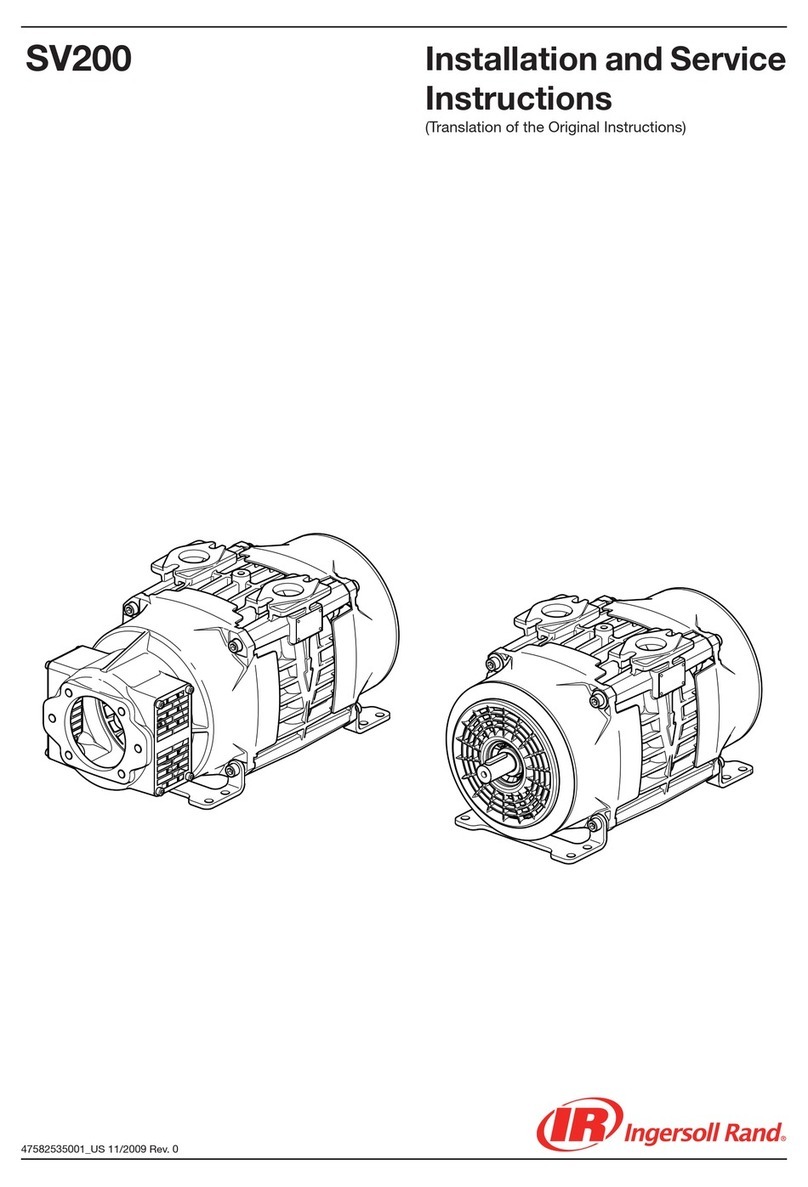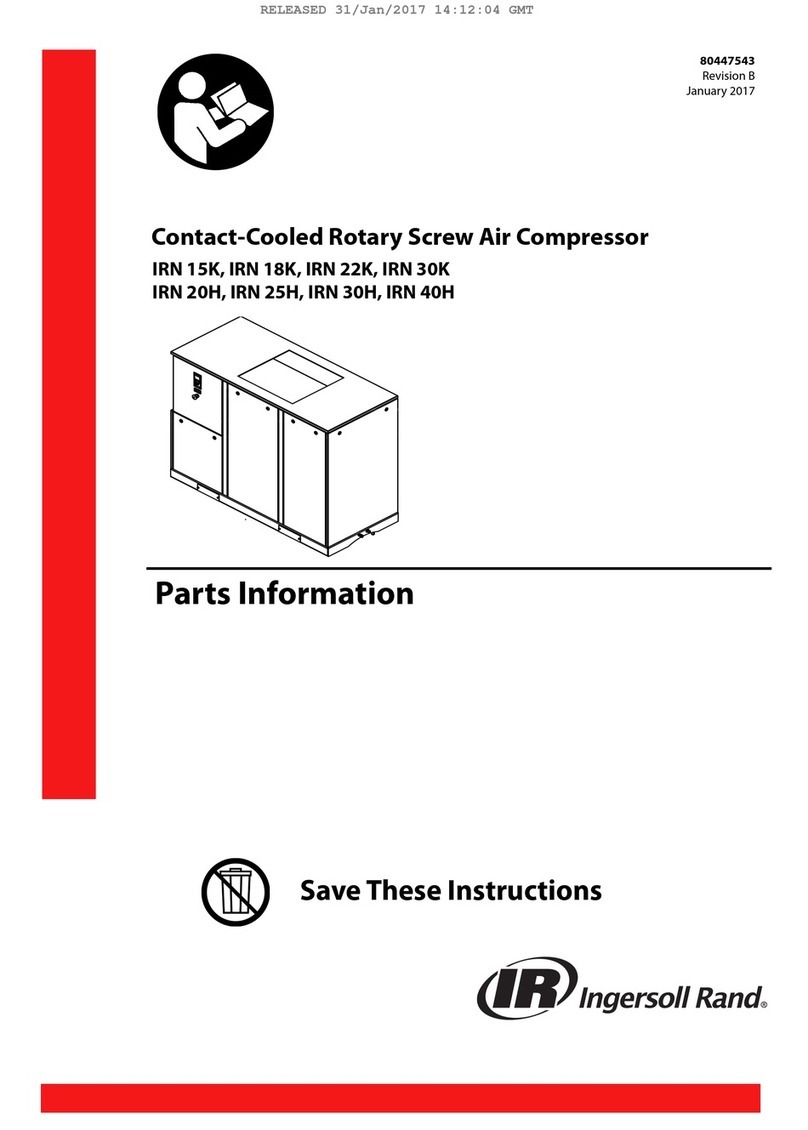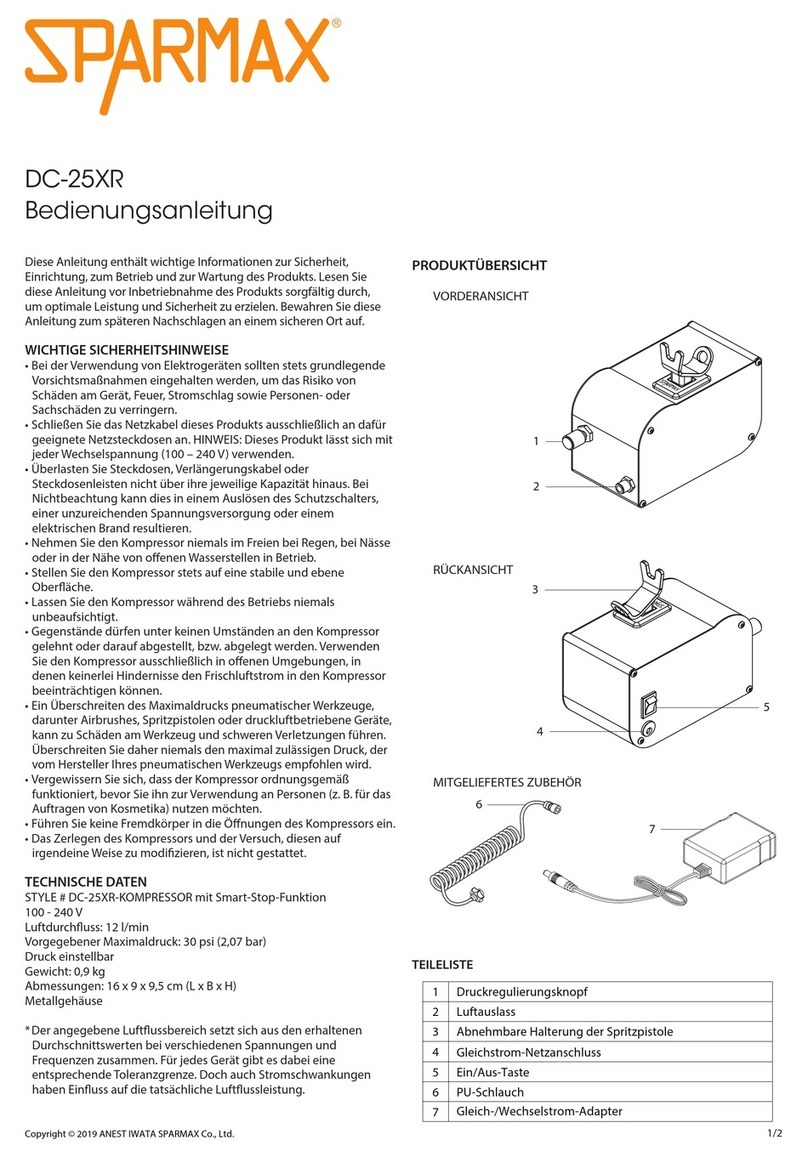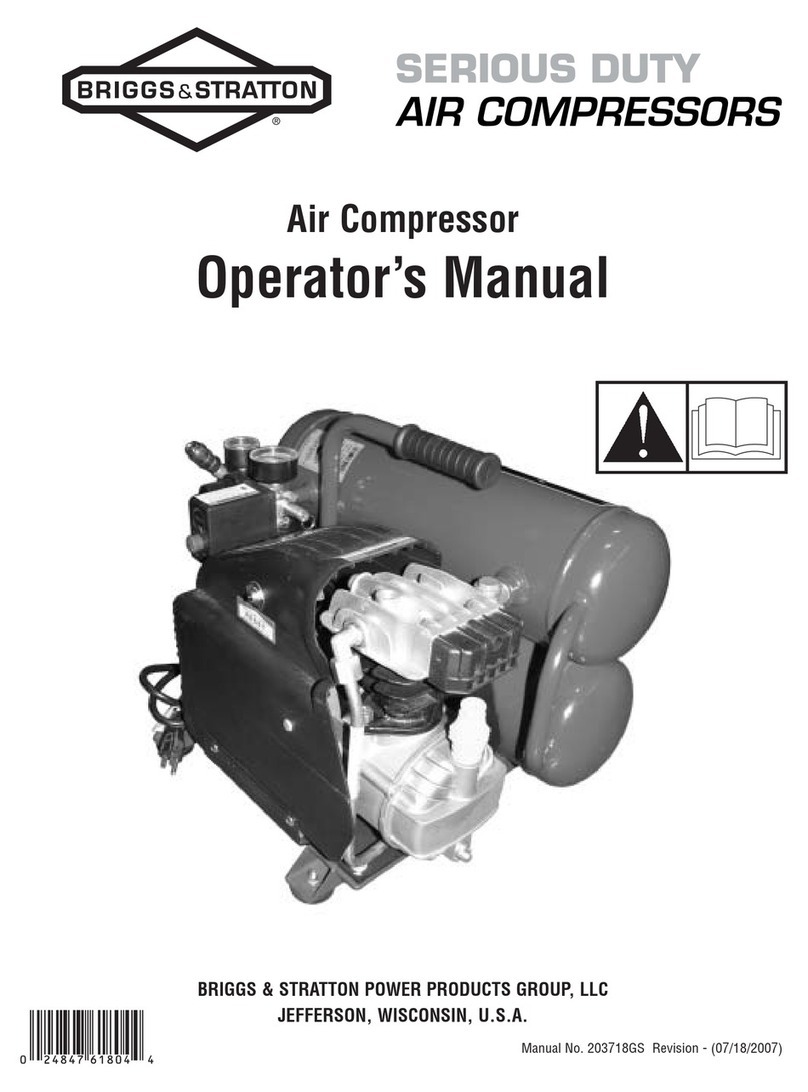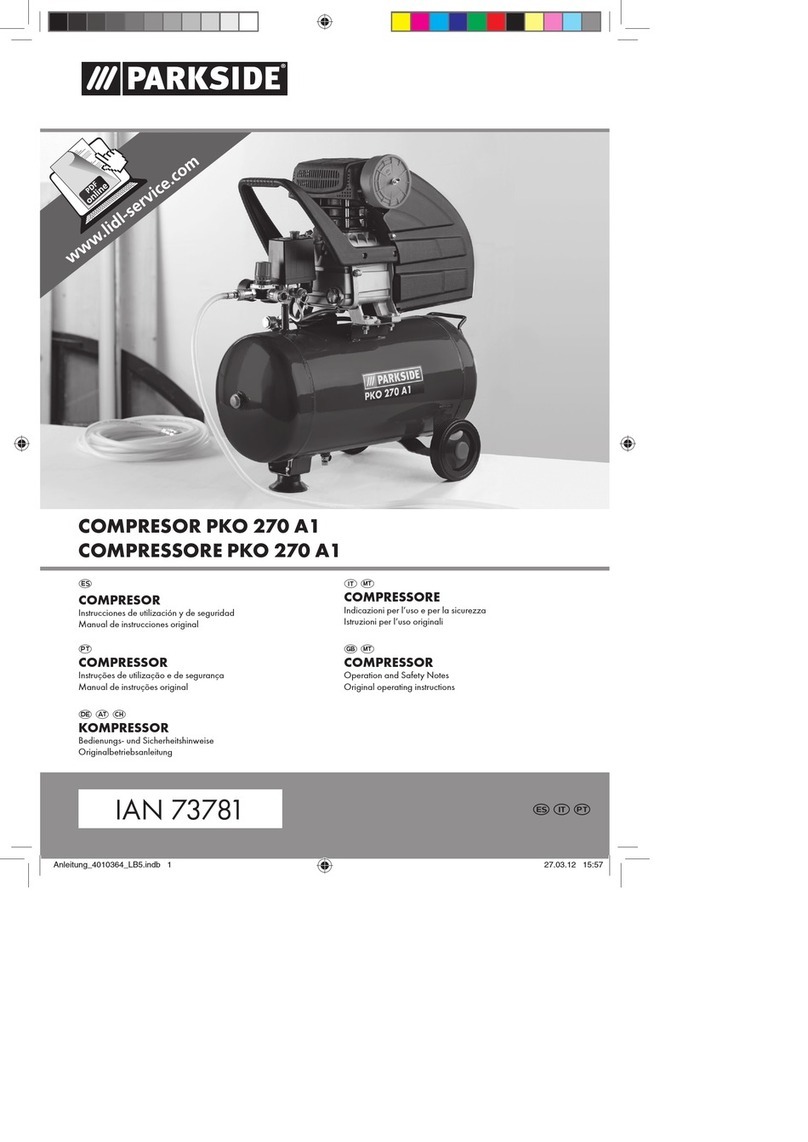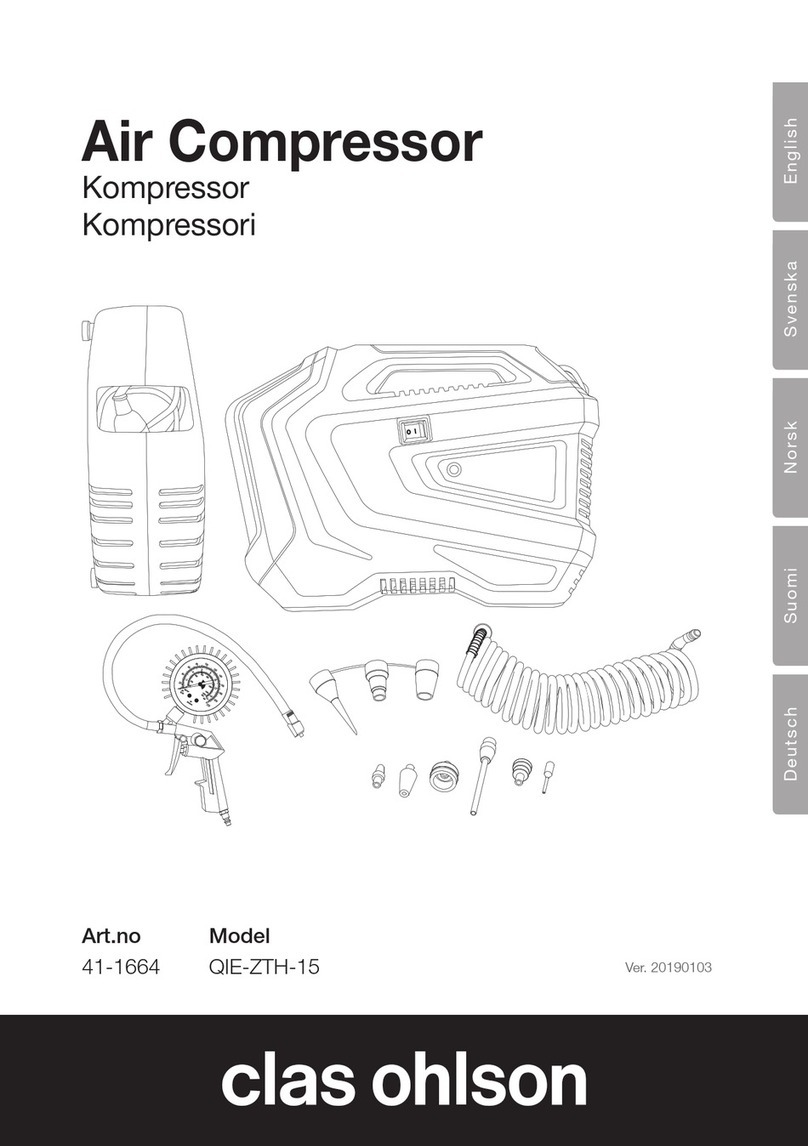Table 6 : Dashboard Icons
Name Icon Description
Remote
Control Remote control is enabled. This
can be Remote Start/Stop, COM
Control, Integral Sequencing or
Web Control.
Service
Required A service reminder is nearing or
has expired
(i.e.: an air or oil lter needs to be
changed).
Unloaded
or
Loaded
Compressor is in the unloaded
state.
Compressor is in the loaded state.
DASHBOARD STATUS MESSAGES
The dashboard also displays the current operating
state of the compressor. The following states can be
encountered during machine operation:
Ready to Start – The compressor currently has no trip
or start inhibit conditions present. The machine can be
started by pressing the start button at any time.
Starting – A start command has been given to
the compressor and the start sequence is being
performed. The time period for this state can vary
depending on the starter type of the machine.
Load Delay – The compressor is waiting for a small
period of time after starting before allowing the
machine to load. This ensures the machine is at
operating conditions before loading.
Running Loaded – The compressor is operating and
producing air. The inlet valve is open and the blow-o
valve is closed.
Running Unloaded – The compressor is operating,
but not producing air. The inlet valve is closed and the
blow-o valve is open.
Reload Delay – This is a brief period of time after the
compressor has unloaded before it is allowed to load
again. This gives the inlet and bypass valves time to
reach their proper positions.
Auto-Restart – The compressor has stopped due to
pressure rising above the oine or auto-stop setpoints
and auto-restart being enabled. The compressor will
automatically restart when pressure falls to the online
or target pressure setpoint.
Stopping – The compressor has received a stop
command and the stop sequence is being performed.
Blowdown – The compressor must wait for a brief
period of time after stopping its motor before it is
allowed to start again. The compressor will restart at
the end of the blowdown period if a start command is
recieved during blowdown.
Not Ready – The compressor has detected a condition
that will not allow the compressor to start. The
condition must be cleared before a start is allowed, but
does not need to be acknowledged.
Tripped – The compressor has detected an abnormal
operational condition that has stopped the machine. A
trip must be acknowledged by hitting the reset button
before the compressor can start.
Processor Init – The controller is being initialized.
•
•
•
•
•
•
•
•
•
•
•
•
FIXED SPEED COMPRESSOR
HOME FOLDER
Page 1: System Overview
Figure 5 : Home Folder
This is the factory default display after powering up the
system.
Online Pressure Setpoint - indicated in the black box
and arrow, which is always left of center on the gauge.
The compressor will load when package discharge
pressure falls below this value.
Oine Pressure Setpoint - indicated in the black
box and arrow, which is always right of center on the
gauge. The compressor will unload when package
discharge pressure rises above this value.
Package Discharge Pressure - indicated by the large
numbers centered below the gauge and by the black
arrow below the gauge. This is the air pressure that the
compressor is supplying to the plant.
Pressure Unit of Measure - indicated below the
Package Discharge Pressure. This is selectable from the
GENERAL SETTINGS folder.
Airend Discharge Temperature - indicated by the
numbers in the lower right of the display. This is the
temperature of the air/oil mixture at the discharge of
the compression module.
Temperature Unit of Measure - indicated to the right
of the Airend Discharge Temperature. This is selectable
from the GENERAL SETTINGS folder.
Run Hours – indicated by the numbers in the
lower left of the display. The number of hours the
compressor motor has been running.