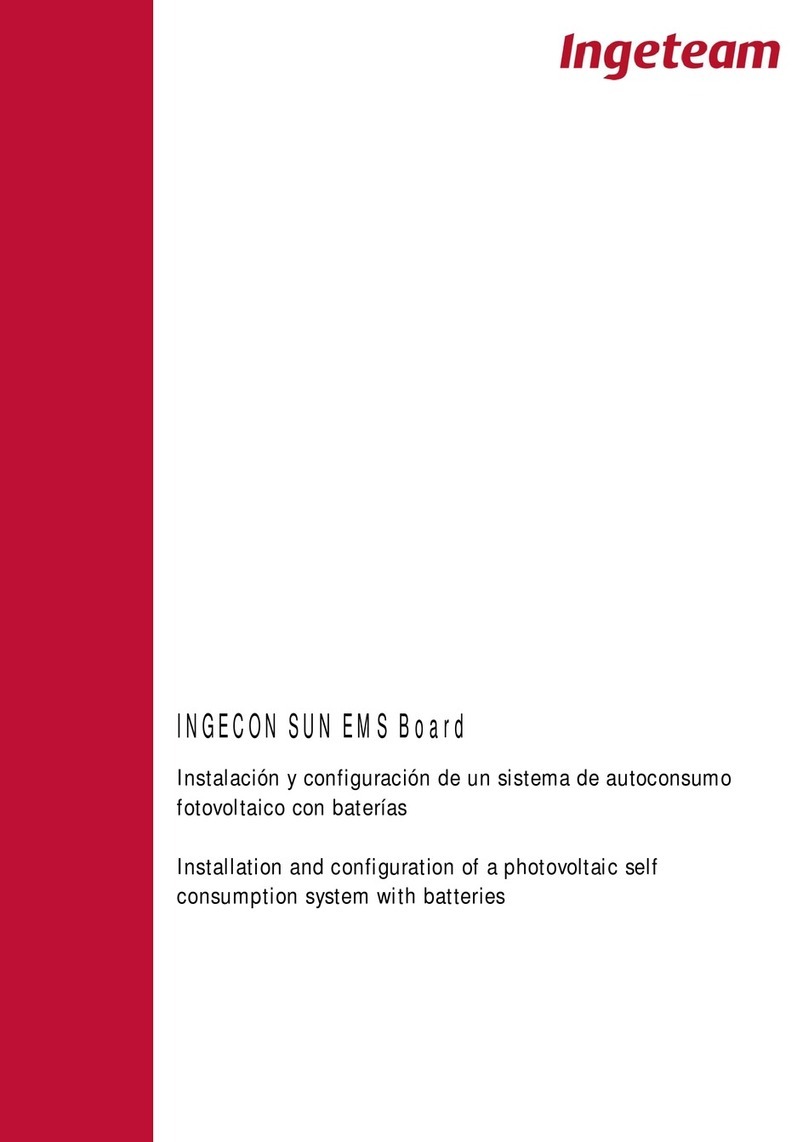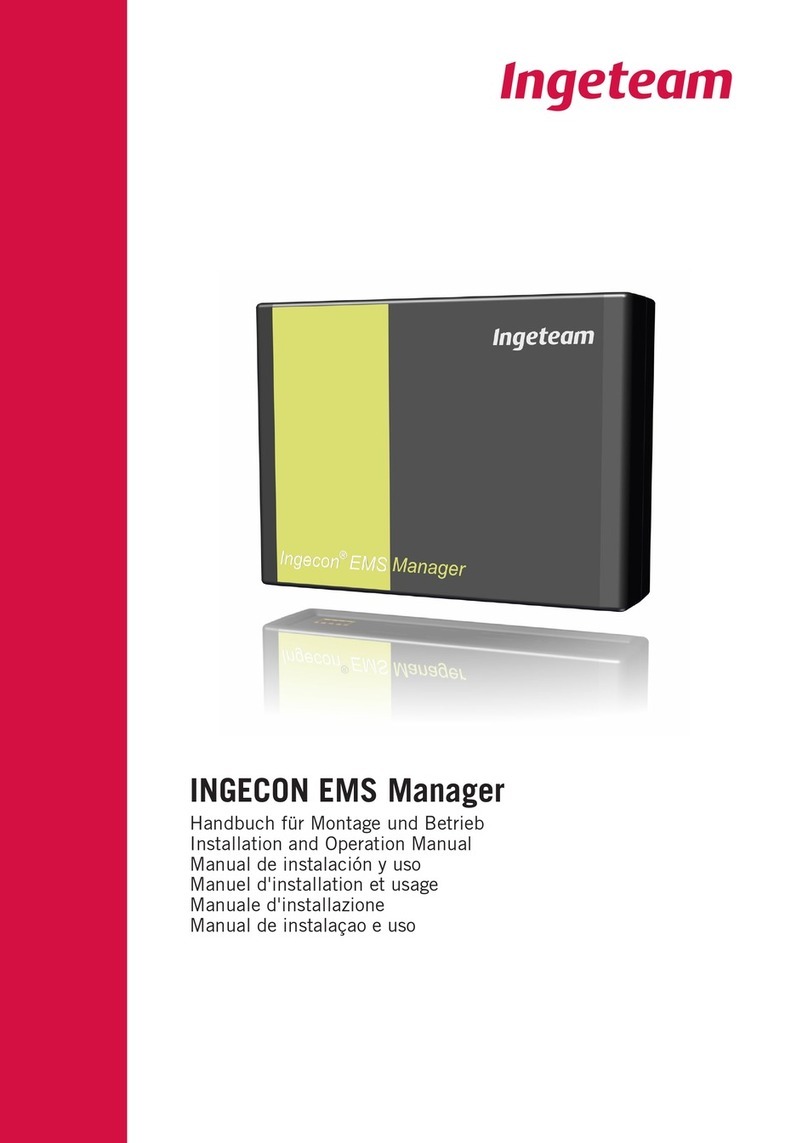Contents
1Information on this manual .............................................................................................................................3
1.1 Scope, nomenclature and icons..................................................................................................................3
1.2 Target audience ..........................................................................................................................................3
1.3 Symbols.......................................................................................................................................................3
1.4 Safety..........................................................................................................................................................4
1.5 Treatment of waste ....................................................................................................................................4
2Power Management Systems ..........................................................................................................................5
2.1 Dynamic Load Management 2.0.................................................................................................................5
2.2 SMART DLM 2.0 ..........................................................................................................................................5
3SMART DLM .....................................................................................................................................................6
3.1 Introduction................................................................................................................................................6
3.1.1 Software.............................................................................................................................................6
3.1.2 Hardware - SMART DLM Kit ...............................................................................................................6
3.2 Installation standard SMART DLM..............................................................................................................6
4Wattmeter .......................................................................................................................................................7
4.1 Installation ..................................................................................................................................................7
4.2 Connection..................................................................................................................................................7
4.2.1 A65.....................................................................................................................................................8
4.2.2 A65+...................................................................................................................................................9
Power supply to wattmeter A65+.............................................................................................................10
Current transformers................................................................................................................................10
4.2.3 End-of-line resistor and RS485 bus..................................................................................................12
4.3 Configuring the wattmeter .......................................................................................................................13
5INGEREV charging point.................................................................................................................................16
5.1 INGEREV FUSION ......................................................................................................................................16
5.1.1 Description.......................................................................................................................................16
5.1.2 Configuring the RS485 board microswitch ......................................................................................17
5.1.3 Installation on the INGEREV FUSION ...............................................................................................17
5.1.4 RS485 wiring ....................................................................................................................................18
5.2 INGEREV RAPID.........................................................................................................................................19
6Configuring the Smart DLM ...........................................................................................................................20