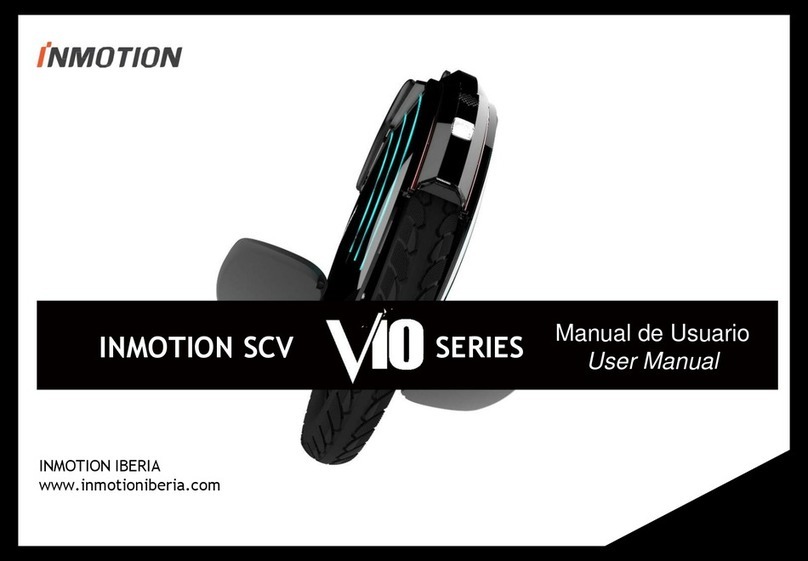6TH FLOOR, BUILDING 8, TONGFUYU INDUSTRY CITY, XILI, NAN SHAN, SEN ZHEN, CHINA 518055
Tel: 0755-25722469 Fax: 0755-25727563
9
low under hibernation or power off mode. Low battery will make INMOTION V3 to lean back to
warn the rider, there will also be a voice prompt.
The system will protect the battery from over discharging when it is powered off. You may
wake the V3 by charging the battery, if the INMOTION V3 is still not awaken please contact your
dealer for a diagnosis.
5.14 Smart Phone Application
The Application for INMOTION V3 works via Bluetooth 3.0 to connect the vehicle, it is
suitable for Android 4.3 and above, iOS 7.0 and above (iPhone 4s and later models only). Some
functions are listed as below:
1 My SCV 2 Parameter settings
3 My Profile 4 My Route
5 Firmware Update 6 Sound Customization
7 Social 8 Diagnosis
9 Log 10 Service
For more information about the INMOTIONAPP, please visit www.imscv.com
6. Maintenance
6.1 Deposit
Inappropriate store the INMOTION V3 may cause damage to the battery, please pay special
attention to below warnings.
zThe best storage temperature is about 20 ℃(68 ℉). Too high or too low temperature
should be avoided.
zPlease avoid strong humidity.
zPlease charge the INMOTION V3 at least one time a month event it is powered off.
6.2 Inflation