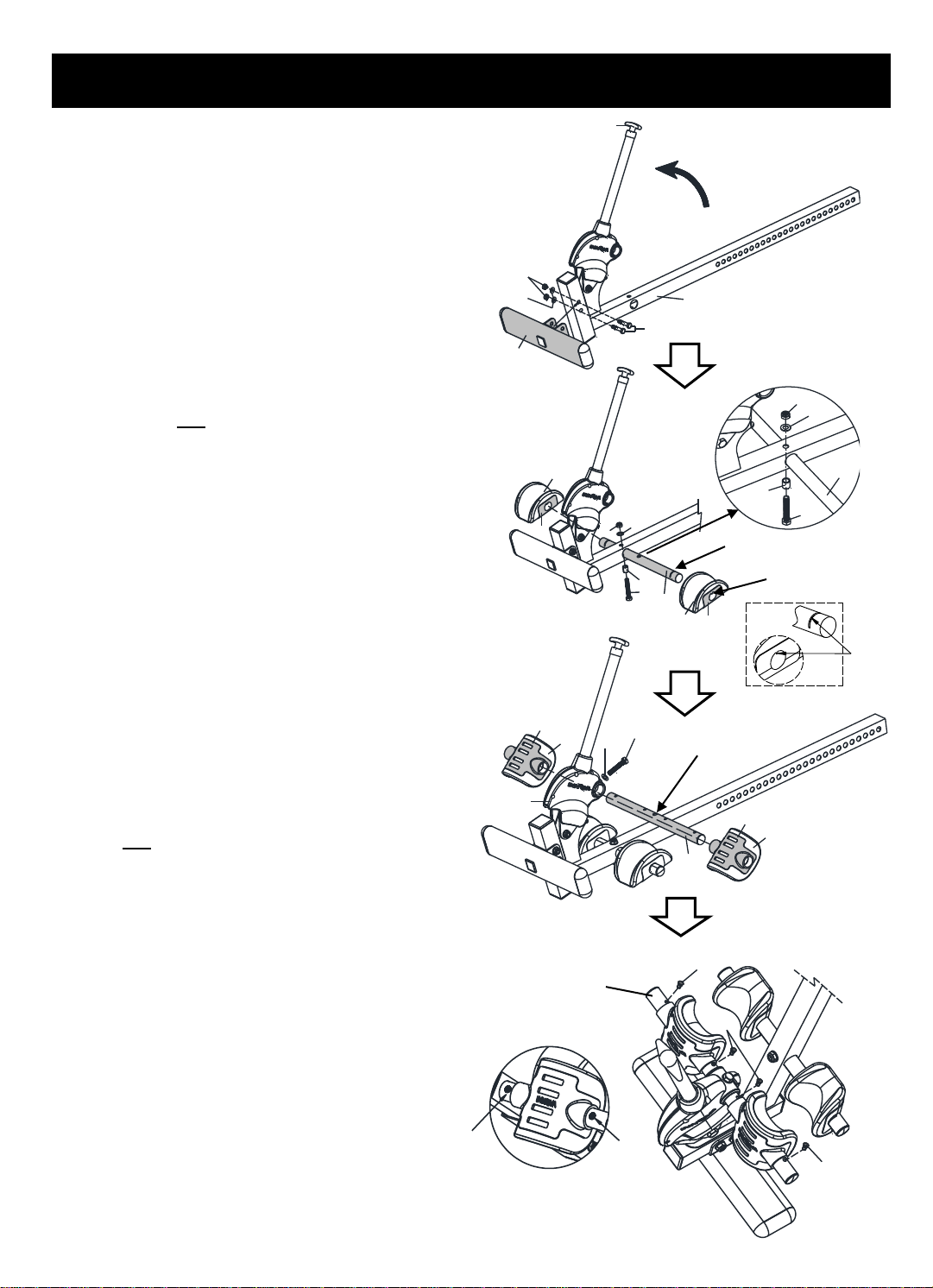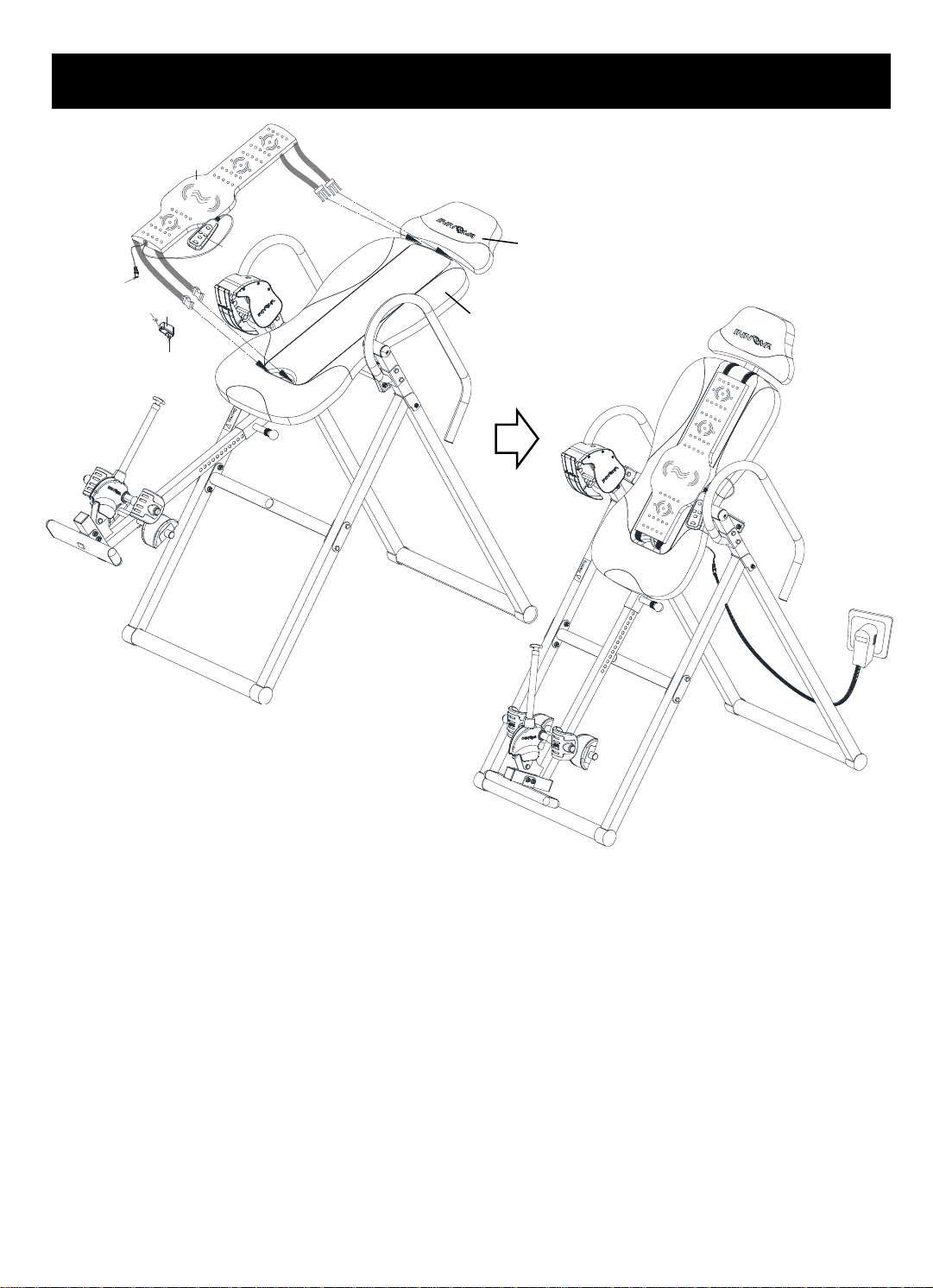PRODUCT WARRANTY
One-Year Limited Liability
Innova Products Inc. warrants that this product will be free from defects in materials and workmanship for a
period of one year from date of purchase. This warranty applies only to the original purchaser when
purchase of the product is from an authorized retailer and is for personal or household use. Warranty is
void when the sale of the product is for institutional use. This warranty is non-transferable.
EXCEPT FOR THE LIMITED EXPRESS WARRANTY STATED HEREIN, INNOVA PRODUCTS INC.
DISCLAIMS ALL OTHER EXPRESS OR IMPLIED WARRANTIES, INCLUDING BUT NOT LIMITED TO
IMPLIED WARRANTIES OF MERCHANTABILITY AND FITNESS FOR A PARTICULAR PURPOSE.
SOME STATES DO NOT ALLOW LIMITATIONS ON HOW LONG AN IMPLIED WARRANTY LASTS, SO
THE ABOVE LIMITATIONS MAY NOT APPLY TO YOU.
Innova Products Inc., will not be liable for any loss or damage, including incidental or consequential
damages of any kind, whether based upon warranty, contract or negligence and arising in connection with
the sale, use or repair of the product.
SOME STATES DO NOT ALLOW THE EXCLUSION OR LIMITATION OF INCIDENTAL OR
CONSEQUENTIAL DAMAGES, SO THE ABOVE LIMITATION OR EXCLUSION MAY NOT APPLY TO
YOU. THIS WARRANTY GIVES YOU SPECIFIC LEGAL RIGHTS AND YOU MAY HAVE OTHER
RIGHTS THAT VARY FROM STATE TO STATE.
In the event of failure of this product to conform to this warranty during the warranty period, please call
Innova Products Inc. Customer Service Department at (408) 541-1866 for assistance in the repair or
replacement of the product or any covered part. Innova Products Inc. will repair or replace, at its own
option, the product or any covered part. This warranty does not cover damage caused by but not limited to
accident (including transit), repairs or attempted repairs by any person not authorized by Innova Products
Inc., or by vandalism, misuse, abuse, or alteration. The Warranty Period is based on the purchase date of
the product validated by the Authorized Retailers Register Receipt or valid copy of transaction statement.
If you require service under this warranty, please call or email our Customer Service Department at:
support@innovaproductsinc.com or (408) 541-1866
2
WARNINGS AND PRECAUTIONS
DO NOT use inversion table without a licensed physician’s approval. This product
may not be appropriate for use with certain medical conditions. If you believe you
experience any of the following conditions, consult with your physician before using
this product.
PLEASE NOTE: This list is for reference only and it is not a complete listing.
· Acutely swollen joints · Overweight / Extremely Obese
· Bone weakness (osteoporosis) · Pregnancy
· Cerebral sclerosis · Recent or unhealed fractures
· Conjunctivitis · Recent stroke or transient ischemic attack
· Glaucoma · Retinal detachment
· Heart or circulatory disorders · Spinal injury
· Hiatal hernia · Surgically implanted orthopedic supports
· High blood pressure · Use of anticoagulants
· Hypertension (including high doses of aspirin)
· Medullary pins · Ventral hernia
· Middle ear infection · Weak ankles and/or feet
Importer Address: Innova Products Inc.1289 HammerwoodAvenue, Sunnyvale, CA94089