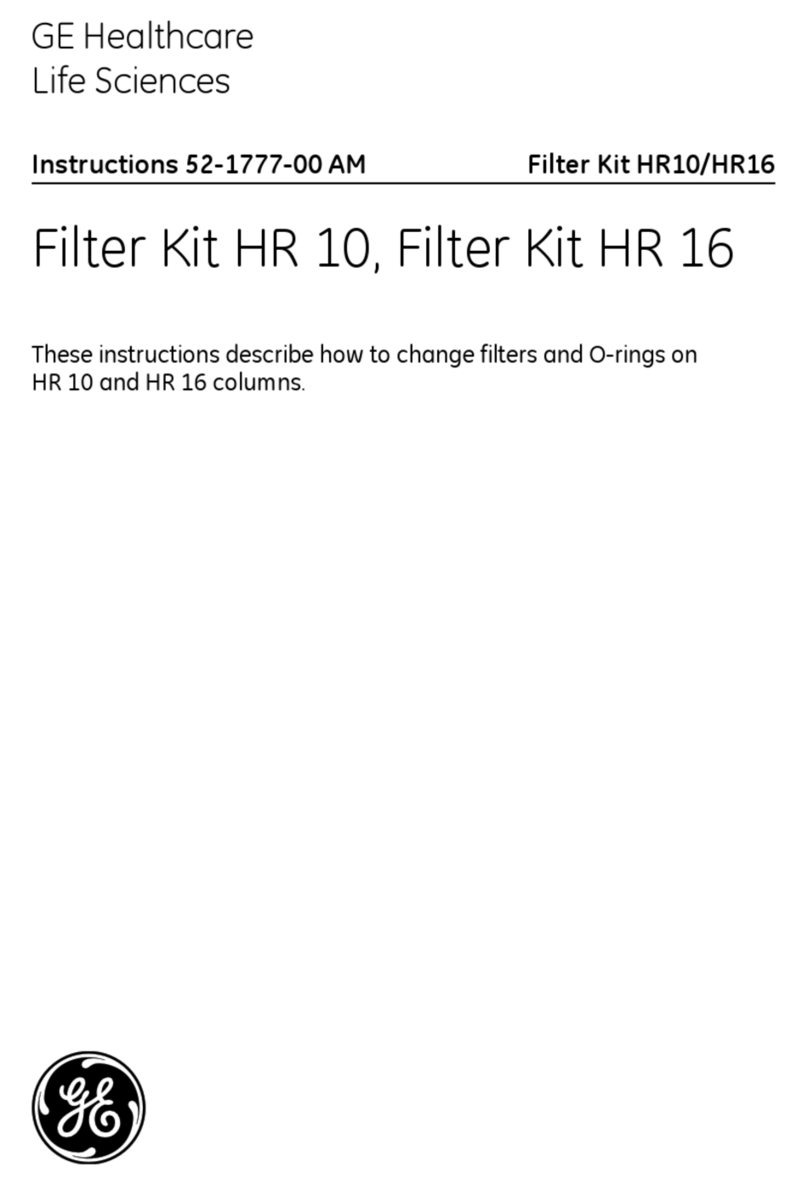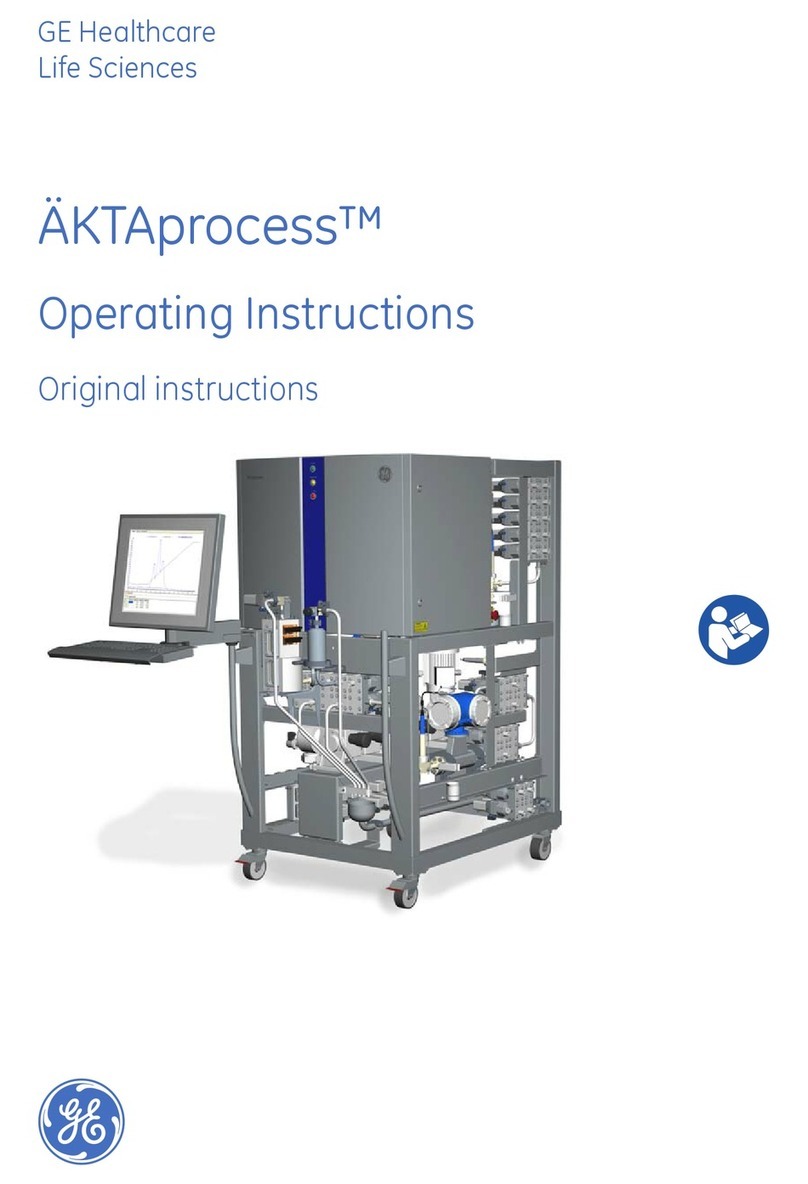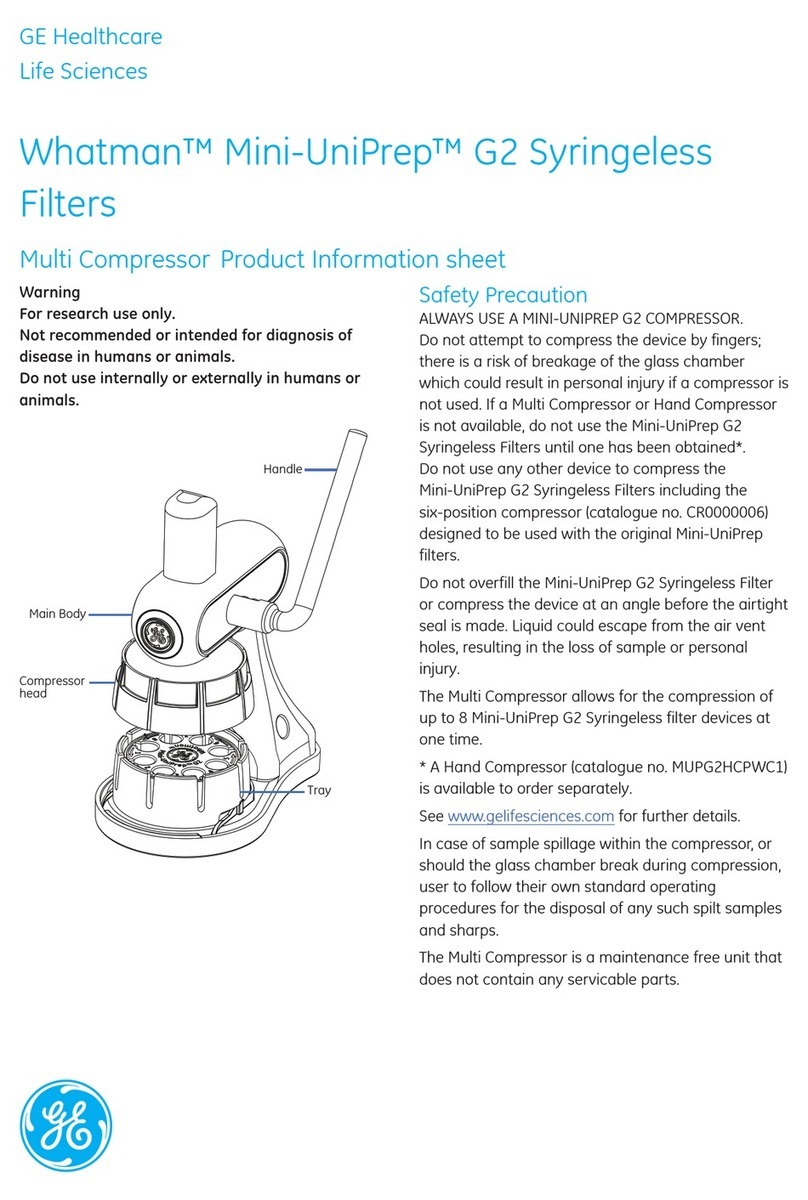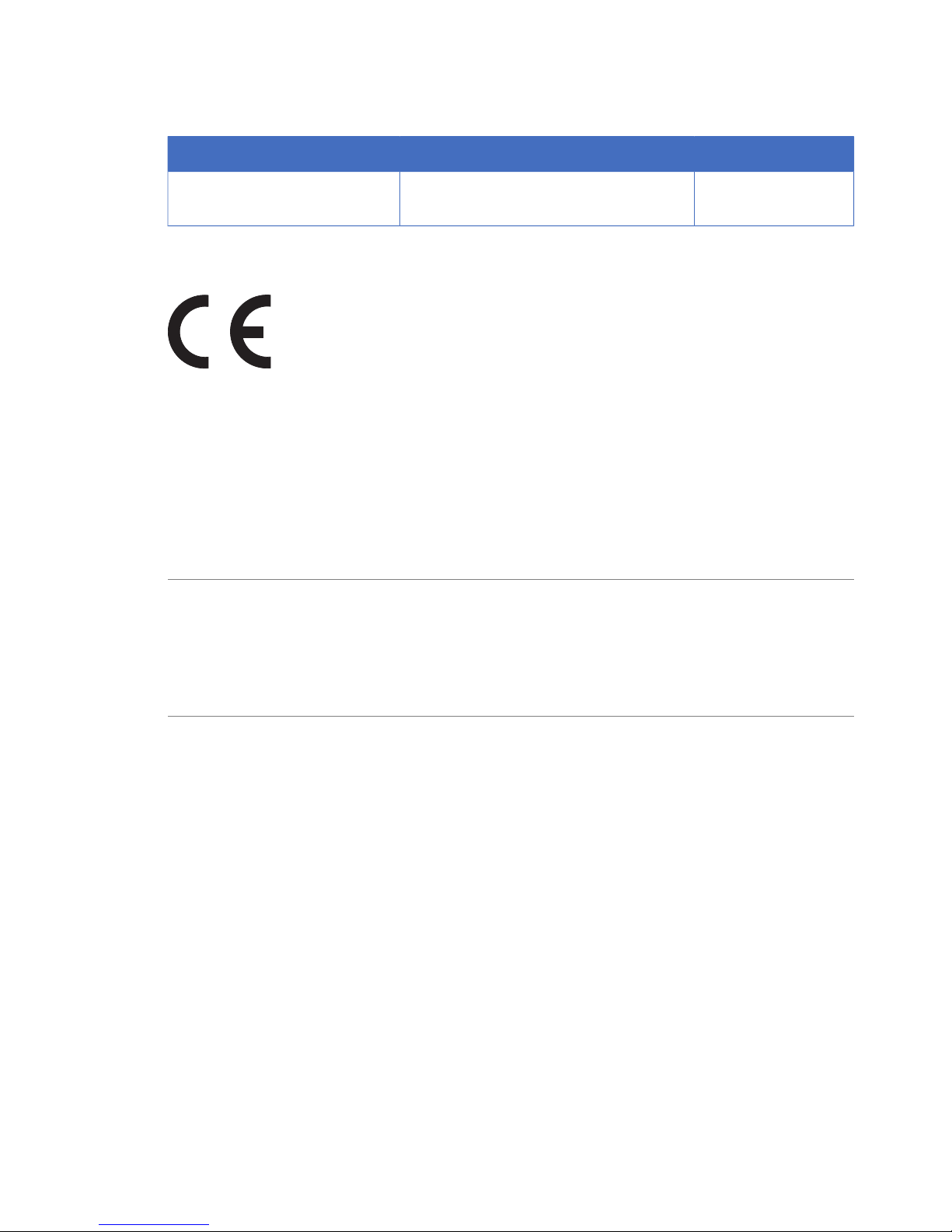Table of Contents
51 Introduction ......................................................................................................................................................
51.1 Important user information ............................................................................................................................................
71.2 Regulatory information ....................................................................................................................................................
81.3 The ImageQuant LAS 4000 .............................................................................................................................................
101.4 ImageQuant LAS 4000 Control Software .................................................................................................................
122 Safety instructions ...........................................................................................................................................
122.1 Safety precautions ..............................................................................................................................................................
182.2 Labels ........................................................................................................................................................................................
242.3 Emergency procedure ......................................................................................................................................................
242.4 Recycling information .......................................................................................................................................................
263 Installation ........................................................................................................................................................
263.1 Site requirements ................................................................................................................................................................
263.2 Transport .................................................................................................................................................................................
263.3 Unpacking ..............................................................................................................................................................................
273.4 Installation of the software .............................................................................................................................................
273.4.1 Installation (Windows XP) ..............................................................................................................................................
303.4.2 Installation (Windows Vista) .........................................................................................................................................
333.5 Installation of hardware ...................................................................................................................................................
343.5.1 Attaching the camera head ..........................................................................................................................................
353.5.2 Connecting the camera head to the computer ....................................................................................................
353.5.3 Installing the lens ..............................................................................................................................................................
373.5.4 Attaching a filter to the filter changer ......................................................................................................................
393.5.5 Installing a transmitted light source .........................................................................................................................
403.5.6 Installing Epi light sources .............................................................................................................................................
424 Operation ..........................................................................................................................................................
424.1 Operation overview ............................................................................................................................................................
424.2 Preparation ............................................................................................................................................................................
424.2.1 Starting the ImageQuant LAS 4000 and Control Software ............................................................................
434.2.2 Preparing the ImageQuant LAS 4000 for exposure ...........................................................................................
494.2.3 Placing the sample ...........................................................................................................................................................
524.3 Performing an exposure ..................................................................................................................................................
524.3.1 Workflow ...............................................................................................................................................................................
534.3.2 Choose method and tray position .............................................................................................................................
554.3.3 Focus adjustment ..............................................................................................................................................................
554.3.4 Set exposure type and exposure time ......................................................................................................................
564.3.5 Set exposure sensitivity ..................................................................................................................................................
574.3.6 Exposure ...............................................................................................................................................................................
584.3.7 Save the image ...................................................................................................................................................................
594.4 After exposure ......................................................................................................................................................................
615 Maintenance .....................................................................................................................................................
615.1 ImageQuant LAS 4000 ......................................................................................................................................................
Getting Started with ImageQuant LAS 4000 28-9607-59 AB 3
Table of Contents