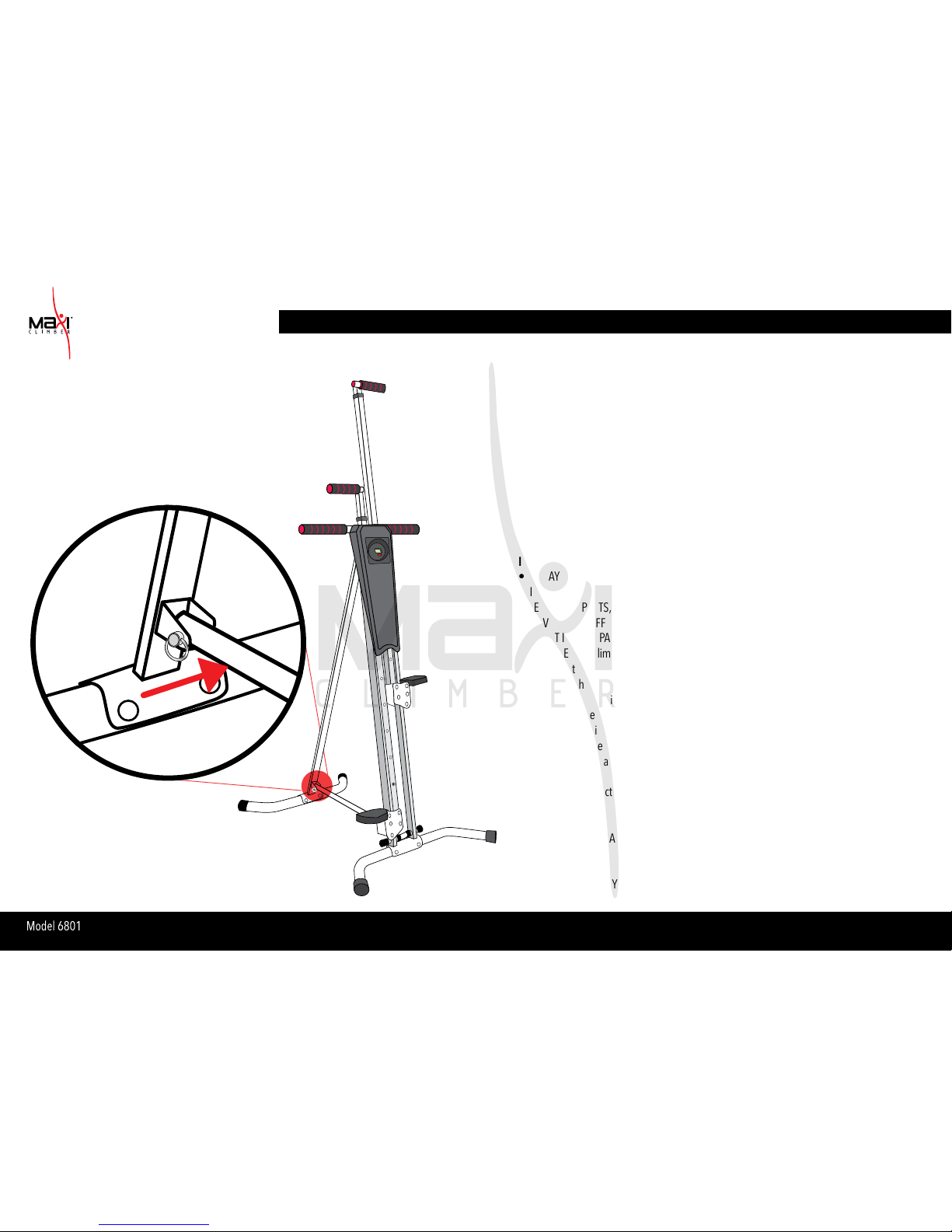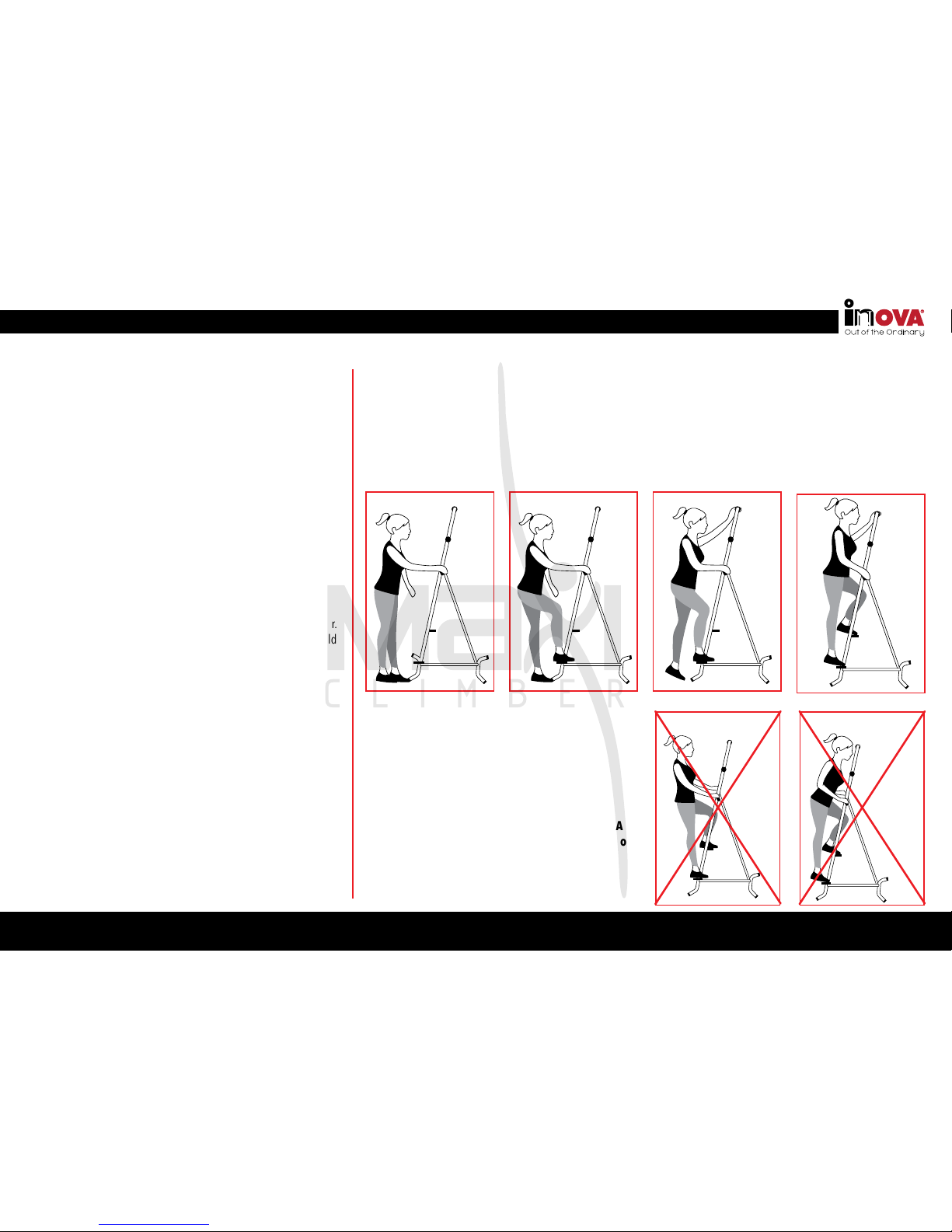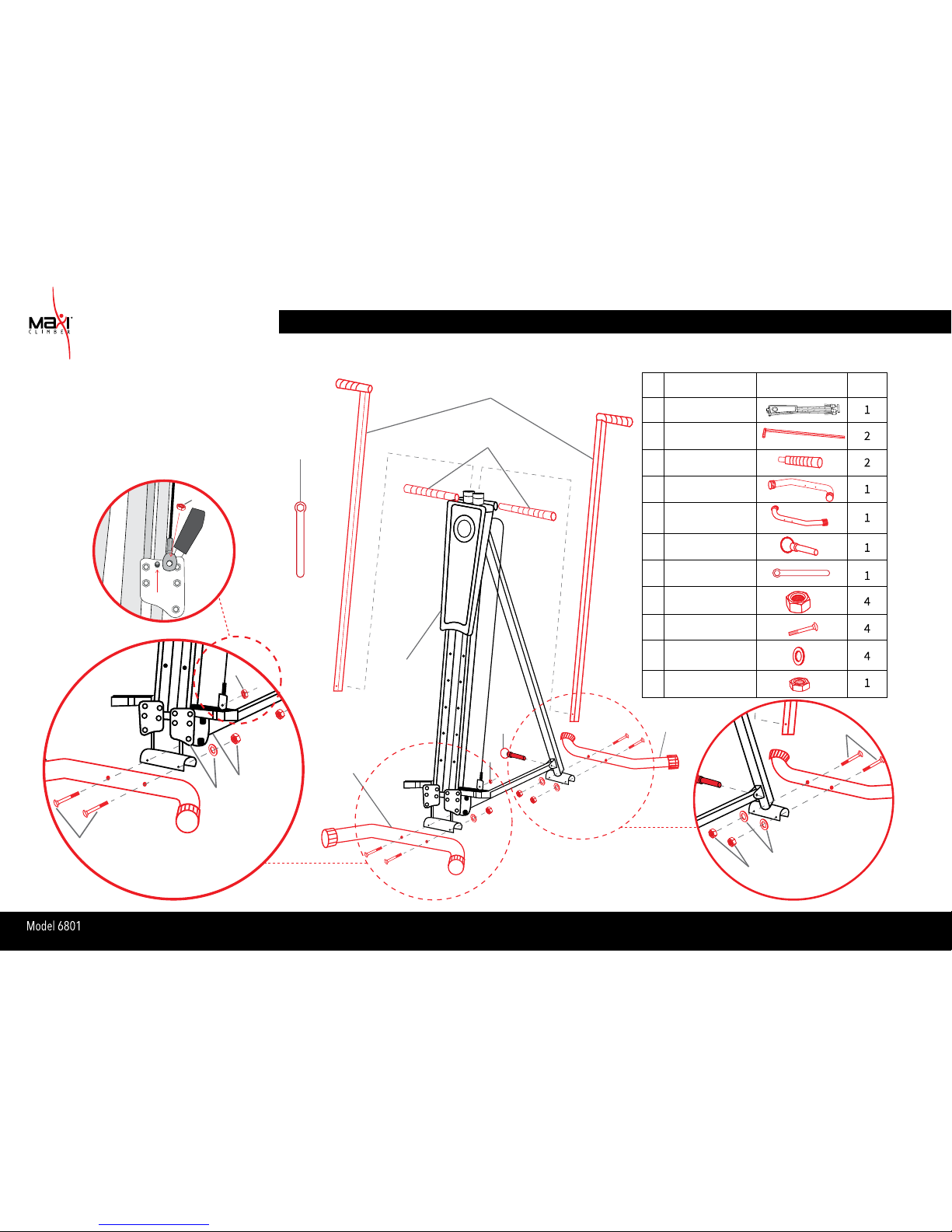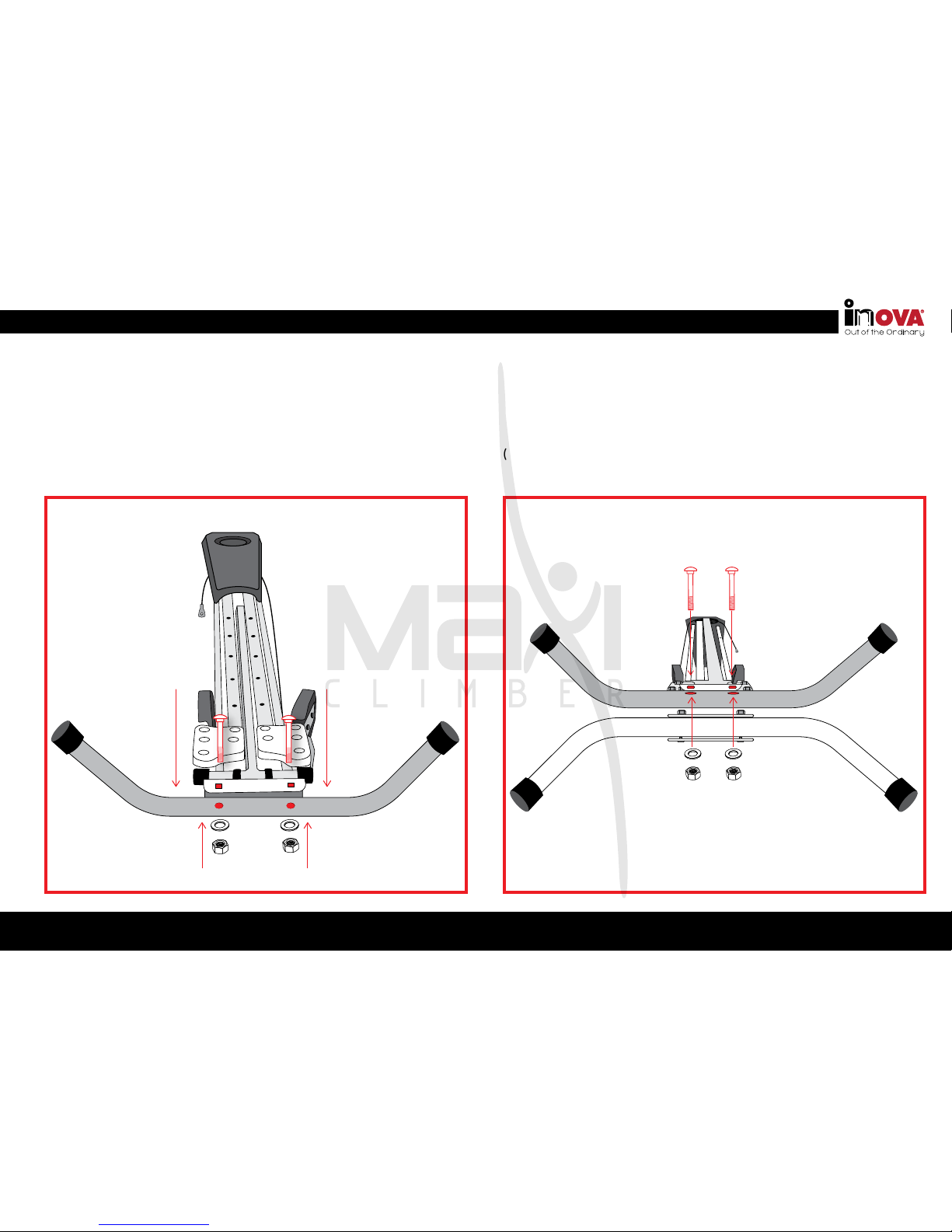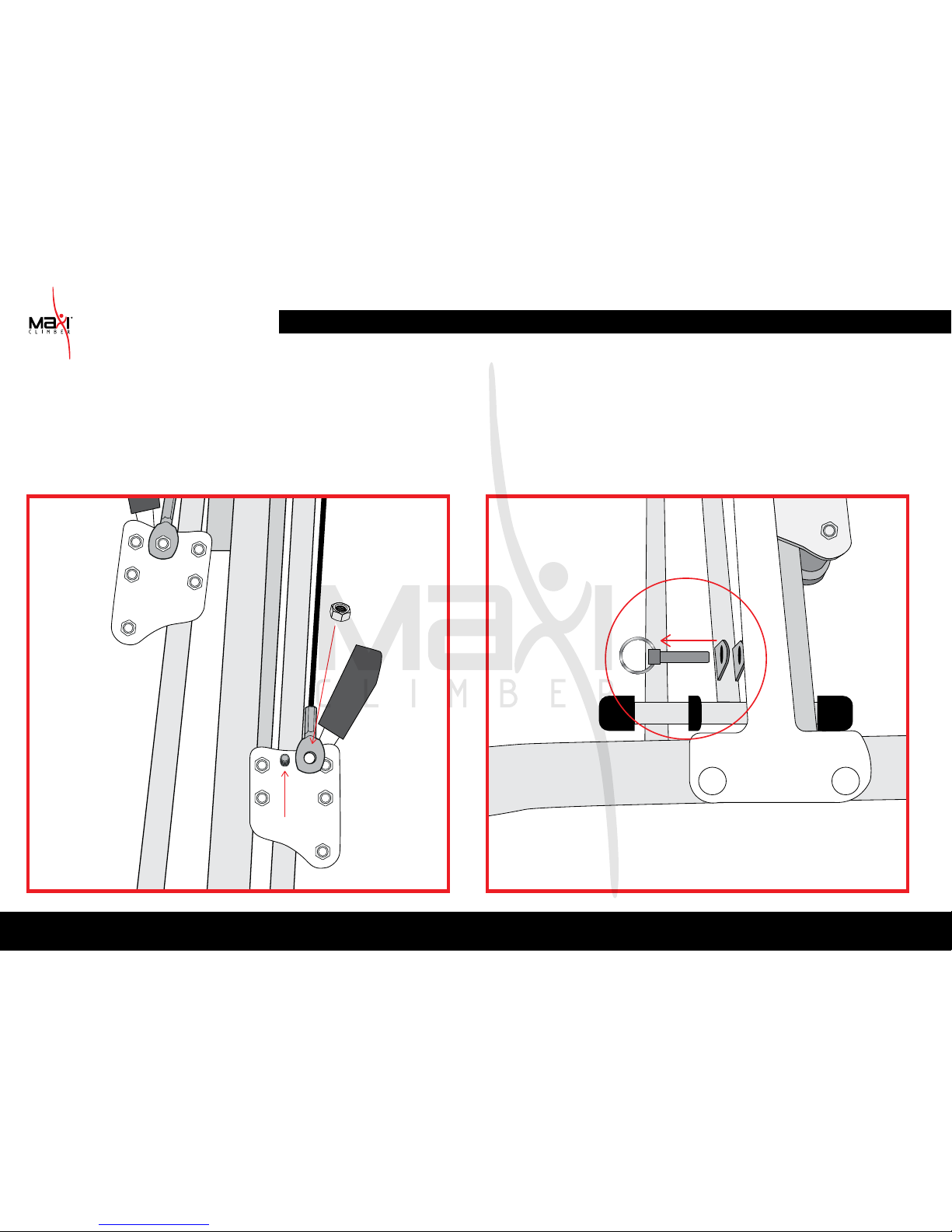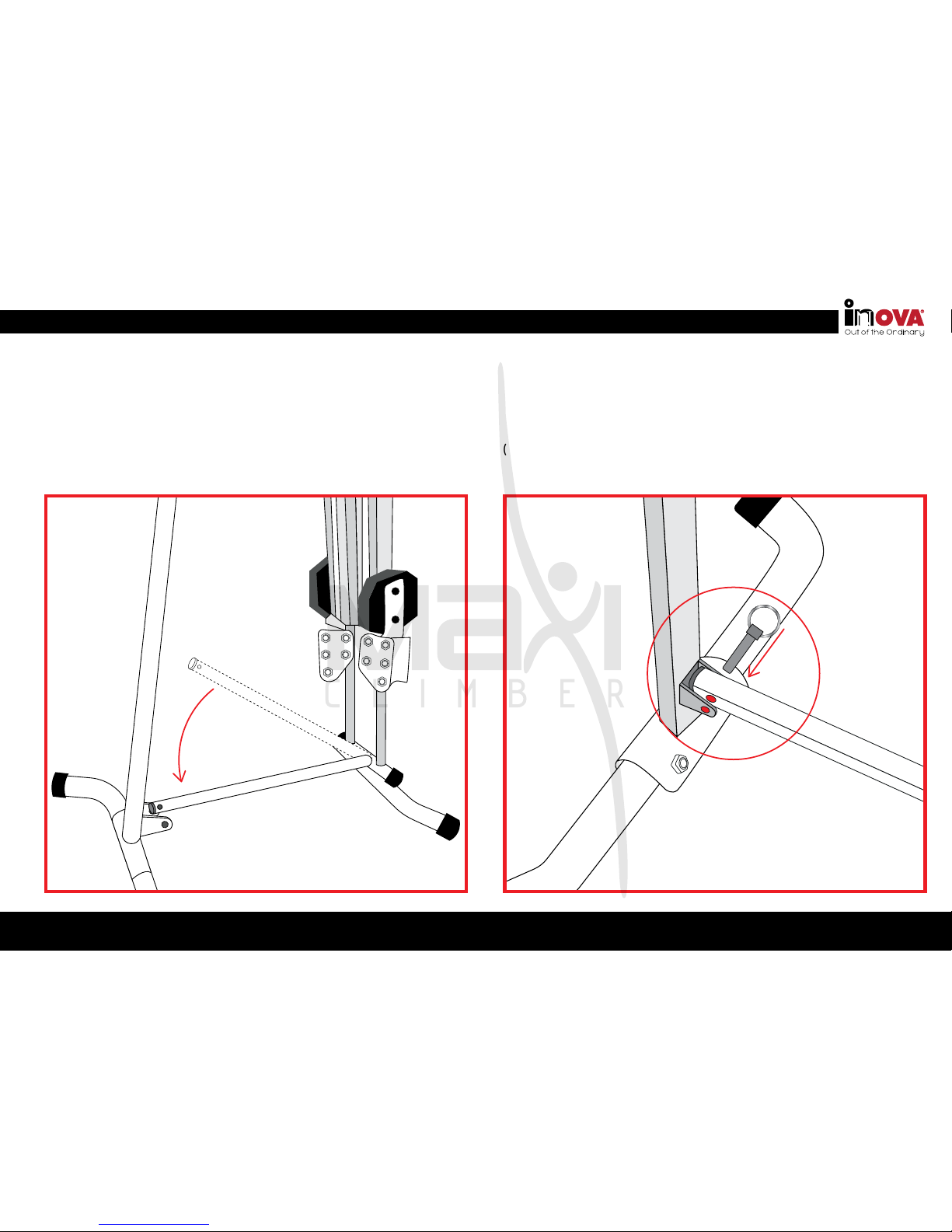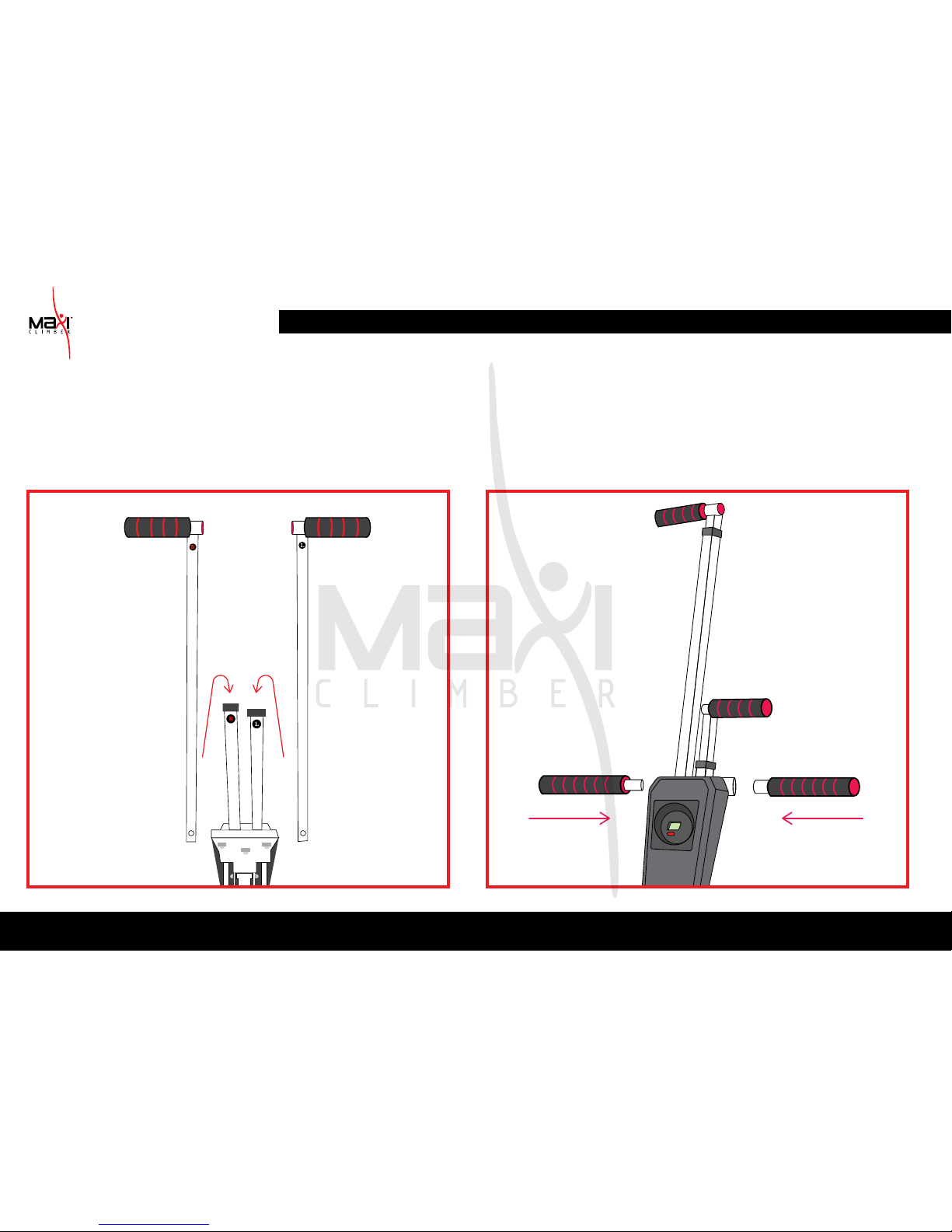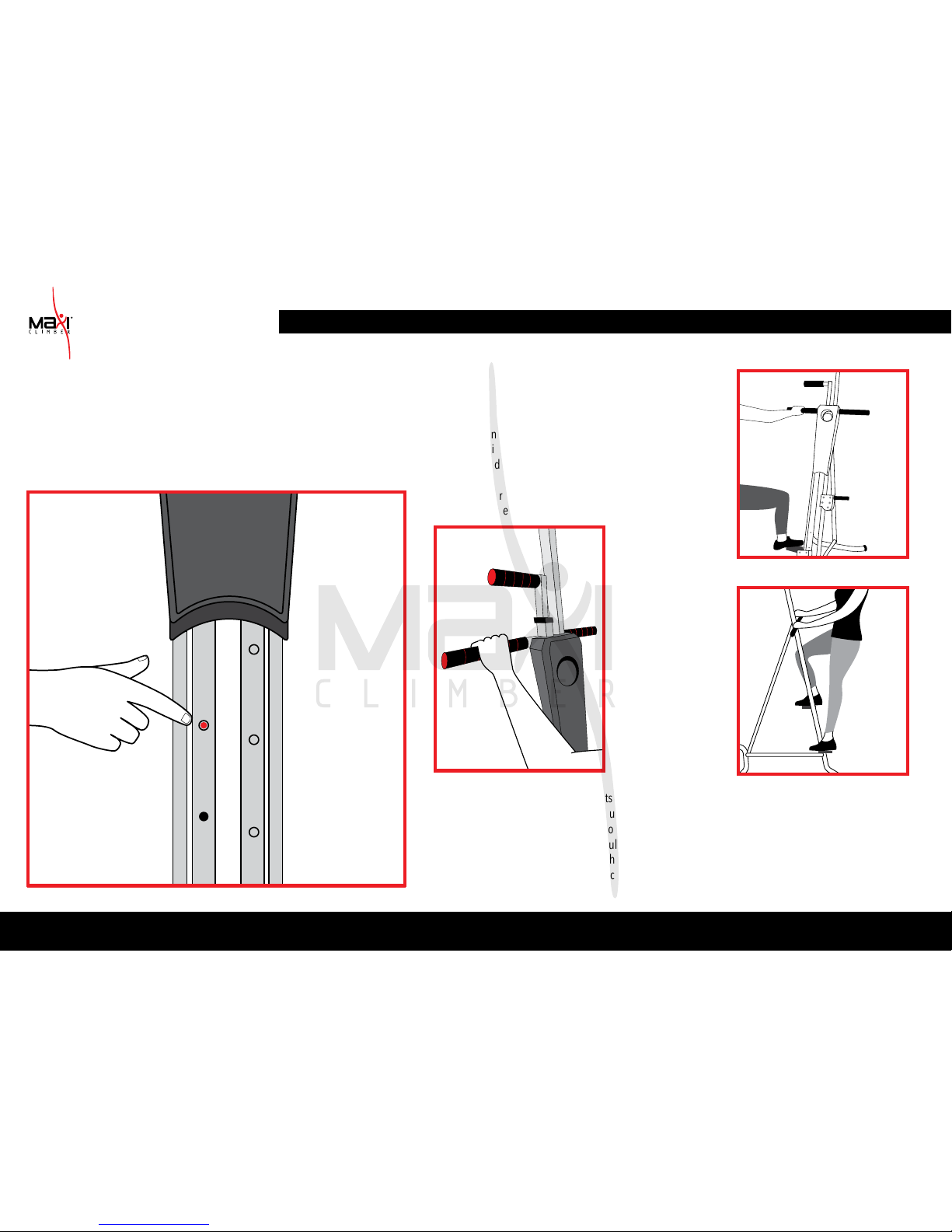www.maxiclimber.com
EN3
2. HOW TO MOUNT THE UNIT
(1) Grab the right xed
handle with your right
hand.
(3) Climb and grab the left
upper handle with your
left hand.
(2) Without letting go the
xed handle, put your
right leg over the right
pedal.
(4) Finally put your left foot
over the left pedal. then
put your right hand over
the upper right handle.
And star your exercise!
3. WARNING: PROPER
POSITIONING
Avoid these positions for your own safety , do not
pull back too much or you may fall with the unit.Also
avoid being too close or you can accidentally hit your
face.
• DO NOT ATTEMPT TO USE THE MaxiClimber® WITHOUT
HOLDING ONTO ANY OF THE HANDLES.
• To avoid the risk of injuries to your face, do not lean your body
against the MaxiClimber® while performing the exercise holding
the xed handles. See Picture for Proper Body Positioning.
Always perform this exercise with an upright posture parallel to
the MaxiClimber® with the arms in a half extended position.
• Use only accessories and attachments recommended by the
manufacturer. Do not use any other attachments or accessories
as this is not recommended by the manufacturer and will void
the warranty.
• Always choose the proper level which best suits your physical
strength and exibility workout.
• Know your limits and train within them. Always use common
sense when exercising. If you have any questions regarding your
exercise program, please see your physician.
• DO NOT USE THE MaxiClimber® if it is damaged in any manner.
Inspect it before each use. Failure to observe this warning could
result in personal injury while exercising.
• Use the machine only for intended use as described herein.
• Do not replace any parts with parts from other equipment or other
manufacturers. Use only parts provided by the manufacturer.
• Inova US IS NOT RESPONSIBLE FOR PERSONAL INJURY OR
PROPERTY DAMAGE SUSTAINED BY OR THROUGH THE USE OF
THE MaxiClimber®.
• Maximum user weight is 240 lbs (110Kg).
• This product is intended for home use only and is not intended for
commercial facilities such as Health Clubs, Hotels or Fitness Centers.
• DO NOT LEAN BACK OR STRAIGHTEN THE ARMS BECAUSE THE
MACHINE MAY BECOME UNSTABLE AND TIP OVER.
• SAVE THESE INSTRUCTIONS AND ENSURE THAT OTHER USERS
READ THESE INSTRUCTIONS PRIOR TO USING THE MaxiClimber®
FOR THE FIRST TIME.