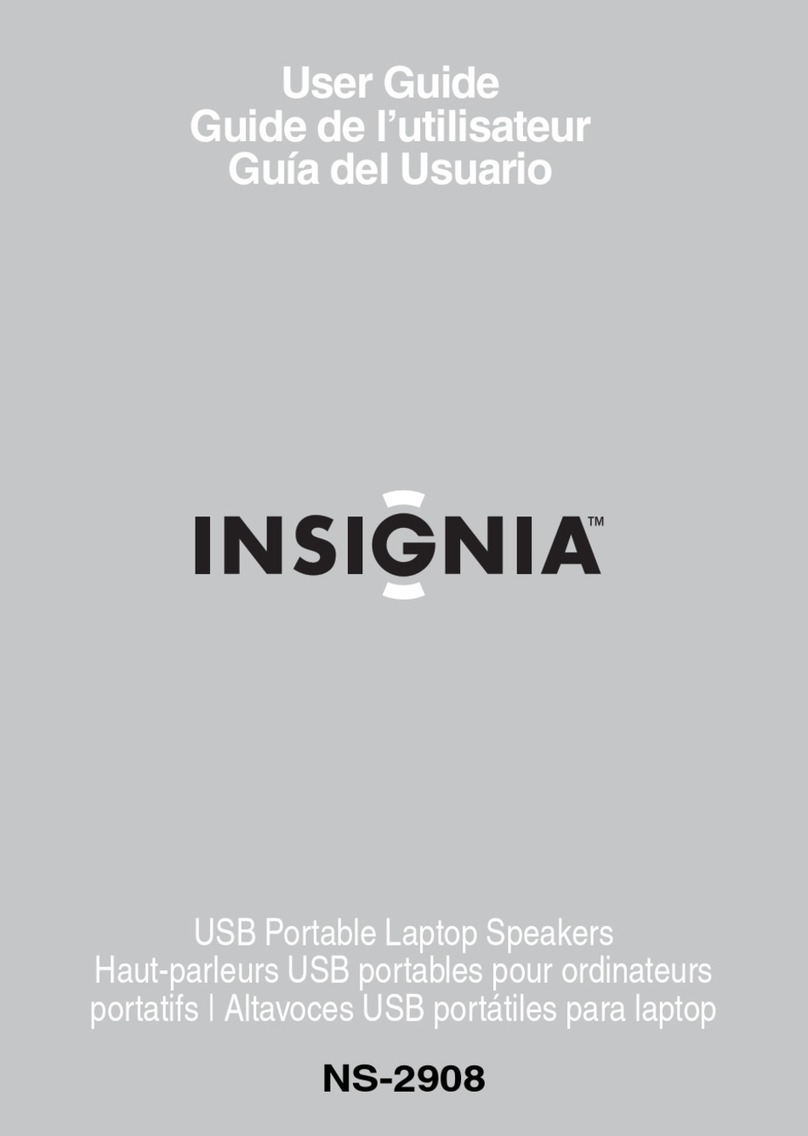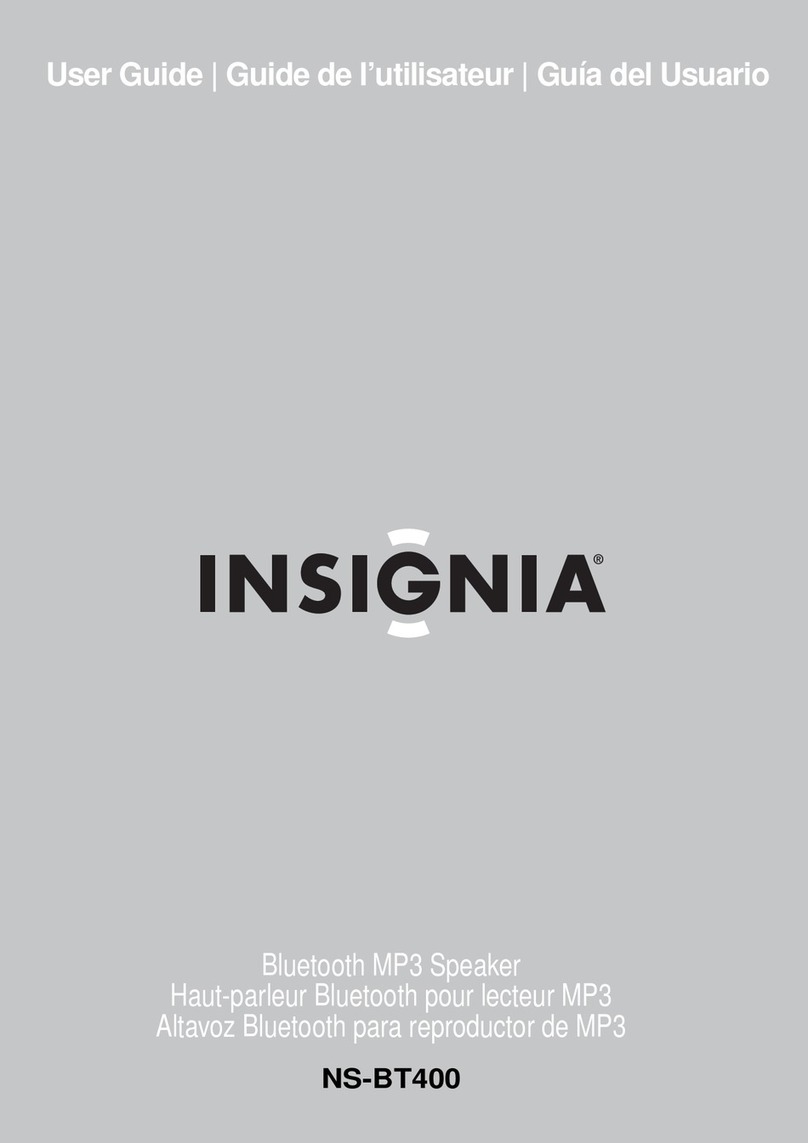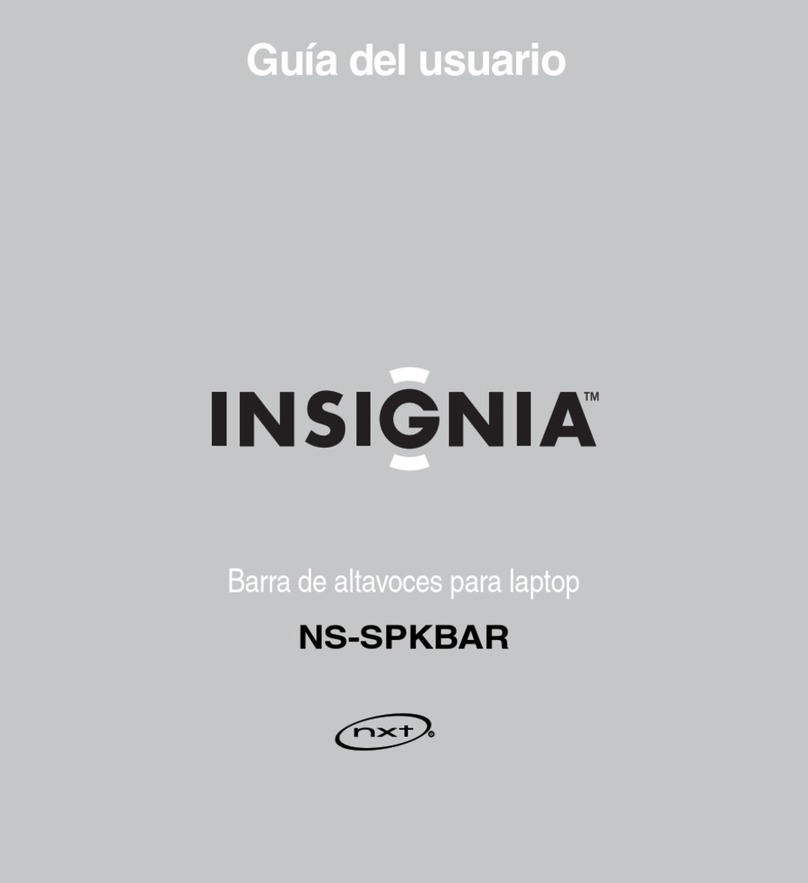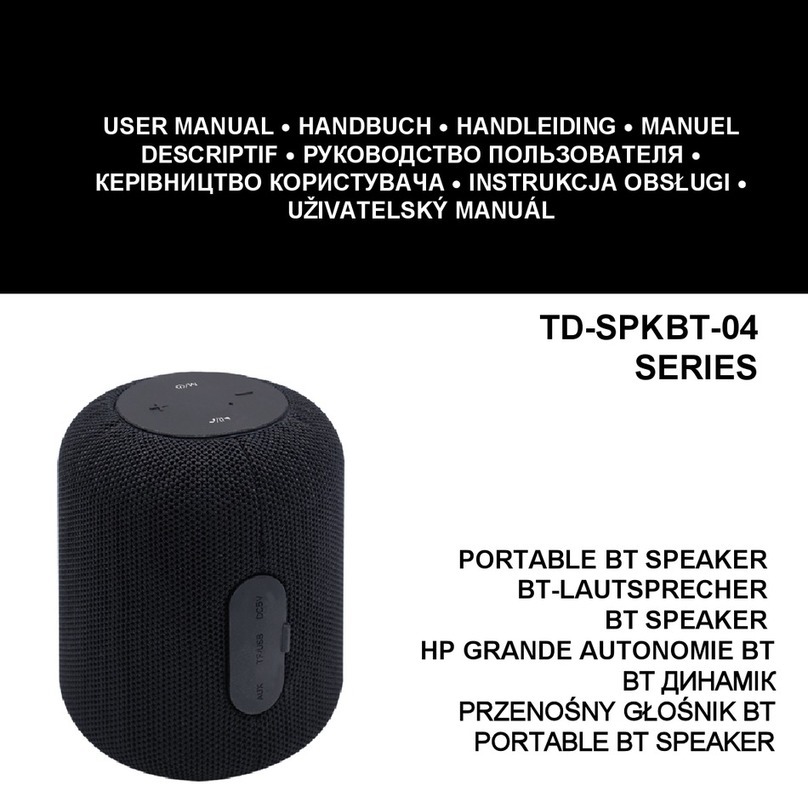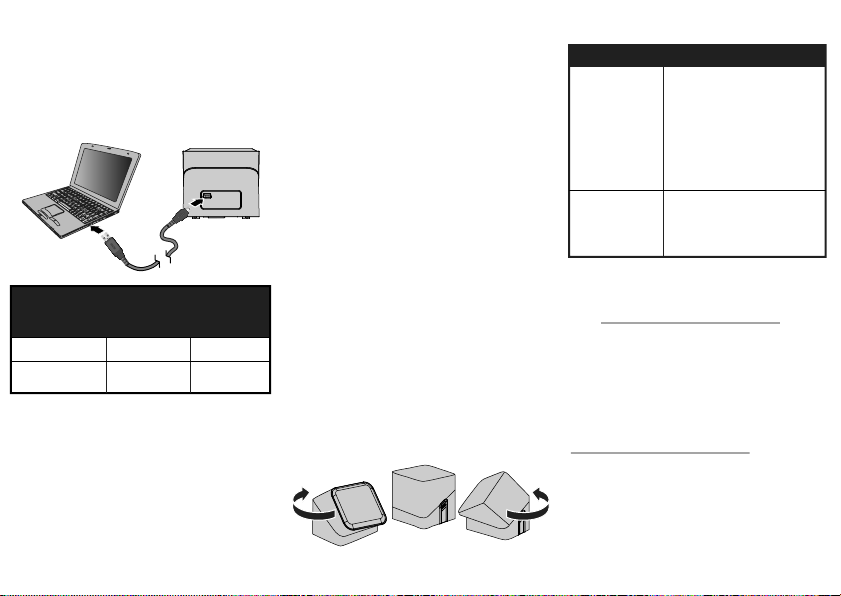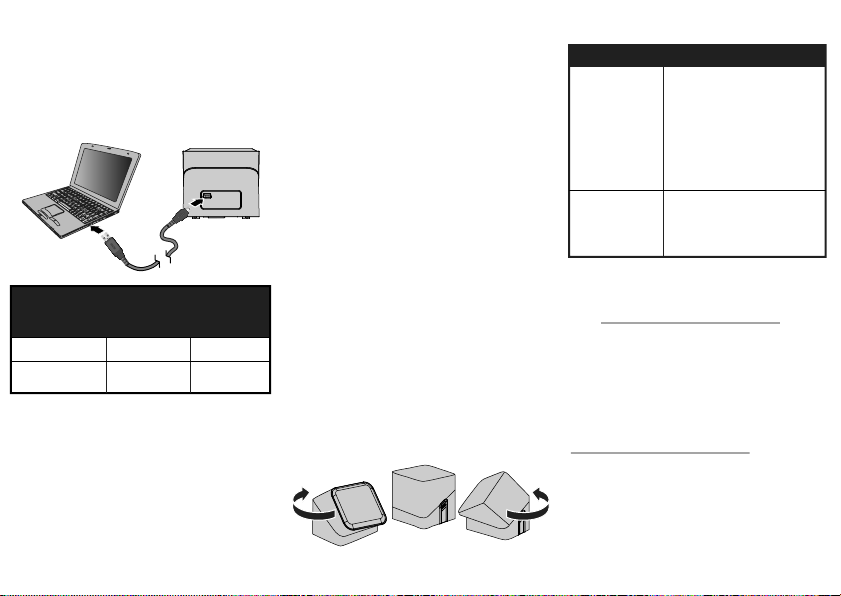
Charging your speaker
• Connect the small end of your
charging cable to the mini USB port
on your speaker, then connect the
other end to an available USB port
on your computer.
Turning your speaker on
and o
• Slide the power switch on the
bottom of your speaker to turn it
ON or OFF. The LED turns on or o.
V1 ENGLISH 14-0098
Connecting your speaker
• Take the 3.5 mm cable from the
bottom of your speaker and plug it
into the audio jack on your audio
device.
• When nished, put the 3.5 mm cable
back into the bottom of your speaker
for storage.
Controlling volume and
playback
• Use your audio device to play, pause,
and select tracks.
• Turn the volume wheel to raise or
lower the volume.
Note: Make sure that the volume level of your
audio device is at least 50%.
Rotating the speaker
• Hold the speaker base in place and
turn the speaker head. The speaker
can turn 180° counter-clockwise to
direct sound to where you need it.
Speaker is o
Speaker is on
CHARGING
LED is red
LED is purple
NOT
CHARGING
LED is o
LED is blue
USB
Troubleshooting
One-year limited warranty
Visit www.insigniaproducts.com for
details.
Contact Insignia:
For customer service, call
1-877-467-4289 (U.S. and Canada) or
01-800-926-3000 (Mexico)
www.insigniaproducts.com
INSIGNIA is a registered trademark of BBY Solutions, Inc. Registered in
some countries.
Distributed by Best Buy Purchasing, LLC, 7601 Penn Ave South, Richeld,
MN 55423 U.S.A.
©2014 BBY Solutions, Inc. All Rights Reserved.
PROBLEM
Why is my
sound
distorted?
How do I know
when my
battery is low?
SOLUTION
• Make sure the 3.5 mm cable
is rmly connected to your
audio device.
• Your battery might be low.
Make sure your battery is fully
charged.
• Sound will become distorted
when the speaker’s battery is
low. Charge the battery.