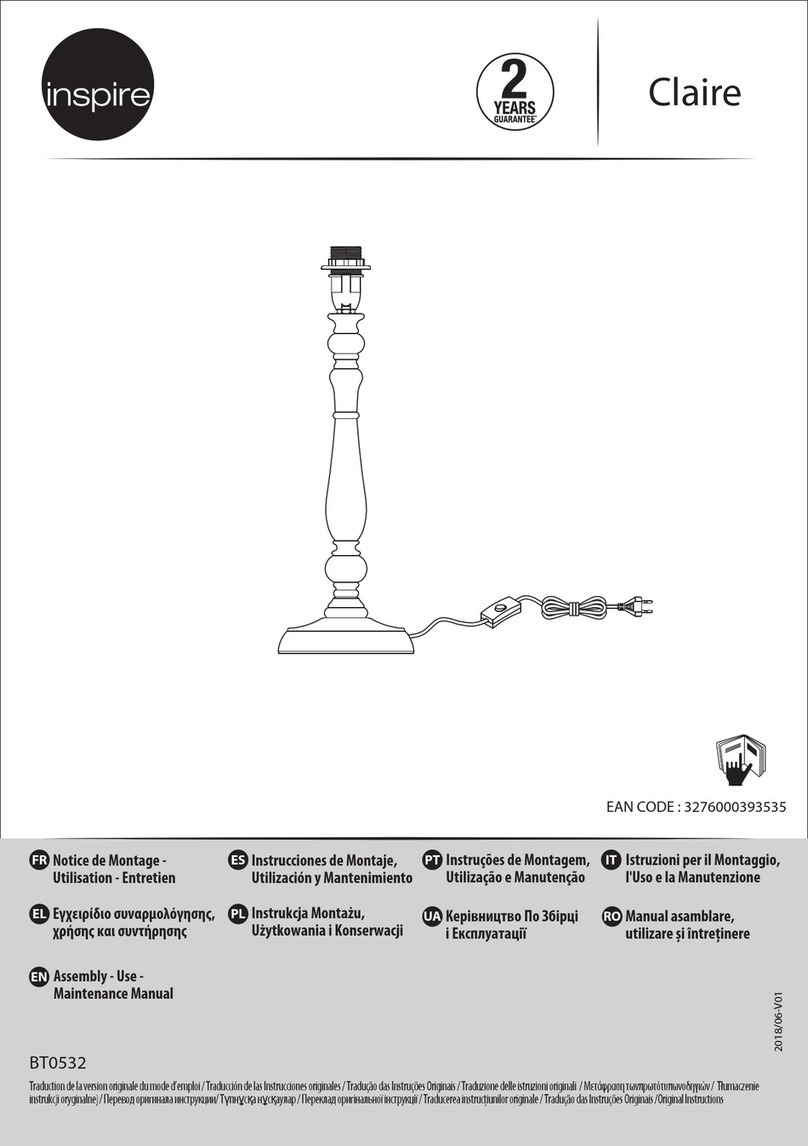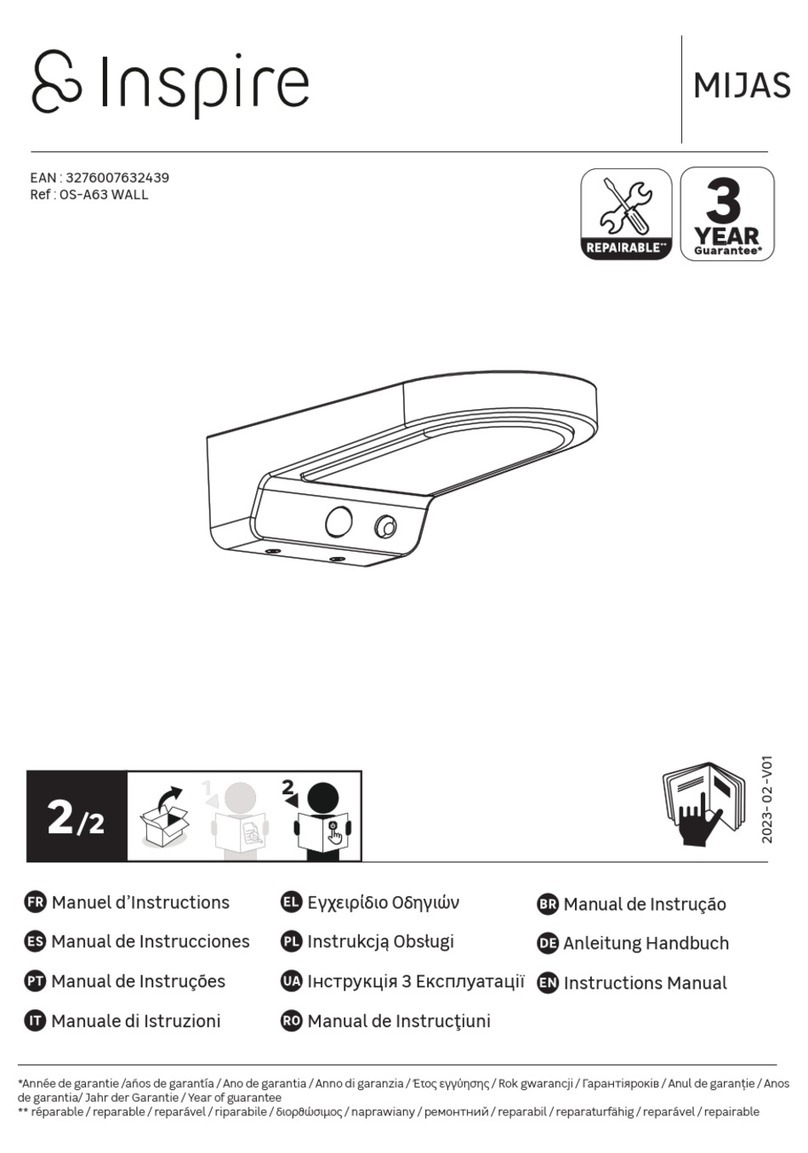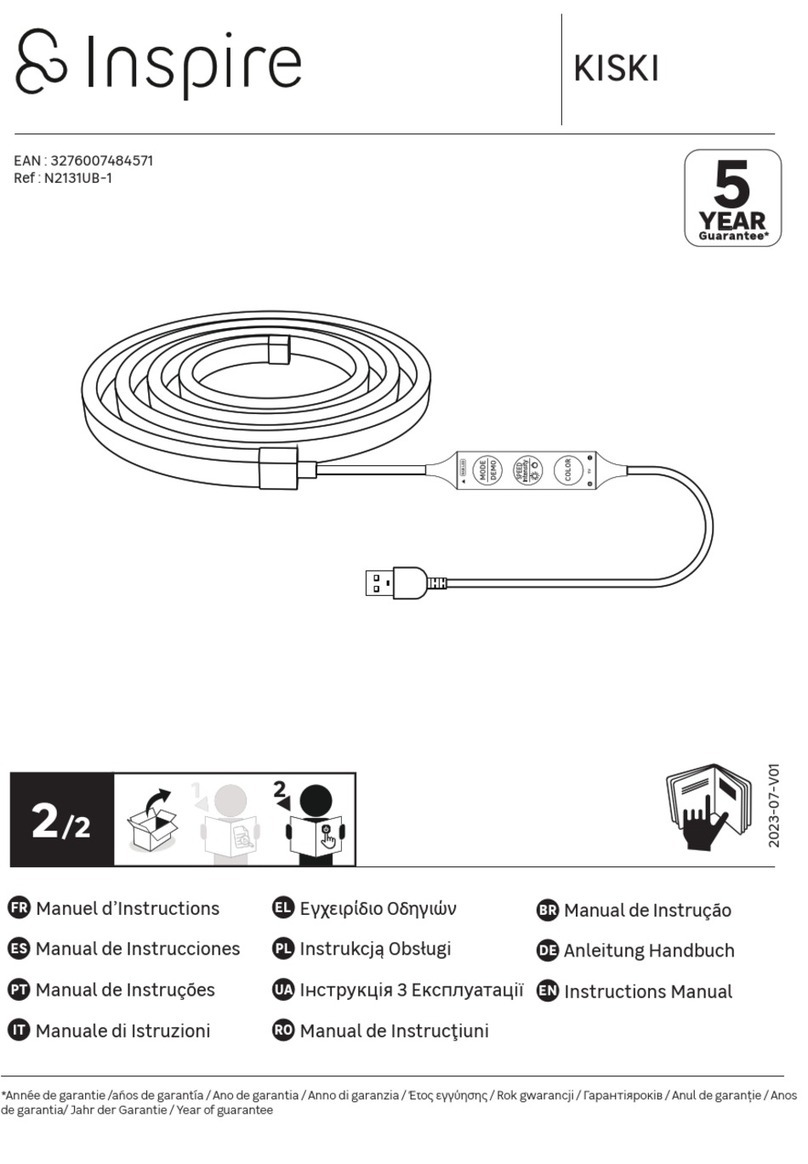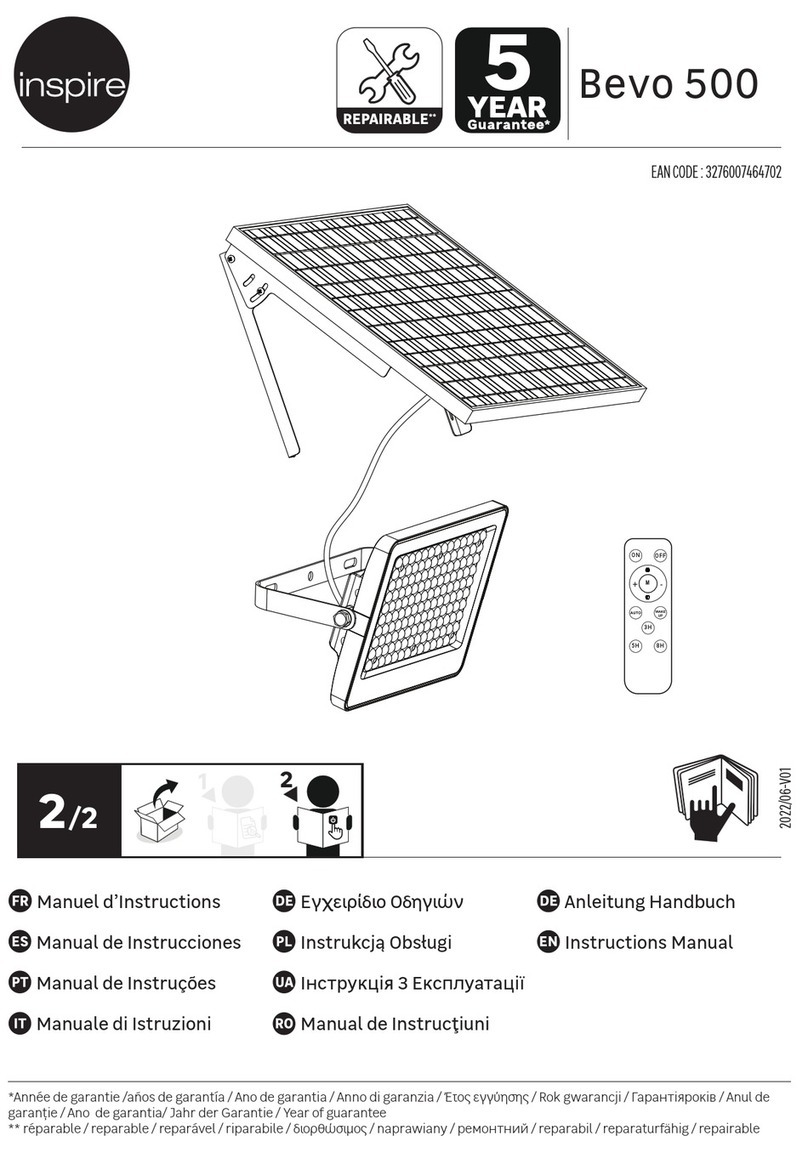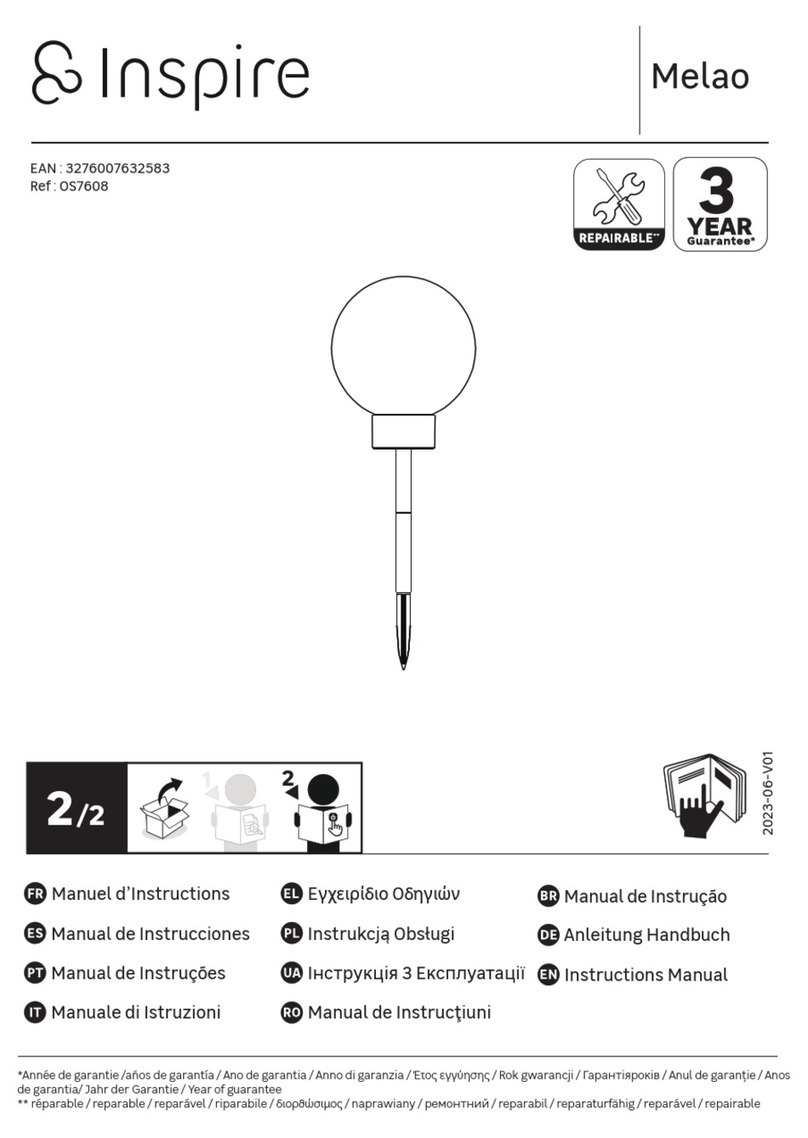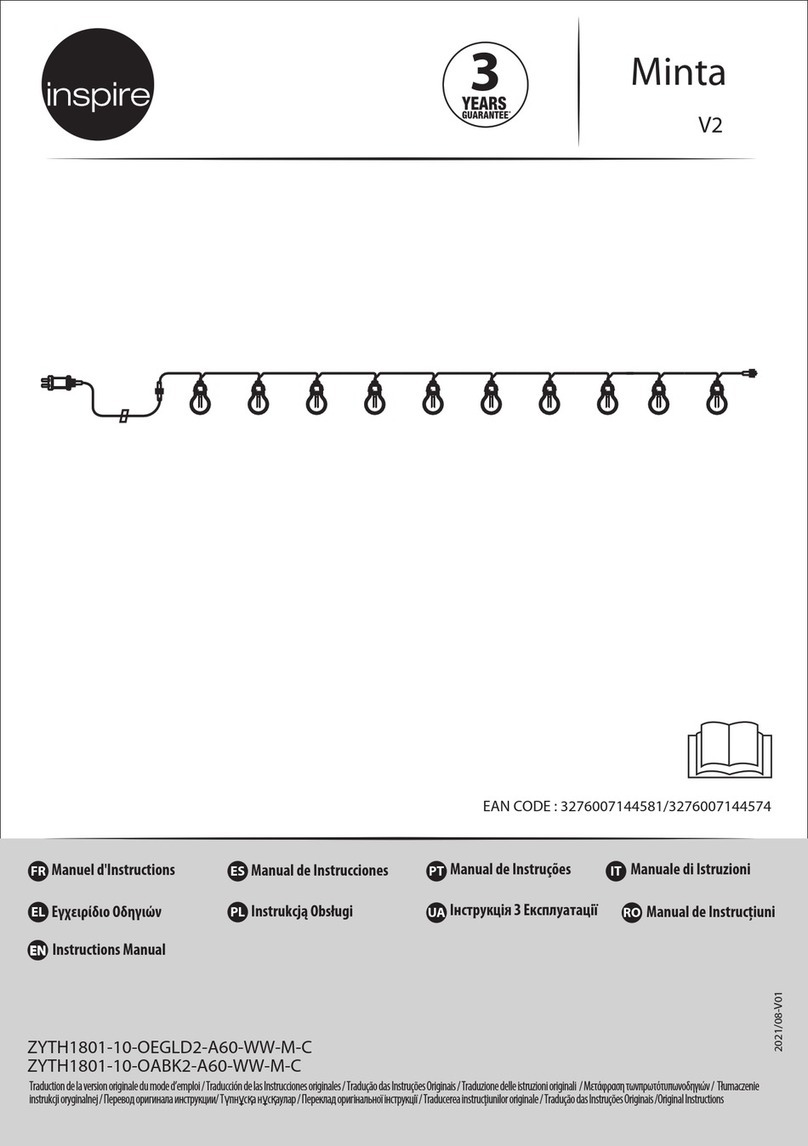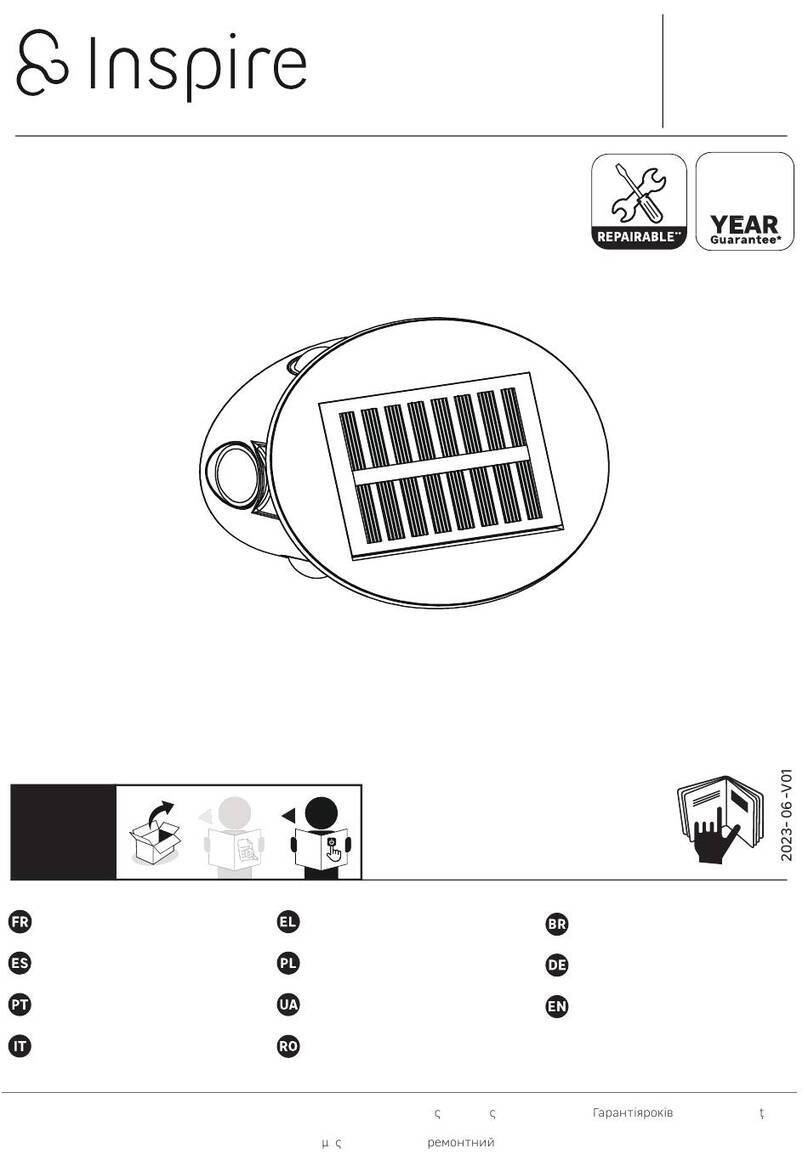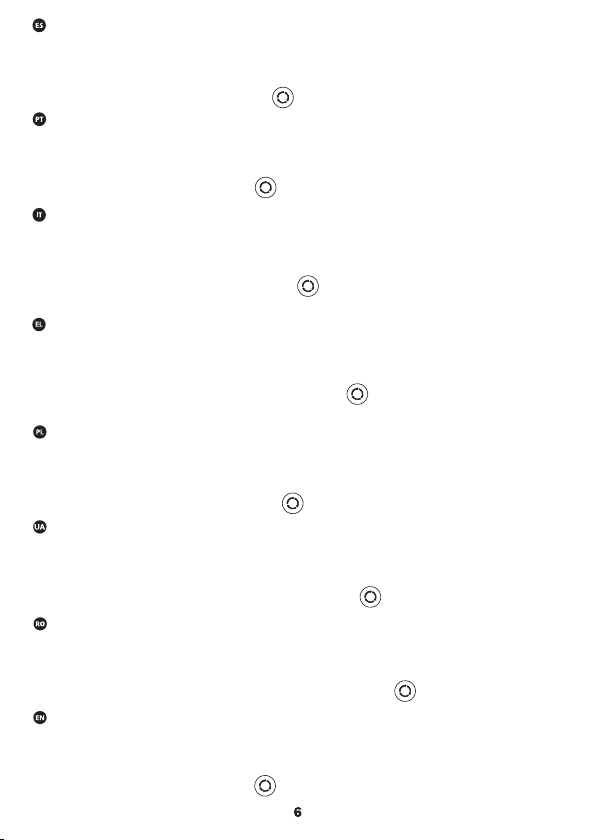1.Apaguelaluzconelinterruptor.
2.Mantengapulsadaunosinstanteslatecla"A","B"o"C"quedeseeagruparyveráparpadearelindicadordelmandoadistancia.Mientrasmantiene
pulsadalatecla"A","B"o"C",enciendalaluzconelinterruptor.
3.Traselpaso2,veráparpadearlaluz.Mantengapulsadalatecla"A","B"o"C"hastaquelaluzdejedeparpadear,loqueindicaquelaslucesestán
agrupadas.Sinoconsiguequequedenagrupadascorrectamente,repitalospasos1a3.
4.Sielleddelpanelnotieneelcoloradecuado,utiliceestebotón ypúlselohastaquelosdospanelestenganelmismocolor.
1.Utilizeointerruptorparadesligaraluz.
2.Primaatecla"A","B"ou"C"sequiseragrupardurantealgumtempoeveráoindicadornocontroloremotoapiscar, mantenha premidaatecla"A","B"
ou"C"eliguealuzutilizandoointerruptoraomesmotempo.
3.Veráaluzapiscardepoisdopasso2,mantenhapremidaatecla"A","B"ou"C"atéquealuzdeixedepiscar, as luzesestañoentáoagrupadas.Senão
agruparcoméxito,tentenovamenteospassos1a3.
4.SeopaineldeLednãotiveracorcerta,utilizeestebotão eprimaatéque2painéistenhamamesmacor.
1.Spegnerelaluceconl'interruttore.
2.Tenerepremutoilpulsante"A","B"o"C"chesiintenderaggruppareel'indicatoresultelecomandoinizieràalampeggiare,tenerepremutoilpulsante
"A", "B" o "C"eaccenderelaluceconl'interruttorecontemporaneamente.
3.Laluceinizieràalampeggiaredopolafase2,tenerepremutoilpulsante"A", "B" o "C" fino a quantolalucenonsmettedilampeggiare,inquestomodo
lelucisarannoraggruppate.Incasodimancatoraggruppamento,ripeterenuovamentelefasi1-3.
4.SeilpannelloLEDnonèdelcolorecorretto,utilizzarequestopulsante epremerefinoaquandoi2pannelli
avrannolostessocolore.
1.Σβήστετοφωςαπότονδιακόπτη.
2.Πατήστεγιαλίγοτοπλήκτρο"A", "Β" ή "C" ώστεναδημιουργήσετετην ομάδαπου θέλετεκαιθα δείτετηνένδειξηστοτηλεχειριστήριονααναβοσβήνει.
Κρατήστεπατημένο τοπλήκτρο"Α","Β"ή"C"καιανάψτεταυτόχρονατοφωτιστικόαπότονδιακόπτη.
3.Μετάτοβήμα2,τοφωτιστικόθααρχίσεινααναβοσβήνει.Κρατήστεπατημένοτοπλήκτρο'Ά","Β"ή"C"ωσότουτοφωτιστικόθασταματήσεινααναβοσβήνει,
έπειτατοφωτιστικόθαέχειενταχθεί στηνομάδα.Ανηομαδοποίησηδενείναιεπιτυχής,επαναλάβετεταβήματα1-3.
4.ΑνταLEDπάνελδενέχουν τηνίδιααπόχρωσηφωτιστικό,χρησιμοποιήστεαυτότοκουμπί καιπατήστετομέχριτα2πάνελναέχουν τηνίδια
απόχρωση.
1.Wyłączyćświatłozapomocąprzełącznika.
2.Wcisnąćprzyciski"A","B",lub“C",któremajązostaćpogrupowane-wskaźniknapilociezaczniemigać,anastępniewcisnąćiprzytrzymaćprzyciski
"A", "B", lub “C"irównocześniewłączyćświatłozapomocąprzełącznika.
3.Kiedyświatłozaczniemigaćpowykonaniukroku2,należyprzytrzymaćprzyciski"A","B" lub "C"ażdochwili,kiedyświatłoprzestaniemigać-światło
zostałopogrupowane.Jeżelipogrupowanieniezostałowykonaneprawidłowo,ponowniewykonaćkroki1-3.
4.JeślipanelLEDniemaodpowiedniegokoloru, użyj tego przycisku inaciskajdochwili,gdy2panelebędąmiałytensamkolor.
1.Вимкнітьлампузадопомогоюперемикача.
2.Натиснітьіутримуйтеклавішу"А","В"або"С"(залежновідбажаногогрупування),післяцьогонапульті дистанційного керування заблимає
індикатор.Утримуйтеклавішу"А","В"або"С"йувімкнітьлампузадопомогоюперемикача.
З.Післякроку2лампазаблимає.Утримуйтеклавішу"А","В"або"С",доки лампа не перестанеблимати,післяцьоговонабудезгрупована.Якщо
групуванняневдалося,повторітькроки1-3.
4.Уразіневідповідностікольорівнасвітлодіоднійпанелінатискайтевказанукнопку, допоки колір двохпанелейнестанеоднаковим.
1.Opriţiluminadelaîntrerupător.
2.Apăsaţilungtasta"A", "B" sau "C"pecaredoriţis-ogrupaţişiveţivedeaclipindindicatoruldepetelecomandă;ţineţiapăsatătasta"A","B"sau"C"şi,
simultan,aprindeţiluminadelaîntrerupător.
3.Veţivedeadinnouluminaclipinddupăpasul2,ţineţiapăsatătasta"A", "B" sau"C" până când lumina numai clipeşte;atunciluminavafigrupată.Dacă
nureuşiţigruparea,încercaţipaşii1-3dinnou.
4.Dacăcele2panouricuLED-urinuauaceeaşiintensitateaculorii, vărugămsăapăsaţiacestbuton pânăcânddevinlafel.
I.Turnothelightbyswitch.
2.Press"A","B"or"C"keyyouwanttogroupingforawhileandyouwillseetheindicatorontheremoteflashing,holdthe"A"/"B"or"C"key and turn on the
lightbyswitchatthesametime.
3.Youwillseethelightflashingafterstep2,pleaseholdthe"A", "B" or "C" keyuntilthelightstopflashing,then the light is grouped. If youdonot
groupingsuccessfully,pleasetrystep1-3again
4.IfLedpanelhaven'ttherightcolor,pleaseusethisbutton andpressunless2panelswillhavethesamecolor