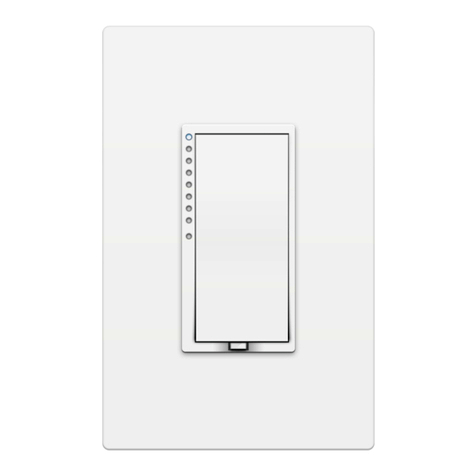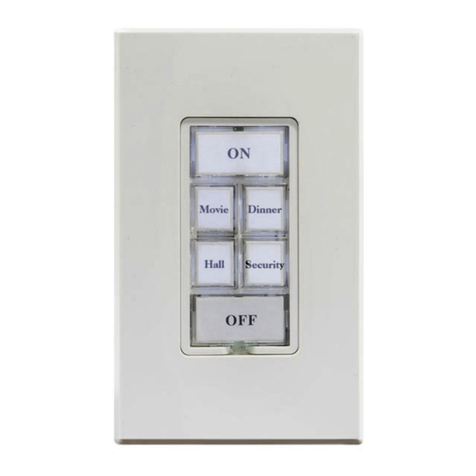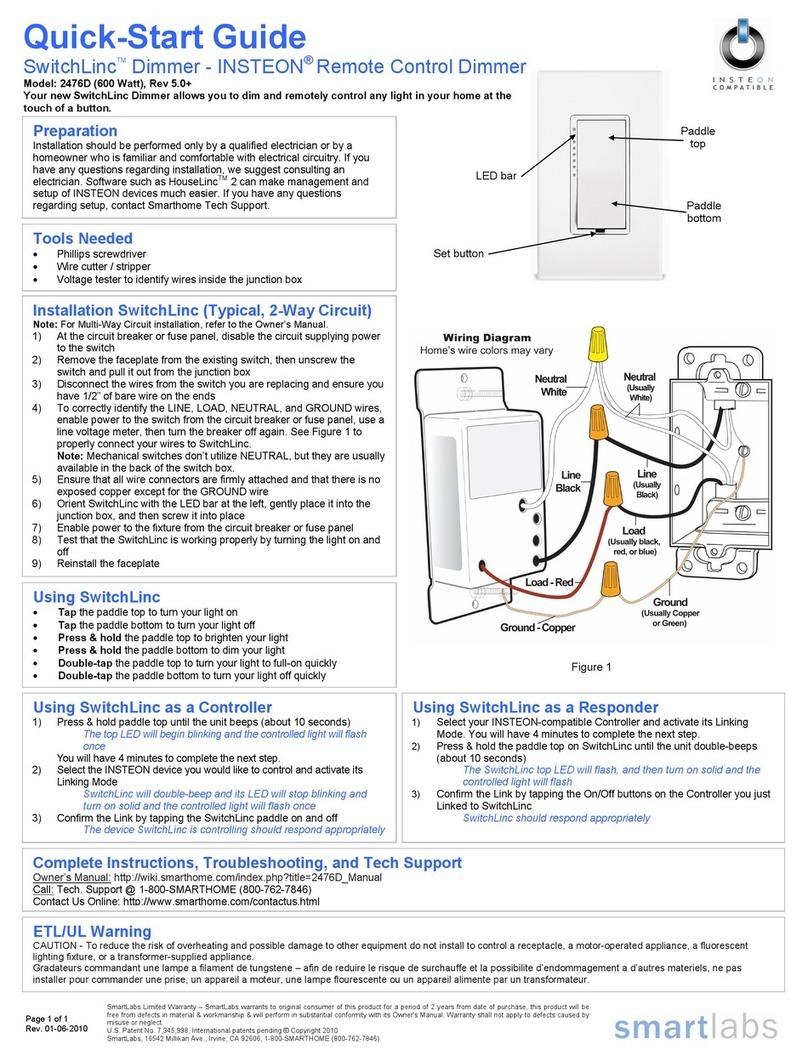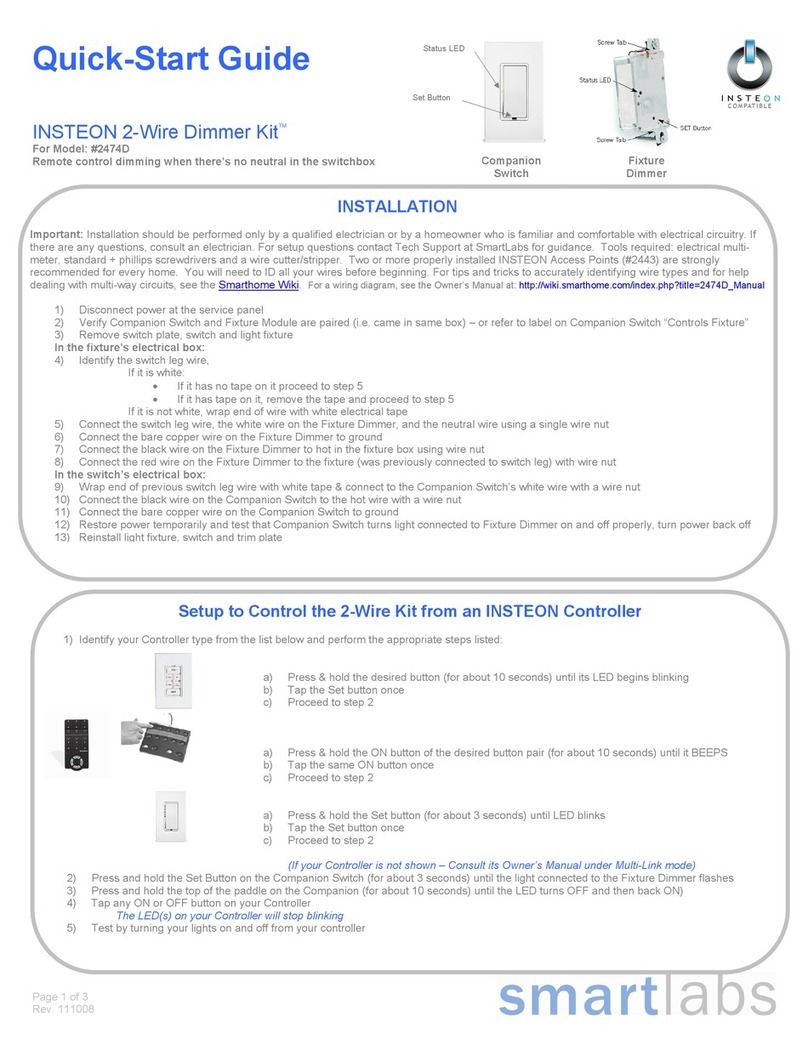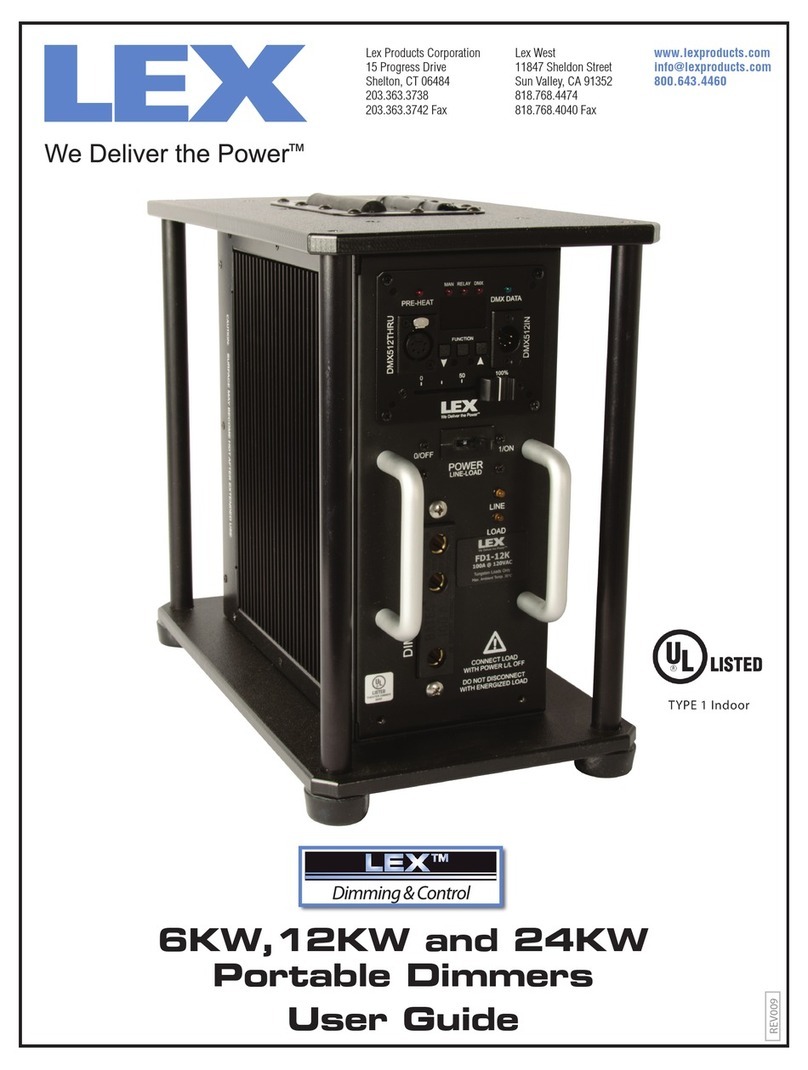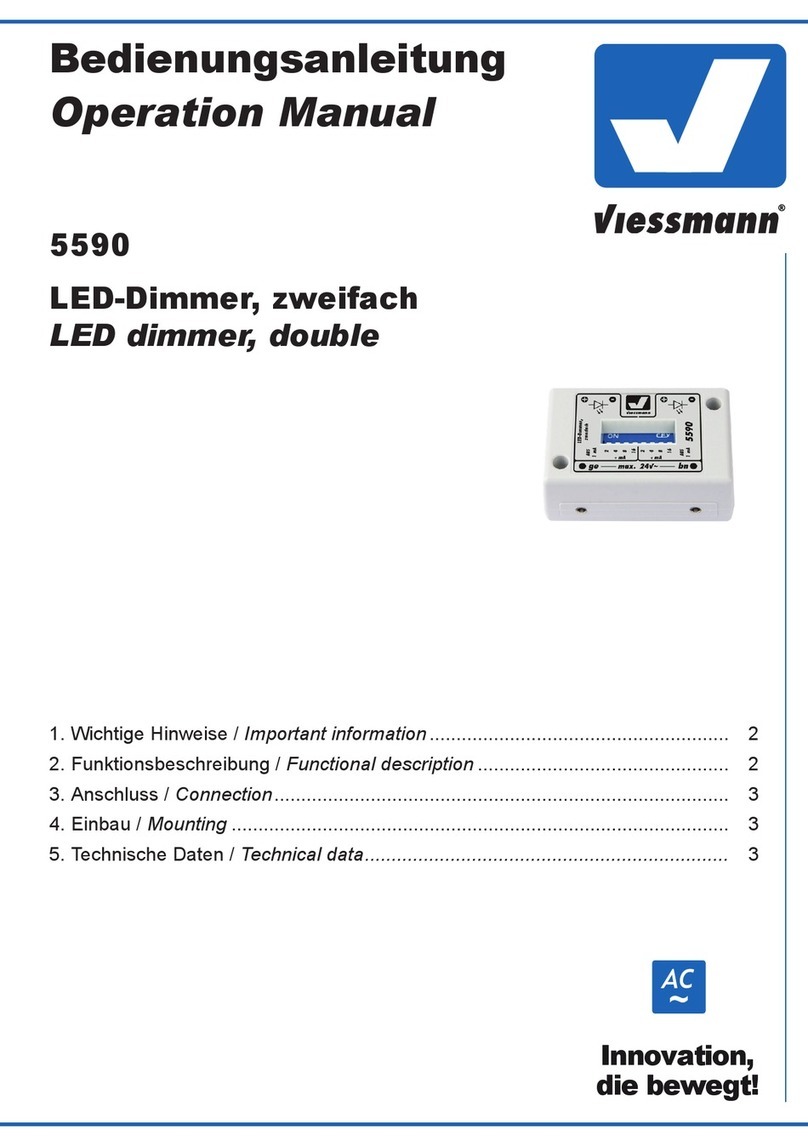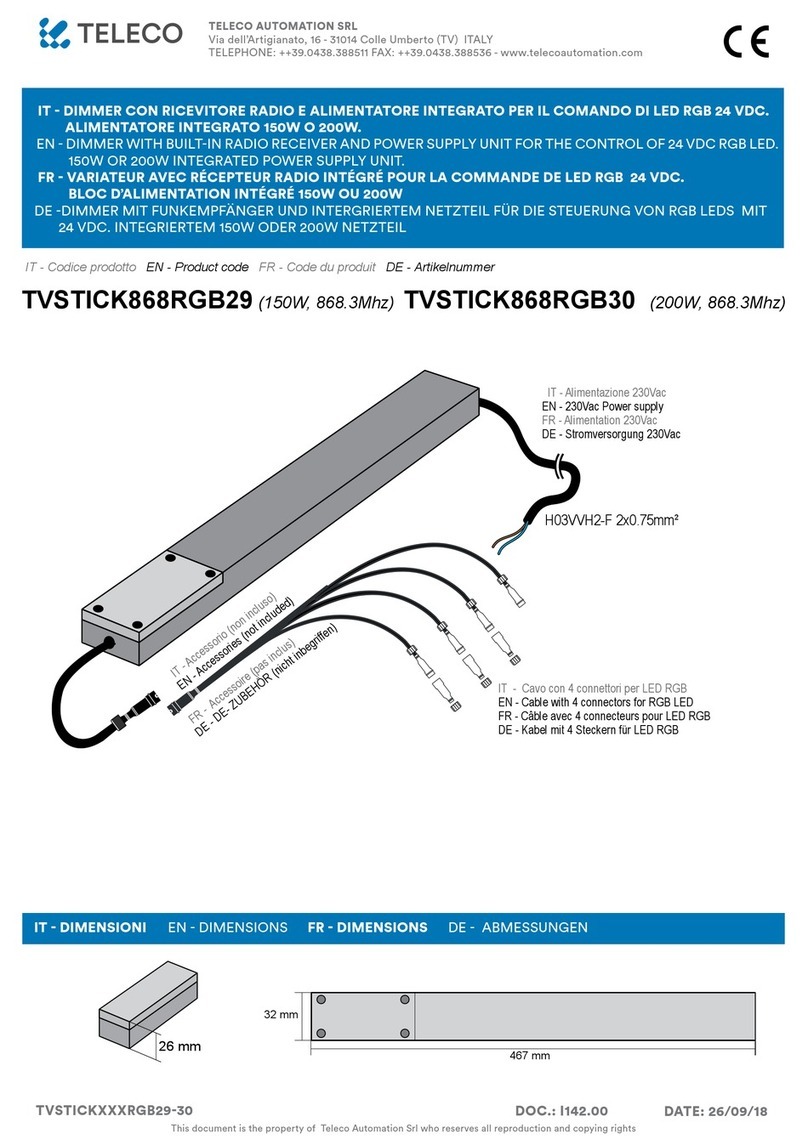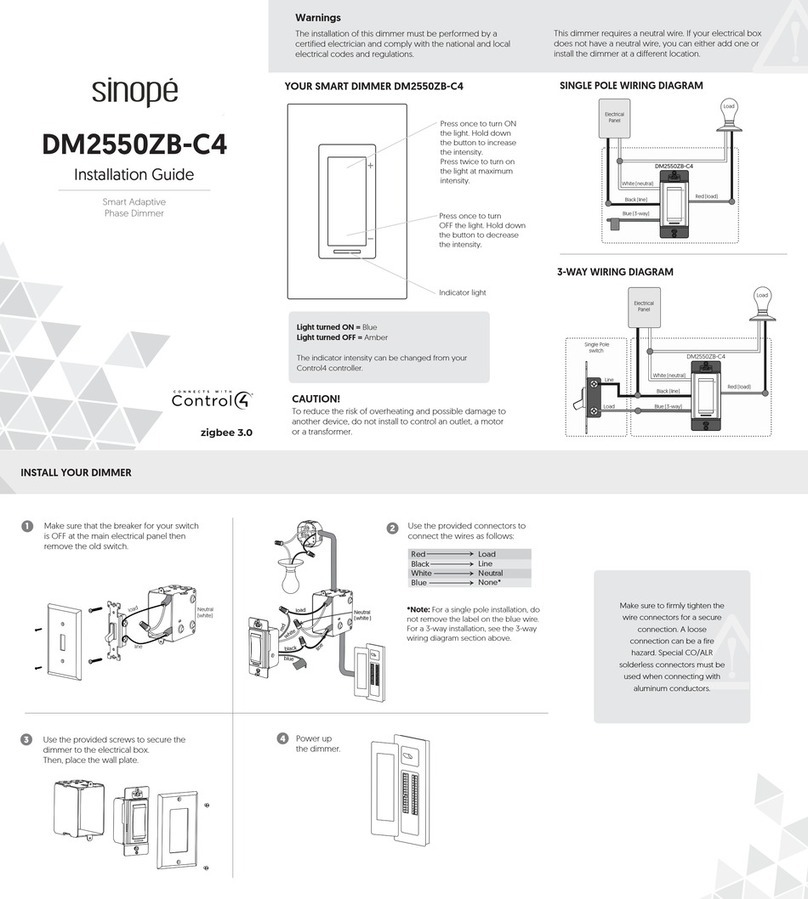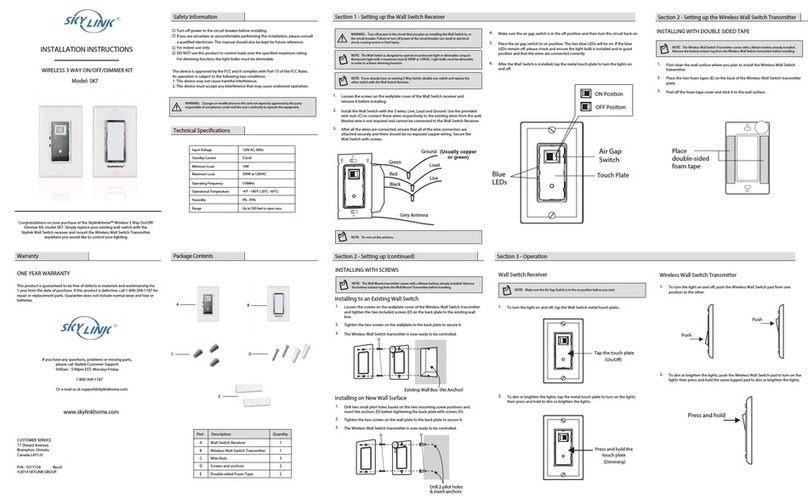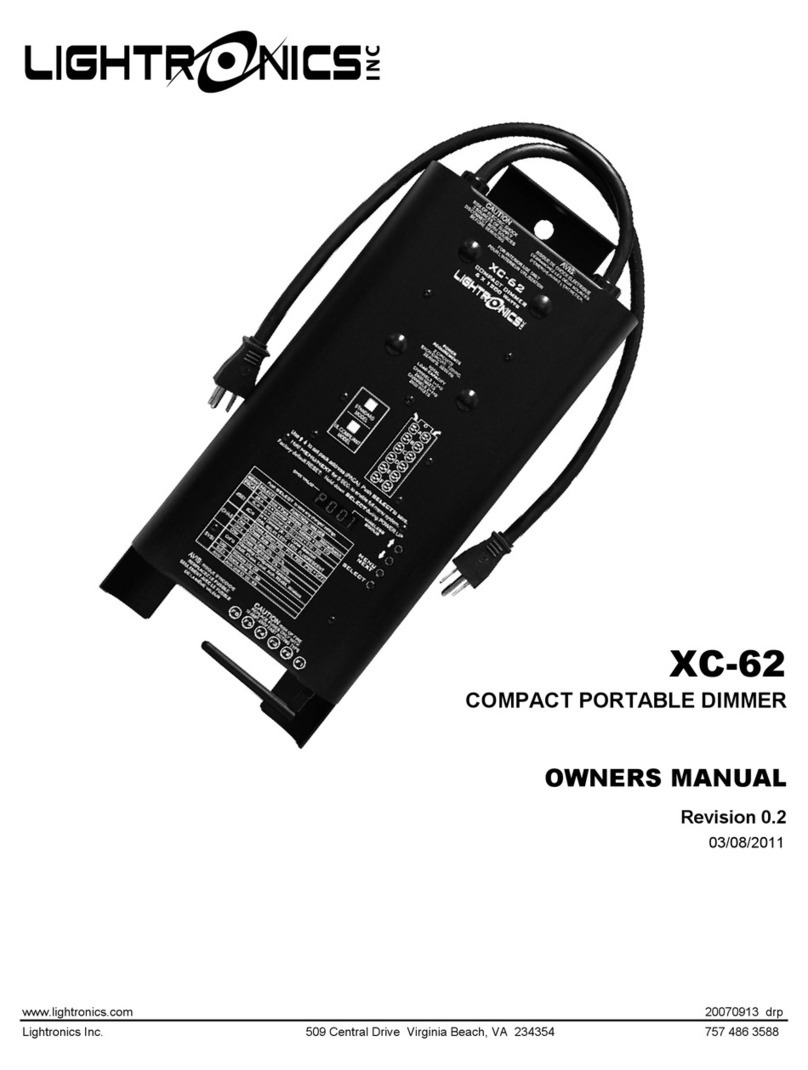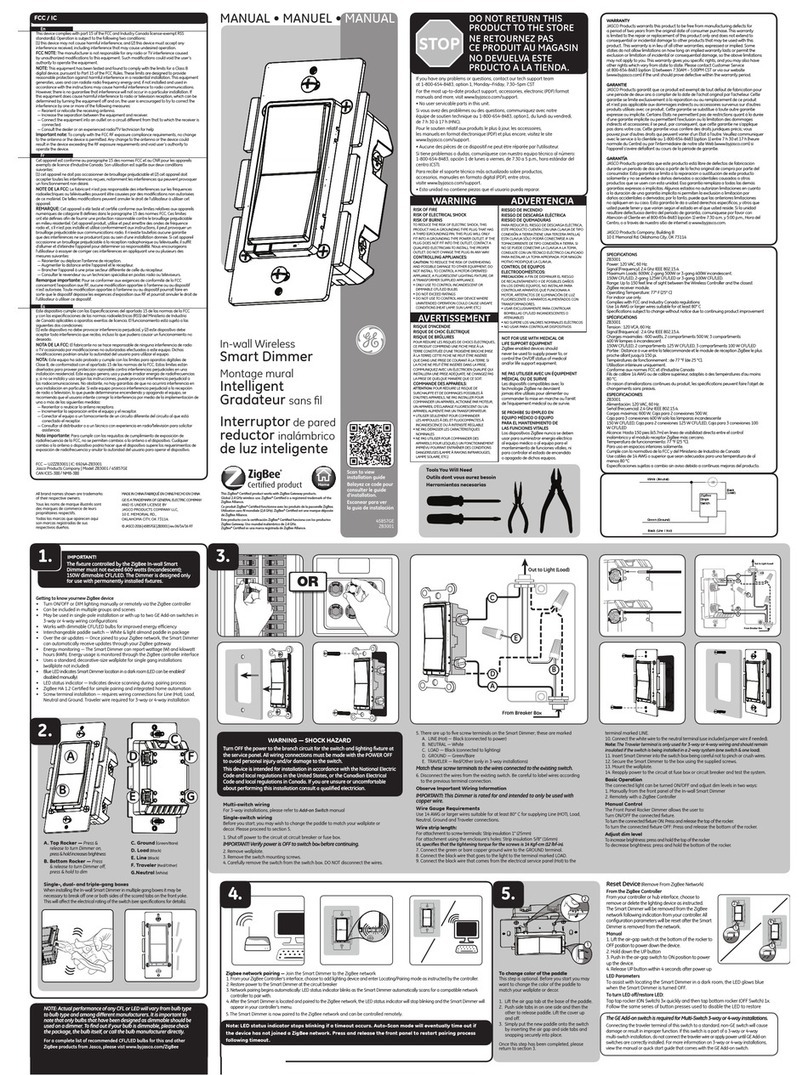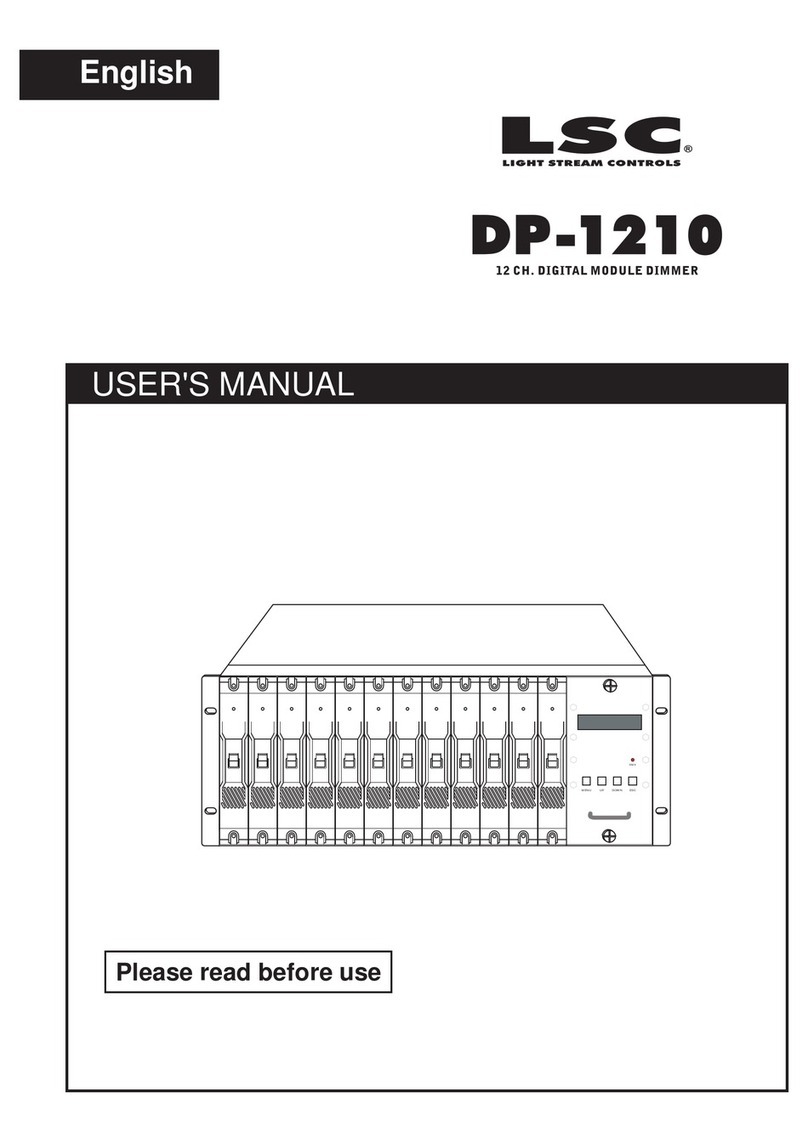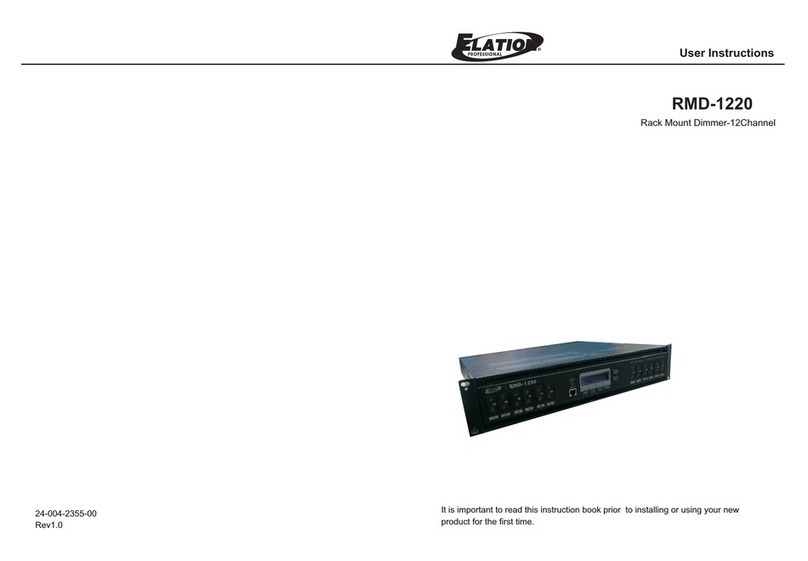Quick-Start Guide
LAMP DIMMER
Optional If You Own an X10 Device
How to give your Lamp Dimmer an X10 address.
1. Press and hold the Lamp Dimmer’s SET button for 3 seconds, then release.
The Status LED will begin blinking.
2. Send the X10 address followed by an "ON" THREE TIMES from any X10 Controller within 30 seconds.
The Lamp Dimmer’s status led will blink then remain steadily on.
NNeeeedd
HHeellpp??
FFoorr
aassssiissttaannccee
ccaallll
yyoouurr
ffrriieennddllyy
IINNSSTTEEOONN
ssuuppppoorrtt
ppeerrssoonn
@@
880000-SSMMAARRTTHHO
OMMEE
((880000-776622-77884466))
•The Lamp Dimmer can be used with any incandescent lamp of 300 watts or less (minimum 10 watts) and should not be used with
halogen or fluorescent lighting.
• To reset the Lamp Dimmer to its original factory settings, unplug it from the wall outlet and wait 10 seconds. Press and hold its SET
button, plug it back in, continue holding the SET button for 3 seconds and release. After several seconds, the Status LED will turn on,
indicating a reset is complete.
• The advanced User's Guide can be found at www.smarthome.com/2456d3.html
and www.smarthome.com/2456d2.html.
Notes
Smarthome
Limited
Warranty
Smarthome warrants to the original consumer of this product that, for a period of two years from the date of purchase, this product will be free from defects in material and workmanship and will
perform in substantial conformity to the description of the product in the owner's manual. This warranty shall not apply to defects or errors caused by misuse or neglect.
©
Copyright
2005
Smarthome,
16542
Millikan
Ave.,
Irvine,
CA
92606-55027
800.SMART.HOME
-
949.221.9200
-
www.smarthome.com
Optional Settings
Setting the On-Level
The On-Level is the brightness that the lamp you are controlling will go to when you turn it on using an INSTEON Controller. The On-
Level is adjustable from OFF to 100% brightness. The default is 100%.
Skip this section if you will be setting the Ramp Rate.
1. Using the ON/OFF Button Pair that you already linked LampLinc Dimmer to, set the INSTEON Controller to Linking Mode by pressing
and holding the ON
Button of the pair for 10 seconds.
2. Using the BRIGHT or DIM Buttons on the INSTEON Controller, adjust the
brightness of the lamp you are controlling to the desired On-
Level and tap the SET
Button on LampLinc Dimmer ONCE.
3. Press and hold the black SET
Button on LampLinc Dimmer for 3 seconds. Both the lamp you are controlling and LampLinc Dimmer’s
Status LED will blink to confirm the On-Level setting.
Setting the Ramp Rate and the On-Level
The Ramp Rate sets the time it will take for the lamp you are controlling to go from OFF to the On-Level brightness, or from the On-
Level brightness to OFF. This time is adjustable from 0.1 to 9 seconds to ramp between full-ON and full-OFF. The default is 0.5 second.
1. Using the ON/OFF Button Pair that you already linked LampLinc Dimmer to, set the INSTEON Controller to Linking Mode by pressing
and holding the ON
Button of the pair for 10 seconds.
2. Use the BRIGHT or DIM Buttons on the INSTEON Controller to adjust
the
Ramp
Rate of the lamp you are controlling. Adjust the Ramp
Rate to be faster by pressing the BRIGHT Button, or adjust it to be slower by pressing the DIM Button.
3. Tap the
SET
Button on LampLinc Dimmer TWICE. Both the lamp you are controlling and LampLinc Dimmer’s Status LED will blink to
confirm the Ramp Rate setting.
4. Using the BRIGHT or DIM Buttons on the INSTEON Controller, adjust
the
brightness of the lamp you are controlling to the desired On-
Level and tap the SET
Button on LampLinc Dimmer ONCE.
5. Press and hold the black SET
Button on LampLinc Dimmer for 3 Seconds. Both the lamp you are controlling and LampLinc Dimmer’s
Status LED will blink to confirm the On-Level setting.
rev. 81205
LampLincTM V2 2-pin (#2456D2) and LampLincTM V2 3-pin (#2456D3)