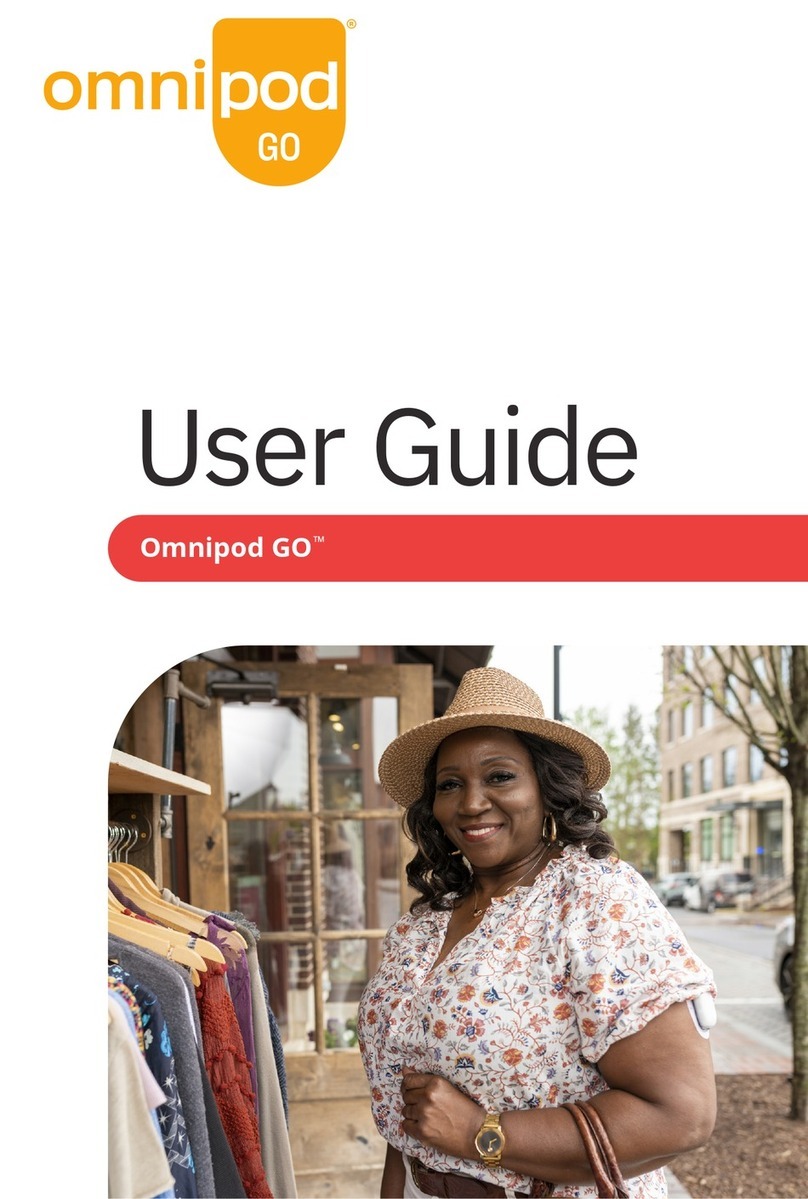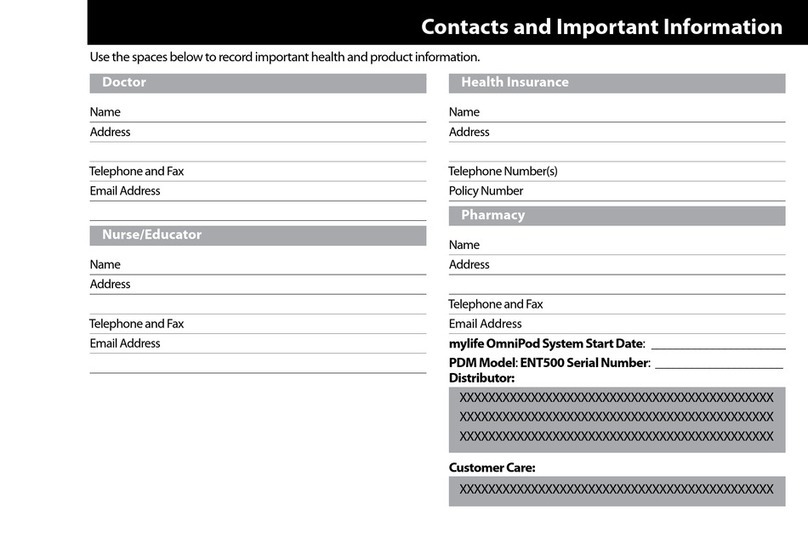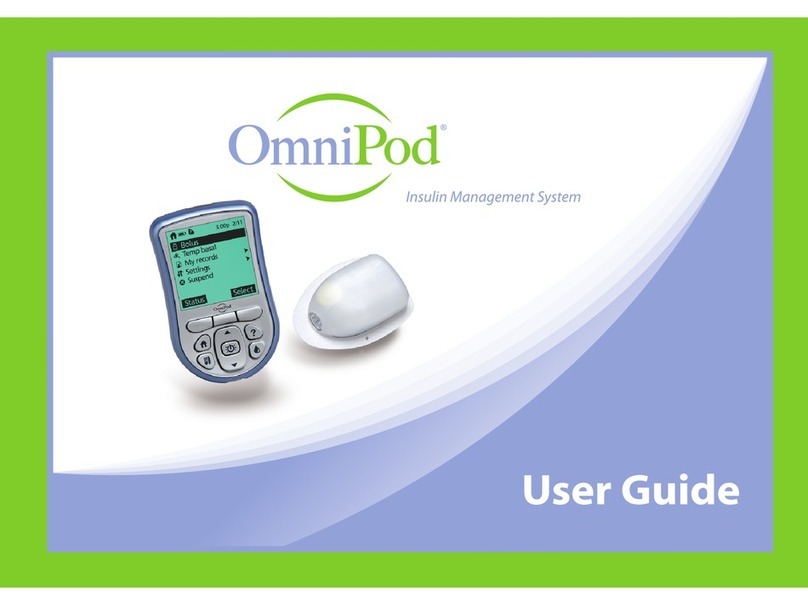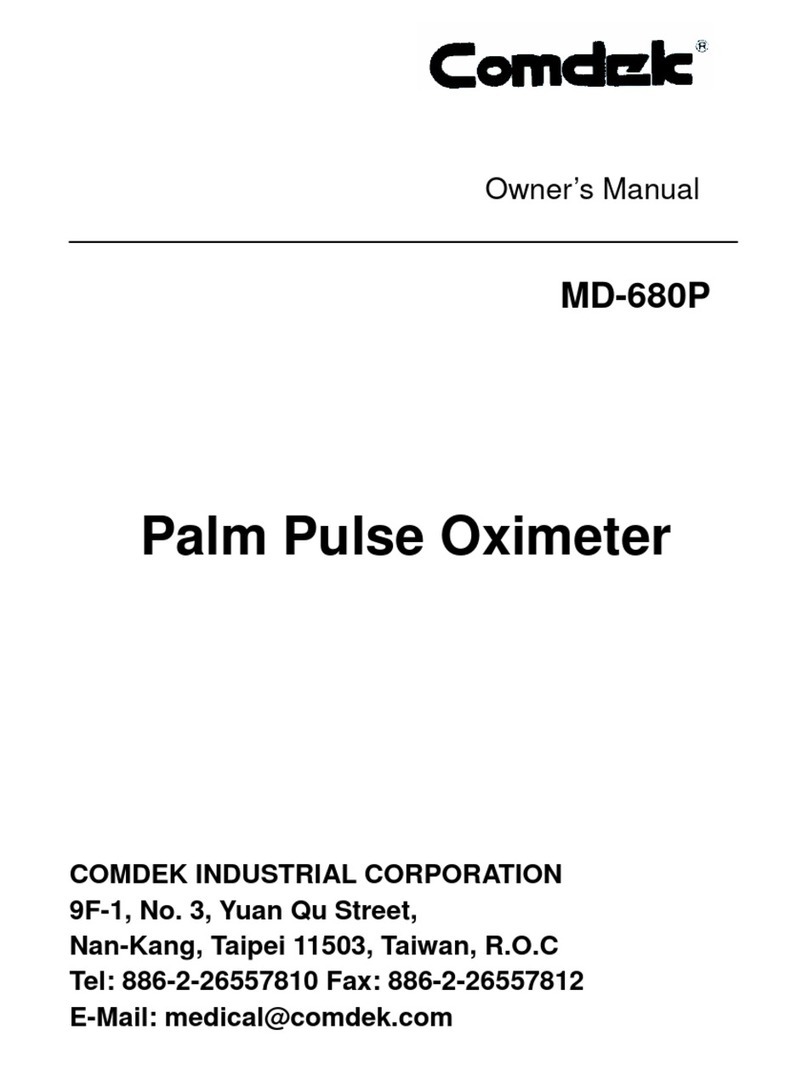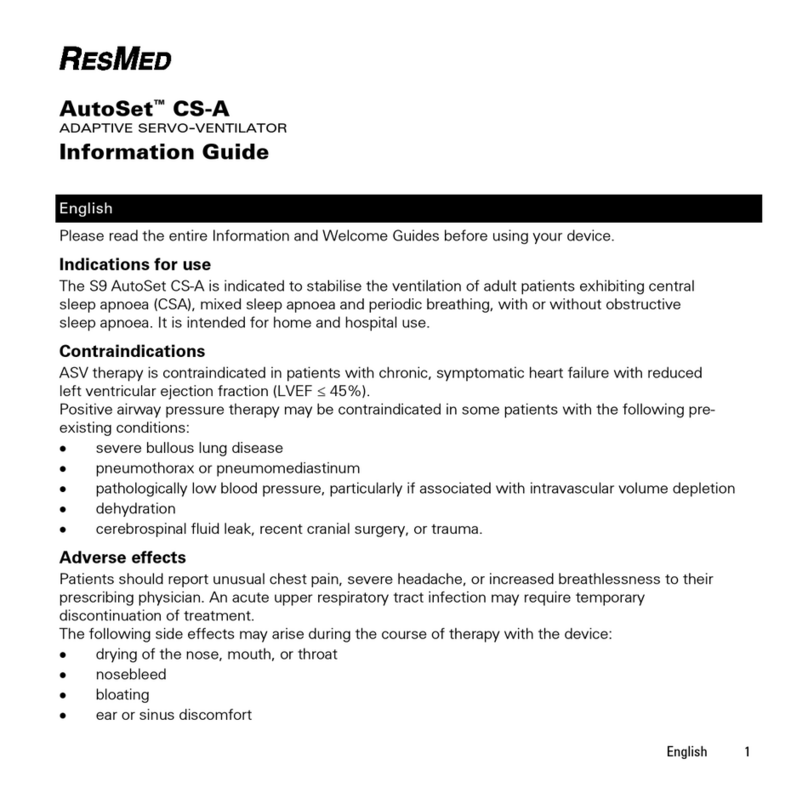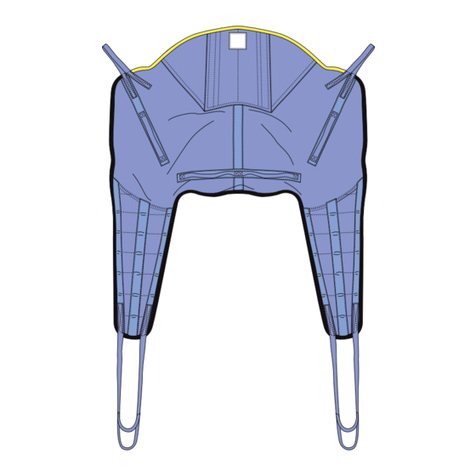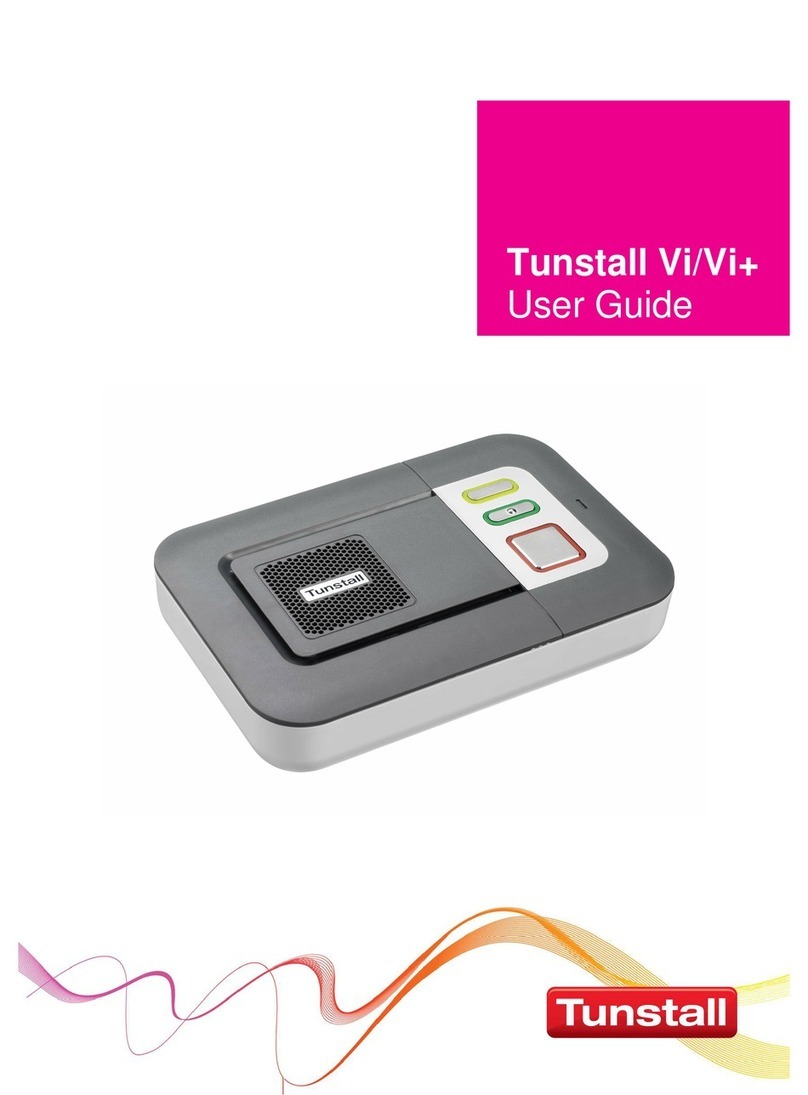Insulet Omnipod Dash User manual
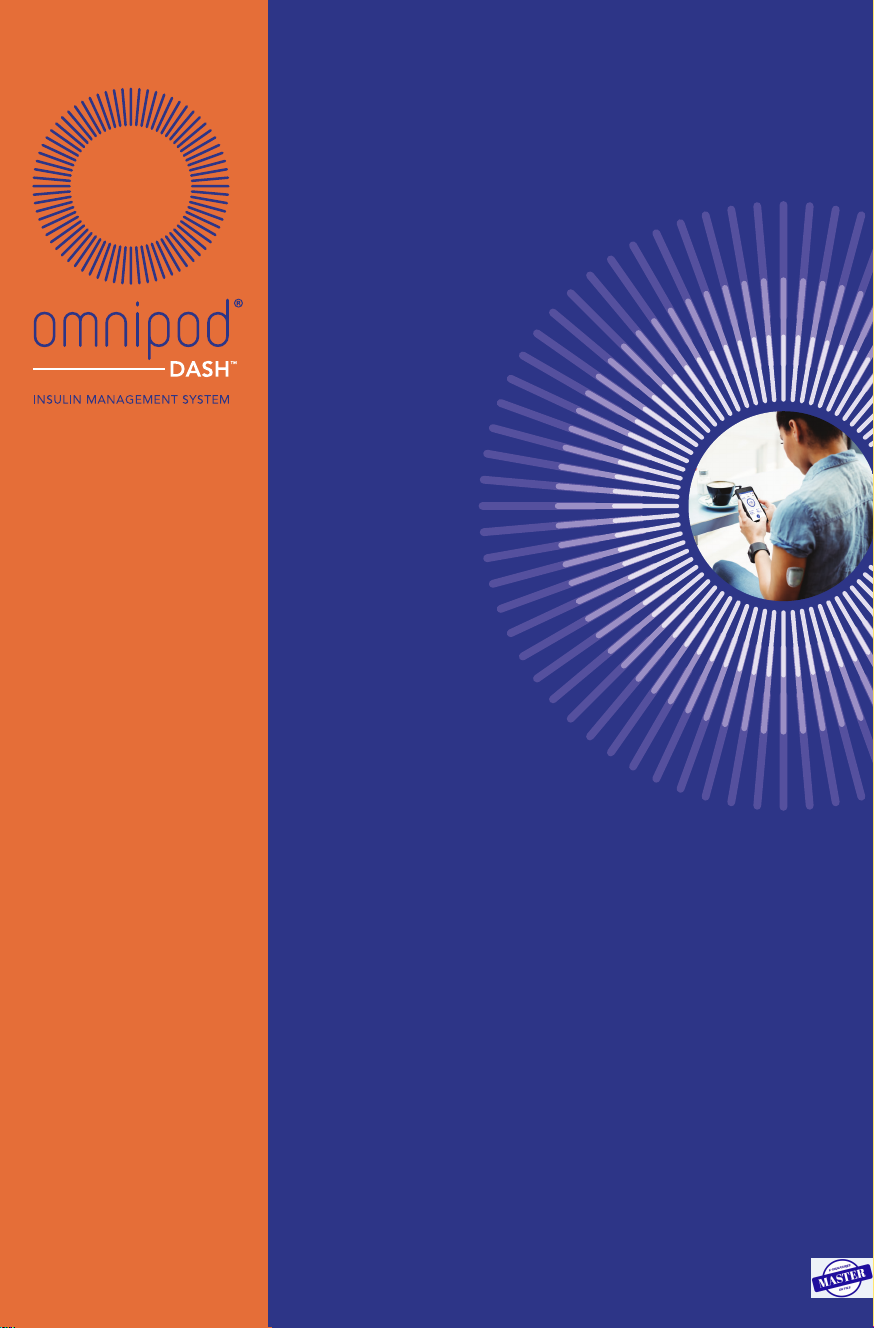
USER
GUIDE
www.myomnipod.com
Insulet Corporation | 100 Nagog Park | Acton, MA 01720 USA
© 2019 Insulet Corporation. Omnipod, the Omnipod logo, DASH, the DASH logo and Podder are trade-
marks or registered trademarks of Insulet Corporation in the United States of America and in various others
jurisdictions. All rights reserved.
Reference number: PDM-INT2-D001-MM
PT-000002-GBR-ENG-MM-AW Rev. 001 09/19
OMNIPOD DASHTM USER GUIDE
Podder's handbook
TM
Insulet International Ltd. | 1 King Street, 5th Floor | Hammersmith
2
7
9
7
Effective Date: 27SEP2019, ECO-000240
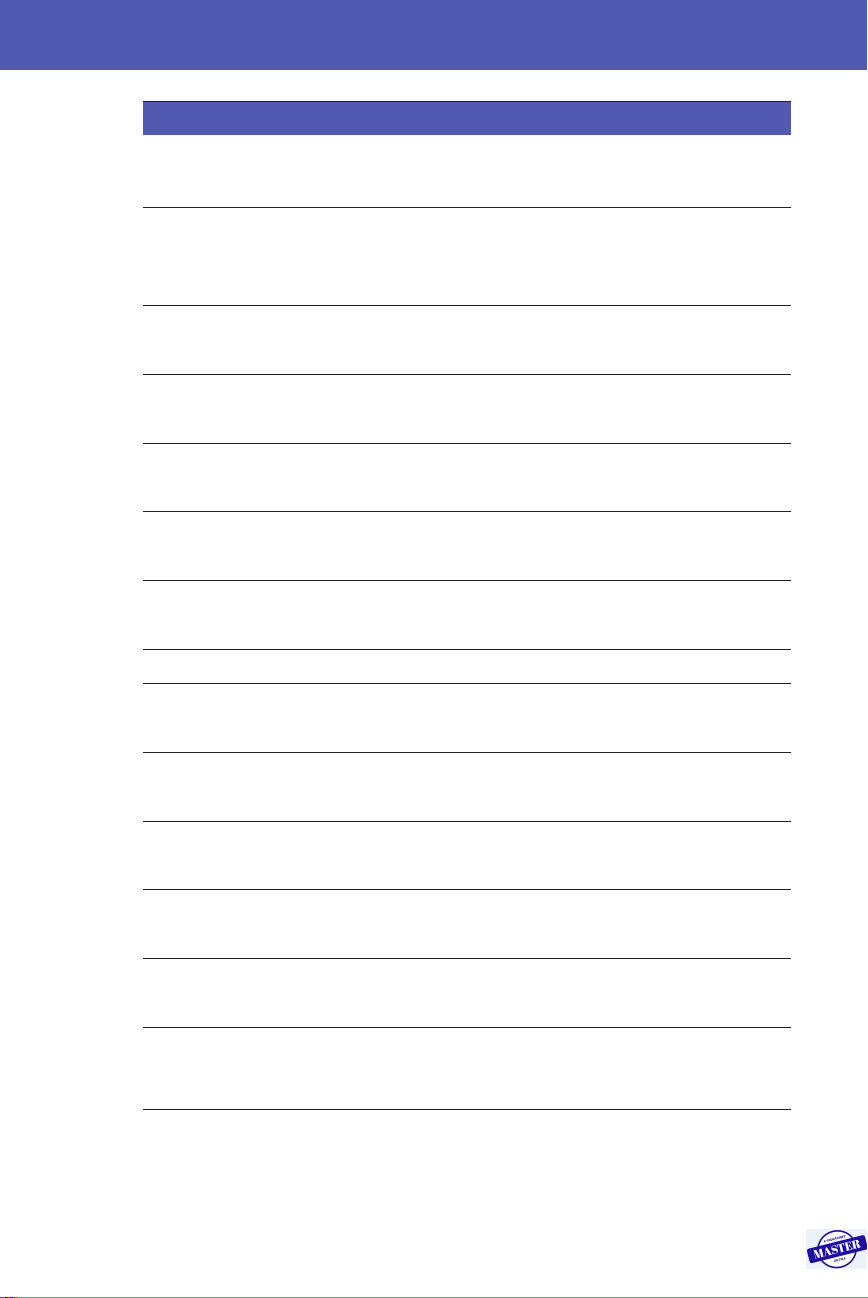
i
Omnipod DASH™ Insulin Management System User Guide
Website:www.myomnipod.com
Address: Insulet Corporation, 100 Nagog Park, Acton MA 01720 USA
Country/Email Address Product Support
Phone Number
When Calling
from Abroad
Austria
omnipod-AT@insulet.com
0800 281 248 +43 72 088 3504
Denmark
80 25 36 09 +45 70 28 10 24
Finland
0800 91 2942 +358 985 653 300
France
0800 918442 +33 1 85 65 37 47
Germany
0800 182 1629 +49 69 1540 8728
Israel 036900300 / *6364 +972 369 00300
Italy
800 587 270 +39 0524 587 334
Netherlands
0800 022 9512 +31 20 798 9337
Norway
800 22 612 +47 22 20 60 00
Sweden
020 033 6809 +46 8 601 24 40
Switzerland
0800 89 76 18 +41 44 585 9019
UK
0800 011 6132 +44 20 3887 1709
Customer Care – 24 hours/7 days
Effective Date: 27SEP2019, ECO-000240
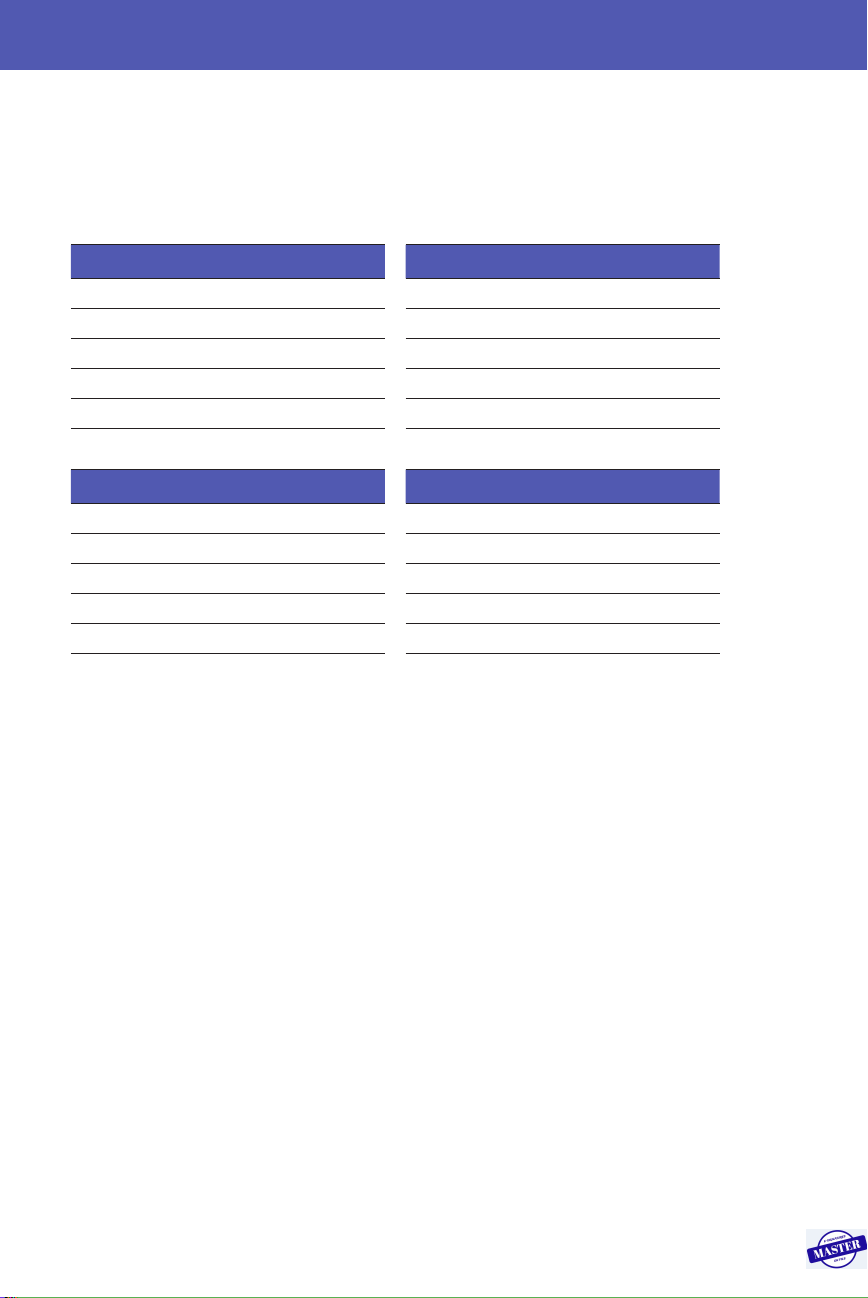
ii
© 2019 Insulet Corporation. Omnipod, the Omnipod logo, DASH, the DASH
logo and Podder are trademarks or registered trademarks of Insulet Corporation
in the United States of America and other various jurisdictions. All rights
reserved. e Bluetooth® word mark and logos are registered trademarks owned
by the Bluetooth SIG, Inc. and any use of such marks by Insulet Corporation is
under licence. All other trademarks are the property of their respective owners.
e use of third-party trademarks does not constitute an endorsement or imply a
relationship or other aliation. Patent information at www.insulet.com/patents.
PT-000002-GBR-ENG-MM-AW Rev. 001 09/19
PDM Model:PDM-INT2-D001-MM
Serial Number __________________________________________________
Omnipod DASH™ Insulin Management System Start Date _______________
Healthcare Provider Nurse/Educator
Name Name
Address Address
Phone Phone
Email Email
Health Insurance Pharmacy
Name Name
Address Address
Phone Phone
Policy Number Email
Effective Date: 27SEP2019, ECO-000240

Contents
iii
Introduction ................................................xi
About This User Guide .........................................................xi
Indications and Contraindications............................................xii
General Warnings .............................................................xii
Working with Your Healthcare Provider .....................................xiv
Safety Features ................................................................xv
Getting Started
1 Your Omnipod DASH™ Insulin Management System .....1
Welcome .......................................................................1
The Pod and PDM..............................................................2
Navigating Screens and Entering Information ................................4
Touchscreen Basics .........................................................4
Entering Numbers and Text ................................................5
Navigation Icons and Navigation Shorthand..............................7
The Status Bar ..................................................................9
The PDM’s Lock and PIN Screens .............................................10
The PDM’s Home Screen......................................................11
Dashboard tab.............................................................12
Basal tab / Temp Basal tab.................................................13
Pod Info tab................................................................14
Last BG section ............................................................15
Last bolus section .........................................................16
Bolus button...............................................................16
The Home Page’s Menu ...................................................17
PDM Messages to You ........................................................19
Alarms .....................................................................19
Notications ...............................................................19
Conrmation Messages ...................................................19
Effective Date: 27SEP2019, ECO-000240

Contents
iv
Contents
2 Initial PDM Setup........................................21
Preparing for Your Training....................................................21
General PDM Settings ........................................................22
Turning on and personalising the PDM...................................23
Enter a PIN .................................................................24
Set the time zone and time ...............................................25
Set the date................................................................26
Basal Insulin Settings..........................................................26
Maximum Basal Rate ......................................................26
Create a Basal Program....................................................27
Temp basal conguration .................................................29
Blood Glucose Settings .......................................................30
Upper and lower limits for BG Goal Range................................30
Bolus Calculator Settings .....................................................30
Turn the Bolus Calculator on or o........................................31
Target BG and Correct Above values......................................31
Minimum BG for Calcs.....................................................32
Insulin to Carb Ratio .......................................................33
Correction Factor ..........................................................33
Reverse Correction ........................................................34
Duration of Insulin Action .................................................34
Other Bolus Settings ..........................................................35
Maximum Bolus ...........................................................35
Extended bolus setting....................................................35
PDM Setup Complete.........................................................35
User Guide
3 Changing Your Pod......................................37
Beginning the Pod Change Process ..........................................37
First Time Activating a Pod....................................................38
Deactivate an Active Pod .....................................................38
No Active Pod .................................................................39
Preliminary Pod Change Steps ...............................................40
Fill the Syringe with Insulin ...................................................41
Fill, Pair and Apply the Pod....................................................42
Fill the Pod with insulin....................................................42
Pair the PDM and Pod .....................................................43
Prepare the Pod site .......................................................44
Remove the Pod’s blue cap. . . . . . . . . . . . . . . . . . . . . . . . . . . . . . . . . . . . . . . . . . . . . . . .46
Apply the Pod .............................................................47
Begin insulin delivery......................................................47
Effective Date: 27SEP2019, ECO-000240

v
ContentsContents
Check the Infusion Site........................................................48
Avoid Infusion Site Infections.................................................49
More Information about Pod Use ............................................50
4 Entering Blood Glucose Readings .......................51
About Blood Glucose Testing .................................................51
Entering Your Blood Glucose Reading .......................................51
Tagging Your Blood Glucose Reading ....................................53
How Blood Glucose Readings are Displayed.................................54
5 Delivering a Bolus of Insulin.............................57
Bolusing with the Bolus Calculator ...........................................57
Enter your meal information ..............................................58
Enter your blood glucose reading ........................................59
Delivering an immediate or extended bolus .............................60
Manually Calculated Bolus....................................................63
Tracking the Progress of a Bolus ..............................................65
Altering a Bolus in Progress ...................................................66
6 Modifying Basal Insulin Delivery ........................69
Using Temporary Basal Rates .................................................69
Activate a temp basal .....................................................69
Activate a temp basal preset ..............................................71
Cancel a temp basal .......................................................71
Switching to a Dierent Basal Program. . . . . . . . . . . . . . . . . . . . . . . . . . . . . . . . . . . . . . .72
Suspending and Resuming Insulin Delivery .................................73
7 Managing Programs and Presets........................75
Basal Programs................................................................75
Create a new Basal Program ..............................................75
Review all Basal Programs.................................................76
Edit or rename a Basal Program ...........................................77
Delete a Basal Program....................................................78
Temp basal presets............................................................79
Create a new temp basal preset...........................................79
Edit or rename a temp basal preset .......................................80
Delete a temp basal preset................................................80
Bolus Presets ..................................................................81
Create a new bolus preset.................................................81
Edit or rename a bolus preset .............................................82
Delete a bolus preset ......................................................82
Effective Date: 27SEP2019, ECO-000240

Contents
vi
Contents
8 BrowsingYour PDM Records ............................83
Notications & Alarms Screens ...............................................83
Overview of the Insulin and BG History Screens .............................84
Date Selection.................................................................85
Summary Section .............................................................86
Details Section ................................................................88
Blood glucose details......................................................89
Bolus details ...............................................................89
Carbs details ...............................................................91
Basal rate details...........................................................91
Pod details .................................................................92
Insulin suspended and resumed details ..................................92
Time change details .......................................................92
Date change details .......................................................92
9 Adjusting Settings ......................................93
PDM Device Settings..........................................................93
Network connectivity .....................................................93
Screen display .............................................................94
Lock screen ................................................................94
Date and time and language..............................................95
Diagnostics ................................................................97
Pod Sites Setting ..............................................................98
Reminder Settings ............................................................98
Pod expiry .................................................................99
Low reservoir level.........................................................99
Pod Auto-o...............................................................99
Check BG after Bolus reminders.........................................100
Missed bolus reminders .................................................100
Condence reminders ..................................................102
Program reminders......................................................102
Custom reminders.......................................................102
Blood Glucose Settings - BG Goal Range...................................104
Basal and Temp Basal Settings..............................................104
Maximum Basal Rate ....................................................104
Temp basal ..............................................................105
Bolus Delivery Settings .....................................................105
Maximum Bolus .........................................................105
Extended Bolus..........................................................106
Bolus Calculator settings ................................................106
Effective Date: 27SEP2019, ECO-000240

vii
ContentsContents
Reference
10 Alarms, Notications and Communication Errors .... 109
Overview ....................................................................109
Responding to Alarms ......................................................110
Responding to Notications ................................................110
Priority and Predictability of Alarms and Notications .....................112
Sounds and Vibrations ......................................................112
Hazard Alarm List ...........................................................114
Advisory Alarm List .........................................................116
Notications List ............................................................117
Informational Signals List ...................................................119
Communication Errors......................................................120
Error when cancelling a bolus...........................................121
Error when sending insulin instructions to the Pod ....................121
Error when activating a Pod.............................................122
Error when deactivating a Pod ..........................................122
Silencing an Alarm ..........................................................123
Pod alarm................................................................123
PDM alarm...............................................................123
11 Taking Care ofYour PDM and Pod .................... 125
Pod and Insulin Care ........................................................125
Pod and insulin storage .................................................125
Pods and the environment..............................................125
Cleaning your Pod.......................................................126
PDM Care....................................................................126
PDM storage.............................................................127
PDM and the environment..............................................127
Cleaning your PDM......................................................128
If you drop the PDM .....................................................129
PDM Battery Care ...........................................................129
Safe use of the PDM battery.............................................129
Charging the PDM battery ..............................................130
Inserting or replacing the PDM battery .................................131
12 Understanding PDM and Pod Function............... 133
PDM and Pod Interactions ..................................................133
Pod actions controlled by the PDM .....................................133
What the Pod can do between PDM instructions ......................135
Auto-o..................................................................136
Basal Insulin Delivery........................................................136
Basal Programs ..........................................................137
Temporary Basal Rates ..................................................138
Methods to temporarily stop insulin delivery...........................141
Effective Date: 27SEP2019, ECO-000240

viii
Contents
Immediate and Extended Boluses..........................................142
About Manually Calculated Boluses........................................142
The Bolus Calculator ........................................................143
Bolus Calculator boluses ................................................143
When the Bolus Calculator does not work..............................144
Factors used in the Bolus Calculator’s calculations. . . . . . . . . . . . . . . . . . . . . . 144
Insulin on board (IOB) ...................................................147
Bolus Calculator equations..............................................149
Bolus Calculator rules....................................................150
Overview of the Bolus Calculator CALCULATIONS screen ..............151
Bolus Calculator examples ..............................................153
Calculations for History Summaries ........................................158
Blood glucose summaries...............................................158
Insulin delivery summaries..............................................159
13 Living with Diabetes.................................. 161
Daily Activities...............................................................161
Infusion site checks......................................................161
Check your blood glucose frequently...................................162
Prepare for Emergencies....................................................163
Travelling and Holidays .....................................................163
Keep supplies accessible ................................................164
Plan for changing time zones ...........................................164
Airports and ying.......................................................164
Avoid Lows, Highs and DKA ................................................166
General precautions.....................................................166
Hypoglycaemia (low blood glucose). . . . . . . . . . . . . . . . . . . . . . . . . . . . . . . . . . . . 166
Hyperglycaemia (high blood glucose)..................................169
Diabetic ketoacidosis (DKA) .............................................172
Handling Special Situations.................................................173
Sick days .................................................................173
Exercising, playing sports or working hard .............................174
X-rays, MRIs and CT scans ...............................................174
Surgery or hospitalisation ...............................................174
Effective Date: 27SEP2019, ECO-000240

ix
Contents Contents
Appendix ................................................ 175
Troubleshooting PDM Start-up .............................................175
Summary of Settings and Options .........................................176
Pod Specications. . . . . . . . . . . . . . . . . . . . . . . . . . . . . . . . . . . . . . . . . . . . . . . . . . . . . . . . . . . 177
PDM Specications .........................................................179
Protection from Over-infusion or Under-infusion ..........................180
Omnipod DASH™ System Label Symbols ..................................180
Medical Device Directive....................................................182
EU General Data Protection Regulation (GDPR)............................182
EU Authorised Representative Details......................................182
Omnipod DASH™ System Notice Concerning Interference ...............182
Electromagnetic Compatibility .............................................183
Warranty.....................................................................185
Glossary ................................................. 189
Index..................................................... 195
Effective Date: 27SEP2019, ECO-000240

x
is page intentionally le blank.
Effective Date: 27SEP2019, ECO-000240

xi
Introduction
About This User Guide
Caution: is User Guide is intended for use only with Personal Diabetes
Manager (PDM) model INT2-D001-MM-OUS2.To learn which version of the
PDM you have, turn it over. If you see “INT2-D001-MM-OUS2” on the back of
the PDM, this is the correct User Guide. If you do not see it, call Customer Care.
Note: Screen images shown in this User Guide are examples only and are not
suggestions for user settings. Always consult with your healthcare provider to
determine the appropriate settings for you.
Healthcare and treatment are complex subjects requiring the services of qualied
healthcare providers. is User Guide is informational only and not intended
as medical or healthcare advice or recommendations to be used for diagnosis,
treatment or for any other individual needs. is User Guide is not a substitute
for medical or healthcare advice, recommendations and/or services from a
qualied healthcare provider. is User Guide may not be relied upon in any way
in connection with your personal healthcare, related decisions and treatment.
All such decisions and treatment should be discussed with a qualied healthcare
provider who is familiar with your individual needs.
is User Guide is periodically updated. Visit www.myomnipod.com to see the
most recent version and to nd other helpful information. To access this User
Guide in other languages, see www.myomnipod.com.
Term Meaning
Warning Alerts you to the possibility of injury, death or other serious adverse
reactions associated with the use or misuse of the device.
Caution Alerts you to the possibility of a problem with the device associated
with its use or misuse. Such problems include device malfunctions,
device failure, damage to the device or damage to other property.
Note Provides helpful information.
Tip Oers a suggestion for successful use of the device.
Effective Date: 27SEP2019, ECO-000240
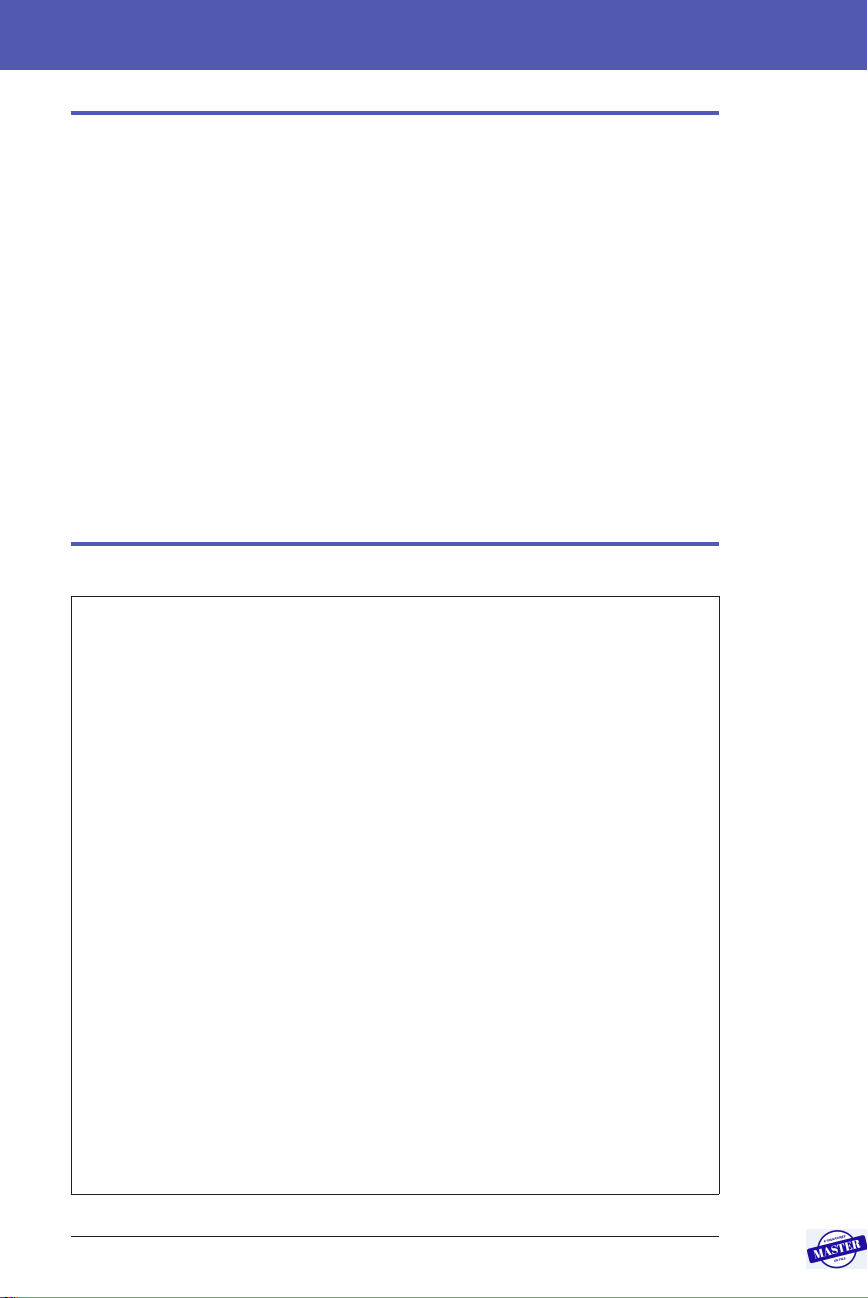
Introduction
xii
Introduction
Indications and Contraindications
Indications for use
e Omnipod DASH™ Insulin Management System is intended for subcutaneous
delivery of insulin at set and variable rates for the management of diabetes mellitus
in persons requiring insulin.
Contraindications
Insulin pump therapy is NOT recommended for people who are:
• Unable to monitor blood glucose levels as recommended by their healthcare
provider
• Unable to maintain contact with their healthcare provider
• Unable to use the Omnipod DASH™ System according to instructions
General Warnings
Warnings:
Rapid-acting U-100 insulin: e Omnipod DASH™ System is designed
to use rapid-acting U-100 insulin. e following U-100 rapid-acting
insulin analogues have been tested and found to be safe for use in the Pod:
NovoRapid® (insulin aspart), Fiasp® (insulin aspart), Humalog® (insulin
lispro), Admelog® (insulin lispro) and Apidra® (insulin glulisine). NovoRapid,
Fiasp, Humalog and Admelog are compatible with the Omnipod DASH™
System for use up to 72 hours (3 days). Apidra is compatible with the
Omnipod DASH™ System for use up to 48 hours (2 days). Before using
a dierent insulin with the Omnipod DASH™ System, check the insulin
medication label and consult your healthcare provider. Refer to the insulin
labelling and follow your healthcare provider’s directions for how oen to
replace the Pod. Fiasp has a faster initial absorption than other rapid-acting
U-100 insulins; always consult with your healthcare provider and refer to the
insulin labelling prior to use.
Read all the instructions provided in this User Guide before using the
Omnipod DASH™ System. Monitor your blood glucose with the guidance of
your healthcare provider. Undetected hyperglycaemia or hypoglycaemia can
result without proper monitoring.
Not recommended for individuals with hearing loss. Always verify your
ability to hear Pod/PDM alarms and notications.
Effective Date: 27SEP2019, ECO-000240
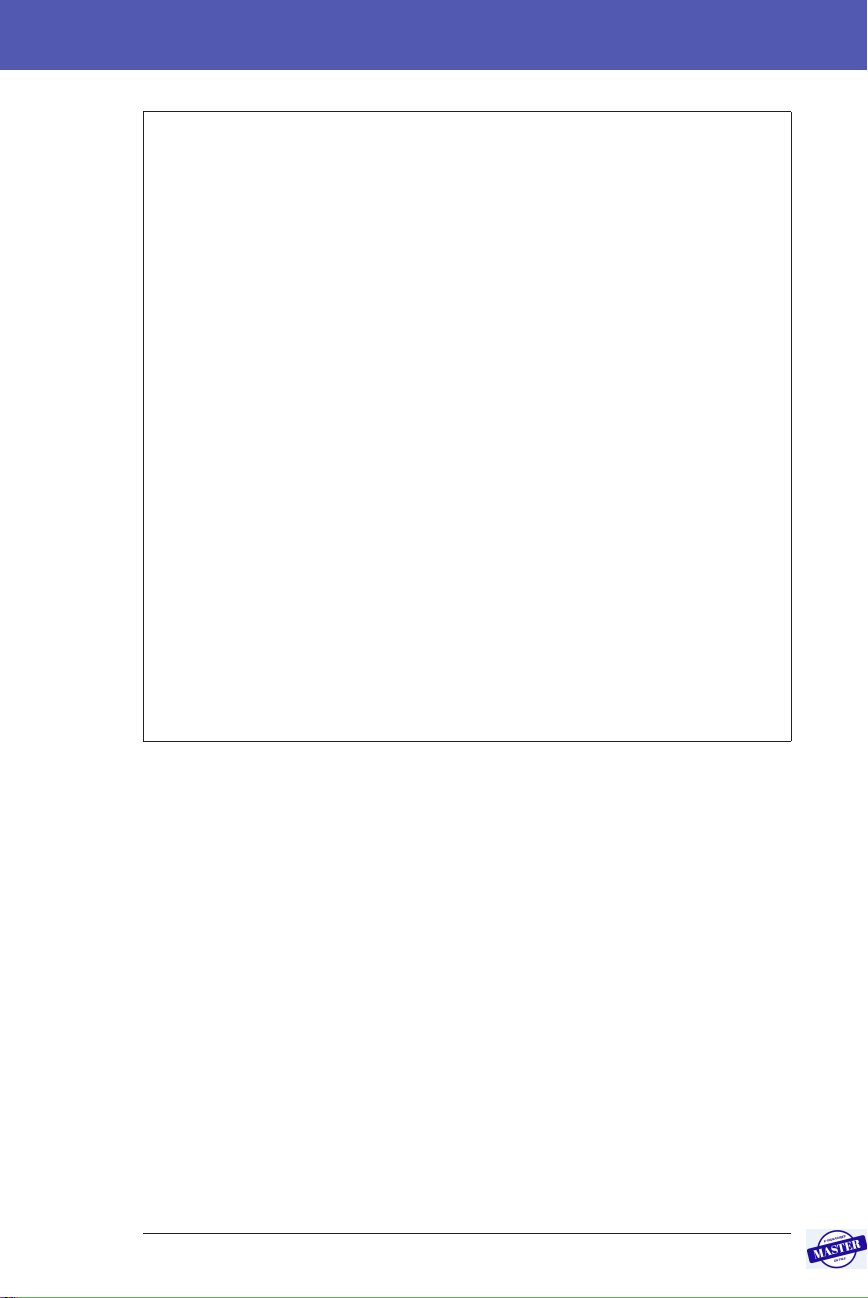
xiii
IntroductionIntroduction
Warnings:
If you are unable to use the Omnipod DASH™ System according to
instructions, you may be putting your health and safety at risk. Talk with
your healthcare provider if you have questions or concerns about using the
Omnipod DASH™ System properly.
Aer use, parts of the device are considered biohazardous and can potentially
transmit infectious diseases.
If you are having symptoms that are not consistent with your blood glucose
test results and you have followed all instructions described in this User
Guide, contact your healthcare provider.
e Omnipod DASH™ System should NOT be used at low atmospheric
pressure (below 700 hPA). You could encounter such low atmospheric
pressures at high elevations, such as when mountain-climbing or living at
elevations above 3,000 metres (10,000 feet).
e Omnipod DASH™ System should NOT be used in oxygen-rich
environments (greater than 25% oxygen) or at high atmospheric pressure
(above 1,060 hPA), both of which can be found in a hyperbaric chamber.
Hyperbaric, or high pressure, chambers are sometimes used to promote
healing of diabetic ulcers, or to treat carbon monoxide poisoning, certain
bone and tissue infections and decompression sickness.
Effective Date: 27SEP2019, ECO-000240

Introduction
xiv
Introduction
Working with Your Healthcare Provider
Insulin pump therapy requires substantial caregiver involvement, especially with
children. Work with your healthcare provider to establish diabetes management
guidelines and settings that best t your, or your child’s needs. ese may include:
Insulin-to-Carbohydrate (IC) Ratio: Number of grams of carbohydrate covered
by one unit of insulin. For example, if your Insulin-to-Carbohydrate Ratio is
1 to 15, then you need to deliver one unit of insulin to cover every 15 grams of
carbohydrate you eat.
Correction (or Sensitivity) Factor: How much one unit of insulin lowers your
blood glucose. For example, if your Correction Factor is 2.8, one unit of insulin
lowers your blood glucose by 2.8 mmol/L.
Target Blood Glucose (Target BG): e blood glucose level you want to achieve.
For example, you may want to keep your blood glucose close to 5.6 mmol/L.
Duration of Insulin Action: e length of time that insulin remains active and
available in your body aer a correction or meal bolus.
Your healthcare provider is a valuable resource. You will rely on him or her for
critical information about your Omnipod DASH™ System, especially during
the rst few weeks and months. When you have questions about diabetes
management aer starting on the Omnipod DASH™ System, do not hesitate to
talk with your healthcare provider.
For technical questions about your Omnipod DASH™ System setup or operation,
or to order Omnipod DASH™ System products and supplies, you can call
Customer Care 24 hours a day, 7 days a week. See the rst page of this User Guide
for your Customer Care contact information.
Your healthcare provider will give you all the tools and training you need to be
successful with the Omnipod DASH™ System. As you become actively involved
in your diabetes management, you can enjoy the control and exibility that is
possible with the Omnipod DASH™ System.
Being actively involved means to frequently monitor your blood glucose levels,
to learn how to operate your Omnipod DASH™ System, to practise proper
techniques and to visit your healthcare provider regularly.
Effective Date: 27SEP2019, ECO-000240
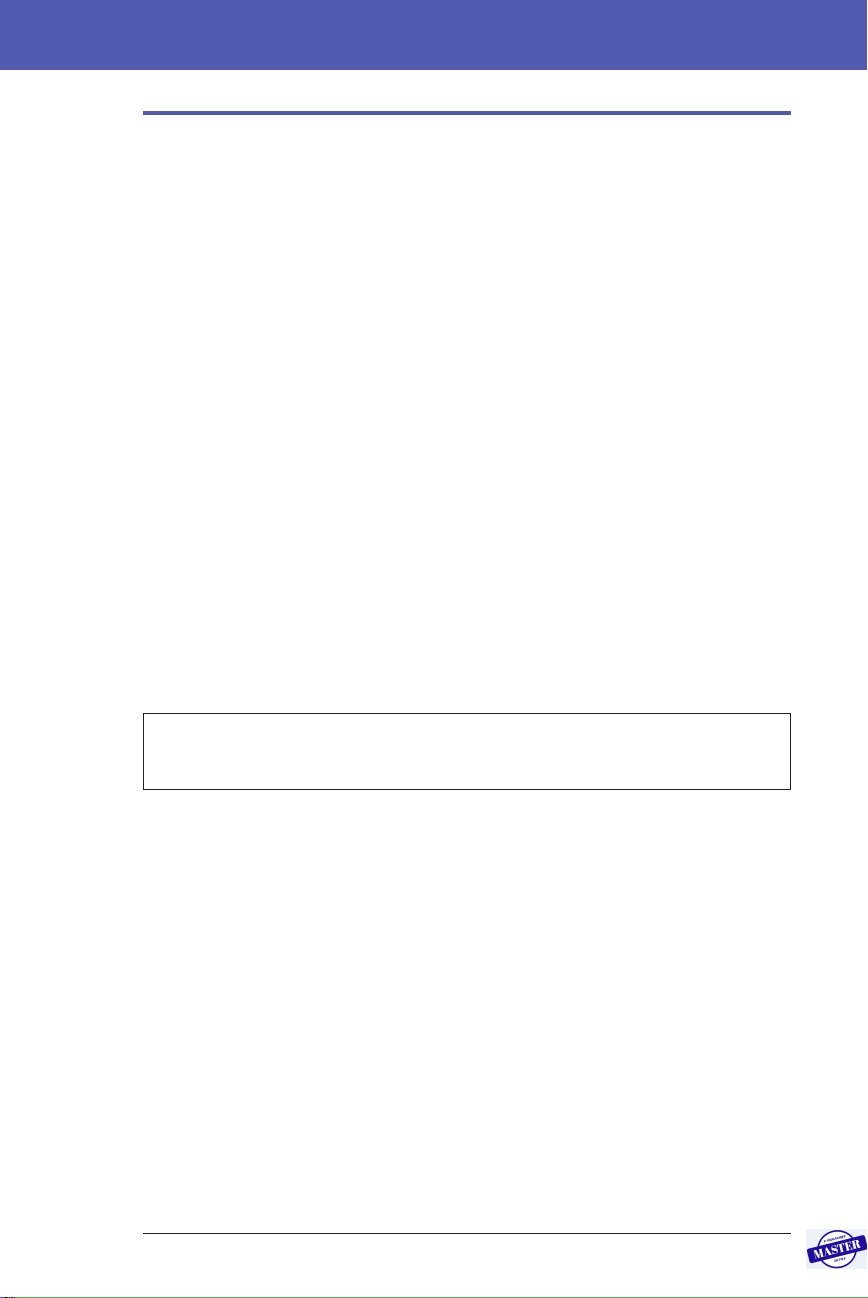
xv
IntroductionIntroduction
Safety Features
e Omnipod DASH™ System’s safety features include:
Automatic priming, safety checks and insertion
When you activate a new Pod, the Omnipod DASH™ System automatically
primes and performs safety checks on the Pod, then inserts and primes the
cannula (a small, thin tube). ese safety checks take only a few seconds.
e Omnipod DASH™ System also performs safety checks on the Personal
Diabetes Manager (PDM) whenever the PDM is awake. If it detects any problems
in the PDM or the Pod – or in the communication between them – it informs you
with vibrations or beeps and on-screen messages.
Alarms and notications
For your safety, the Omnipod DASH™ System provides a range of alarms and
notications to tell you that your attention is needed or to warn you of hazardous
situations. For a description of the PDM’s alarms and notications, see “Alarms,
Notications and Communication Errors” on page 109.
Note: Brief alarm and notication messages appear on the Lock screen. You must
unlock the screen and enter your personal identication number (PIN) to see the
full alarm messages.
Note: Wake up your PDM periodically to conrm that there are no notication
or alarm messages that require a response.
Warning: Do NOT attempt to use the Omnipod DASH™ System before you
receive training. Inadequate training could put your health and safety at risk.
Effective Date: 27SEP2019, ECO-000240

xvi
is page intentionally le blank.
Effective Date: 27SEP2019, ECO-000240

1
CHAPTER 1
Your Omnipod DASH™ Insulin
Management System
Welcome
e Omnipod DASH™ Insulin Management System is a continuous insulin
delivery system that provides all the proven benets of Continuous Subcutaneous
Insulin Infusion (CSII) therapy.
Features of the Omnipod DASH™ System include:
No tubing: ere is no tubing connecting the Pod to the Personal Diabetes
Manager (PDM). You can wear the Pod under your clothes and carry the PDM
separately. You can swim wearing the Pod and leave the PDM on dry land. e
Pod is waterproof to 7.6 metres (25 feet) for up to 60 minutes (IP28).
Bolus Calculator: If your blood glucose is high or if you are planning to eat,
the PDM’s Bolus Calculator can suggest a bolus dose based on your individual
settings.
Glucose readings: You can manually enter blood glucose readings from any BG
meter into the PDM. Alternatively, you can enter glucose readings from a CGM
indicated for dosing insulin.
Record keeping: e PDM displays up to 90 days of information, including basal
rates, bolus doses, carbohydrates, alarms and blood glucose entries.
e Getting Started section of this book gives an overview of the basic operation
and setup of the Omnipod DASH™ System. e User Guide section gives step-by-
step instructions for using the Omnipod DASH™ System. e Reference section
explains how the Omnipod DASH™ System works.
Terms and conventions used in this User Guide
Screen Area of the PDM that displays menus, instructions and messages.
Menu List of options on the screen.
Icon An image on the screen that indicates a menu option or that
provides information.
Button Physical buttons on the PDM, such as the Power button. Also, areas
of the screen that you can tap to perform an action.
Field e area of a screen where you enter information.
Effective Date: 27SEP2019, ECO-000240

Omnipod DASH™ Insulin Management System 1
2
1Omnipod DASH™ Insulin Management System
The Pod and PDM
e Omnipod DASH™ System is made up of two primary parts: e Pod, which
delivers insulin to your body, and the Personal Diabetes Manager (PDM), which
lets you control the Pod.
e Pod
e Pod is a lightweight device that you ll with insulin and wear directly on your
body. e Pod receives insulin delivery instructions from the PDM. e Pod then
delivers insulin into your body through a small, exible tube called a cannula.
e Pod is applied to your skin with an adhesive, similar to an adhesive bandage.
e Pod that is used with the Omnipod DASH™ System has a blue needle cap.
Blue needle cap
Viewing window
Paper cover for
adhesive backing
Air vent
Fill port
Adhesive backing
Bottom
Top
Effective Date: 27SEP2019, ECO-000240

3
Omnipod DASH™ Insulin Management System 11 Omnipod DASH™ Insulin Management System
e Personal Diabetes Manager (PDM)
e PDM is a handheld device that controls and monitors the Pod’s operations
using wireless technology.
Not used
Not used
Back button
Touchscreen
Power button:
Used for
wake/sleep
and on/o
Sound/vibrate
button
Micro-B USB port:
Used for charging the battery and exporting data
Effective Date: 27SEP2019, ECO-000240
This manual suits for next models
1
Table of contents
Other Insulet Medical Equipment manuals
Popular Medical Equipment manuals by other brands

Bailey
Bailey 9600 Series product manual

SELVAS Healthcare
SELVAS Healthcare ACCUNIQ BP210 user manual

AREQUIPMENT
AREQUIPMENT M860 user manual

ResMed
ResMed AirSense 10 AutoSet for Her Plus Clinical Guide
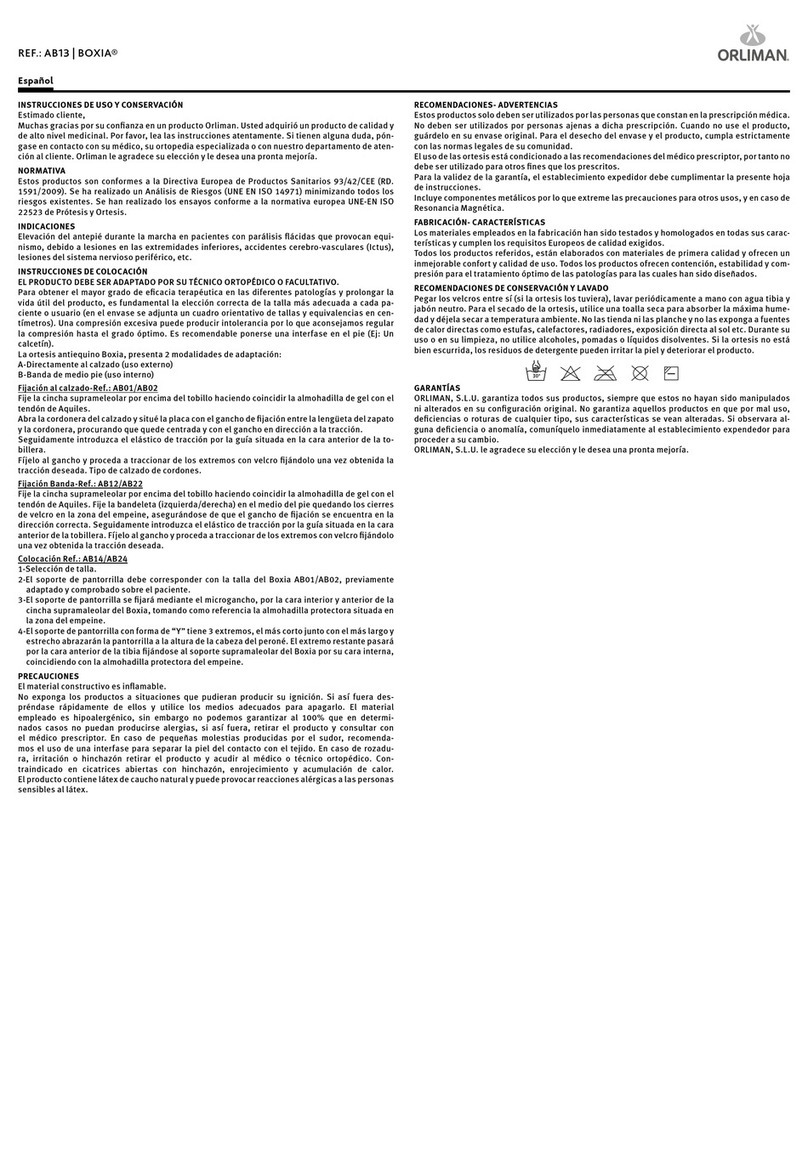
Orliman
Orliman BOXIA AB13 INSTRUCTIONS FOR USE AND PRESERVATION

Atmos
Atmos S 201 Thorax operating instructions