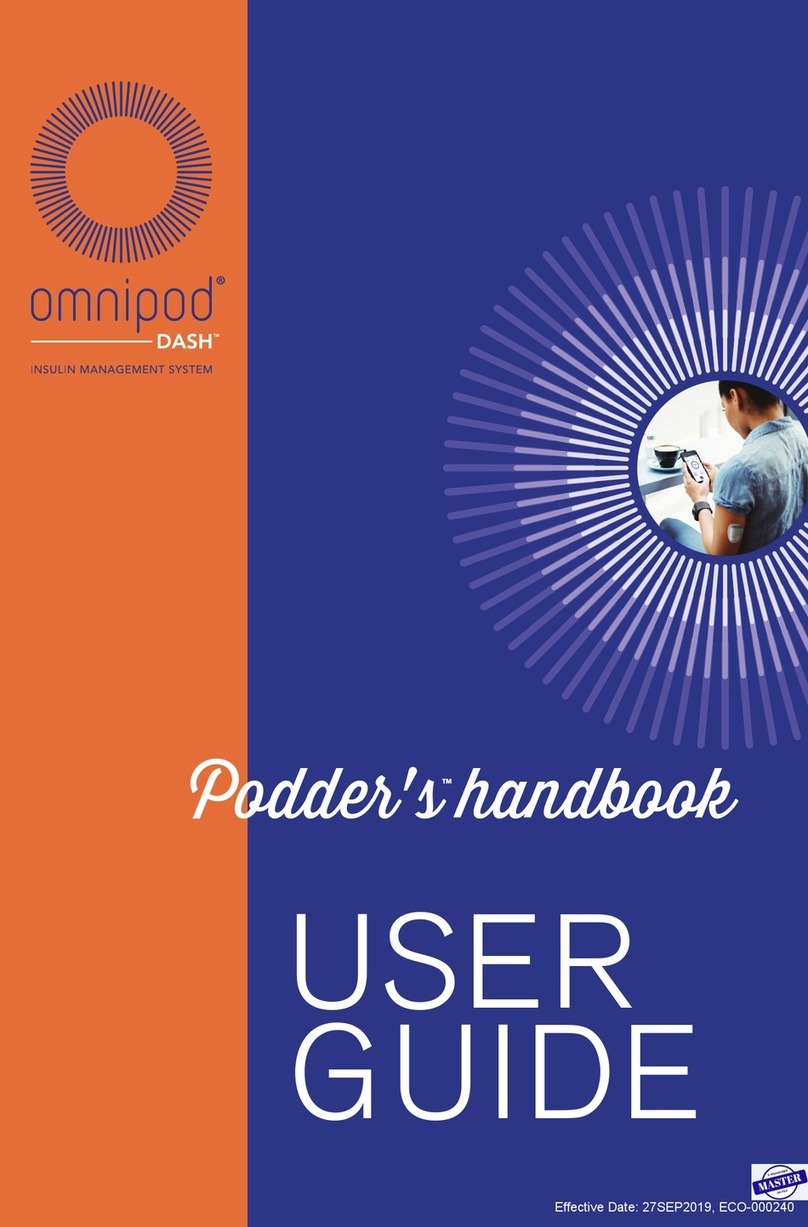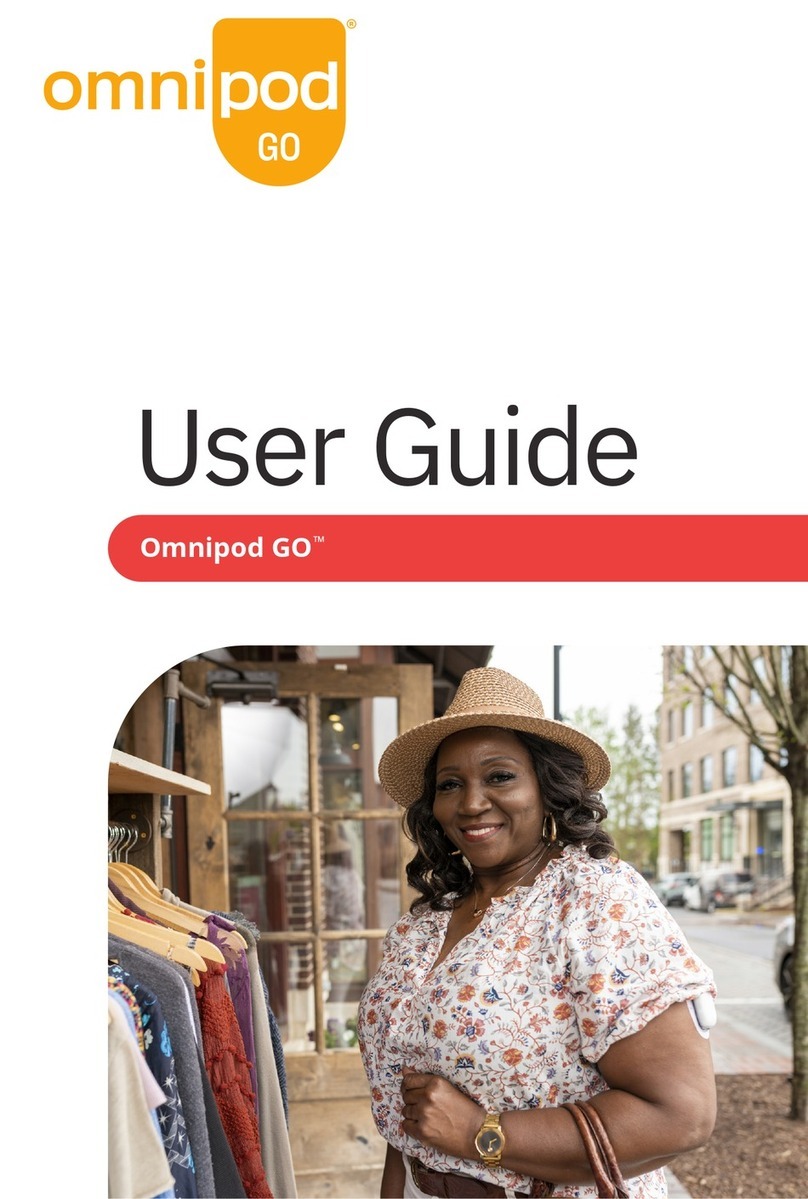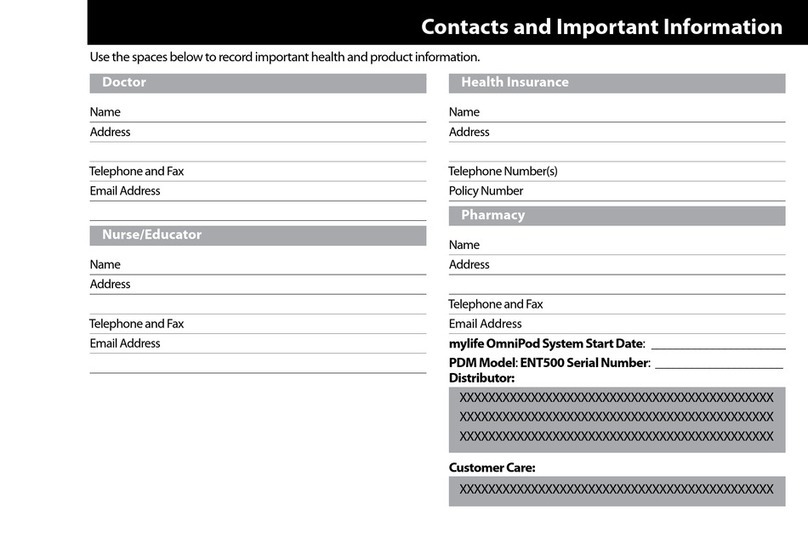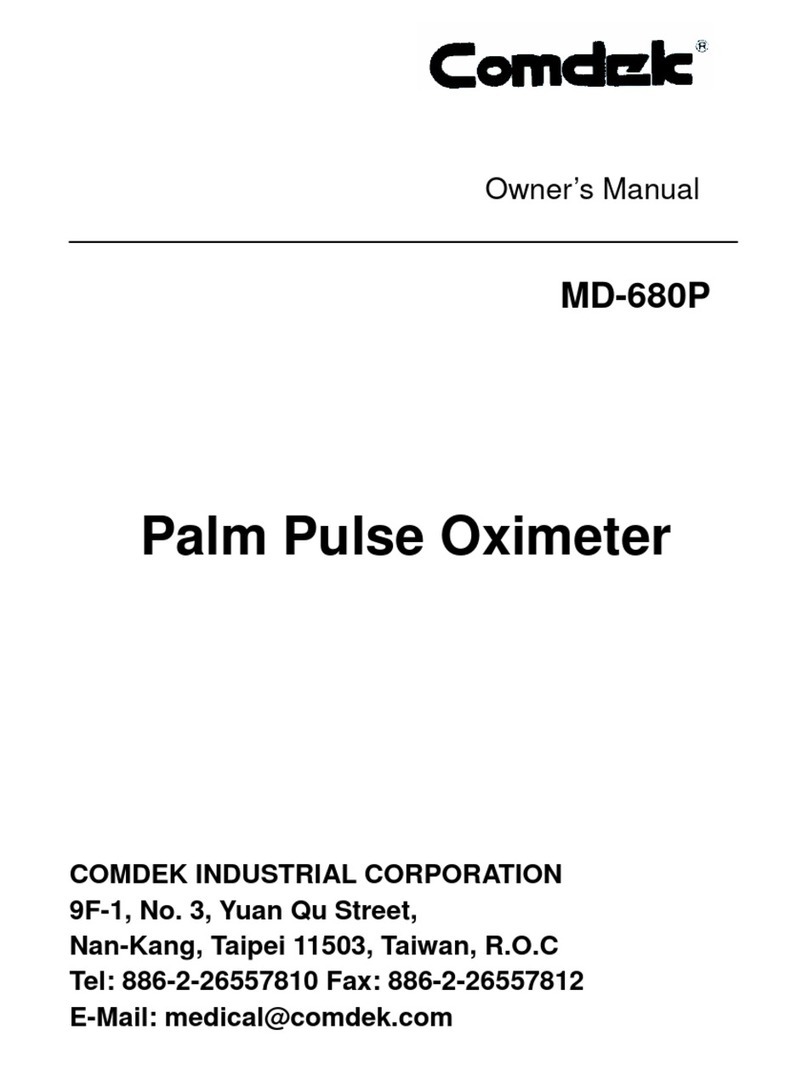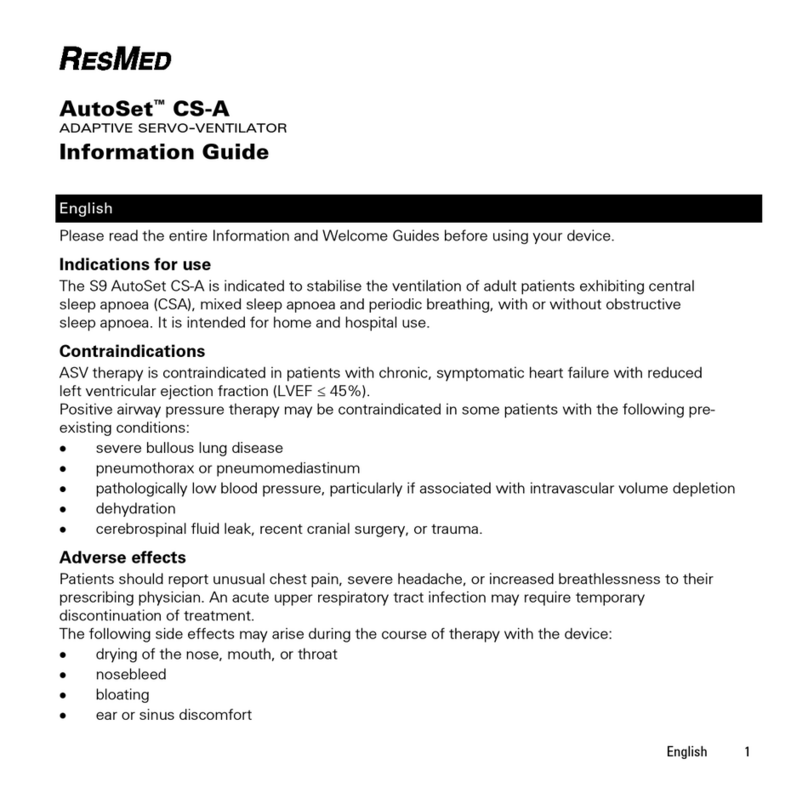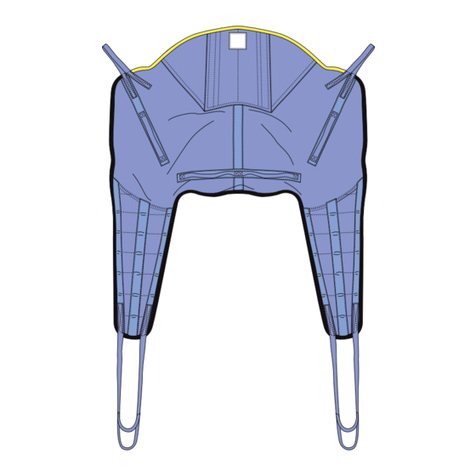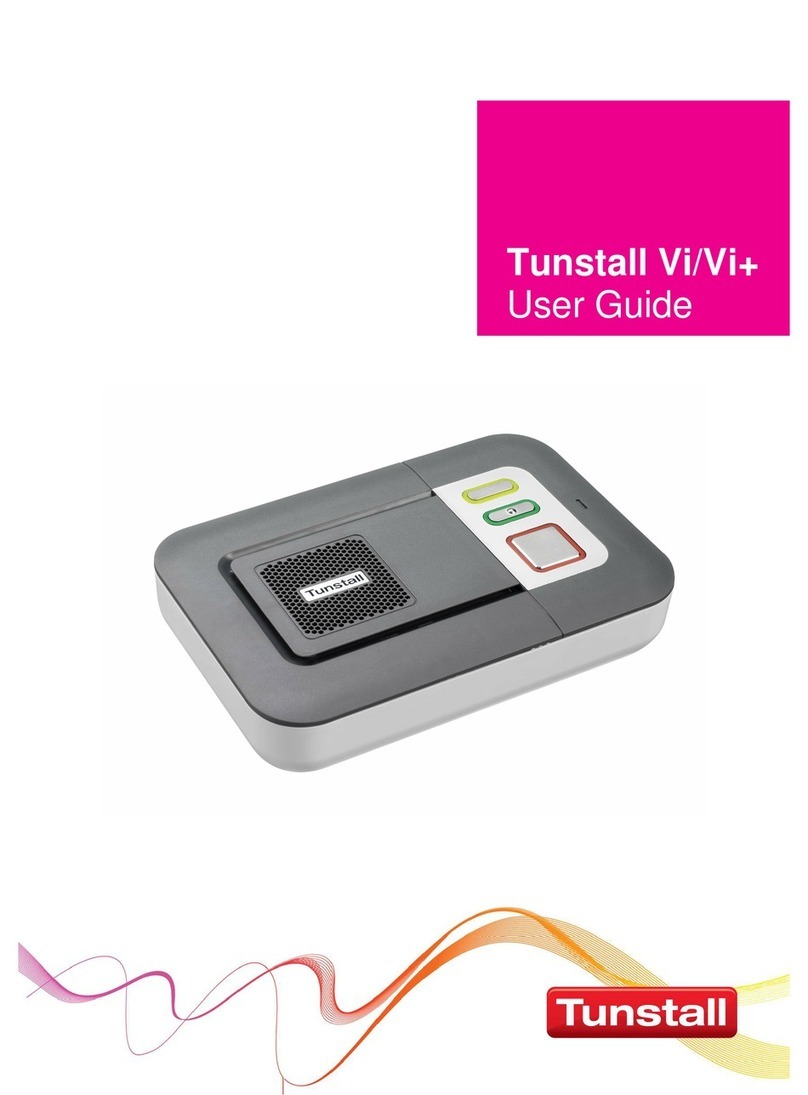Insulet OmniPod User manual


Contacts and Important Information
Use the spaces below to record important health and product information.
r
Name
Address
Telephone and Fax
Email Address
Name
Address
Telephone and Fax
Email Address
Name
Address
Telephone Number(s)
Policy Number
Name
Address
Telephone and Fax
Email Address
Script # Name Dose Frequency
OmniPod System Start Date __________________________
PDM Serial Number SN _____________________________
Emergency Services
Dial 911 (USA only; not available in all communities)
Insulet Corporation
9 Oak Park Drive •Bedford, MA 01730
Customer Support (24 hours/7days): 800-591-3455
When calling from outside the United States: 781-457-5098
Customer Support Fax: 877-467-8538
Web Site: MyOmniPod.com
Doctor
Nurse/Educator
Health Insurance
Pharmacy
Prescriptions

User Guide

© 2007 Insulet Corporation. All rights reserved.
OmniPod is a registered trademark of Insulet Corporation.
U.S. Patent No. 6,740,059.
FreeStyle® is a registered trademark of Abbott Diabetes Care, Inc.

Up/Down Controller User Info/Support Blood Glucose Records iii
Contents
Introduction. . . . . . . . . . . . . . . . . . . . . . . . . . . . . . . . . . . . . . . . . . . . . . ix
Before You Get Started . . . . . . . . . . . . . . . . . . . . . . . . . . . . . . . . . . . . . . ix
Indication. . . . . . . . . . . . . . . . . . . . . . . . . . . . . . . . . . . . . . . . . . . . . . . . . . . . . . ix
Contraindications . . . . . . . . . . . . . . . . . . . . . . . . . . . . . . . . . . . . . . . . . . . . . ix
You and your healthcare provider . . . . . . . . . . . . . . . . . . . . . . . . . . . . . x
Your Role: Safely Using the OmniPod System. . . . . . . . . . . . . . . . xi
About This User Guide . . . . . . . . . . . . . . . . . . . . . . . . . . . . . . . . . . . . . . xi
Conventions and Terms . . . . . . . . . . . . . . . . . . . . . . . . . . . . . . . . . . . . . . . xi
Conventions and Terms (continued). . . . . . . . . . . . . . . . . . . . . . . . . . xii
Symbols . . . . . . . . . . . . . . . . . . . . . . . . . . . . . . . . . . . . . . . . . . . . . . . . . . . . . xii
1 Your New OmniPod Insulin Management System. . . . . . . 1
Insulin Delivery with the OmniPod System . . . . . . . . . . . . . . . . . . 1
How Does the OmniPod System Work? . . . . . . . . . . . . . . . . . . . . . 2
No tubing. . . . . . . . . . . . . . . . . . . . . . . . . . . . . . . . . . . . . . . . . . . . . . . . . . . . . . . 2
Automated cannula insertion. . . . . . . . . . . . . . . . . . . . . . . . . . . . . . . . . . 2
A fully-integrated design with blood glucose monitoring . . . . 2
Suggested bolus calculation . . . . . . . . . . . . . . . . . . . . . . . . . . . . . . . . . . 3
Reference food library and carb presets . . . . . . . . . . . . . . . . . . . . . . . 3
Record keeping. . . . . . . . . . . . . . . . . . . . . . . . . . . . . . . . . . . . . . . . . . . . . . . . . 3
Personalizing your System. . . . . . . . . . . . . . . . . . . . . . . . . . . . . . . . . . . . . 3
The OmniPod . . . . . . . . . . . . . . . . . . . . . . . . . . . . . . . . . . . . . . . . . . . . . . . 4
The Personal Diabetes Manager . . . . . . . . . . . . . . . . . . . . . . . . . . . . 4
Buttons that program and control the OmniPod System. . . . . 5
Primary screens . . . . . . . . . . . . . . . . . . . . . . . . . . . . . . . . . . . . . . . . . . . . . . . . 6
Safety Features. . . . . . . . . . . . . . . . . . . . . . . . . . . . . . . . . . . . . . . . . . . . . . 8
Automatic priming, safety checks, and insertion. . . . . . . . . . . . . . 8
Rapid occlusion detection. . . . . . . . . . . . . . . . . . . . . . . . . . . . . . . . . . . . . 8
Alerts and alarms . . . . . . . . . . . . . . . . . . . . . . . . . . . . . . . . . . . . . . . . . . . . . . 8
2 Getting Started . . . . . . . . . . . . . . . . . . . . . . . . . . . . . . . . . . . . . . . 9
The OmniPod Starter Kit . . . . . . . . . . . . . . . . . . . . . . . . . . . . . . . . . . . . 9
Set Up the Personal Diabetes Manager (PDM) . . . . . . . . . . . . . 10
Turn on the PDM. . . . . . . . . . . . . . . . . . . . . . . . . . . . . . . . . . . . . . . . . . . . . . 10
The OmniPod Setup Wizard. . . . . . . . . . . . . . . . . . . . . . . . . . . . . . . . 11
Set date and time . . . . . . . . . . . . . . . . . . . . . . . . . . . . . . . . . . . . . . . . . . . . . 11
Enter basal settings . . . . . . . . . . . . . . . . . . . . . . . . . . . . . . . . . . . . . . . . . . . 11
Enter blood glucose sound setting and BG goal . . . . . . . . . . . . . 12
Set the suggested bolus calculator . . . . . . . . . . . . . . . . . . . . . . . . . . 12
Enter target blood glucose value. . . . . . . . . . . . . . . . . . . . . . . . . . . . . 12

Home Food Library Power/Backlight
Contents
iv
Enter minimum BG allowed for use in bolus calculation . . . . 13
Enter insulin-to-carbohydrate ratio . . . . . . . . . . . . . . . . . . . . . . . . . . 13
Enter correction factor . . . . . . . . . . . . . . . . . . . . . . . . . . . . . . . . . . . . . . . 14
Set reverse correction . . . . . . . . . . . . . . . . . . . . . . . . . . . . . . . . . . . . . . . . 14
Enter the duration of insulin action . . . . . . . . . . . . . . . . . . . . . . . . . . 14
Select bolus increment and enter maximum bolus . . . . . . . . . . 14
Set extended bolus doses . . . . . . . . . . . . . . . . . . . . . . . . . . . . . . . . . . . 15
Set low reservoir alert . . . . . . . . . . . . . . . . . . . . . . . . . . . . . . . . . . . . . . . . 15
3 Understanding and Adjusting Basal Rates . . . . . . . . . . . . 17
What Is a Basal Rate?. . . . . . . . . . . . . . . . . . . . . . . . . . . . . . . . . . . . . . . 17
Personalized Basal Programs. . . . . . . . . . . . . . . . . . . . . . . . . . . . . . . 17
Create a basal program . . . . . . . . . . . . . . . . . . . . . . . . . . . . . . . . . . . . . . 18
Enable an existing basal program. . . . . . . . . . . . . . . . . . . . . . . . . . . . 20
Change, rename, copy, or delete a basal program . . . . . . . . . . . 21
Temporary Basal Rates and Presets . . . . . . . . . . . . . . . . . . . . . . . . 22
What is a temporary basal rate?. . . . . . . . . . . . . . . . . . . . . . . . . . . . . . 22
Enable a one-time temporary basal rate. . . . . . . . . . . . . . . . . . . . . 23
Cancel a one-time temporary basal rate. . . . . . . . . . . . . . . . . . . . . 24
Create a temporary basal preset . . . . . . . . . . . . . . . . . . . . . . . . . . . . . 24
Enable an existing temporary basal preset . . . . . . . . . . . . . . . . . . 25
Cancel an active temporary basal preset . . . . . . . . . . . . . . . . . . . . 25
Change, rename, or delete a temporary basal preset . . . . . . . 25
Maximum Basal Rate. . . . . . . . . . . . . . . . . . . . . . . . . . . . . . . . . . . . . . . 26
What is the maximum basal rate?. . . . . . . . . . . . . . . . . . . . . . . . . . . . 26
Change the maximum basal rate . . . . . . . . . . . . . . . . . . . . . . . . . . . . 26
4 Understanding and Delivering Bolus Doses . . . . . . . . . . . 27
What Is a Bolus? . . . . . . . . . . . . . . . . . . . . . . . . . . . . . . . . . . . . . . . . . . . . 27
Bolus Dose Options . . . . . . . . . . . . . . . . . . . . . . . . . . . . . . . . . . . . . . . . 28
Suggested Bolus Calculator . . . . . . . . . . . . . . . . . . . . . . . . . . . . . . . . 28
How a suggested bolus is calculated. . . . . . . . . . . . . . . . . . . . . . . . . 28
Deliver a Normal Bolus . . . . . . . . . . . . . . . . . . . . . . . . . . . . . . . . . . . . . 29
Deliver a bolus when suggested bolus calculator is On . . . . . 29
Deliver a bolus manually (suggested bolus calc is Off) . . . . . . 31
Deliver an Extended Bolus. . . . . . . . . . . . . . . . . . . . . . . . . . . . . . . . . . 32
Deliver an extended bolus instead of a normal bolus . . . . . . . 32
Cancel Active Boluses . . . . . . . . . . . . . . . . . . . . . . . . . . . . . . . . . . . . . . 34
Bolus Presets . . . . . . . . . . . . . . . . . . . . . . . . . . . . . . . . . . . . . . . . . . . . . . . 34
Create a bolus preset . . . . . . . . . . . . . . . . . . . . . . . . . . . . . . . . . . . . . . . . 34
Enable an existing bolus preset . . . . . . . . . . . . . . . . . . . . . . . . . . . . . . 35
Change, rename, or delete a bolus preset. . . . . . . . . . . . . . . . . . . . 36
Cancel an active bolus preset. . . . . . . . . . . . . . . . . . . . . . . . . . . . . . . . . 36
Carb Presets . . . . . . . . . . . . . . . . . . . . . . . . . . . . . . . . . . . . . . . . . . . . . . . . 36
Create a carb preset. . . . . . . . . . . . . . . . . . . . . . . . . . . . . . . . . . . . . . . . . . . 36
Change or edit a carb preset . . . . . . . . . . . . . . . . . . . . . . . . . . . . . . . . . 37
Delete a carb preset . . . . . . . . . . . . . . . . . . . . . . . . . . . . . . . . . . . . . . . . . . 38
Reference Food Library . . . . . . . . . . . . . . . . . . . . . . . . . . . . . . . . . . . . . 39
Access the reference food library. . . . . . . . . . . . . . . . . . . . . . . . . . . . . 39
5 Using the OmniPod. . . . . . . . . . . . . . . . . . . . . . . . . . . . . . . . . . . 40
The OmniPod Change Process. . . . . . . . . . . . . . . . . . . . . . . . . . . . . . 40

Up/Down Controller User Info/Support Blood Glucose Records
Contents
v
Gather equipment and supplies . . . . . . . . . . . . . . . . . . . . . . . . . . . . . 41
Deactivate the current OmniPod . . . . . . . . . . . . . . . . . . . . . . . . . . . . 41
Fill a new OmniPod. . . . . . . . . . . . . . . . . . . . . . . . . . . . . . . . . . . . . . . . . . . 43
Select the infusion site . . . . . . . . . . . . . . . . . . . . . . . . . . . . . . . . . . . . . . . 46
Prepare the infusion site. . . . . . . . . . . . . . . . . . . . . . . . . . . . . . . . . . . . . . 46
Apply the new OmniPod. . . . . . . . . . . . . . . . . . . . . . . . . . . . . . . . . . . . . 47
Insert cannula and begin insulin delivery. . . . . . . . . . . . . . . . . . . . 48
Check Pod Status. . . . . . . . . . . . . . . . . . . . . . . . . . . . . . . . . . . . . . . . . . . 49
Suspend Insulin Delivery . . . . . . . . . . . . . . . . . . . . . . . . . . . . . . . . . . . 50
Resume Insulin Delivery . . . . . . . . . . . . . . . . . . . . . . . . . . . . . . . . . . . . 51
Avoid Infusion Site Infections. . . . . . . . . . . . . . . . . . . . . . . . . . . . . . . 51
Get the Most From Your Pod . . . . . . . . . . . . . . . . . . . . . . . . . . . . . . . 52
Avoid extreme temperatures . . . . . . . . . . . . . . . . . . . . . . . . . . . . . . . . 52
Water and your OmniPod . . . . . . . . . . . . . . . . . . . . . . . . . . . . . . . . . . . . 52
Safe storage. . . . . . . . . . . . . . . . . . . . . . . . . . . . . . . . . . . . . . . . . . . . . . . . . . 52
6 Using the Personal Diabetes Manager . . . . . . . . . . . . . . . . 53
The Status Screens . . . . . . . . . . . . . . . . . . . . . . . . . . . . . . . . . . . . . . . . . 53
Insulin gauge and display. . . . . . . . . . . . . . . . . . . . . . . . . . . . . . . . . . . . 54
PDM settings . . . . . . . . . . . . . . . . . . . . . . . . . . . . . . . . . . . . . . . . . . . . . . . . 55
The System Setup Menu . . . . . . . . . . . . . . . . . . . . . . . . . . . . . . . . . . . 55
Reset the Date or Time . . . . . . . . . . . . . . . . . . . . . . . . . . . . . . . . . . . . . 56
Reset the time . . . . . . . . . . . . . . . . . . . . . . . . . . . . . . . . . . . . . . . . . . . . . . . . 56
Reset the date . . . . . . . . . . . . . . . . . . . . . . . . . . . . . . . . . . . . . . . . . . . . . . . . 56
Change Bolus and Basal Settings. . . . . . . . . . . . . . . . . . . . . . . . . . . 57
Bolus calcs . . . . . . . . . . . . . . . . . . . . . . . . . . . . . . . . . . . . . . . . . . . . . . . . . . . 57
Ratios/factors/targets. . . . . . . . . . . . . . . . . . . . . . . . . . . . . . . . . . . . . . . . . 59
Temp basal. . . . . . . . . . . . . . . . . . . . . . . . . . . . . . . . . . . . . . . . . . . . . . . . . . . . 60
Extended. . . . . . . . . . . . . . . . . . . . . . . . . . . . . . . . . . . . . . . . . . . . . . . . . . . . . . 60
Bolus increment . . . . . . . . . . . . . . . . . . . . . . . . . . . . . . . . . . . . . . . . . . . . . . 60
Max bolus . . . . . . . . . . . . . . . . . . . . . . . . . . . . . . . . . . . . . . . . . . . . . . . . . . . . . 60
Max basal rate. . . . . . . . . . . . . . . . . . . . . . . . . . . . . . . . . . . . . . . . . . . . . . . . . 60
Alerts and Reminders . . . . . . . . . . . . . . . . . . . . . . . . . . . . . . . . . . . . . . 61
Alerts and reminders . . . . . . . . . . . . . . . . . . . . . . . . . . . . . . . . . . . . . . . . . 61
Set alerts and reminders. . . . . . . . . . . . . . . . . . . . . . . . . . . . . . . . . . . . . . 62
Change Blood Glucose Meter Settings. . . . . . . . . . . . . . . . . . . . . 64
Change meter settings . . . . . . . . . . . . . . . . . . . . . . . . . . . . . . . . . . . . . . . 64
Customize the Personal Diabetes Manager . . . . . . . . . . . . . . . . 65
Set PDM options. . . . . . . . . . . . . . . . . . . . . . . . . . . . . . . . . . . . . . . . . . . . . . 65
Set Diagnostic Functions. . . . . . . . . . . . . . . . . . . . . . . . . . . . . . . . . . . 66
Diagnostic options. . . . . . . . . . . . . . . . . . . . . . . . . . . . . . . . . . . . . . . . . . . . 67
Get the Most from Your PDM . . . . . . . . . . . . . . . . . . . . . . . . . . . . . . 68
Keep it handy . . . . . . . . . . . . . . . . . . . . . . . . . . . . . . . . . . . . . . . . . . . . . . . . . 68
Communicating with the pod. . . . . . . . . . . . . . . . . . . . . . . . . . . . . . . . 68
Water and your PDM. . . . . . . . . . . . . . . . . . . . . . . . . . . . . . . . . . . . . . . . . . 68
Avoid extreme temperatures. . . . . . . . . . . . . . . . . . . . . . . . . . . . . . . . . 69
Electrical interference. . . . . . . . . . . . . . . . . . . . . . . . . . . . . . . . . . . . . . . . . 69
7 Checking Your Blood Glucose. . . . . . . . . . . . . . . . . . . . . . . . . 70
The Built-in FreeStyle® Blood Glucose Meter . . . . . . . . . . . . . . . 70
The FreeStyle® Blood Glucose Test Strips. . . . . . . . . . . . . . . . . . . 71

Home Food Library Power/Backlight
Contents
vi
Important test strip information . . . . . . . . . . . . . . . . . . . . . . . . . . . . . 71
The FreeStyle® Control Solution. . . . . . . . . . . . . . . . . . . . . . . . . . . . 71
When to perform a control solution test. . . . . . . . . . . . . . . . . . . . . 72
Check that the meter and test strips are working . . . . . . . . . . . 72
Control solution expiration date . . . . . . . . . . . . . . . . . . . . . . . . . . . . . 72
Ensure accurate control solution results . . . . . . . . . . . . . . . . . . . . . 72
Out-of-range control solution results. . . . . . . . . . . . . . . . . . . . . . . . 73
Performing a Control Solution Test . . . . . . . . . . . . . . . . . . . . . . . . 73
Performing a Blood Glucose Test. . . . . . . . . . . . . . . . . . . . . . . . . . . 76
Prepare the lancing device . . . . . . . . . . . . . . . . . . . . . . . . . . . . . . . . . 77
Insert the blood glucose test strip . . . . . . . . . . . . . . . . . . . . . . . . . . . 78
Set the blood glucose test strip code . . . . . . . . . . . . . . . . . . . . . . . . 79
Lance your finger . . . . . . . . . . . . . . . . . . . . . . . . . . . . . . . . . . . . . . . . . . . . 80
Lance your forearm, upper arm, hand, thigh, or calf. . . . . . . . . 80
Fill the blood glucose test strip with blood . . . . . . . . . . . . . . . . . . 81
Wait for the reading . . . . . . . . . . . . . . . . . . . . . . . . . . . . . . . . . . . . . . . . . . 82
Remove the lancet . . . . . . . . . . . . . . . . . . . . . . . . . . . . . . . . . . . . . . . . . . . 84
Blood Glucose Results and the Suggested Bolus Calculator 84
Low and High Blood Glucose Readings . . . . . . . . . . . . . . . . . . . . 85
Low readings . . . . . . . . . . . . . . . . . . . . . . . . . . . . . . . . . . . . . . . . . . . . . . . . . 85
High readings . . . . . . . . . . . . . . . . . . . . . . . . . . . . . . . . . . . . . . . . . . . . . . . . 85
Important Health-Related Information. . . . . . . . . . . . . . . . . . . . . 86
8 Record Keeping . . . . . . . . . . . . . . . . . . . . . . . . . . . . . . . . . . . . . . 87
Record Keeping. . . . . . . . . . . . . . . . . . . . . . . . . . . . . . . . . . . . . . . . . . . . 87
Special symbols in history record screens. . . . . . . . . . . . . . . . . . . . 87
Insulin Delivery History Records . . . . . . . . . . . . . . . . . . . . . . . . . . . . 88
View insulin delivery records . . . . . . . . . . . . . . . . . . . . . . . . . . . . . . . . . 88
Blood Glucose History Records . . . . . . . . . . . . . . . . . . . . . . . . . . . . . 90
View single-day trends . . . . . . . . . . . . . . . . . . . . . . . . . . . . . . . . . . . . . . . 90
View multiple-day trends. . . . . . . . . . . . . . . . . . . . . . . . . . . . . . . . . . . . . 91
Alarm History Records. . . . . . . . . . . . . . . . . . . . . . . . . . . . . . . . . . . . . . 91
Carbohydrate History Records. . . . . . . . . . . . . . . . . . . . . . . . . . . . . . 92
All History Records . . . . . . . . . . . . . . . . . . . . . . . . . . . . . . . . . . . . . . . . . 92
User Information/Support. . . . . . . . . . . . . . . . . . . . . . . . . . . . . . . . . . 93
Add or change user information. . . . . . . . . . . . . . . . . . . . . . . . . . . . . 93
9 Living with Diabetes. . . . . . . . . . . . . . . . . . . . . . . . . . . . . . . . . . 94
Your Role: Safely Using the OmniPod System. . . . . . . . . . . . . . . 94
Daily Diabetes Management Activities . . . . . . . . . . . . . . . . . . . . . 95
Check your blood glucose frequently. . . . . . . . . . . . . . . . . . . . . . . . 95
Inspect the infusion site daily. . . . . . . . . . . . . . . . . . . . . . . . . . . . . . . . . 95
Prepare for Emergencies. . . . . . . . . . . . . . . . . . . . . . . . . . . . . . . . . . . . 96
Water and Your OmniPod . . . . . . . . . . . . . . . . . . . . . . . . . . . . . . . . . . 97
Traveling and Vacationing . . . . . . . . . . . . . . . . . . . . . . . . . . . . . . . . . . 97
Plan for changing time zones . . . . . . . . . . . . . . . . . . . . . . . . . . . . . . . . 97
Take enough supplies . . . . . . . . . . . . . . . . . . . . . . . . . . . . . . . . . . . . . . . . 97
Minimize airport security delays . . . . . . . . . . . . . . . . . . . . . . . . . . . . . 98
Keep supplies accessible . . . . . . . . . . . . . . . . . . . . . . . . . . . . . . . . . . . . . 98
Avoid Lows, Highs, and DKA. . . . . . . . . . . . . . . . . . . . . . . . . . . . . . . . 99

Up/Down Controller User Info/Support Blood Glucose Records
Contents
vii
General precautions. . . . . . . . . . . . . . . . . . . . . . . . . . . . . . . . . . . . . . . . . . 99
Hypoglycemia (low blood glucose). . . . . . . . . . . . . . . . . . . . . . . . . . 99
Hyperglycemia (high blood glucose) . . . . . . . . . . . . . . . . . . . . . . . 103
Diabetic ketoacidosis (DKA). . . . . . . . . . . . . . . . . . . . . . . . . . . . . . . . . 107
Handling Special Situations . . . . . . . . . . . . . . . . . . . . . . . . . . . . . . . 108
Sick days . . . . . . . . . . . . . . . . . . . . . . . . . . . . . . . . . . . . . . . . . . . . . . . . . . . . . 108
Exercising, playing sports, or working hard. . . . . . . . . . . . . . . . . 108
X-rays, MRIs, and CT scans. . . . . . . . . . . . . . . . . . . . . . . . . . . . . . . . . . . 109
Surgery or hospitalization. . . . . . . . . . . . . . . . . . . . . . . . . . . . . . . . . . . 109
10 Errors, Advisories, and Hazard Alarms . . . . . . . . . . . . . . . 110
Safety Checks . . . . . . . . . . . . . . . . . . . . . . . . . . . . . . . . . . . . . . . . . . . . . 110
Blood Glucose Meter Error Messages. . . . . . . . . . . . . . . . . . . . . . 110
Advisory Alarms. . . . . . . . . . . . . . . . . . . . . . . . . . . . . . . . . . . . . . . . . . . 114
Hazard Alarms. . . . . . . . . . . . . . . . . . . . . . . . . . . . . . . . . . . . . . . . . . . . . 118
11 Communication Failures. . . . . . . . . . . . . . . . . . . . . . . . . . . . . 122
The Communication Process . . . . . . . . . . . . . . . . . . . . . . . . . . . . . . 122
Failure During Pod Activation or Operation . . . . . . . . . . . . . . . 122
Failure During Pod Deactivation. . . . . . . . . . . . . . . . . . . . . . . . . . . 124
Failure During Request for Status. . . . . . . . . . . . . . . . . . . . . . . . . . 125
Failure During Bolus Cancellation . . . . . . . . . . . . . . . . . . . . . . . . . 126
Failure During a Hazard Alarm. . . . . . . . . . . . . . . . . . . . . . . . . . . . . 127
Appendices . . . . . . . . . . . . . . . . . . . . . . . . . . . . . . . . . . . . . . . . . . . . 128
OmniPod Care and Maintenance. . . . . . . . . . . . . . . . . . . . . . . . . . 128
Storage. . . . . . . . . . . . . . . . . . . . . . . . . . . . . . . . . . . . . . . . . . . . . . . . . . . . . . . 128
Cleaning . . . . . . . . . . . . . . . . . . . . . . . . . . . . . . . . . . . . . . . . . . . . . . . . . . . . . 128
Personal Diabetes Manager Care and Maintenance. . . . . . . 128
Storage. . . . . . . . . . . . . . . . . . . . . . . . . . . . . . . . . . . . . . . . . . . . . . . . . . . . . . . 128
Cleaning . . . . . . . . . . . . . . . . . . . . . . . . . . . . . . . . . . . . . . . . . . . . . . . . . . . . . 129
Replacing batteries . . . . . . . . . . . . . . . . . . . . . . . . . . . . . . . . . . . . . . . . . . 129
If the PDM becomes submerged in water . . . . . . . . . . . . . . . . . . 130
If you drop the PDM . . . . . . . . . . . . . . . . . . . . . . . . . . . . . . . . . . . . . . . . . 131
Storage and Supplies . . . . . . . . . . . . . . . . . . . . . . . . . . . . . . . . . . . . . 131
Storage. . . . . . . . . . . . . . . . . . . . . . . . . . . . . . . . . . . . . . . . . . . . . . . . . . . . . . . 131
Ordering supplies. . . . . . . . . . . . . . . . . . . . . . . . . . . . . . . . . . . . . . . . . . . . 131
Suggested Bolus Calculator Examples . . . . . . . . . . . . . . . . . . . . 132
Meal bolus calculation. . . . . . . . . . . . . . . . . . . . . . . . . . . . . . . . . . . . . . . 132
Insulin-on-board calculation . . . . . . . . . . . . . . . . . . . . . . . . . . . . . . . . 132
Examples of suggested bolus calculations. . . . . . . . . . . . . . . . . . 133
Calculator guidelines . . . . . . . . . . . . . . . . . . . . . . . . . . . . . . . . . . . . . . . . 134
OmniPod System Options and Settings. . . . . . . . . . . . . . . . . . . 135
OmniPod Specifications. . . . . . . . . . . . . . . . . . . . . . . . . . . . . . . . . . . 136
Personal Diabetes Manager Specifications. . . . . . . . . . . . . . . . 137
Blood Glucose Meter Specifications. . . . . . . . . . . . . . . . . . . . . . . 137
OmniPod System Label Symbols. . . . . . . . . . . . . . . . . . . . . . . . . . 138
Personal Diabetes Manager Icons. . . . . . . . . . . . . . . . . . . . . . . . . 138
OmniPod System Federal Communications
Commission (FCC) Notice Concerning Interference . . . . . . . 139

Home Food Library Power/Backlight
Contents
viii
Customer Bill of Rights. . . . . . . . . . . . . . . . . . . . . . . . . . . . . . . . . . . . 140
Mission Statement . . . . . . . . . . . . . . . . . . . . . . . . . . . . . . . . . . . . . . . . . . 140
Scope of Services. . . . . . . . . . . . . . . . . . . . . . . . . . . . . . . . . . . . . . . . . . . . 140
Compliance. . . . . . . . . . . . . . . . . . . . . . . . . . . . . . . . . . . . . . . . . . . . . . . . . . 140
Supply Shipment. . . . . . . . . . . . . . . . . . . . . . . . . . . . . . . . . . . . . . . . . . . . 140
Inquiries . . . . . . . . . . . . . . . . . . . . . . . . . . . . . . . . . . . . . . . . . . . . . . . . . . . . . 140
Customer’s Bill of Rights and Responsibilities. . . . . . . . . . . . . . . 140
Limited Warranty for the Personal Diabetes Manager. . . . . 142
HIPAA Privacy Notice. . . . . . . . . . . . . . . . . . . . . . . . . . . . . . . . . . . . . . 143
Uses and Disclosures of Medical Information. . . . . . . . . . . . . . . 143
Your Rights. . . . . . . . . . . . . . . . . . . . . . . . . . . . . . . . . . . . . . . . . . . . . . . . . . . 146
Our Duties . . . . . . . . . . . . . . . . . . . . . . . . . . . . . . . . . . . . . . . . . . . . . . . . . . . 148
What To Do If You Have a Problem or Question. . . . . . . . . . . . . 148
Helpful Resources. . . . . . . . . . . . . . . . . . . . . . . . . . . . . . . . . . . . . . . . 149
Glossary. . . . . . . . . . . . . . . . . . . . . . . . . . . . . . . . . . . . . . . . . . . . . . . . 150
Index. . . . . . . . . . . . . . . . . . . . . . . . . . . . . . . . . . . . . . . . . . . . . . . . . . . 156

Up/Down Controller User Info/Support Blood Glucose Records ix
Introduction
■ Before You Get Started
Indication
The OmniPod Insulin Management System is intended for sub-
cutaneous (below the skin) delivery of insulin at set and variable
rates for the management of diabetes mellitus in persons requir-
ing insulin and for the quantitative measurement of glucose in
fresh whole capillary blood (in vitro).
Contraindications
Insulin pump therapy is NOT recommended for people who are
either:
• Unable to perform at least four (4) blood glucose tests per day
• Unable to maintain contact with their healthcare provider
• Unable to use the System according to instructions
Do not use the integrated FreeStyle® Blood Glucose Monitoring
System for:
• Testing on newborns
• Testing arterial blood
• Diagnosing diabetes
US Federal law restricts this device to sale by or on
the order of a physician.
If you are unable to use the System according to
instructions, you may be putting your health and
safety at risk. Talk with your healthcare provider if
you have questions or concerns about using the
System properly.
Please read all the instructions provided in this User
Guide and practice the blood glucose testing proce-
dures before using the System. Monitor your blood
glucose with the guidance of your healthcare pro-
vider. Undetected hyperglycemia or hypoglycemia
can result without proper monitoring.

Home Food Library Power/Backlight
Introduction
x
You and your healthcare provider
Work with your healthcare provider to establish diabetes man-
agement guidelines and settings that best fit your needs. These
may include:
Insulin-to-Carbohydrate Ratio: Number of grams of carbohy-
drate covered by one unit of insulin. For example, if your insulin-
to-carbohydrate ratio is 1:15, then you need to deliver one unit of
insulin to cover every fifteen grams of carbohydrate you eat.
Correction or Sensitivity Factor: How much one unit of insulin
will lower blood glucose. For example, if your sensitivity factor is
50, one unit of insulin will lower your blood glucose by 50 mg/dL.
Target Blood Glucose Value: The blood glucose level you want
to achieve. For example, you may want to keep your blood glu-
cose close to 100 mg/dL.
Duration of insulin action: The length of time that insulin
remains active and available in your body after a correction
bolus.
Your individual needs influence the initial settings you and your
healthcare provider will enter into the Personal Diabetes
Manager (PDM) during setup (see Chapter 2, Getting Started).
Your healthcare provider must help you enter these initial set-
tings. Soon you will enter and change your own settings with
confidence and ease. The OmniPod System is more user-friendly
than most electronic devices you use every day. In fact, technol-
ogy is what makes the OmniPod System so easy to use.
Your healthcare provider is a valuable resource. You will rely on
him or her for a lot of critical information about your OmniPod
System, especially during the first few weeks and months. When
you have questions about diabetes management after starting
on the OmniPod System, do not hesitate to talk with your health-
care provider. For nonmedical emergencies or for technical
questions about your OmniPod System setup or operation, you
can call Insulet Corporation 24 hours a day, 7 days a week at:
Customer Support (24 hours/7 days): 800-591-3455
When calling from outside the United States: 781-457-5098
Customer Support Fax: 877-467-8538
Web Site: MyOmniPod.com

Up/Down Controller User Info/Support Blood Glucose Records
Introduction
xi
■ Your Role: Safely Using the OmniPod System
Your healthcare provider will give you all the tools and training
you need to be successful with the OmniPod Insulin Manage-
ment System. However, in the end, your success depends on
YOU. You must become actively involved in your own diabetes
management to enjoy the outstanding control, freedom, and
flexibility that is possible with the OmniPod System.
Being actively involved means:
• Frequently monitoring blood glucose levels
• Learning how to operate your OmniPod System and practic-
ing proper techniques
• Visiting your healthcare provider
■ About This User Guide
Conventions and Terms
If you are having symptoms that are not consistent
with your blood glucose test and you have followed
all instructions described in this User Guide, call your
healthcare professional.
Do NOT attempt to use the OmniPod Insulin
Management System before you receive training
from your healthcare provider. Inadequate training
could put your health and safety at risk.
Convention/Term Meaning
Bold Names of buttons, soft keys, menus, and
screens are in bold.
Italics Words in italics are defined in the
Glossary at the end of this User Guide.
Press Press and release a button or soft key.
Hold Keep pressing a button until its function is
complete.
Menu A list of options on the PDM. Options allow
you to perform tasks.
Screen Displays programming, operating, and
alarm/alert information.
Button A physical button on the PDM, such as the
Power/Backlight button.
Icon An image on the PDM screen that indi-
cates a menu option or item of informa-
tion. A table of screen icons appears in the
Appendices.
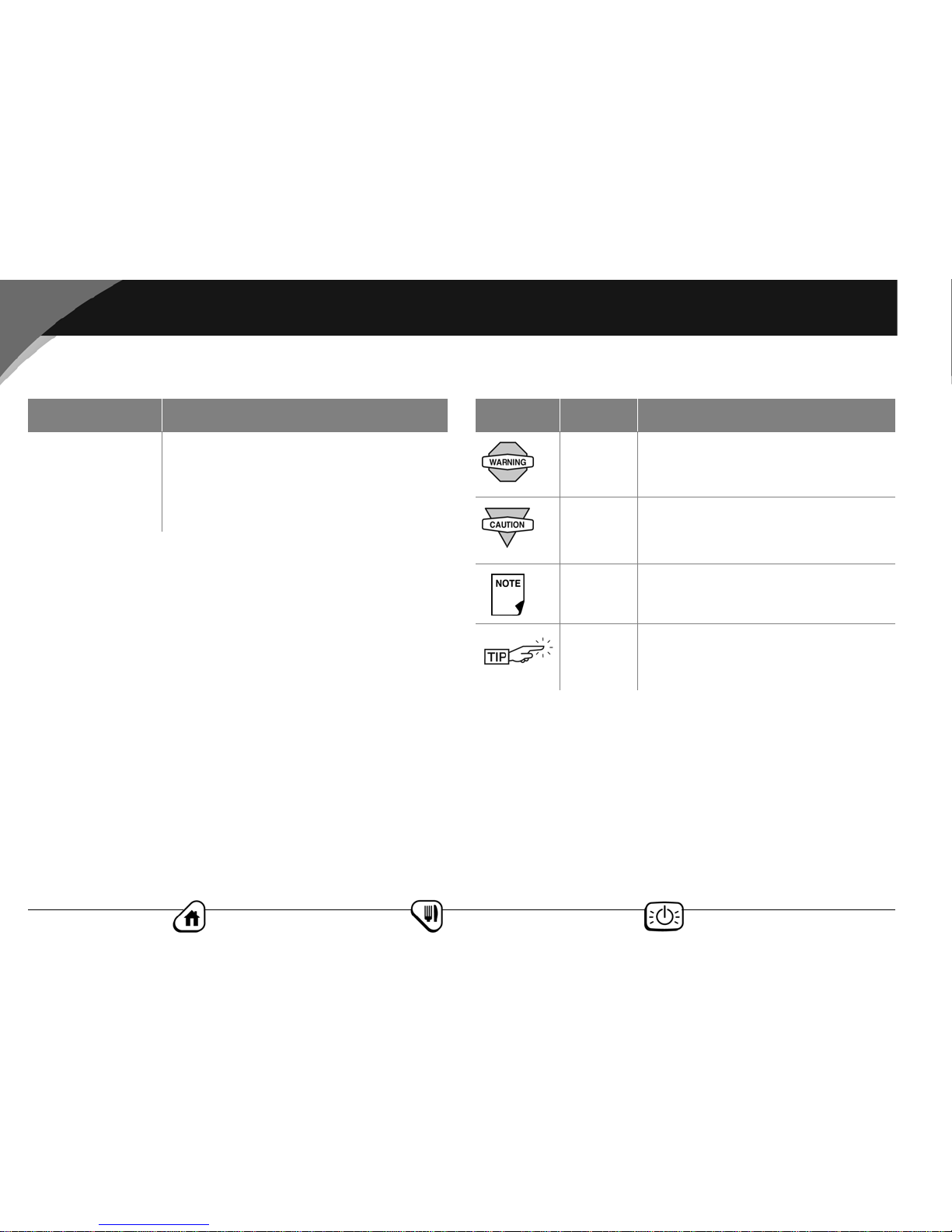
Home Food Library Power/Backlight
Introduction
xii
Conventions and Terms (continued) Symbols
Convention/Term Meaning
Soft keys A row of three unlabeled buttons on the
PDM whose label or function appears on
the screen directly above the button. The
label changes depending on the task you
are performing.
Symbol Term Meaning
Warning Describes potential serious adverse
reactions, or indicates conditions that
could cause death or serious injury.
Caution Indicates conditions that could cause
minor or moderate injury to you or
damage to the device.
Note Provides helpful information.
Tip Offers a suggestion for successful use
of the OmniPod Insulin Management
System.

Up/Down Controller User Info/Support Blood Glucose Records 1
CHAPTER 1
Your New OmniPod Insulin Management System
■ Insulin Delivery with the OmniPod System
The OmniPod Insulin Management System is an innovative
continuous insulin delivery system that provides all the proven
benefits of continuous subcutaneous insulin infusion (CSII) therapy
in a way no conventional insulin pump can. The System’s innova-
tive design and features allows you to live your life—and
manage your diabetes—with unprecedented freedom, comfort,
convenience, and ease.
The long-term health benefits of better blood glucose control
are well known. Maintaining near-normal blood glucose levels
can help you live a longer, healthier life with fewer diabetes-
related complications. The OmniPod System also has many prac-
tical, everyday benefits, including convenience, freedom,
flexibility, and ease of use.
Continuous insulin delivery most closely mimics the insulin
release of a healthy pancreas. Since the landmark 10-year
Diabetes Control and Complications Trial (DCCT), the long-
term health benefits of maintaining near-normal blood
glucose levels have been widely recognized.
Continuous insulin delivery at preset rates eliminates the need
for injections and the interruptions that come with them. In addi-
tion, with the OmniPod System, insulin delivery can be changed
with the press of a button to adapt to snacks or unexpected
changes in daily routine. The OmniPod System is a great option
for people with diabetes who require insulin.
The OmniPod System works much like the pancreas of a person
without diabetes by delivering insulin in two ways:
• A small, constant, background supply of insulin (called a basal
rate) is delivered automatically at a programmed rate, all day
and night.
• An extra dose of insulin (called a bolus) can be delivered
when you need it to match the carbohydrates in a meal or
snack or to correct a high blood glucose.

Home Food Library Power/Backlight
1Your New OmniPod Insulin Management System
2
■ How Does the OmniPod System Work?
The OmniPod is a small, lightweight, self-adhesive insulin pod
that you fill with insulin and wear directly on your body for up to
three days, then replace. The OmniPod delivers precise, personal-
ized doses of insulin into your body through a small flexible tube
(called a cannula), based on instructions that you program into
its wireless companion, the Personal Diabetes Manager. The can-
nula is inserted only once with each OmniPod.
The Personal Diabetes Manager (PDM) is a wireless, handheld
device that:
• Programs the OmniPod with your personalized insulin-
delivery instructions
• Wirelessly monitors the OmniPod’s operation
• Incorporates a FreeStyle® blood glucose meter
With just two parts, you’ll enjoy all the functionality and benefits
of continuous insulin delivery and blood glucose monitoring.
Plus you’ll enjoy the safety, convenience, and freedom of:
No tubing
There is no tubing connecting the OmniPod to the PDM. You
wear the OmniPod comfortably and discreetly under your
clothes. You can carry the PDM separately in a backpack, brief-
case, or purse. With the OmniPod Insulin Management System,
you don’t have to worry about snagging, tangling, or feeling
tethered by tubing.
Automated cannula insertion
With the OmniPod System, you don’t have to insert the infusion
set manually or carry around a separate inserter. You simply press
a button on the PDM and the OmniPod’s automated insertion
system safely and consistently inserts the cannula beneath the
skin, virtually pain free.1It then begins delivering insulin accord-
ing to your programmed basal rate.
A fully-integrated design with blood glucose monitoring
With a fully integrated two-part design, there’s no need to carry
separate infusion sets, reservoirs, or inserters. It’s all integrated
into the OmniPod. With the PDM, you can check your blood glu-
cose level using FreeStyle® blood glucose test strips, but without
the hassle of carrying a separate blood glucose meter.
1. Data on file at Insulet Corporation.

Up/Down Controller User Info/Support Blood Glucose Records
Your New OmniPod Insulin Management System 1
3
Suggested bolus calculation
Calculating bolus doses has never been easier. After you check
your blood glucose, enter the carbs for your snack or meal. Based
on your individual settings, the System displays a suggested
bolus dose. You can accept the suggestion, change it, or cancel it.
Reference food library and carb presets
To make carbohydrate counting easier, the OmniPod System
includes a reference food library. You can look up the carbs and
other values for many standard food items. Foods are organized
alphabetically and by category.
You can also enter your own favorite foods, snacks, or entire
meals as “carb presets.” Presets contain the grams of carbohy-
drate in the food item or meal. Next time you eat this same food,
you don’t have to count the carbs; just select your carb preset
and the System does the calculating for you. The System stores
up to 36 carb presets.
Record keeping
Another convenient part of the OmniPod System is record keep-
ing. Paper charts are useful, but sometimes they can be
inconvenient to carry or use. The data storage system in the
Personal Diabetes Manager (PDM) displays up to 90 days’ worth
of information. This includes blood glucose readings, basal rates
and bolus doses, carbohydrates, and alarms.
Personalizing your System
You can personalize your OmniPod System in other ways, too:
• Enter and name basal programs
• Name and save temporary basal presets
• Add your own customized reminders
We recommend that you test on your fingers if you
are checking for hypoglycemia (low blood glucose)
or if you suffer from hypoglycemia unawareness.
Blood from the fingertips may show changes in
blood glucose sooner than blood from other sites.
Only use FreeStyle® test strips and FreeStyle® control
solution with the OmniPod System. Using other
brands of test strips and control solutions with the
OmniPod System can produce inaccurate results.
Blood glucose monitoring should be done with the
guidance of a healthcare professional.

Home Food Library Power/Backlight
1Your New OmniPod Insulin Management System
4
■ The OmniPod
The OmniPod (Figure 1-1) is applied to your skin with an adhe-
sive backing, similar to a bandaid.
■ The Personal Diabetes Manager
All OmniPod operations are programmed and controlled through
the palm-sized Personal Diabetes Manager (PDM; Figure 1-2).
Top
Bottom
Needle cap
Viewing window
Fill port
Figure 1-1
Adhesive
backing
IR Port
Blood Glucose
Records
Up/Down Controller
Test Strip Port
User Info/
Support
LCD Screen
Soft Key
Label
Soft Keys
Home
Food Library
Power/Backlight
Figure 1-2

Up/Down Controller User Info/Support Blood Glucose Records
Your New OmniPod Insulin Management System 1
5
Buttons that program and control the OmniPod System
Button Action
Power/
Backlight Pressing turns the screen on and off. Pressing
and holding for 2 seconds activates the back-
light, which lets you read the screen in the
dark. To preserve battery life, use the backlight
only when necessary.
Home Opens the Home screen, from which you can
choose a menu item or view the Status
screens (shown later in this chapter).
User Info/
Support Opens a User Info/Support screen that dis-
plays additional information about the current
screen you are viewing. The User Info/Support
icon appears at the top of the screen when
there is additional information available to
view (see “Personal Diabetes Manager Icons”
in the Appendices).
Food
Library Opens the Food Library screen, which displays
a reference library of over 1,000 common food
items. Each item is listed with its carbohydrate,
fiber, fat, and protein content, plus total calories.
Button Action
Blood
Glucose
Records
Opens the Blood Glucose History screen.
Soft Keys Soft key labels and functions depend on the
menu or screen you are viewing. The label
appears on the screen directly above the phys-
ical button you press. Select, Save, and Back
are just three examples of the soft key labels
on your PDM.
Up/Down
Controller Pressing scrolls through a list of available menu
options or numbers, so you can pick the one
you want. Holding the button scrolls faster.

Home Food Library Power/Backlight
1Your New OmniPod Insulin Management System
6
Primary screens
Messages on the screen either:
• Tell you how the System is operating
• List menu choices
• Explain how to perform certain tasks
The System’s primary screens are the Status screens (Figure 1-3
and Figure 1-4) and the Home screen (Figure 1-5 on next page).
Status screen
Lists the System’s current operating status.
The top of each Status screen displays the battery-level icon,
insulin gauge icon, and the current time and date.
Status screen 1 displays:
• Time, date, and result of last blood glucose checked or
entered manually
• Time, date, and total amount of last bolus programmed
• Name of current basal program
• “Temp basal” if a temporary basal program is in use
•“Extbolus”ifanextended bolus is being delivered
• “INSULIN SUSPENDED” if insulin delivery has been
suspended
Status screen 2 displays:
• Name and rate of active basal program or temp basal
program
• “Ext bolus,” the amount of insulin, and the delivery time
remaining if an extended bolus is being delivered
• Time and date when the pod will expire
Figure 1-4
Figure 1-3
You can switch between Status screen 1 and Status
screen 2 at any time by pressing the middle soft key on
either screen.
Other manuals for OmniPod
2
Table of contents
Other Insulet Medical Equipment manuals
Popular Medical Equipment manuals by other brands

Bailey
Bailey 9600 Series product manual

SELVAS Healthcare
SELVAS Healthcare ACCUNIQ BP210 user manual

AREQUIPMENT
AREQUIPMENT M860 user manual

ResMed
ResMed AirSense 10 AutoSet for Her Plus Clinical Guide
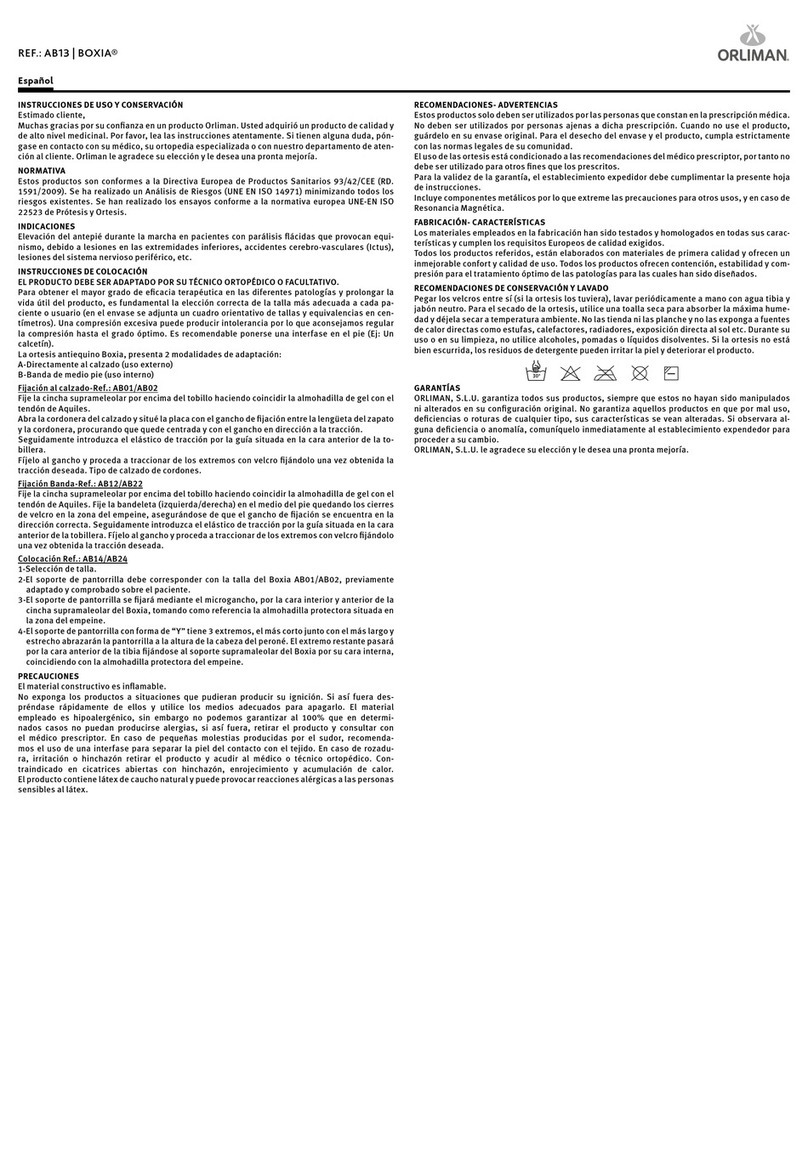
Orliman
Orliman BOXIA AB13 INSTRUCTIONS FOR USE AND PRESERVATION

Atmos
Atmos S 201 Thorax operating instructions