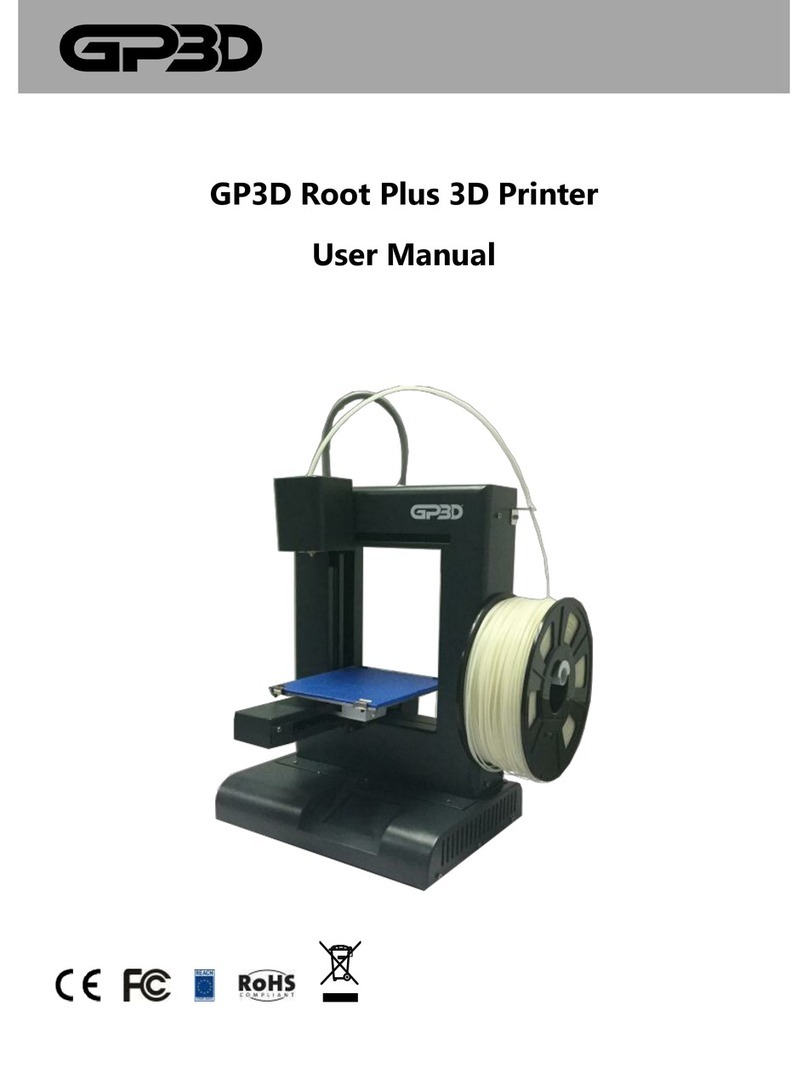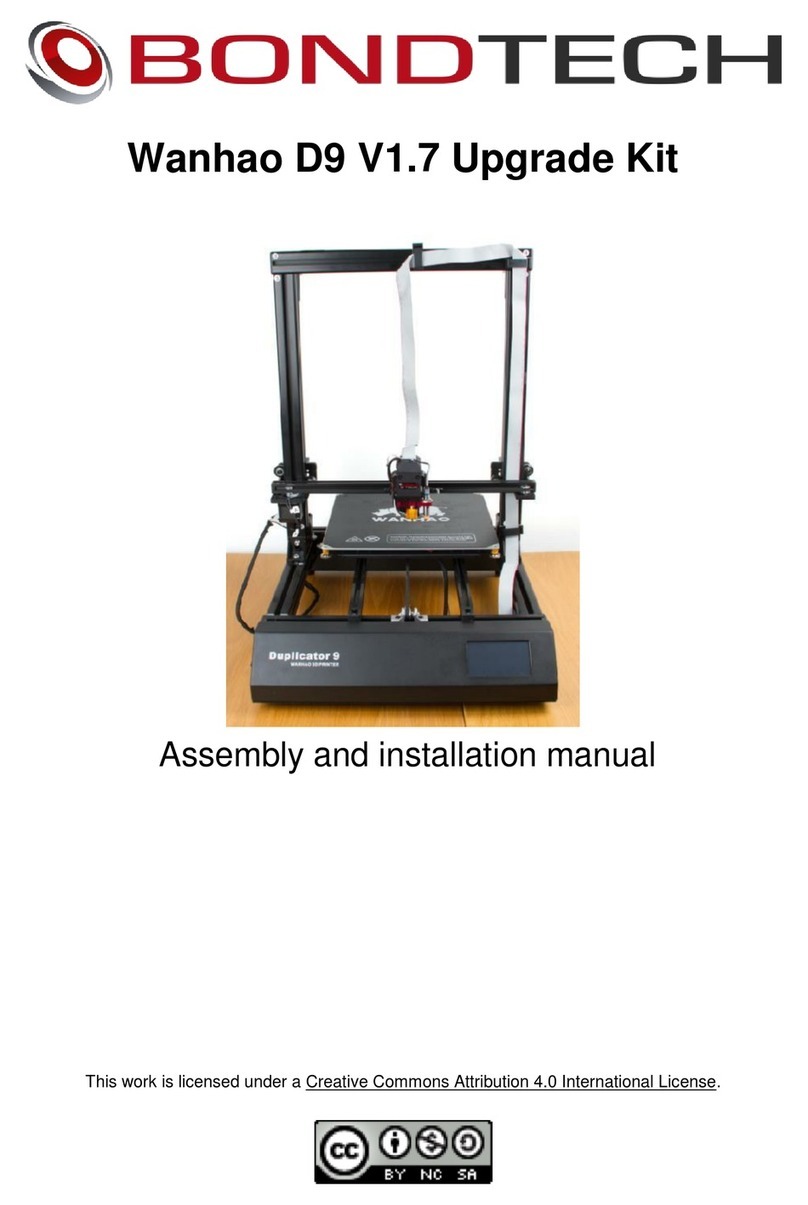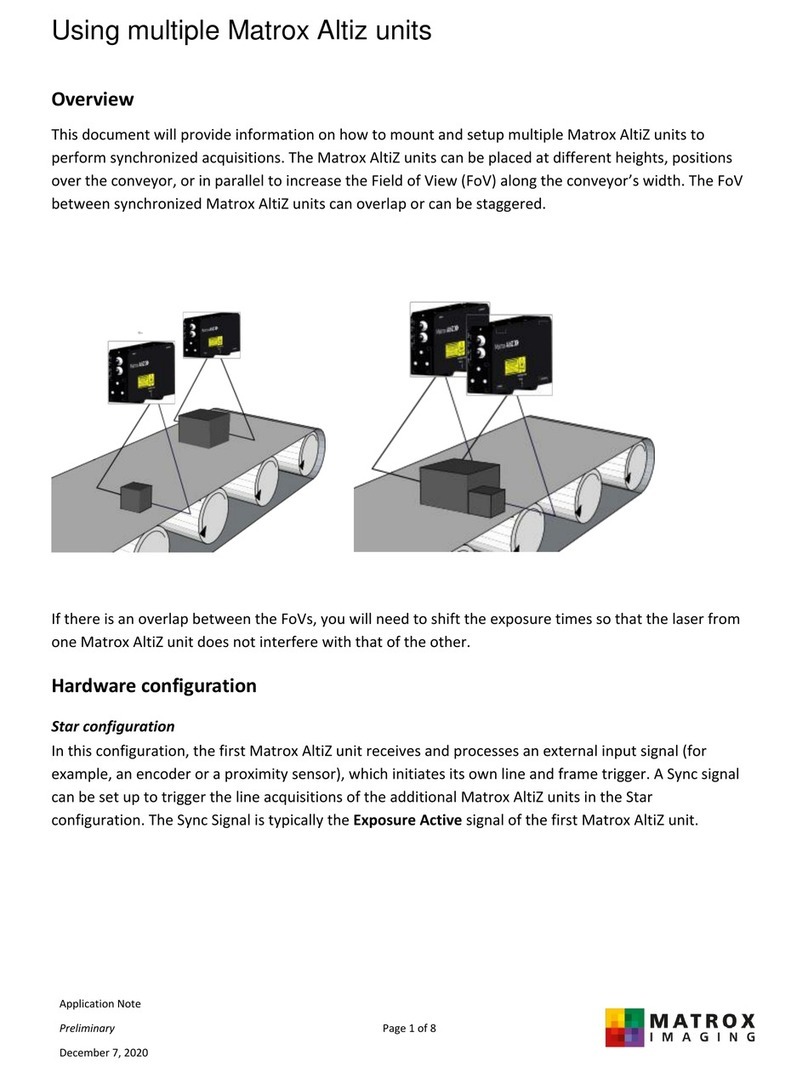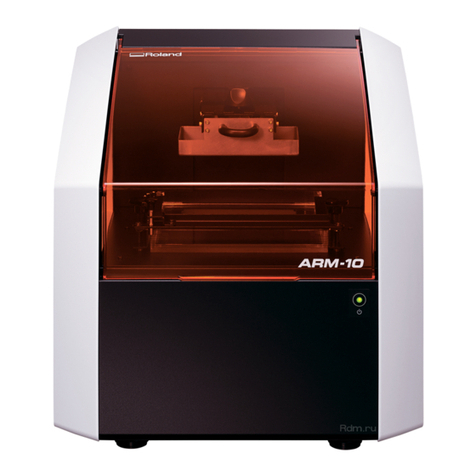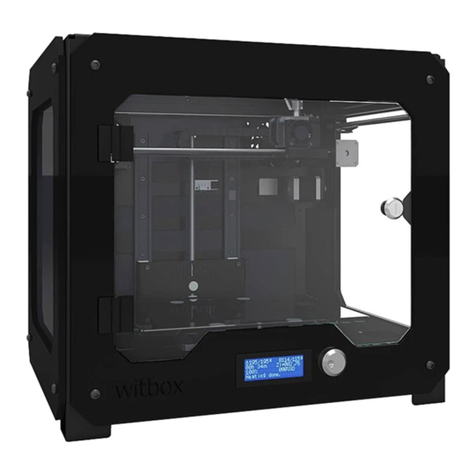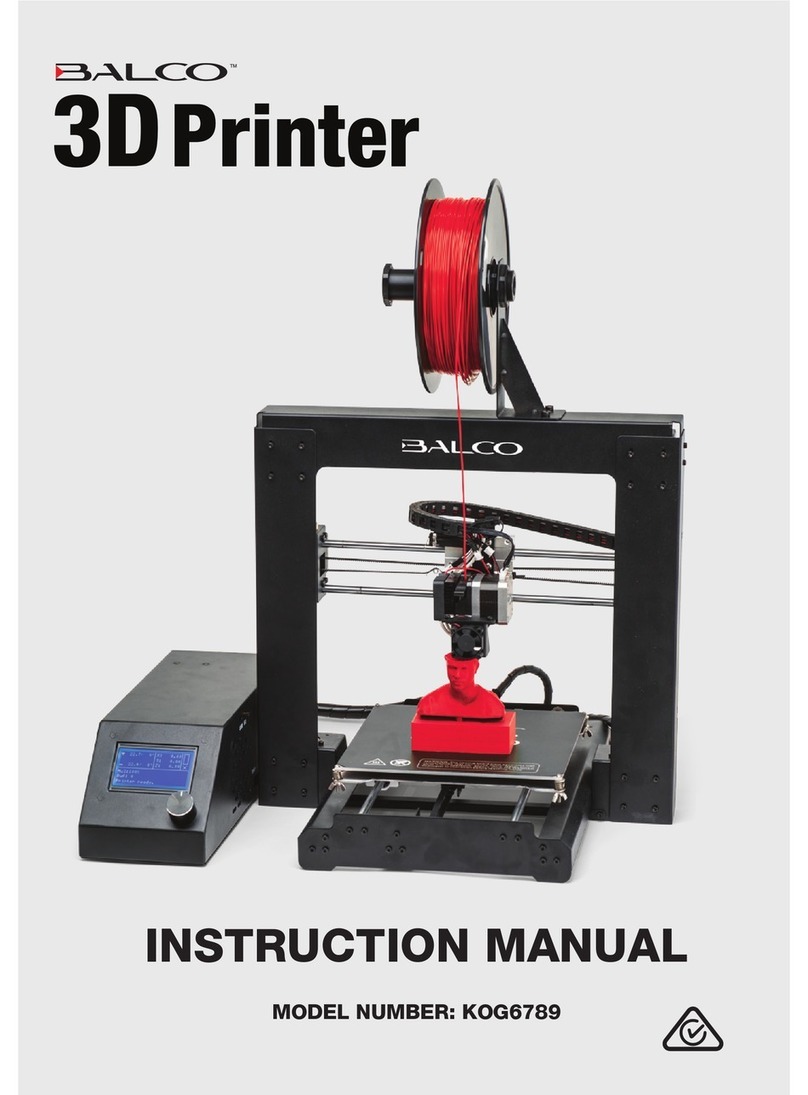Intamsys FUNMAT PRO User manual

1
FUNMAT PRO 3D PRINTER
User manual
High Build Volume Industrial 3D Printer

2
DISCLAIMER
Please read and understand the contents of this user manual. Failure to read the manual may result
in personal injury, inferior results, or damage to the machine. Always ensure that anyone who uses
the 3D Printer knows and understands the contents of this manual to make the most out of it.
The conditions or methods under which the machine is assembled, handled, stored, used, or
disposed of are beyond our control and may be beyond our knowledge. For this and other reasons,
we do not assume responsibility and expressly disclaim liability for any loss, injuries, damages, or
expenses arising out of or in any way related to the assembly, handling, storage, use, or disposal of
this product.
The information in this document was obtained from sources that we believe to be reliable.
However, the information is provided without any warranty, express or implied, regarding its
correctness.
INTENDED USE
INTAMSYS 3D Printers are designed and built for fused deposition modeling of various high
quality plastics such as PLA, ABS, or PC within a commercial/business environment. The mixture of
precision and speed makes INTAMSYS 3D Printers the perfect machines for concept models,
functional prototypes, and the production of small parts. Although we achieve a very high standard
of production of 3D models, the user remains responsible to qualify and validate the application of
the printed object for its intended use. INTAMSYS 3D Printers are open filament machines,
meaning you can use any third party filaments, but to get the best results we recommend you use
INTAMSYS certified filaments, as they are custom made for INTAMSYS 3D Printers.

3
CONTENTS
FUNMAT PRO 3D PRINTER .................................................................................................................... 1
DISCLAIMER.............................................................................................................................................. 2
INTENDED USE......................................................................................................................................... 2
SAFETY AND COMPLIANCE.................................................................................................................... 6
SAFETY MESSAGES .................................................................................................................................. 7
Movement Safety................................................................................................................................................................7
Electrical Safety....................................................................................................................................................................7
Mechanical Safety...............................................................................................................................................................7
High Temperature Safety.................................................................................................................................................7
INTRODUCTION TO INTAMSYS............................................................................................................. 9
ABOUT INTAMSYS
............................................................................................................................... 10
CONTACT DETAILS ................................................................................................................................ 10
ABOUT FUNMAT PRO ........................................................................................................................... 11
Printer Overview............................................................................................................................................................... 11
PRINTER SPECIFICATIONS............................................................................................................................................ 13
GETTING STARTED ................................................................................................................................ 15
ACCESSORY CHECKLIST ........................................................................................................................ 16
UNPACKING THE PRINTER........................................................................................................................................... 17
Set Up The Build Plate.................................................................................................................................................... 19
LCDDISPLAYOVERVIEW
....................................................................................................................... 20
LCD DISPLAY OVERVIEW....................................................................................................................... 21
1 WELCOME....................................................................................................................................................................... 21
2 MAIN SCREEN
.............................................................................................................................................................. 21
3 PRINTSCREEN
.............................................................................................................................................................. 21
4 MATERIAL........................................................................................................................................................................ 22

4
5 BUILDPLATE.................................................................................................................................................................... 22
6 AXIS
.................................................................................................................................................................................. 22
7 SETTINGS......................................................................................................................................................................... 23
8 HELP.................................................................................................................................................................................. 23
REGULAR OPERATION .......................................................................................................................... 24
LOADING FILAMENT ............................................................................................................................. 25
Print File
............................................................................................................................................................................... 33
Change Material During Printing............................................................................................................................... 35
Change material after print
............................................................................................................................................. 36
Axis Movement................................................................................................................................................................. 36
Home.................................................................................................................................................................................... 36
XYZ
........................................................................................................................................................................................ 37
Retraction ........................................................................................................................................................................... 37
Extruder............................................................................................................................................................................... 37
Motors Off.......................................................................................................................................................................... 38
Settings................................................................................................................................................................................ 38
Nozzle Temperature
......................................................................................................................................................... 38
Build Plate Temperature
.................................................................................................................................................. 38
Chamber Temperature
..................................................................................................................................................... 39
Language ............................................................................................................................................................................ 39
Other Parameters
............................................................................................................................................................... 39
Help Section
..................................................................................................................................................................... 39
Remove Print & Clean Support................................................................................................................................... 40
MAINTENANCE
..................................................................................................................................... 41
CLEANINGGLASSPLATE
...................................................................................................................... 42
Cleaning Feeder
................................................................................................................................................................. 43
Cleaning Nozzle
................................................................................................................................................................. 43
Change the Nozzle
............................................................................................................................................................ 44
Lubricating Axis
.................................................................................................................................................................. 45
Filament care
....................................................................................................................................................................... 46
TROUBLESHOOTING ............................................................................................................................. 47
Warping............................................................................................................................................................................... 48
Leaning................................................................................................................................................................................ 48
Shifted Layers
..................................................................................................................................................................... 49
Pillowing.............................................................................................................................................................................. 49

5
Circles Not Round / Lines Not Touching................................................................................................................. 50
Stringing.............................................................................................................................................................................. 50
First layer not sticking / Parts coming loose.......................................................................................................... 51
Grinding............................................................................................................................................................................... 51
Tangled Filament
............................................................................................................................................................... 52
Feeder Pressure
.................................................................................................................................................................. 52
Under Extrusion
.................................................................................................................................................................. 52
Layer separation and splitting..................................................................................................................................... 53
Nozzle Clogged................................................................................................................................................................ 53
SOFTWARE OVERVIEW ......................................................................................................................... 55
ABOUT SOFTWARE................................................................................................................................ 56
Download and install software ................................................................................................................................... 56
USING SOFTWARE ................................................................................................................................. 57
File Screen
............................................................................................................................................................................ 58
Edit Screen
........................................................................................................................................................................... 58
View Screen
......................................................................................................................................................................... 59
SettingsScreen.................................................................................................................................................................. 59
Help Screen
......................................................................................................................................................................... 59
Load Section...................................................................................................................................................................... 59
USING SOFTWARE ................................................................................................................................. 60
GLOSSARY
.............................................................................................................................................. 62
GLOSSARY
.............................................................................................................................................. 63

6
SAFETY AND COMPLIANCE
It is very important to work safely with your FUNMAT PRO
3D Printer. This chapter contains details about safety,
certifications, and hazards. Please read all information
carefully to prevent accidents and injuries.

7
SAFETY MESSAGES
Movement Safety
The machine is very heavy, so when unpacking the machine or moving the machine form one
location to another, always use another person’s assistance. Additionally, keep the machine on a
flat ground with enough space on all sides to operate the machine without any difficulty.
Electrical Safety
The power supply meets all CE mark regulations and is protected against short-circuits, overloading,
over voltage, and overheating. Make sure you only use the power supply cable you received from
INTAMSYS.
Mechanical Safety
The machine has many moving parts, but the stepper motors do not have enough power to cause
serious injuries.Still,weadviseyoutoonlyreachintothemachinewhenitisturnedoff.
High Temperature Safety
FUNMAT PRO comes with an all-metal nozzle, high-temperature build plate, and heated chamber.
When printing functional materials with a chamber temperature of up to 60℃, the heat transmits
to the outer frame, so we advise you not to touch the machine during the printing process. The
nozzle can reach temperatures of up to 270℃, and the heat bed can reach temperature up to160℃
during the printing process. Thus, we strongly advise you not to touch the nozzle & heat bed when
the printer is running.
Additionally, let the printer cool down before opening the front door or the top door of the
machine.

8
HAZARDS
Safety alert symbols precede each safety message in this manual. These symbols indicate potential
safety hazards that could harm you or others or cause damage to the product or property.
Warning:Donotleavethemachineunattendedduringoperation.
Warning:Alwayspowerofftheprinterbeforedoinganymaintenance.
Warning: Donottouchthenozzleortheheatbedwhentheprinterisin operation.
Warning: Aftertheprintisdone,takeouttheobjectsusinggloves.
Warning: The machine includes moving parts that can cause injury. Never reach inside the
machinewhileitisinoperation.
Warning: There is a risk of shock. This product
is not user serviceable.
Caution: Incaseofemergency, disconnectthemachinefromthewallsocket.
Caution: The machine melts plastic during printing, and thus emits plastic odors. Make sure to
set upthemachineinawell-ventilatedarea.
Please visit our website www.intamsys.com to learn more about support

9
INTRODUCTION TO INTAMSYS
INTAMSYS is an industrial 3D Printer manufacturer
renowned for its “world’s most affordable 3D Printer,”
the FUNMAT PRO. It has offices in Shanghai, Dongguan,
Nanjing, and also in Stuttgart (Germany), with resellers
present across theworl.

10
ABOUT INTAMSYS
INTAMSYS (Abbreviation of INTelligent Additive Manufacturing SYStems) is an industrial-grade 3D
printers’manufacturer specialized in high performance engineering thermoplastics 3D printing.
The company was founded by a team of engineers with in-depth experience and know-how in
engineering high-precision industrial machinery and equipment.
The company’s state-of-the-art FUNMAT 3D Printers are designed for high performance
functional materials 3D printing at affordable prices. FUNMAT is the abbreviation of functional
materials. INTAMSYS is committed to the highest manufacturing design and quality standards
where all INTAMSYS 3D printers have received FCC and CE certifications. Today, INTAMSYS is
trusted globally by customers from aerospace, medical, automotive and research institutions, etc.
Please visit www.intamsys.com for more information.
CONTACT DETAILS
There are multiple ways to reach out to INTAMSYS as we have a strong online presence. E-mail: Send
Facebook: http://www.facebook.com/intamsys
Website: https://www.intamsys.com
Skype: intamsys
Twitter: https://twitter.com/intamsys_3d
Linkedln: https://www.linkedin.com/organization/16240248/

11
ABOUT FUNMAT PRO
Printer Overview
01 Display Screen
02 Dial
03
SD CardSlot
04 Filament And Tool Box
05
DoorLock
06 Emergency Switch
07 Power Switch
08 Power Socket
09 Cooling Fan
10 Nozzle
11
Extruder Cover
03
06
02
04
05
01
09
11
10
07
08

12
12 FilamentTube
13 Push Button--Control The Drive Gear
14 Heating Bed
12
13
14

13
PRINTER SPECIFICATIONS
PRODUCTS
FUNMAT PRO
Printing Technology
FFF
Extruder
Single
Extruder Diameter
0.6mm default
Swappable 0.4, 0.6 and 0.8 mm nozzles
Layer Resolution
50-200μ/0.05-0.5mm
Position Accuracy
XY:0.025mm, Z:0.0025mm
Print Speed
30-200mm/s
Filament Diameter
1.75mm
Build Platform
Glass
Supported Filament
PLA, PLA+, ABS, PC, Nylon, Carbon Fiber, Flex,
Woodfill, Metalfill, HIPS, PETG, PVA
Language
Chinese & English
User Interface Features
Full-color Touch Screen
Connectivity
SD card, USB
Camera
Yes
Power Failure Recovery
Yes
Filament Absence Warning
Yes
Build Plate Leveling
No Leveling
Build Volume
17.7"x17.7"x23.6"(450*450*600mm)
Dimensions
33.9"x36.6"x51.2"(860*930*1300mm)
Weight
198kg
Heated-Plate
Temperature(MAX)
120°C/248°F
Extruder
Temperature(MAX)
270°C/518°F
Heated Chamber(MAX)
60°C/140°F
Software
INTAM-Suite(our free 3D printing slicing software); Compatible
Software: Simplify3D & Cura
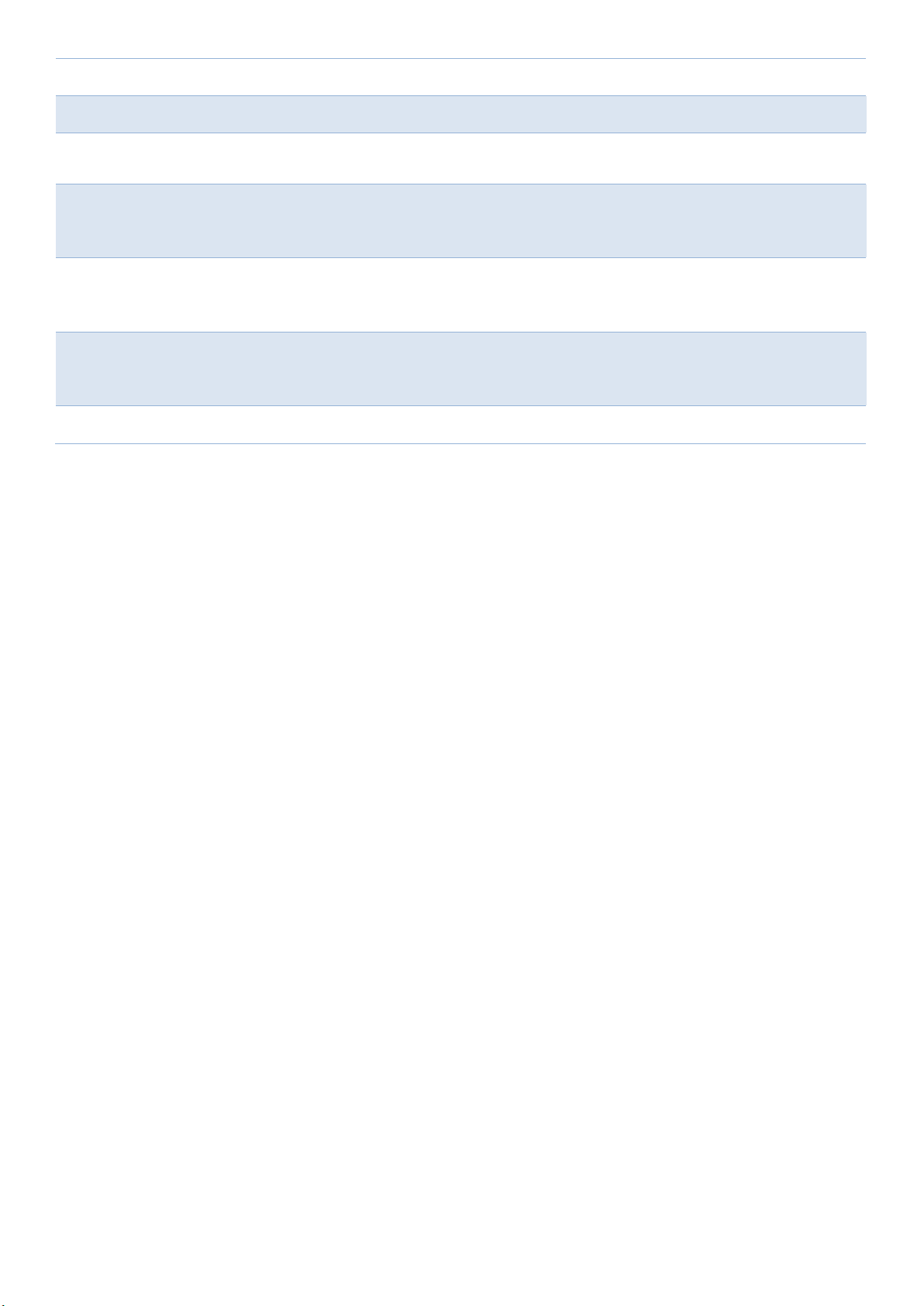
14
Input Supported File Type
3MF.OBJ.STL.X3D
Output Supported File Type
Gcode
Operating Environment
Temperature: 15°C To 32°C (60°F To 90°F) Humidity: 30% To 70%
Storage Environment
Temperature: 0°C To 54°C (32°F To 129.2°F) Humidity: 10% To
85%
Material Storage
Environment
Temperature: 13°C to 24°C (55°F To 75°F) Humidity: 20% To 50%
Voltage Input
100~120VAC
47~63Hz
Power
2600W

15
GETTING STARTED
In this chapter, you will find information on provided
accessories and components of 3D Printers, as well as on
setting-up the machine.

16
ACCESSORY CHECKLIST
The accessories tray includes everything you need to use your FUNMAT PRO 3D Printer to get you
started. Below is the list of accessories included with the machine.
Number
Part Name
Model/Details
Quantity
1
Machine
FUNMAT Pro
1
2
Power Cord
1
3
SD Card
& Electronical files
Software,Test Gcode, Manual
1
4
Card Reader
MicroSDXC+SDXC C296
1
5
USB Cable
1.5m
1
6
Cutting Plier
XURON
1
7
Tweezer
VETUS
1
8
Removal Tool
CRISTIN
1
9
Glass Plate+PEI sheet
480*520*8mm
1
10
Nozzle Set
Normal Temp (270°)
1
11
Filament
ABS/1.75mm Black
1
12
Allen Key
2.0 2.5mm
1
13
Sockets Wrench
7#
1
14
Spanner
19mm
1
15
Leveling Card
0.2mm
1
16
User Manual
1
17
Camera Guide
1
18
Feed Gear
26#
2
19
Nozzle
Brass:0.4mm 0.6mm Steel:0.8mm
6
20
Dial indicator
Measuerment range:0-5mm
1

17
UNPACKING THE PRINTER
Please put the box on a flat ground before you
unpack it.
Step 1: Take the machine out of the wooden case.
Step 2: Open the front door of the printer.
Step 3: Open the front door.

18
Step 4: Connect the power cable.
POWER ON THE PRINTER
Step 5: Raise the platform (For details, see the
"XYZ Movement" section of this manual).

19
Set Up The Build Plate
Slowly move the nozzle to the back of the machine
by hand. Then, take the glass plate out from the
accessories trayand placeiton thebuildplateas
showninthepicture
tothe right.
Align the four holes underneath the glass plate
with the four magnetic columns attached to the
build platform. The triangle warning sign should be
pointing toward the back of the machine.

LCD DISPLAY OVERVIEW
The LCD Display can be broadly divided into seven sections. In
this chapter, you can find a brief overview of the LCD
Display.
Other manuals for FUNMAT PRO
1
Table of contents
Other Intamsys 3D Printer manuals
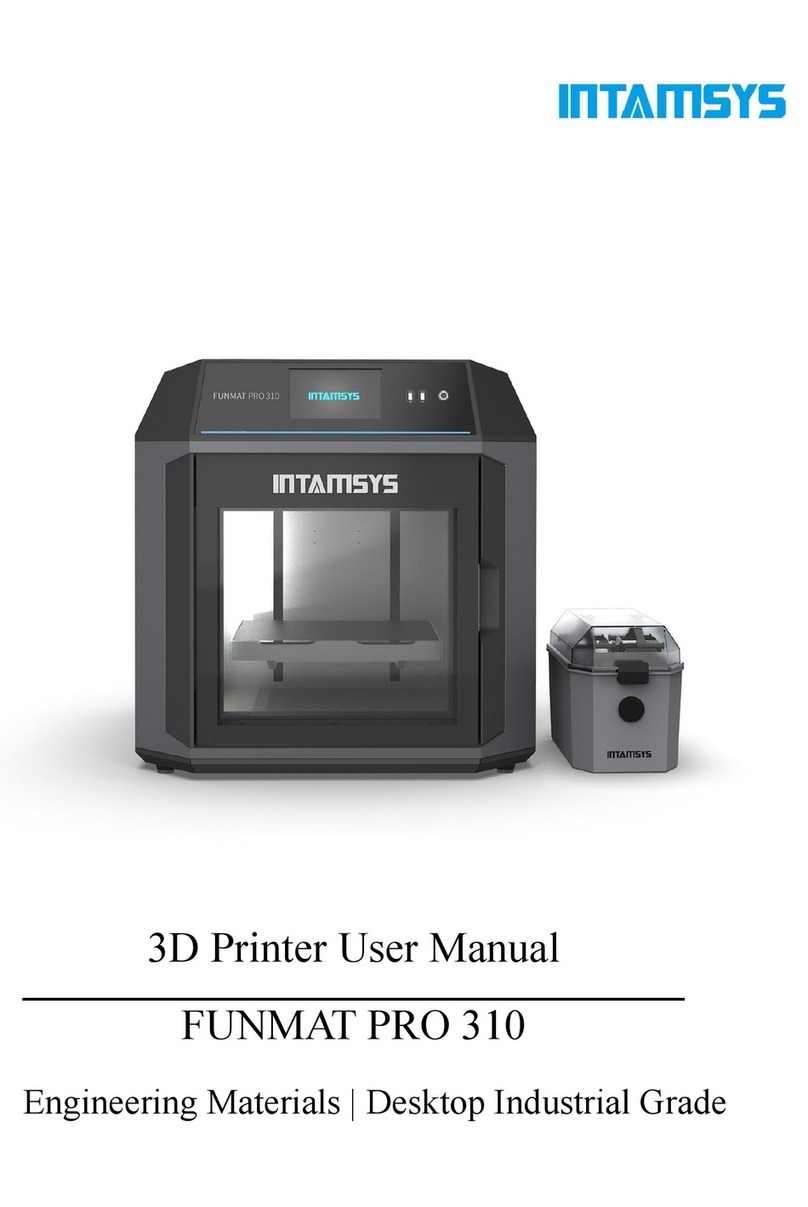
Intamsys
Intamsys FUNMAT PRO 310 User manual

Intamsys
Intamsys Funmat Pro 410 User manual
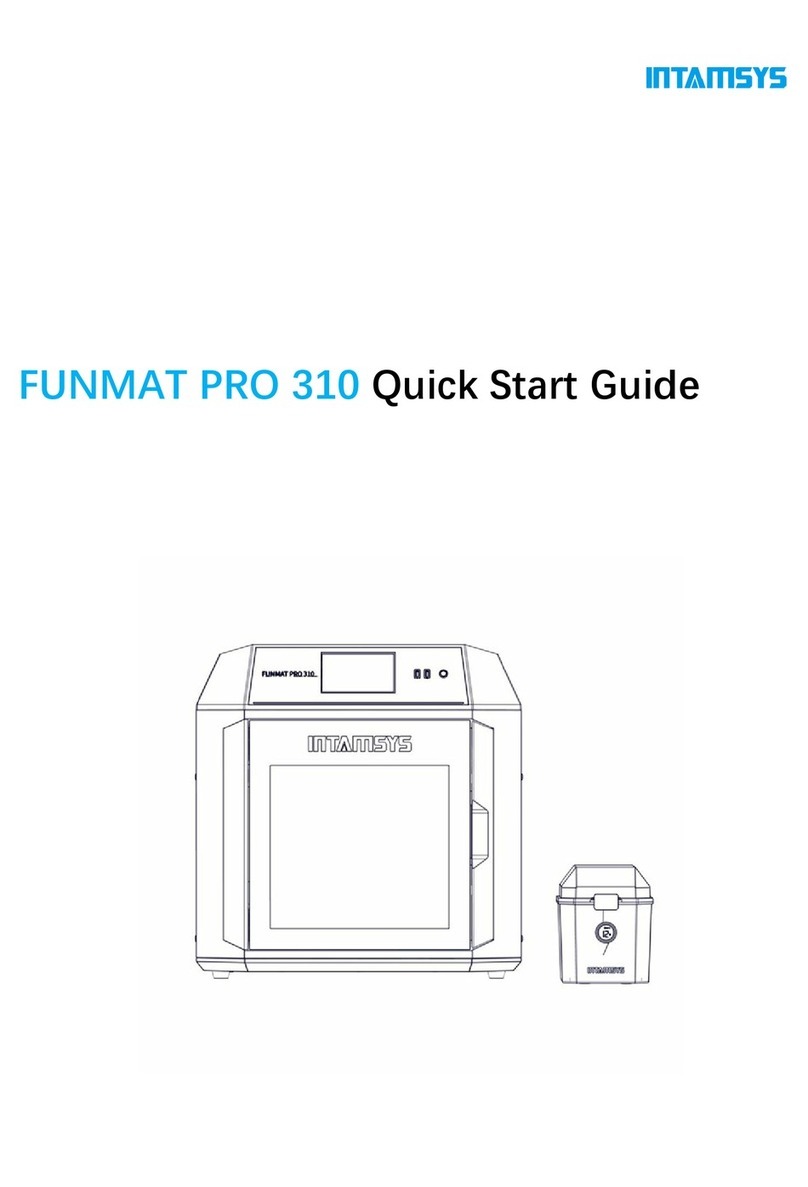
Intamsys
Intamsys FUNMAT PRO 310 User manual

Intamsys
Intamsys Funmat Pro 410 User manual
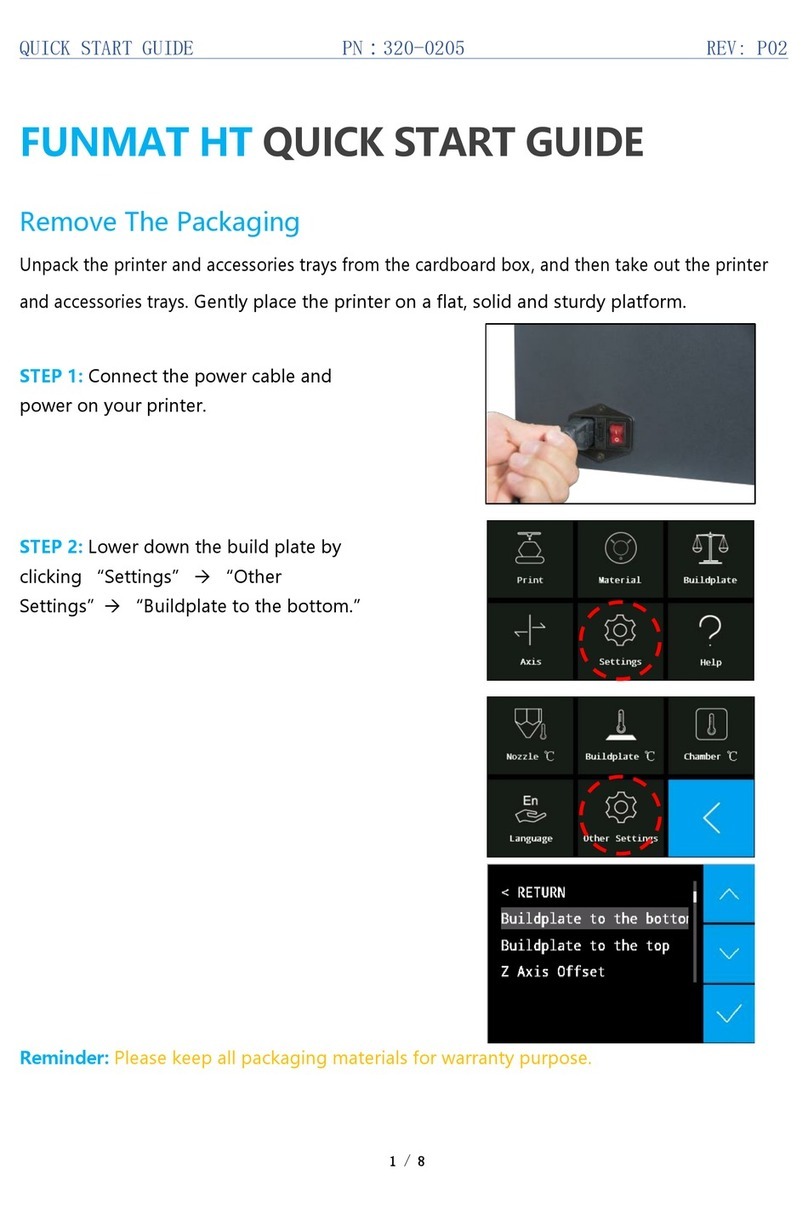
Intamsys
Intamsys FUNMAT HT User manual

Intamsys
Intamsys FUNMAT HT User manual

Intamsys
Intamsys FUNMAT PRO User manual

Intamsys
Intamsys Funmat Pro 410 User manual

Intamsys
Intamsys FUNMAT HT User manual