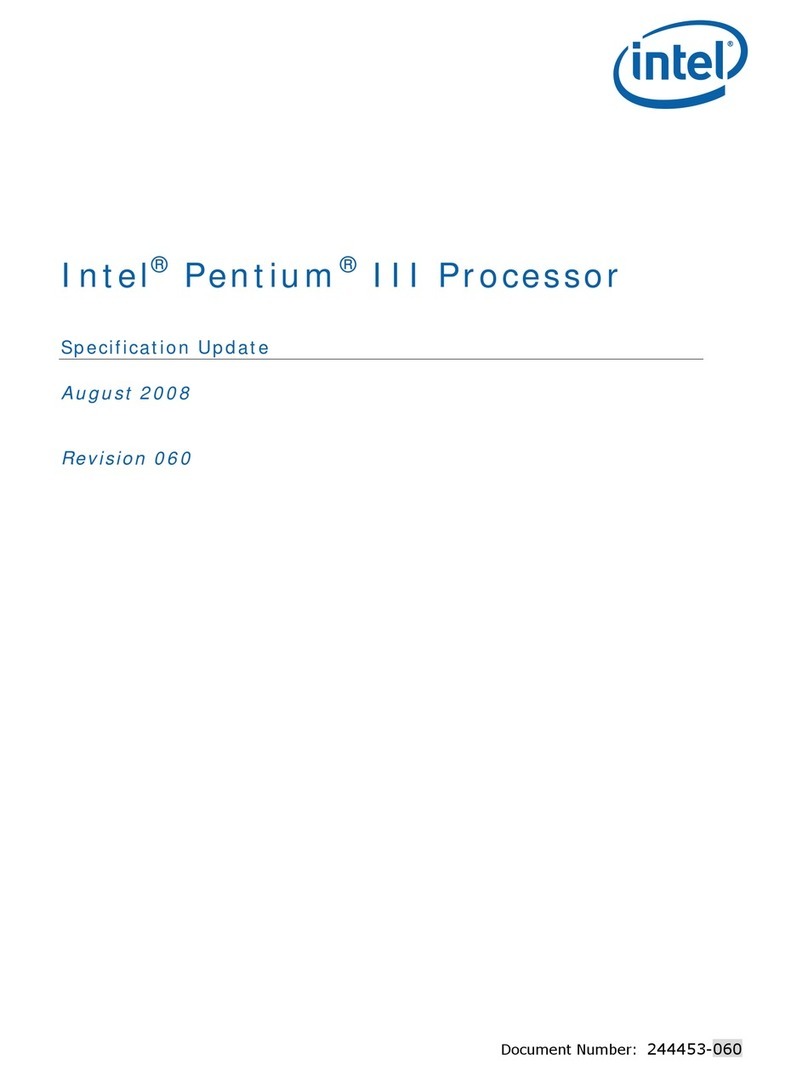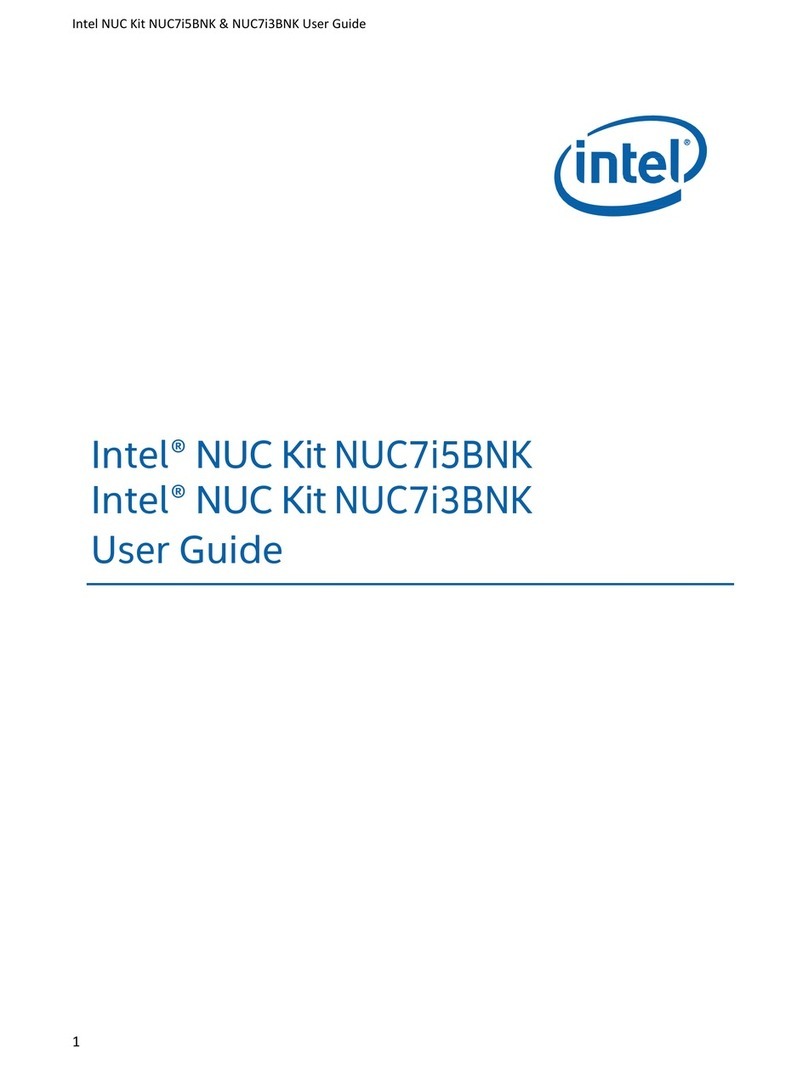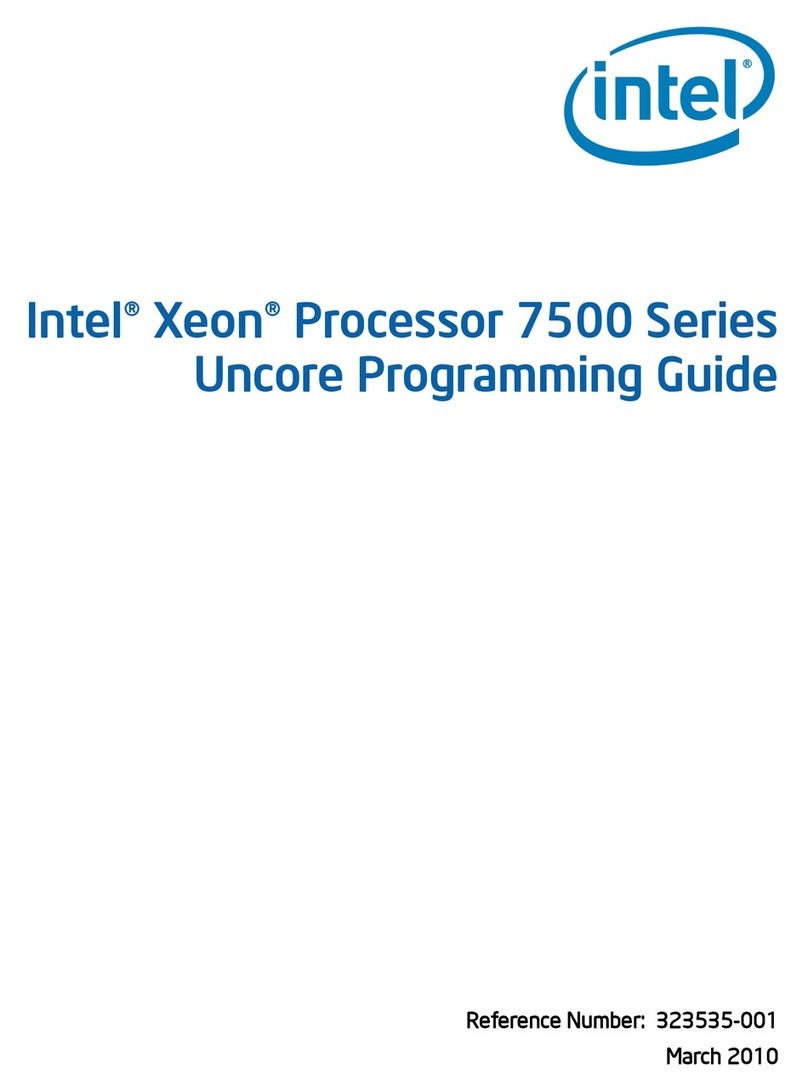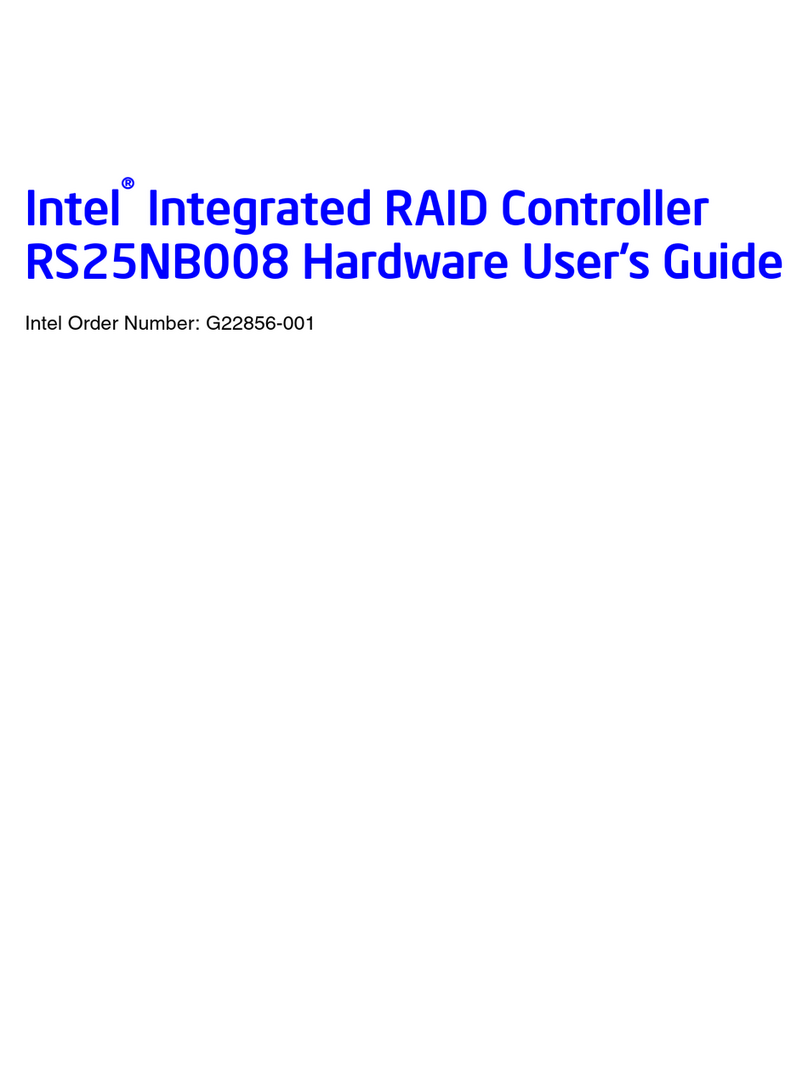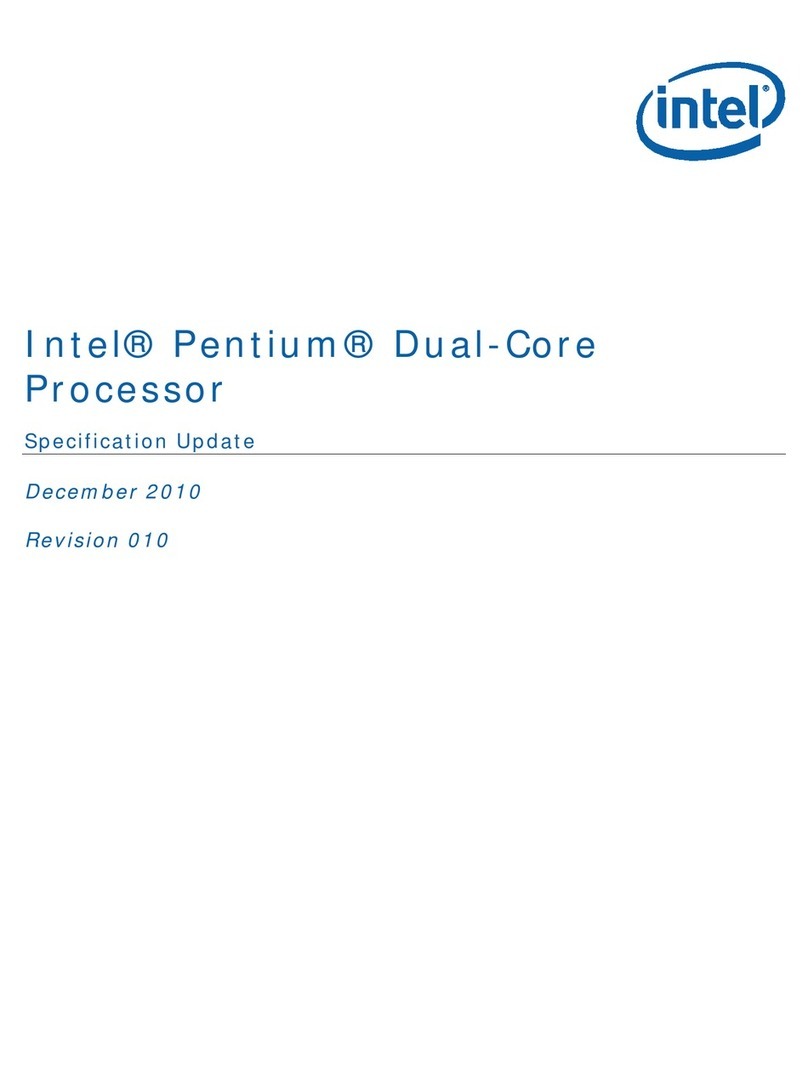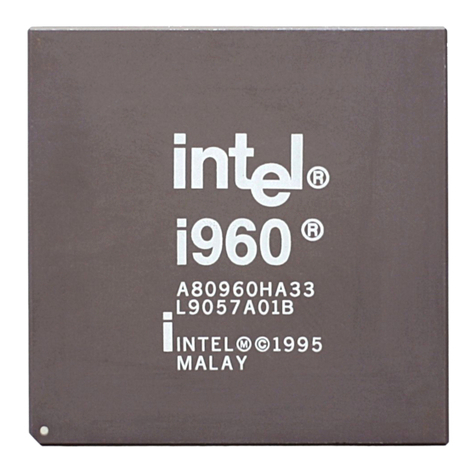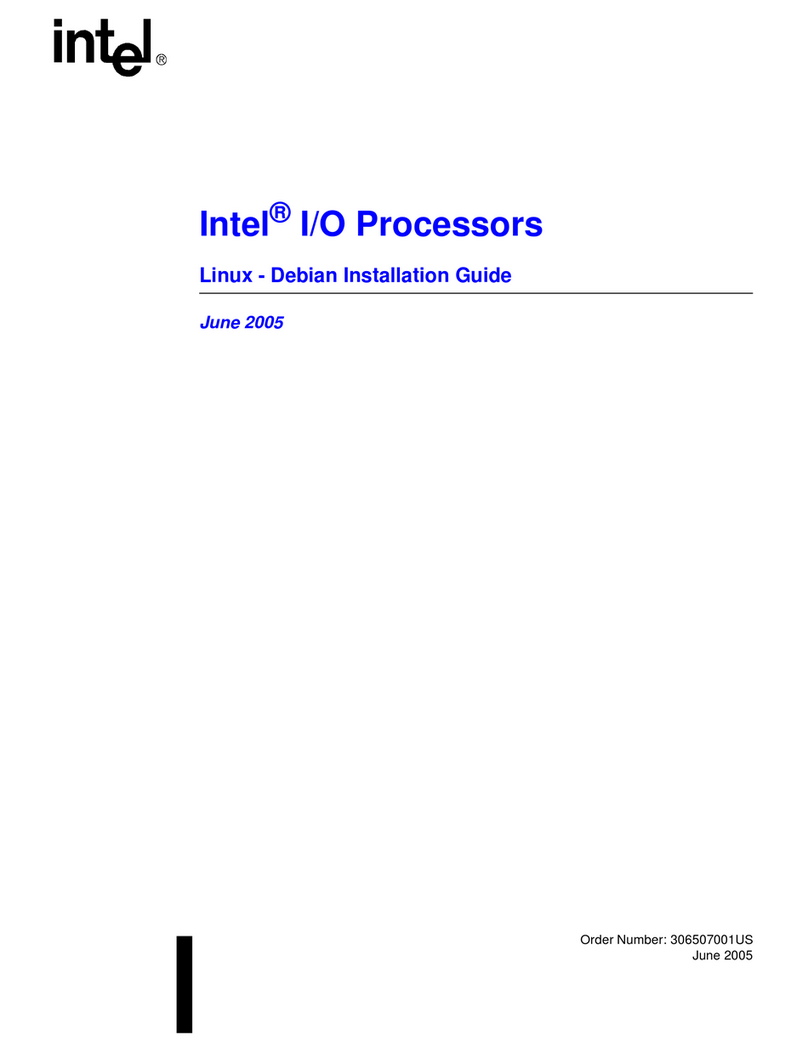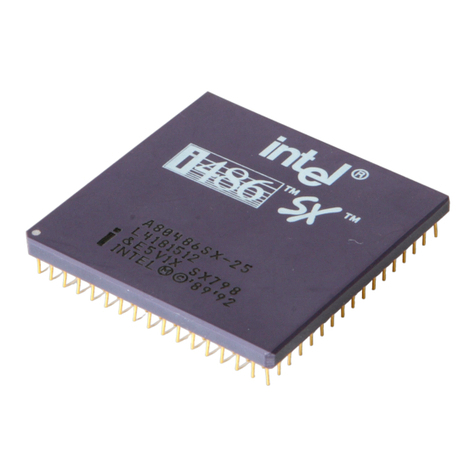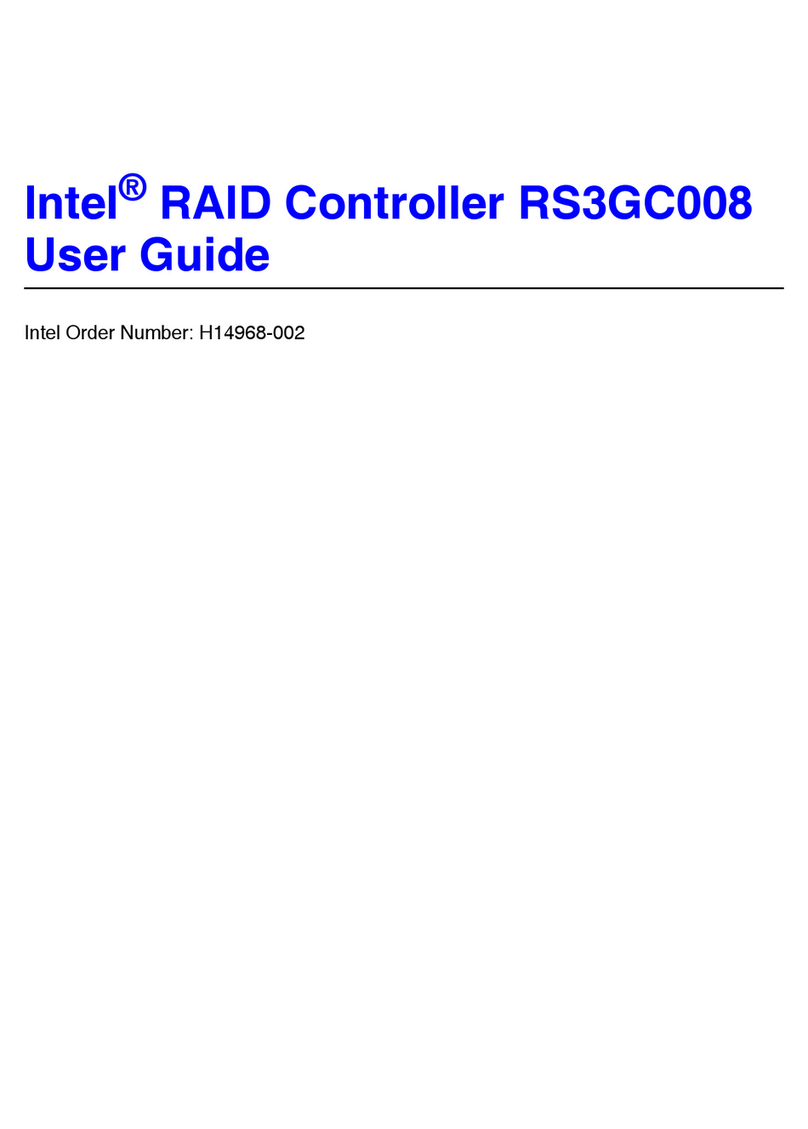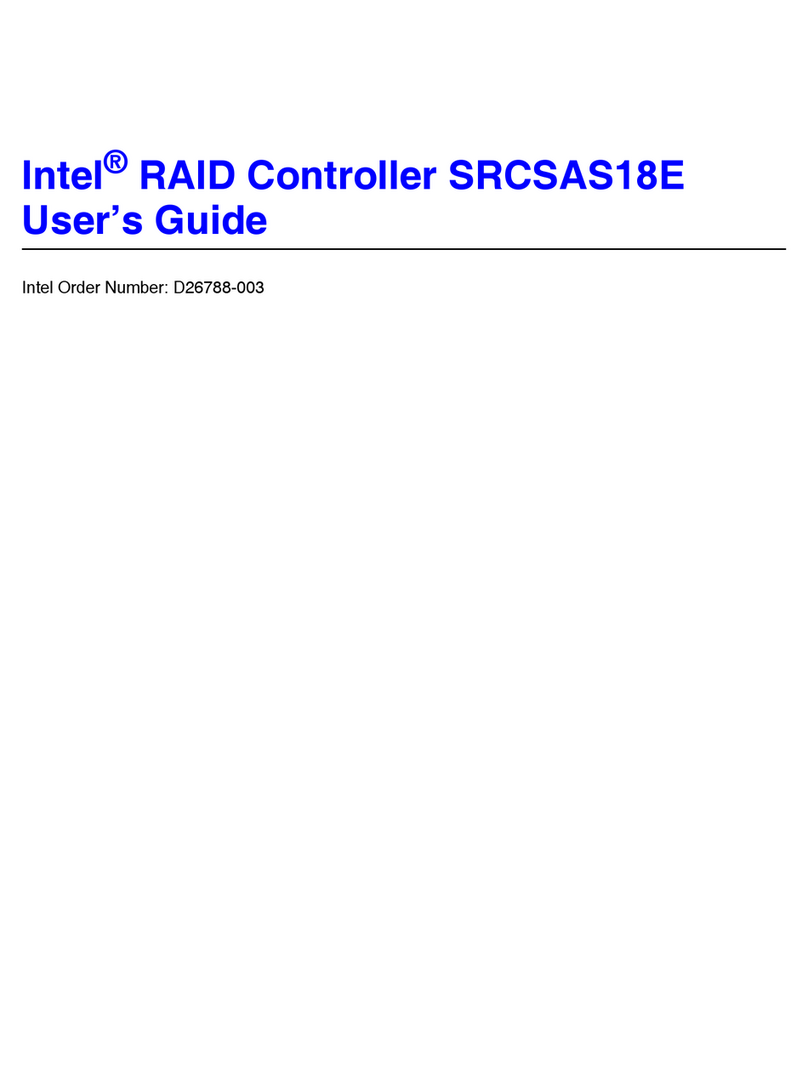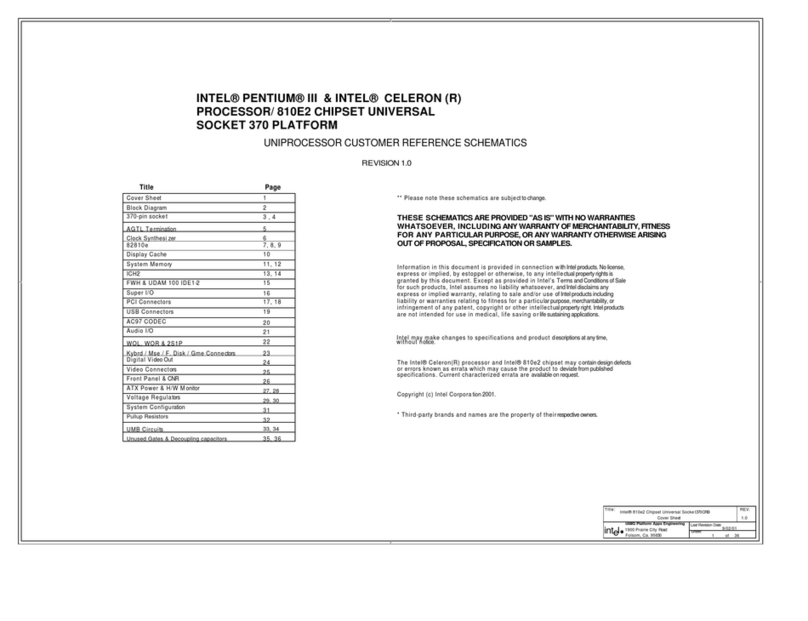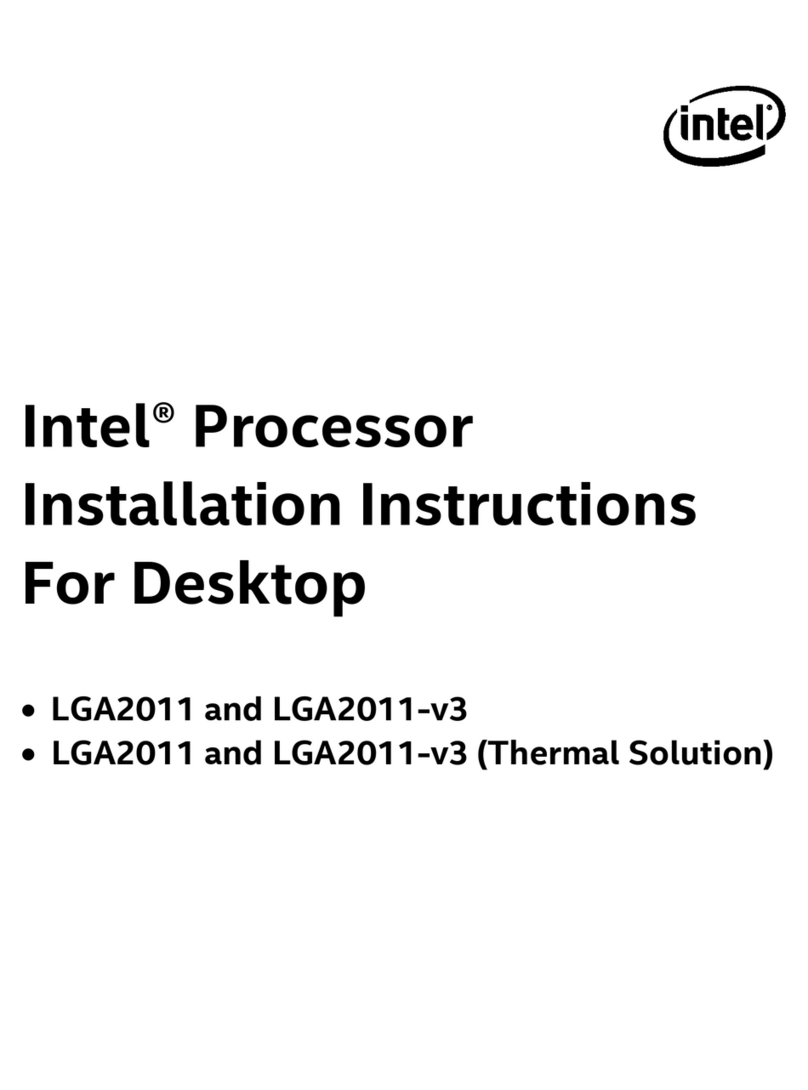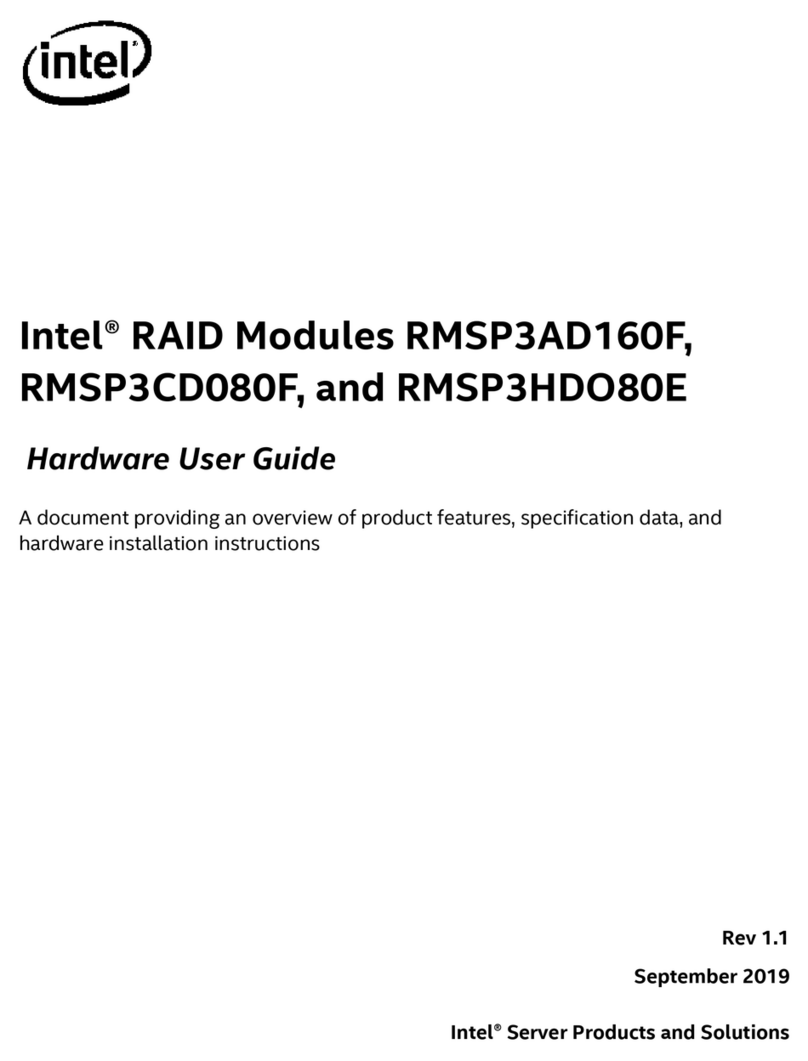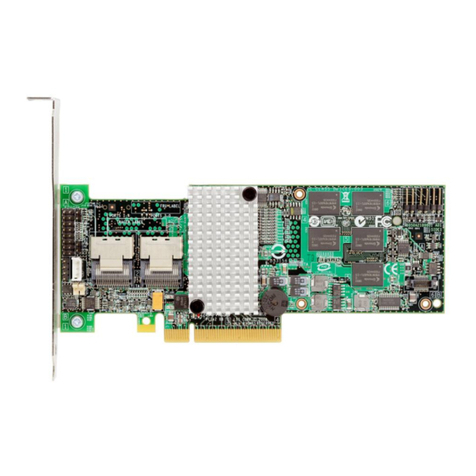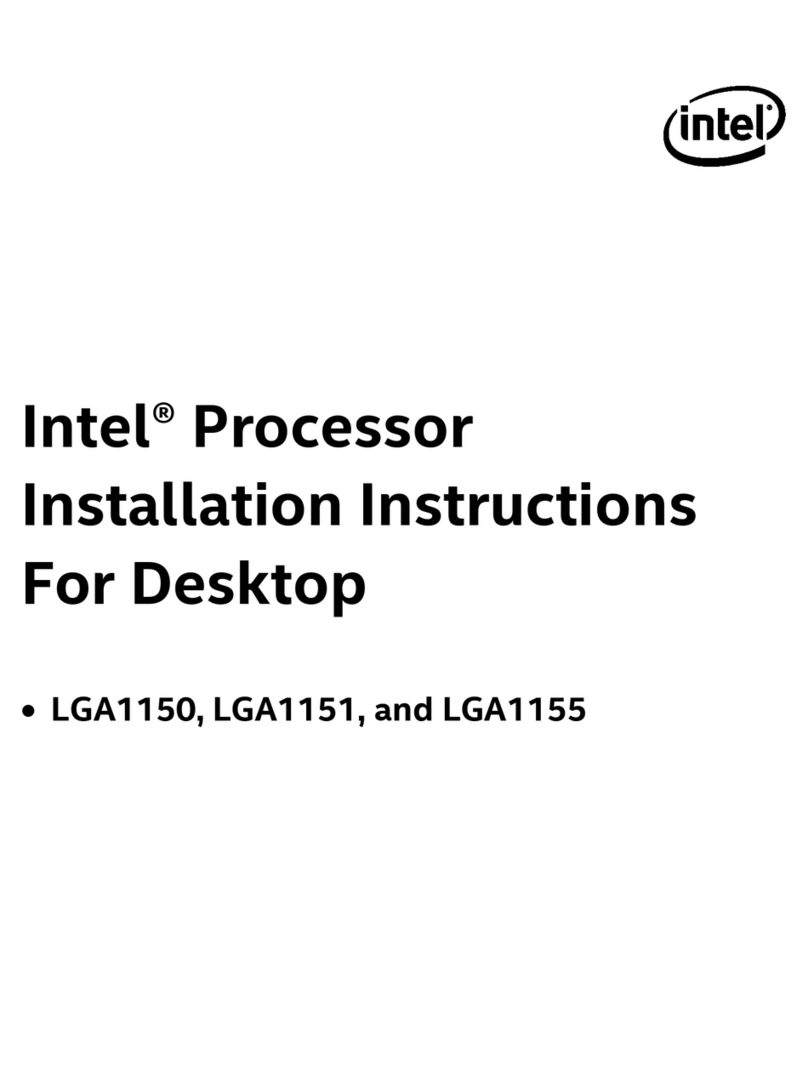v
Contents
1Desktop Board Features
Operat ing Syst em Support ................................................................................... 10
Deskt op Board Com ponent s.................................................................................. 11
Processor ........................................................................................................... 13
Sy st em Mem ory .................................................................................................. 13
Graphics Support ................................................................................................ 14
I n t eg rat ed Gr aph ics Subsy st em ..................................................................... 14
Ext ernal Graph ics ........................................................................................ 14
I n t el®NM10 Express Chipset ................................................................................ 15
Onboard Audio Subsyst em ................................................................................... 15
Legacy I nput / Out put ( I / O) Cont roller ..................................................................... 16
LAN Subsy st em ................................................................................................... 17
USB 2.0 Support ................................................................................................. 18
SATA I nt er face.................................................................................................... 18
Expandabilit y ...................................................................................................... 18
BI OS ................................................................................................................. 18
PCI / PCI Express Aut o Configurat ion ............................................................... 18
Securit y Passw ords ...................................................................................... 19
Hardw ar e Manag em ent Feat ures ........................................................................... 19
Pow er Man agem ent Feat ures ................................................................................ 19
ACPI .......................................................................................................... 20
Hardwar e Support ....................................................................................... 20
Bat t ery .............................................................................................................. 22
Real-Tim e Clock .................................................................................................. 22
2Installing and Replacing Desktop Board Components
Befor e You Begin................................................................................................. 23
I nst allat ion Precaut ions ........................................................................................ 25
Prevent Power Supply Overload ..................................................................... 25
Observ e Safet y and Reg ulat ory Requirem ent s ................................................. 25
I nst alling t he I / O Shield ....................................................................................... 26
I nst alling and Rem oving t he Desk t op Boar d............................................................ 27
I nstalling and Rem oving Mem ory .......................................................................... 28
Connect ing SATA Drives ....................................................................................... 29
I nst alling a PCI Expr ess Mini Card ......................................................................... 30
I nst alling an I nt el®Z- U130 USB Solid-St at e Driv e or Com pat ible Dev ice .................... 32
Connect ing t o t he I nt er nal Header s ....................................................................... 33
Connect ing t o t he Front Panel Audio Header.................................................... 34
Connect ing t o t he Fron t Pan el USB 2 .0 Head er s............................................... 35
Connect ing t o t he Piezoelect r ic Speak er Head er ............................................... 35
Connect ing t o t he Fron t Pan el Header ............................................................ 36
Connect ing t o t he Fr ont Panel Wireless Act ivit y LED Header .............................. 36
Connect ing a Syst em Fan ..................................................................................... 37
Connecting a Power Supply .................................................................................. 38
Set t ing t he BI OS Configurat ion Jum per .................................................................. 39
Clearing Passwords ...................................................................................... 40
Replacing t he Bat t ery .......................................................................................... 41