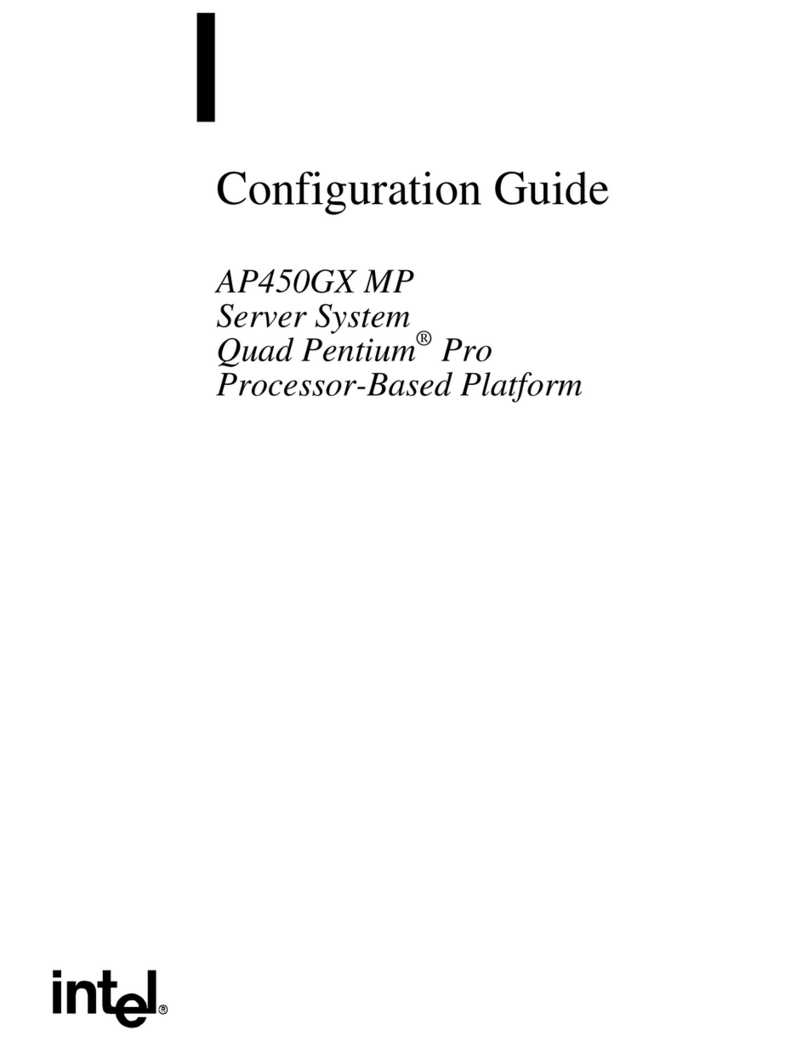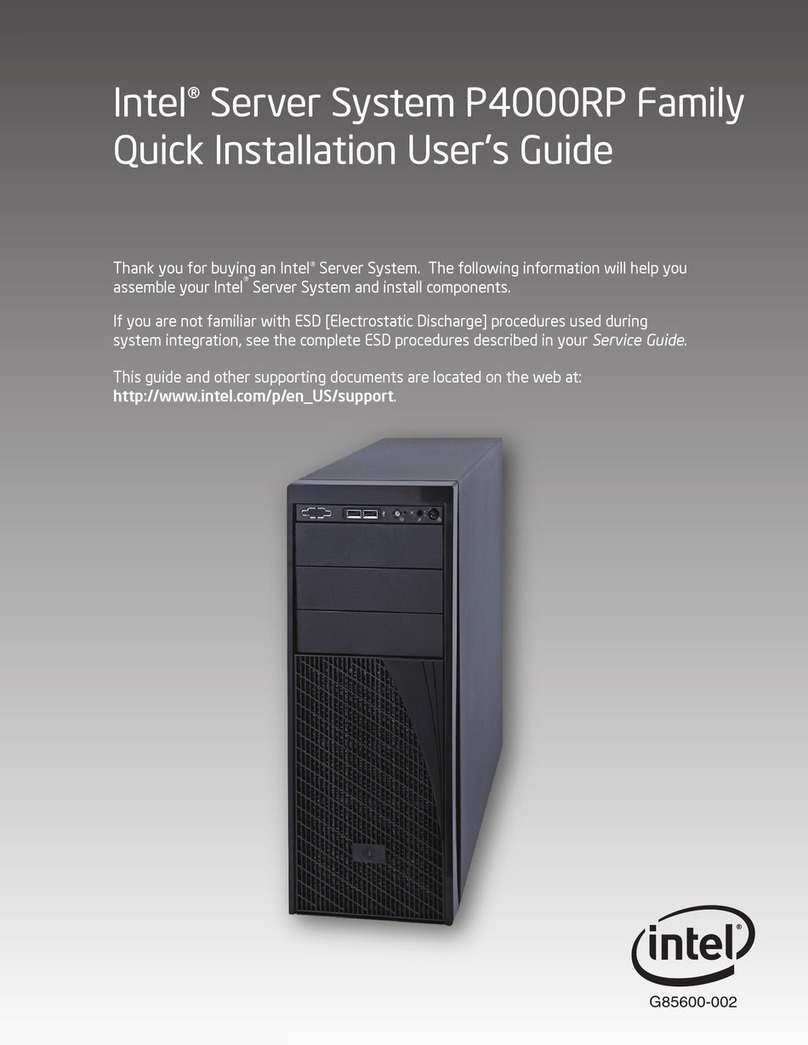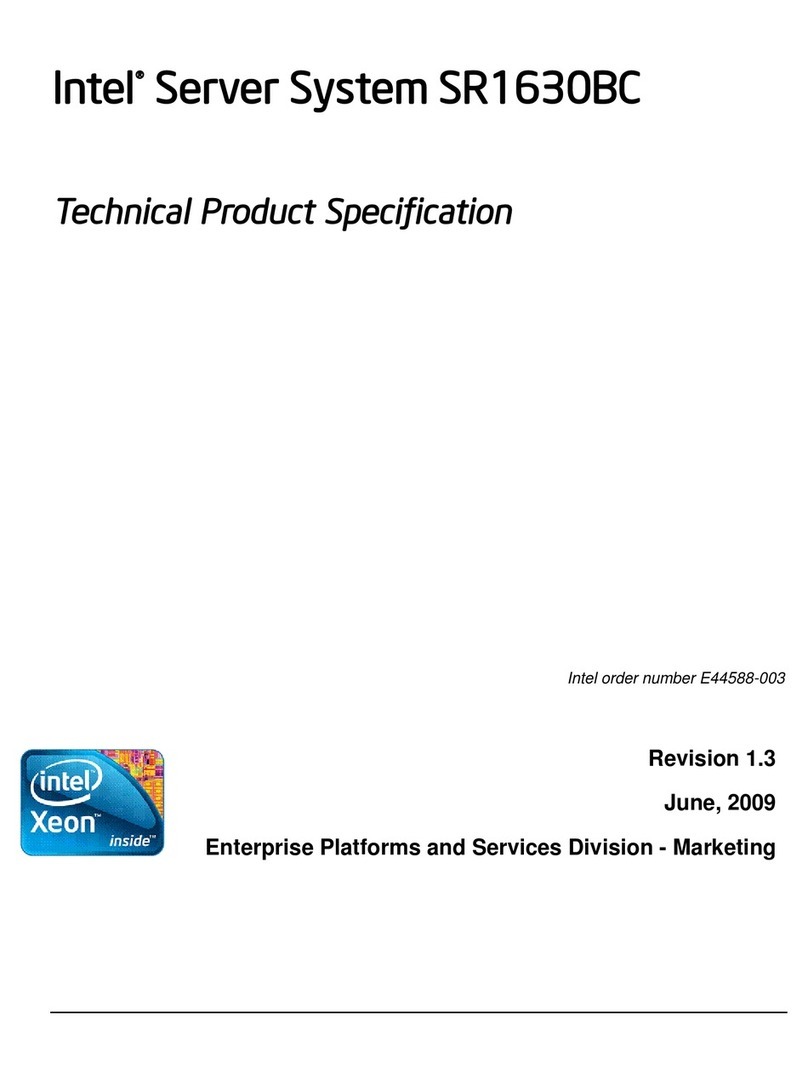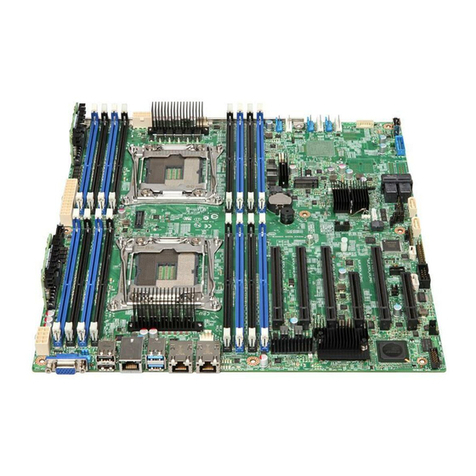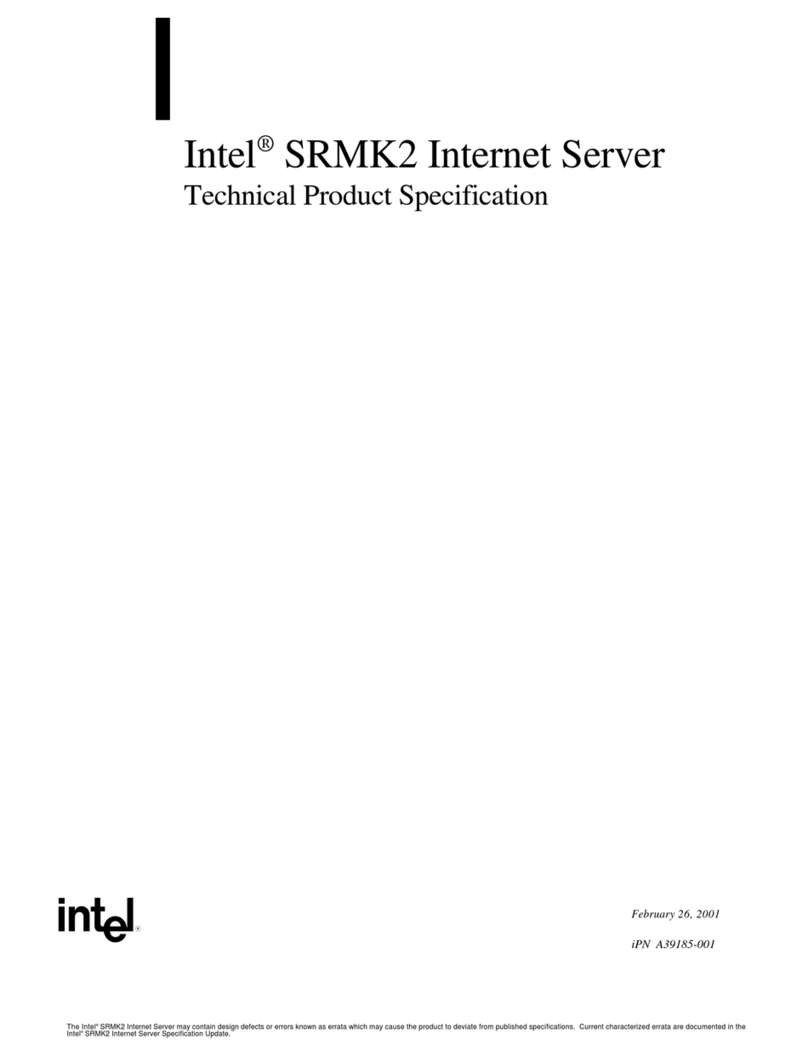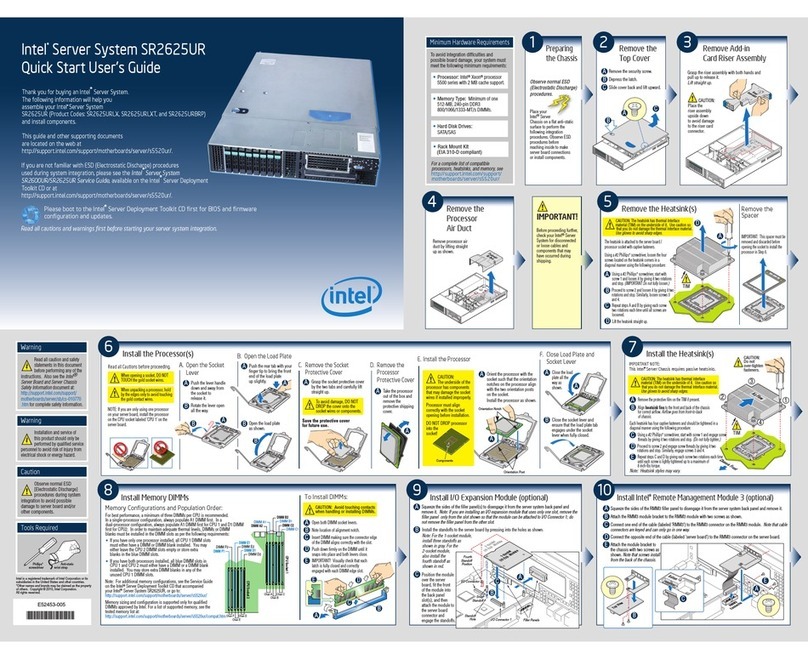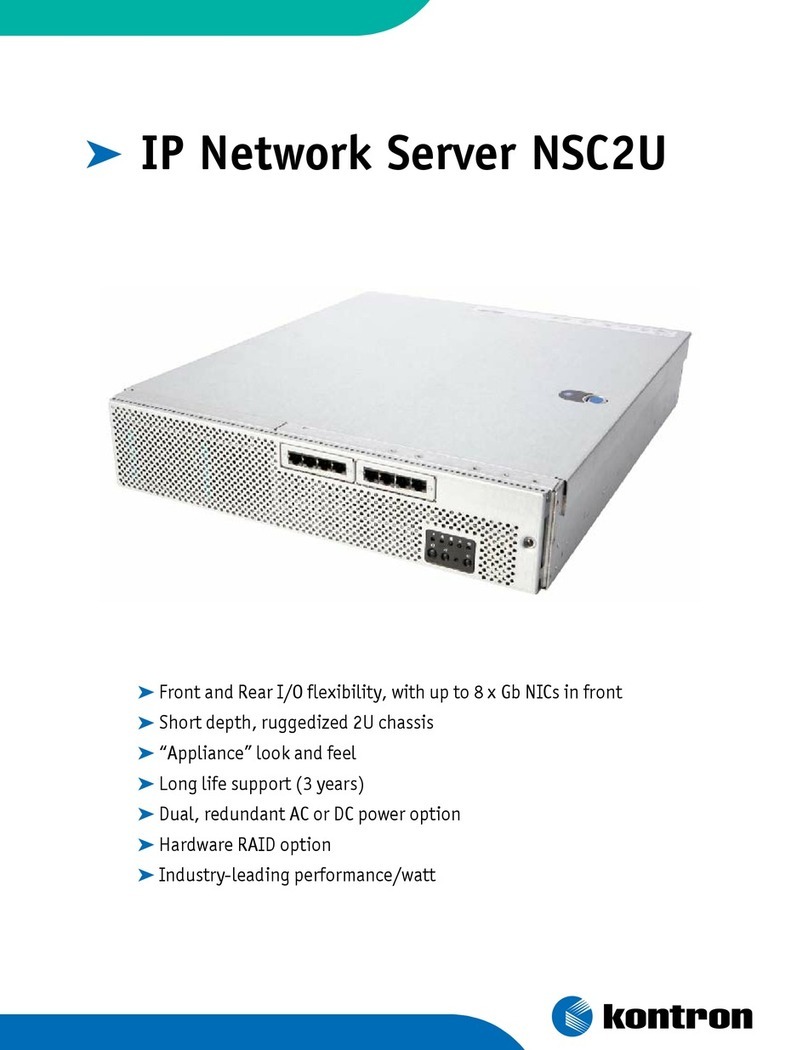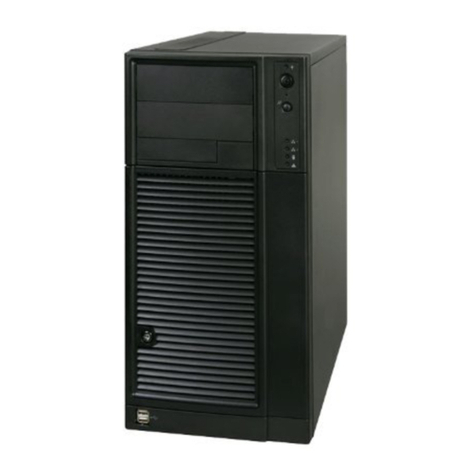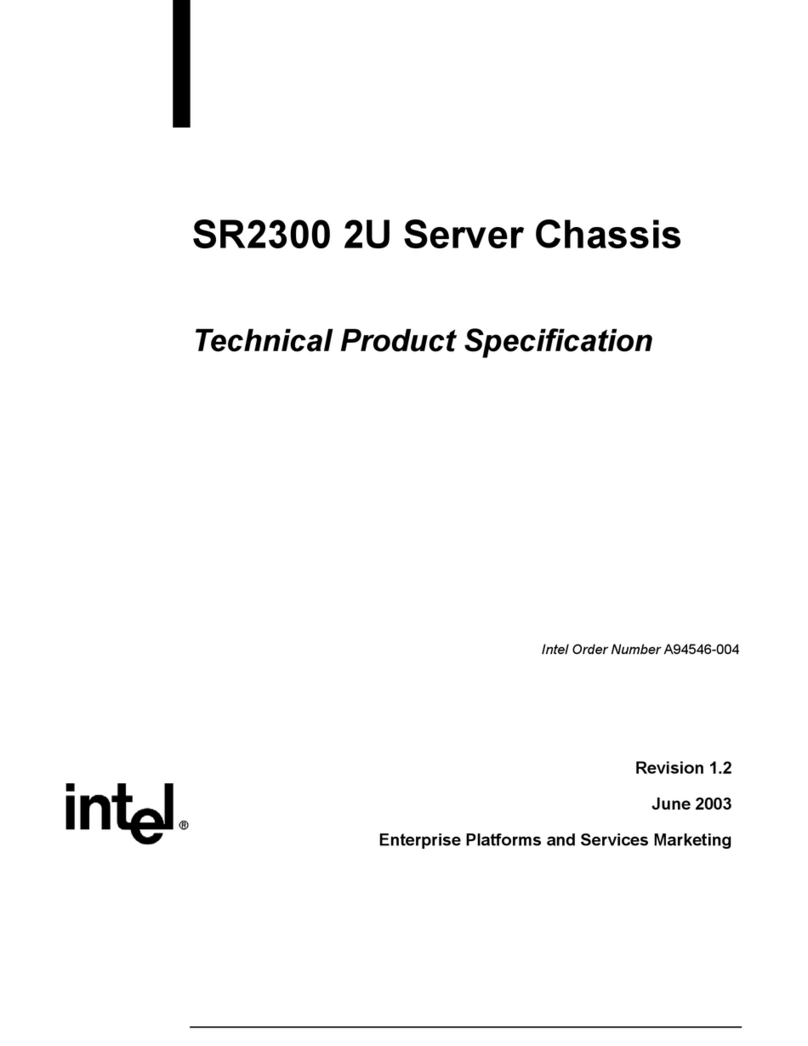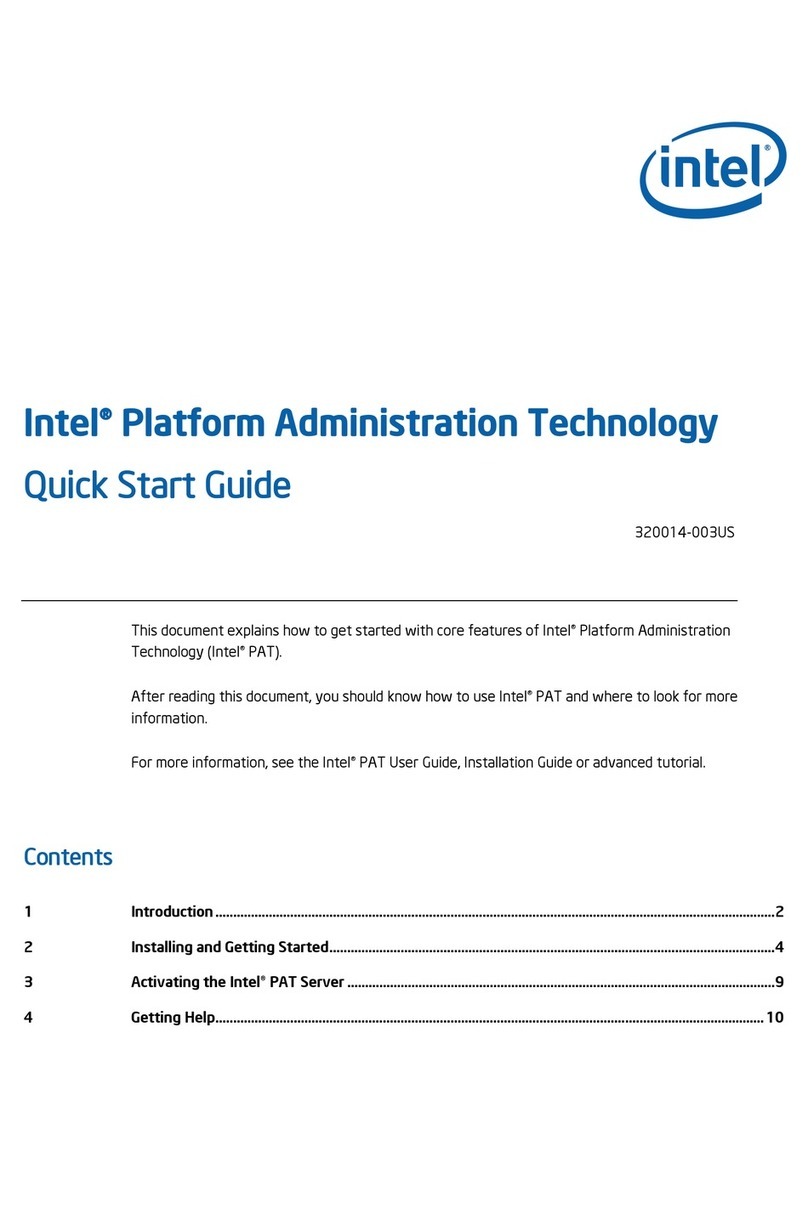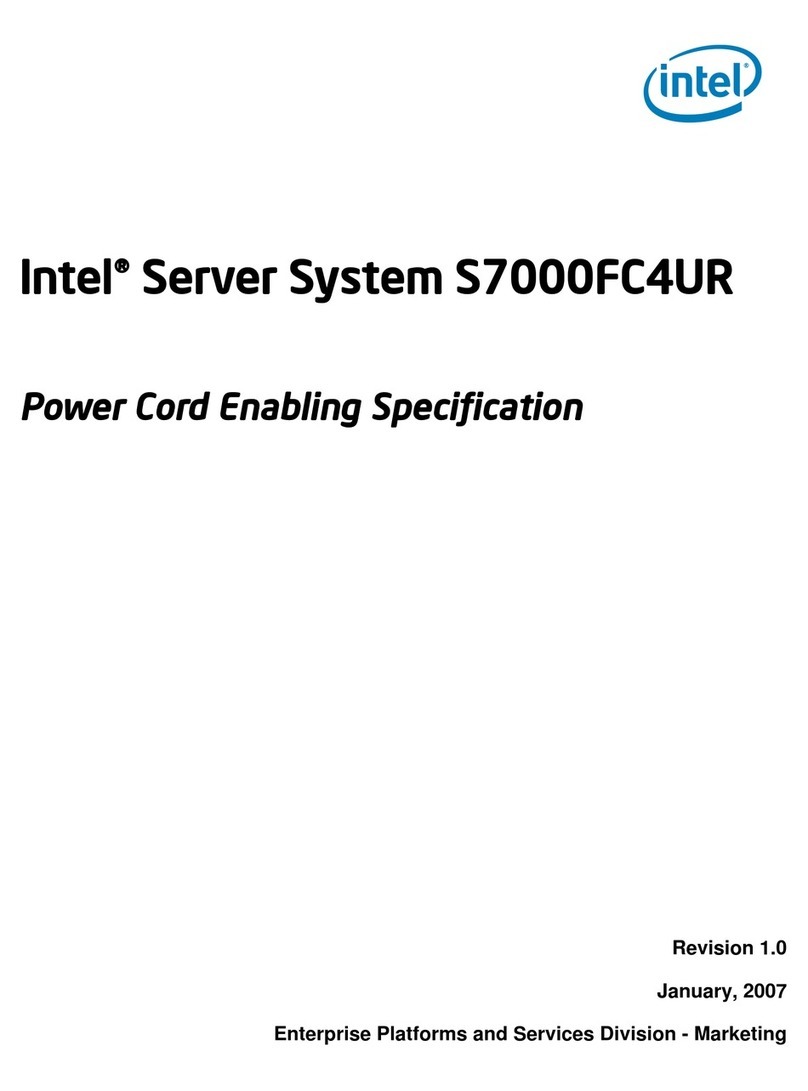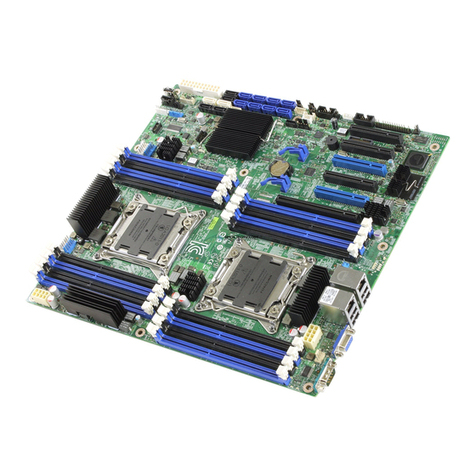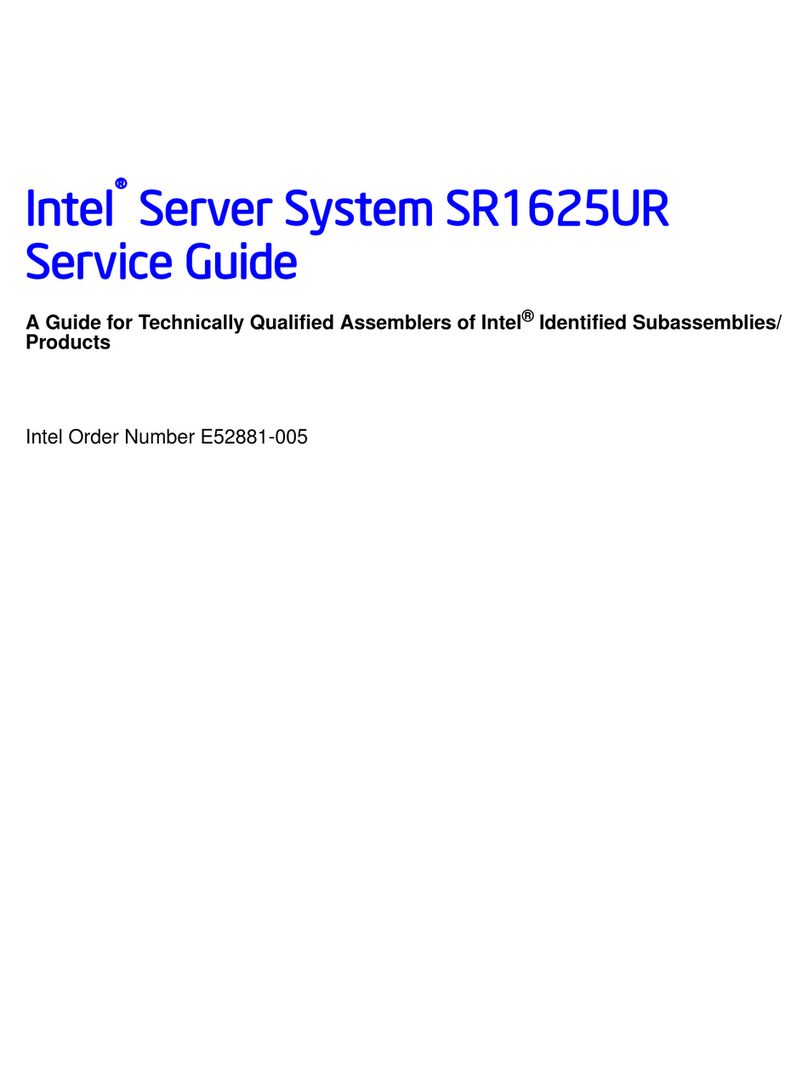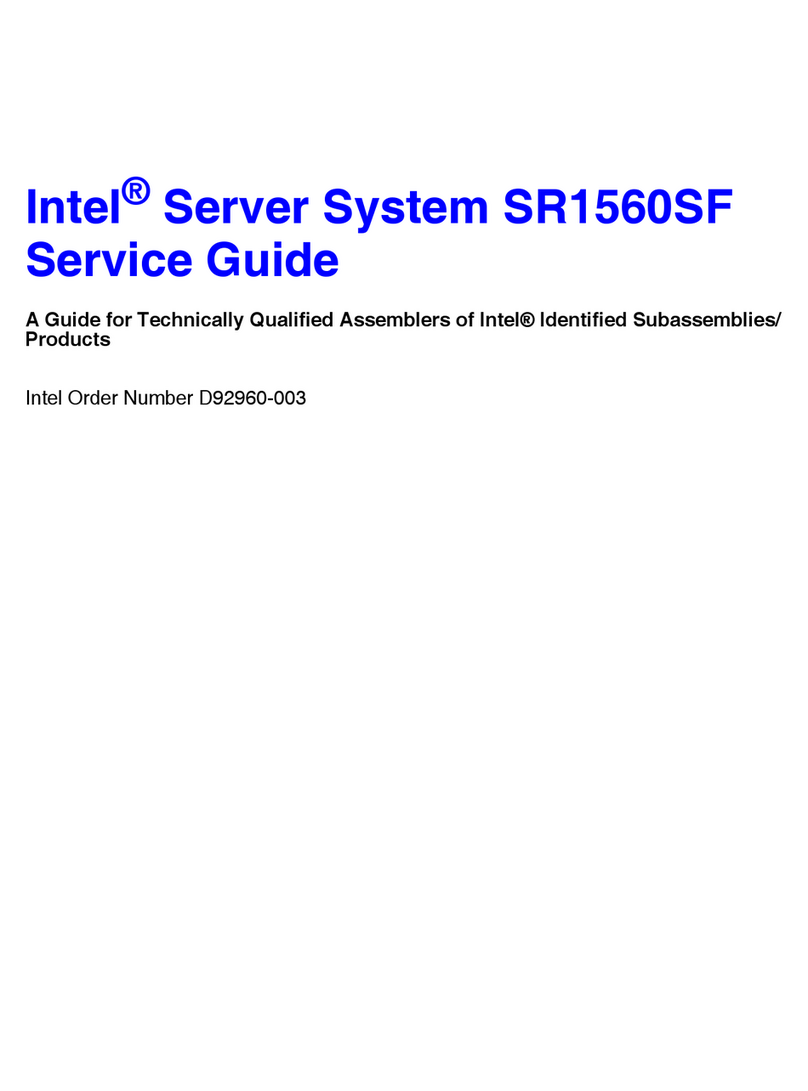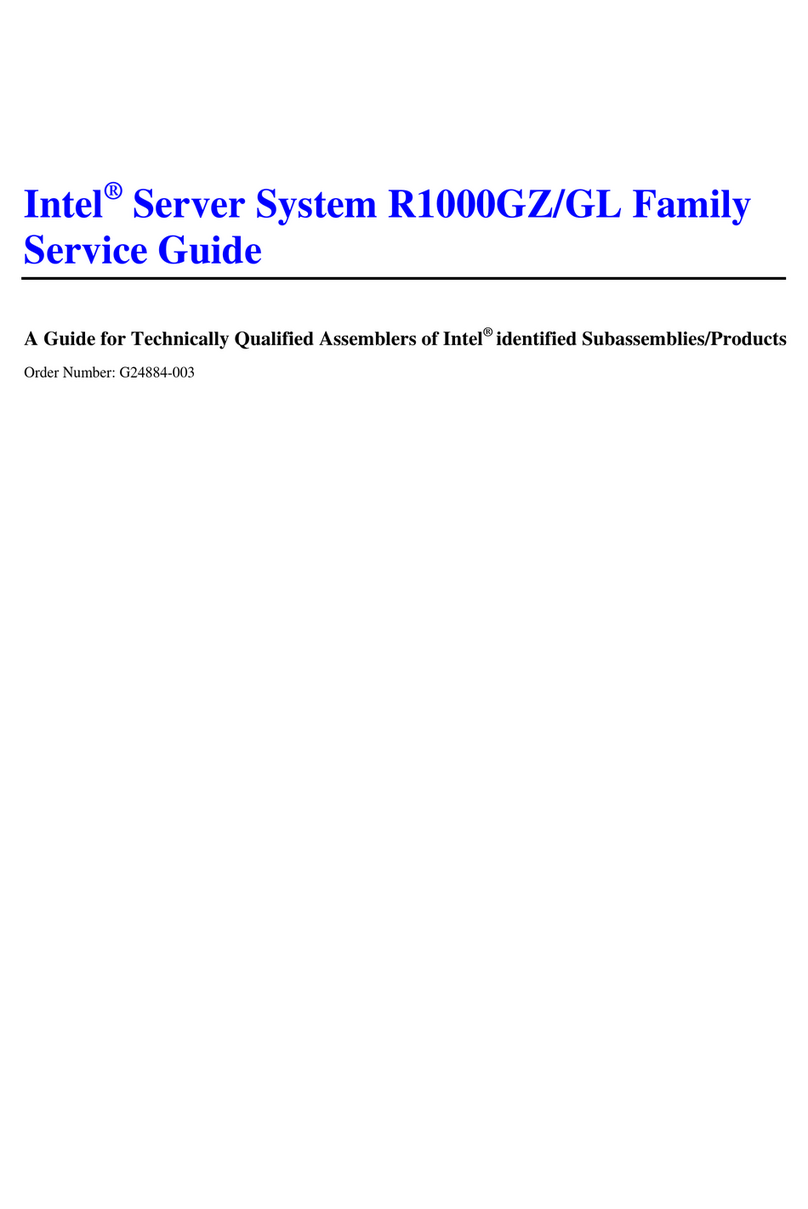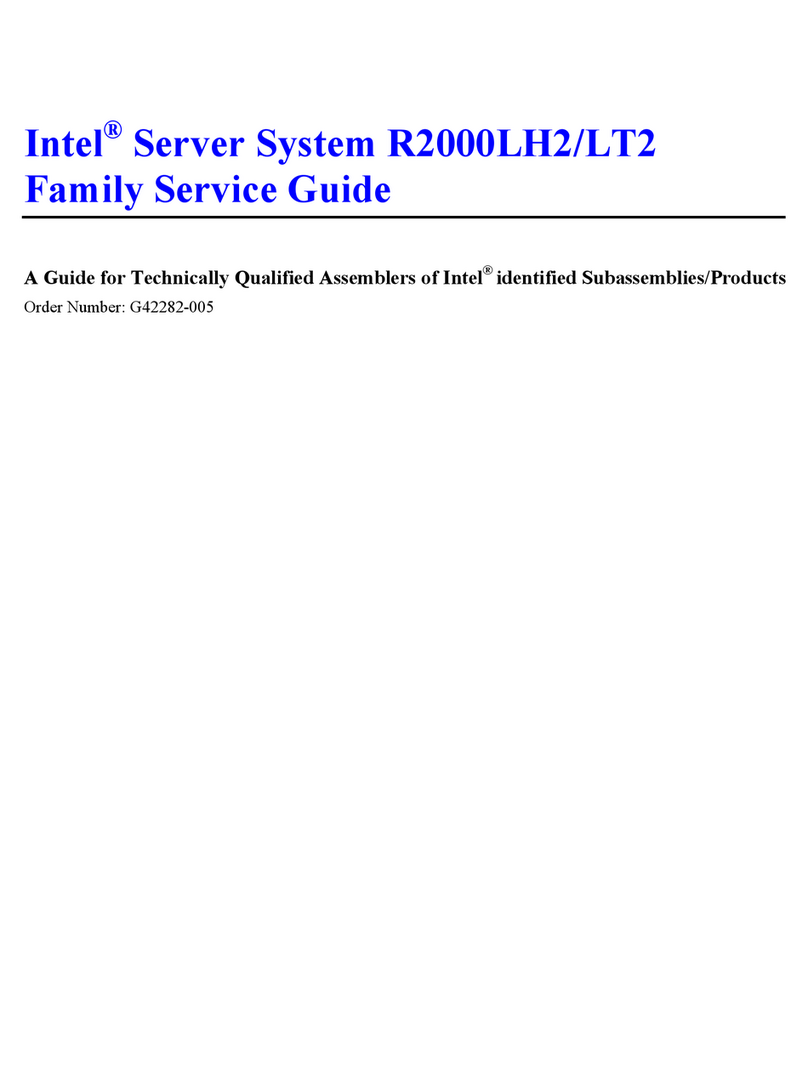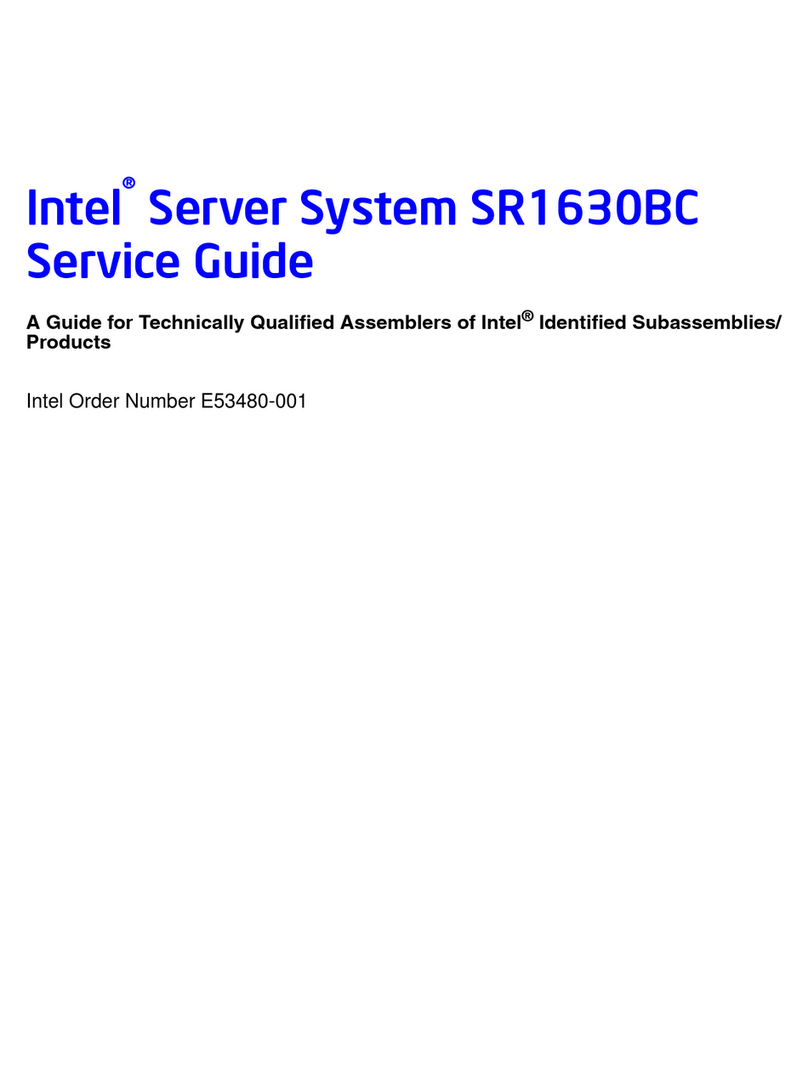List of Figures
x Intel®Server System R2000GZ/GL Service Guide
Figure 49. Installing Hard Disk Drive – Installing 2.5” HDD....................................................................33
Figure 50. Installing Hard Disk Drive – Inserting 3.5” HDD assembly.....................................................33
Figure 51. Installing Hard Disk Drive – Removing 2.5” HDD carrier.......................................................33
Figure 52. Installing Hard Disk Drive – Removing plastic drive blank .....................................................34
Figure 53. Installing Hard Disk Drive – Installing 2.5” HDD....................................................................34
Figure 54. Installing Hard Disk Drive – Inserting 2.5” HDD assembly.....................................................34
Figure 55. Removing PCI Riser Assembly.................................................................................................35
Figure 56. Installing PCI Riser Assembly ..................................................................................................36
Figure 57. Installing a PCI Add-In Card.....................................................................................................36
Figure 58. Removing a PCI Add-In Card...................................................................................................37
Figure 59. Removing the PCI Riser Card...................................................................................................38
Figure 60. Installing the PCI Riser Card.....................................................................................................38
Figure 61. Installing the Plastic Guide to the Optical Drive.......................................................................39
Figure 62. Installing an Optical Drive ........................................................................................................39
Figure 63. Removing the Slimline Optical Drive .......................................................................................39
Figure 64. Installing Intel®I/O Expansion Module ....................................................................................40
Figure 65. Removing an I/O Expansion Module........................................................................................41
Figure 66. Installing the Intel®RAID C600 Upgrade Key.........................................................................41
Figure 67. Installing the Intel®RMM4 Lite................................................................................................42
Figure 68. Installing the Intel®RMM4 NIC ...............................................................................................42
Figure 69. Removing the Intel®RMM4 NIC..............................................................................................43
Figure 70. Installing a SSD.........................................................................................................................43
Figure 71. Removing a SSD .......................................................................................................................44
Figure 72. Installing the Intel®RAID Smart Battery..................................................................................45
Figure 73. Removing the Intel®RAID Smart Battery ................................................................................45
Figure 74. Removing the filler panel..........................................................................................................46
Figure 75. Removing the power supply module.........................................................................................46
Figure 76. Installing the power supply module...........................................................................................46
Figure 77. Installing the filler panel............................................................................................................47
Figure 78. Removing the Air Duct Side Wall.............................................................................................47
Figure 79. Removing the Server Board ......................................................................................................48
Figure 80. Installing the Server Board........................................................................................................48
Figure 81. Installing the Air Duct Side Wall ..............................................................................................49
Figure 82. Replacing the Backup Battery...................................................................................................50
Figure 83. Replacing a system fan..............................................................................................................50
Figure 84. Removing 3.5” hard drive backplane – remove the hard drive cage.........................................51
Figure 85. Removing 3.5” hard drive backplane - remove the backplane..................................................51
Figure 86. Installing 3.5” hard drive backplane – install the backplane.....................................................52
Figure 87. Installing 3.5” hard drive backplane – install the hard drive cage.............................................52
Figure 88. Installing 3.5” hard drive backplane – install the stiffener and hard drives ..............................53
Figure 89. Removing 2.5” hard drive backplane – remove the stiffener....................................................53
Figure 90. Removing 2.5” hard drive backplane – remove the hard drive cage.........................................54
Figure 91. Removing 2.5” hard drive backplane – remove the backplane .................................................54
Figure 92. Installing 2.5” hard drive backplane – install backplane...........................................................54
Figure 93. Installing 2.5” hard drive backplane – install hard drive cage...................................................55
Figure 94. Installing 2.5” hard drive backplane – install the stiffener........................................................55
Figure 95. Removing the Intel®RAID Expander .......................................................................................56
Figure 96. Intalling the Intel®RAID Expander ..........................................................................................56
Figure 98. Removing the Rack Handle.......................................................................................................57
Figure 99. Installing the interposer card .....................................................................................................58
Figure 100. Installing the storage front panel .............................................................................................58