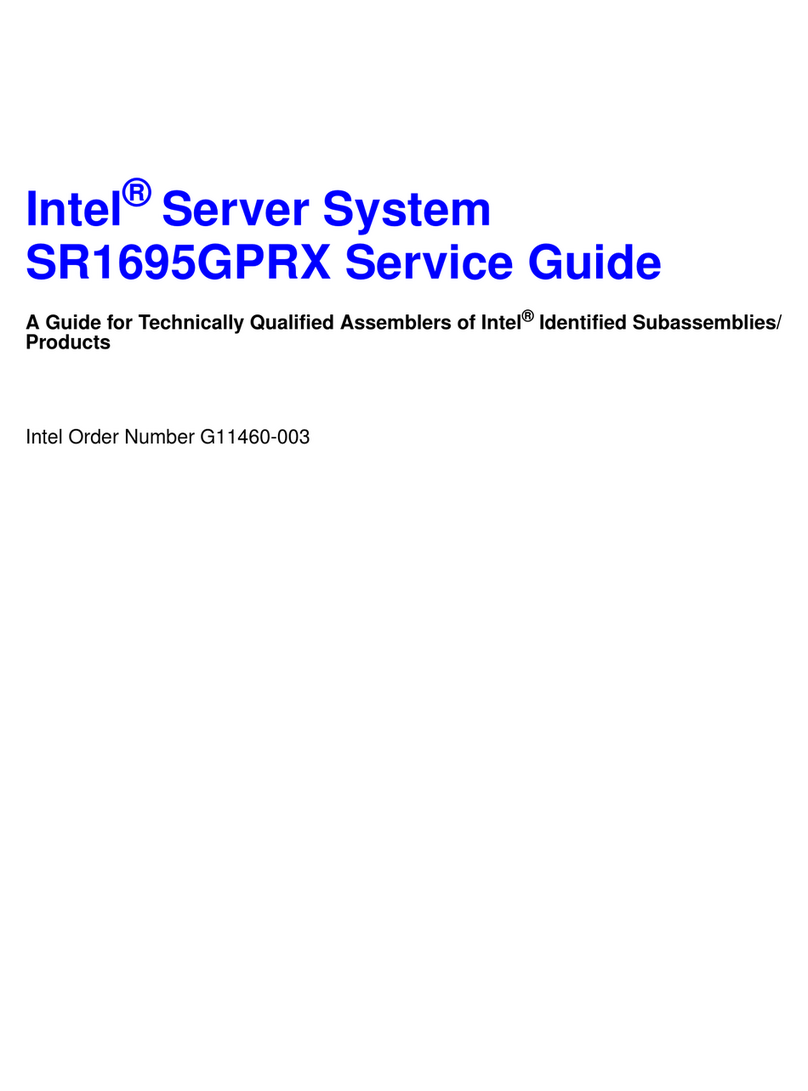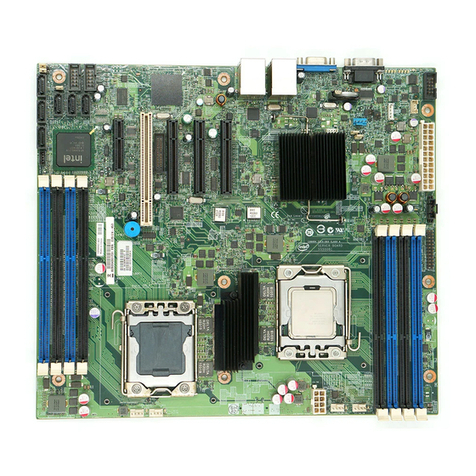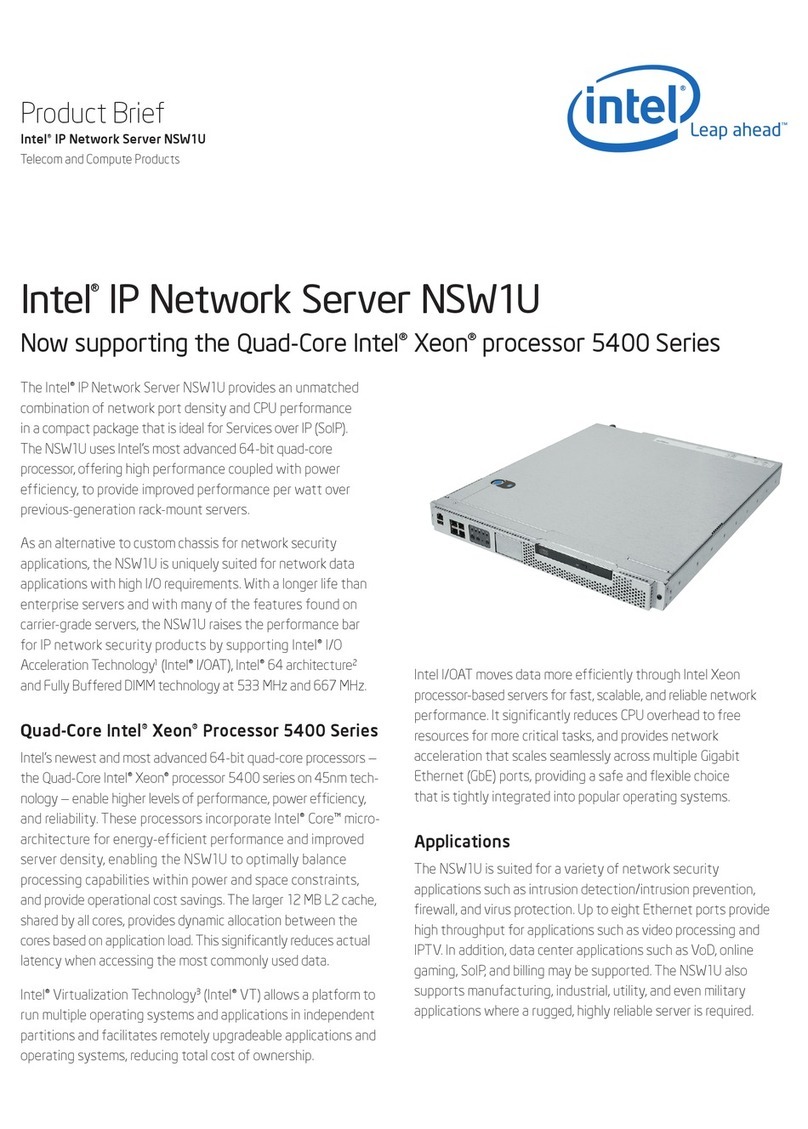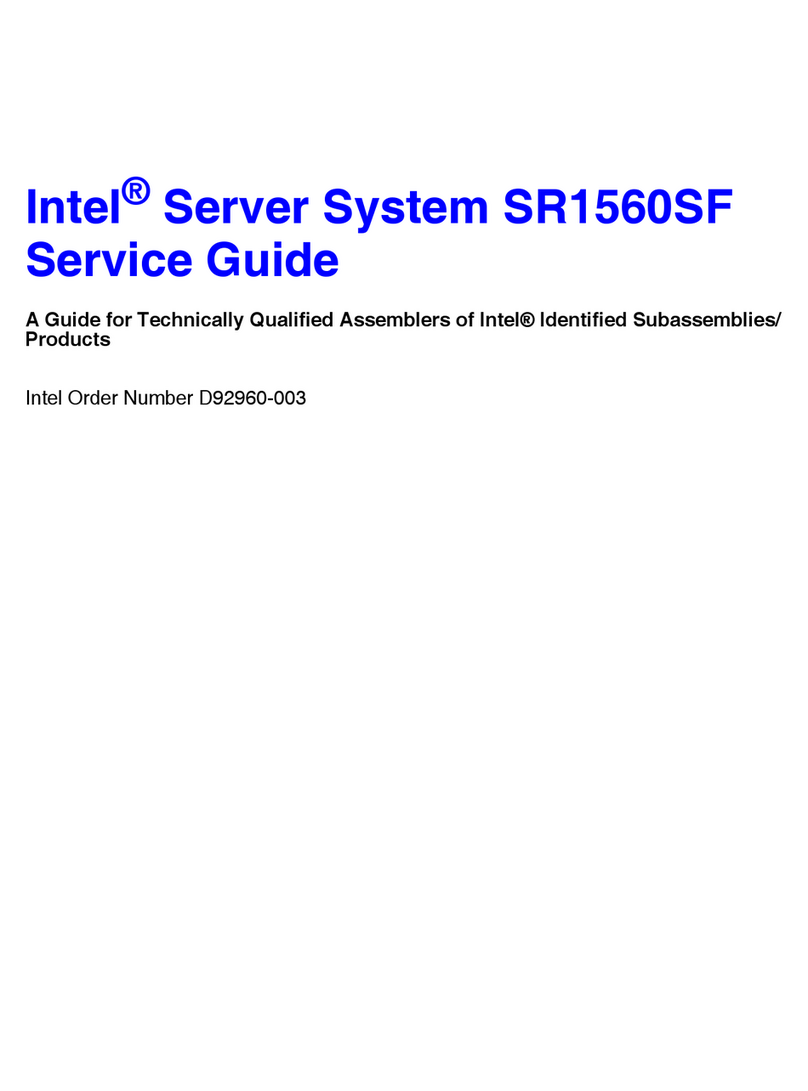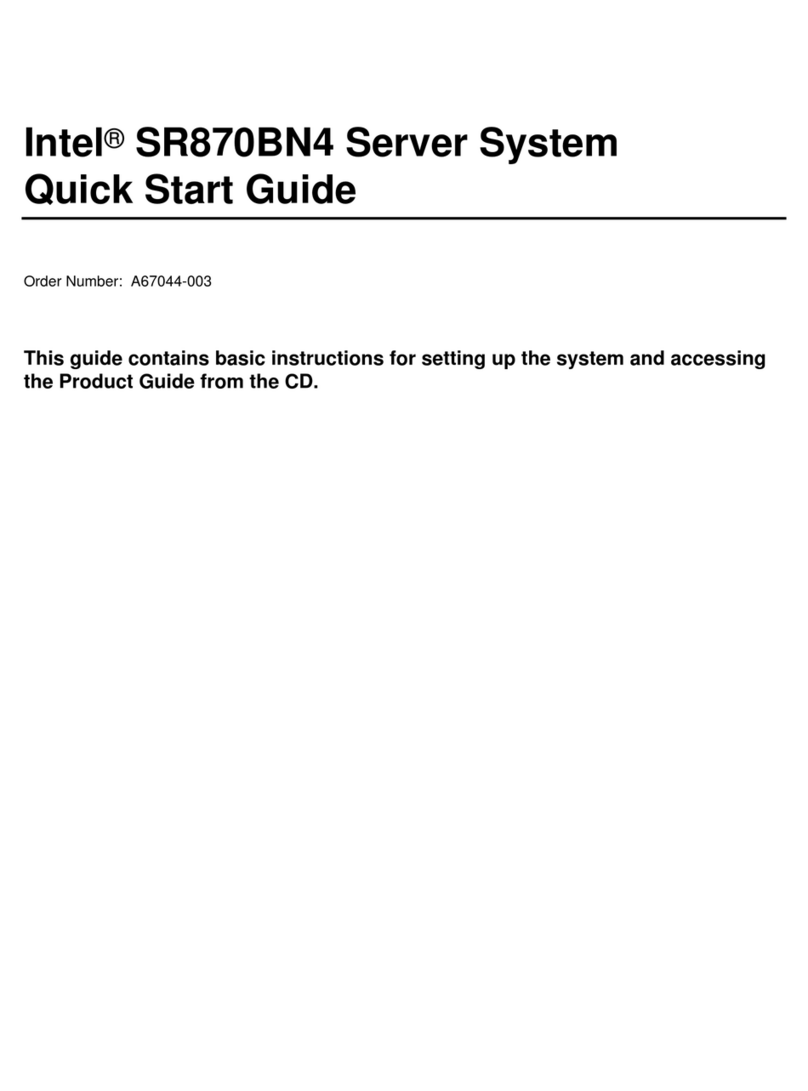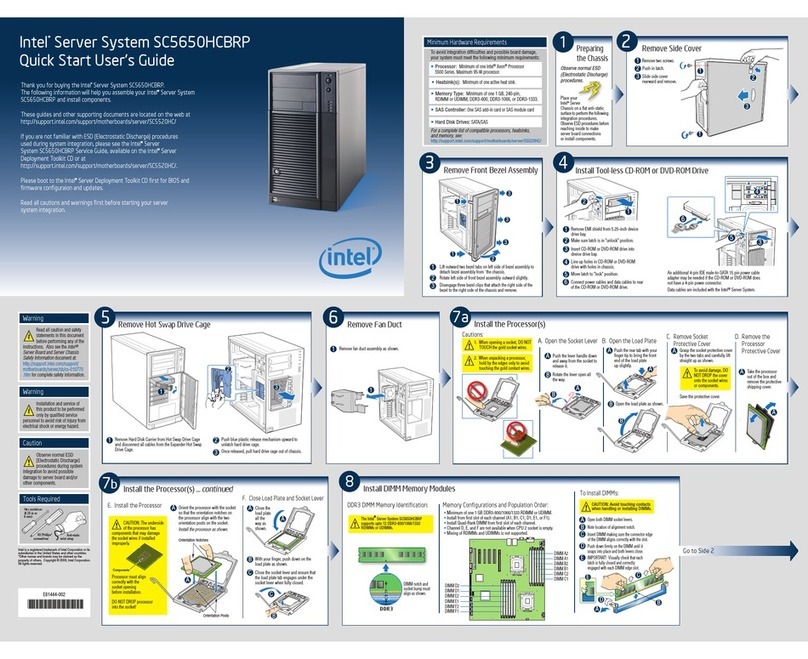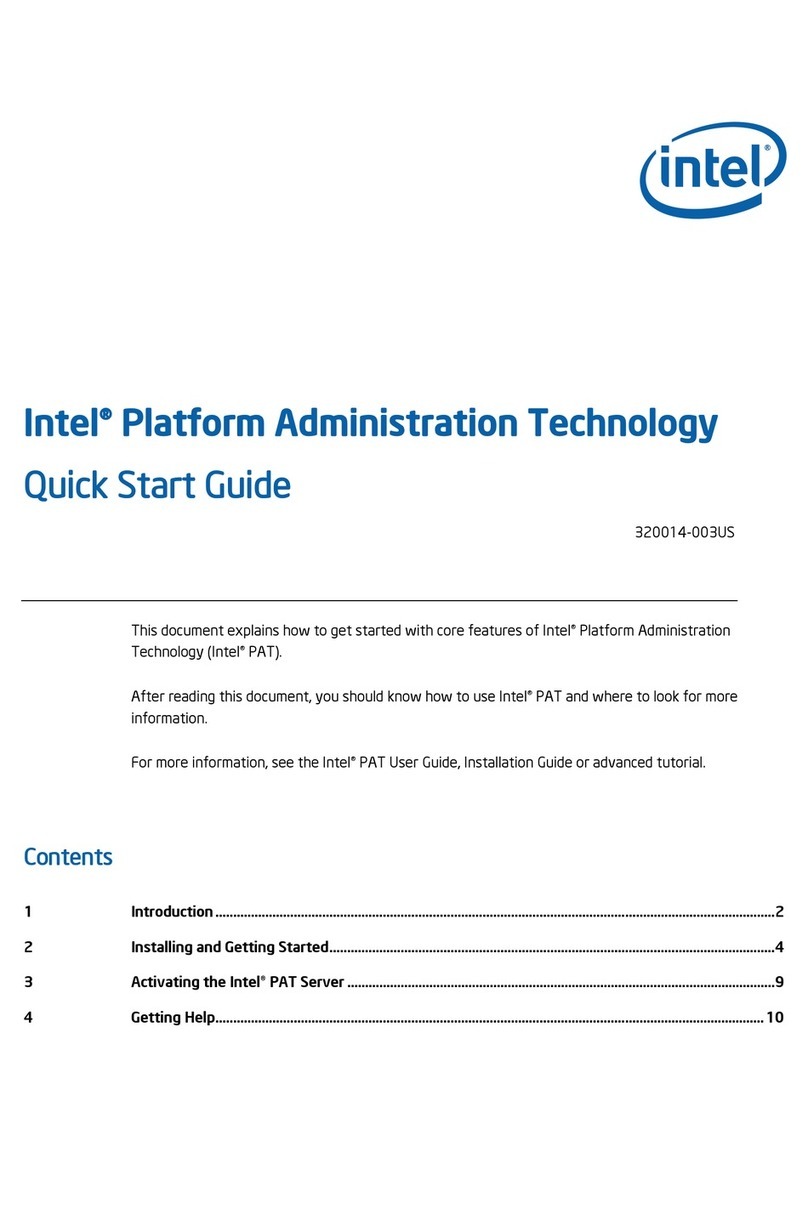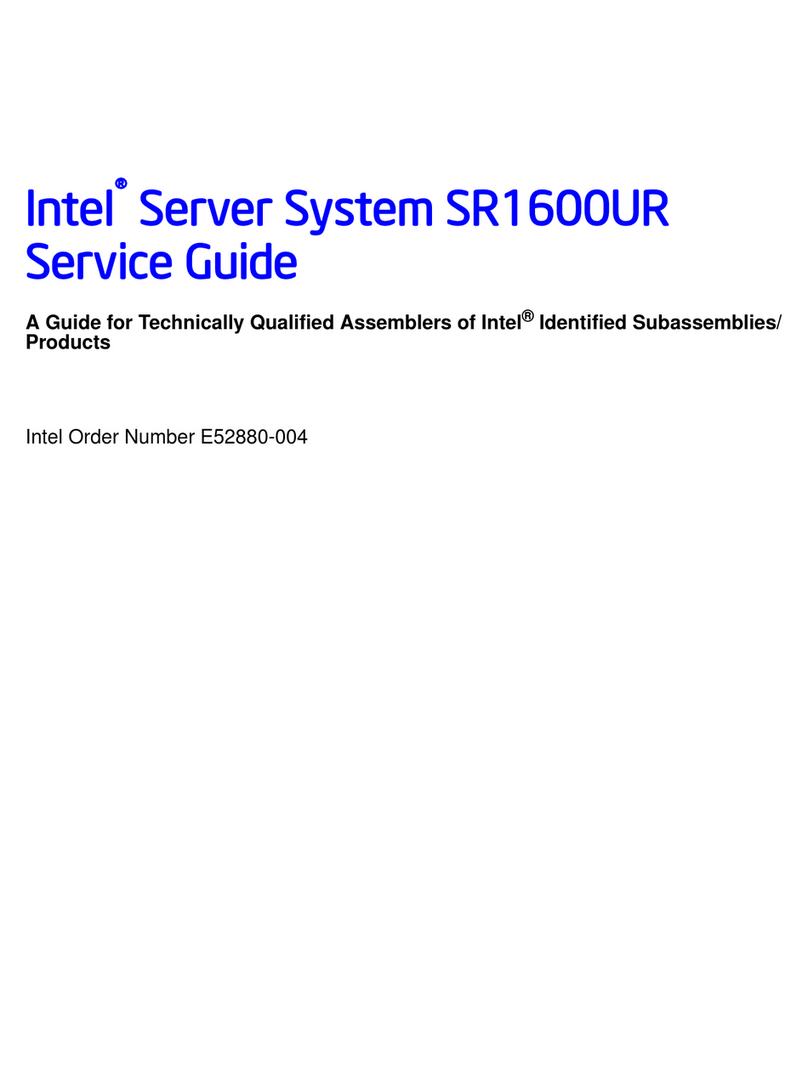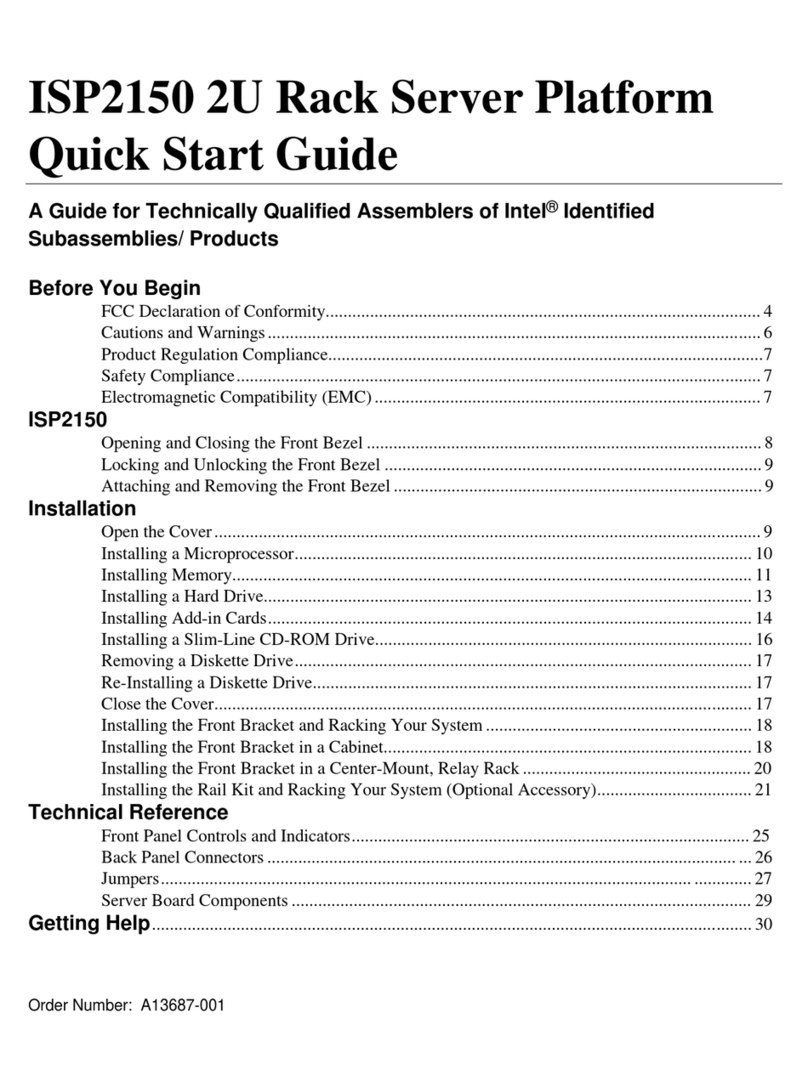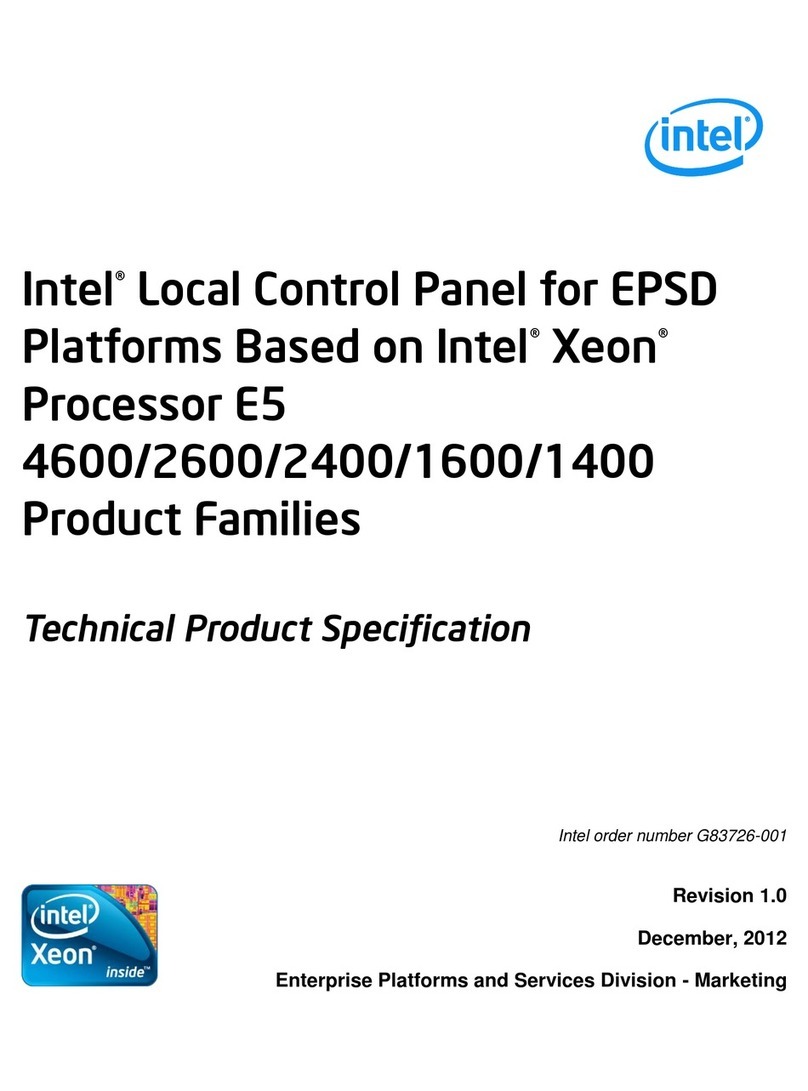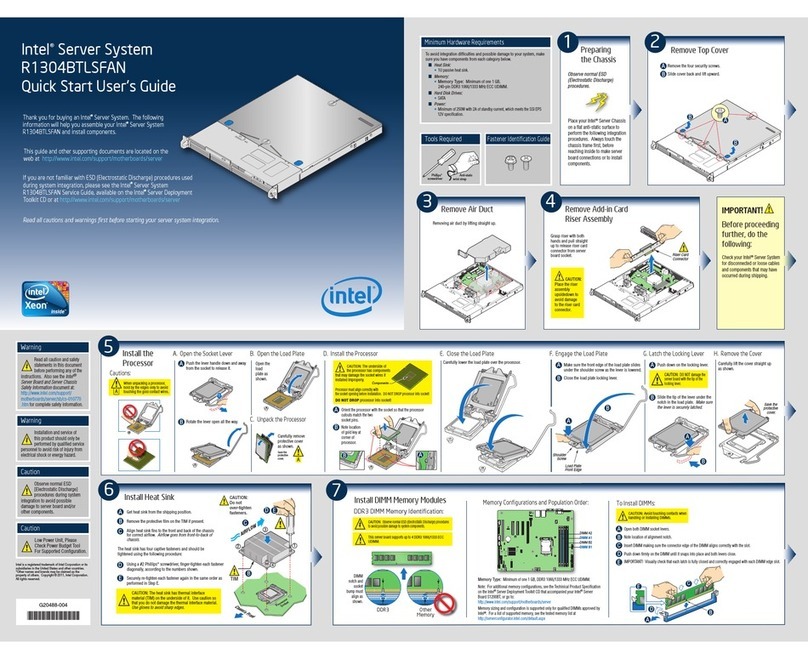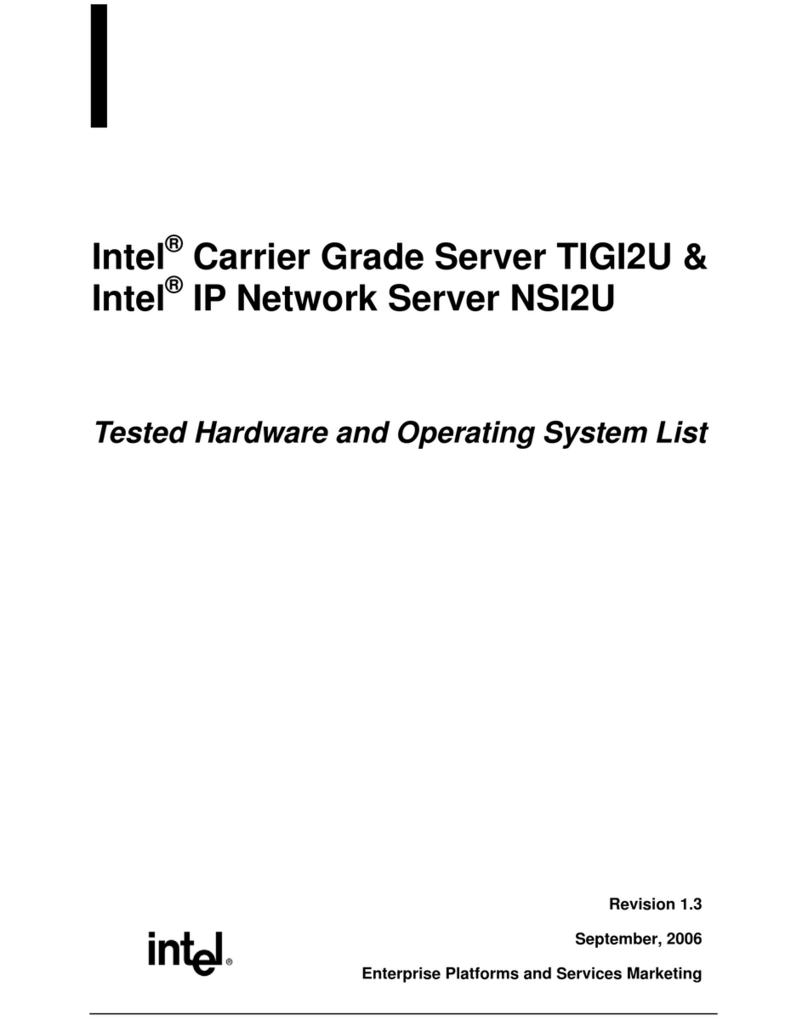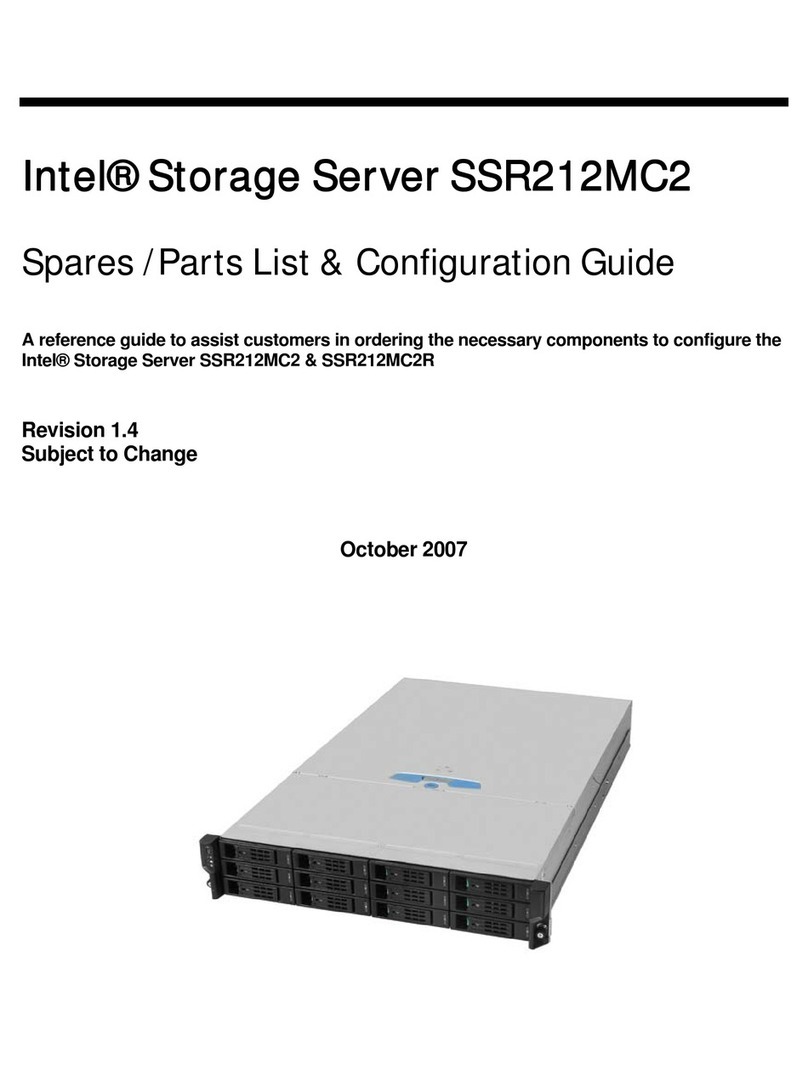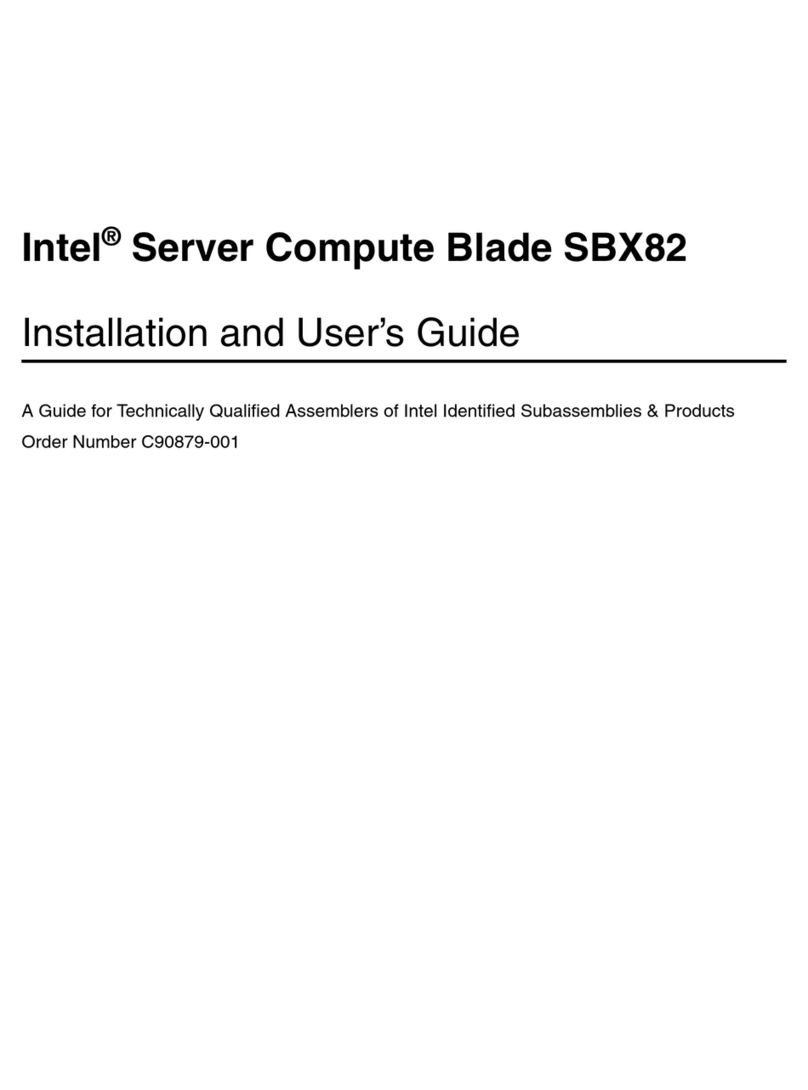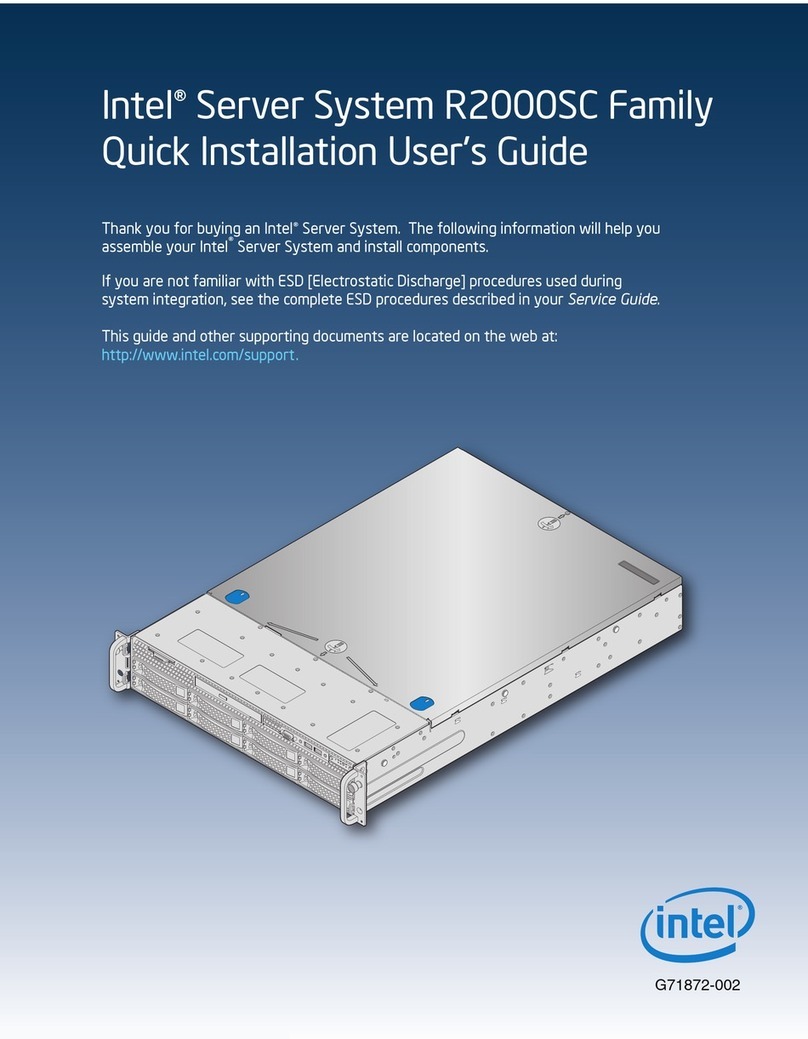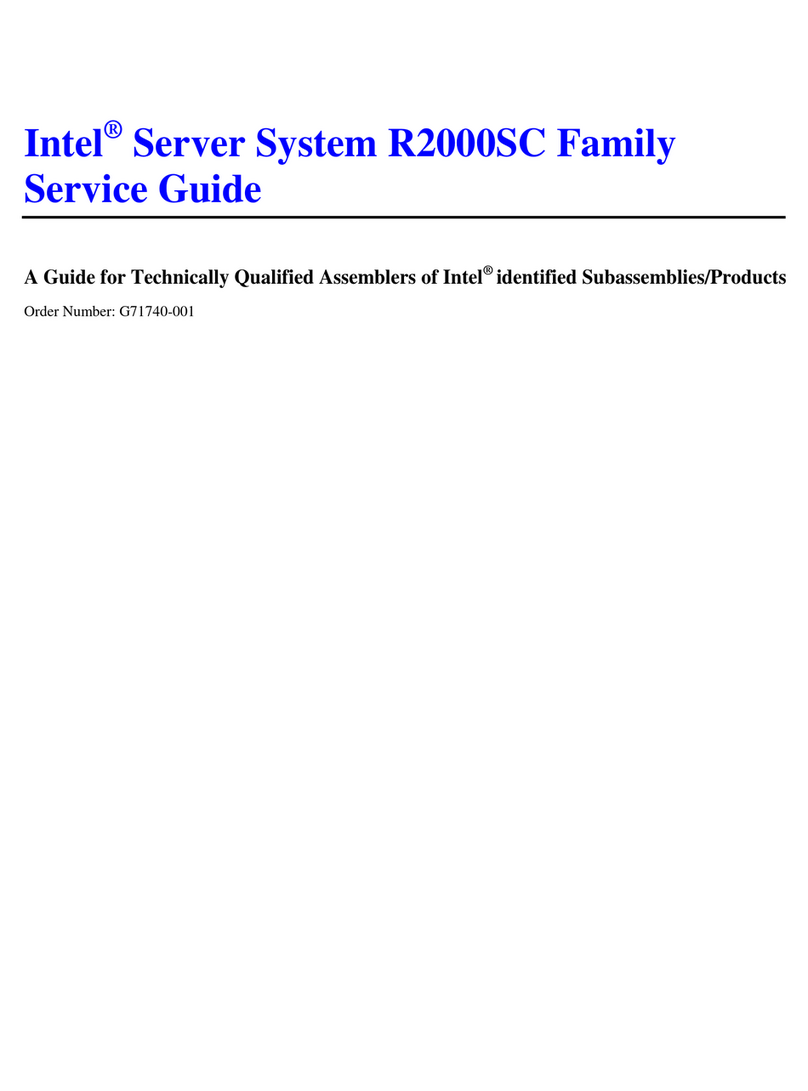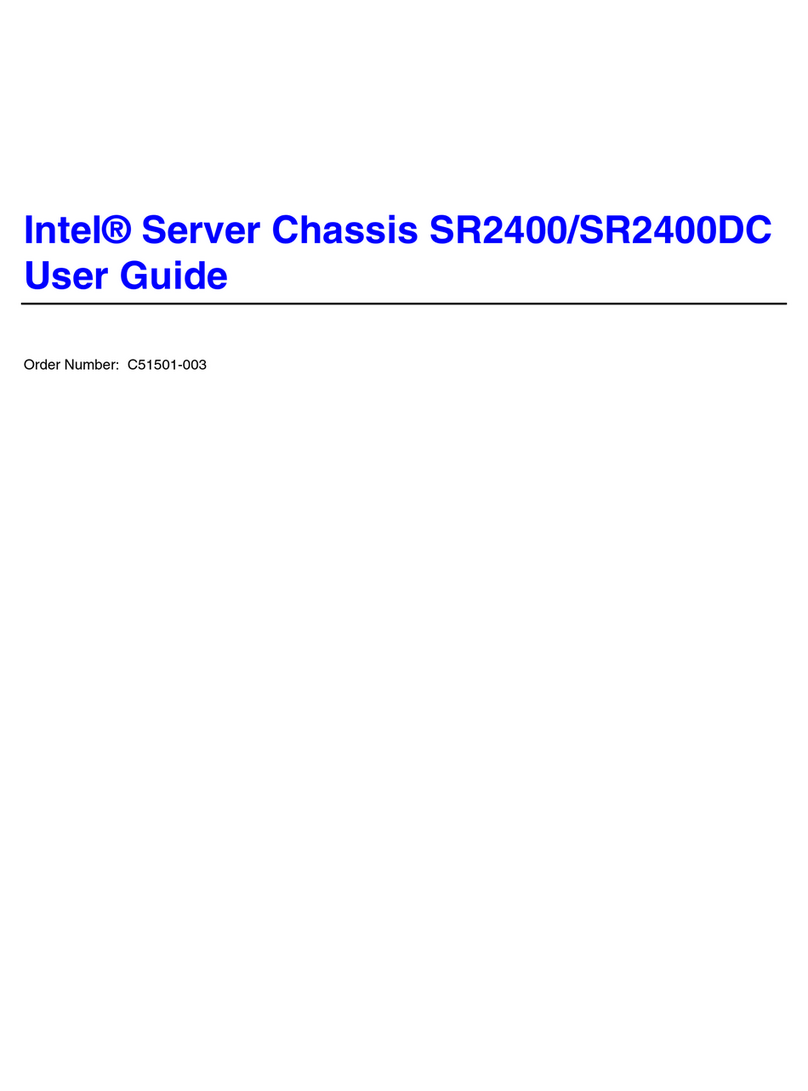Intel® Server System R2600SR Setup and Service Guide
9
3.6 Replacing DIMMs............................................................................................................................................................34
3.6.1 Preparing to Remove a DIMM ...................................................................................................................................34
3.6.2 Removing a DIMM..........................................................................................................................................................35
3.6.3 Installing a DIMM............................................................................................................................................................35
3.7 Replacing the Drive Carrier ........................................................................................................................................36
3.7.1 Extracting the Drive Carrier........................................................................................................................................36
3.7.2 Installing the Drive Carrier..........................................................................................................................................36
3.8 Replacing the Drive Backplane.................................................................................................................................37
3.8.1 Removing the Drive Backplane ................................................................................................................................37
3.8.2 Installing the Drive Backplane ..................................................................................................................................38
3.9 Replacing the Keyboard/Video/Mouse (KVM) Module...................................................................................39
3.9.1 Removing the KVM Module .......................................................................................................................................39
3.9.2 Replacing the KVM Module........................................................................................................................................40
3.10 Replacing the Server Board (Compute Node Tray Assembly).....................................................................42
3.10.1 Preparing to Remove the Compute Node Tray Assembly............................................................................42
3.10.2 Removing the Compute Node Tray Assembly...................................................................................................42
3.10.3 Installing the Compute Node Tray Assembly.....................................................................................................42
3.11 Updating the System Configuration after System Board Replacement..................................................43
3.11.1 Updating the Universal Unique Identifier (UUID)..............................................................................................43
3.11.2 Updating Desk Management Interface/System Management BIOS (DMI/SMBIOS) Data................45
3.11.3 Enabling the Trusted Platform Module (TPM)...................................................................................................47
3.11.4 Setting the TPM Policy.................................................................................................................................................47
3.11.5 Asserting TPM Physical Presence ...........................................................................................................................48
3.11.6 Setting the TPM Version .............................................................................................................................................48
3.11.7 Enabling UEFI Secure Boot ........................................................................................................................................49
3.12 Replacing System Fans................................................................................................................................................50
3.12.1 Removing the System Fan..........................................................................................................................................51
3.12.2 Removing a Failed Fan.................................................................................................................................................52
3.12.3 Installing a System Fan................................................................................................................................................54
3.12.4 Installing the System Fan Cover ..............................................................................................................................55
3.13 Replacing the Power Supply Unit (PSU) ...............................................................................................................55
3.13.1 Removing the PSU.........................................................................................................................................................56
3.13.2 Installing a PSU ...............................................................................................................................................................57
3.14 Replacing the System Management Module (SMM)........................................................................................58
3.14.1 Removing the SMM .......................................................................................................................................................58
3.14.2 Installing the SMM.........................................................................................................................................................59
3.14.3 Replacing the SMM Battery........................................................................................................................................59
3.15 Replacing the External I/O Module (EIOM)..........................................................................................................61
3.15.1 Removing the System Shuttle ..................................................................................................................................61
3.15.2 Removing the EIOM.......................................................................................................................................................62
3.15.3 Installing the EIOM ........................................................................................................................................................63