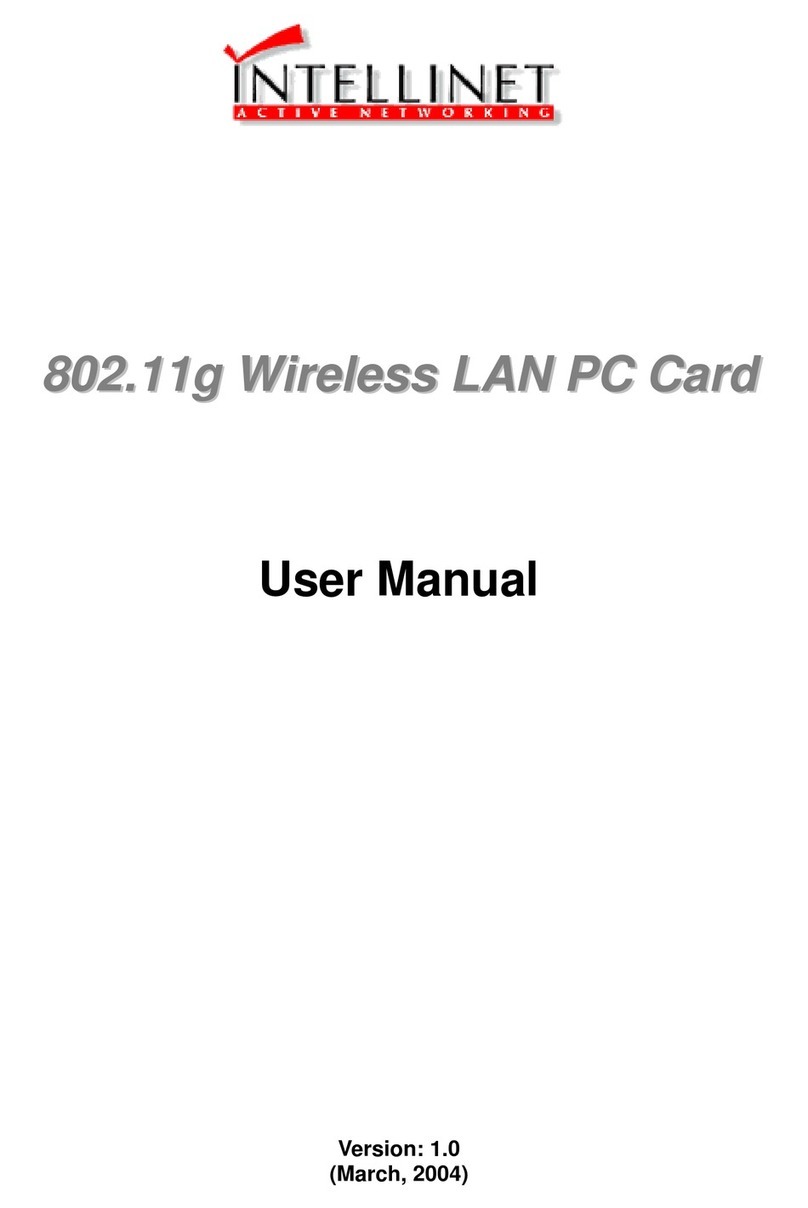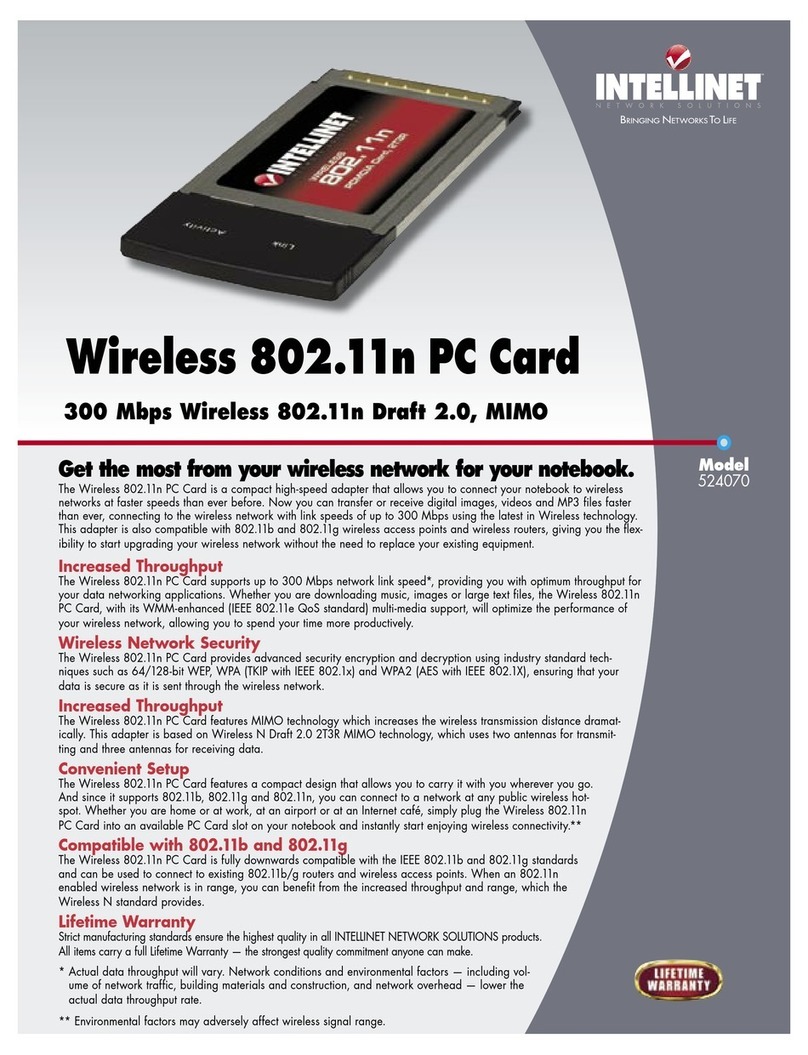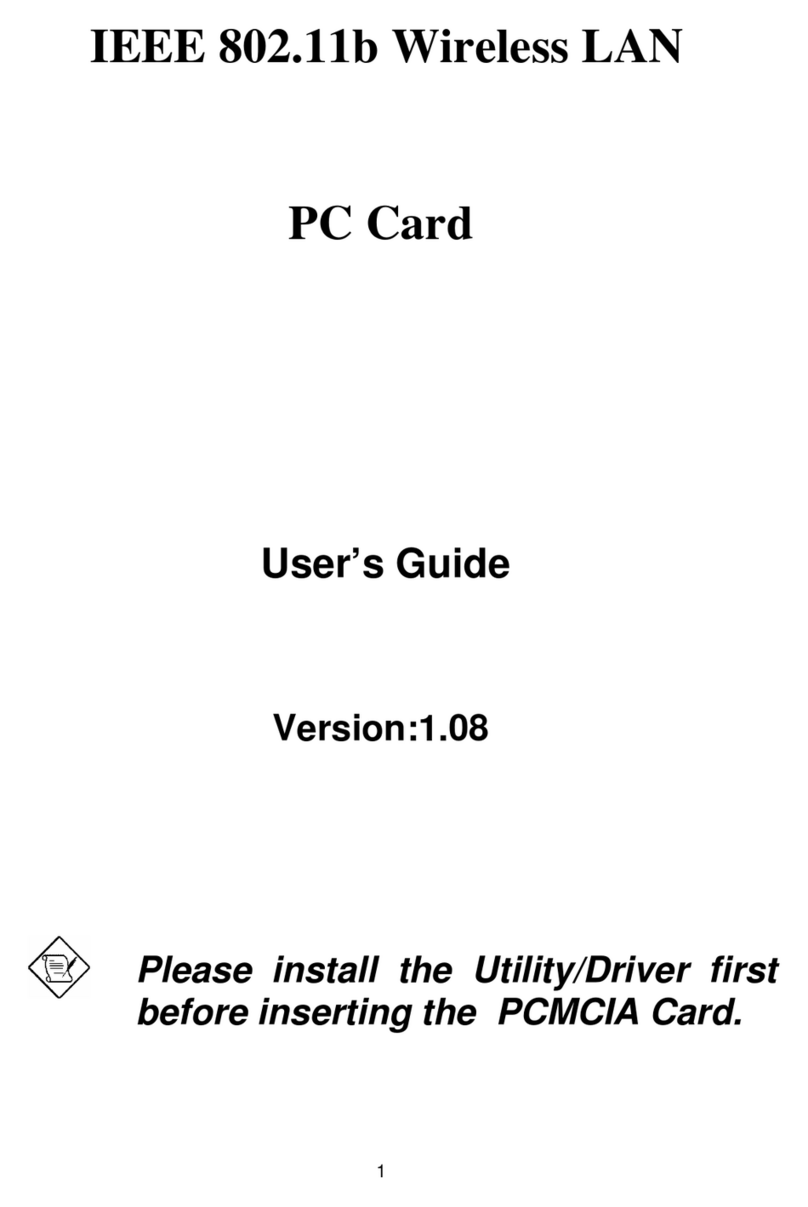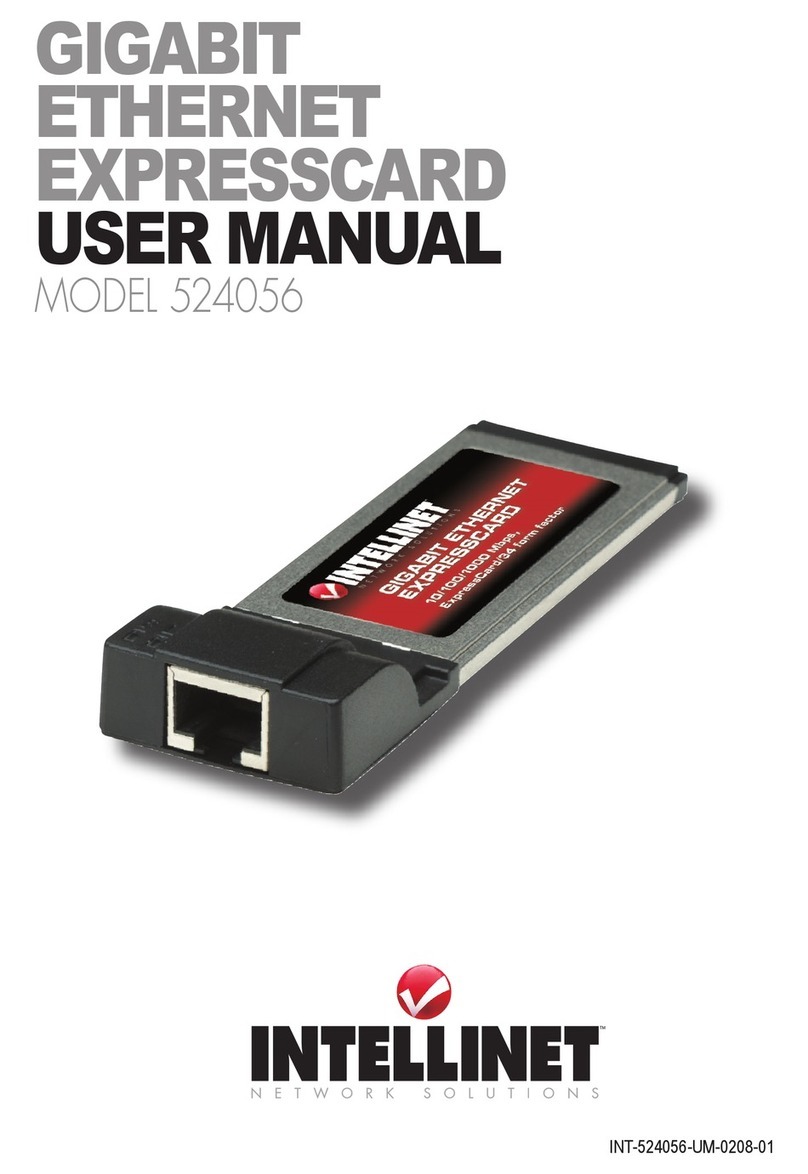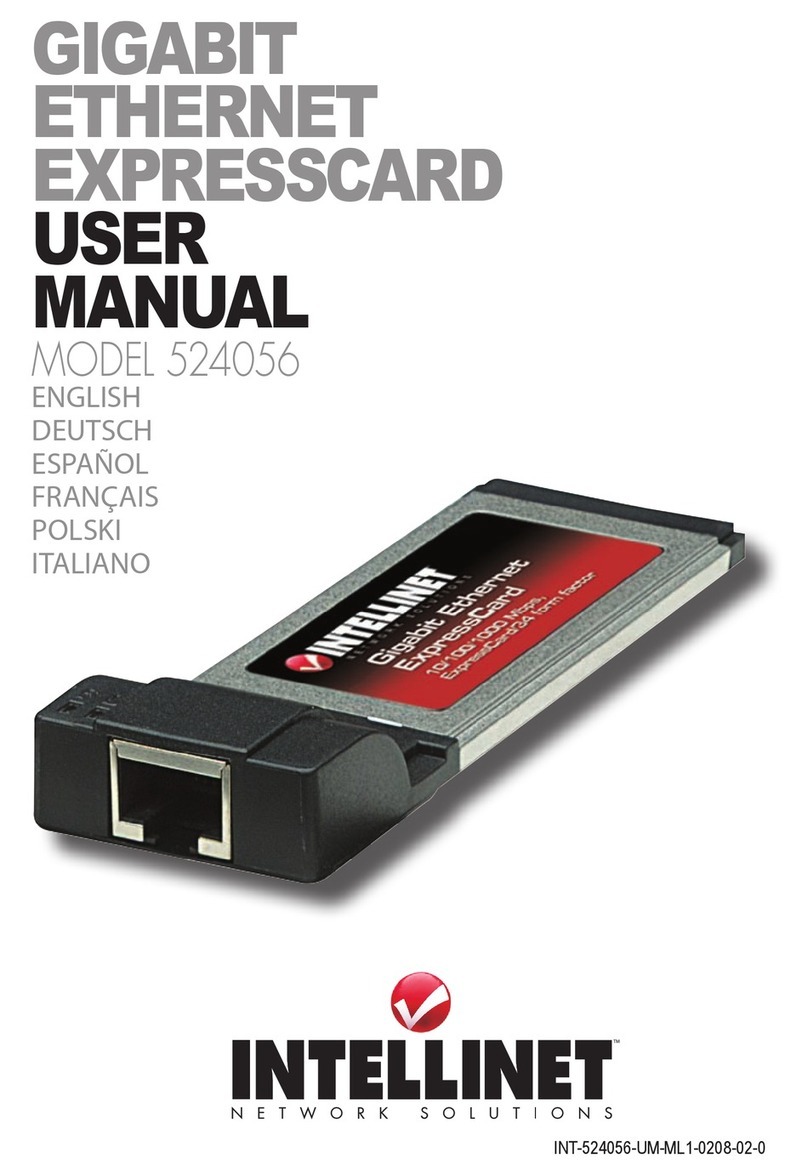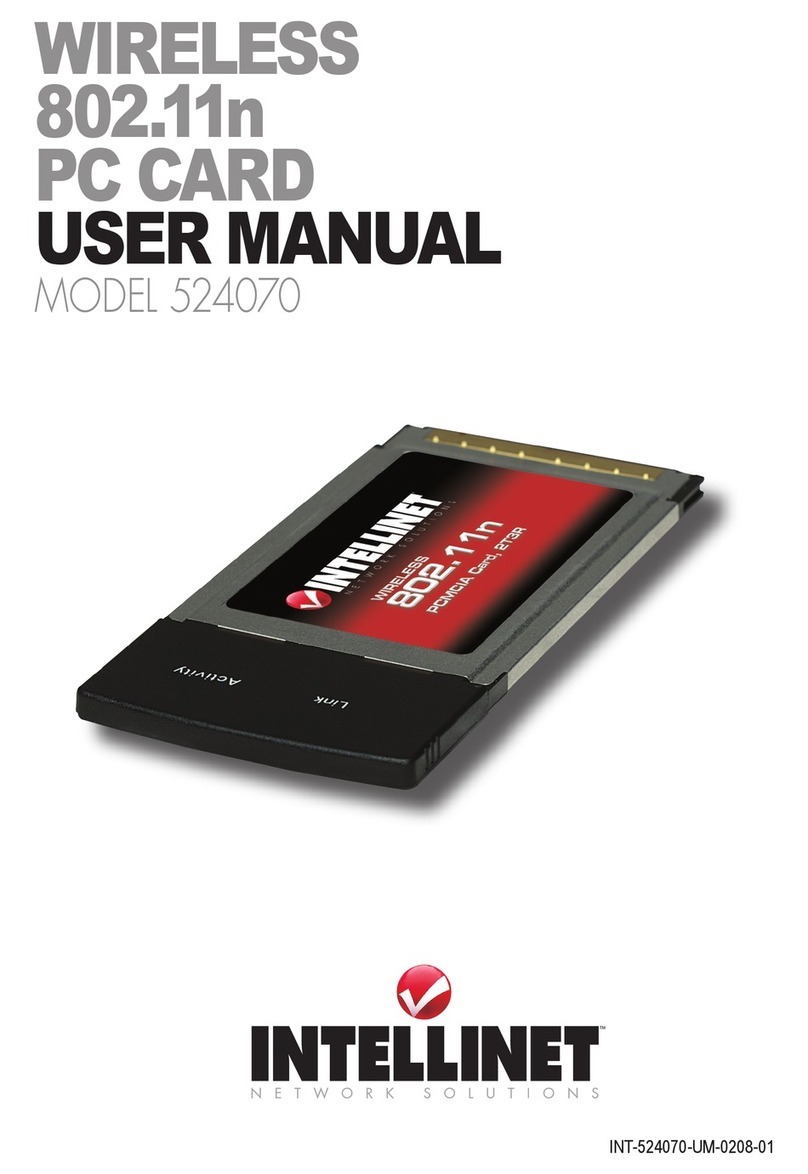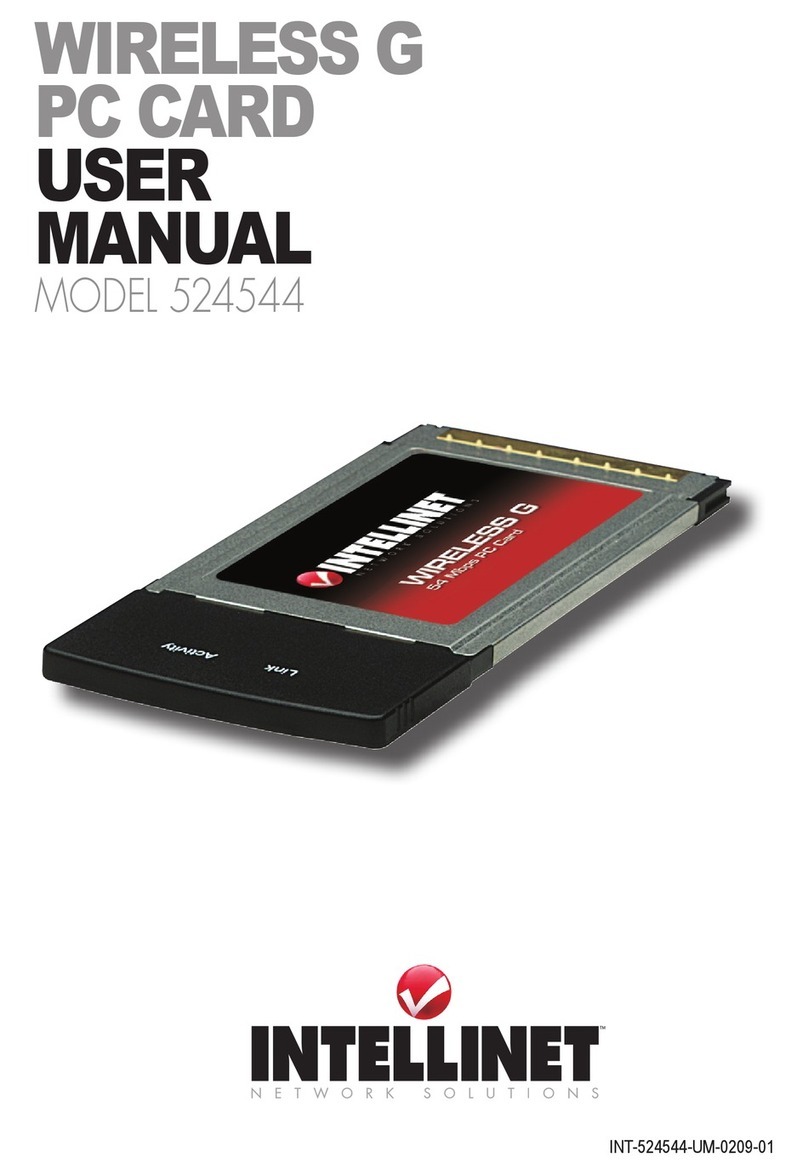Features
• Supports Gigabit speeds over existing network cable
• Does not require fiber optic cabling to run Gigabit speeds
• ExpressCard/34 device, fits in ExpressCard/54 and
ExpressCard/34 slots
• Single PCI Express lane (x1) 2.5 Gbps interface
• Full duplex speeds (20 Mbps, 200 Mbps, 2000 Mbps)
• Full duplex flow control (IEEE 802.3x)
• Wake-On-LAN (WOL) support
• Supports jumbo frames up to 9 kB
• Realtek chipset
• Compatible with Windows 2000, XP, 2003 Server and Vista
• Lifetime Warranty
Model
524056
INT-524056-DS-0208-01
Copyright © INTELLINET NETWORK SOLUTIONS
All names of products or services mentioned herein are trademarks or registered trademarks of their respective owners. Distribution and reproduction of this document, and use and disclosure of
the contents herein, are prohibited unless specifically authorized.
For more information on INTELLINET NETWORK SOLUTIONS products,
consult your local dealer or visit
www.intellinet-network.com
.
STANDARDS
• IEEE 802.3 (Twisted Pair Ethernet)
• IEEE 802.3u (Twisted Pair Fast Ethernet)
• IEEE 802.3ab (Twisted Pair Gigabit Ethernet)
• IEEE 802.3x (flow control, for full duplex mode)
GENERAL
• Media support:
- 10Base-T Cat3, 4, 5 UTP/STP RJ-45
- 100Base-TX Cat5 UTP/STP RJ-45
- 1000Base-T Cat5e/6 UTP/STP RJ-45
• Form factor: ExpressCard/34
• Realtek RTL8111C chipset
LEDs
• 100M Link/Activity
• 1000M Link/Activity
ENVIRONMENTAL
• Dimensions: 102.3 (L) x 34 (W) x 14.2 (H) mm (4 x 2.9 x 0.6 in.)
• Weight: 24 g (0.9 oz.)
• Operating temperature: 0 – 57°C (32 – 134°F)
• Operating humidity: 10 – 90% RH, non-condensing
• Storage temperature: -20 – 85°C (-4 – 185°F)
PACKAGE CONTENTS
• Gigabit Ethernet ExpressCard
• Driver CD
• User manual
Specifications