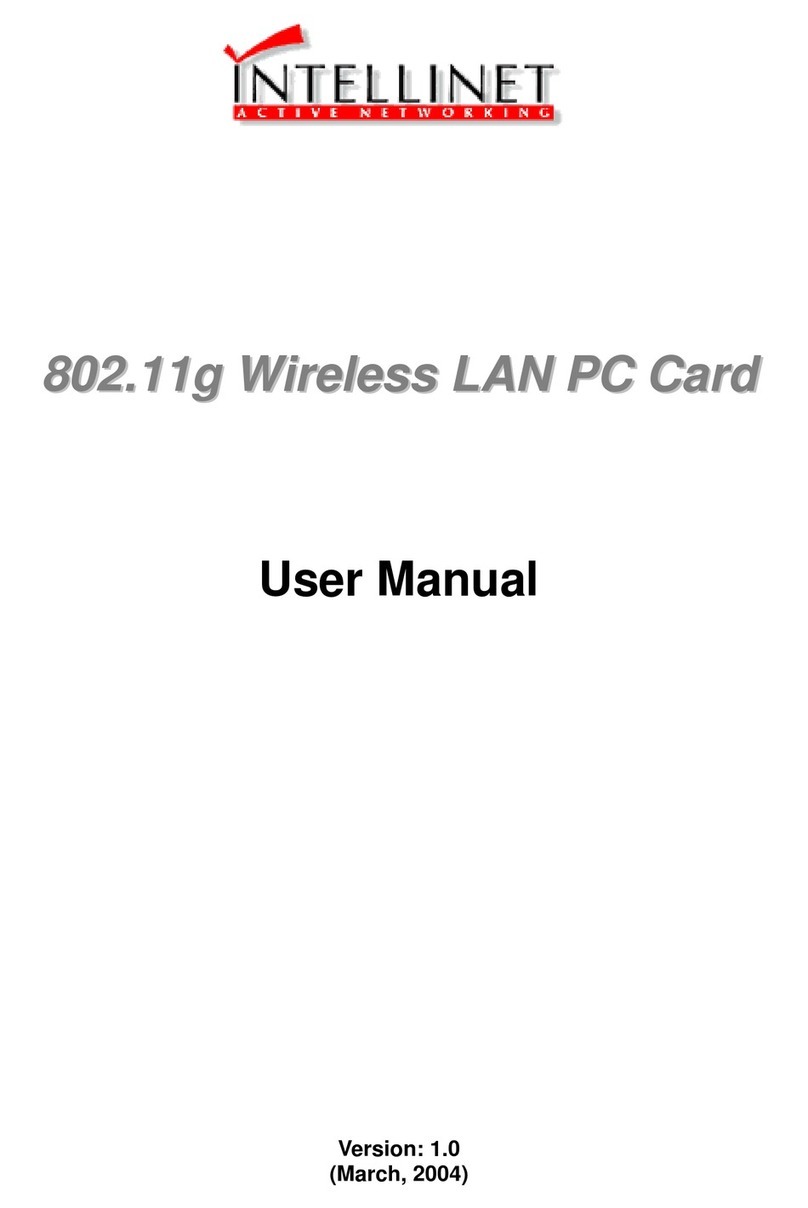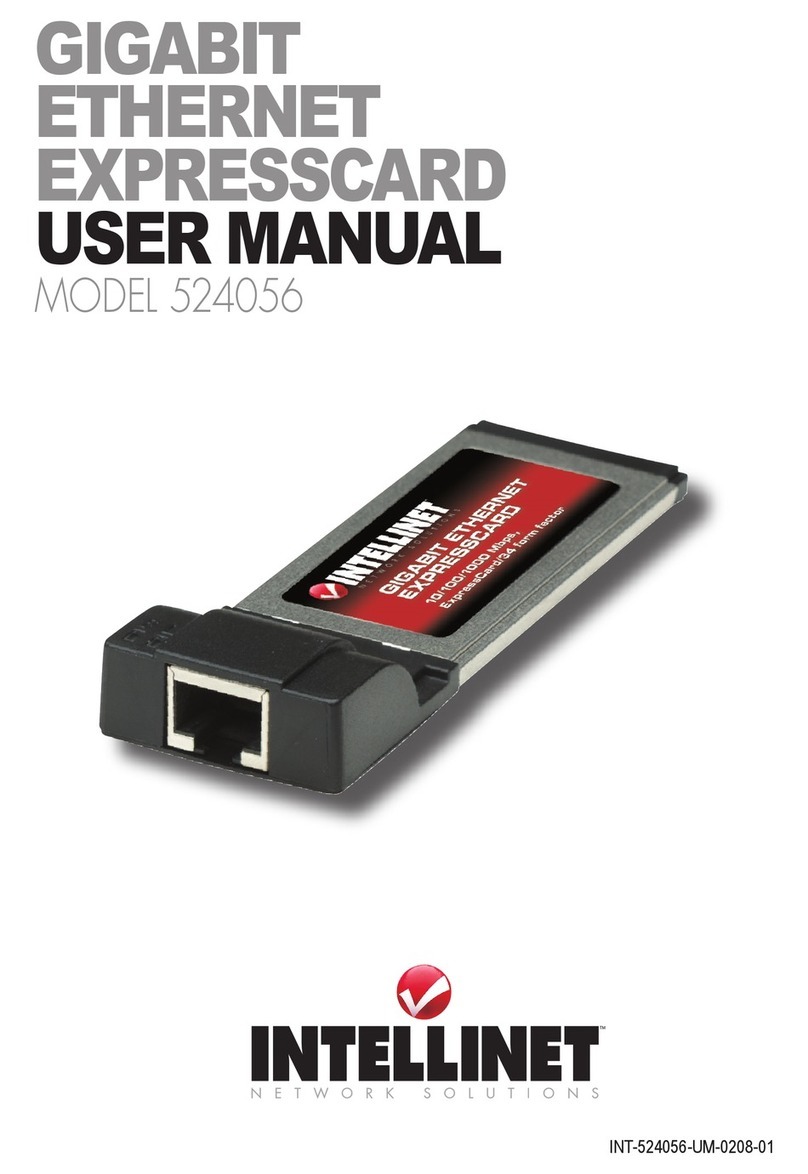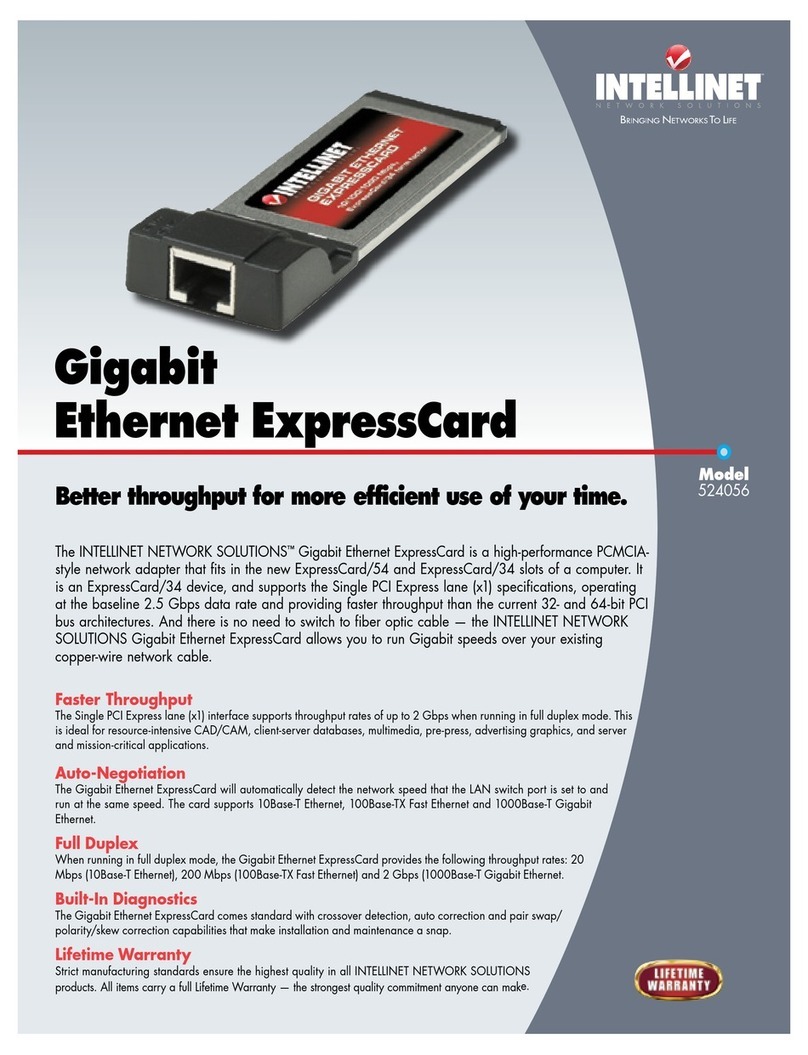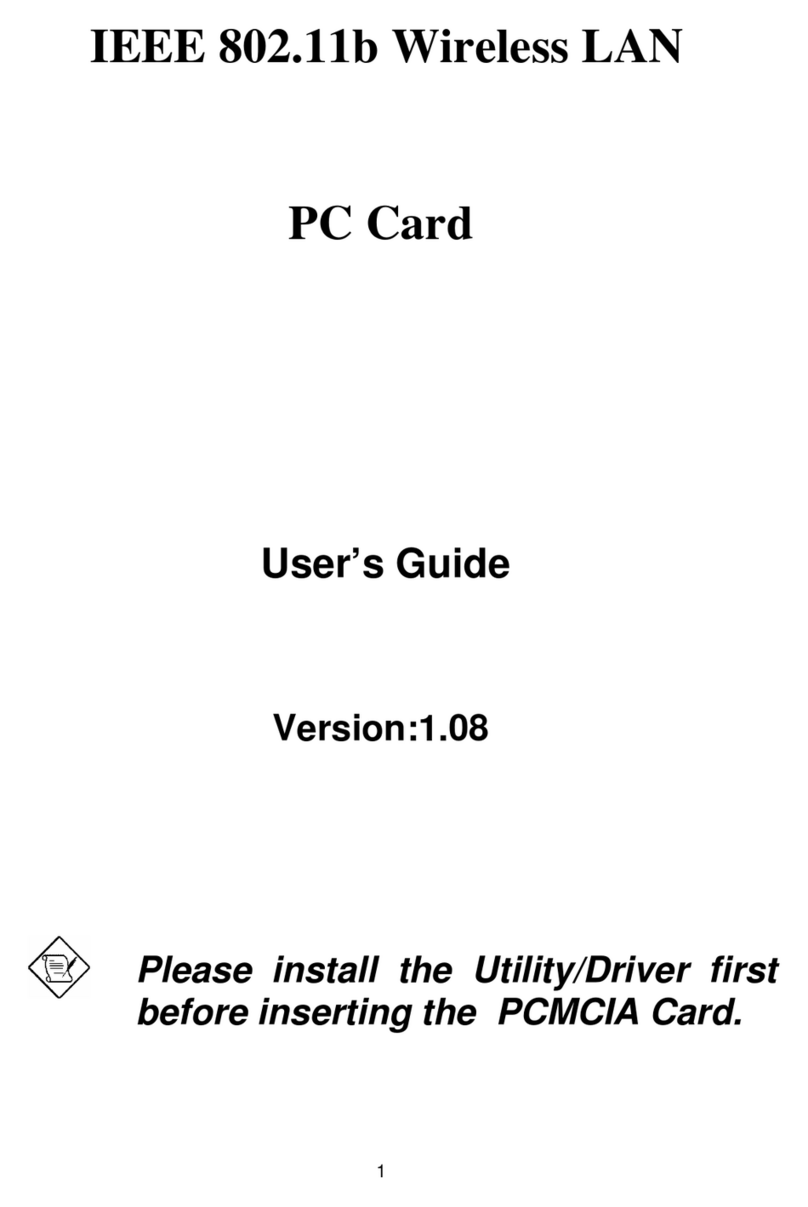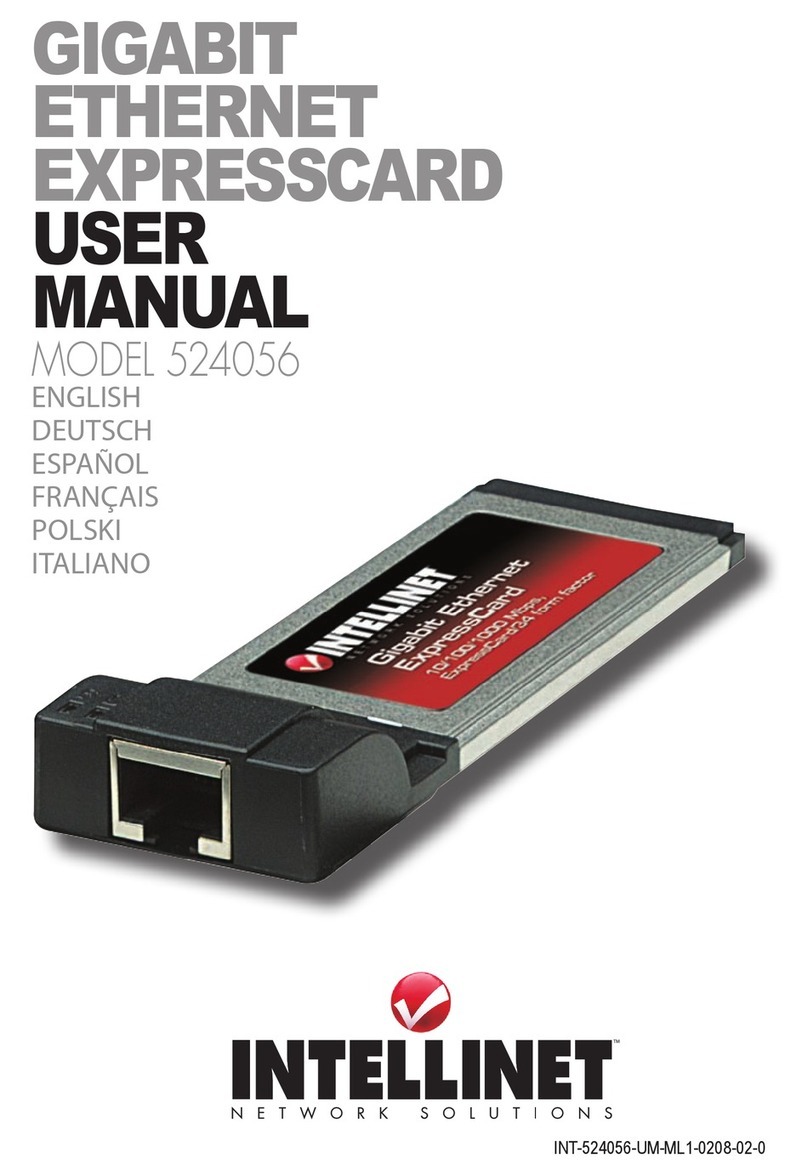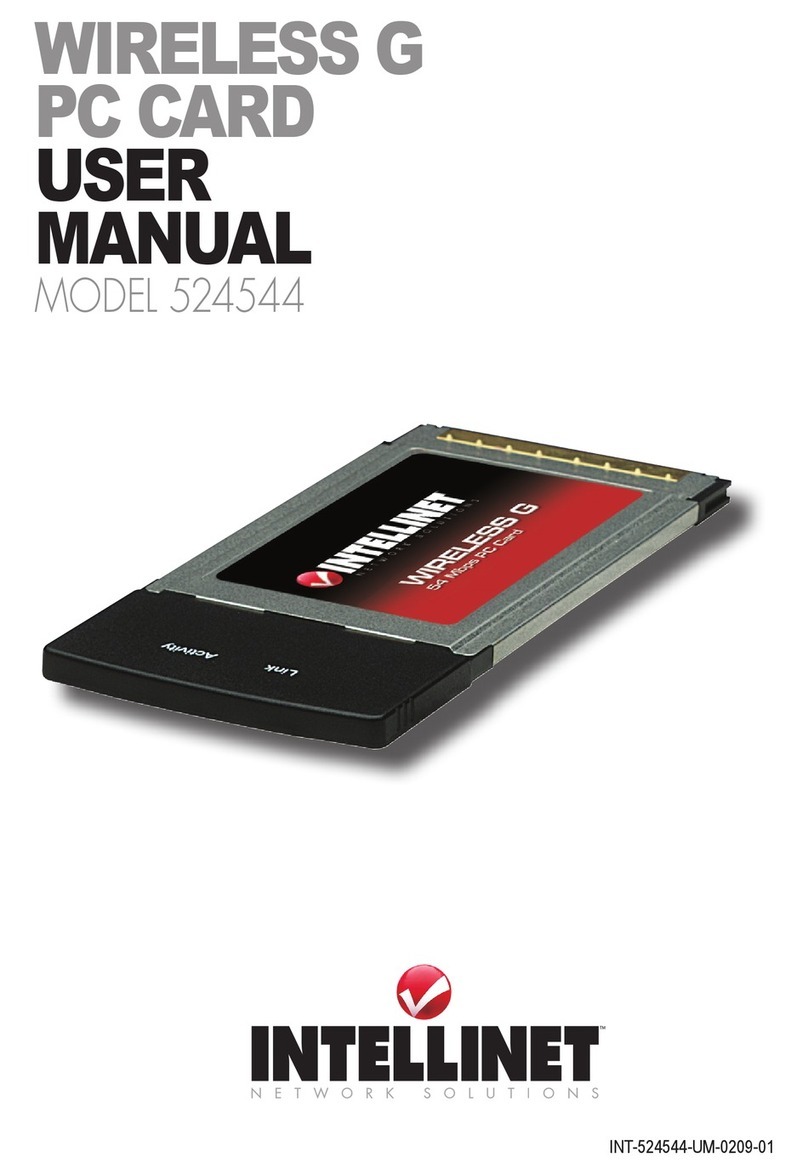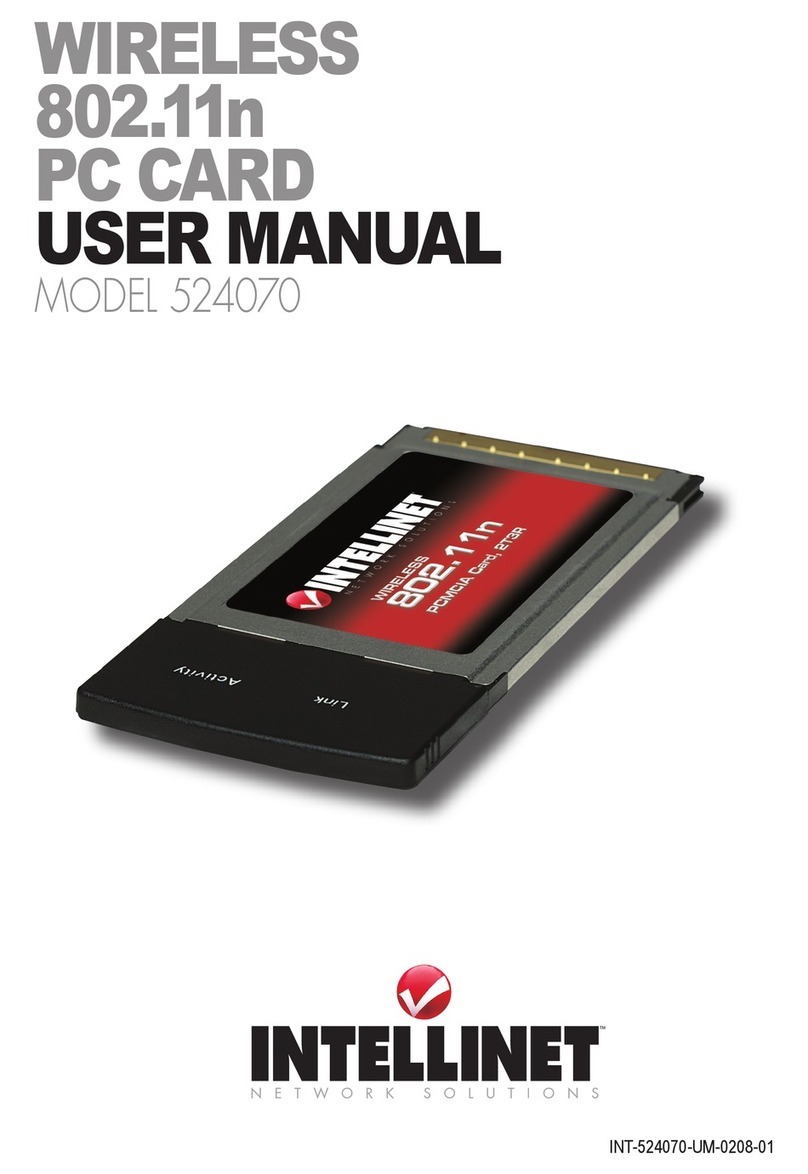INT-524070-DS-0208-02
Copyright © INTELLINET NETWORK SOLUTIONS
All names of products or services mentioned herein are trademarks or registered trademarks of their respective owners. Distribution and reproduction of this document, and use and disclosure of
the contents herein, are prohibited unless specifically authorized.
For more information on INTELLINET NETWORK SOLUTIONS products,
consult your local dealer or visit
www.intellinet-network.com
.
Features
• Connects your notebook to a wireless network
• Up to 300 Mbps network link speed
• Advanced 2T3R MIMO technology with 3 internal
antennas for enhanced throughput and coverage
• Supports WMM (Wi-Fi Multimedia) for increased
multimedia data throughput
• Supports Software AP function (turns your wireless
client into a wireless access point)
• Complies with 2.4 GHz Draft IEEE 802.11n
standard and is backward compatible with IEEE
802.11g/b standards
• Use with INTELLINET NETWORK SOLUTIONS
Wireless N Draft 2.0 WLAN products for best
compatibility and performance
• Lifetime Warranty
Standards
• IEEE 802.11b (11 Mbps Wireless
LAN)
• IEEE 802.11g (54 Mbps Wireless
LAN)
• IEEE 802.11n Draft 2.0 (300 Mbps
Wireless LAN)
General
• Bus type: 32-bit PC Card
• Chipset: Ralink RT2860+RT2820
• Frequency band: 2.4000 – 2.4835
GHz (Industrial Scientific Medical
Band)
• Modulation technologies:
- 802.11b: Direct Sequence Spread
Spectrum (DSSS): DBPSK, DQPSK,
CCK
- 802.11g: Orthogonal Frequency
Division Multiplexing (OFDM):
BPSK, QPSK, 16QAM, 64QAM
- 802.11n: Orthogonal Frequency
Division Multiplexing (OFDM):
BPSK, QPSK, 16QAM, 64QAM
• Security:
- 64/128-bit WEP data encryption
- WPA and WPA2
- Cisco CCX
• Transmit power:
- 300 Mbps 20 MHz, 15 dBm +/- 1
dBm
- 300 Mbps 40 MHz, 13 dBm +/- 1
dBm
- 54 Mbps OFDM, 15 dBm +/- 1
dBm
- 11 Mbps CCK, 18 dBm +/- 1 dBm
• Receive sensitivity:
- 300 Mbps 20 MHz, -70 dBm
- 300 Mbps 40 MHz, -67 dBm
- 54 Mbps OFDM, -78 dBm
- 11 Mbps CCK, -92 dBm
• Maximum coverage distance: 100
m / 328 ft. (indoor), 600 m /
1,968 ft. (outdoor)
• Certification: FCC Class B, CE Mark
LEDs
• Link
• Activity
Environmental
• Weight: 0.18 kg (0.4 lbs.)
• Operating temperature: 0 – 55°C
(32 – 131°F)
• Operating humidity: 10 – 95% RH,
non-condensing
• Storage temperature: 0 – 60°C (0
– 149°F)
System Requirements
• Notebook with Pentium 300 MHz-
compatible processor or higher
• Windows 2000/XP/2003/Vista
• Available 32-bit PC card slot
Package Contents
• Wireless 802.11n PC Card
• Setup CD and user manual
Specifications
Wireless 802.11n PC Card
Model
524070