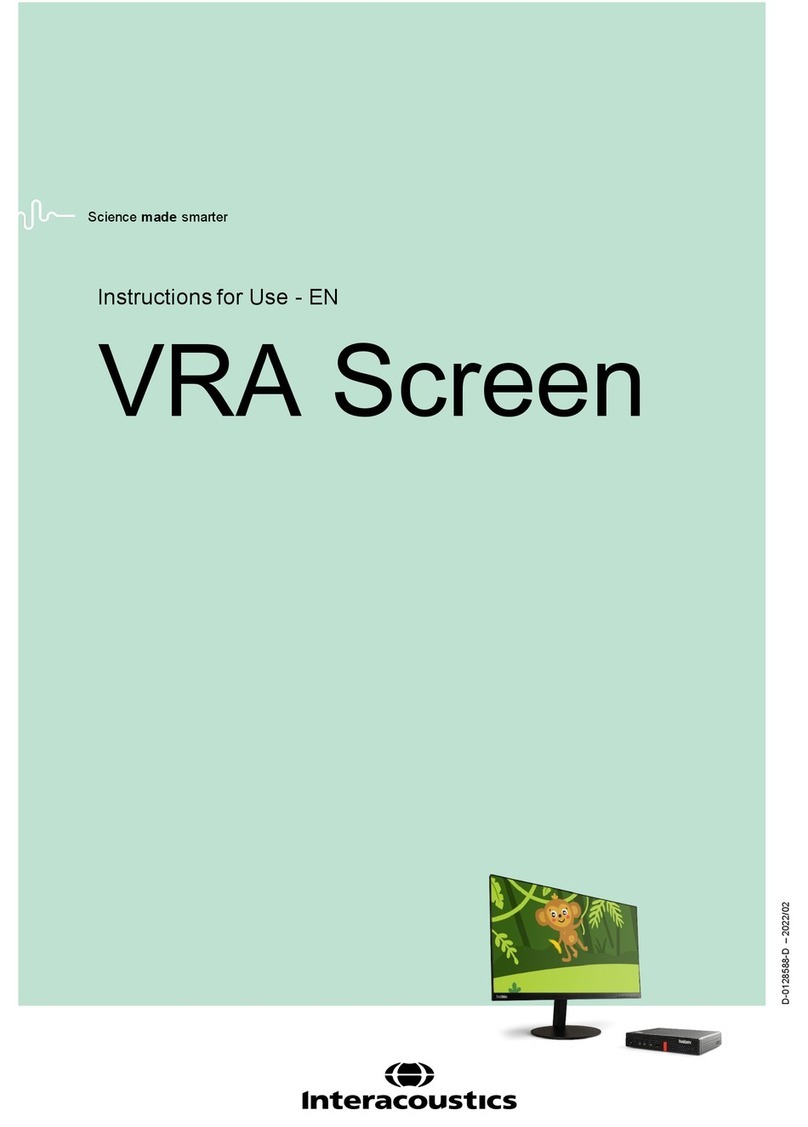Interacoustics Sera User manual
Other Interacoustics Medical Equipment manuals
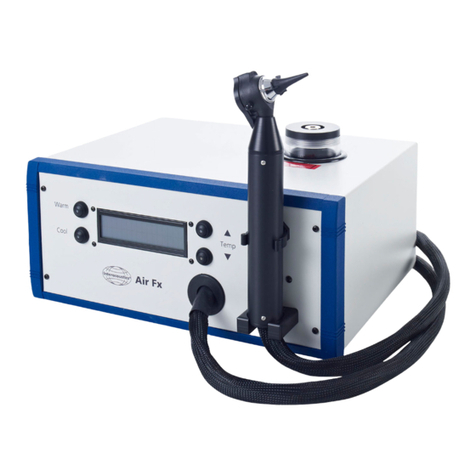
Interacoustics
Interacoustics Air Fx User manual

Interacoustics
Interacoustics OtoRead User manual

Interacoustics
Interacoustics EyeSeeCam User manual

Interacoustics
Interacoustics Eclipse EP15 User manual

Interacoustics
Interacoustics AS608 User manual

Interacoustics
Interacoustics VN415 User manual

Interacoustics
Interacoustics VisualEyes 515 User manual
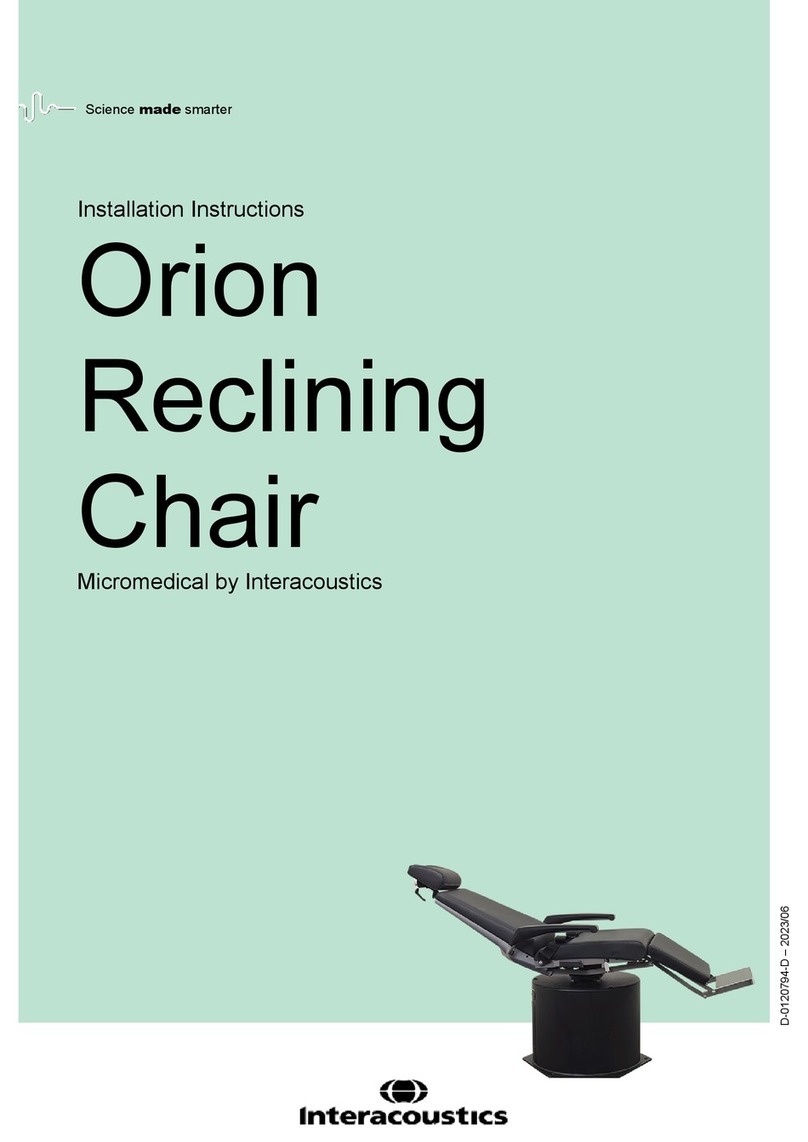
Interacoustics
Interacoustics Micromedical Orion User manual
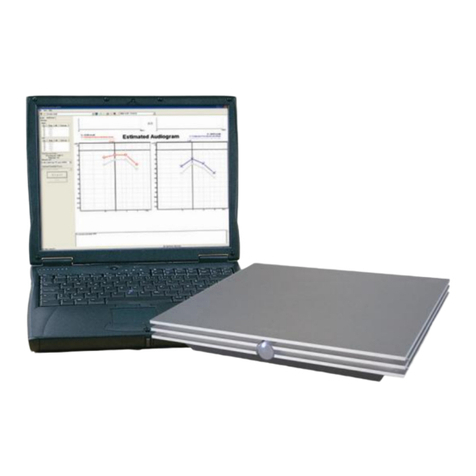
Interacoustics
Interacoustics ASSR User manual
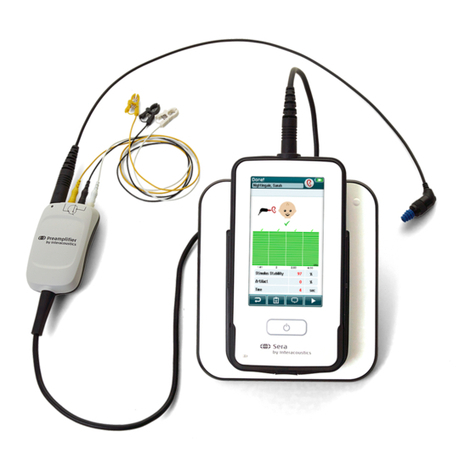
Interacoustics
Interacoustics Sera Installation manual

Interacoustics
Interacoustics VisualEyes 515 User manual

Interacoustics
Interacoustics Aqua Stim User manual

Interacoustics
Interacoustics OtoRead User manual

Interacoustics
Interacoustics Titan ABRIS User manual

Interacoustics
Interacoustics Affinity2.0 User manual
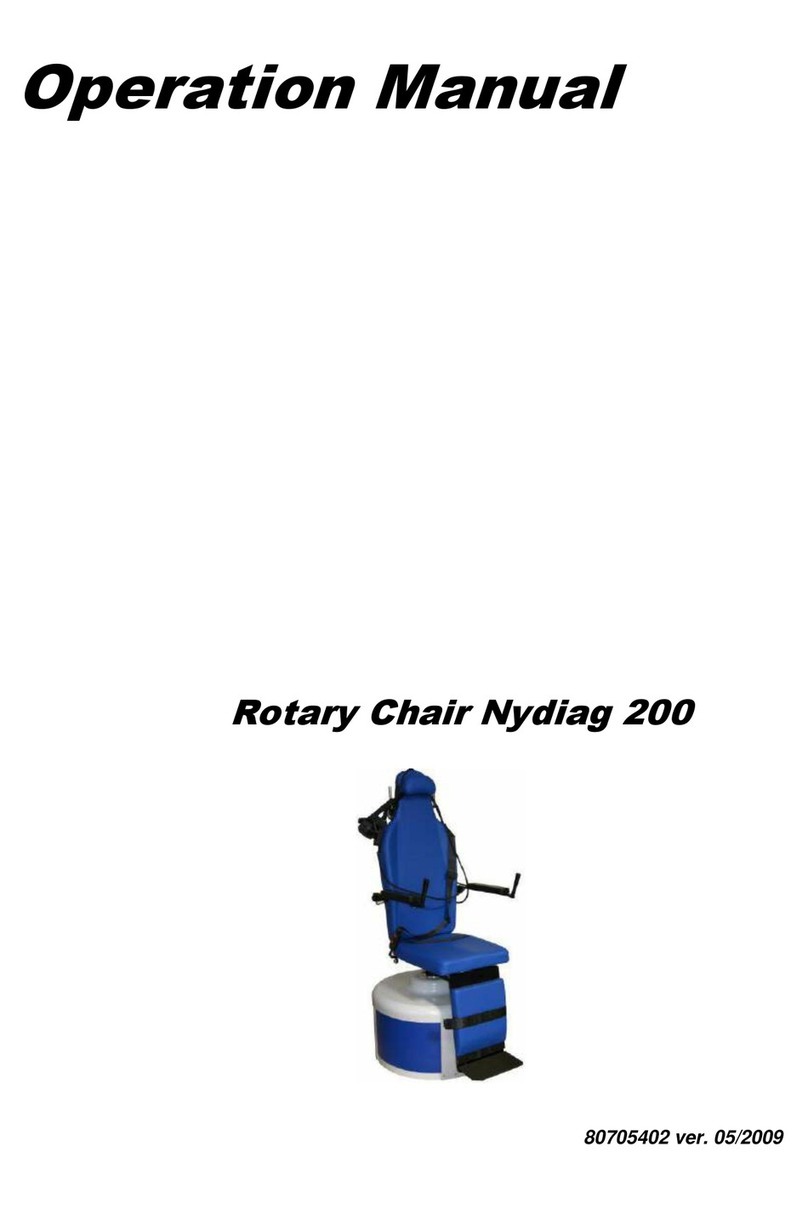
Interacoustics
Interacoustics Nydiag 200 User manual
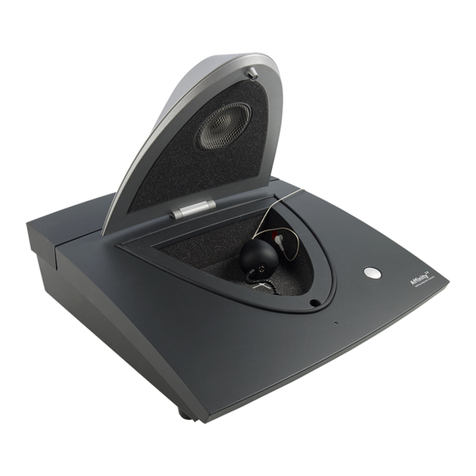
Interacoustics
Interacoustics affinity 2.0 User manual

Interacoustics
Interacoustics EyeSeeCam User manual

Interacoustics
Interacoustics VisualEyes 515 Installation manual

Interacoustics
Interacoustics OtoRead User manual