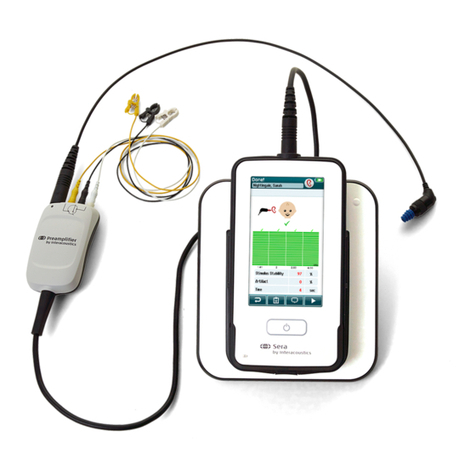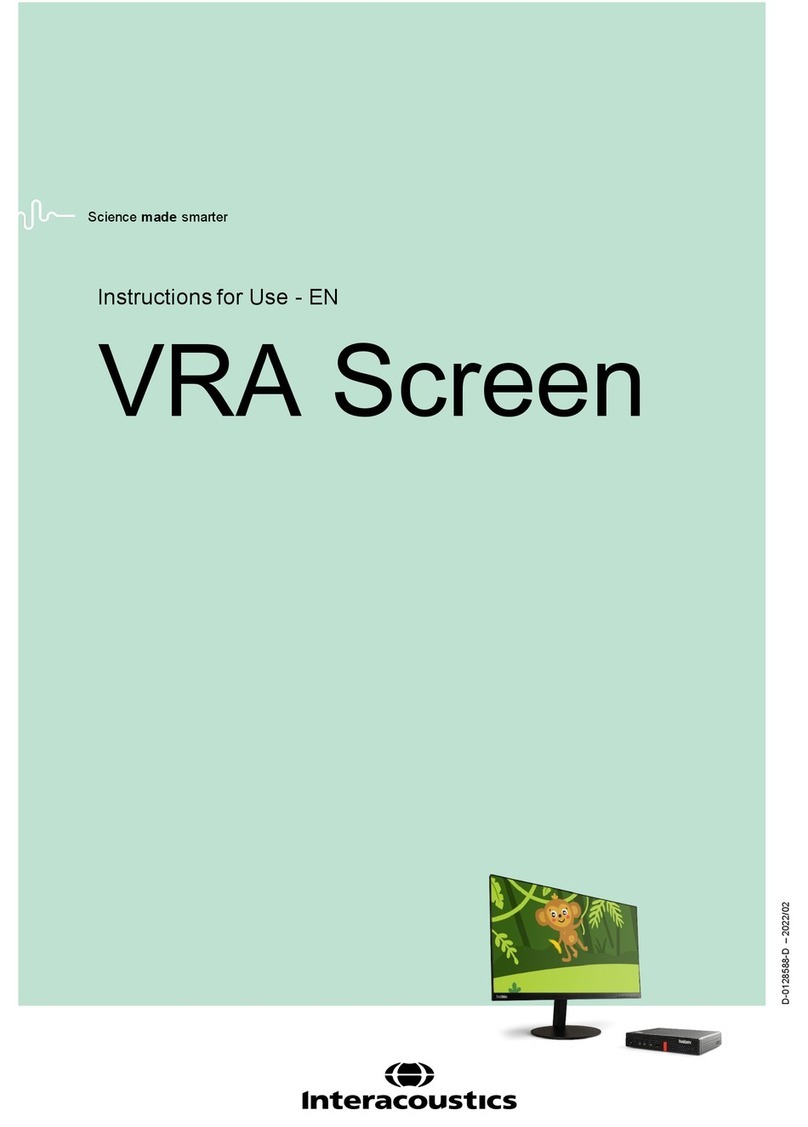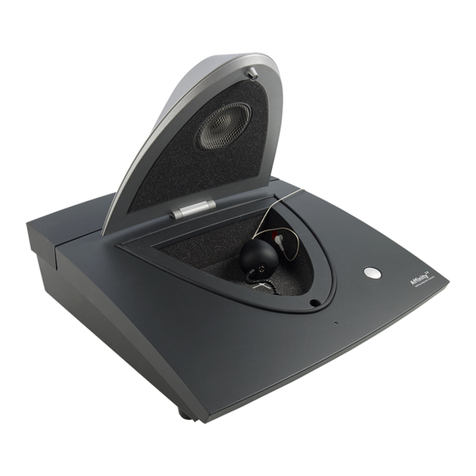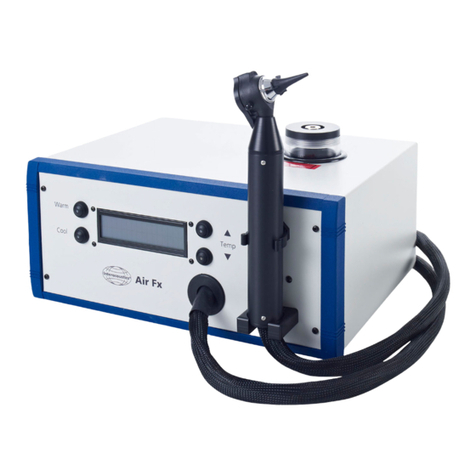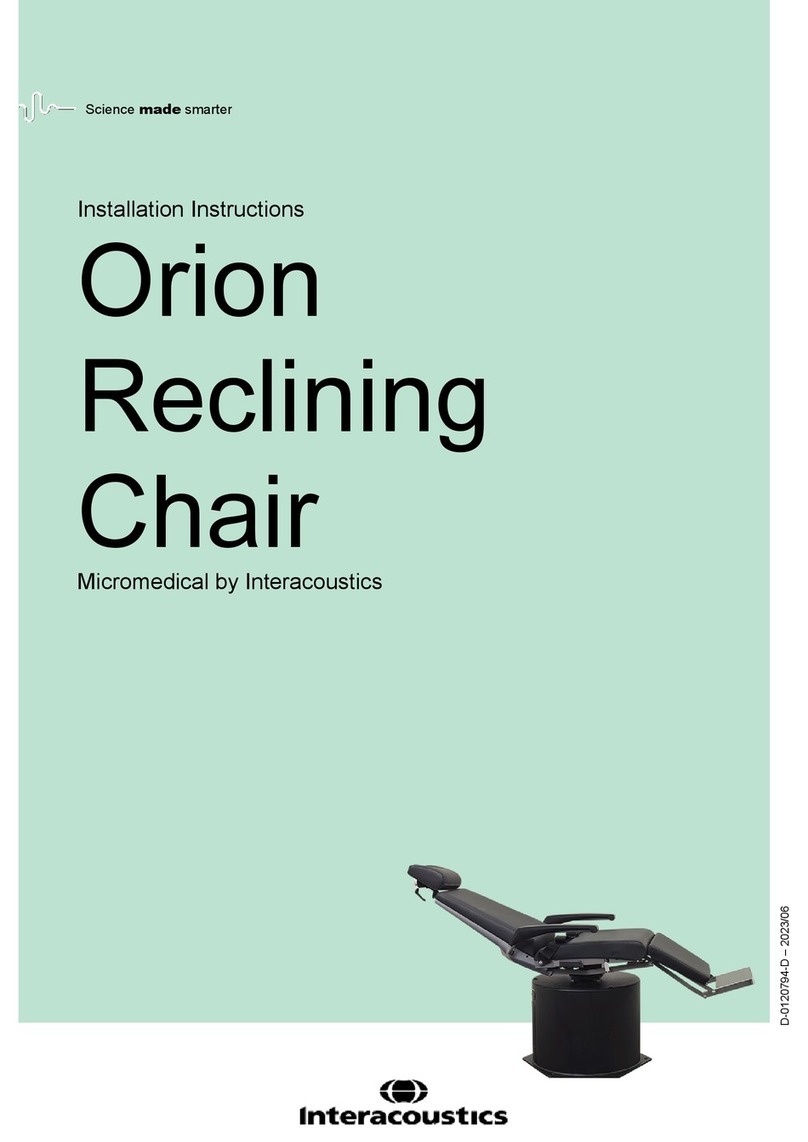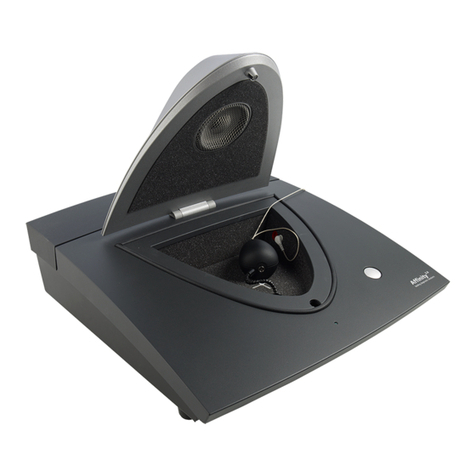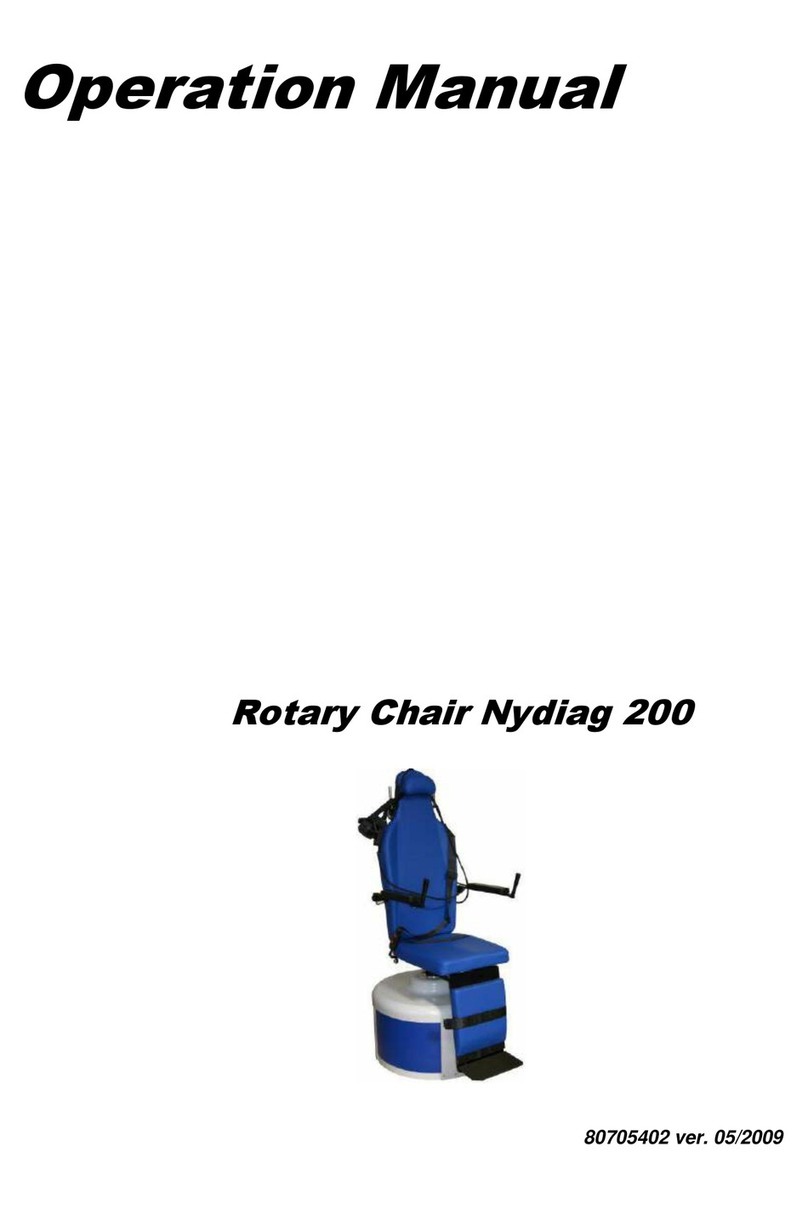Table of Contents
1 INTRODUCTION .......................................................................................................................... 1
About this manual ...............................................................................................................1
Intended use........................................................................................................................1
Contraindications ................................................................................................................ 1
Product description .............................................................................................................2
Warnings and precautions ..................................................................................................2
2 UNPACKING AND INSPECTION................................................................................................ 3
Unpacking and inspection...................................................................................................3
Reporting imperfections ......................................................................................................3
Labeling...............................................................................................................................4
General warnings and precautions .....................................................................................5
3 SETUP AND INSTALLATION...................................................................................................... 7
The Virtual SVV™ system components..............................................................................7
3.1.1 Virtual reality goggle ................................................................................................. 7
3.1.2 Handheld remote ...................................................................................................... 7
3.1.3 Base station ..............................................................................................................8
3.1.4 Application software..................................................................................................8
Installation of OtoAccess™ database.................................................................................8
Installation of Virtual SVV™ software .................................................................................8
Installation of Virtual SVV™ drivers..................................................................................11
Configuring Virtual SVV™ in OtoAccess™.......................................................................11
Hardware setup.................................................................................................................12
3.6.1 Attaching the face cushion to the virtual reality goggle ..........................................12
3.6.2 Attaching the head strap.........................................................................................13
3.6.3 Handheld remote ....................................................................................................14
3.6.4 Preparing the base station......................................................................................15
3.6.5 Battery charging......................................................................................................16
4 OPERATIONAL INSTRUCTIONS.............................................................................................. 17
System startup ..................................................................................................................17
Entering patient information..............................................................................................17
Starting the Virtual SVV™ software..................................................................................18
Navigating the Virtual SVV™ user interface .....................................................................19
Virtual SVV™ settings.......................................................................................................20
Virtual SVV™ findings sheet.............................................................................................21
5 TEST PROCEDURES ................................................................................................................ 23
Test mode selection..........................................................................................................23
Patient preparation............................................................................................................23
5.2.1 Mounting the virtual reality goggle..........................................................................24
5.2.2 Securing the handheld remote................................................................................24
5.2.3 Connecting the device ............................................................................................24
5.2.4 Patient instructions..................................................................................................24
Starting measurements.....................................................................................................25
Testing with static tilt.........................................................................................................26
5.4.1 Configuration and operation ...................................................................................26
5.4.2 Viewing the sequence of measurement positions ..................................................27
5.4.3 Adjusting the patient ...............................................................................................27
5.4.4 Performing measurements .....................................................................................27
5.4.5 Angle of deviation ...................................................................................................28
5.4.6 Results diagram and measurement data table.......................................................28
5.4.7 Swapping measurement sequences.......................................................................29
5.4.8 Static tilt – step procedure ......................................................................................29
Testing with unilateral centrifugation.................................................................................29
Discarding data .................................................................................................................29