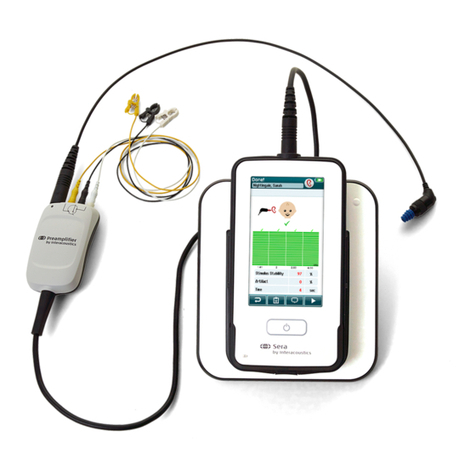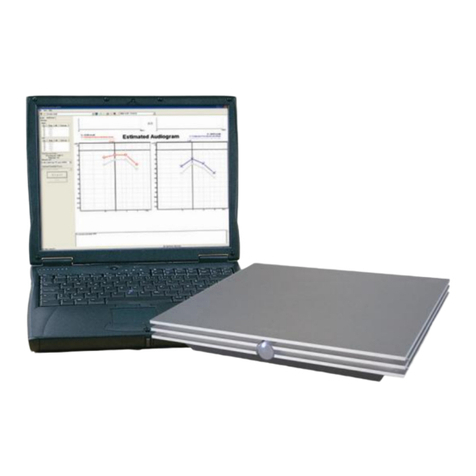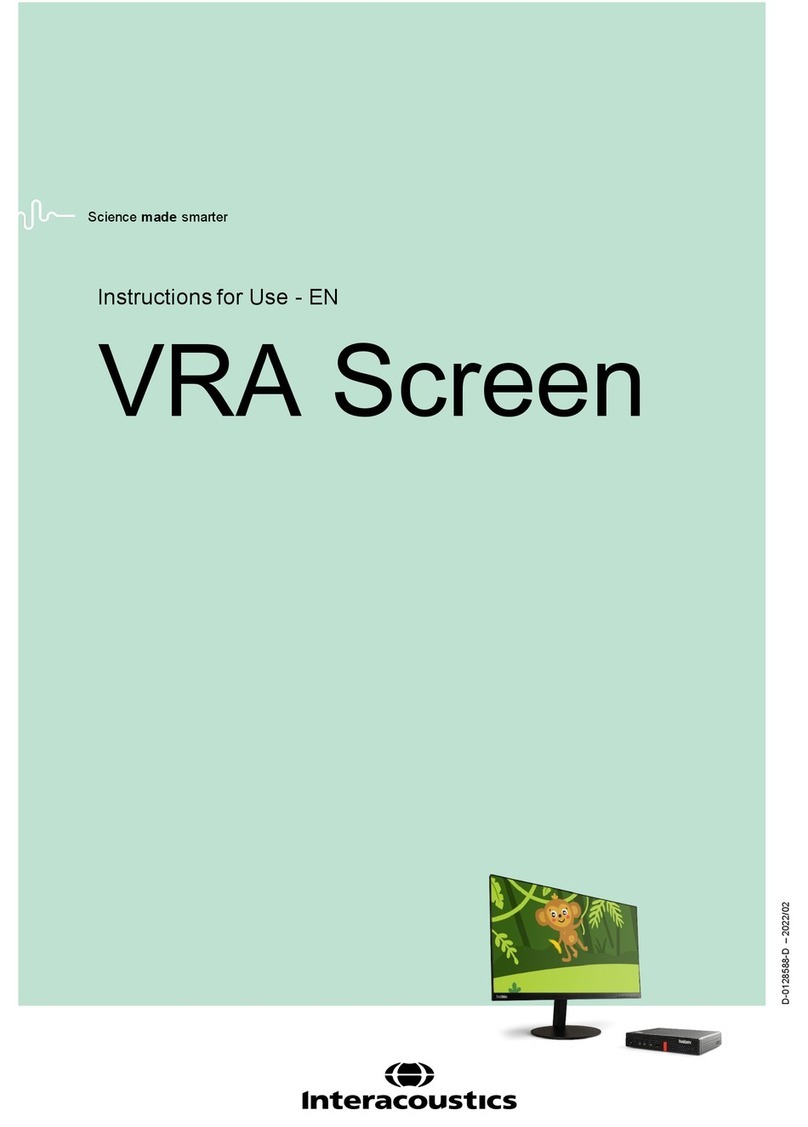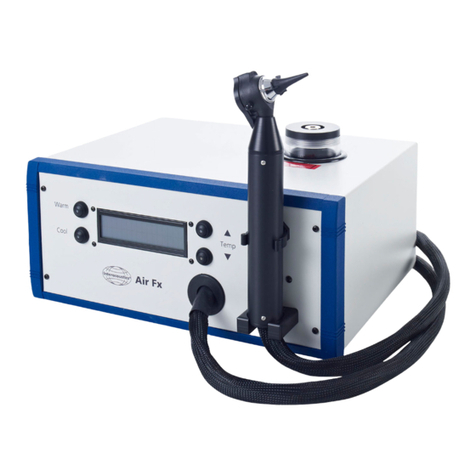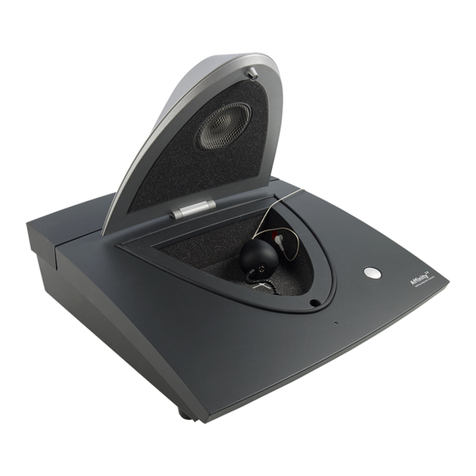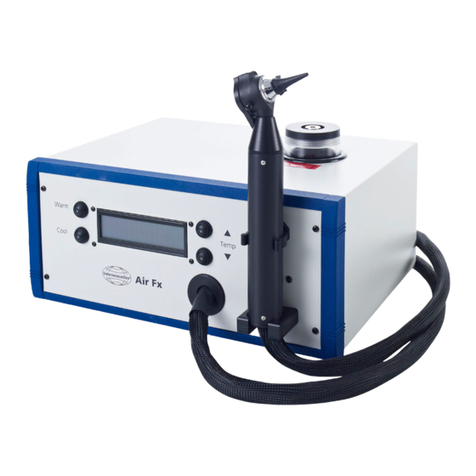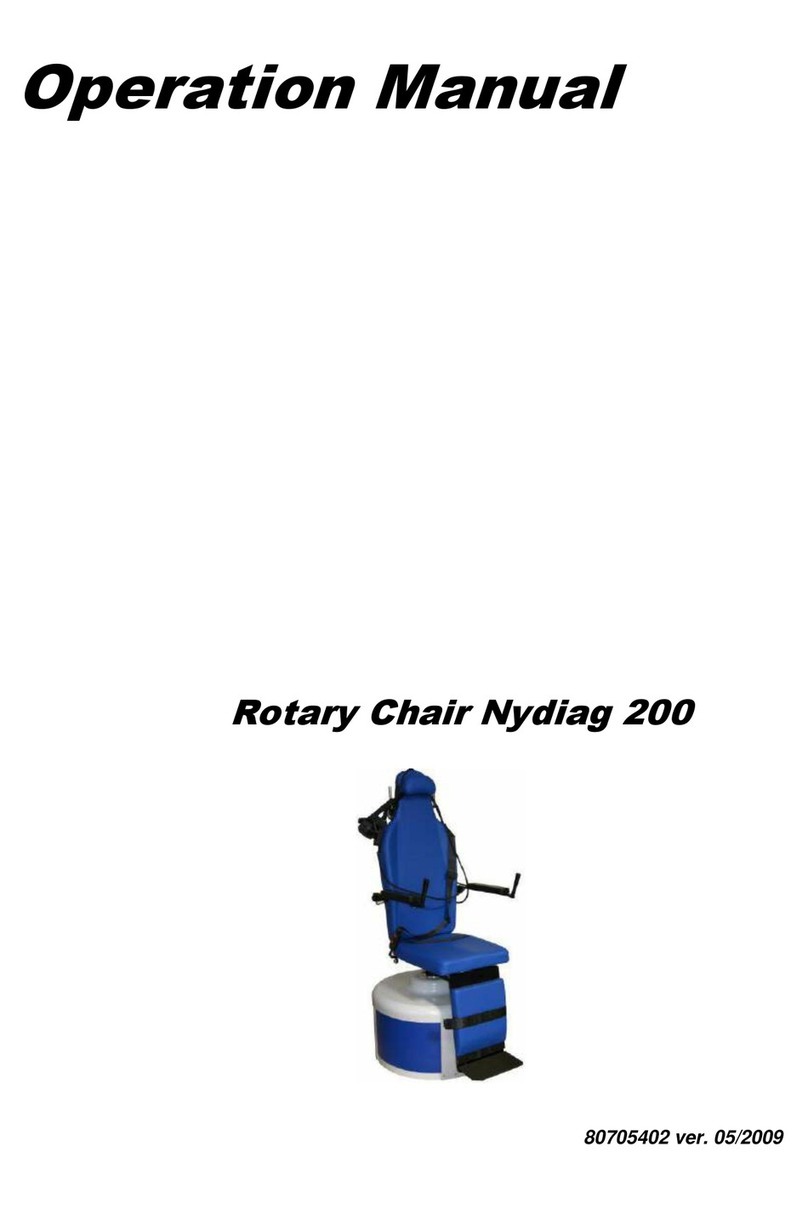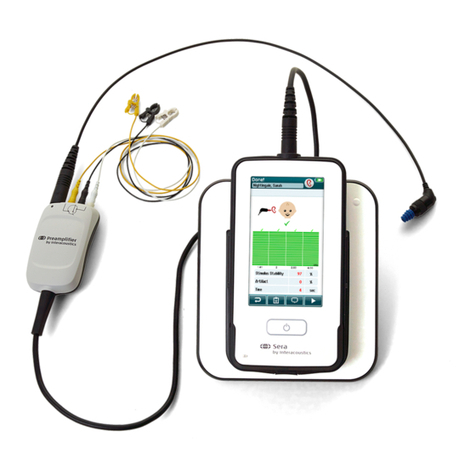Table of Contents
1INTRODUCTION...........................................................................................................................1
1.1 About this manual ............................................................................................................... 1
1.2 Intended use ....................................................................................................................... 1
1.3 Contraindications ................................................................................................................ 1
1.4 Product description ............................................................................................................. 2
1.4.1 Minimum requirements to PC................................................................................... 2
1.4.2 Included and optional parts ...................................................................................... 3
1.5 Warnings and precautions .................................................................................................. 5
2UNPACKING AND INSPECTION.................................................................................................7
2.1 Unpacking and inspection................................................................................................... 7
2.2 Reporting imperfections...................................................................................................... 7
2.3 Marking ............................................................................................................................... 8
3 SETUP AND INSTALLATION .......................................................................................................9
3.1 Introduction to VisualEyes™ software................................................................................ 9
3.2 Installation of OtoAccess™ database................................................................................. 9
3.3 Installation of VisualEyes™ software.................................................................................. 9
3.4 Installation of rotary chair drivers........................................................................................ 9
3.4.1 Installing drivers for NyDiag 200 rotary chair............................................................ 9
3.4.2 Installing drivers for System 2000 reclining chair................................................... 10
3.4.1 Installing drivers for the Orion rotary chair.............................................................. 11
3.5 Uninstall software.............................................................................................................. 13
3.6 Hardware setup................................................................................................................. 13
3.6.1 Laptop/desktop PC................................................................................................. 13
3.6.2 Television/projector display .................................................................................... 13
3.6.3 Side mount camera goggles................................................................................... 14
3.6.4 Top mount camera goggles ................................................................................... 15
3.6.5 Front mount camera goggles.................................................................................. 15
3.6.6 Reclining rotary chair (optional).............................................................................. 16
3.6.7 The foot pedal (optional)......................................................................................... 16
3.6.8 VisualEyes™ remote control (optional).................................................................. 17
3.6.9 External room camera ............................................................................................ 17
3.7 Connection layout ............................................................................................................. 18
3.7.1 VisualEyes™ setup with mid-tower computer using top mount or side mount (USB
or FireWire®) cameras ............................................................................................ 18
3.7.2 VisualEyes™ setup with laptop computer using top mount or side mount (USB)
cameras.................................................................................................................. 18
3.7.3 Reclining rotary chair setup.................................................................................... 19
3.7.4 VisualEyes™ setup precautions............................................................................. 20
4OPERATING INSTRUCTIONS ...................................................................................................21
4.1 System startup.................................................................................................................. 21
4.2 Initializing the reclining rotary chair................................................................................... 21
4.3 Entering patient information.............................................................................................. 21
4.4 Starting the VisualEyes™ software................................................................................... 22
4.5 Room recording................................................................................................................. 22
4.6 Patient preparation............................................................................................................ 22
4.6.1 Seat the Patient in the Chair................................................................................... 22
4.6.2 Placing the goggles on the patient ......................................................................... 23
4.6.3 Eye image adjustment............................................................................................ 23
4.7 Calibration......................................................................................................................... 24
4.8 Testing the patient ............................................................................................................ 25
4.8.1 Performing tests...................................................................................................... 25
4.8.2 Spontaneous nystagmus........................................................................................ 25
4.8.3 Dix-Hallpike............................................................................................................. 25
4.8.4 Positional ................................................................................................................ 26
4.8.5 Oculomotor tests..................................................................................................... 26