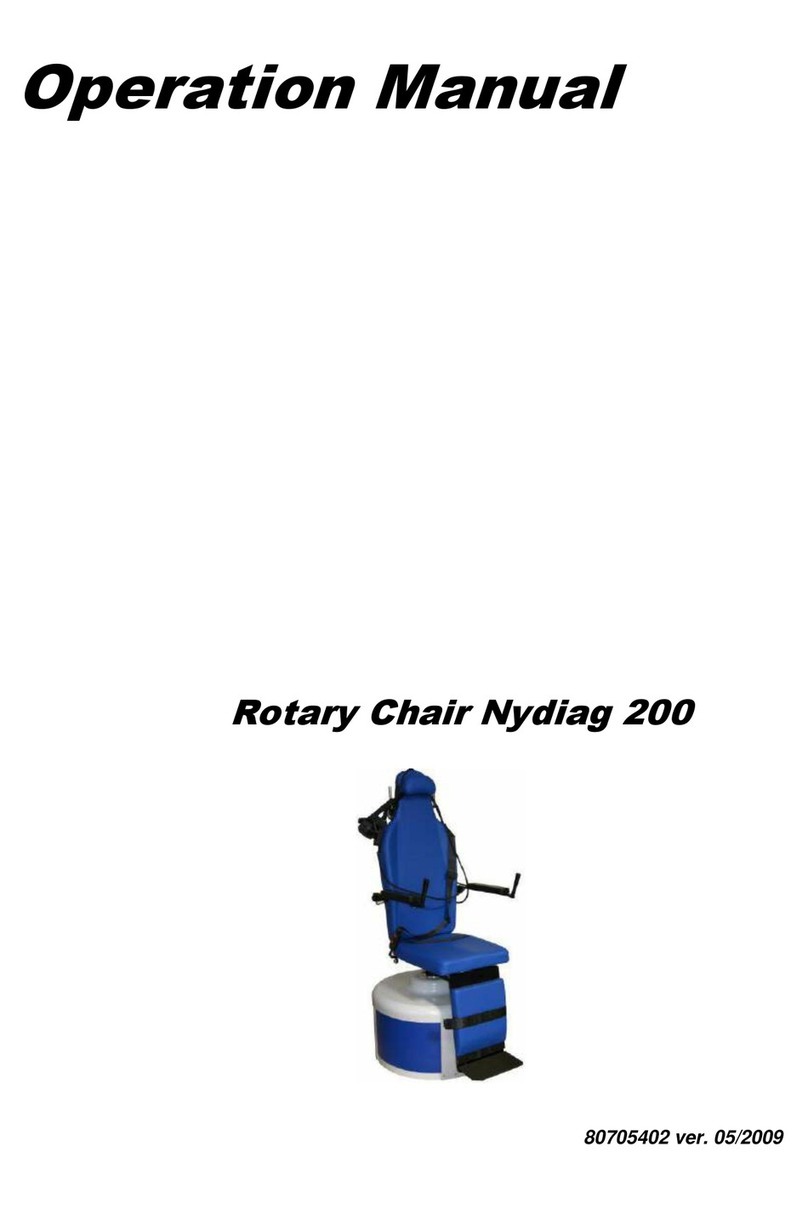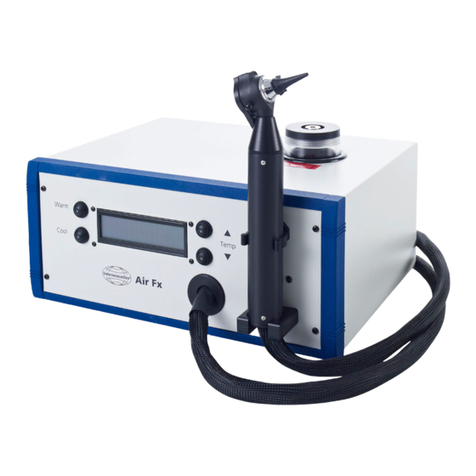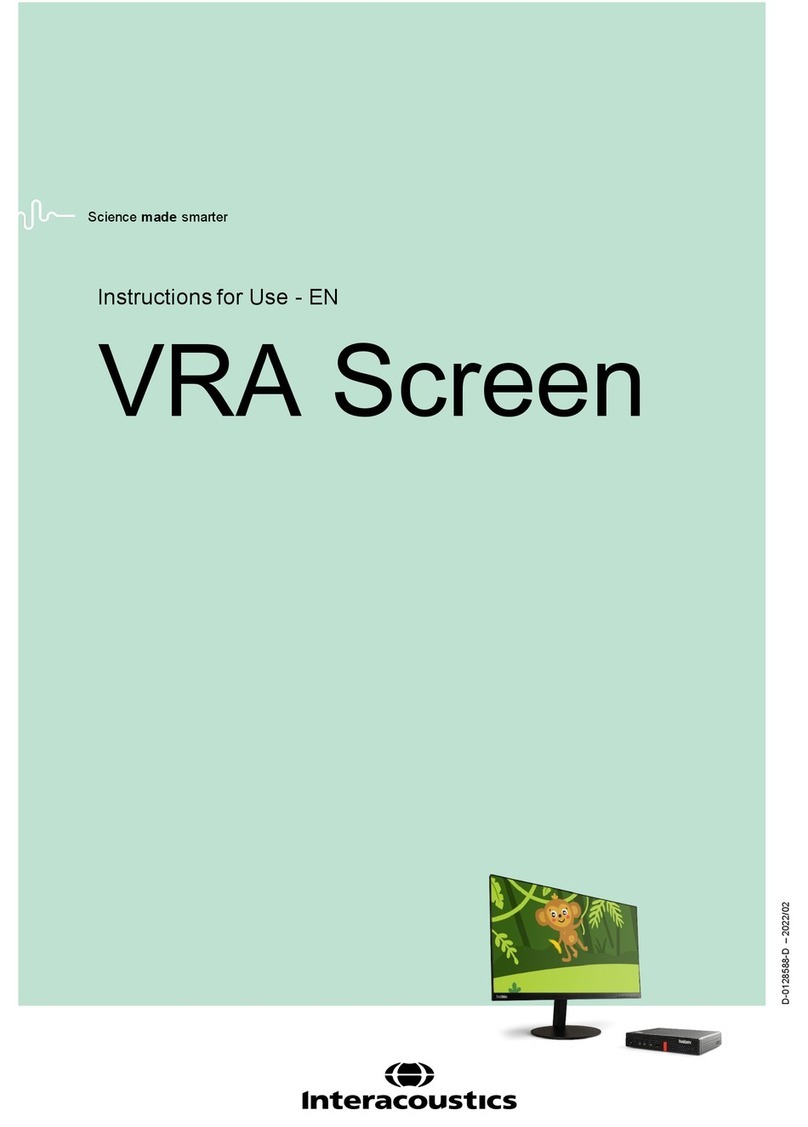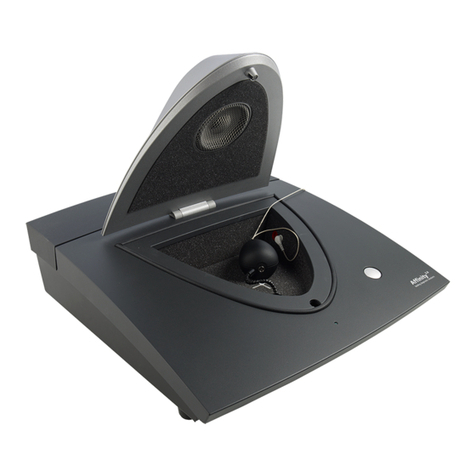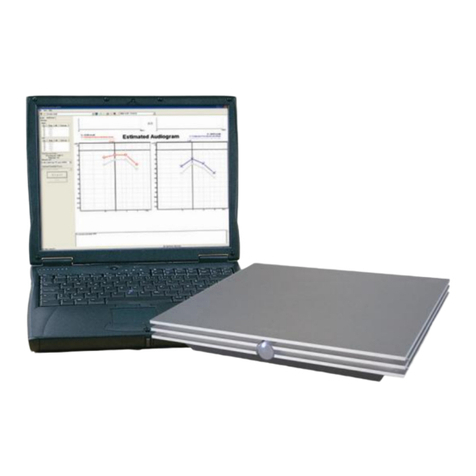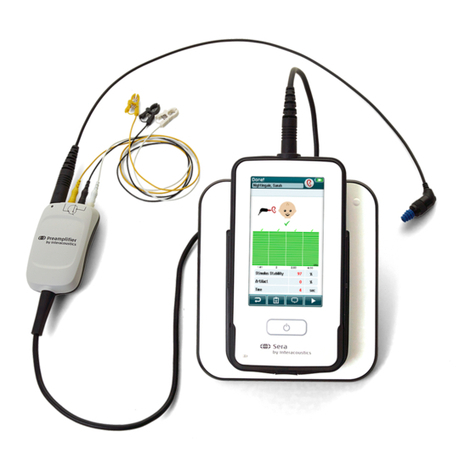Table of Contents
1Introduction.......................................................................................................1
1.1 About this manual............................................................................................................... 1
1.2 Intended Use....................................................................................................................... 1
1.3 Warnings............................................................................................................................. 1
2. Unpacking and Installation ..............................................................................3
2.1 Marking ............................................................................................................................... 3
2.2 Safety Regulations.............................................................................................................. 4
2.3 System Setup ..................................................................................................................... 4
2.3.1 System Requirements........................................................................................................ 4
2.4 System Configurations........................................................................................................ 5
2.5 System Contents................................................................................................................. 6
3Software Installation.........................................................................................7
3.1 Video Frenzel...................................................................................................................... 7
3.2 External Camera (VF405 Extended only)......................................................................... 11
3.3 Foot Pedal (Option only for VF405 Extended).................................................................. 15
3.4 Using the Software ........................................................................................................... 15
3.4.1 General Layout.................................................................................................. 15
3.4.2 License Setup.................................................................................................... 16
3.4.3 General Setup ................................................................................................... 18
3.4.4 Eye Camera(s) .................................................................................................. 18
3.4.5 External Camera................................................................................................ 18
3.4.6 Video Recorder.................................................................................................. 19
3.4.7 Test Types......................................................................................................... 19
3.4.8 Recording Video................................................................................................ 20
3.5 General Layout ................................................................................................................. 20
3.5.1 Adjusting Eye Camera Brightness..................................................................... 21
3.5.2 Full Screen Mode .............................................................................................. 21
3.6 Starting and Stopping Video Recording............................................................................ 21
3.6.1 Deleting Videos ................................................................................................. 22
3.6.2 Special Indications............................................................................................. 22
3.6.3 Video Playback.................................................................................................. 23
3.7 General Layout ................................................................................................................. 23
3.8 Playback Controls............................................................................................................. 24
3.9 Video Highlighting............................................................................................................. 24
3.9.1 Report Editor ..................................................................................................... 26
3.10 General Layout ................................................................................................................. 26
3.11 Creating a Report.............................................................................................................. 27
3.11.1 Saving a Report................................................................................................. 28
3.11.2 Deleting a Report............................................................................................... 28
3.11.3 Report Template Editor ..................................................................................... 28
4. Care and Maintenance....................................................................................31
4.1 How to clean Interacoustics Products................................................................................... 31
4.2 Concerning Repair ................................................................................................................ 32
4.3 Warranty................................................................................................................................ 32