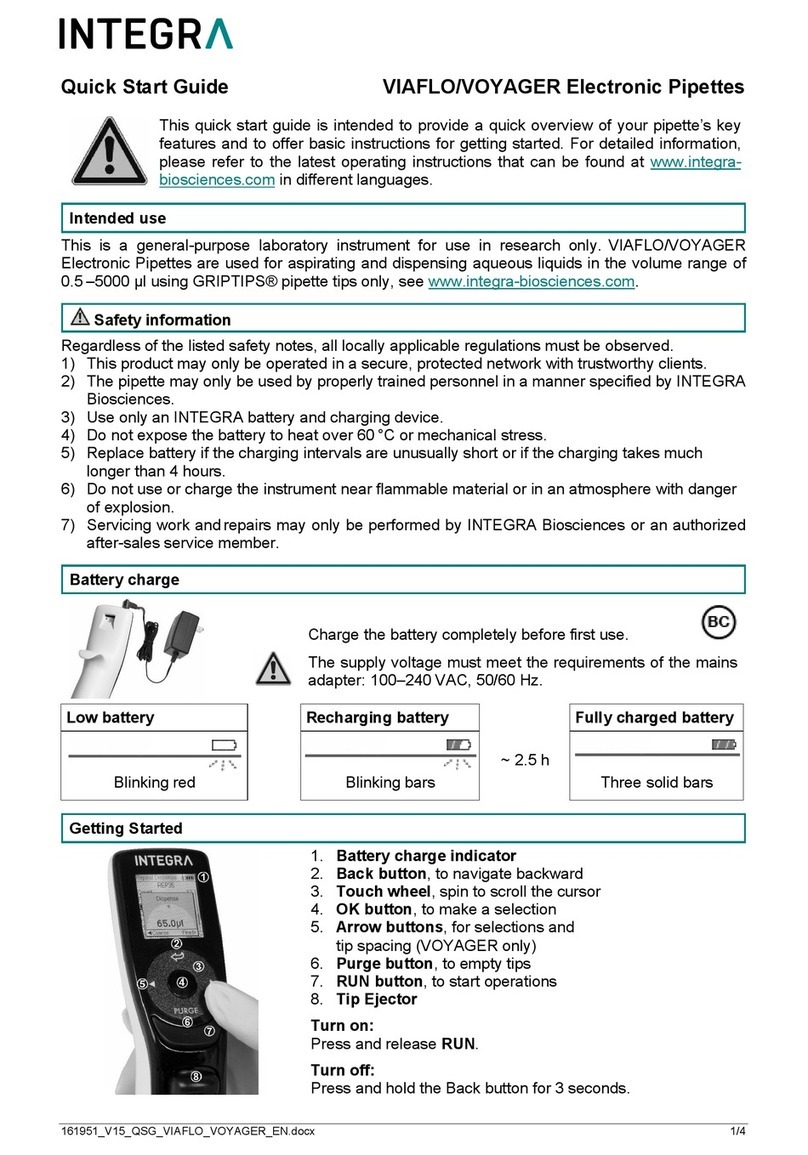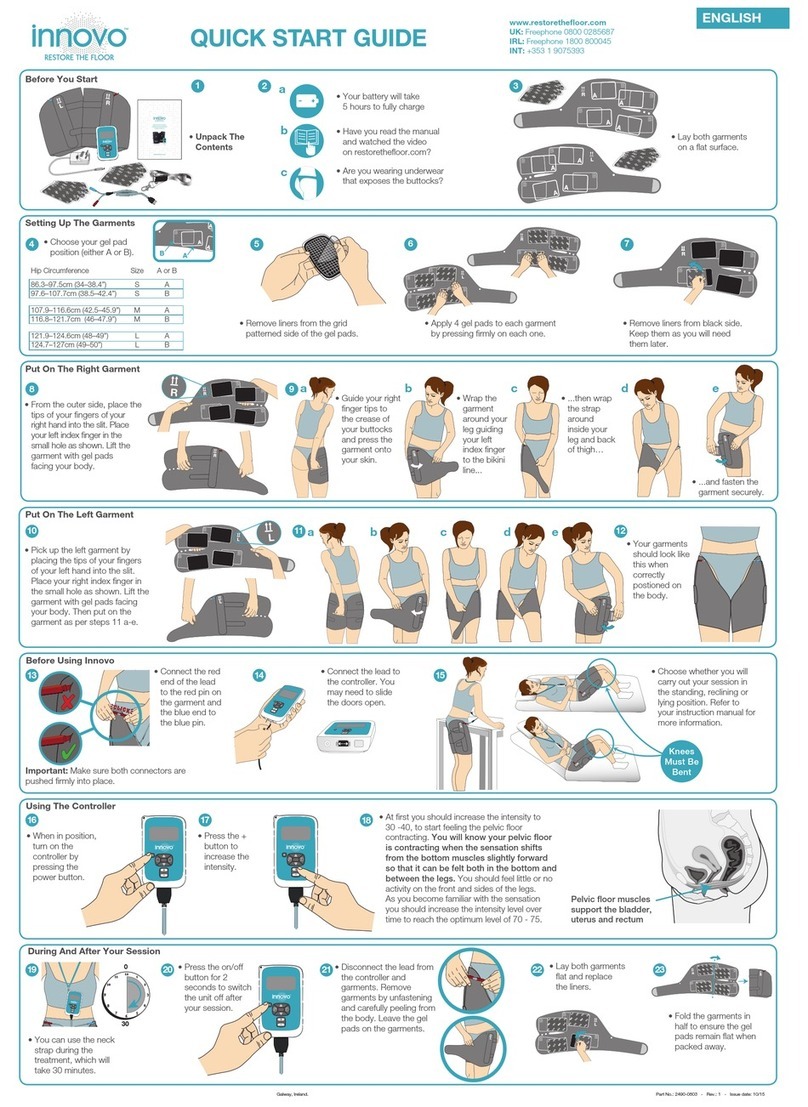Interactive Metronome Portable Pro Unit Manual
Popular Medical Equipment manuals by other brands
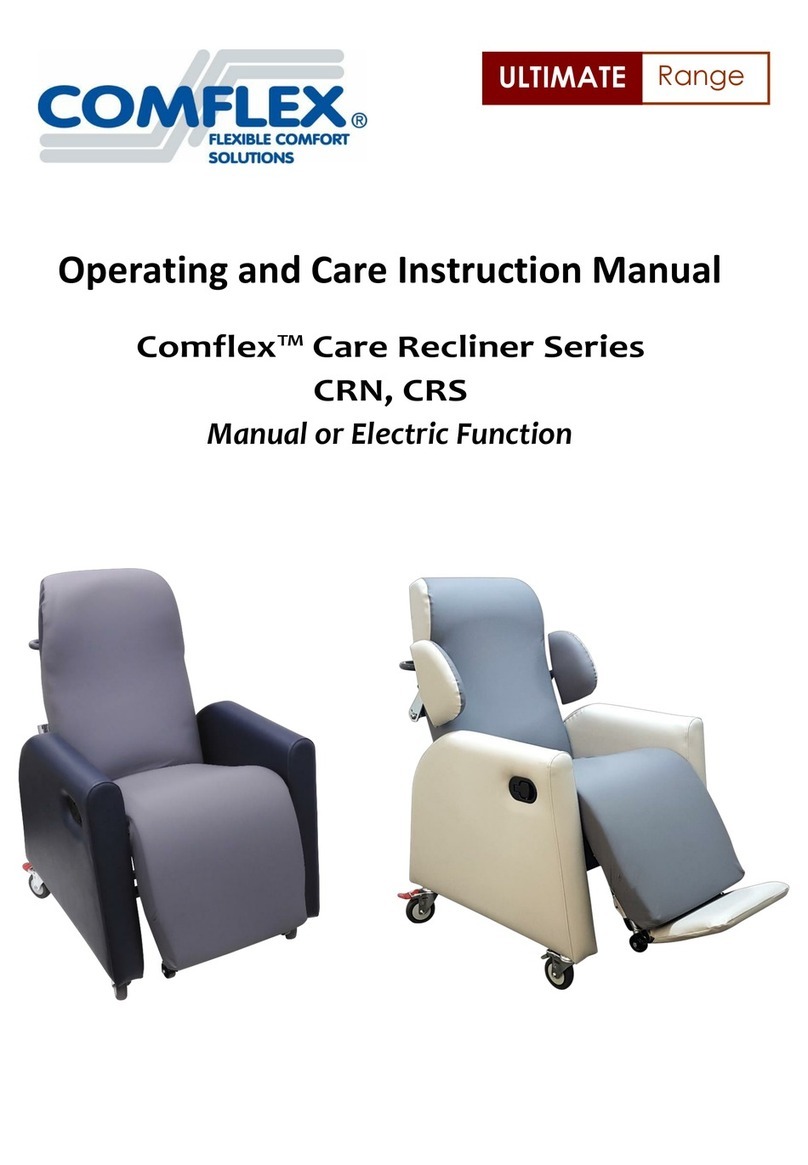
Comflex
Comflex Ultimate Series Operating and care instruction manual

SYAS Technology
SYAS Technology PREMIUM SGT2 Manual book

Drive DeVilbiss Healthcare
Drive DeVilbiss Healthcare Sidhil CHE03 Instructions for use

Abbott
Abbott AMPLATZER TorqVue Series Instructions for use
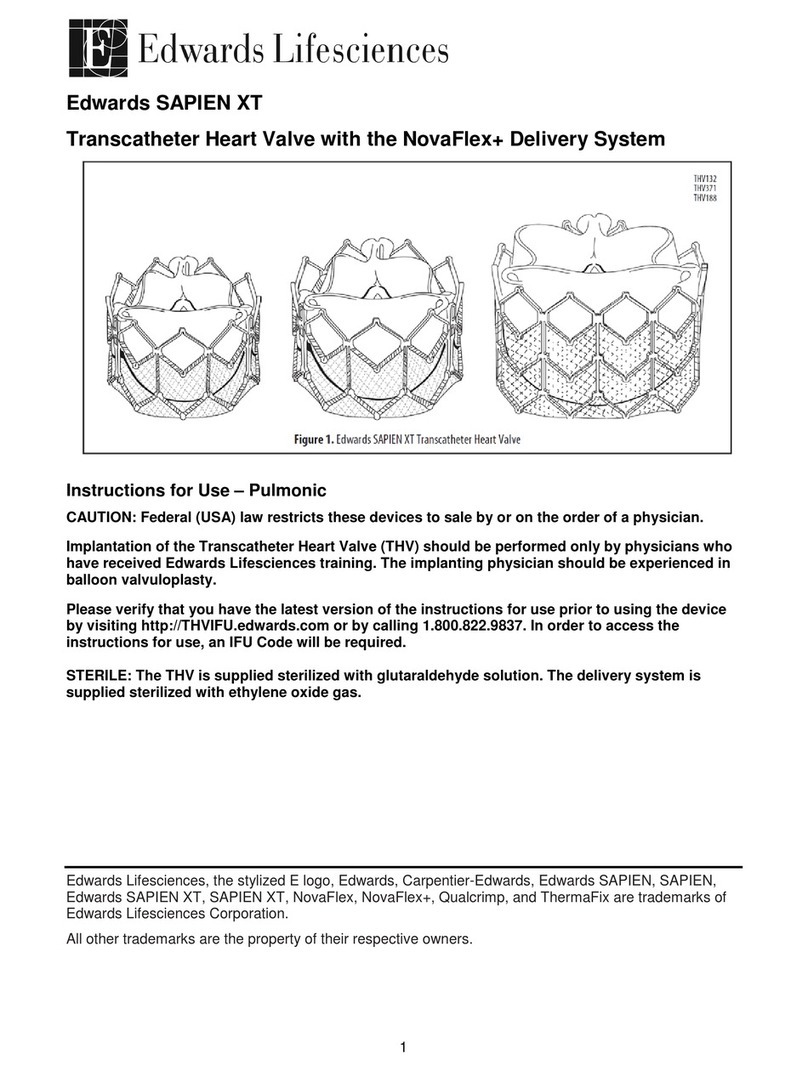
Edwards
Edwards SAPIEN XT Instructions for use

Timago
Timago YU-300 user manual
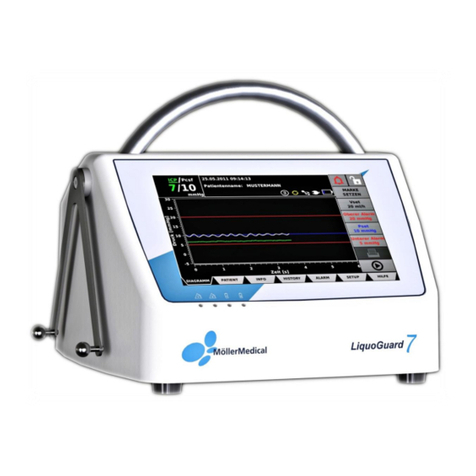
Moller Medical
Moller Medical LiquoGuard 7 quick start guide
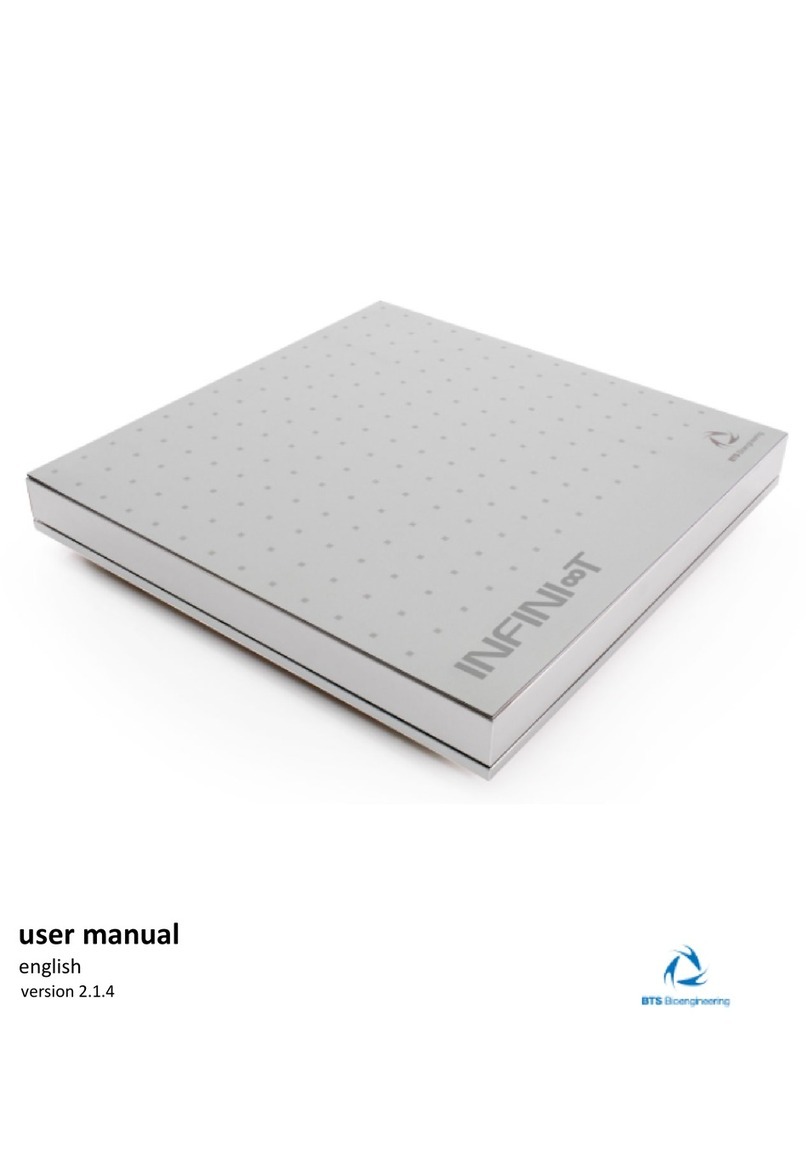
BTS
BTS INFINI-T P-6000 user manual
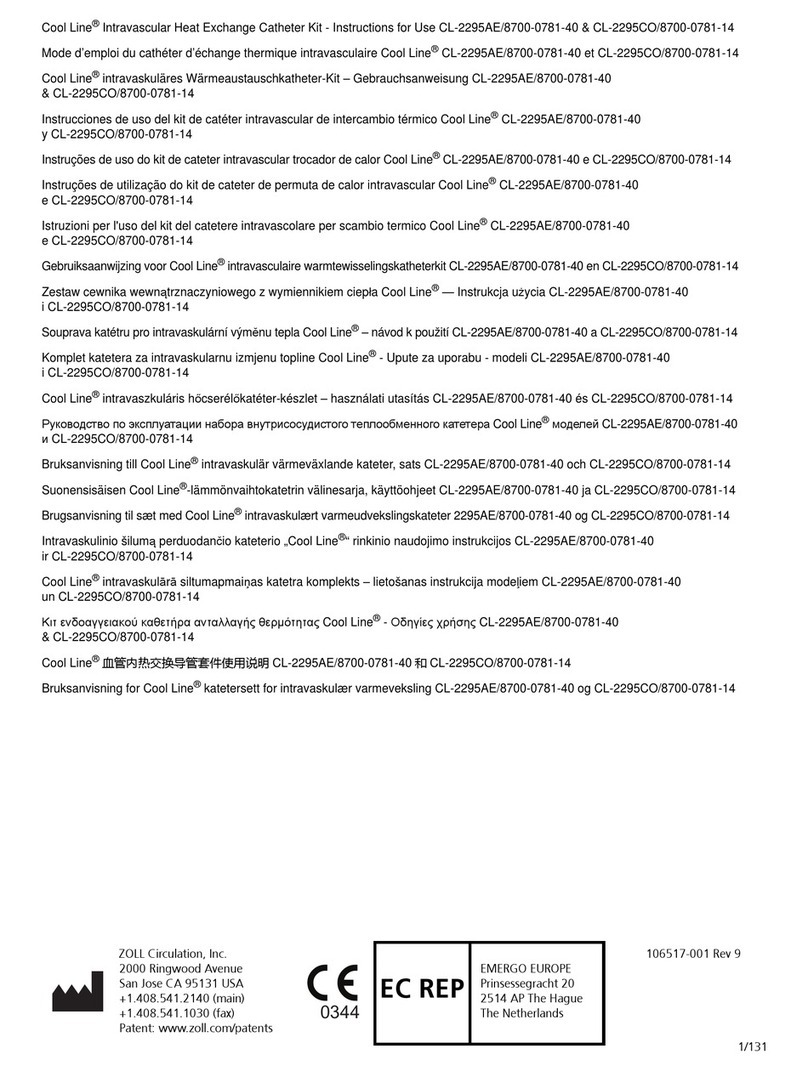
ZOLL
ZOLL Cool Line CL-2295AE/8700-0781-40 Instructions for use

Atmos
Atmos S 201 Thorax operating instructions
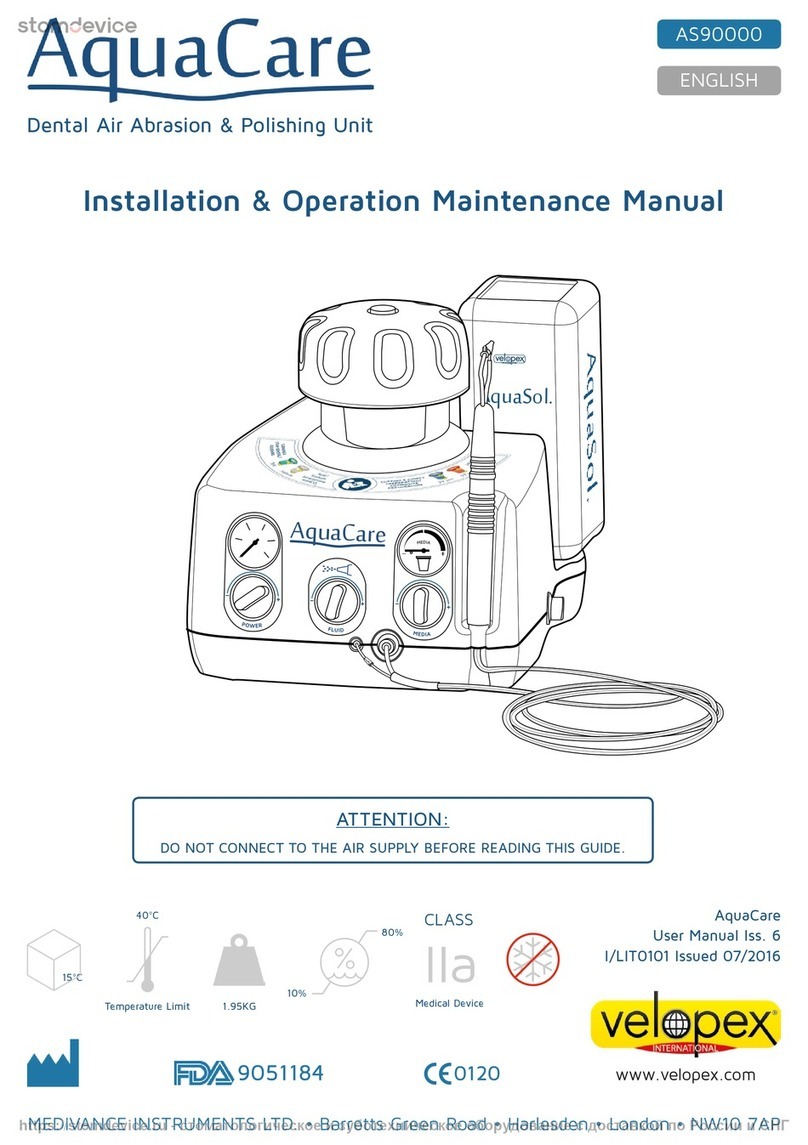
AquaCare
AquaCare AS90000 Installation and operation manual
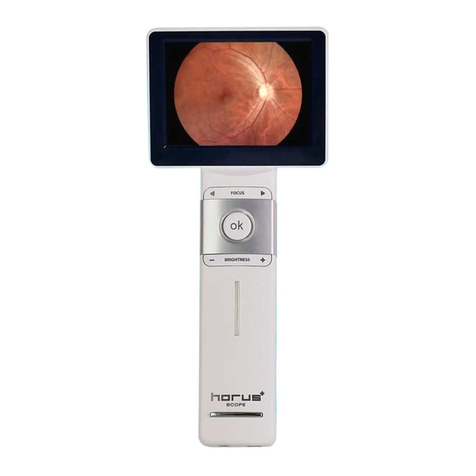
MiiS
MiiS Horus+ Scope DSC 200 user manual