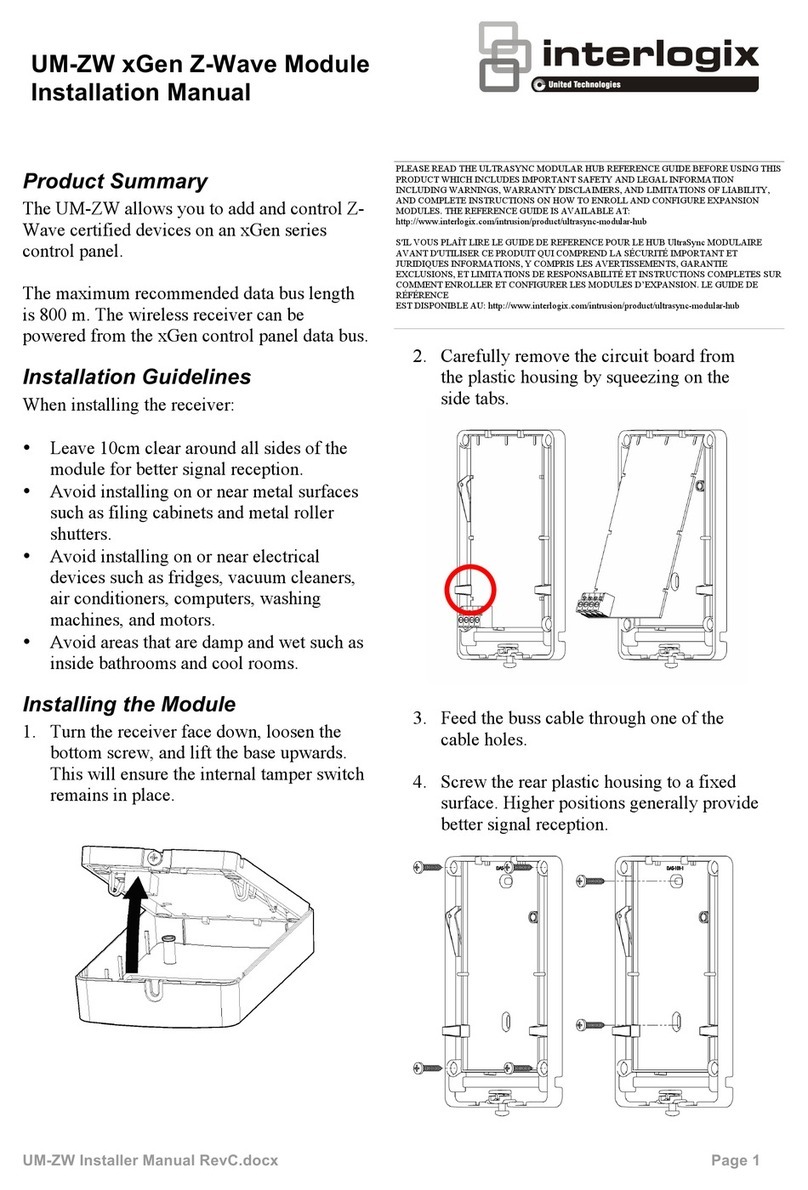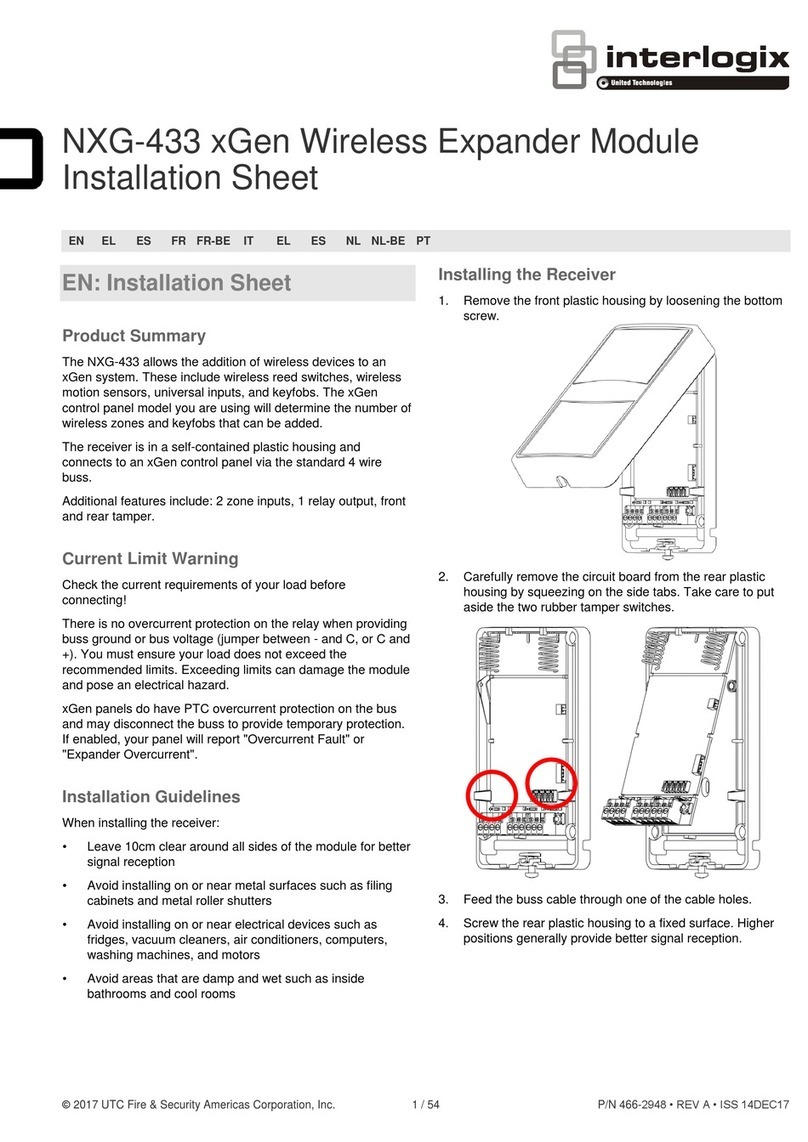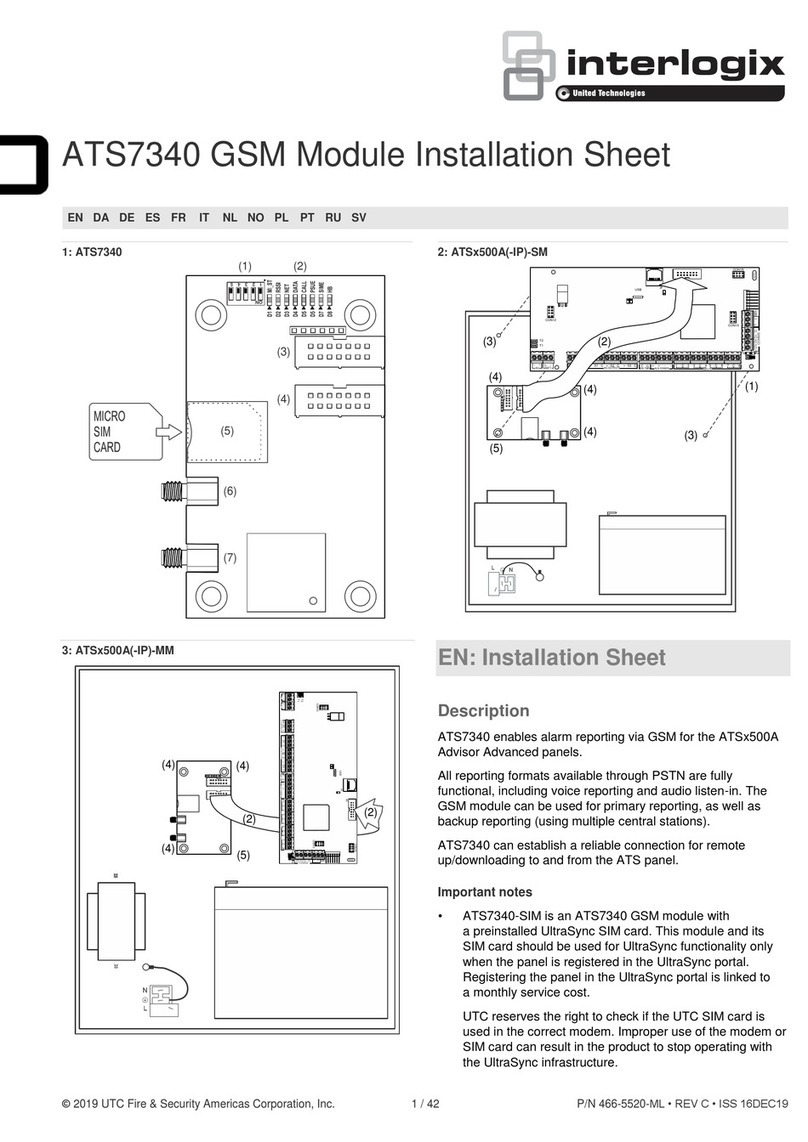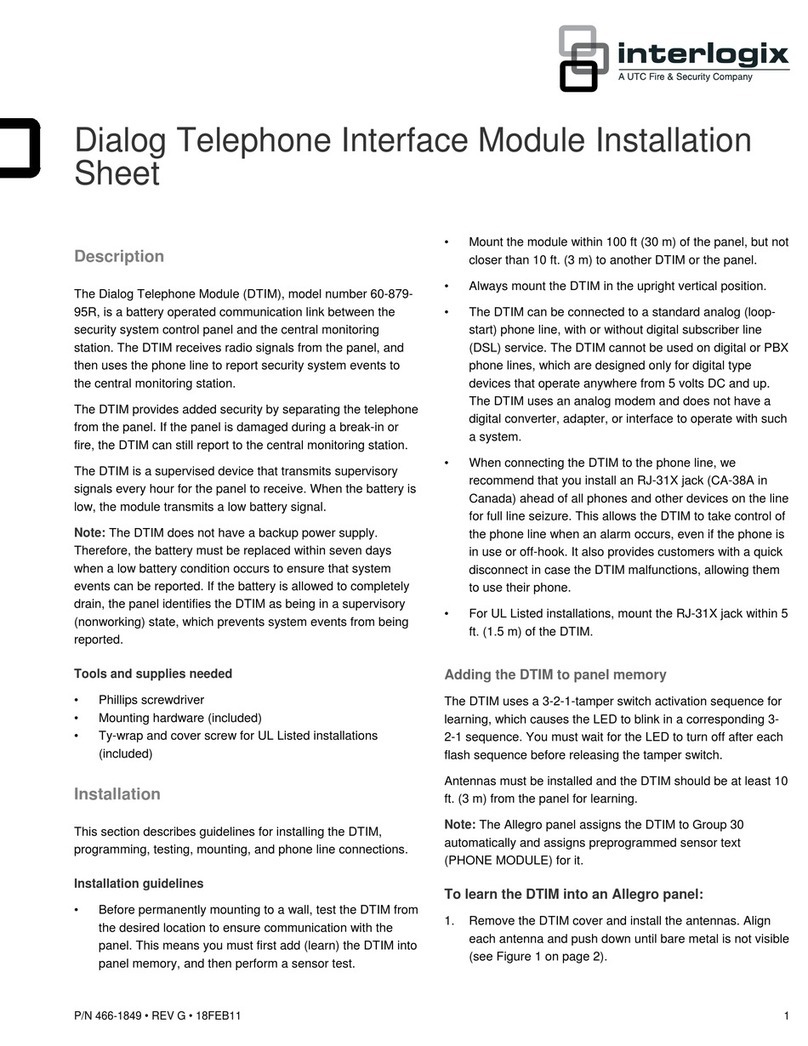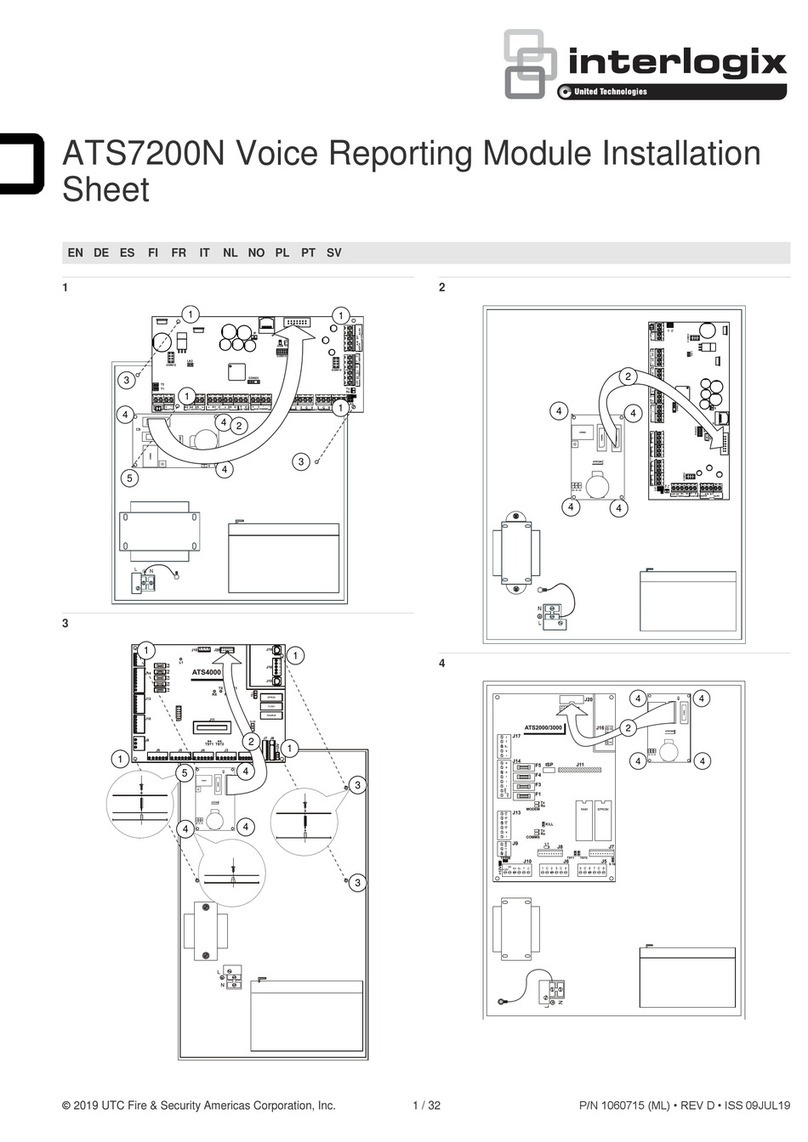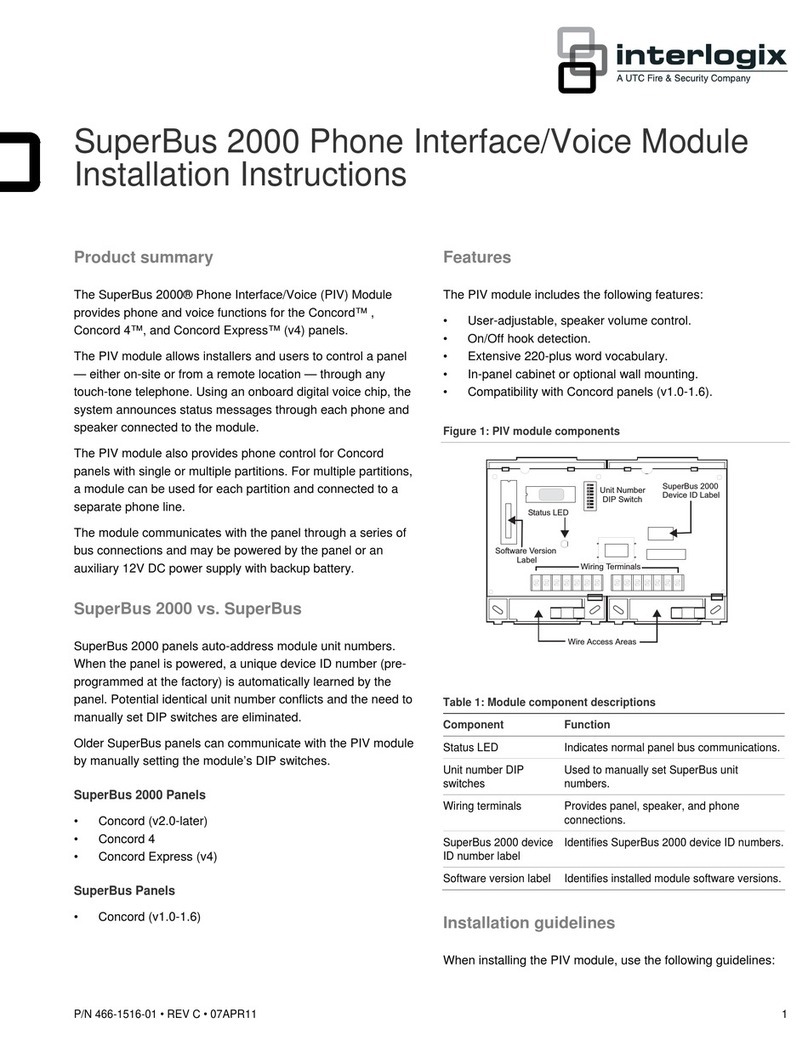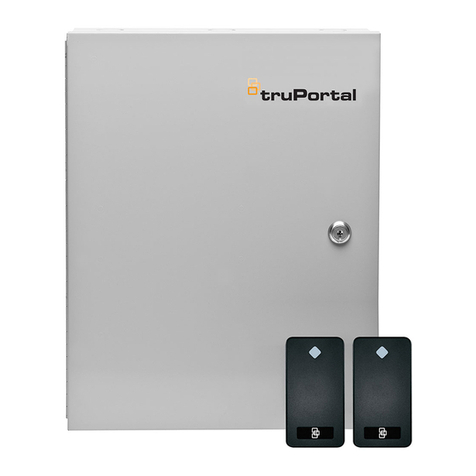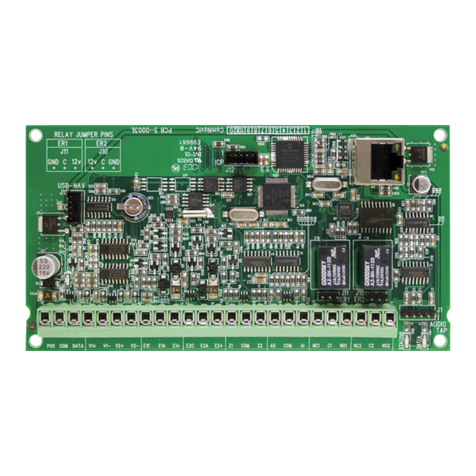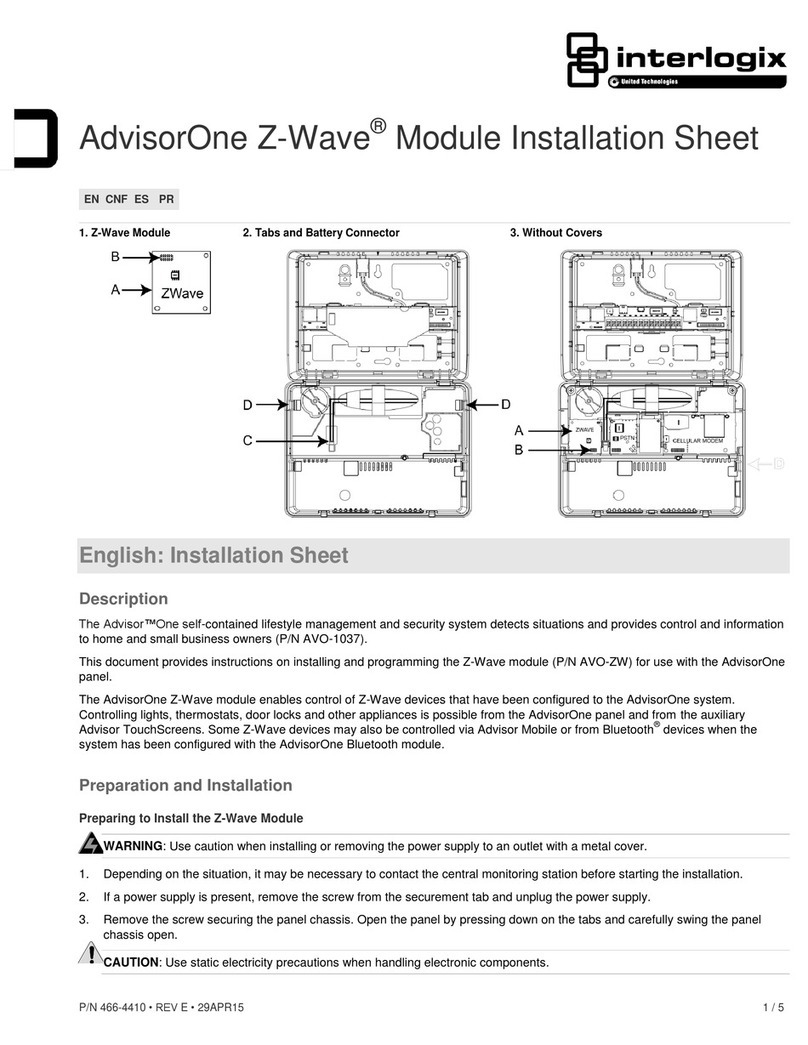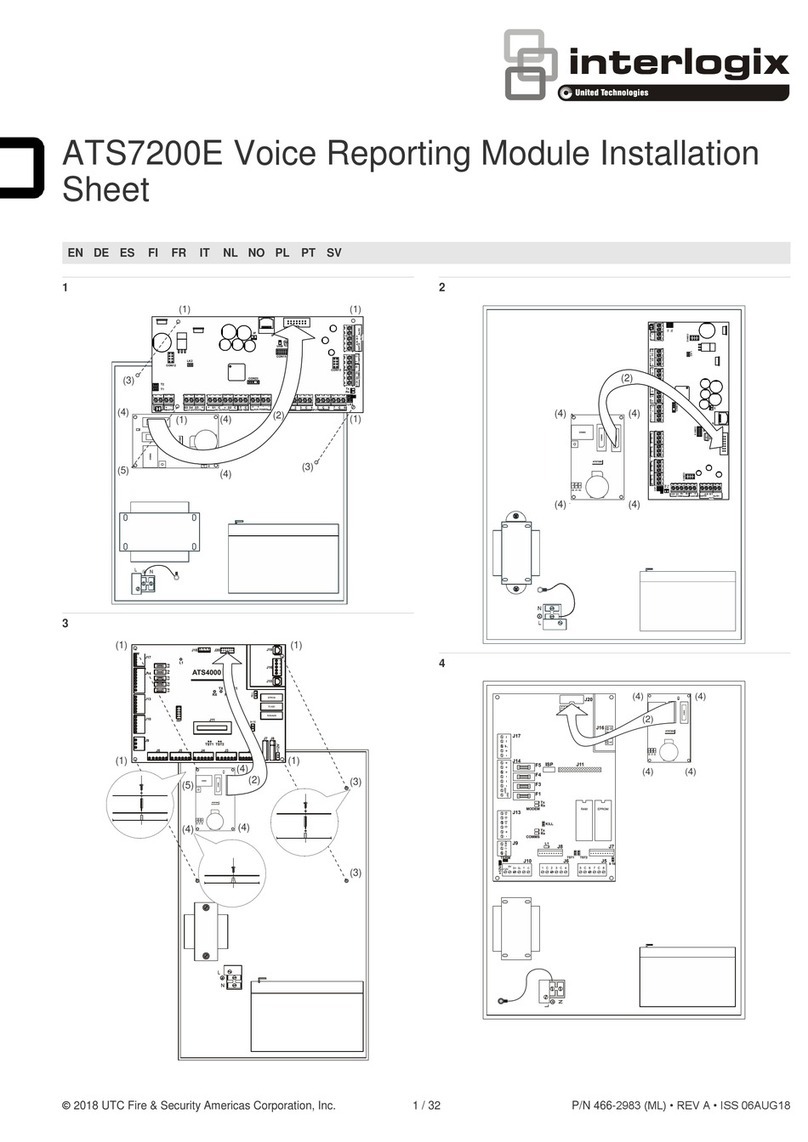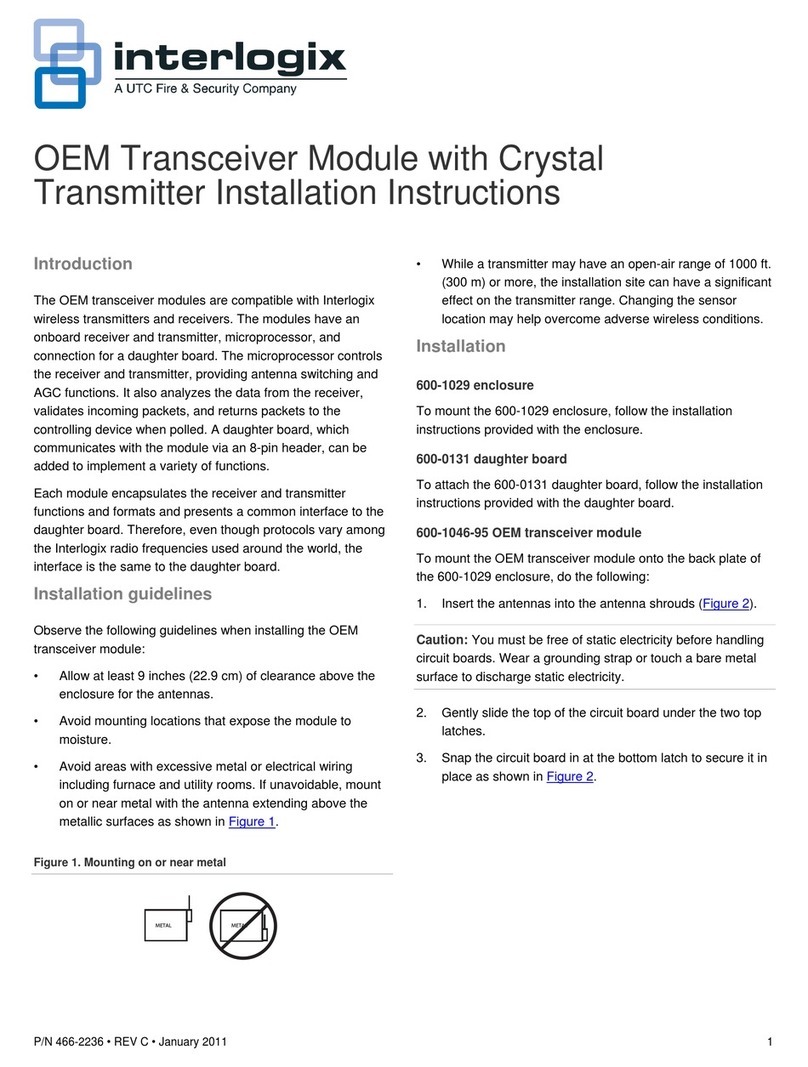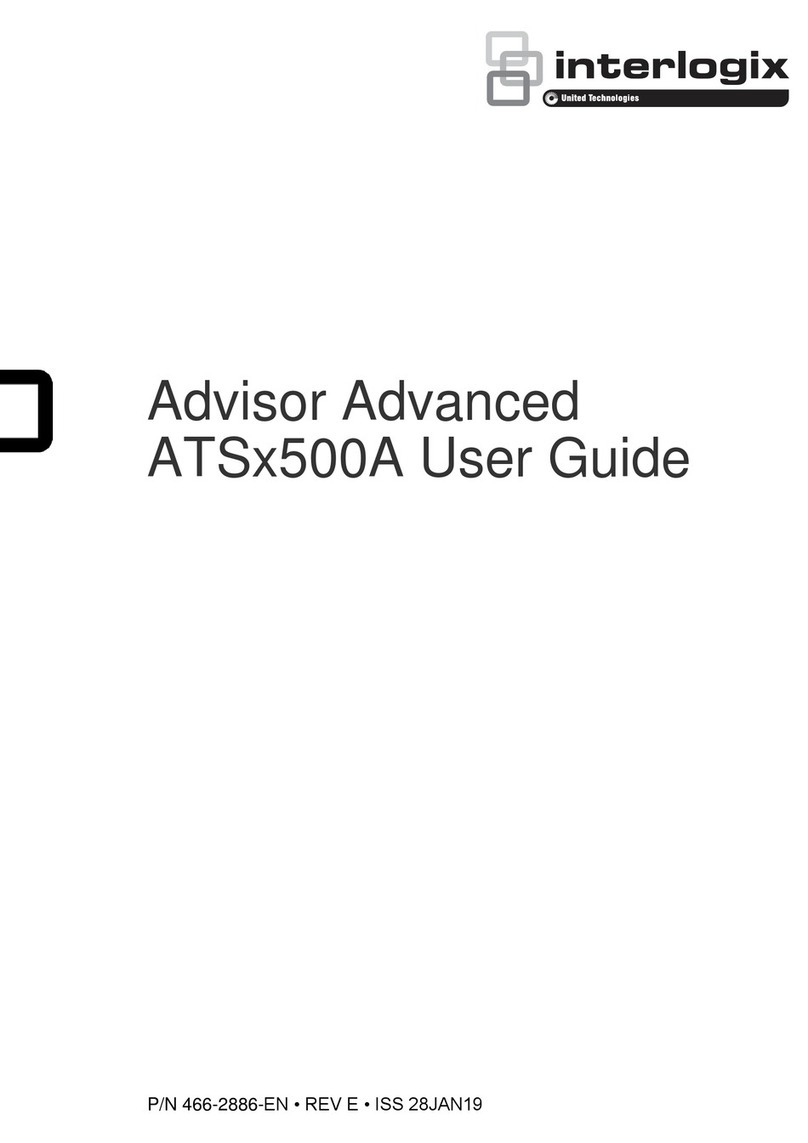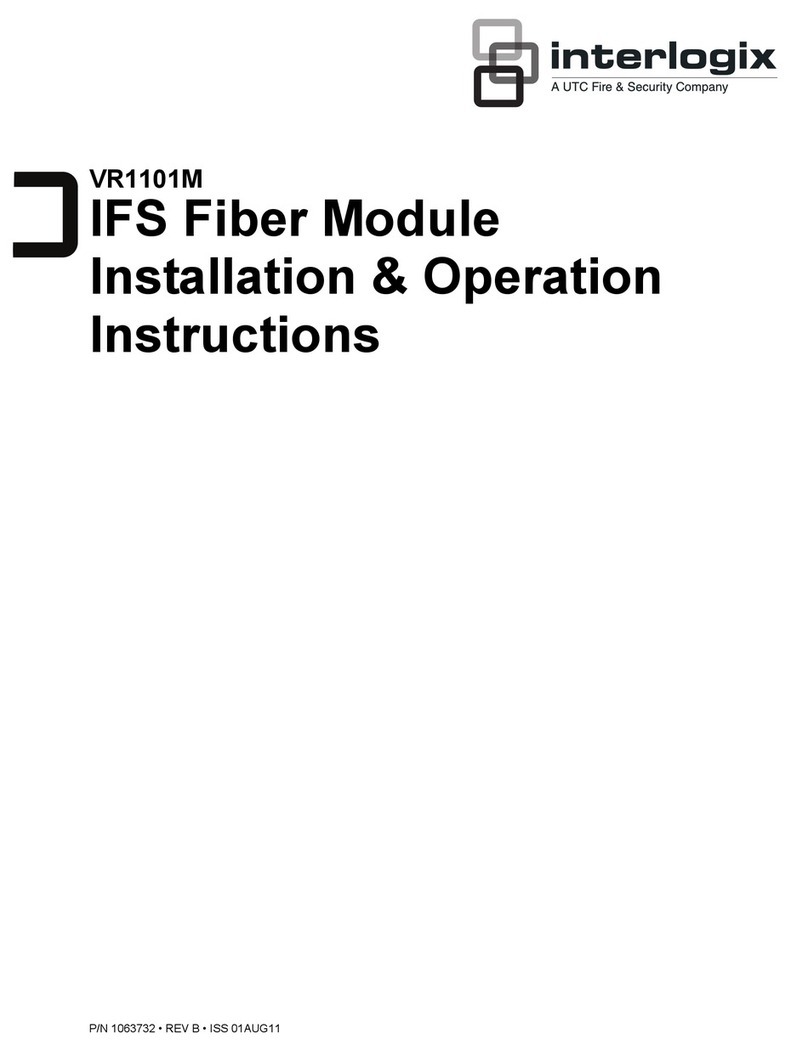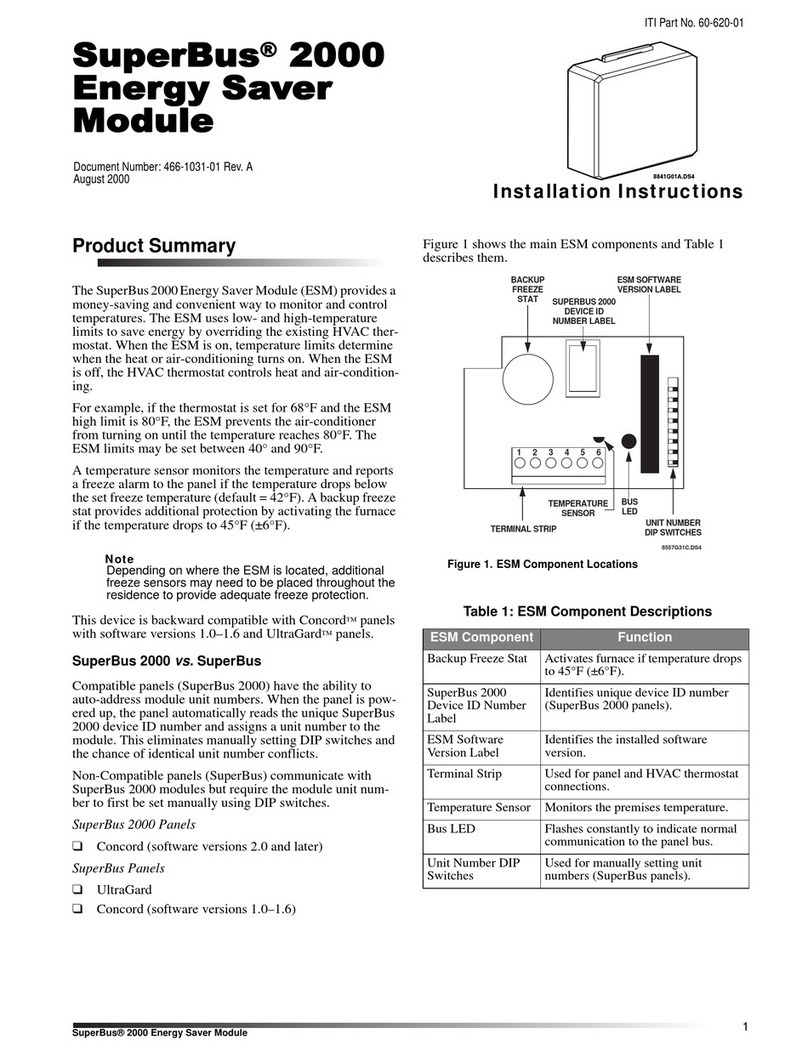©2017 United Technologies Corporation 2 / 2 466-5279 • REV B • ISS 11JAN17
6. Install the antenna so it is in a vertical position.
7. Reconnect the power to the CPU.
8. Verify that the Service Grade for this CPU is set to either
Cellular (if no Ethernet IP connection) or Dual Path in the
UltraSync Portal.
Check Cellular Signal Quality
UM-1820E Keypad
1. Press MENU –[PIN code] –Settings –Status –
Connection Status.
2. Scroll Right until you see Signal Strength.
3. Check whether Signal Strength is acceptable.
Web Browser or UltraSync Application
1. Click Settings –Connection Status.
2. Check whether Signal Strength is acceptable.
Signal Strength
•If the reported value is -88 to -51 the signal level is
acceptable.
•If the reported value is -121 to -89 then relocate the
antenna until the signal strength is in an acceptable range.
Note: Remember that signal levels vary day to day and are not
absolute values.
Specifications
5 VDC (provided by panel)
Current
Alarm/Maximum
Average
−34° to 60°C (−30° to 140°F)
Operating
environment
Temperature
Non UL/ULC installations
−10° to 55°C (14° to 131°F)
UL/ULC installations
32° to 120° F (0° to 49° C)
Non UL/ULC installations
maximum 95% noncondensing
UL/ULC installations
maximum 85% noncondensing
Regulatory Information
Placed on the market by:
UTC Fire & Security Americas Corporation, Inc.
3211 Progress Drive, Lincolnton, NC, 28092, USA
This equipment has been tested and found to comply with the limits for a Class
B digital device, pursuant to Part 15 of the FCC Rules. These limits are
designed to provide reasonable protection against harmful interference in a
residential installation.
This equipment generates,uses and can radiate radio frequency energy and, if
not installed and used in accordance with the instructions, may cause harmful
interference to radio communications. However, there is no guarantee that
interference will not occur in a particular installation.
If this equipment does cause harmful interference to radio or television
reception, which can be determined by turning the equipment off and on, the
user is encouraged to try to correct the interference by one or more of the
following measures:
• Reorient or relocate the receiving antenna.
• Increase the separation between the equipment and receiver.
• Connect the equipment into an outlet on a circuit different from that
to which the receiver is connected.
• Consult the dealer or an experienced radio/TV technician for help.
Changes or modifications not expressly approved by UTC Fire and Security
could void the user’s authority to operate the equipment.
This device complies with Industry Canada licence-exempt RSS standard(s).
Operation is subject to the following two conditions: (1) this device may not
cause interference,and (2) this device must accept any interference, including
interference that may cause undesired operation of the device.
Cet appareil est conforme avec Industrie Canada exempts de licence standard
RSS (s). Son fonctionnement est soumis aux deux conditions suivantes: (1) cet
appareil ne doit pas provoquer d'interférences et (2) cet appareil doit accepter
toute interférence, y compris celles pouvant causer un mauvais fonctionnement
de l'appareil.
In accordance with FCC requirements of human exposure to radiofrequency
fields, the radiating element shall be installed such that a minimum separation
distance of 20 cm is maintained from the general population.
FCC: XPYSARAU260
IC: 8595A-SARAU260
This Class B digital apparatus complies with Canadian ICES-3B.
Cet appareil numérique de la classe B est conforme à la norme NMB-003 du
Canada.
Contact Information
For contact information, visit us online at www.interlogix.com.
For technical support, see www.interlogix.com/support
Copyright
Copyright © 2017 United Technologies Corporation. All rights reserved.
Trademarks
Interlogix is a registered trademark of United Technologies Corporation.
Interlogix is part of UTC Climate, Controls & Security, a unit of United
Technologies Corporation.