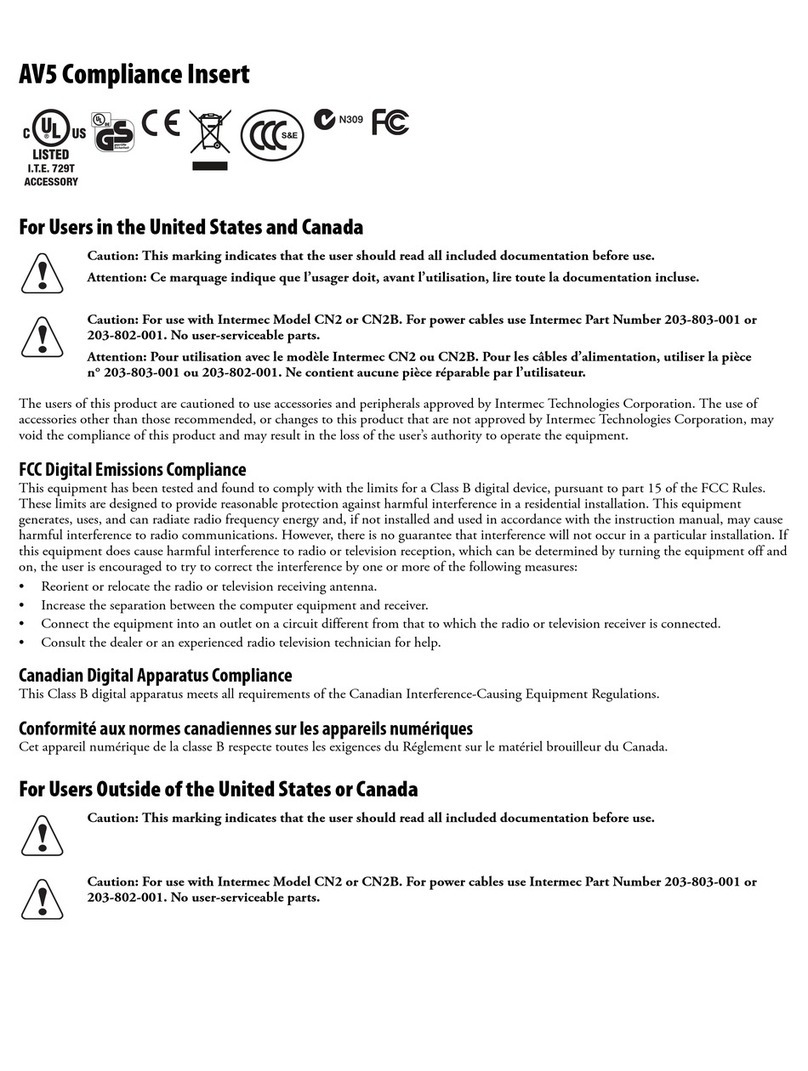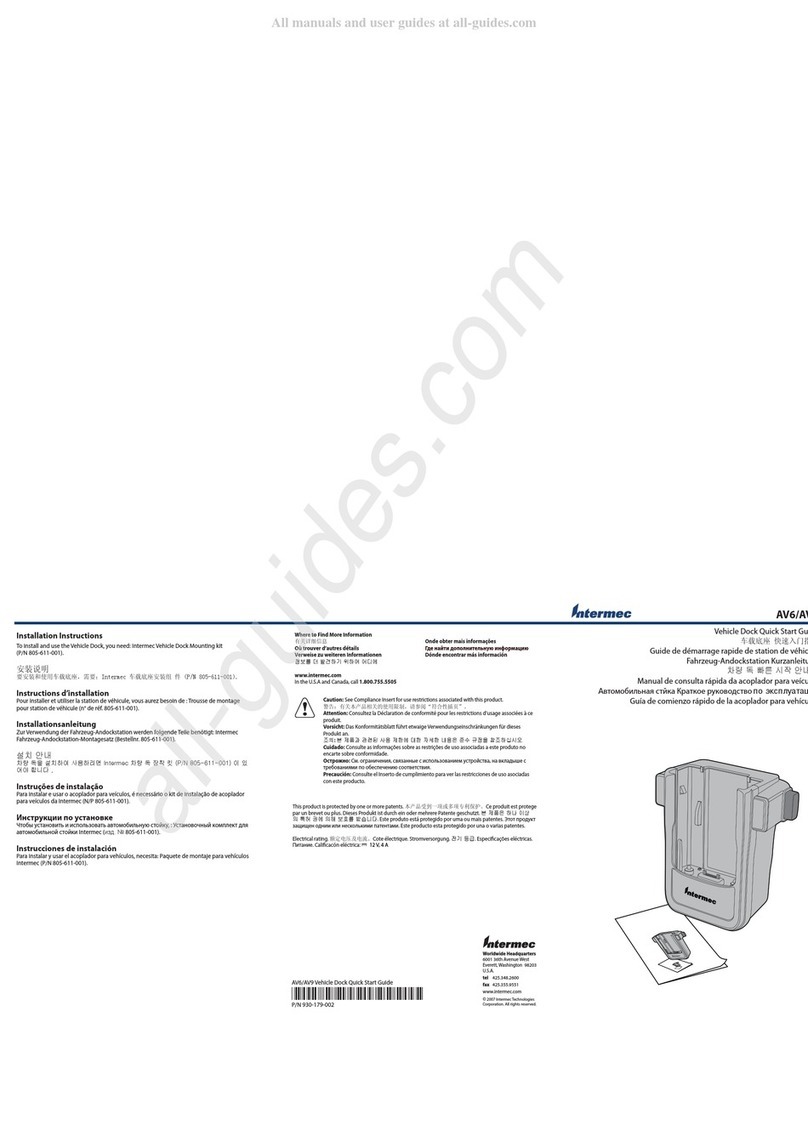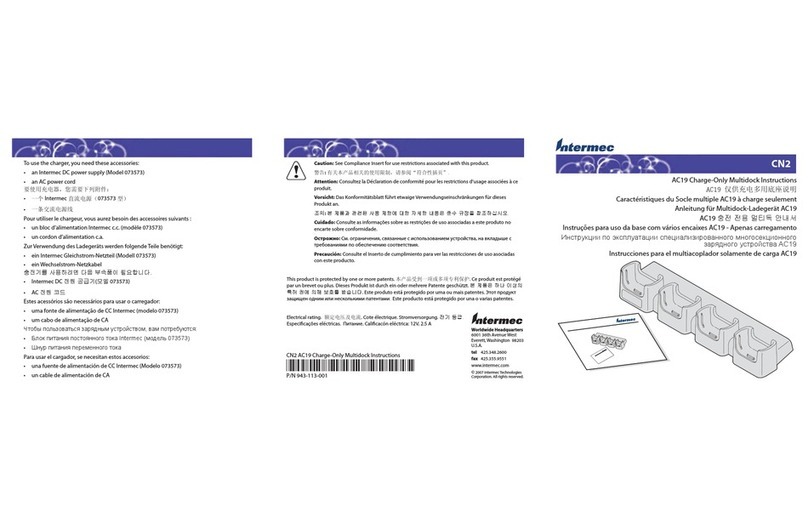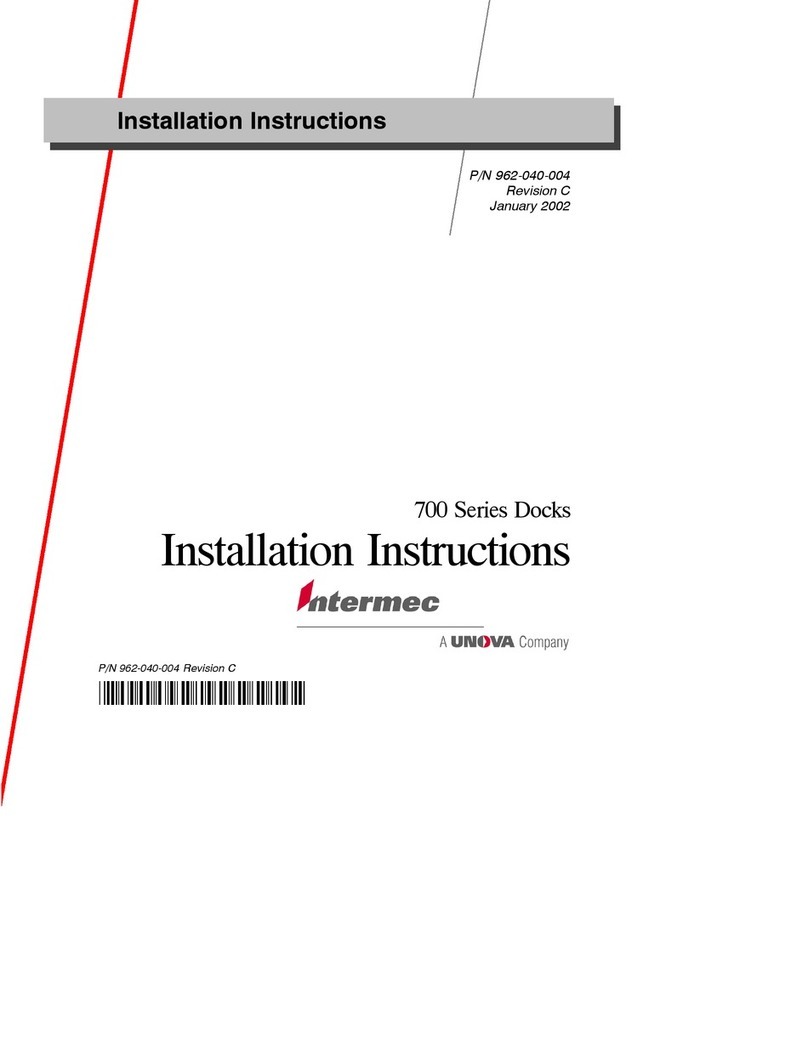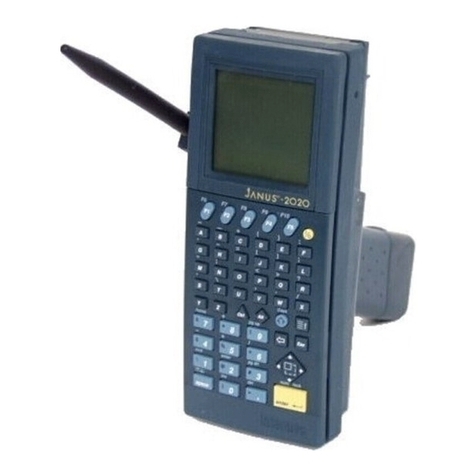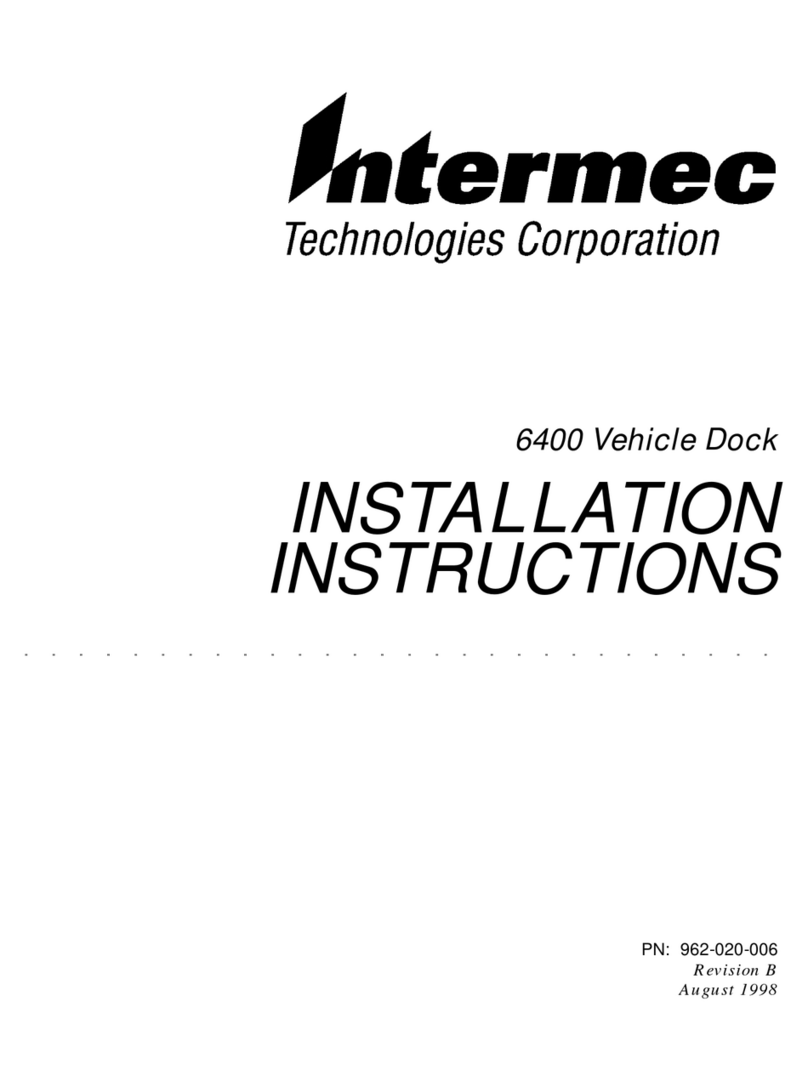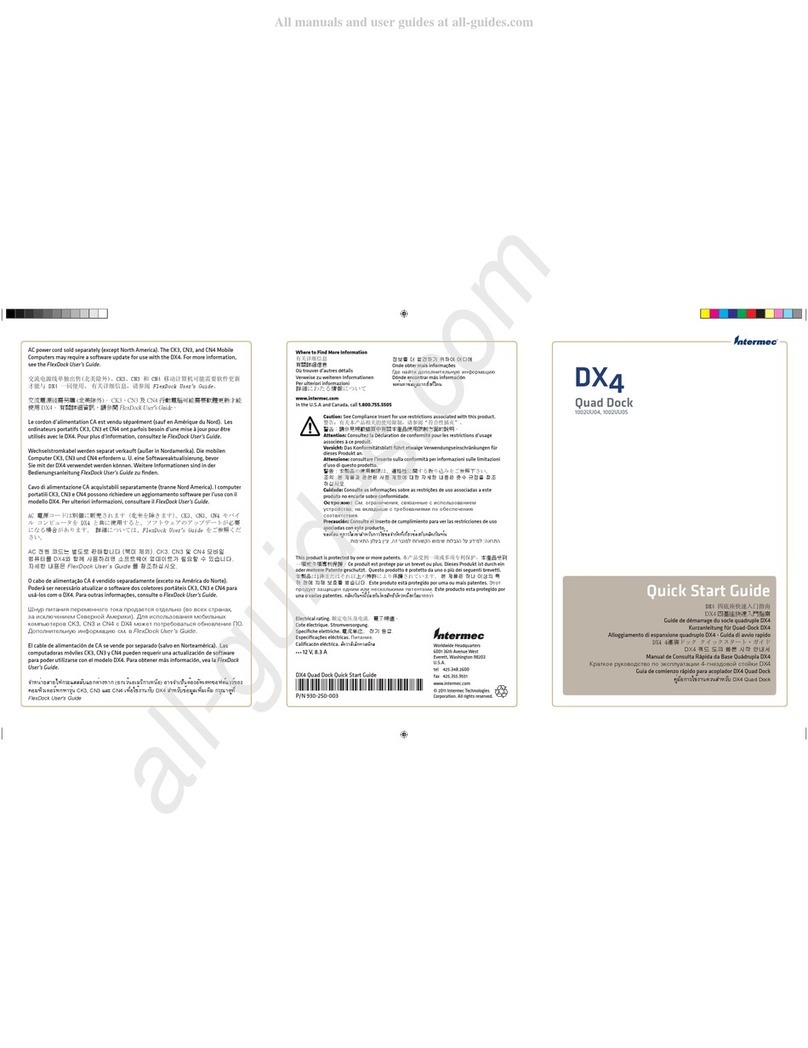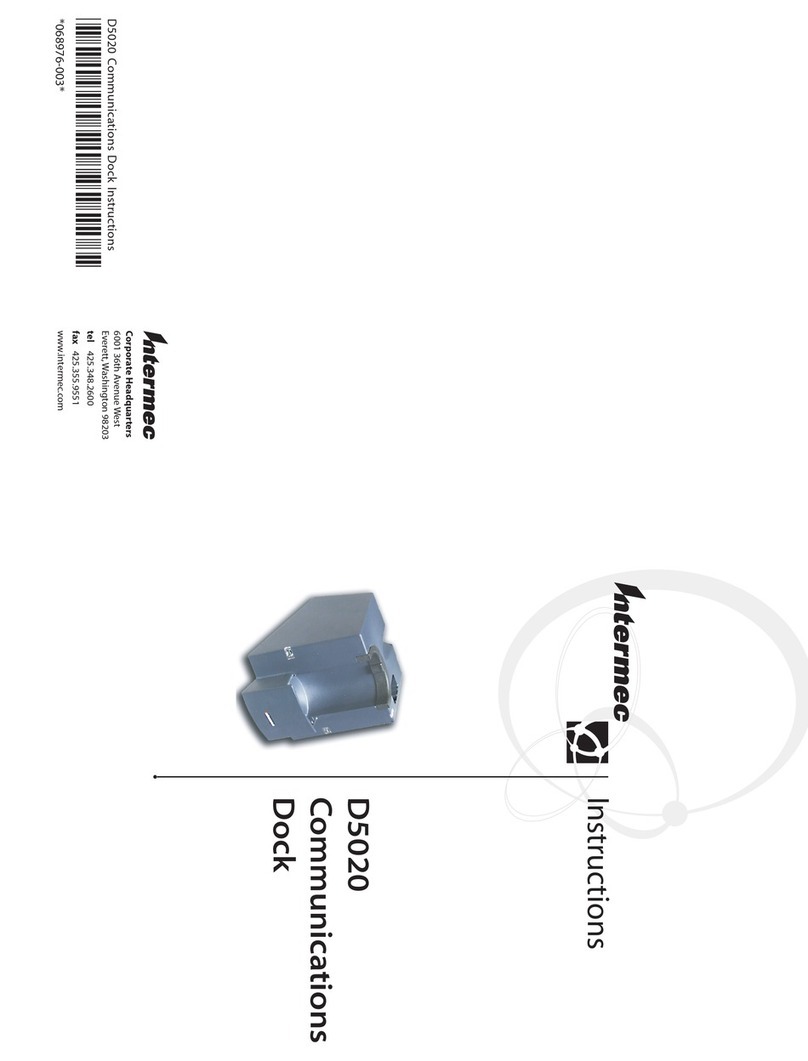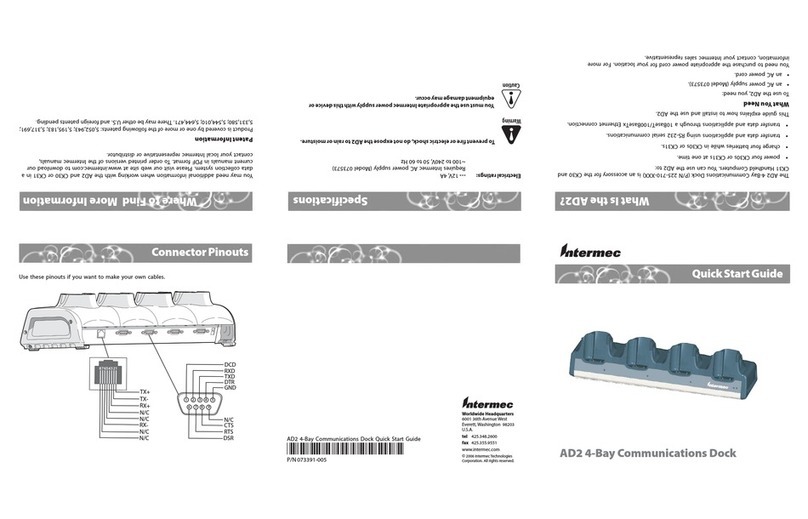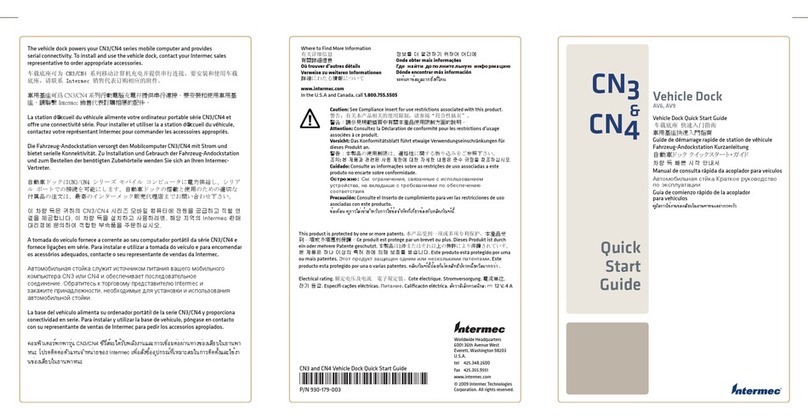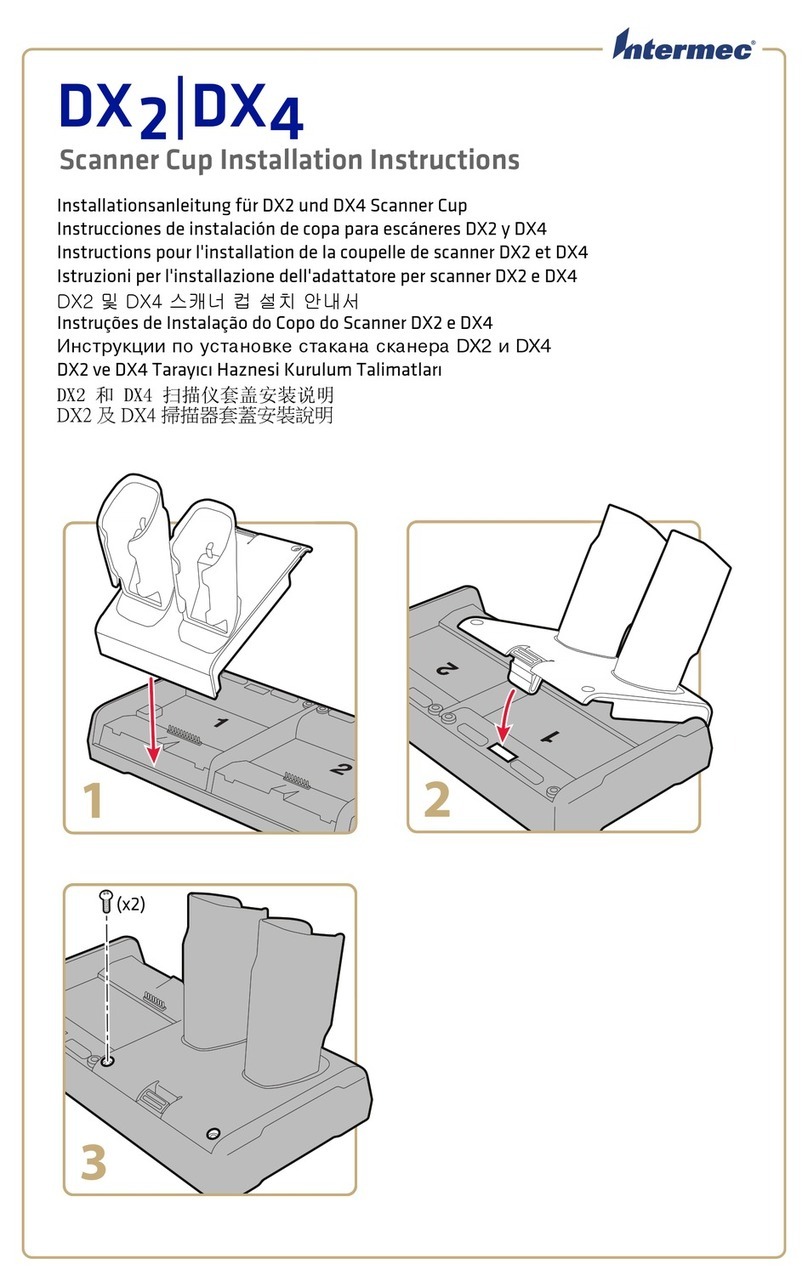The Intermec CK60 Charge-Only Multidock allows up to four CK60 Handheld Computers to
be charged at the same time.
The CK60 Charge-Only Multidock shipping box should contain these items:
• CK60 Charge-Only Multidock
• CK60 Charge-Only Multidock Quick Start Guide
• Product Warranty Card
• Compliance Statement
What you need
To use the CK60 Charge-Only Multidock you need:
• an Intermec AC Power Supply (Model 851-075-001)
•anACpowercord
You need to purchase the appropriate power cord for your location. For more information
contact your Intermec sales representative.
AC Power Usage
Each power supply (p/n: 851-075-003) has a maximum AC load current of 2 amps @ 100
volts AC.
Example: You can have 10 CK60 Charge-Only Multidocks plugged into one 20 amp circuit
breaker assuming no other loads are drawing off that same circuit breaker.
Shelving Considerations
For building your shelving, keep in mind the dimensions of the dock. Shelving needs to
include enough room above the Charge-Only Multidock for inserting the CK60 Mobile
Computer and behind the Charge-Only Multidock for connecting the cables.
Charging Time for CK60 Handheld Computers
Your CK60 Handheld Computers fully charge within four hours. The charging status of your
Handheld Computer is observed on the Battery Status LED on your CK60 Handheld
Computer keypad.
You must use the appropriate power supply with this device or
equipment damage may occur.
Out of the Box CK60 Charge-Only Multidock Features
Power supply connector
CK60 Charge-Only Multidock Front View
CK60 Charge-Only Multidock Rear View
CK60 Handheld Computer bays
Environmental Specifications
Operating Temperature:: 0°C to +50°C (+32°F to +122°F)
Storage temperature: -30°C to 70°C (-22°F to +158°F)
Relative Humidity: 5% to 95%
CK60 Charge-Only (AD4) Multidock
Worklwide Headquarters
6001 36th Avenue West
Everett, Washington 98203 U.S.A.
tel 425.348.2600
www.intermec.com
2006 I ntermec Technologies
Corporation. All rights reserved.
CK60 Charge-Only Multidock Quick Start Guide