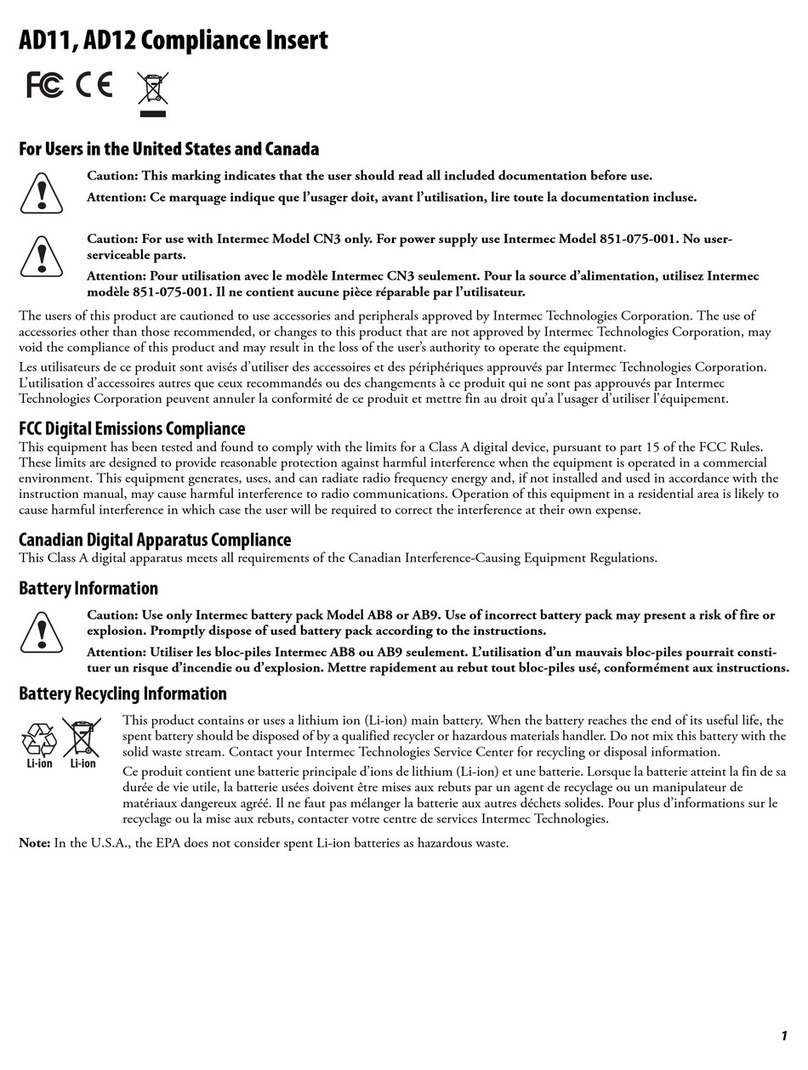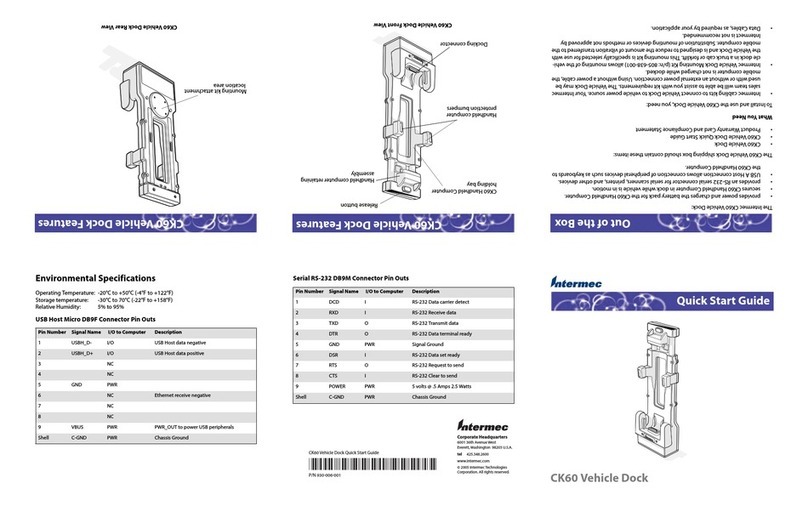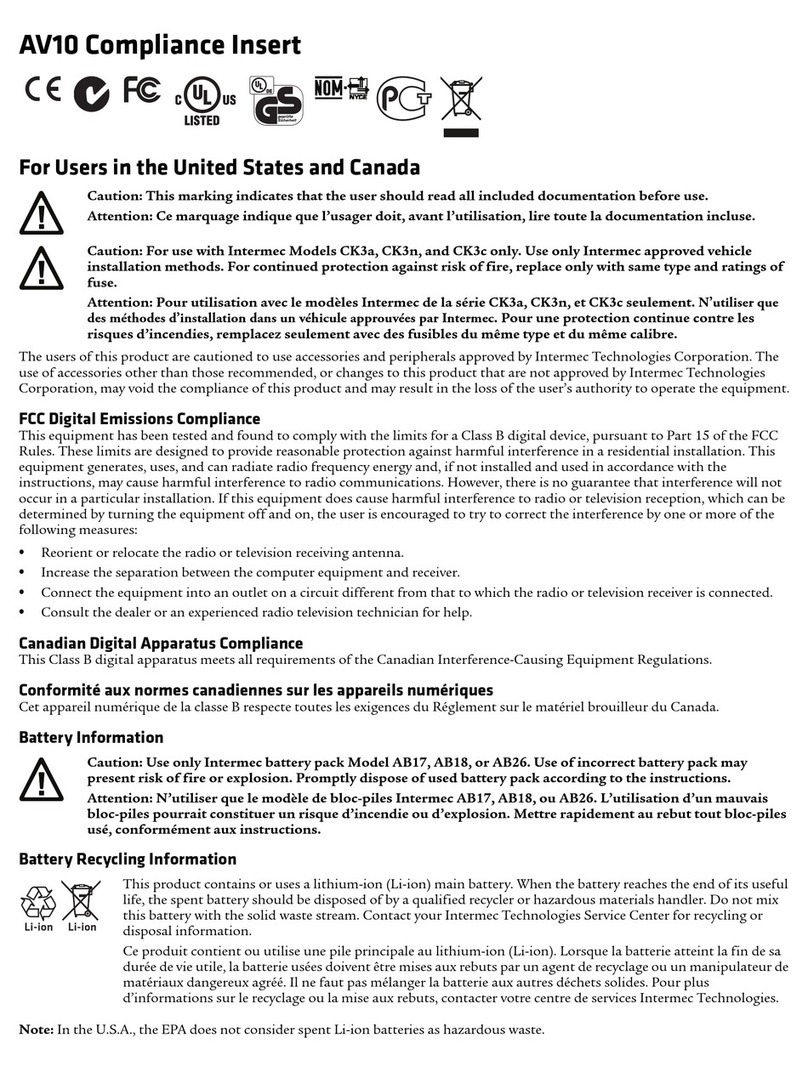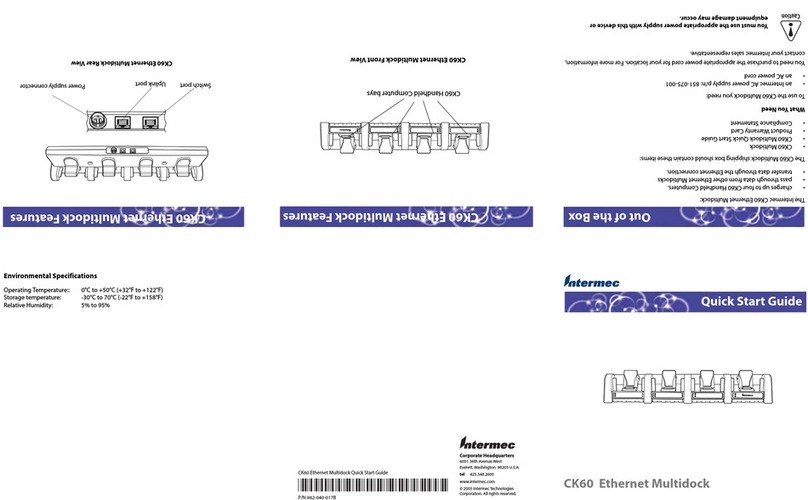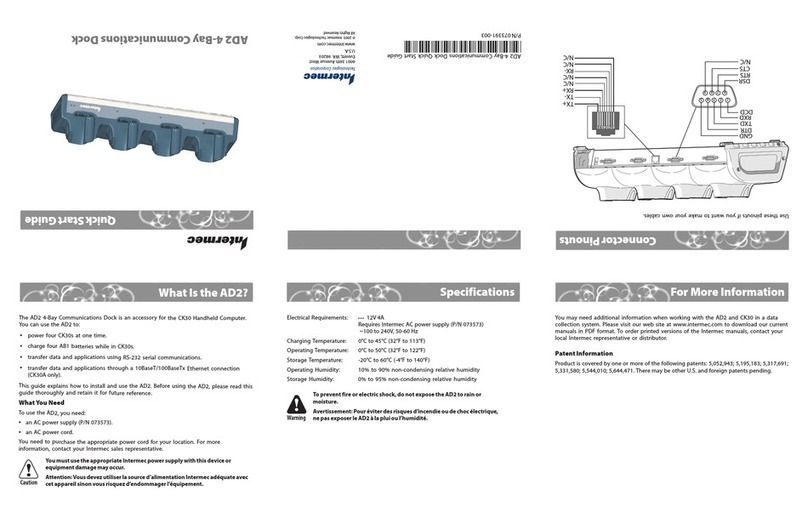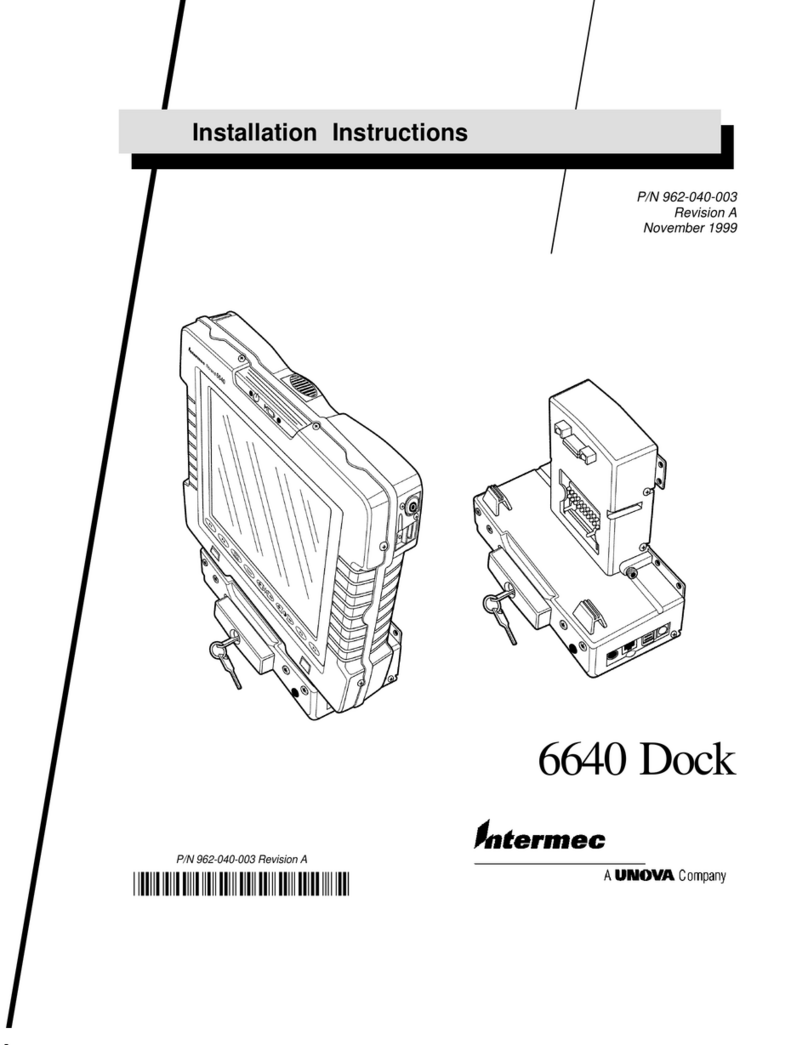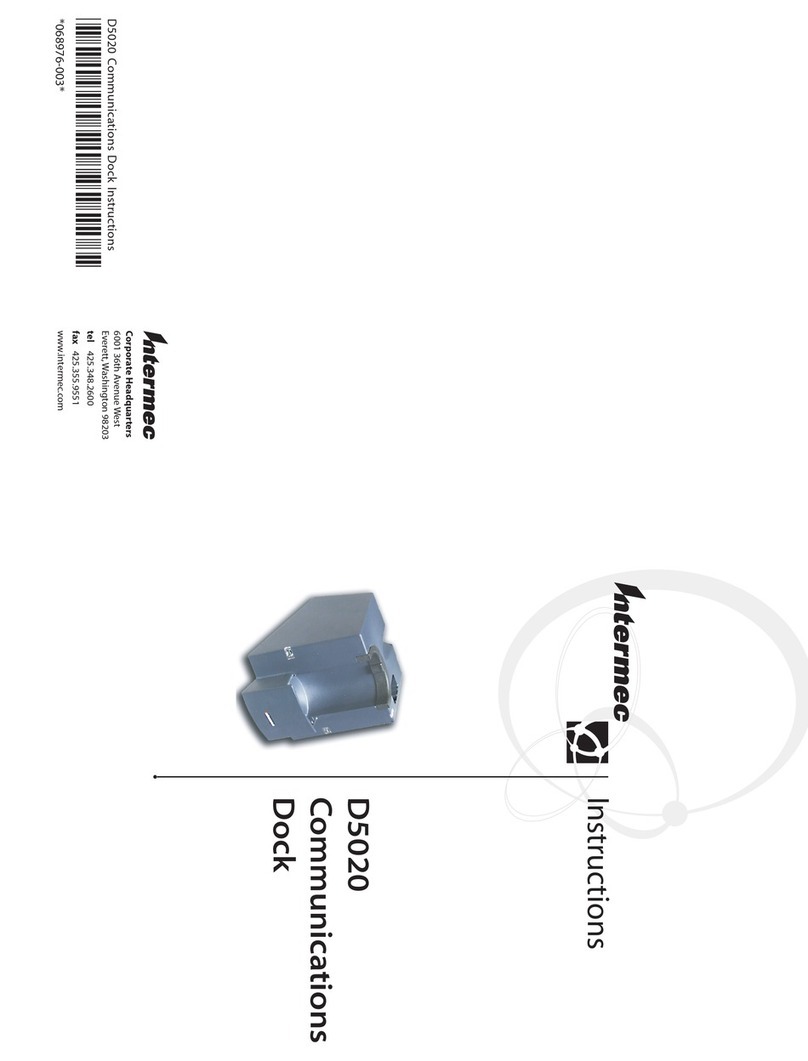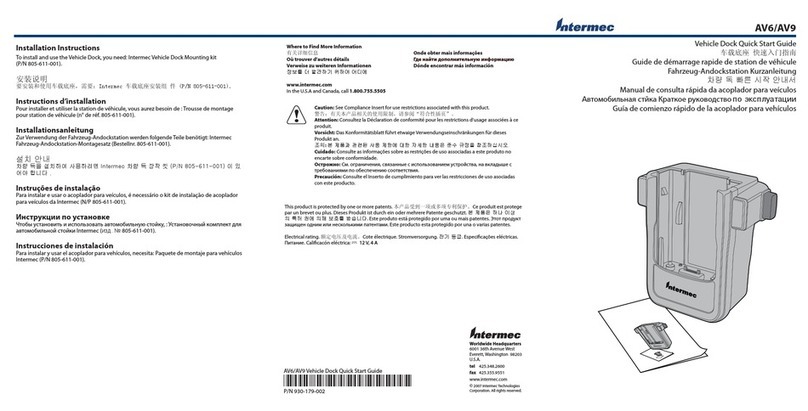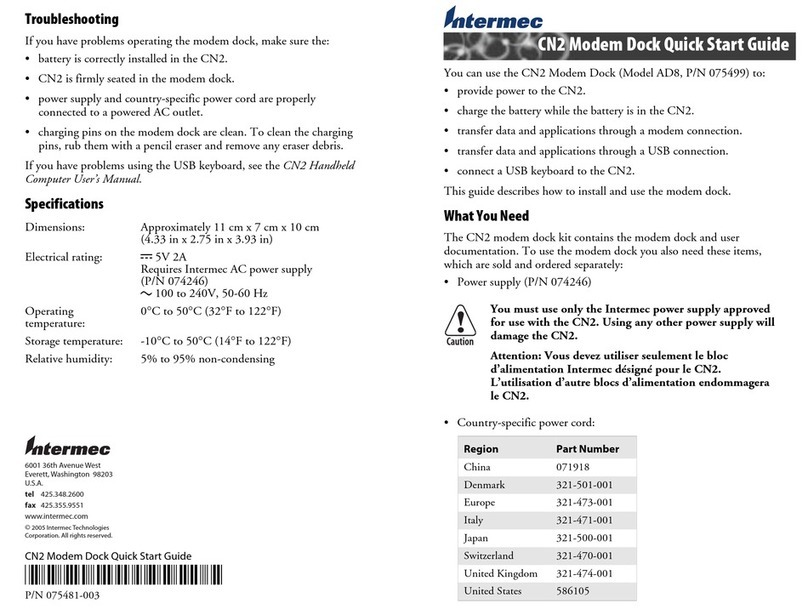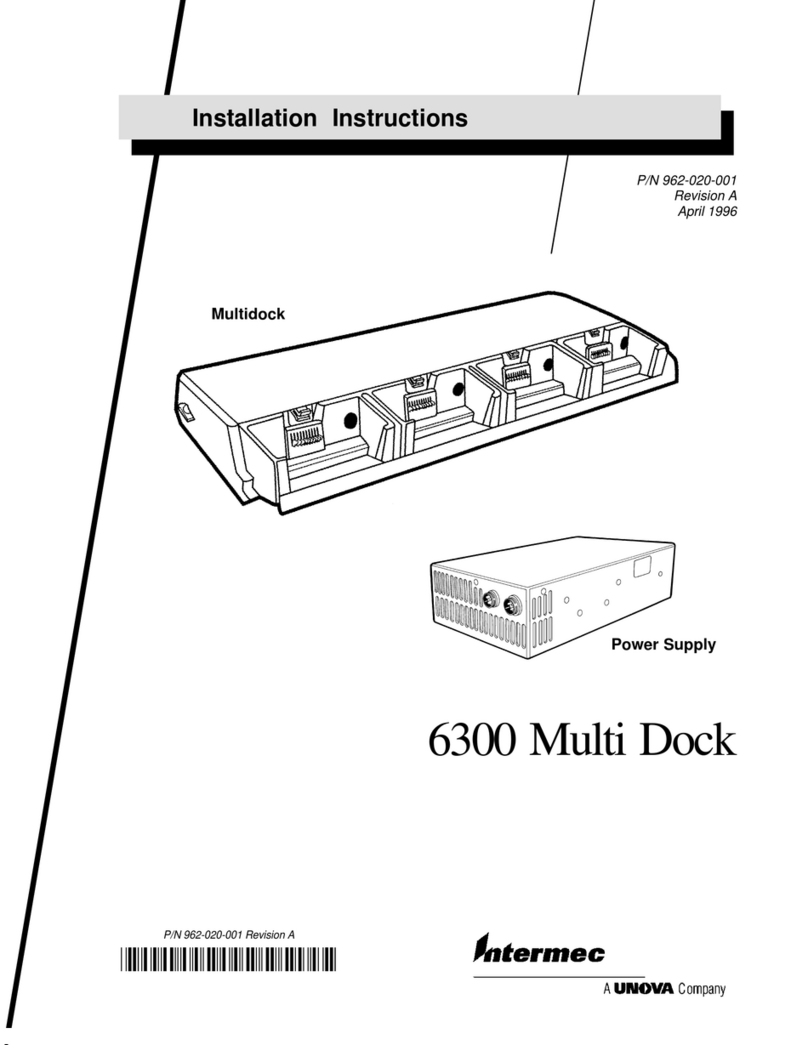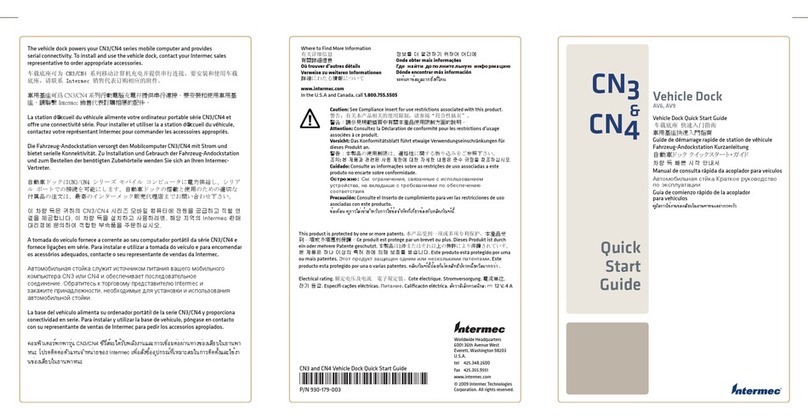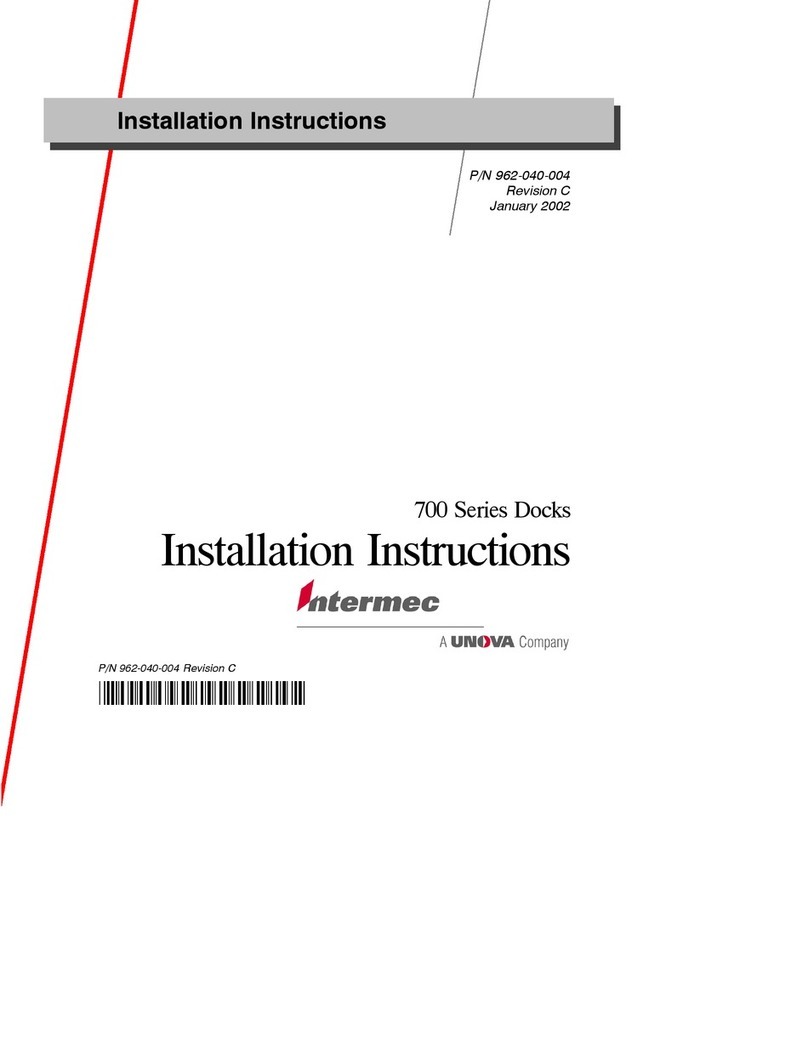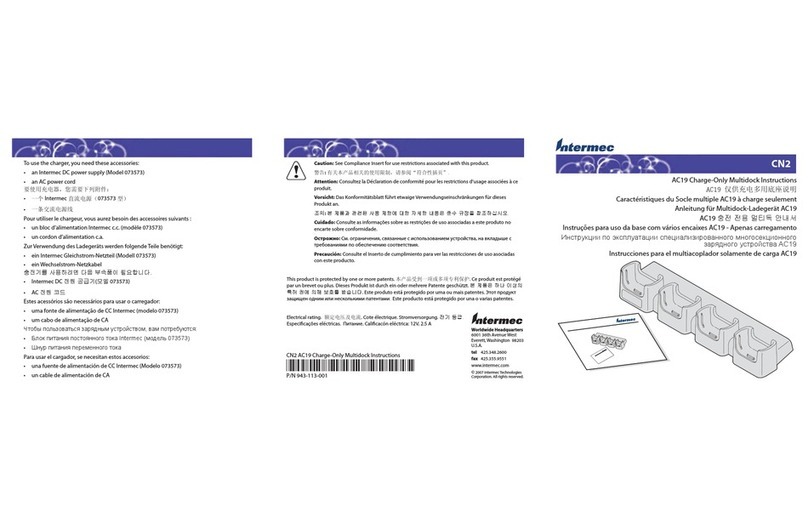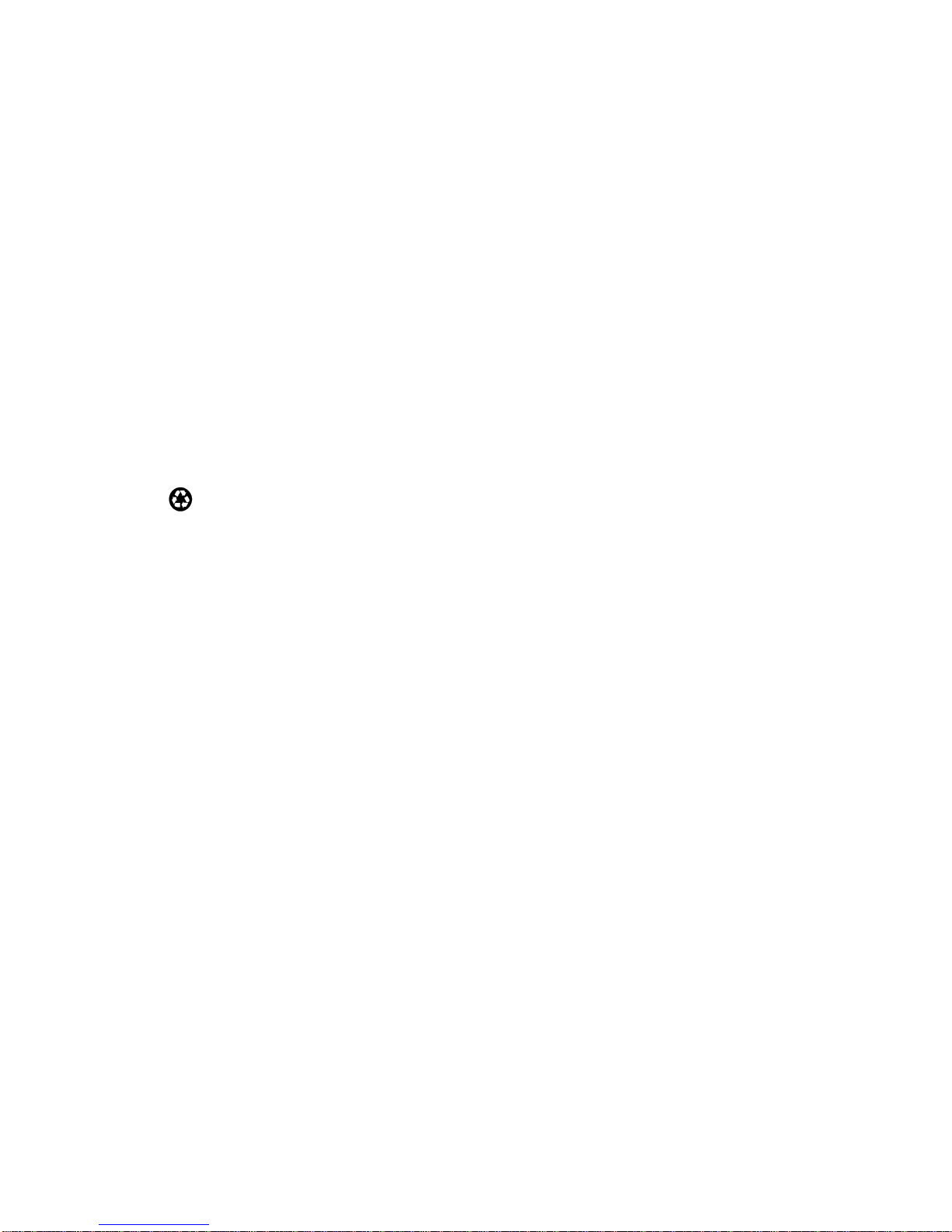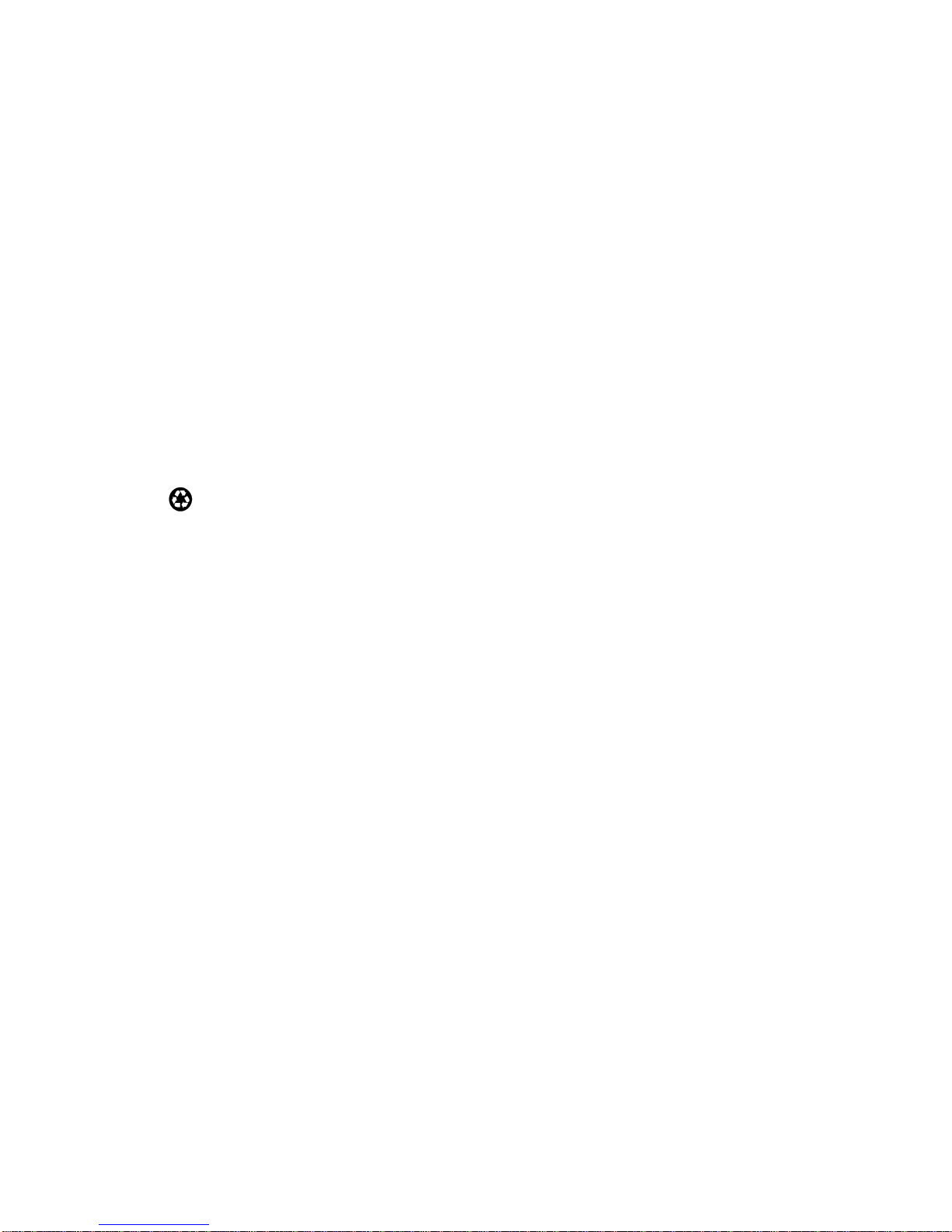
"NOTICETheinformationcontainedhereinisproprietaryandisprovidedsolelyforthe
purpose ofallowingcustomersto operateandserviceIntermecmanufactured
equipmentandisnot tobereleased,reproduced,orusedforanyotherpurpose
withoutwrittenpermissionofIntermec.
DisclaimerofWarranties.Thesamplesourcecodeincludedinthisdocumentis
presentedfor reference only.Thecodedoesnotnecessarilyrepresentcomplete,
tested programs.Thecodeisprovided“ASISWITHALL FAULTS.”ALL
WARRANTIESARE EXPRESSLY DISCLAIMED,INCLUDING THE
IMPLIEDWARRANTIESOFMERCHANTABILITY AND FITNESS FORA
PARTICULARPURPOSE.
Wewelcomeyour commentsconcerningthispublication.Althougheveryefforthas
beenmadetokeepitfree oferrors,somemayoccur.Whenreportingaspecific
problem,pleasedescribeitbrieflyandincludethebooktitleand partnumber,as
well astheparagraphorfigurenumberandthepagenumber.
Sendyour commentsto:
IntermecTechnologiesCorporation
PublicationsDepartment
550 SecondStreetSE
CedarRapids,IA52401
INTERMEC,NORAND,NOR*WARE,andPEN*KEYareregisteredtrademarks
ofIntermecTechnologiesCorporation.
Ó1997 IntermecTechnologiesCorporation.All rightsreserved.
Thispublicationprintedonrecycled paper.
FCC ComputerCompliance
"NOTICEThisequipmentmeetsClass AdigitaldevicelimitsperPart15 ofFCC Rules.
Theselimitsprotectagainstinterferenceinacommercialarea.Itemits,uses,and
canradiateradiofrequencyenergy.Ifyoudonotinstall andusethe equipment
accordingtoitsinstructions,itmayinterferewithradiosignals.Usingitina
residentialareaislikelytocauseinterference.Ifthisoccurs,youmustcorrect the
interferenceatyourexpense.
CanadianComputerCompliance
ThisClass Adigitalapparatusmeetsall requirementsoftheCanadianInterfer-
ence-CausingEquipmentRegulations.
Cetappareil numériquedelaclasseArespectetouteslesexigencesduReglèment
surlematerialboilleurduCanada
TelephoneInstallation Warning Notices
Thefollowingnoticesapplyto equipment thatmaybeconnectedtotelephonelines
orsystems.Foryourpersonalsafety,andtoprotect thisequipmentfrompotential
electricalorphysicaldamage,doNOTconnectequipment totelephonelinesor
datacommunicationequipmentunless thefollowingwarningshavebeenread,
understood,andcompliedwith.