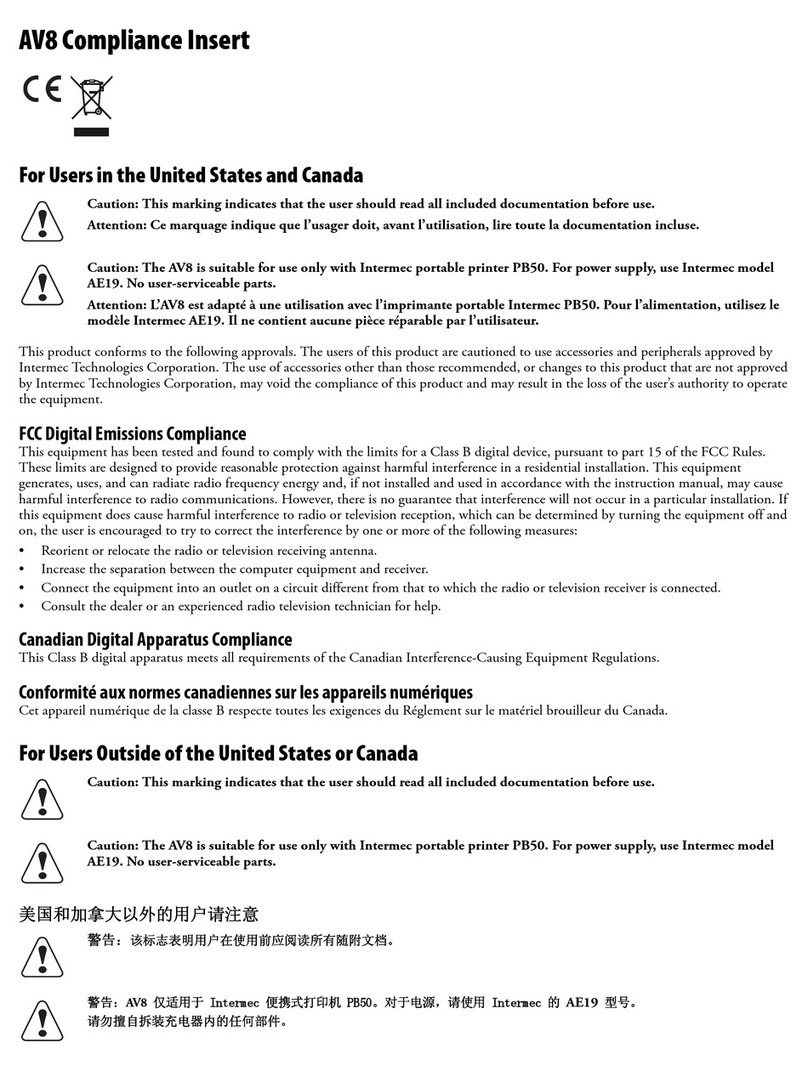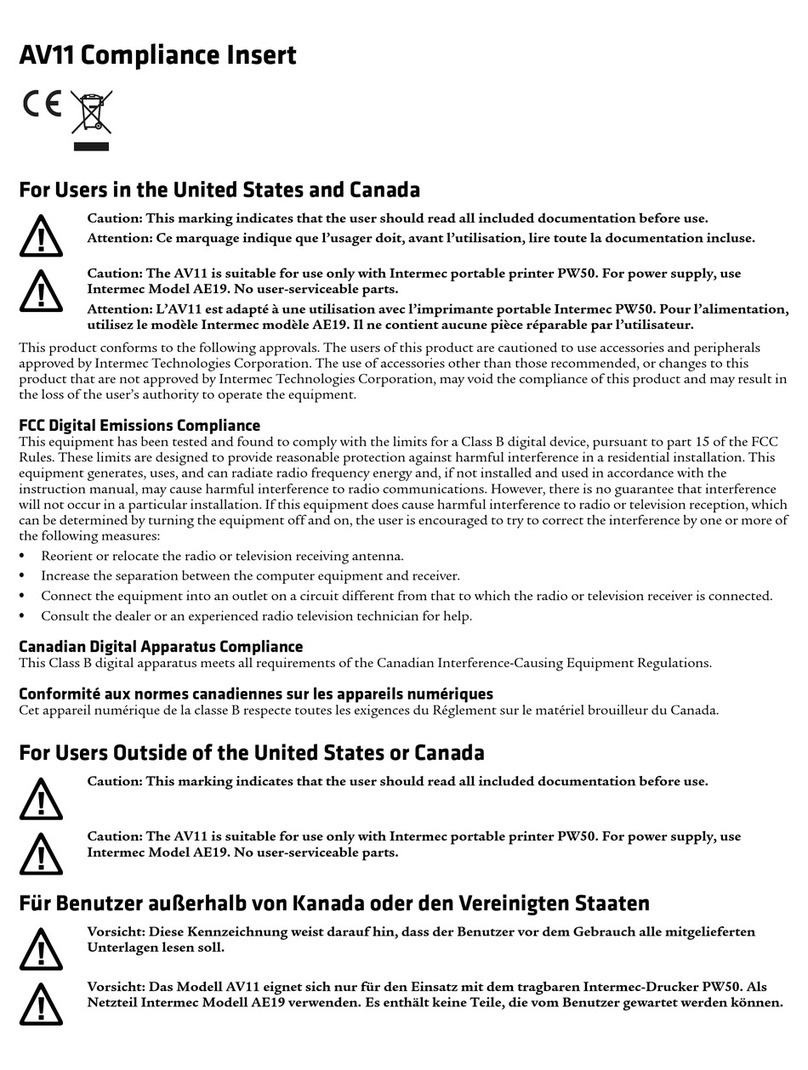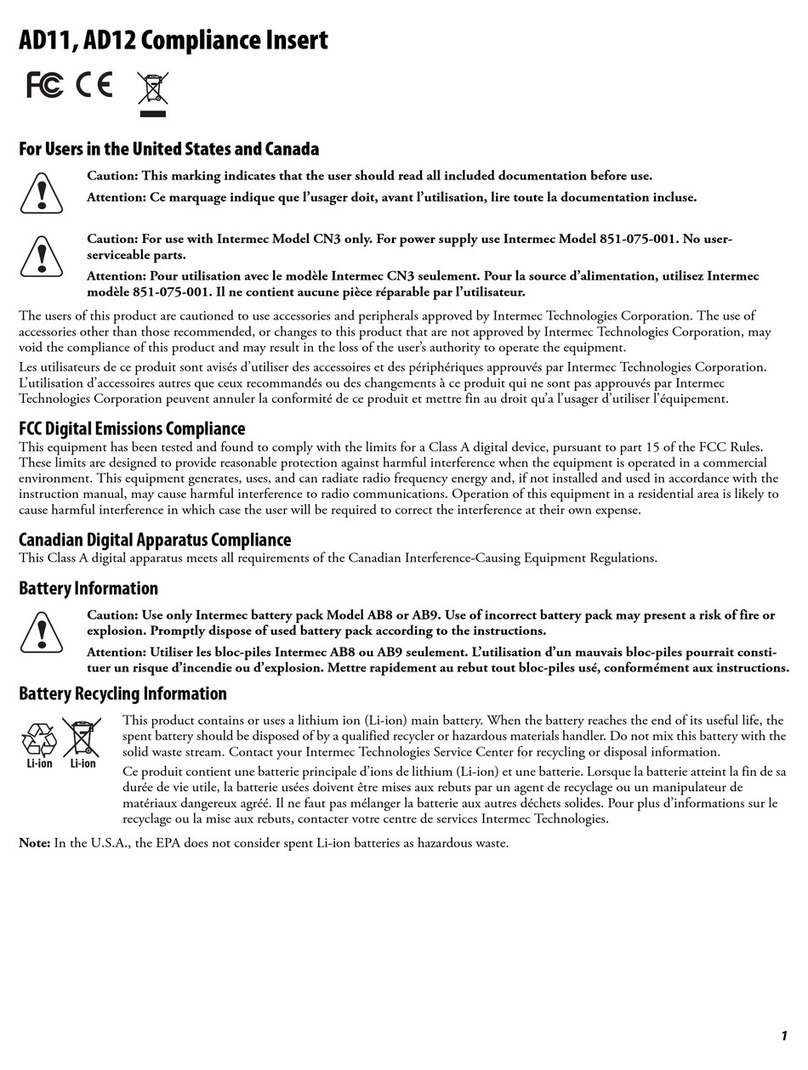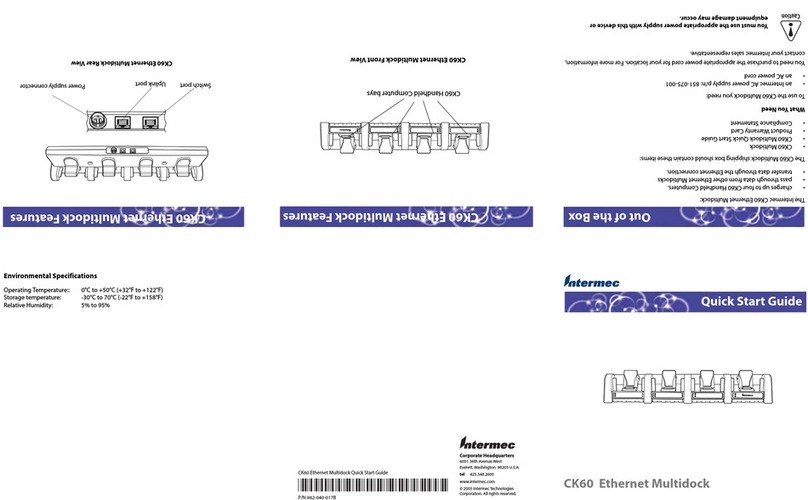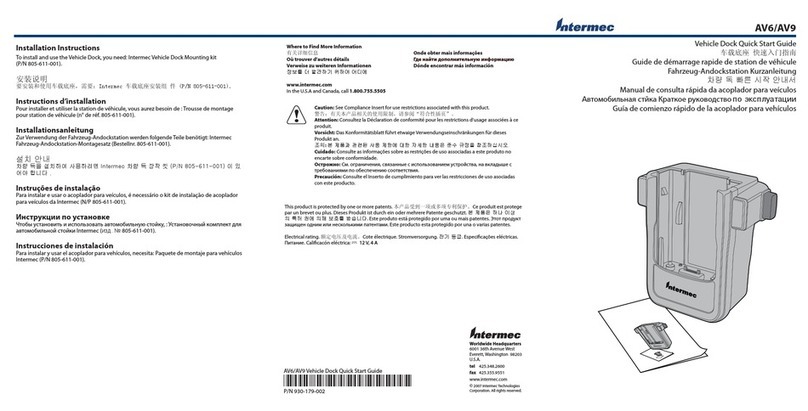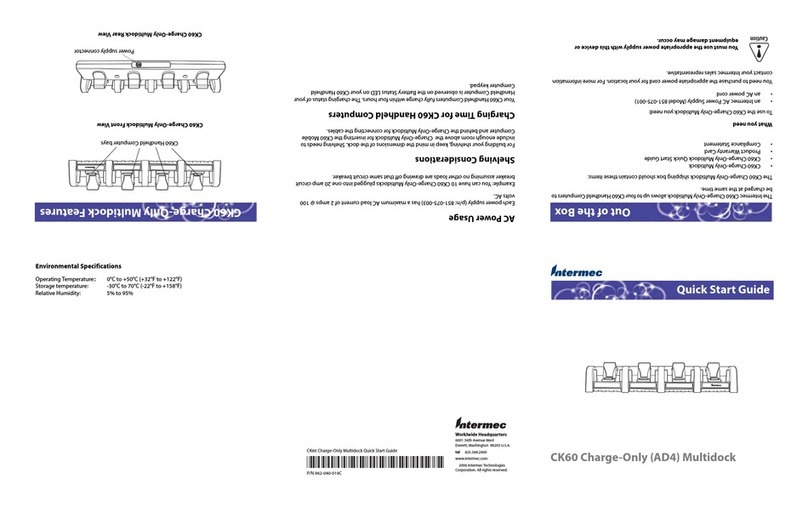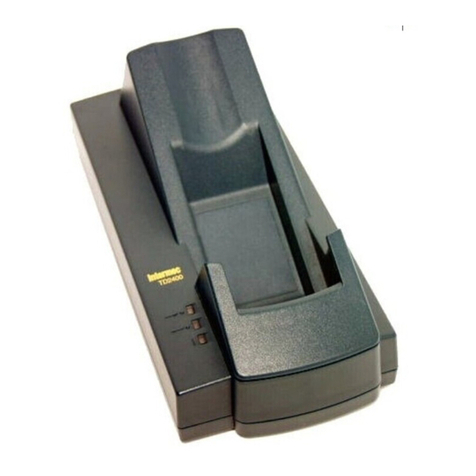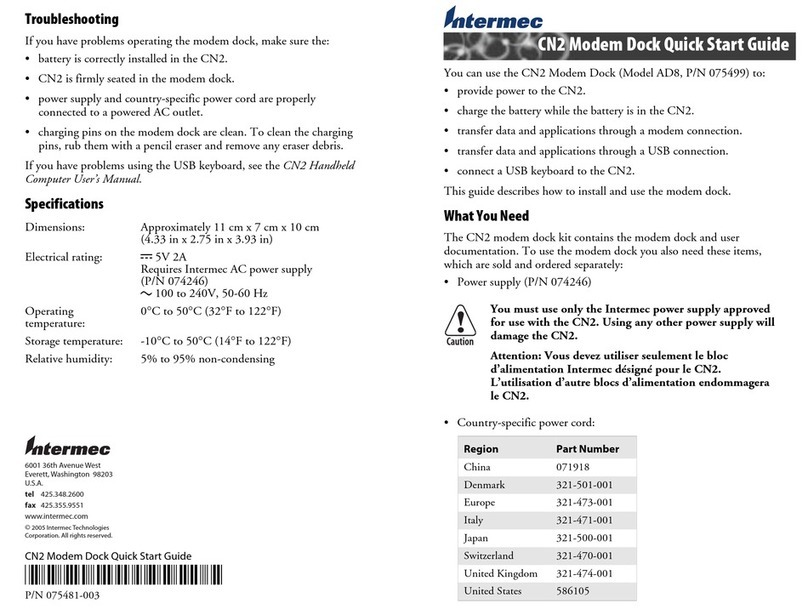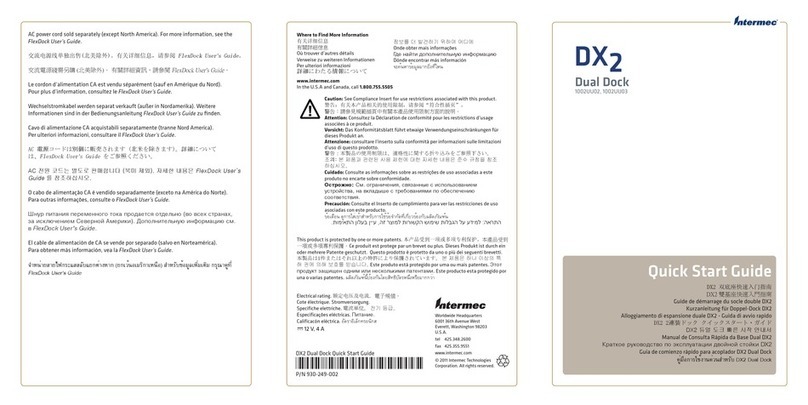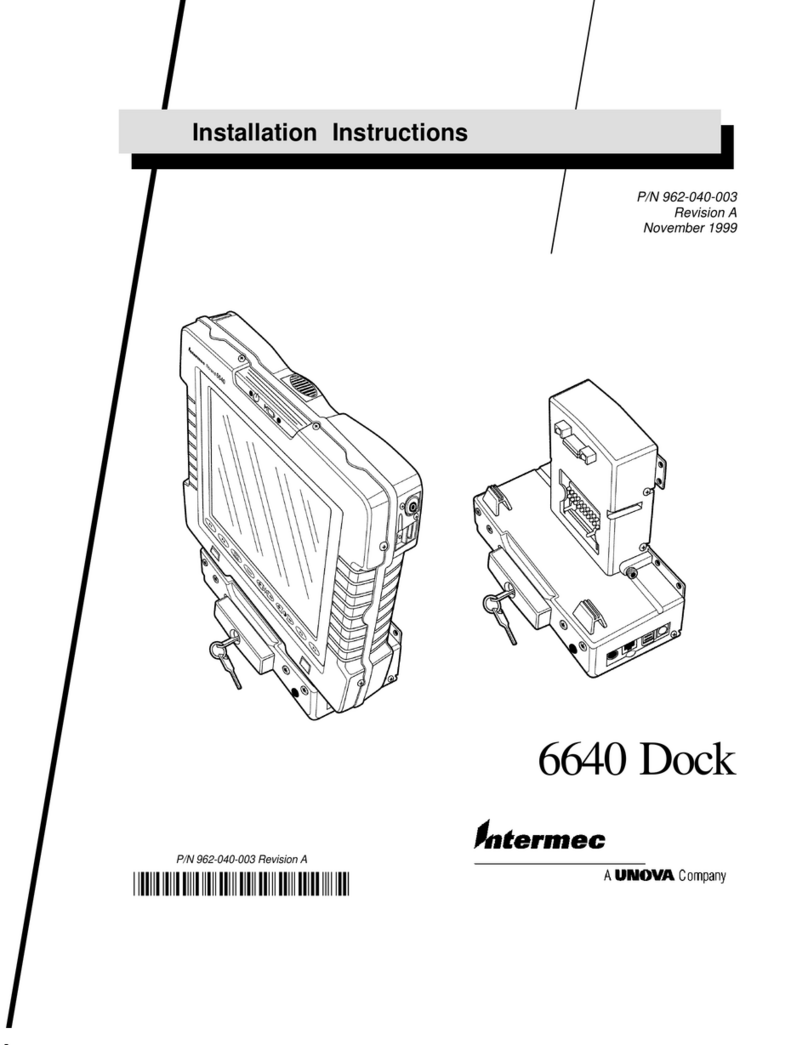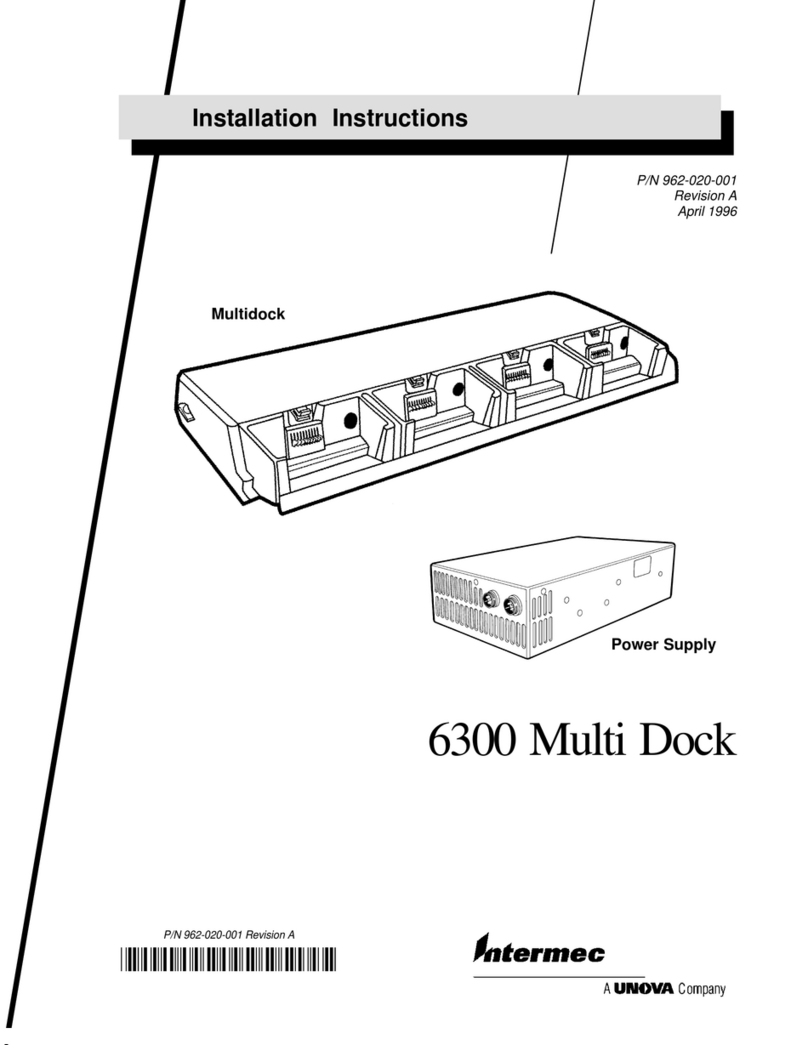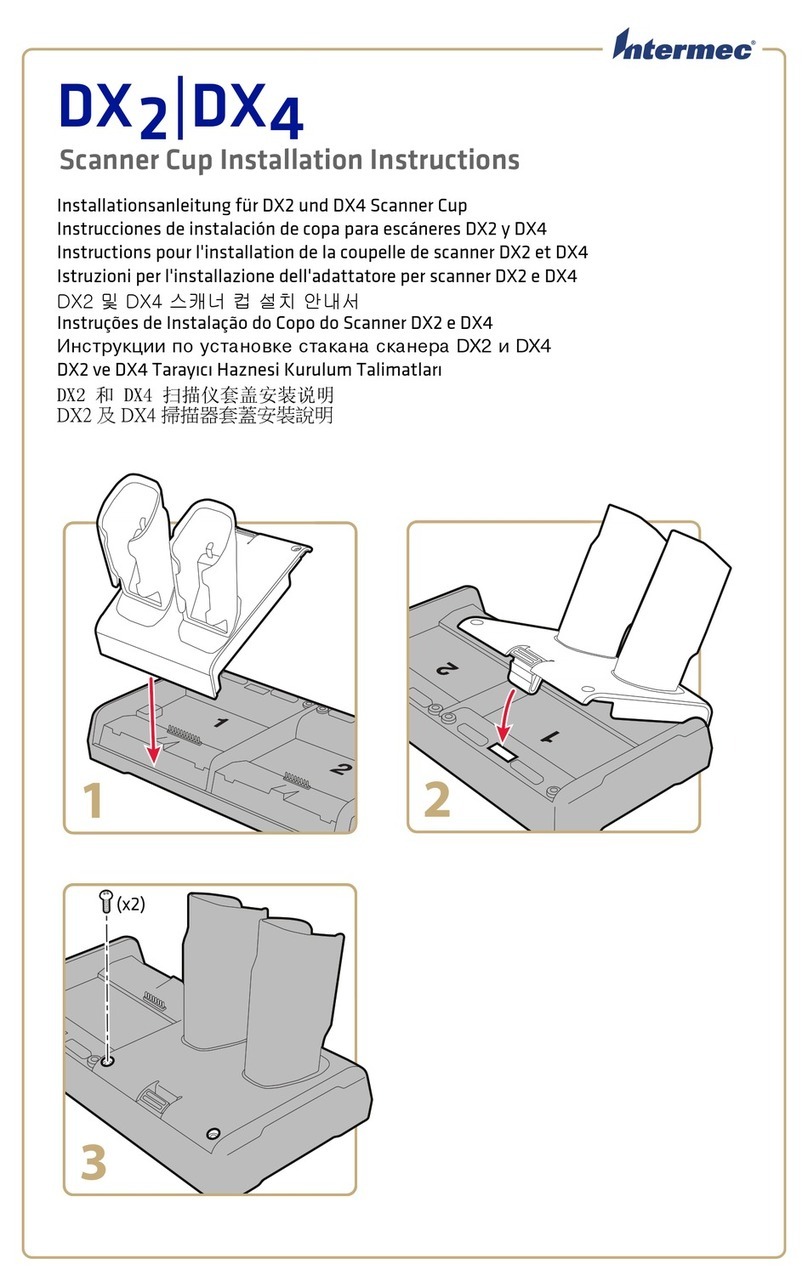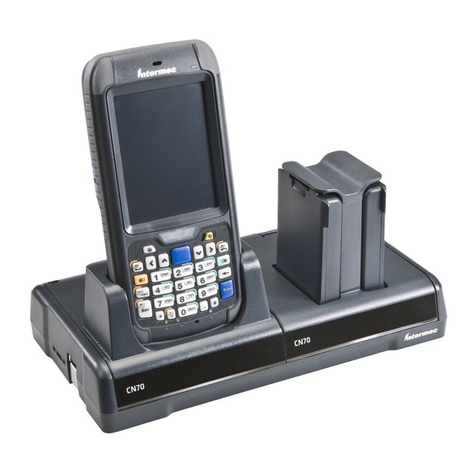Worldwide Headquarters
6001 36th Avenue West
Everett, Washington 98203
U.S.A.
tel 425.348.2600
fax 425.355.9551
www.intermec.com
© 2011 Intermec Technologies
Corporation. All rights reserved.
DX1
Desktop Dock
1002UU01
Quick Start Guide
DX1 Desktop Dock Quick Start Guide
*930-251-002*
P/N 930-251-002
Where to Find More Information
有关详细信息
有關詳細信息
Où trouver d’autres détails
Verweise zu weiteren Informationen
Per ulteriori informazioni
詳細にわたる情報について
정보를 더 발견하기 위하여 어디에
Onde obter mais informações
Где найти дополнительную информацию
Dónde encontrar más información
จะค้นหาข้อมูลมากยิ่งที่ไหน
www.intermec.com
In the U.S.A and Canada, call 1.800.755.5505
Caution: See Compliance Insert for use restrictions associated with this product.
警告:有关本产品相关的使用限制,请参阅“符合性插页”。
警告:請參見規範插頁中有關本產品使用限制方面的說明。
Attention: Consultez la Déclaration de conformité pour les restrictions d’usage
associées à ce produit.
Vorsicht: Das Konformitätsblatt führt etwaige Verwendungseinschränkungen für
dieses Produkt an.
Attenzione: consultare l’inserto sulla conformità per informazioni sulle limitazioni
d’uso di questo prodotto.
警告:本製品の使用制限は、適格性に関する折り込みをご参照下さい。
조: 본 제품과 관련된 사용 제한에 대한 자세한 내용은 준수 규정을 참조
하십시오.
Cuidado: Consulte as informações sobre as restrições de uso associadas a este
produto no encarte sobre conformidade.
Острожно: См. ограничения, связанные с использованием
устройства, на вкладыше с требованиями по обеспечению
соответствия.
Precaución: Consulte el Inserto de cumplimiento para ver las restricciones de uso
asociadas con este producto.
ข้อเตือน ดูการใส่เข้าสำาหรับการใช้ข้อจำากัดที่เกี่ยวข้องกับผลิตภัณฑ์น
.תומיאתה ןולעב ןייע ,הז רצומל תורושקה שומיש תולבגה לע עדימל :הארתה
This product is protected by one or more patents. 本产品受到一项或多项专利保护。本產品受到
一項或多項專利保護。Ce produit est protege par un brevet ou plus. Dieses Produkt ist durch ein
oder mehrere Patente geschutzt. Questo prodotto è protetto da uno o più dei seguenti brevetti.
本製品は1件またはそれ以上の特許により保護されています。 본 제품은 하나 이상의 특
허 권에 의해 보호를 받습니다. Este produto está protegido por uma ou mais patentes. Этот
продукт защищен одним или несколькими патентами. Este producto esta protegido por
una o varias patentes. ผลิตภัณฑ์นี้ป้องกันโดยสิทธิบัตรหนึ่งหรือมากกว่า
Electrical rating. 额定电压及电流. 電子規值。
Cote électrique. Stromversorgung.
Specifiche elettriche. 電流単位。 전기 등급.
Especificações eléctricas. Питание.
Calificacón eléctrica. อัตราอิเล็กทรอนิกส
DX1 桌面底座快速入门指南
DX1 桌面基座快速入門指南
Guide de démarrage du socle de bureau DX1
Kurzanleitung für Desktop-Dock DX1
Alloggiamento di espansione desktop DX1 - Guida di avvio rapido
DX1 デスクトップ ドック クイックスタート・ガイド
DX1 데스크톱 도크 빠른 시작 안내서
Manual de Consulta Rápida da Base de Mesa DX1
Краткое руководство по эксплуатации настольной стойки DX1
Guía de comienzo rápido para acoplador DX1 Desktop Dock
คู่มือการใช้งานด่วนสำาหรับ DX1 Desktop Dock
x12 V, 4 A
AC power cord sold separately (except North America). For more information, see the
FlexDock User’s Guide.
交流电源线单独出售(北美除外)。有关详细信息,请参阅
FlexDock User’s Guide
。
交流電源綫需另購 (北美除外)。 有關詳細資訊,請參閱
FlexDock User’s Guide
。
Le cordon d’alimentation CA est vendu séparément (sauf en Amérique du Nord).
Pour plus d’information, consultez le FlexDock User’s Guide.
Wechselstromkabel werden separat verkauft (außer in Nordamerika). Weitere
Informationen sind in der Bedienungsanleitung FlexDock User’s Guide zu finden.
Cavo di alimentazione CA acquistabili separatamente (tranne Nord America).
Per ulteriori informazioni, consultare il FlexDock User’s Guide.
AC 電源コードは別個に販売されます (北米を除きます)。詳細について
は、
FlexDock User’s Guide
をご参照ください。
AC 전원 코드는 별도로 판매합니다 (북미 제외). 자세한 내용은
FlexDock
User’s Guide
를 참조하십시오.
O cabo de alimentação CA é vendido separadamente (exceto na América do Norte).
Para outras informações, consulte o FlexDock User’s Guide.
Шнур питания переменного тока продается отдельно (во всех странах,
за исключением Северной Америки). Дополнительную информацию
см. в FlexDock User’s Guide.
El cable de alimentación de CA se vende por separado (salvo en Norteamérica).
Para obtener más información, vea la FlexDock User’s Guide.
จำาหน่ายสายไฟกระแสสลับแยกต่างหาก (ยกเว้นอเมริกาเหนือ) สำาหรับข้อมูลเพิ่มเติม กรุณาดูที่
FlexDock User’s Guide
930-251-002.indd 1 3/10/2011 11:23:44 AM