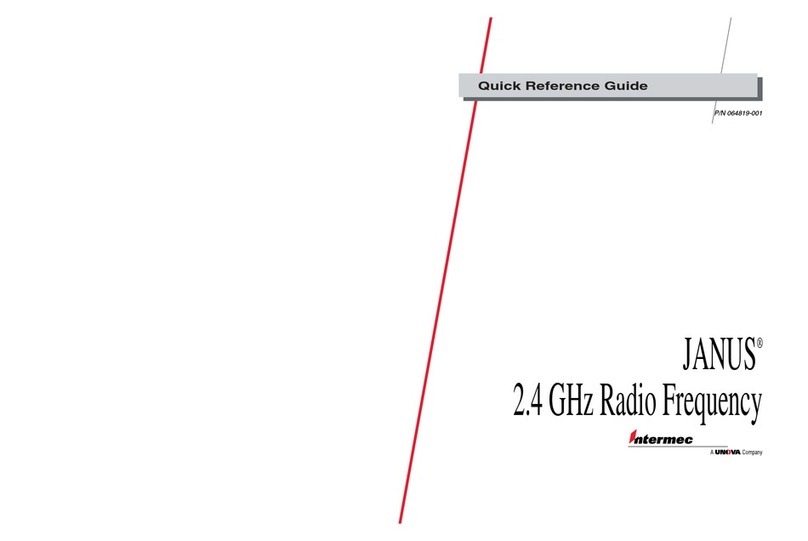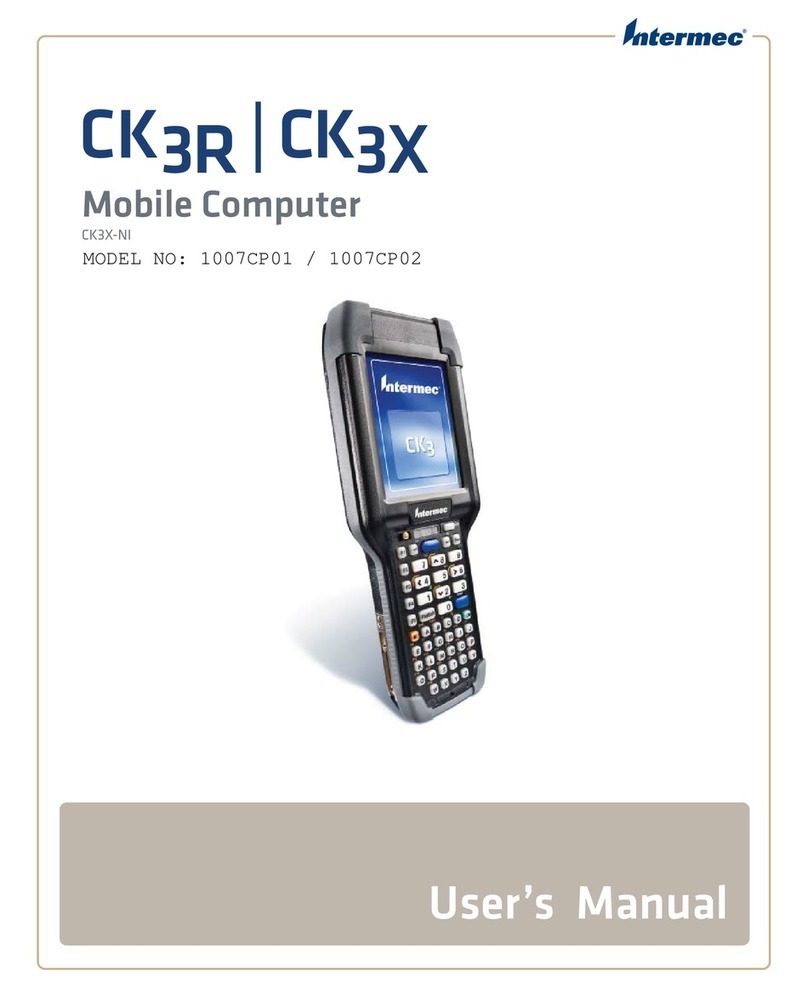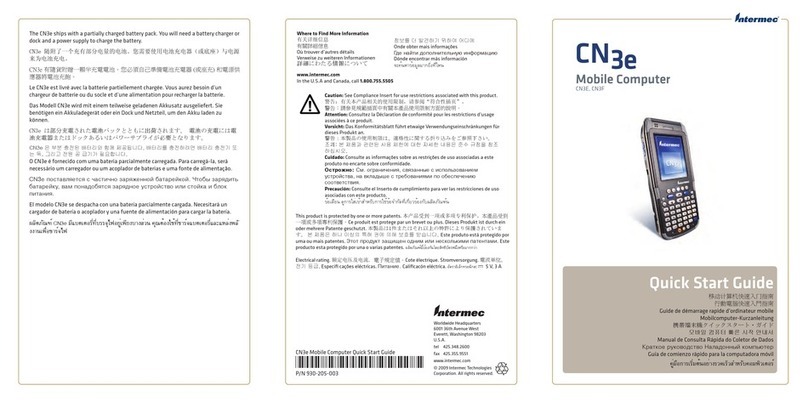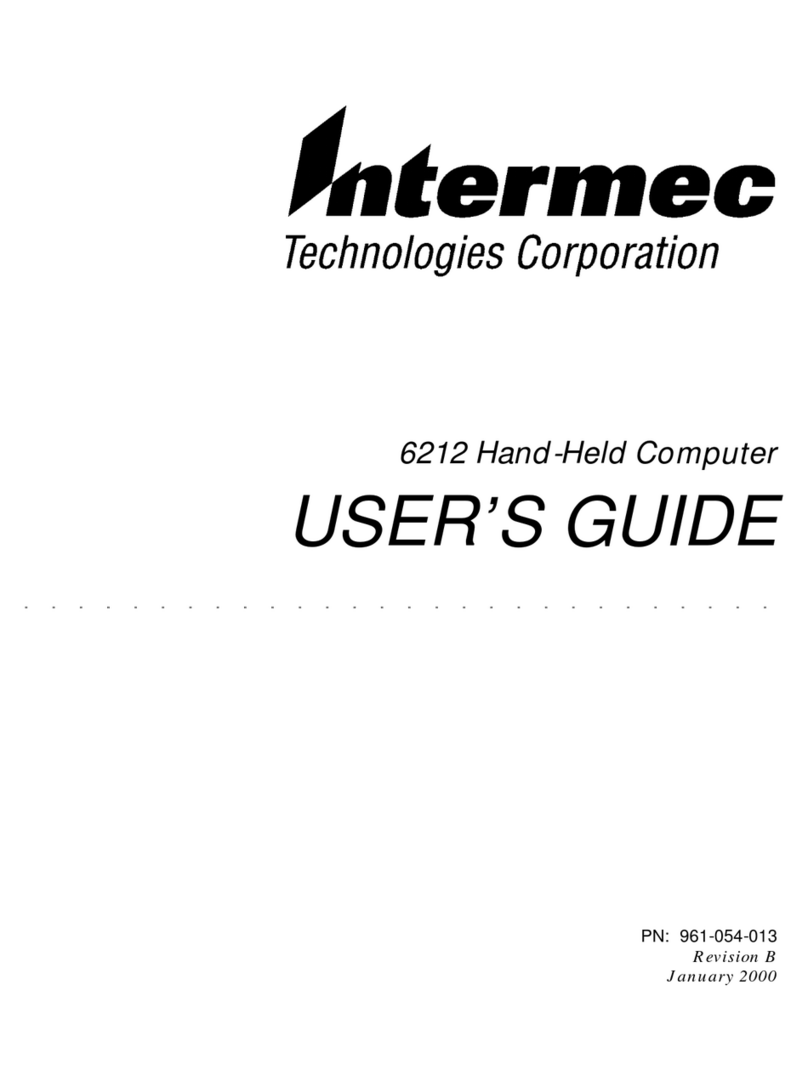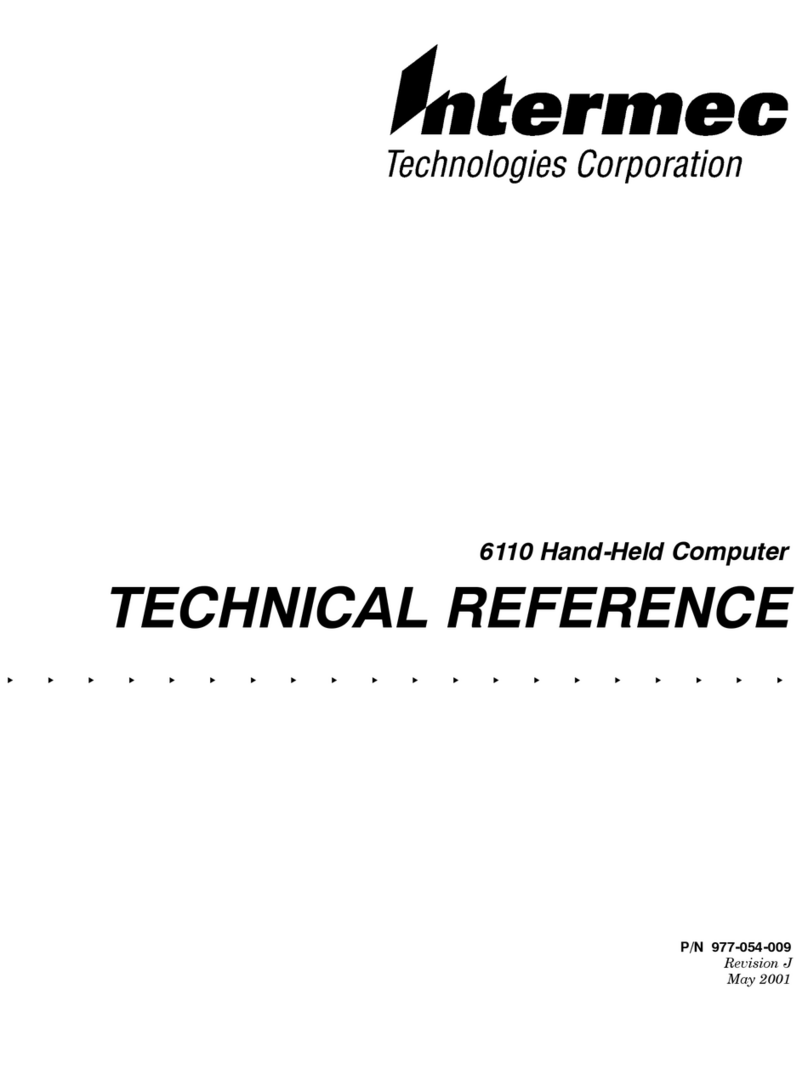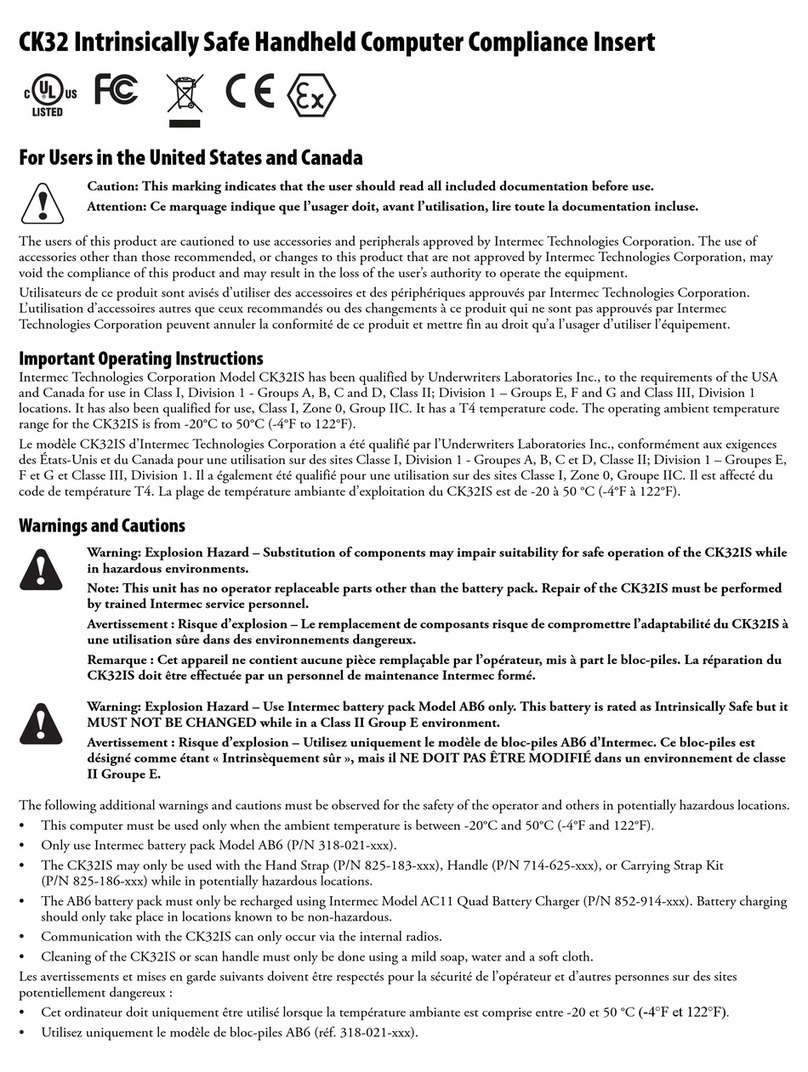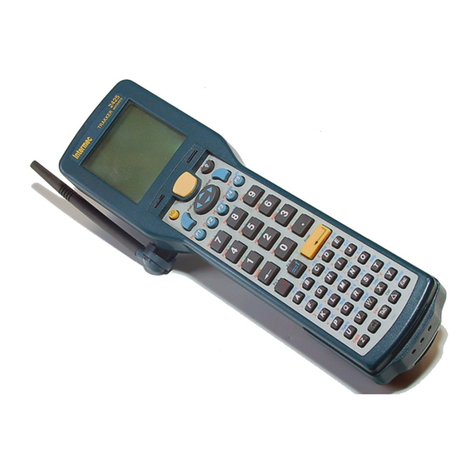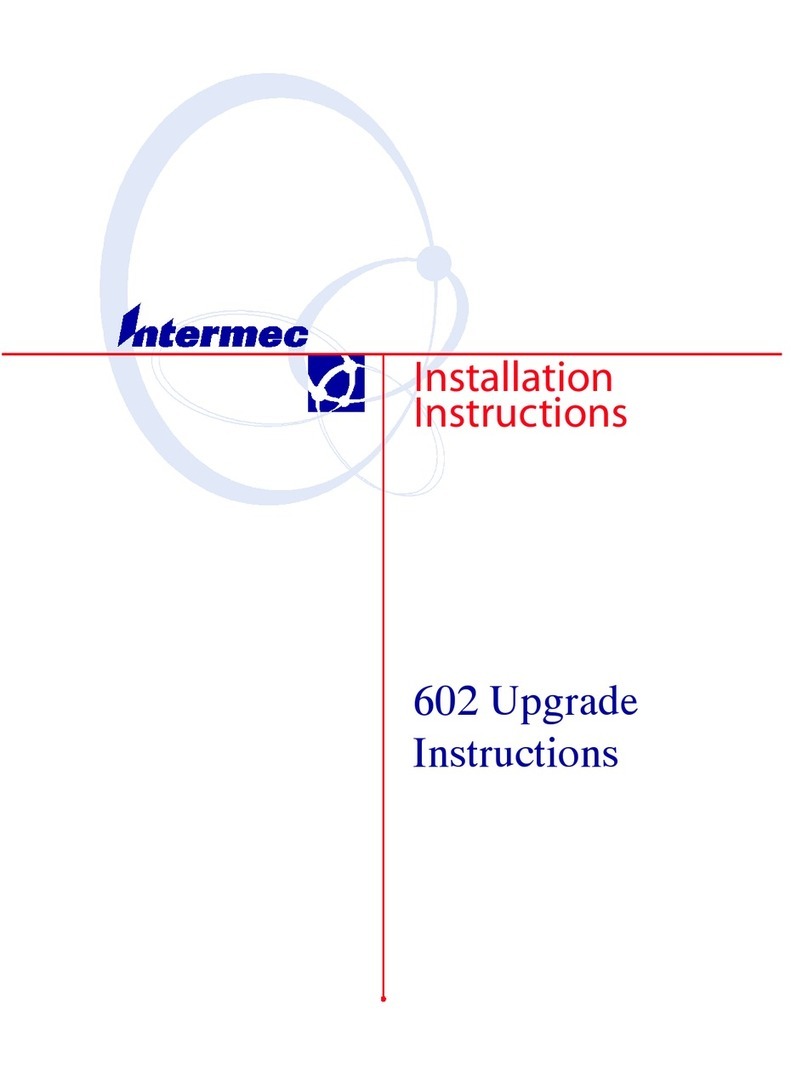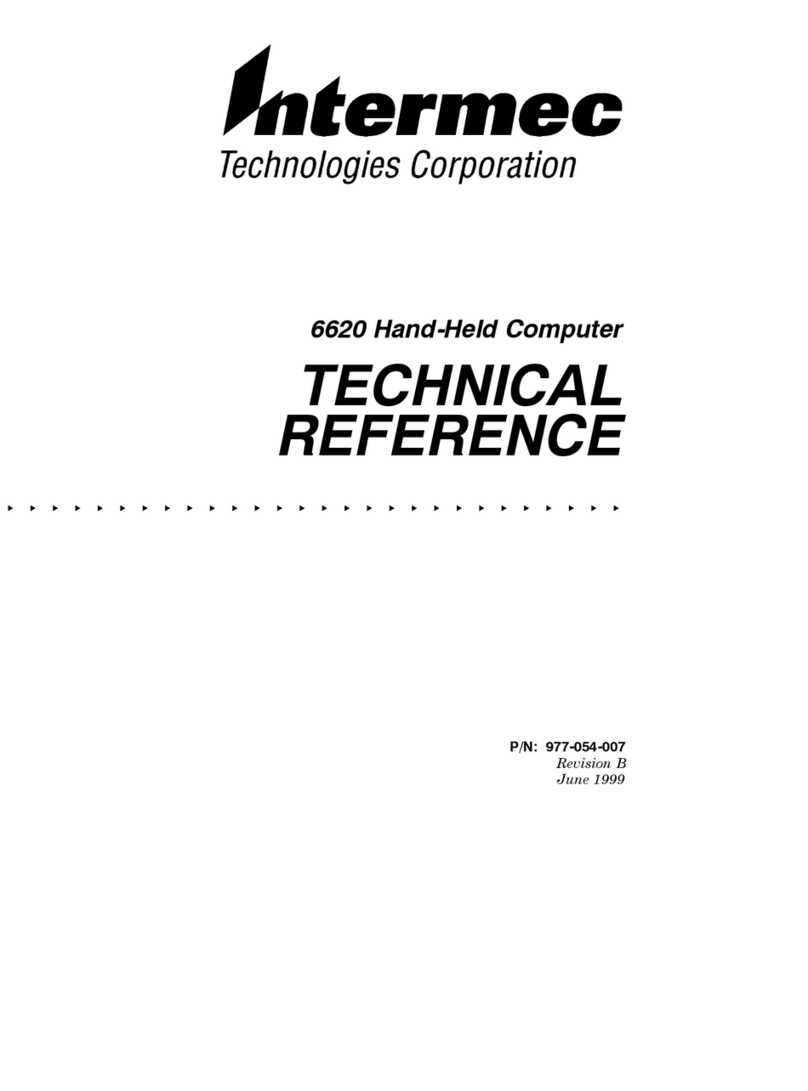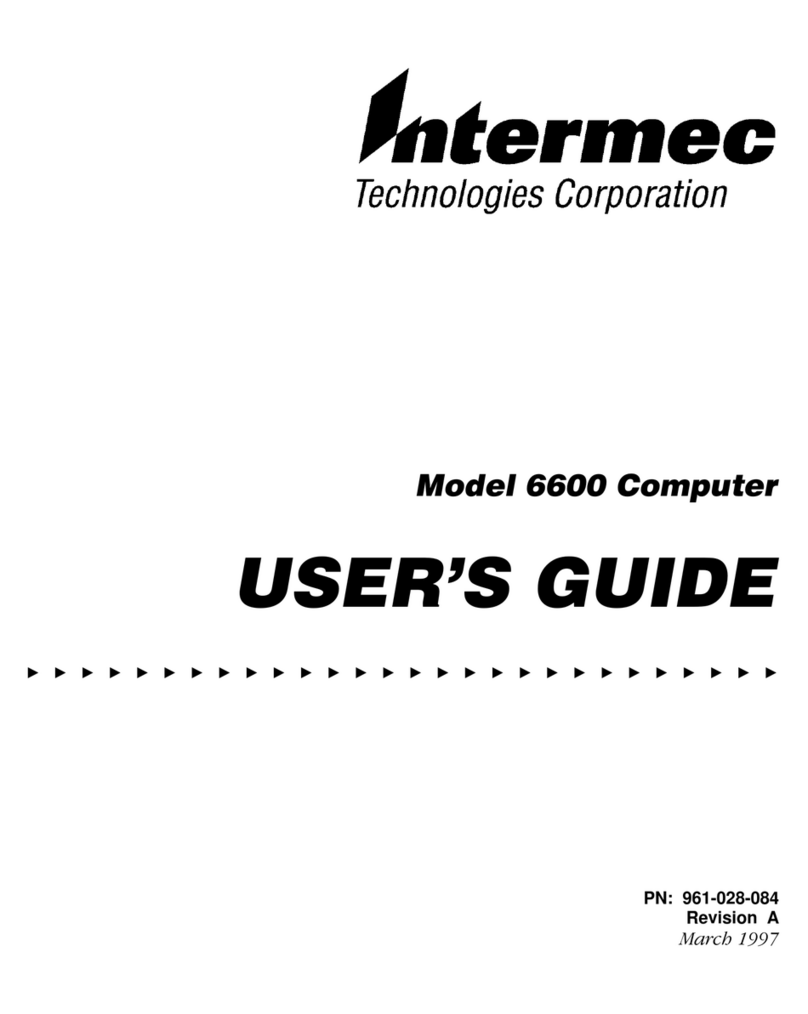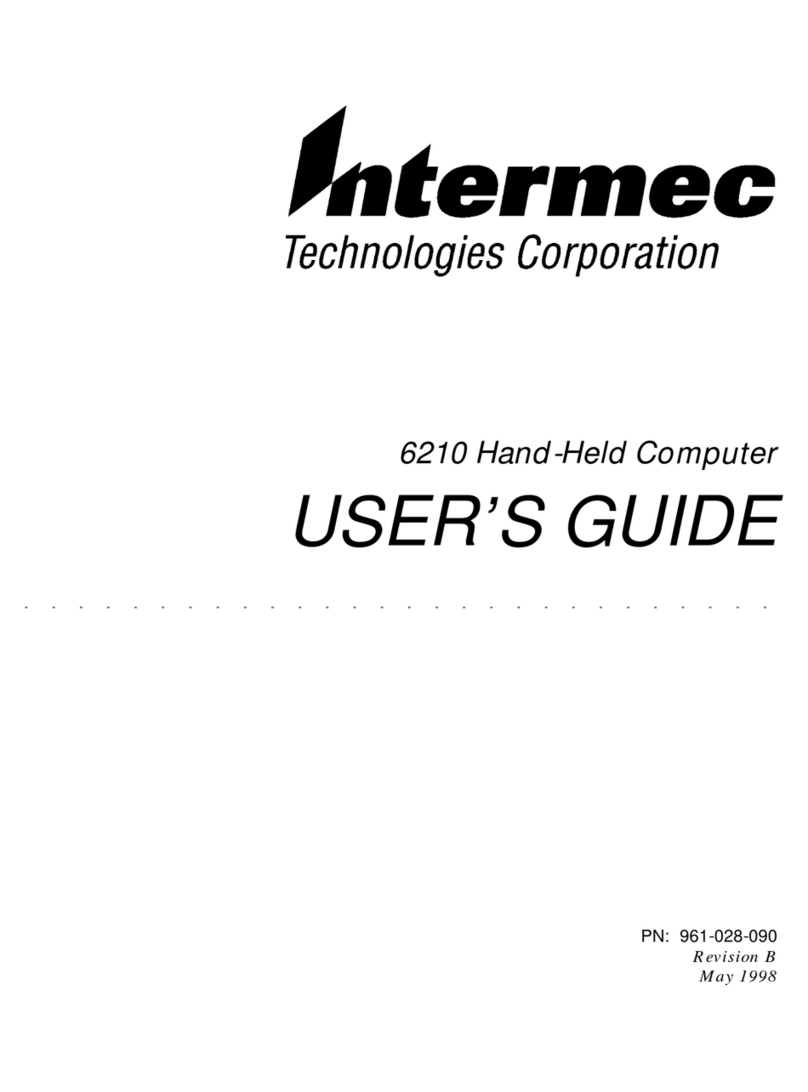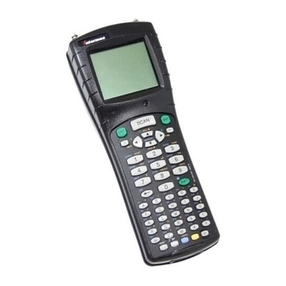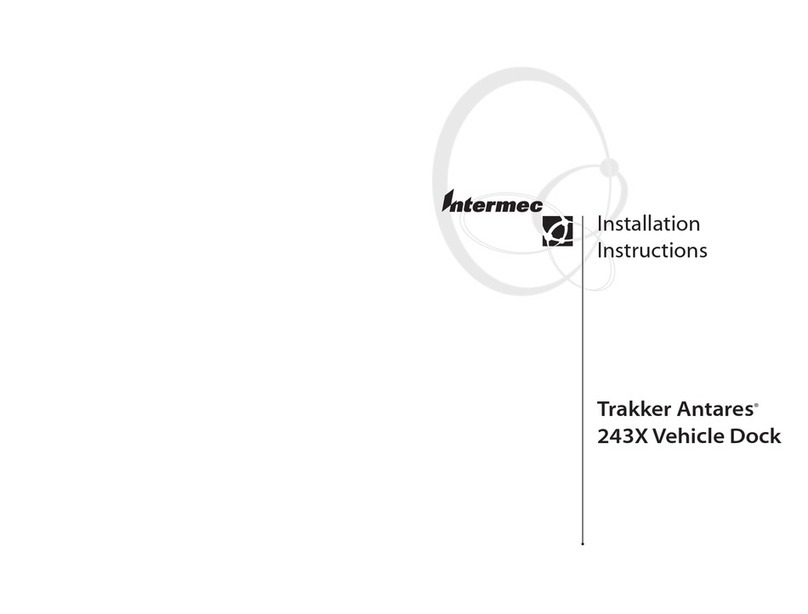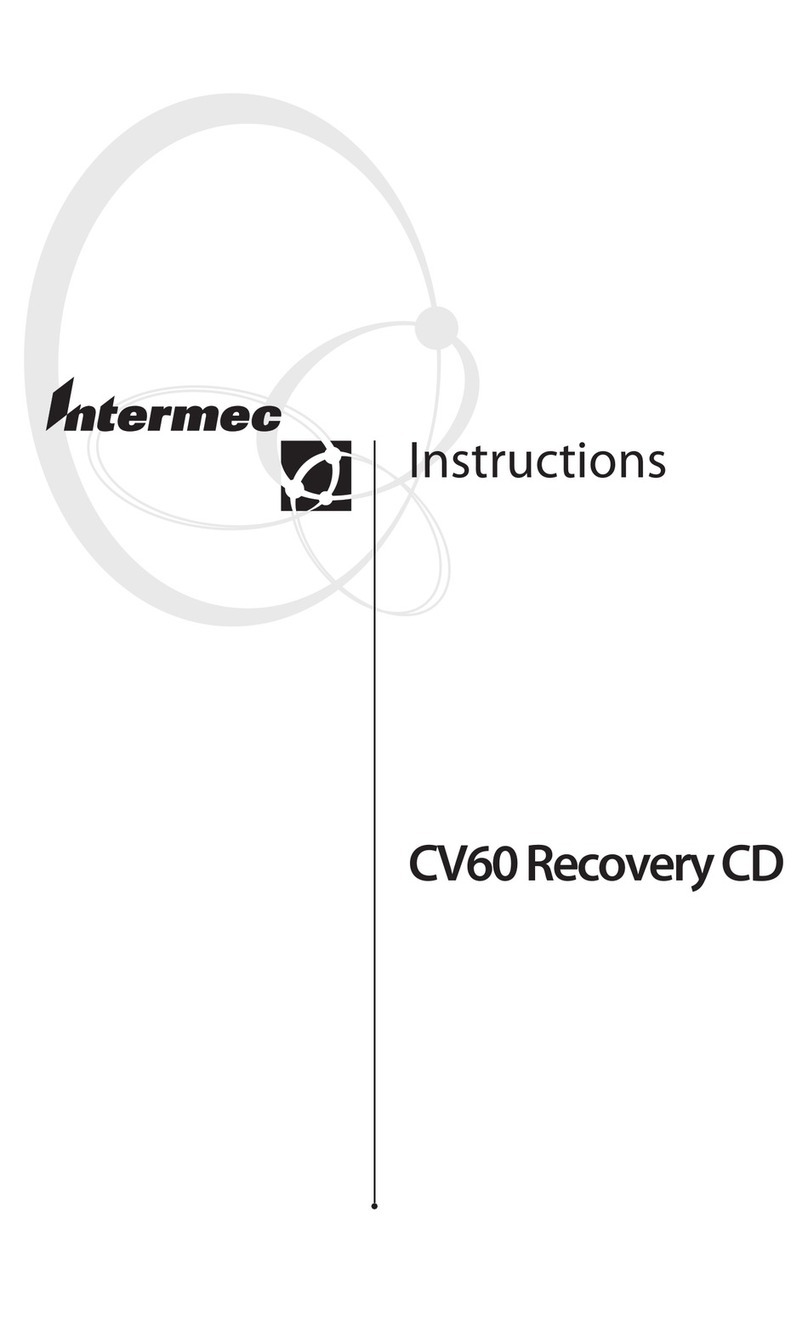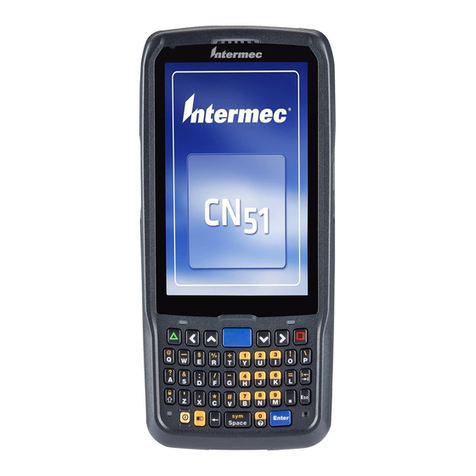PA/PT Mobile Printers August 14, 2001
PX400 Cable_TableII.doc Page 1 of 2
CABLING OPTIONS
Numerous cabling options enable ZebraPortable Line
printers to connect to a variety of popular hand-held
terminals. The following table depicts the Zebra cable for specific portable terminals:
CABLE
DESCRIPTION P/N# TERMINAL
MODELS CABLE
DIAGRAMS
RJ-45 to DB9 (Shielded)
Null Modem Cable 562014 Intermec
: TrakkerAntares
T2425, Janus2020
LXE
:1380, 1390, 1590,
MX1, MX3
Norand
:6400
This cable also works with most PC’s
RJ-45 to MOD10
(Shielded) Cable TBD LXE
:2325
Percon
: Falcon 310, 315, 320,
325
RJ-45 to MOD10
(Shielded) Cable 52502 Symbol
: PDT3100, PDT3110,
PDT3140, PDT3200, PDT3300,
PDT3500, PDT6100, PDT 6140
RJ-45 to PIM Optical
LPT (Shielded) Cable 52532 Symbol
: LRT3800, LDT3805,
PDT6800, PDT 6840
Correct cable depends on software
settings. Contact your software
RJ-45 to PIM Optical
COM (Shielded) Cable 52704 integrator to recommend appropriate
cable.
RJ-45 to DB-15 Micro
D-Shell (Shielded) Cable 562015 Telxon
:PTC960L,
PTC960LE, PTC960RL,
PTC960SL, PTC960M
RJ-45 to DB-25 Shielded
Null Modem Cable 52545 Telxon
:PTC510, PTC610,
PTC701, PTC710, PTC730,
PTC860, PTC860ES, PTC1134,
PTC2134
RJ-45 to 6 Pin Circular
Connector with Locking
End Cap (Shielded) Cable 52572 Norand
:RT1700, with
HR10A connector
RJ-45 to 6 Position
Circular DIN (Shielded)
Cable 52568 LXE
: 2280, 1280
RJ-45 to DB-9
Development (Not-
Shielded) Cable 562006 Connects to existing null
modem cable of installed
printers or PDT to PC cable.
RJ-45 to DB-9
Development (Shielded)
Cable 562011 Connects to existing null
modem cable of installed
printers or PDT to PC cable.
RJ-45 to DA15P with
Ferrite 52686
RJ-45 to Hotsync 10P
(Shielded) Cable 52663 Symbol
:SPT1500
Palm
: Palm III