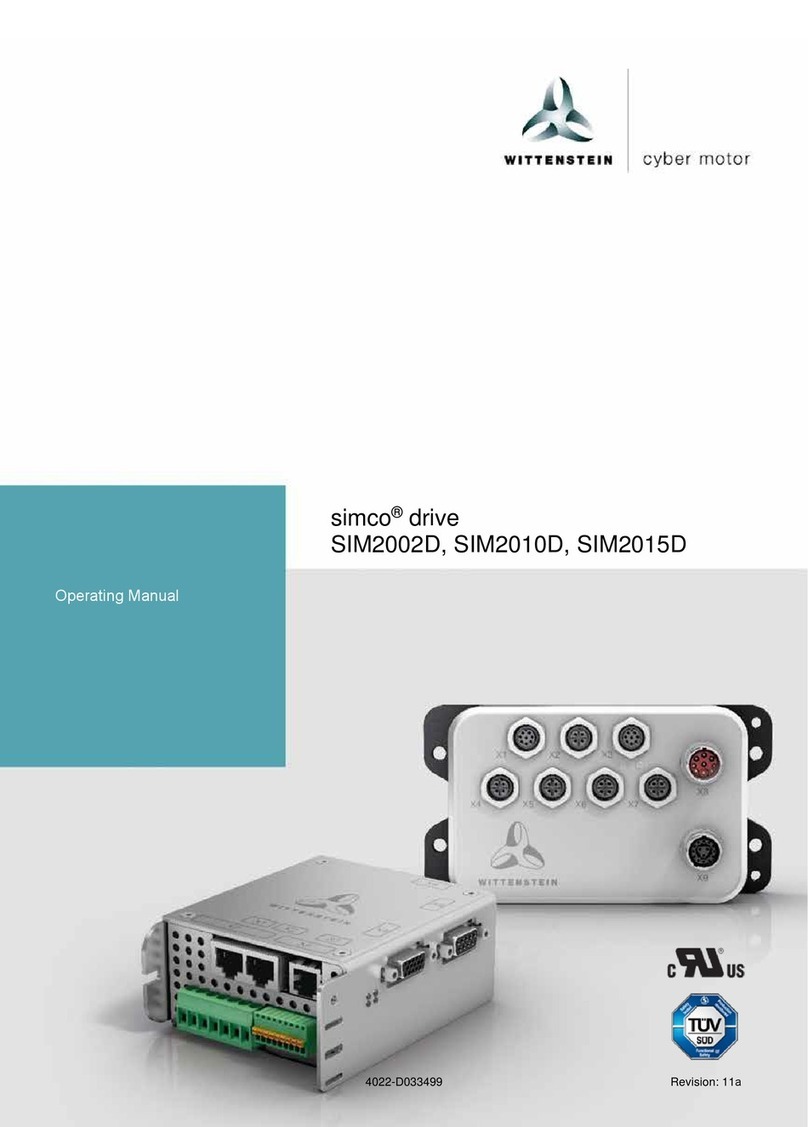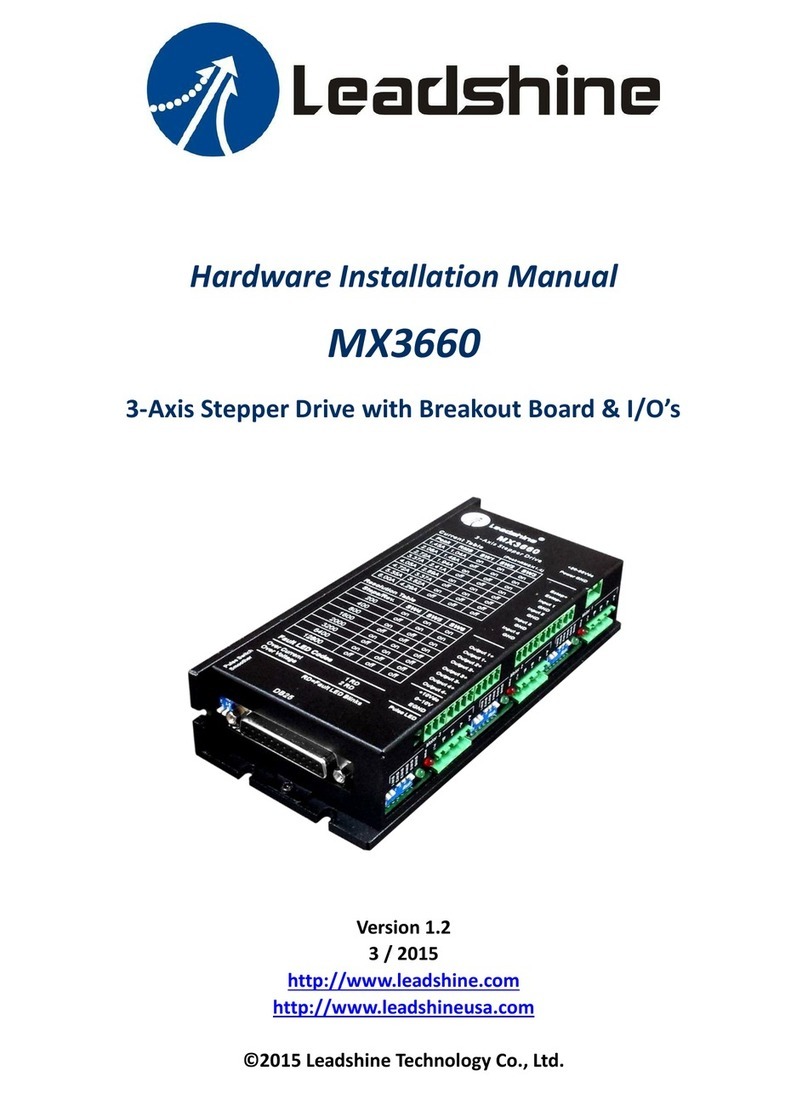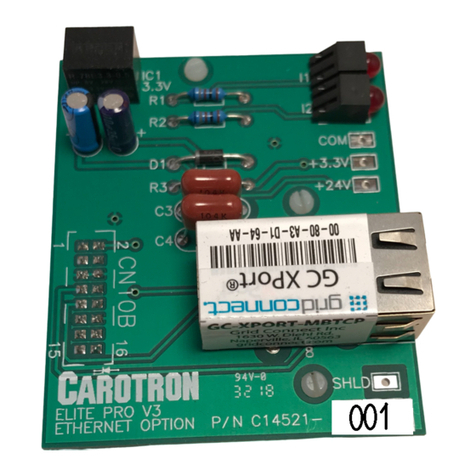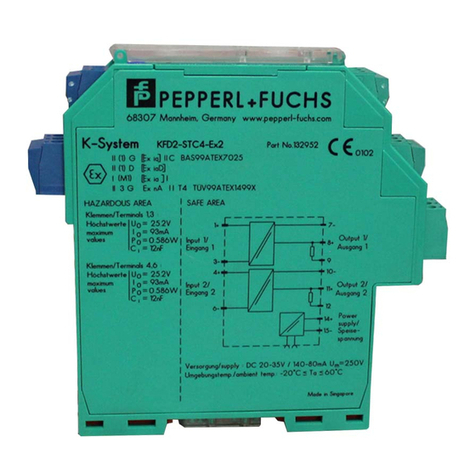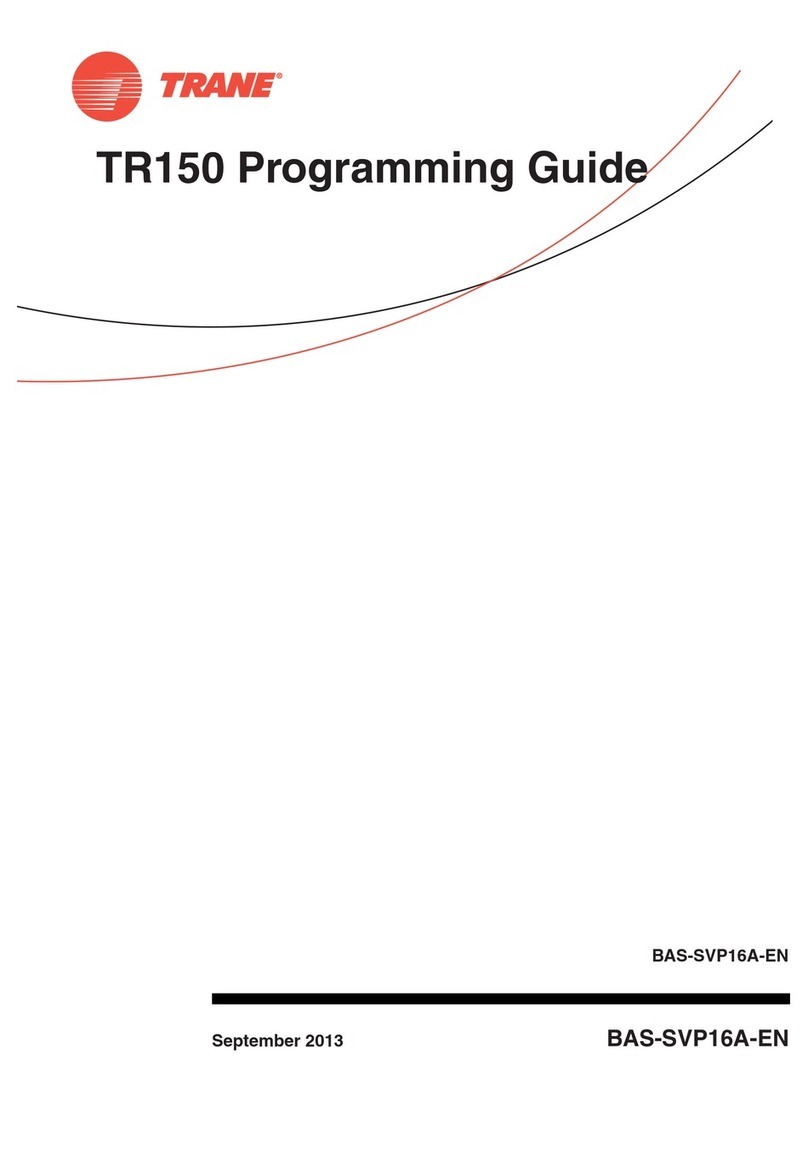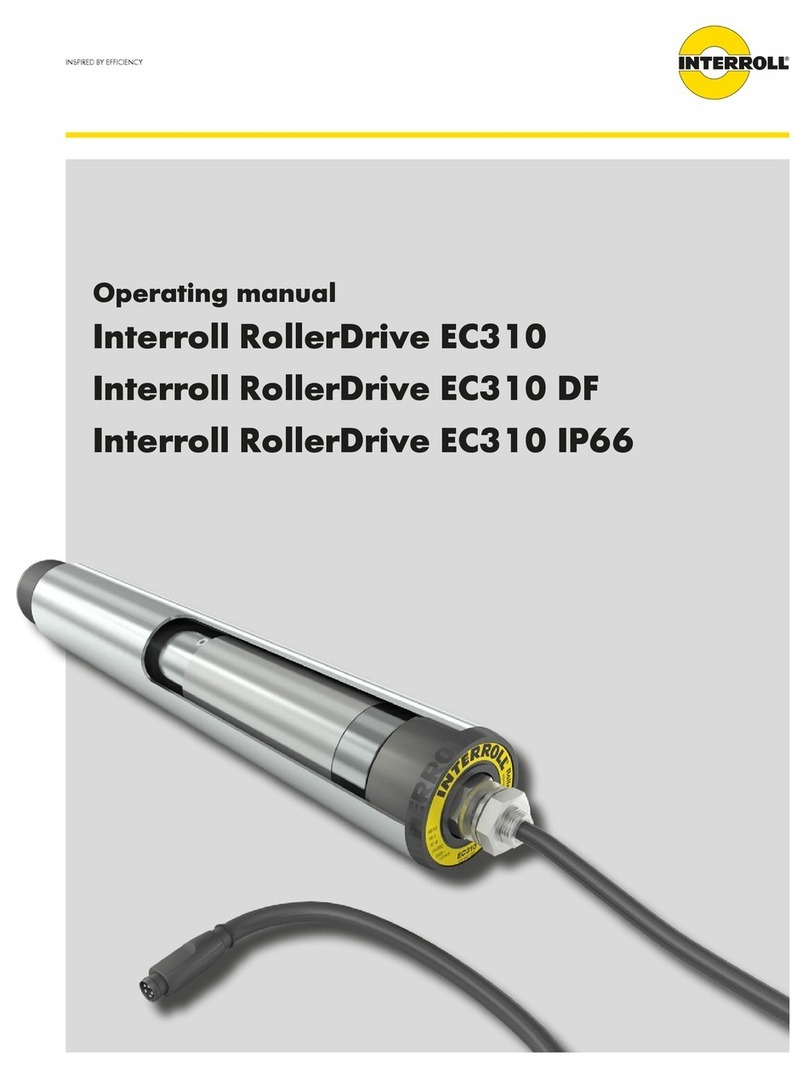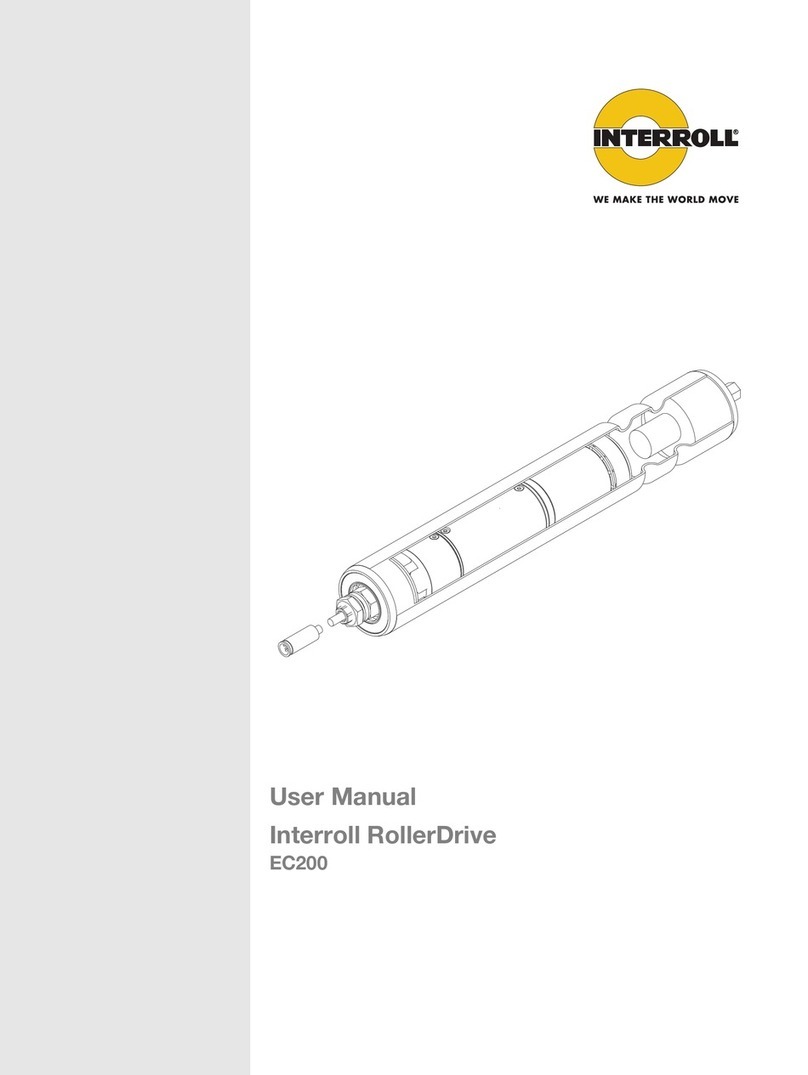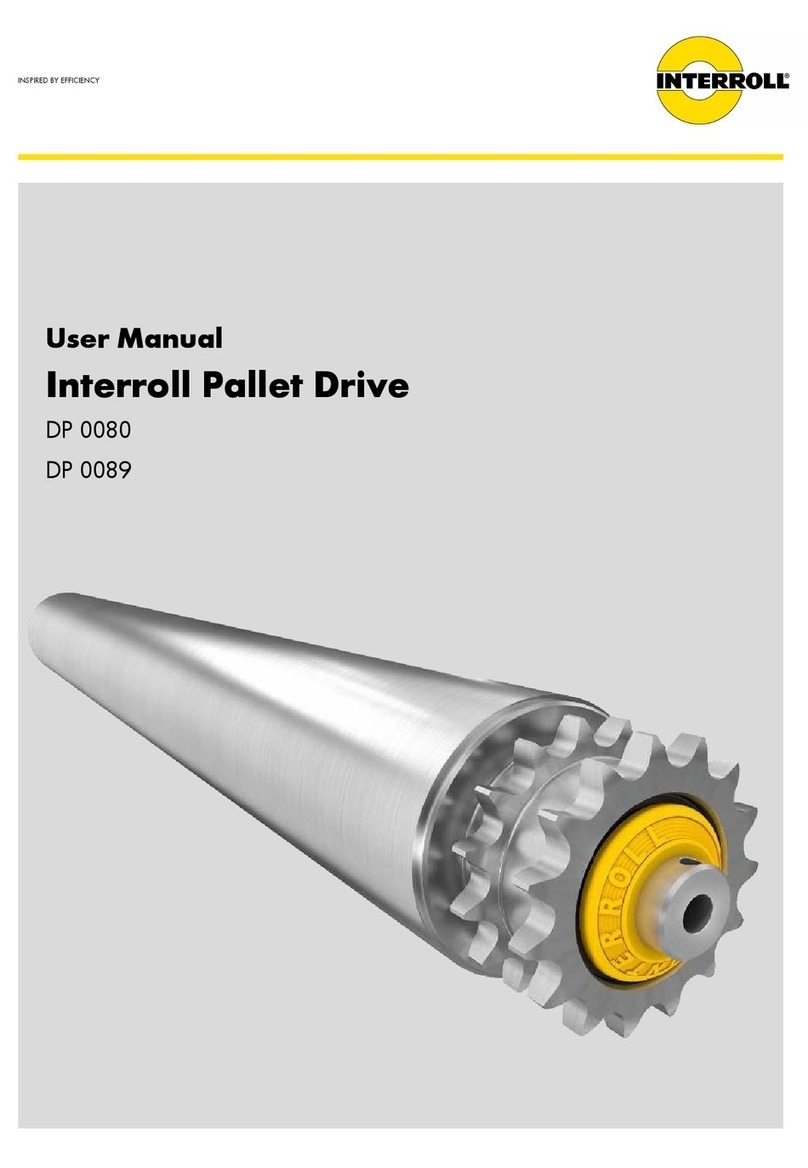106 107
Material Specification p 222 Refer to the Planning Section from p 168 onwards for help with planning and design
Technical Data
Electrical data
Rated voltage 24 V DC
Temporarily permissible voltage range 18 to 26 V DC
Permissible voltage undulation 3 %, recommended: < 1 %
Rated current 2.0 A
Max. start-up current 5.0 A
Fuse present, non-replaceable
Protection rate IP20
Ambient conditions
Ambient temperature in operation 0 to +40 °C
Ambient temperature during transport and storage
-20 to +75 °C
Max. temperature change
1 % in 3 h; 2 cycles in compliance with IEC 60068-2-14
Max. air humidity 90 %, non-condensing
Cable cross-sections
Power Supply Fine-wired, 1.5 mm² (AWG 16)
Inputs / Outputs (I/O) Fine-wired, 0.08 to 0.5 mm² (AWG 28 to 20)
The effective current in the application depends on the conveyor weight, conveyor speed and number of cycles.
Reference number: 89RC
Product Description
The ZoneControl is the single zone control for the RollerDrive EC310. The ZoneControl can be used to create
stand-alone, zero pressure accumulation conveyors which require no higher-order control. Additional functions and
communication to upstream and downstream conveyors can be provided via digital inputs and outputs (I/O‘s). No
DriveControls are needed to set up a conveyor as the ZoneControls include their functions.
The I/O‘s and voltage supply is provided by a simple switching wire.
Communications cable: Conventional Cat-5 cable (IT ethernet cable).
The configuration of the ZoneControl can simply be handled by DIP switches. Two versions of conveyor logic are
available: individual or block pull-off.
• Logic for zero pressure accumulation conveying (incl. initialisation)
• Communication with upstream and downstream zones via peer-to-peer connection
• Speed adjustment
- DIP switch (per accumulation zone)
- External analogue signal (for the entire conveyor system)
• Adjustment of the RollerDrive‘s direction of rotation
- DIP switch
- External digital signal
• LED status indicator
• Zone sensor connection
• Start sensor connection
• NPN or PNP switching logic
• Switching a second RollerDrive, status reading, starting and stopping of individual zones via I/O‘s
• Empty running, error signalling of all connected zones via I/O‘s
• All signals relate to mass of voltage supply
Properties
Design
information
Configuration
Functions
ZoneControl DriveControl
ZoneControl
The accumulation conveyor logic for RollerDrive EC310
DriveControls Overview p 100 RollerDrive EC310 p 88 RollerDrive EC310 IP66 p 96