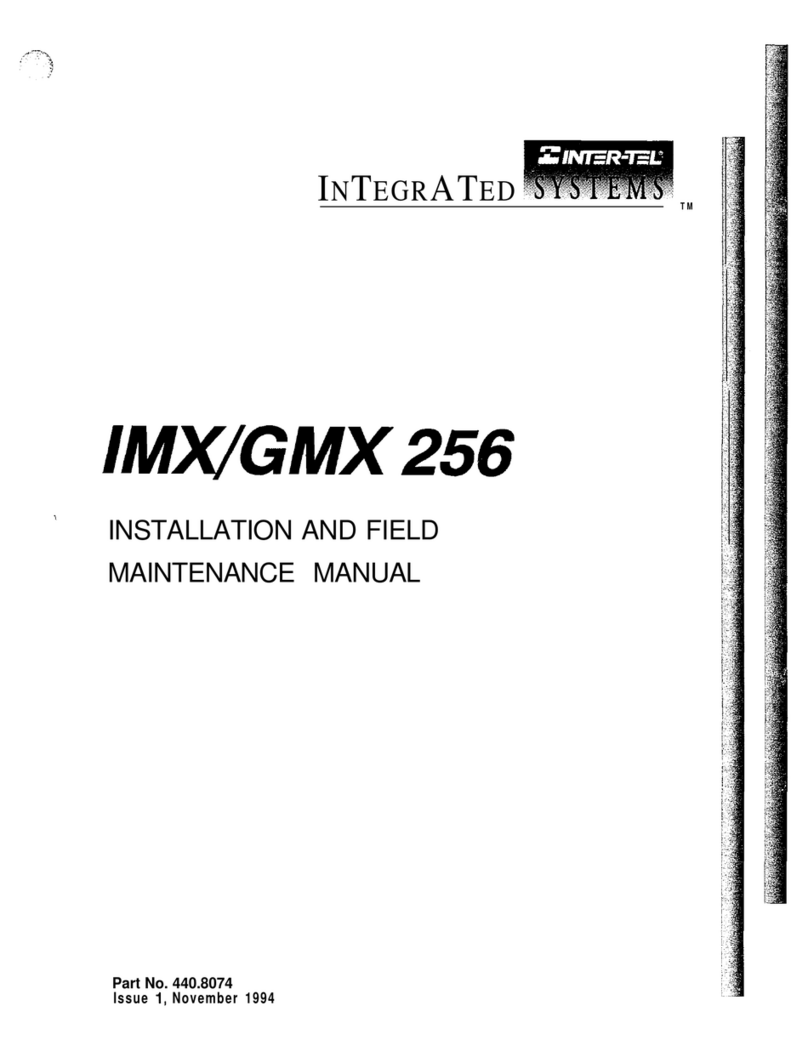NOTICE
This Inter-Tel®Axxess®Installation and Maintenance Manual is released by Inter-Tel (Delaware), Inc. as a
guide for certified service personnel. It provides information necessary to properly install, configure, and
operate the Inter-Tel Axxess system.
The contents of this document reflect current Inter-Tel standards and are subject to revision or change without
notice. Some features or applications mentioned may require a future release and are not available in this
release. Future product features and applications are subject to availability and cost. Some features or
applications may require additional hardware and/or specific software.
The contents of this manual may include technical or other inaccuracies. Inter-Tel reserves the right to make
revisions or changes without prior notice. Software packages released after the publication of this manual will
be documented in addenda to the manual or succeeding issues of the manual.
For additional information and/or technical assistance in the North America, certified technicians may contact:
Chandler Technical Support Department
Mitel Networks, Inc.
7300 West Boston Street
Chandler, AZ 85226-3224
1-888-777-EASY (3279)
For information on how to contact Inter-Tel Technical Support outside of North America, please refer to your
Channel Support Agreement.
If you have any questions or comments regarding this manual or other technical documentation, contact the
Inter-Tel Technical Publications Department at:
tech_pubs@inter-tel.com
Inter-Tel®is a registered trademark of Inter-Tel (Delaware), Incorporated.
Mitel®is a registered trademark of Mitel Networks Corporation.
All other trademarks mentioned in this document are the property of their respective owners, including Mitel Networks Corpora-
tion and Inter-Tel (Delaware), Incorporated. All rights reserved.
© 1993-2008 Inter-Tel (Delaware), Incorporated, printed in USA
Personal use of this material is permitted. However, permission to reprint/republish this material for advertising or promotional
purposes or for creating new collective works for resale or redistribution to servers or lists, or to reuse any copy righted component
of this work in other works must be obtained from Inter-Tel, Inc.
Portions of this manual and the respective systems and/or methods described therein may be covered under U.S. patent numbers
4,932,022, 4,977,590, 5,109,519, 5,127,003, 5,341,412, 5,351,276, 5,412,715, 5,461,665, 5,465,286, 5,793,861, 5,815,566,
6,205,206, 6,463,051, D479,517, D482,342, D483,749, D483,750, D489,049, 6,754,187, 6,760,427, 6,798,874, 6,829,249,
6,999,431, D499,724, 7,031,443, 7,292,685, 7,318,109; other patents pending. Portions of this system that communicate using the
G.729 protocol are covered under patent licenses from third parties.