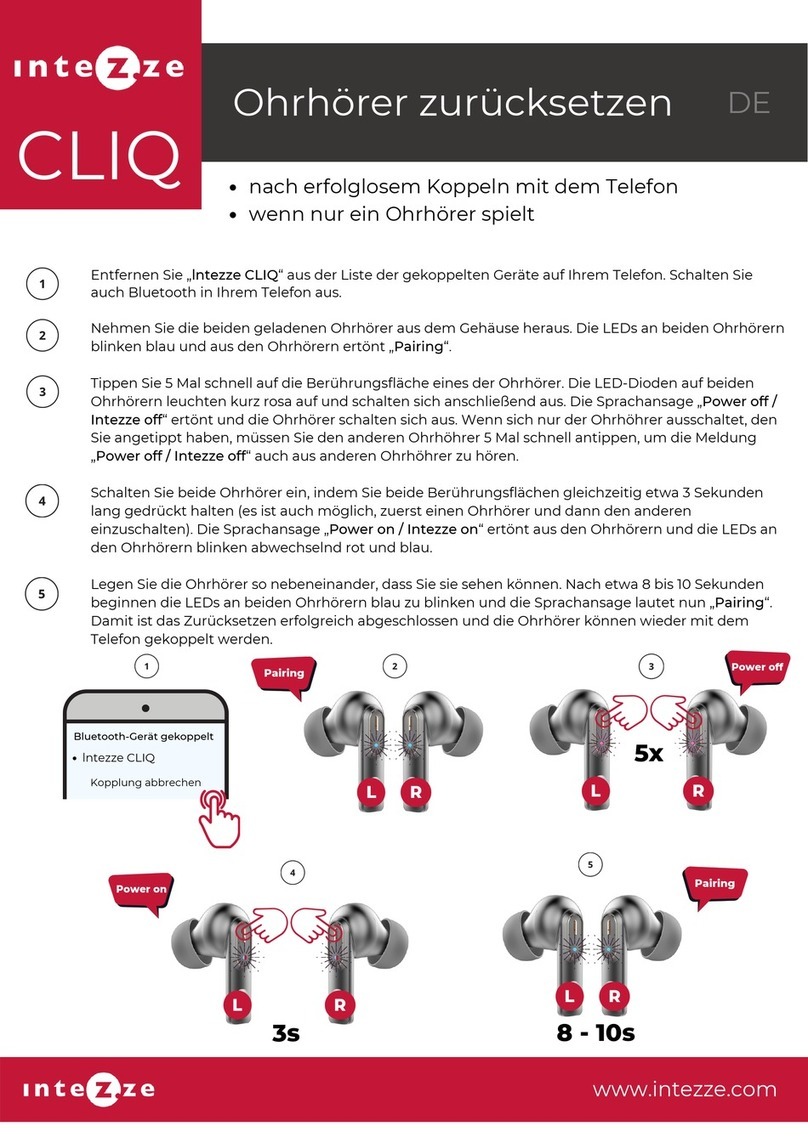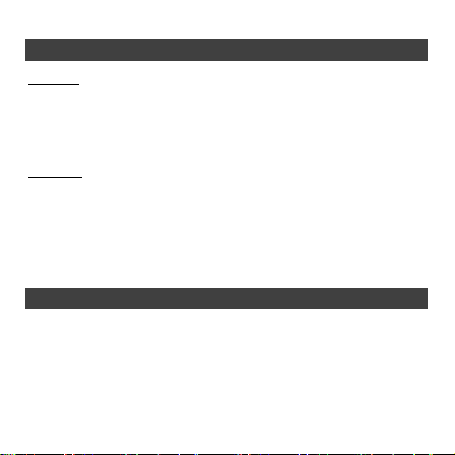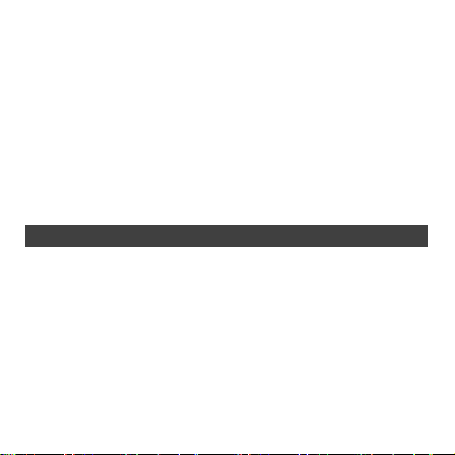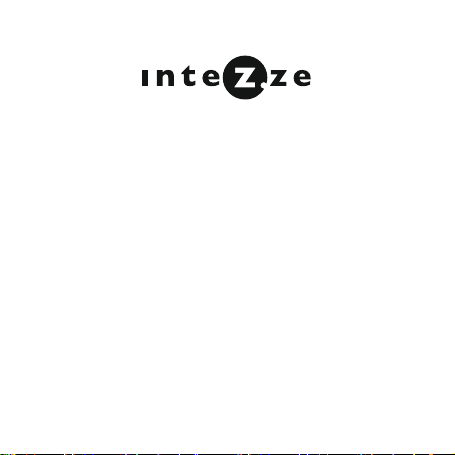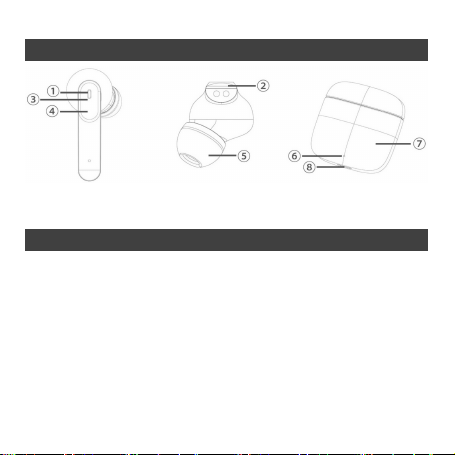EN
6) Using your earphones in a moist or dusty environment, or near a strong
magnetic field, may result in an internal circuit failure.
7) Do not store your earphones in an environment where the temperature is
below -15°C or above +50°C.
8) Do not charge the earphones and the charging case in an environment
where the temperature is below 0°C.
9) Do not expose your earphones or charging case to direct sunlight (such as
on a window sill or on a car dashboard) for an extended period of time.
10) To avoid damage to your earphones, do not disassemble or tamper with
them, and do not insert any foreign matter into them.
11) Keep the earphone grille clean on both earphones in order to avoid sound
degradation.
Warranty conditions
The warranty does not cover the following situations:
1) Damage caused by tampering with the device.
2) Filters clogged by earwax (may not be properly visible) or otherwise dirty.
Cleaning must be performed by an authorized service provider and is
charged.
3) Earphones with the earphone duct filters removed.
4) Physical damage to the headphones caused by a fall or impact.
5) Damage caused by force majeure.
All information in this document is subject to change.