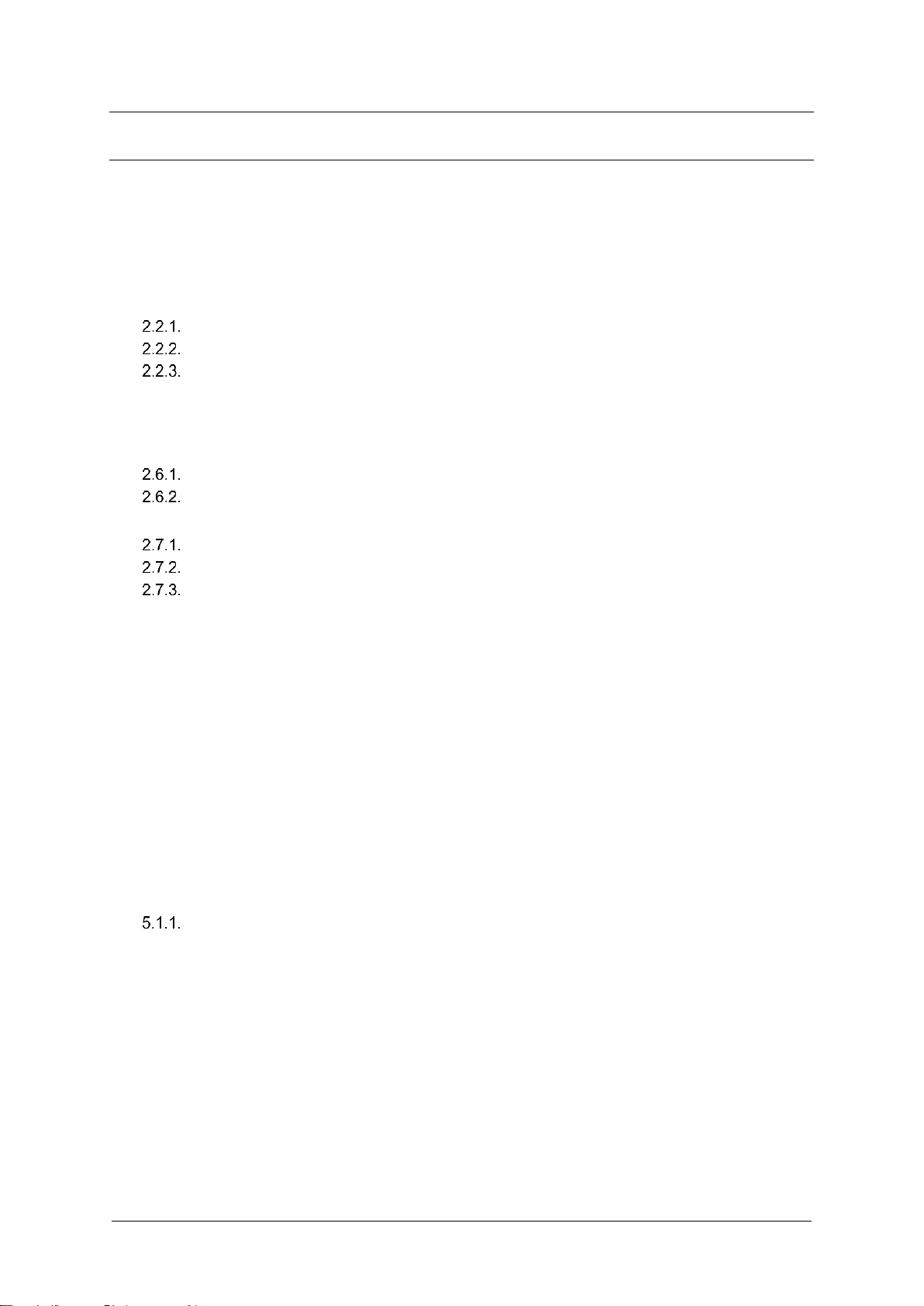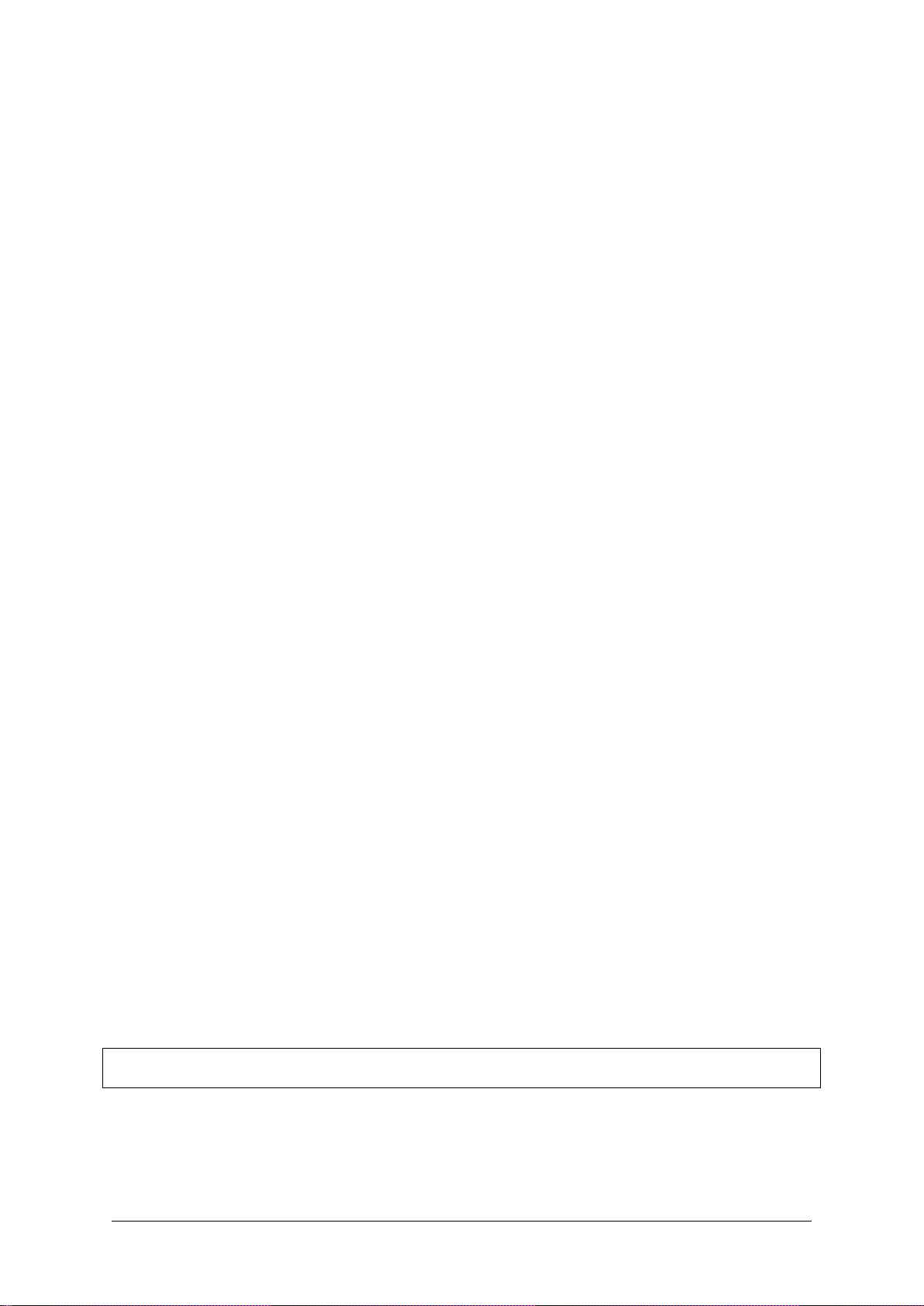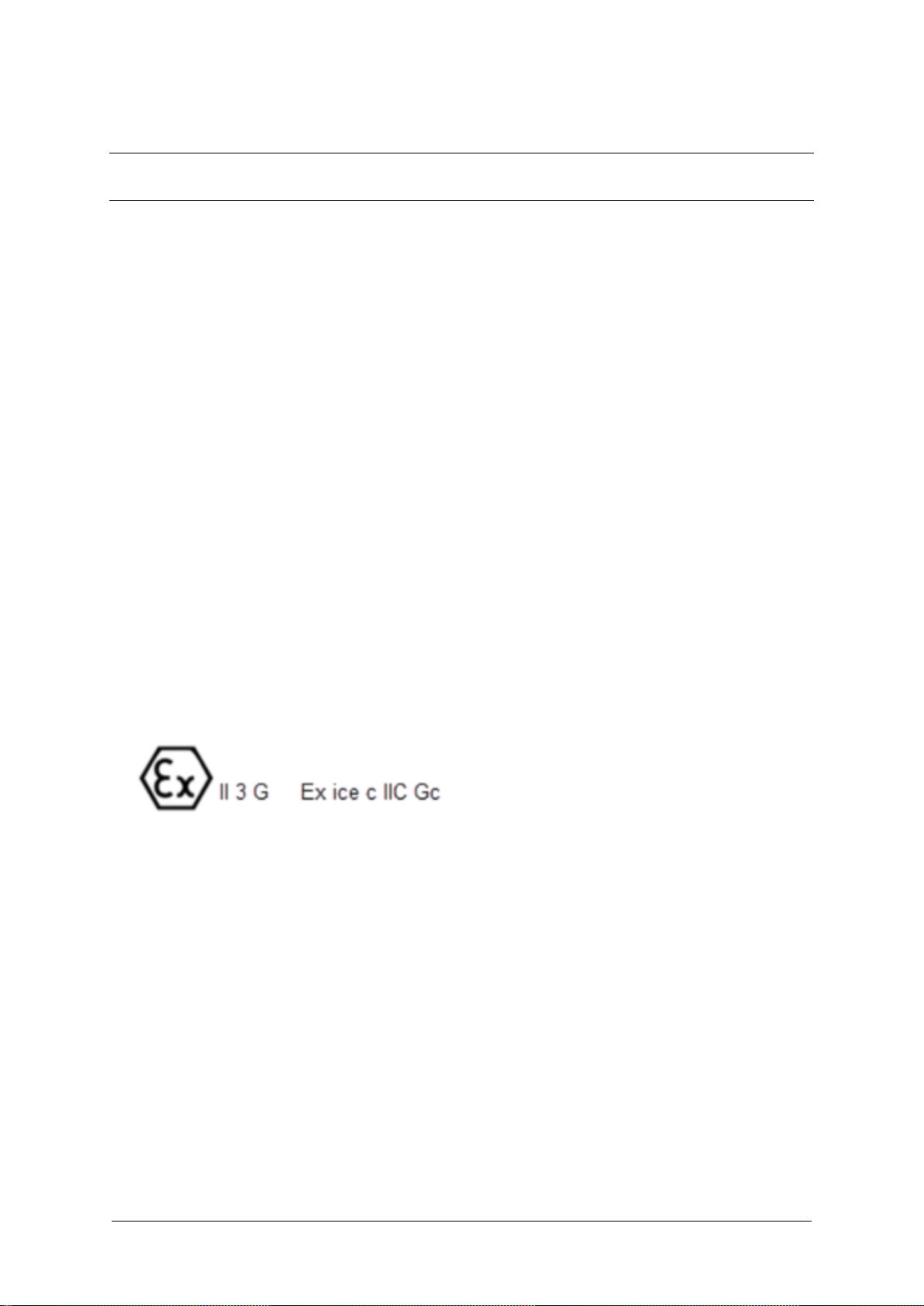DCV-00668 S2 R01 ii
Table of Contents
Table of Contents..................................................................................................................................ii
Chapter 1. Introduction.........................................................................................................................1
1.1. Product Model and Rating...............................................................................................1
1.2. Where Can the G6-400 be Installed? .............................................................................1
Chapter 2. Safety & Compliance Information.....................................................................................2
2.1. Preliminary Precautions..................................................................................................2
2.2. Safely Accessing a Fuel Pump .......................................................................................2
Evacuation and Barricading............................................................................................2
Total Electrical Shut-Off..................................................................................................2
Read the Manual.............................................................................................................2
2.3. Follow the Regulations....................................................................................................3
2.4. Replacement Parts..........................................................................................................3
2.5. Safety Symbols and Warning Words ..............................................................................3
2.6. Prevent Explosions and Fires .........................................................................................3
No Open Flames.............................................................................................................4
No Sparks - No Smoking.................................................................................................4
2.7. Working Alone.................................................................................................................4
Best Practice...................................................................................................................4
Safety First!.....................................................................................................................4
Installer Certification........................................................................................................4
2.8. Safety First: Working with Electricity...............................................................................5
2.9. Hazardous Materials .......................................................................................................5
2.10. In an Emergency.............................................................................................................5
2.11. Computer Programs and Documentation .......................................................................6
Chapter 3. Approvals............................................................................................................................7
3.1. European Directives........................................................................................................8
3.2. UK Conformity Assessed................................................................................................8
3.3. Australia and New Zealand Compliance.........................................................................9
3.4. FCC.................................................................................................................................9
3.5. Industry Canada Compliance Statements ......................................................................9
3.6. Hazardous Locations ....................................................................................................10
Chapter 4. Product Features..............................................................................................................11
4.1. Location of Features .....................................................................................................11
Chapter 5. Accessories.......................................................................................................................13
5.1. In the box.......................................................................................................................13
Consumables ................................................................................................................13
Chapter 6. Location of Mounting Points...........................................................................................14
Chapter 7. Installation.........................................................................................................................15
7.1. Installing a Brand New OPT..........................................................................................15
Chapter 8. Tools Required to Mount the G6-400..............................................................................19
8.1. Environment..................................................................................................................19
Chapter 9. Installing into a New Pump or Cabinet...........................................................................20
Chapter 10. Upgrading an Existing Invenco OPT............................................................................22
Chapter 11. Power Supply Considerations.......................................................................................23
Chapter 12. G6-400 Wiring..................................................................................................................24
12.1. Protective Earth.............................................................................................................24
12.2. Ethernet LAN.................................................................................................................24
12.3. DC Power Supply..........................................................................................................25