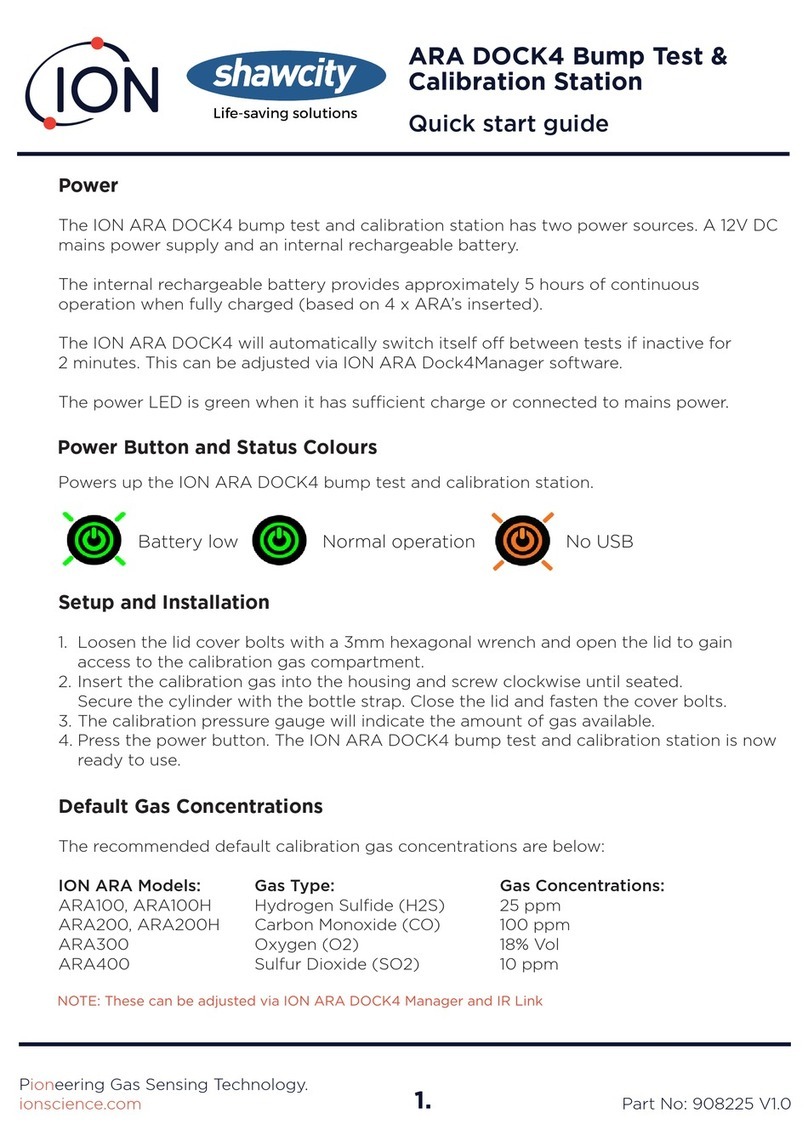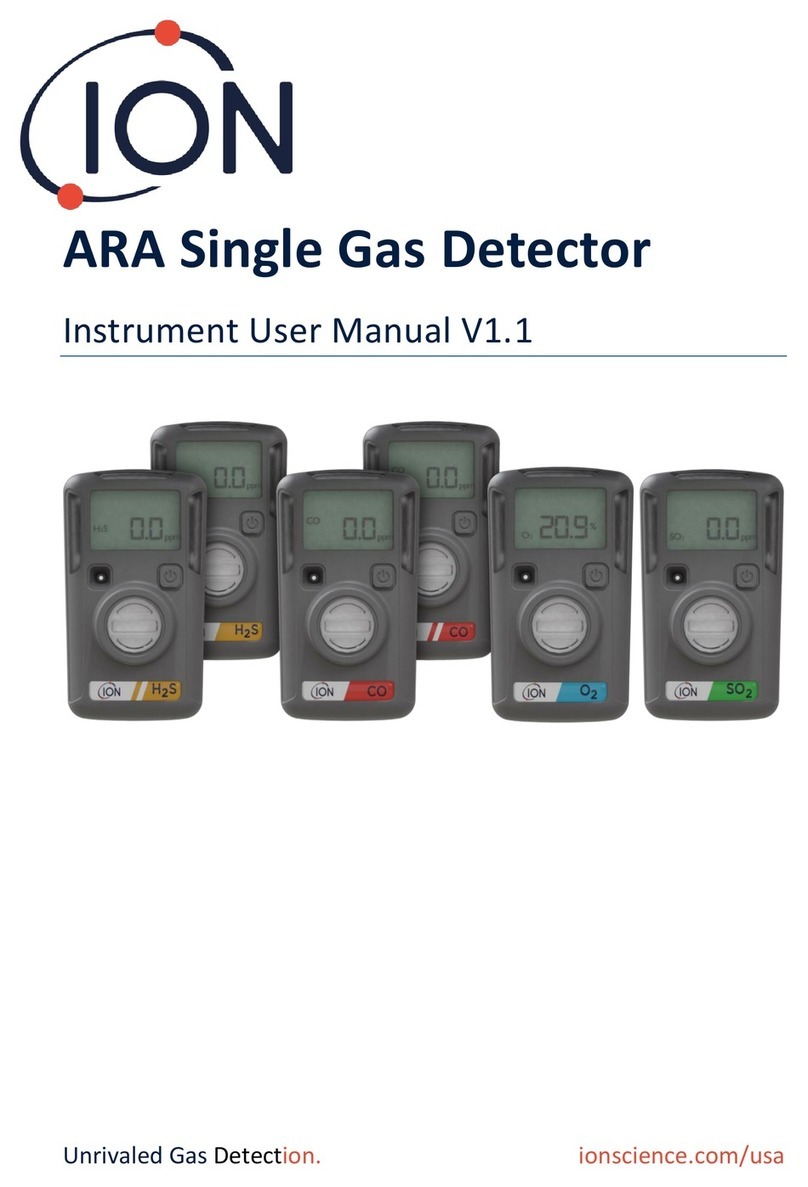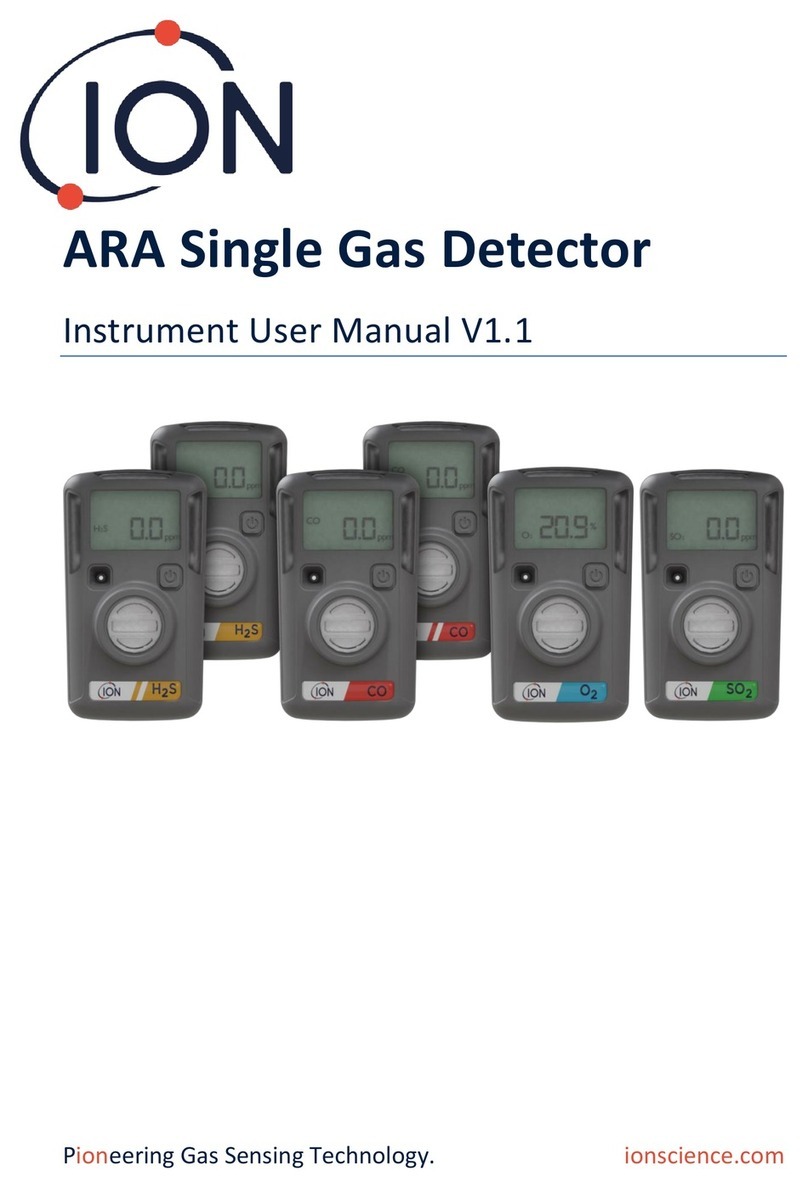SF6 Leakmate Instrument User Manual V1.0
Unrivalled Gas Detection. Page 5 of 9 ionscience.com
Operation
4.1. Turn the detector on/off
Press the ON/OFF button to power up the detector. During the instrument’s initialization phase,
which takes about 5 seconds, all LEDs of the indicator bar will be lit. Then, the detector zeros itself
to the ambient atmosphere and only the first LED will be lit, indicating the instrument is now
ready for operation.
At this point, observe the colour of the first LED to check battery status:
Green = batteries are good
Orange = batteries are getting low, replace as soon as possible, Red = insufficient power for
normal operation.
Press ON/OFF again to power down the detector.
4.2. Recommended Leak Detection Procedures
4.2.1. Principle of detection
The SF6 LEAKMATE is built for relative detection, i.e. it will respond to positive changes in SF6
content of the sample air. Therefore, any background contamination is effectively suppressed.
The RESET button is used to trigger zeroing manually should conditions change during detection.
4.2.2. Precautions
Be sure to ventilate any closed space before entering to remove potentially dangerous
concentrations of SF6.
Be sure to remove any oil, condensed water or other liquids from the device under test before
you begin.
4.2.3. Spotting Leaks
Since the detector by design exhibits a certain level of response to the proximity of metal
surfaces, please observe the following procedure.
After turning on, bring the sensor tip in touch with the component under test. Always approach
surfaces at an angle, never flat on which would obstruct the air exchange in the sensor, and lead
to false alarms.
Then, press RESET and start detecting.
The audible and visual alarms will respond to the presence of SF6now. Scan the surface at a speed
of approx 25 mm / 1 inch per second or less. When an alarm occurs, reverse, and with slower
movement find the spot of highest response. For big leaks, use the SENSITIVITY buttons to reduce
the response as required so as to be able to find the peak concentration.