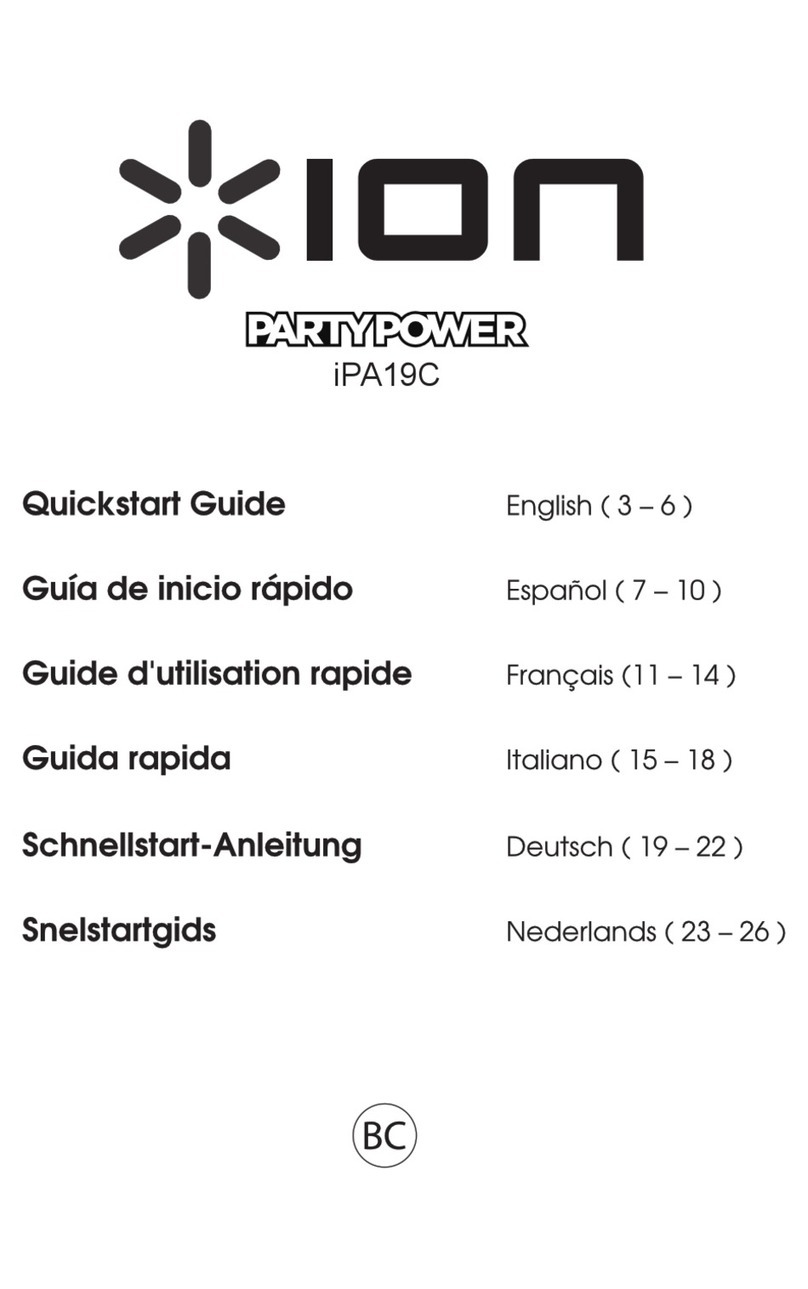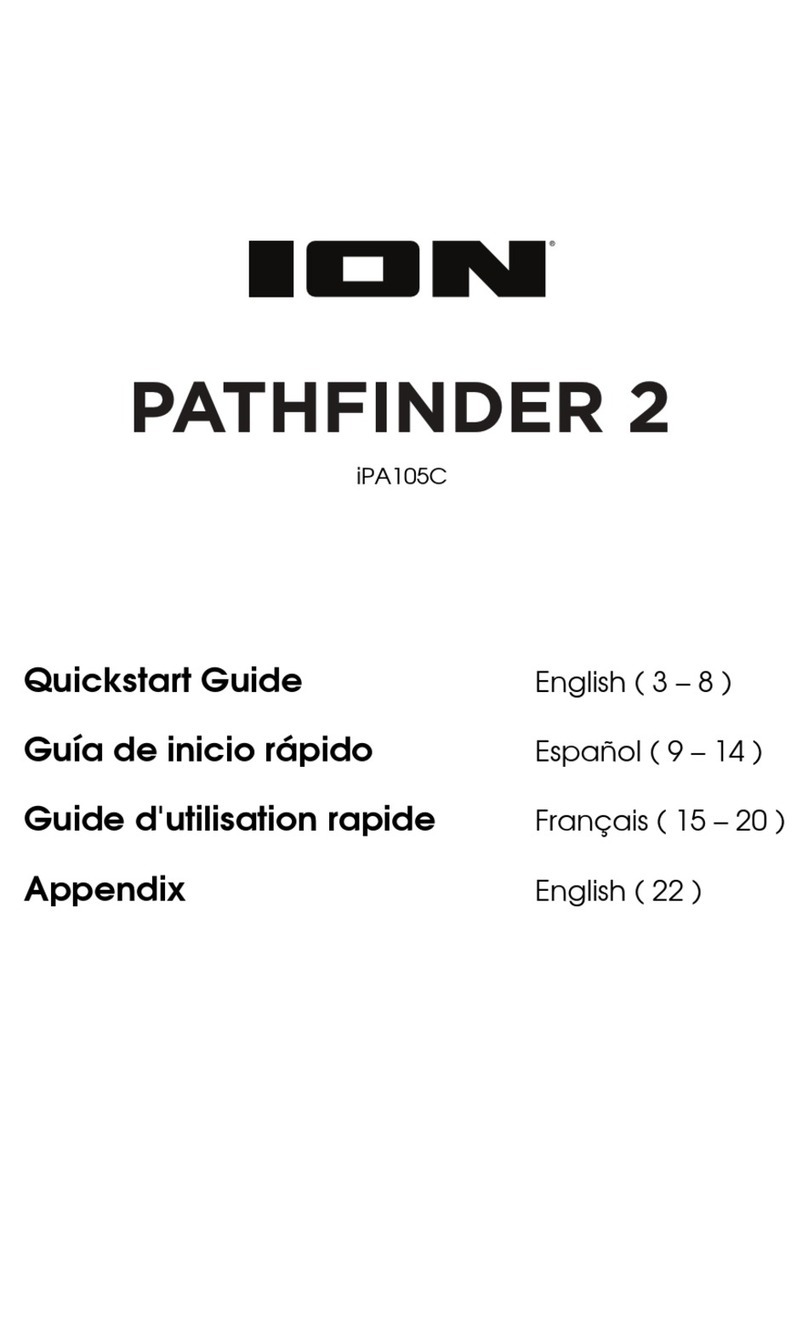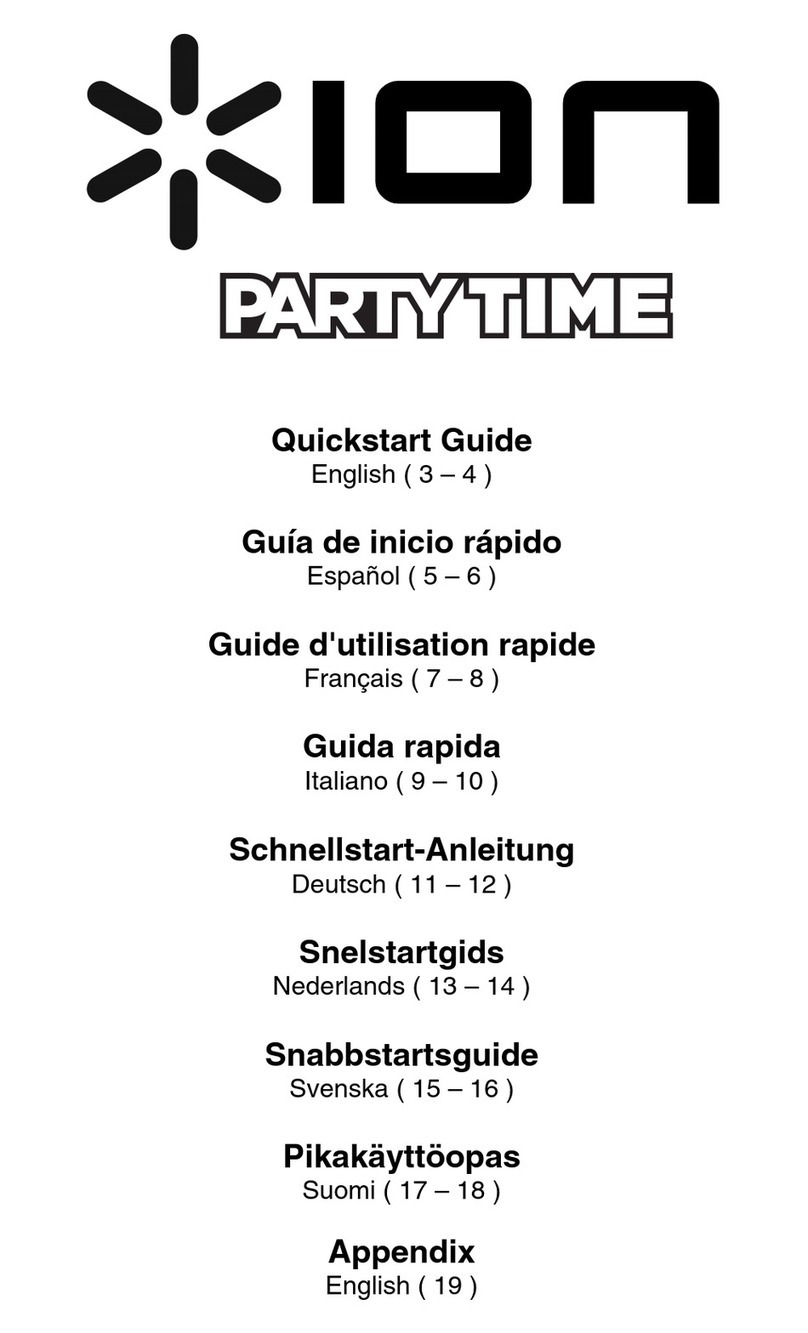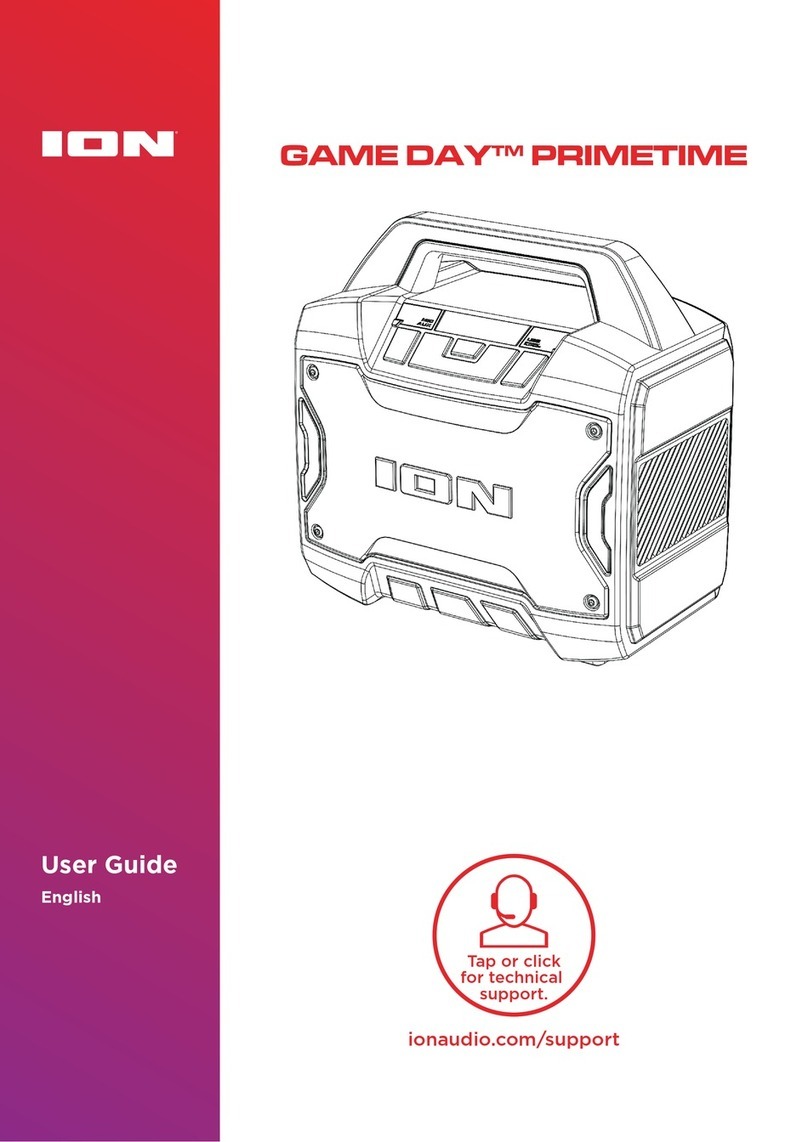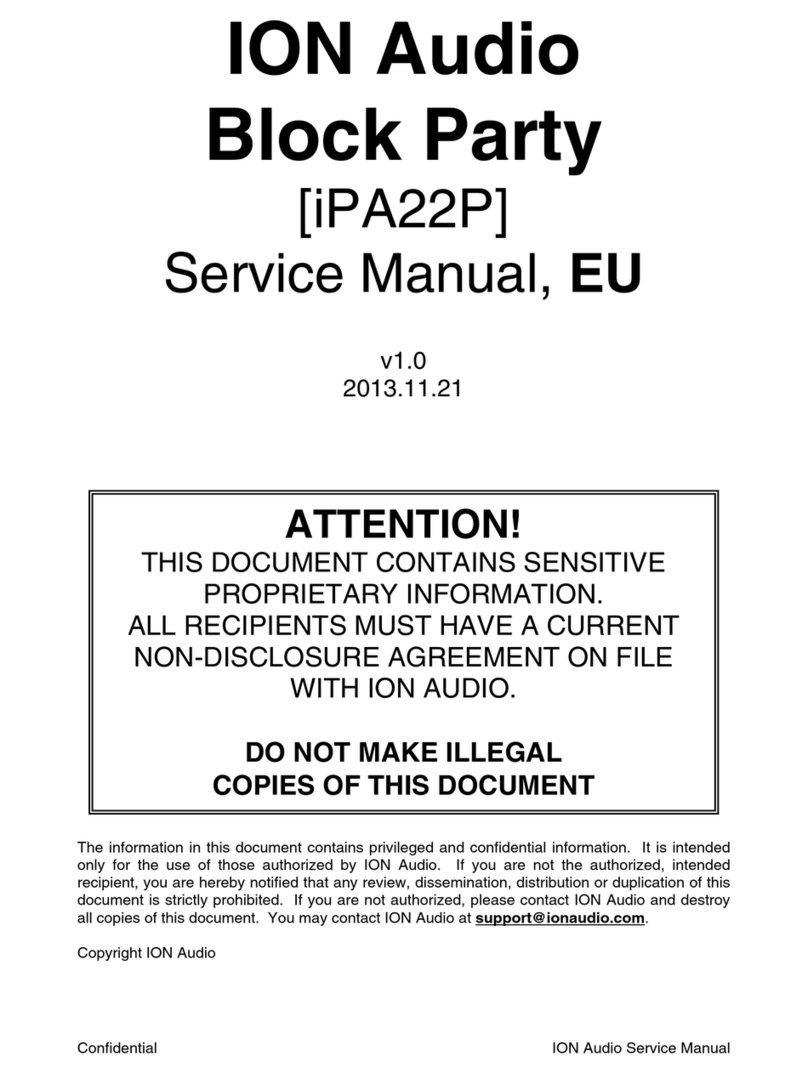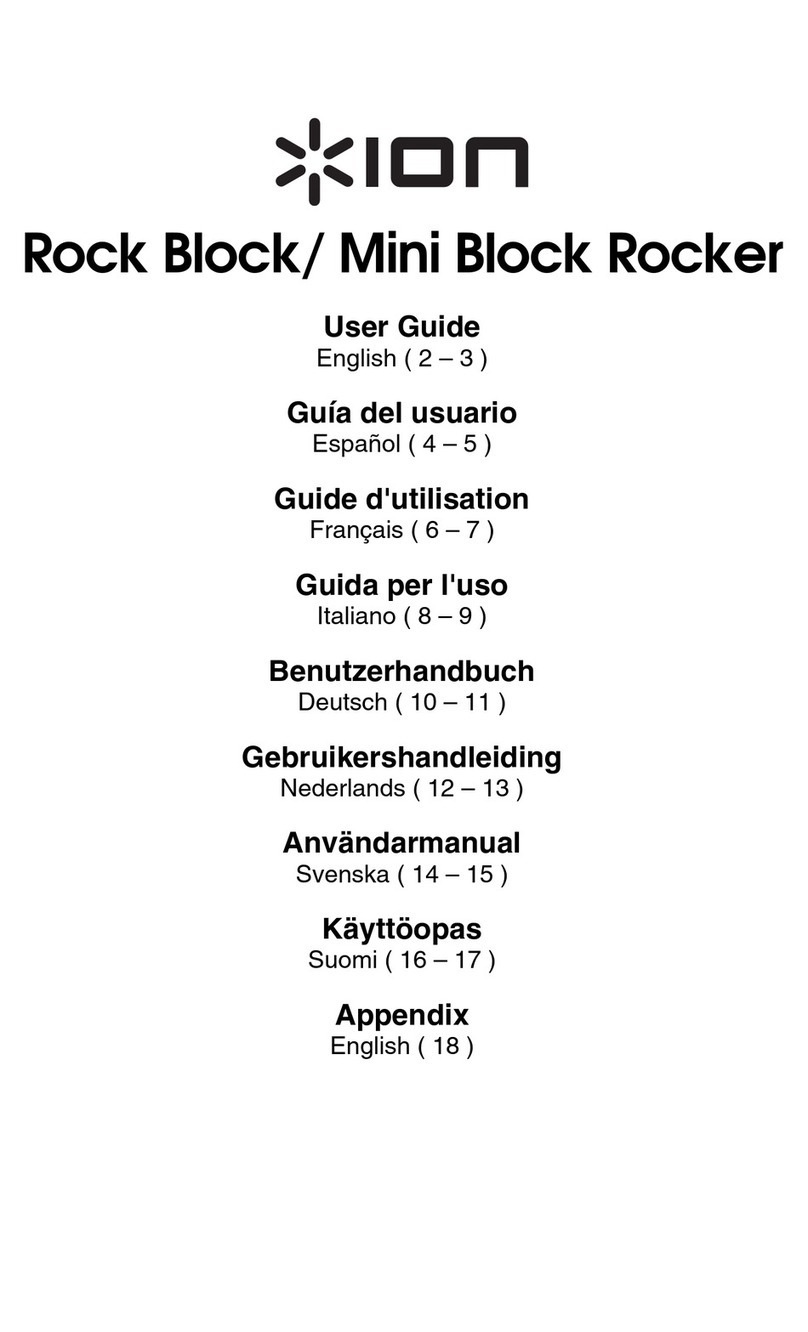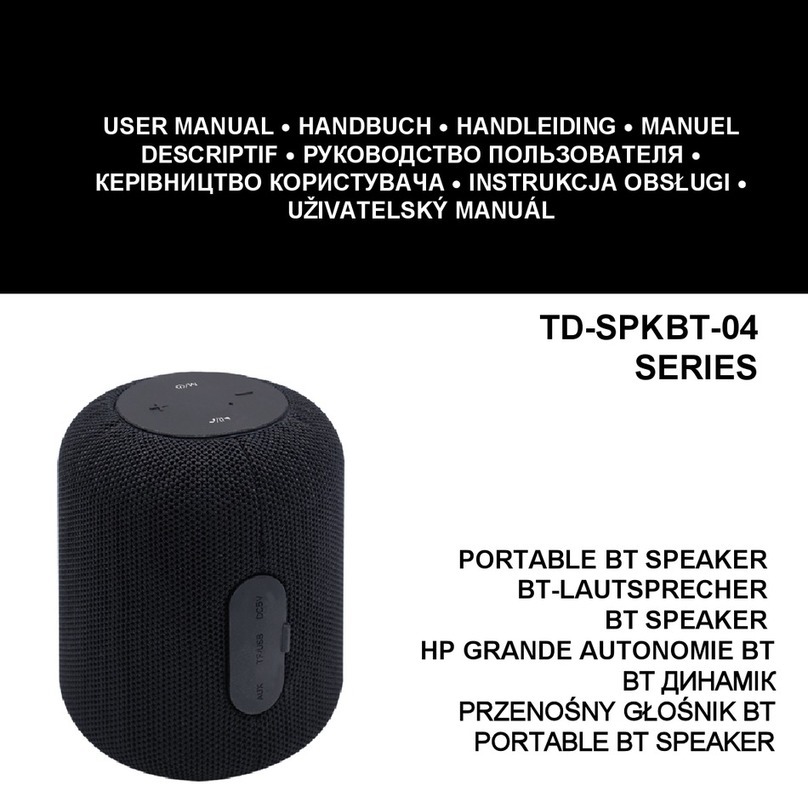6
PARA LOGRAR LA MÁXIMA VIDA ÚTIL DE LA
BATERÍA, CÁRGUELA TOTALMENTE ANTES DEL
PRIMER USO
1. Asegúrese que todos los artículos incluidos al inicio de este manual estén
incluidos en la caja.
2. LEA LAS INSTRUCCIONES DEL FOLLETO DE SEGURIDAD ANTES DE
UTILIZAR EL PRODUCTO.
3. ASEGÚRESE DE QUE HA CARGADO COMPLETAMENTE LA BATERÍA.
4. Estudie este diagrama de instalación.
5. Coloque el producto en una posición adecuada para su funcionamiento.
6. Asegúrese de que todos los dispositivos de entrada tales como
micrófonos, reproductores de CD, reproductores MP3 y
amplificadores/sistemas de amplificadores para altavoces estén apagados
y con el control de volumen en “cero”.
7. Conecte todos los dispositivos como se muestra arriba.
8. Conecte las salidas estéreo a los amplificadores de alimentación, unidades
de cinta magnética, y/o fuentes de audio.
9. Encienda todo en el siguiente orden:
fuentes de entrada de audio (por ejemplo, micrófonos,
instrumentos, reproductores de CD/MP3)
iPA03
por último, cualquier amplificador
10. Al apagar, realice siempre esta operación en sentido inverso:
•apague los amplificadores
•iPA03
•por último, cualquier dispositivo de entrada
Visite http://www.ion-audio.com para registrar el producto.
Datos técnicos
•Voltaje de entrada: CA 100-120 V/ 60 Hz 220-240 V/ 50 Hz
•Potencia de salida: (Pico) 22 W
•Potencia de salida: (RMS) 15 W, 1% THD
•Respuesta en frecuencia: 70 Hz~ 50 kHz +/- 3 dB
•Especificaciones de montaje del poste inferior: Montaje de poste
estándar que se encuentra en las tiendas minoristas para profesionales de
audio
oprofundidad 80 mm (3.15”)
oDiámetro 35.5 mm (1.40”)
•Tiempo requerido para cargar totalmente el iPA03: menos de 4
horas
•Vida útil de la batería: Más de 6 horas* a pleno volumen del iPA03
cuando está totalmente cargada.
*Nota: La vida útil de la batería puede variar en función de la temperatura, la
antigüedad y el consumo de volumen del producto.