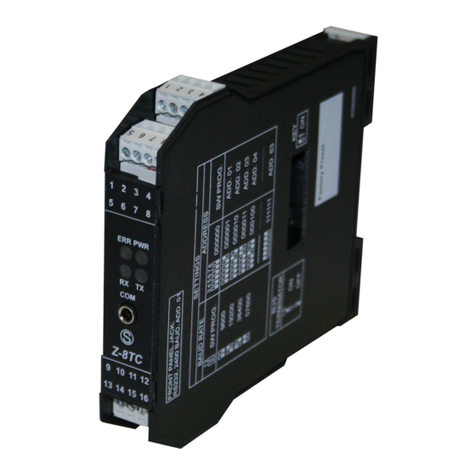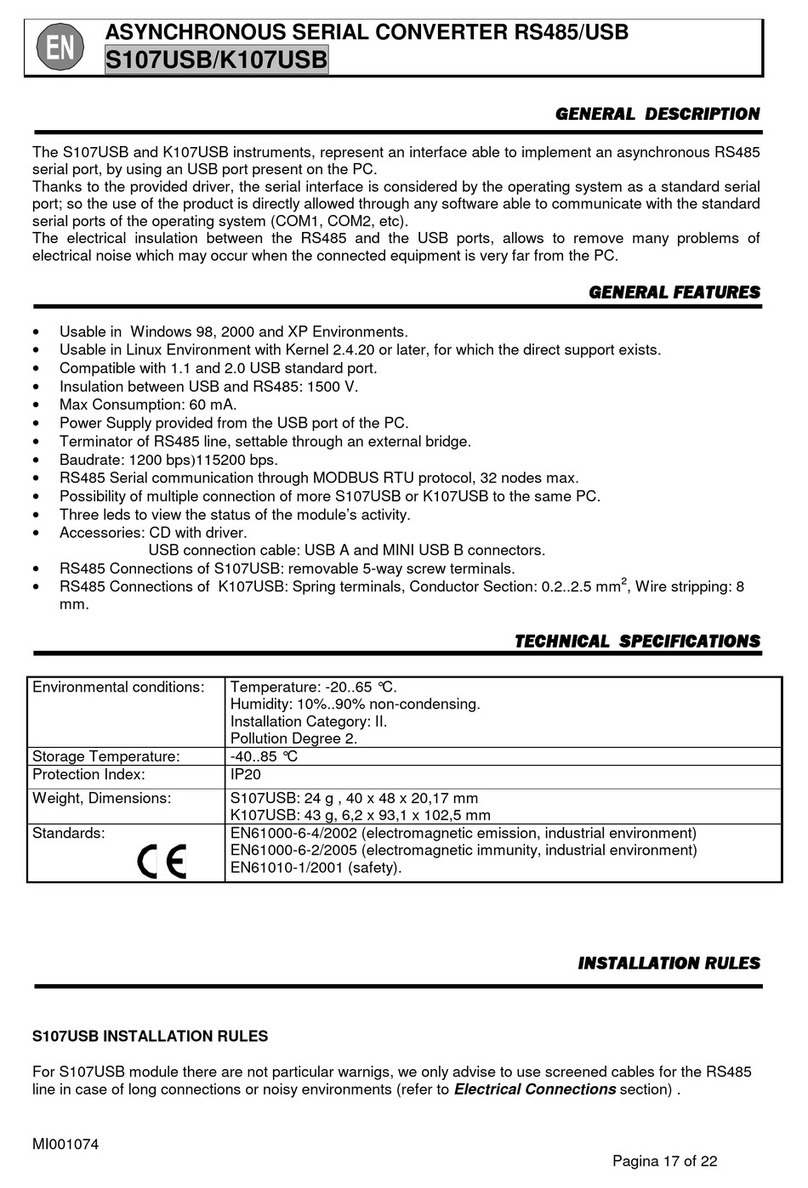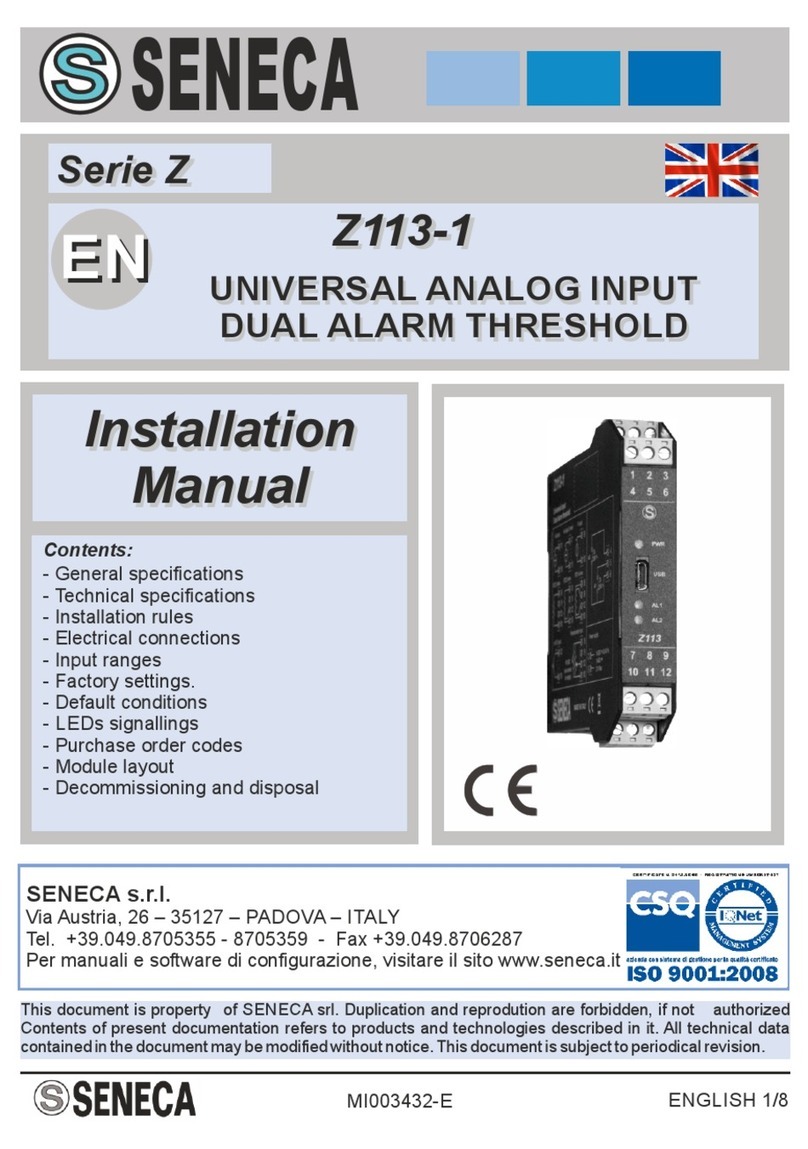TABLE OF CONTENTS
1. INTRODUZIONE...........................................................................................................6
DESCRIZIONE..........................................................................................................................................................................6
CONNESSIONE ALLA CELLA DI CARICO ............................................................................................................................7
CONNESSIONE ALLA CELLA DI CARICO A 4 O 6 FILI .......................................................................................................7
VERIFICA DEL FUNZIONAMENTO DELLA CELLA DI CARICO ...........................................................................................7
VERIFICA CABLAGGI CON MULTIMETRO DIGITALE ......................................................................................................7
COLLEGAMENTO DI PIU’ CELLE DI CARICO IN PARALLELO ........................................................................................8
TRIMMING DELLE CELLE DI CARICO A 4 FILI .................................................................................................................9
2. DIP SWITCH...............................................................................................................11
DIP SWITCH SW1 ..................................................................................................................................................................11
CONFIGURAZIONE DELLA PORTA RS485 DA DIP SWITCH .........................................................................................11
CONFIGURAZIONE DELLA PORTA RS485 DA MEMORIA FLASH ................................................................................11
CONFIGURAZIONE DEL BAUD RATE DELLA RS485 DA DIP SWITCH.........................................................................12
IMPOSTARE IL MODBUS STATION ADDRESS DELLA PORTA RS485 DA DIP SWITCH SW1....................................13
DIP SWITCH SW2 ..................................................................................................................................................................13
3. PORTA USB...............................................................................................................14
4. CONNESSIONE DEL DISPOSITIVO AD UNA RETE ETHERNET (SOLO MODELLO
ZE-SG3).............................................................................................................................15
5. MODBUS PASSTHROUGH (SOLO MODELLO ZE-SG3) .........................................16
6. WEBSERVER (SOLO MODELLO ZE-SG3)...............................................................17
ACCESSO AL WEBSERVER ................................................................................................................................................17
7. CONFIGURAZIONE DEL DISPOSITIVO ZE-SG3 TRAMITE WEBSERVER.............18
SEZIONE SETUP ...................................................................................................................................................................18
SEZIONE SETUP LOAD CELL..............................................................................................................................................19
SEZIONE SETUP I/O..............................................................................................................................................................22
SEZIONE TEST AND LOAD CELL CALIBRATION ..............................................................................................................25
8. CONFIGURAZIONE DEL DISPOSITIVO Z-SG3 / ZE-SG3 TRAMITE EASY SETUP 2
25
9. TARATURA DELLA CELLA DI CARICO...................................................................31
TARATURA DELLA CELLA DI CARICO TRAMITE IL WEBSERVER (SOLO MODELLO ZE-SG3)...................................31
TARTURA CELLA CON PARAMETRI DI FABBRICA .......................................................................................................31
9.1.1.1. INSERIMENTO MANUALE DELLA TARA ....................................................................................................................31
9.1.1.2. ACQUISIZIONE DELLA TARA DAL CAMPO................................................................................................................32
TARATURA CELLA CON UN PESO CAMPIONE .............................................................................................................32