iOptron iPolar User manual
Other iOptron Accessories manuals
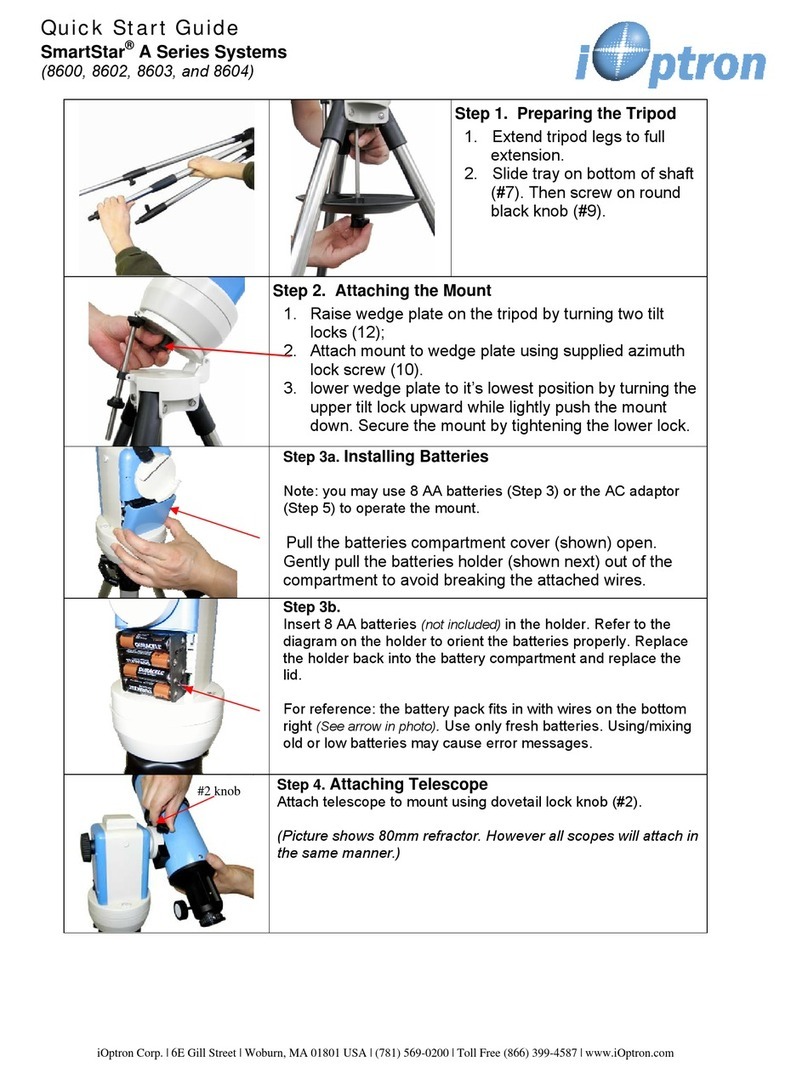
iOptron
iOptron SmartStar 8600A User manual

iOptron
iOptron HEM15 User manual

iOptron
iOptron CEM60 User manual

iOptron
iOptron ZEQ25 User manual

iOptron
iOptron CEM25 User manual

iOptron
iOptron HAE69 User manual

iOptron
iOptron AccuAligning User manual

iOptron
iOptron CEM26 User manual

iOptron
iOptron iPolar 3339R-SGP User manual

iOptron
iOptron SmartStarMiniTower User manual

iOptron
iOptron SmartStar User manual

iOptron
iOptron SmartEQ Pro Plus User manual

iOptron
iOptron CEM60EC User manual
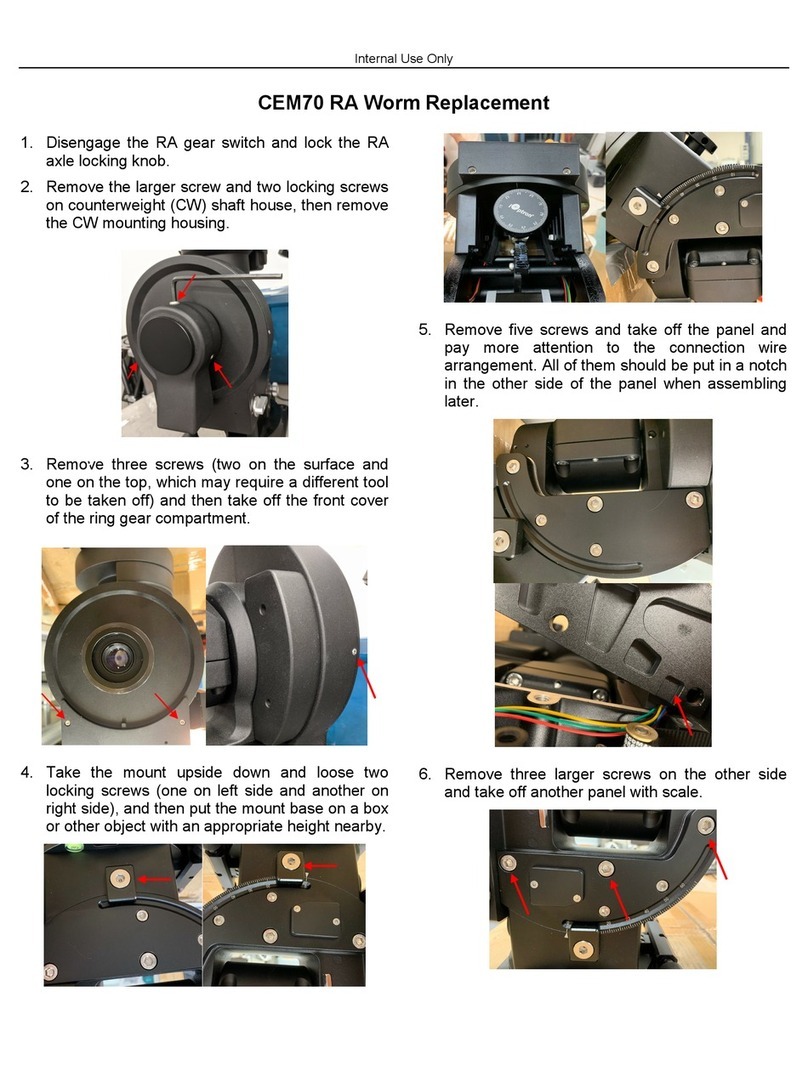
iOptron
iOptron CEM70 User manual

iOptron
iOptron ZEQ25GT User manual

iOptron
iOptron SmartStar CubePro User manual

iOptron
iOptron CEM70G User manual

iOptron
iOptron SmartEQ User manual

iOptron
iOptron HAE29 User manual

iOptron
iOptron PoleMaster 3338-25? PoleMaster 3338-34? PoleMaster... User manual























