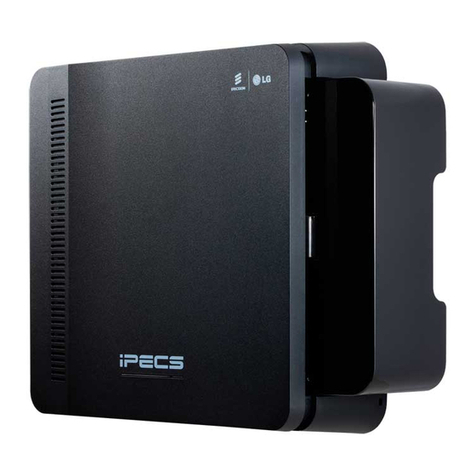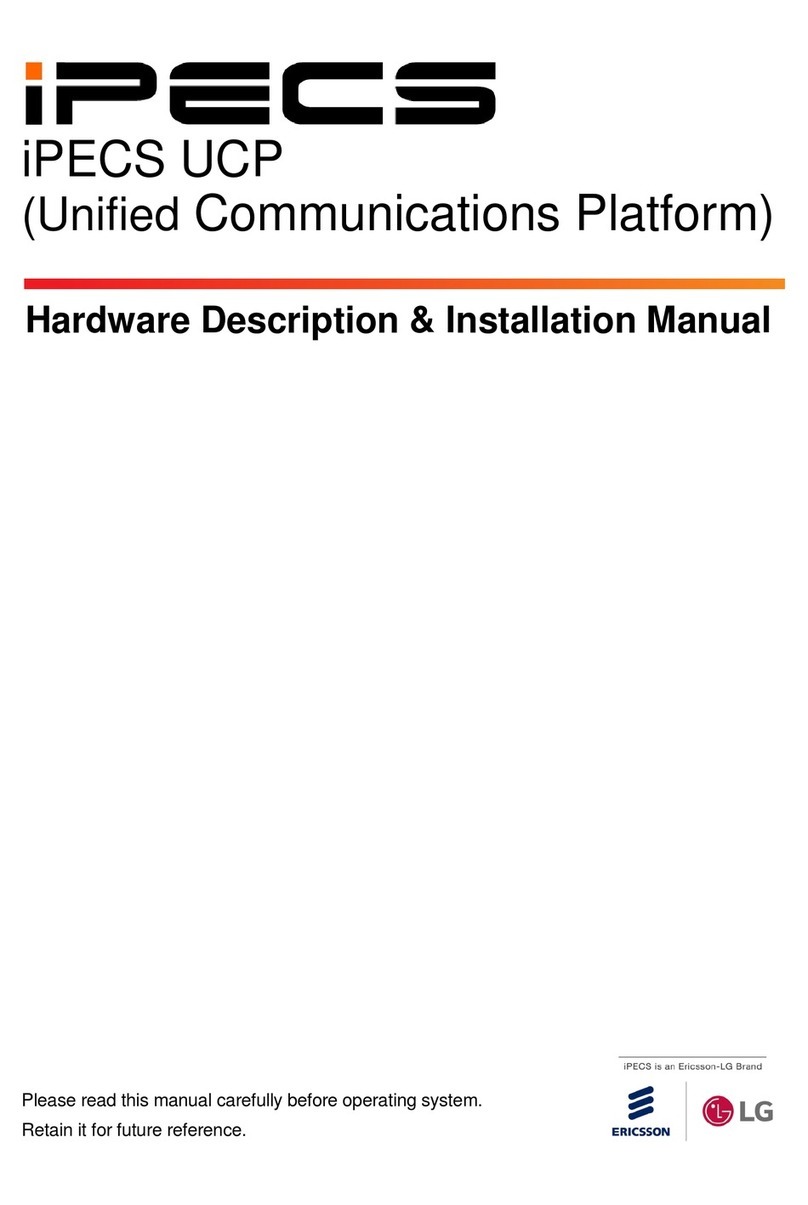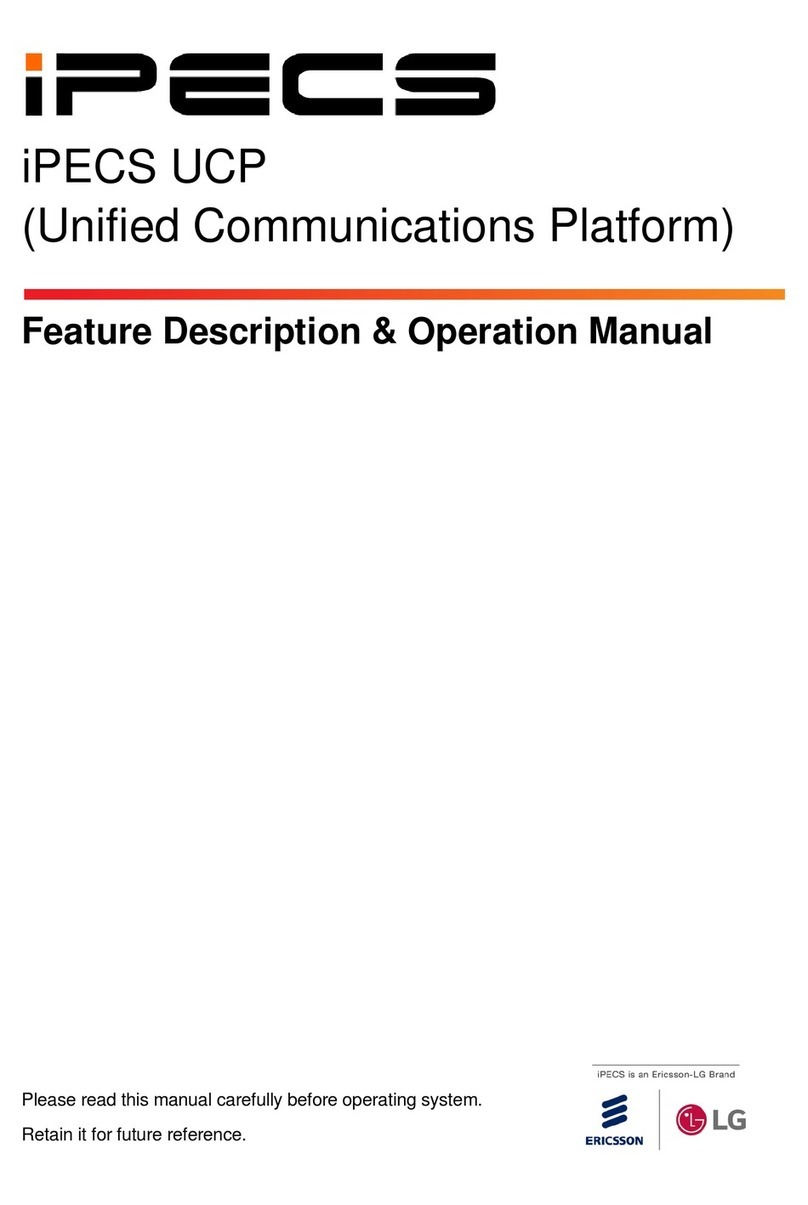iPECS UCM
Installation Manual Issue 1.1
I
Table of Contents
1INTRODUCTION...............................................................................................1
2General Description...........................................................................................2
2.1 iPECS UCMOverview........................................................................................................2
2.2 System Configurationand Components..........................................................................5
2.2.1 Call Server ......................................................................................................................6
2.2.1.1 UCM-S2K....................................................................................................................6
2.2.1.2 UCM-S960K/UCM-S60K/UCM-S30K/UCM-S10K/UCM-S4K........................................... 7
2.2.2 Media Gateway Modules Description.............................................................................8
2.2.2.1 UCM-ASLM................................................................................................................. 8
2.2.2.2 UCM-DSLM................................................................................................................. 9
2.2.2.3 UCM-MATM .............................................................................................................. 10
2.2.2.3.1 UCM-COIU ............................................................................................................11
2.2.2.3.2 UCM-EMIU ............................................................................................................11
2.2.2.3.3 UCM-LDIU.............................................................................................................11
2.2.2.4 UCM-MDTM2............................................................................................................ 12
2.2.2.5 UCM-MDTMX2................................................................................................
.......... 13
2.2.2.6 UCM-VPCM .............................................................................................................. 14
2.2.3 Cabinet..........................................................................................................................15
2.2.3.1 UCM-MGC3 (Media Gateway Cabinet)........................................................................ 15
2.2.3.1.1 UCM- LANU (LAN Unit) ..........................................................................................17
2.2.3.1.2 UCM-LCDU (LCD Unit)...........................................................................................18
2.2.3.1.3 UCM-PSUD (DC/DC Power Supply Unit) .................................................................19
2.2.3.2 UCM-1URMC (1U type Rack Mount Media Gateway Cabinet) ...................................... 20
2.2.4 iPECS UCM IP Phone & Digital Phone ........................................................................21
2.3 System Characteristics.....................................................................................................23
2.3.1 Maximum Capacity.......................................................................................................23
2.3.2 Dimension and Weight..................................................................................................23
2.3.3 Environment Specifications ..........................................................................................23
2.3.4 Power Specifications.....................................................................................................24
2.3.5 CO LOOP Specification................................................................................................24
3General Installation Procedure......................................................................25
3.1 Installationand SafetyPrecautions................................................................................25
3.2 Unpacki ng...........................................................................................................................26
3.3 Cabinet Installation............................................................................................................27
3.3.1 UCM-MGC3 Installation................................................................................................27
3.3.1.1 Closing and Opening the front cover ........................................................................... 27
3.3.1.2 Installing Single and Multiple cabinet-Floor mount & Rack mount .................................. 29
3.3.1.3 UCM Synchronization ................................................................................................32
3.3.1.4 UCM-MGC3 Grounding.............................................................................................. 35
3.3.1.5 UCM-PSUD installation for UCM-MGC3...................................................................... 38
3.3.1.5.1 PSUD Installation...................................................................................................38
3.3.1.5.2 Rectifier Installation Requirements ..........................................................................40
3.3.1.5.3 UCM-PSUD Power Cable Connection .....................................................................41
3.3.1.5.4 Rectifier Cable Connection .....................................................................................42