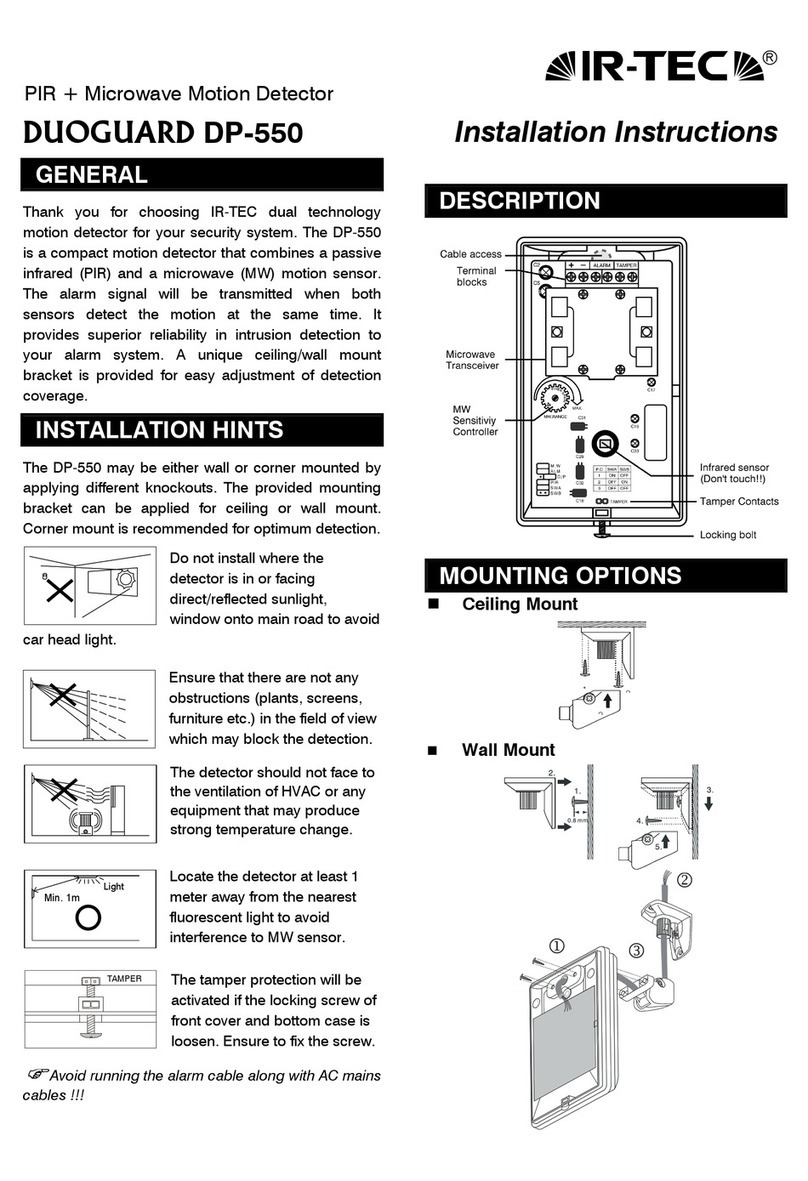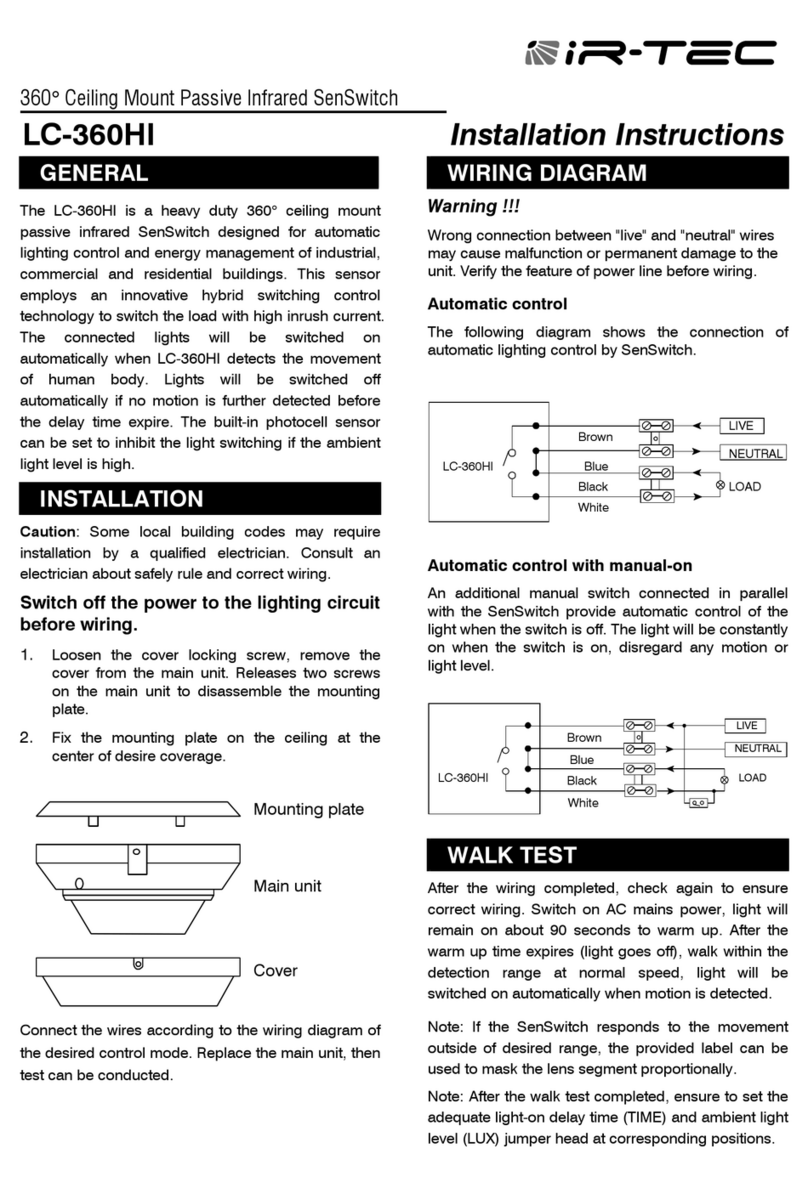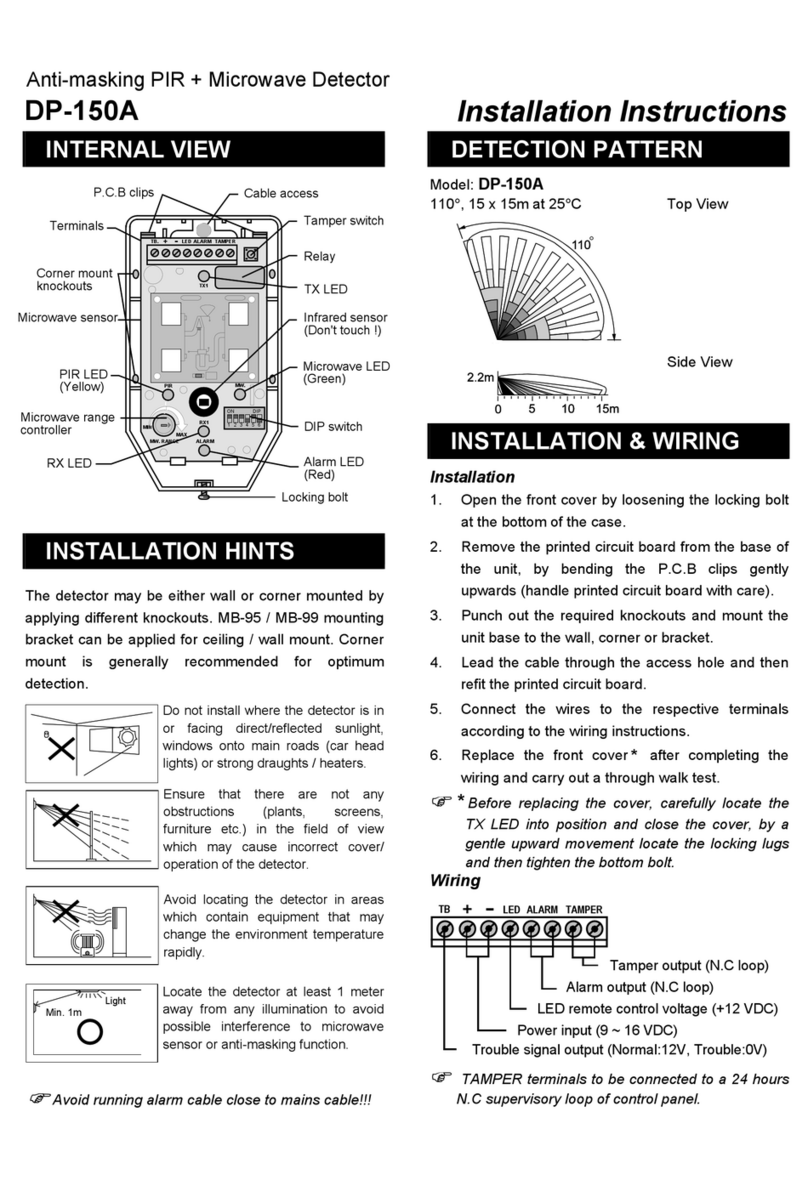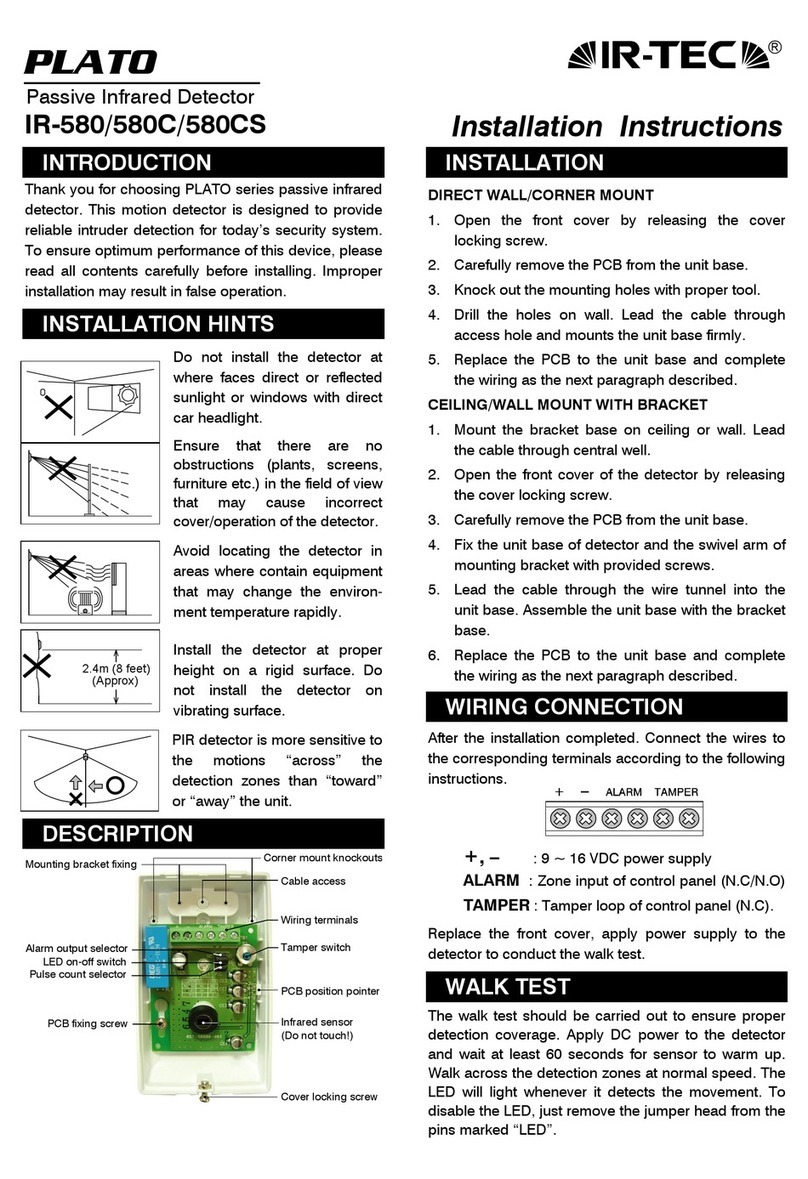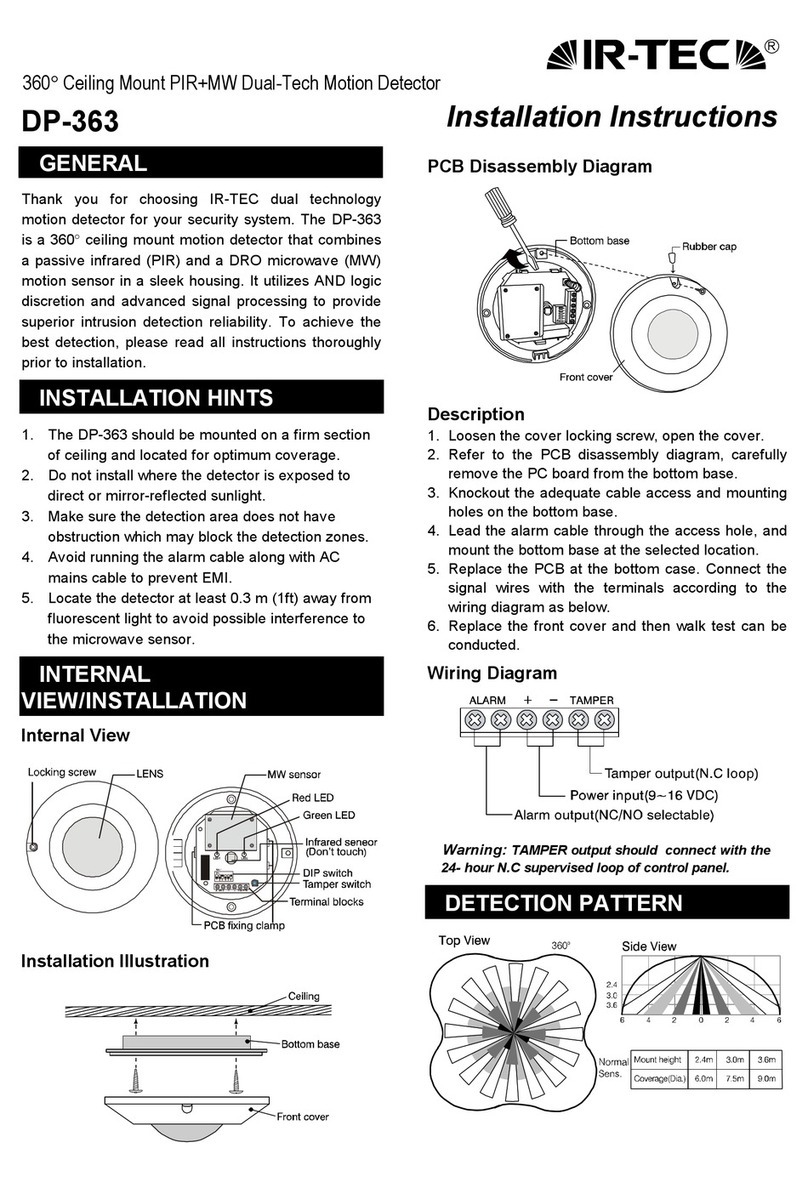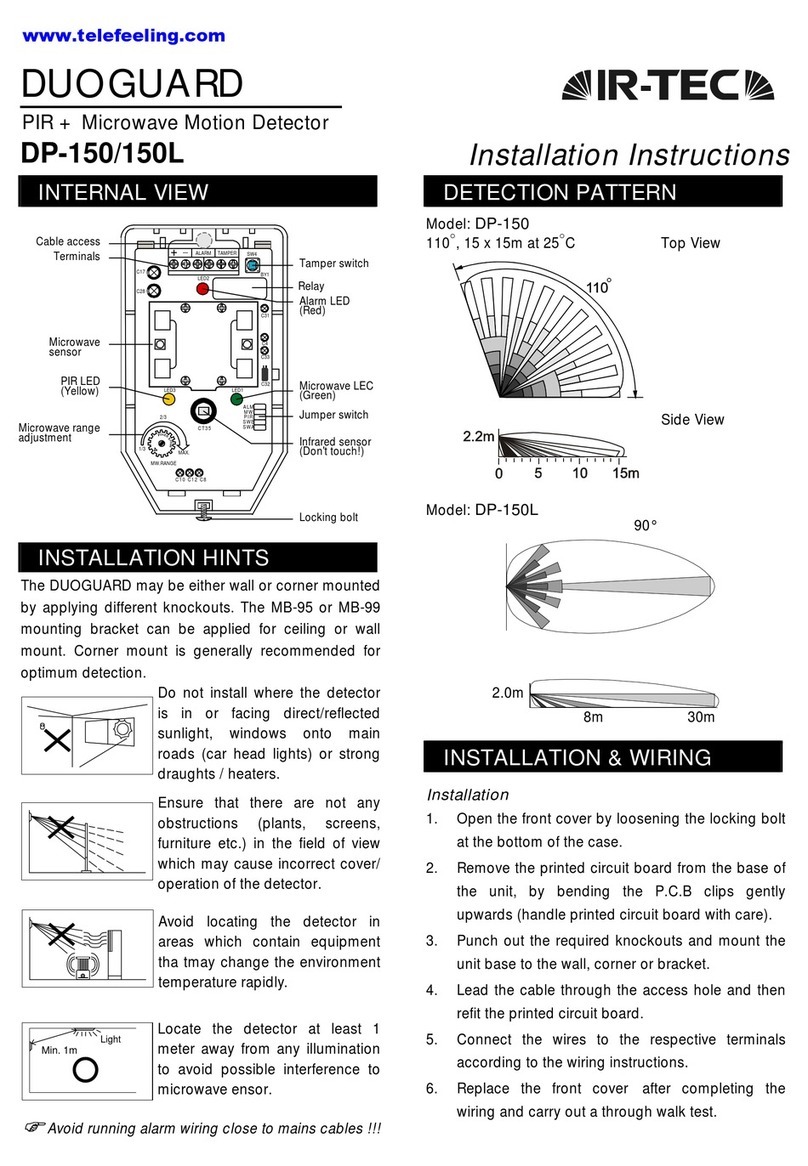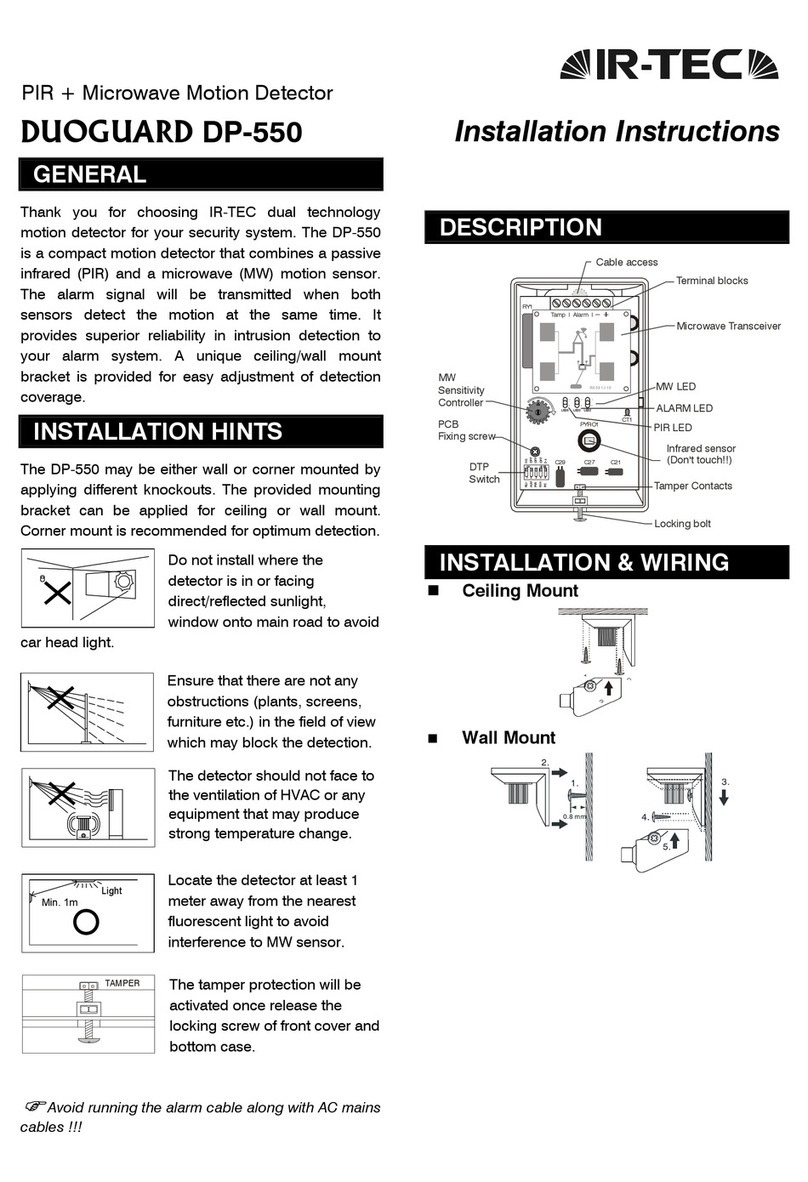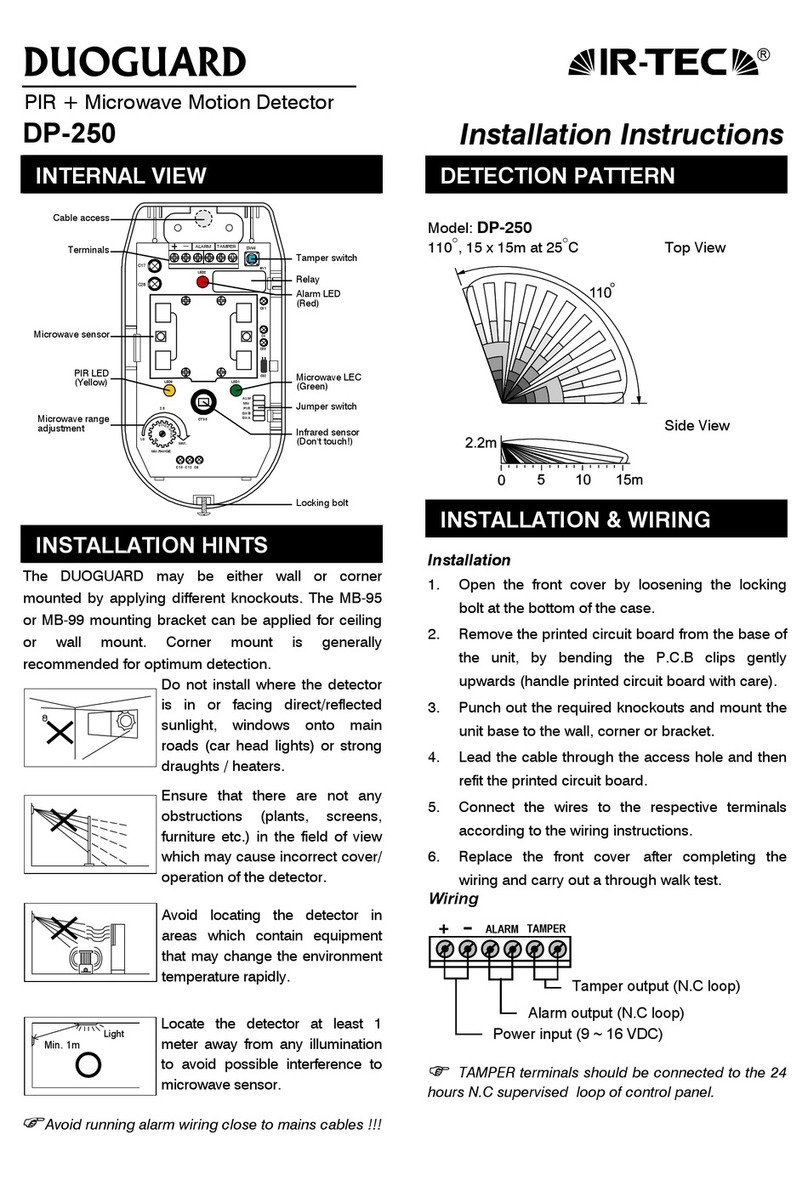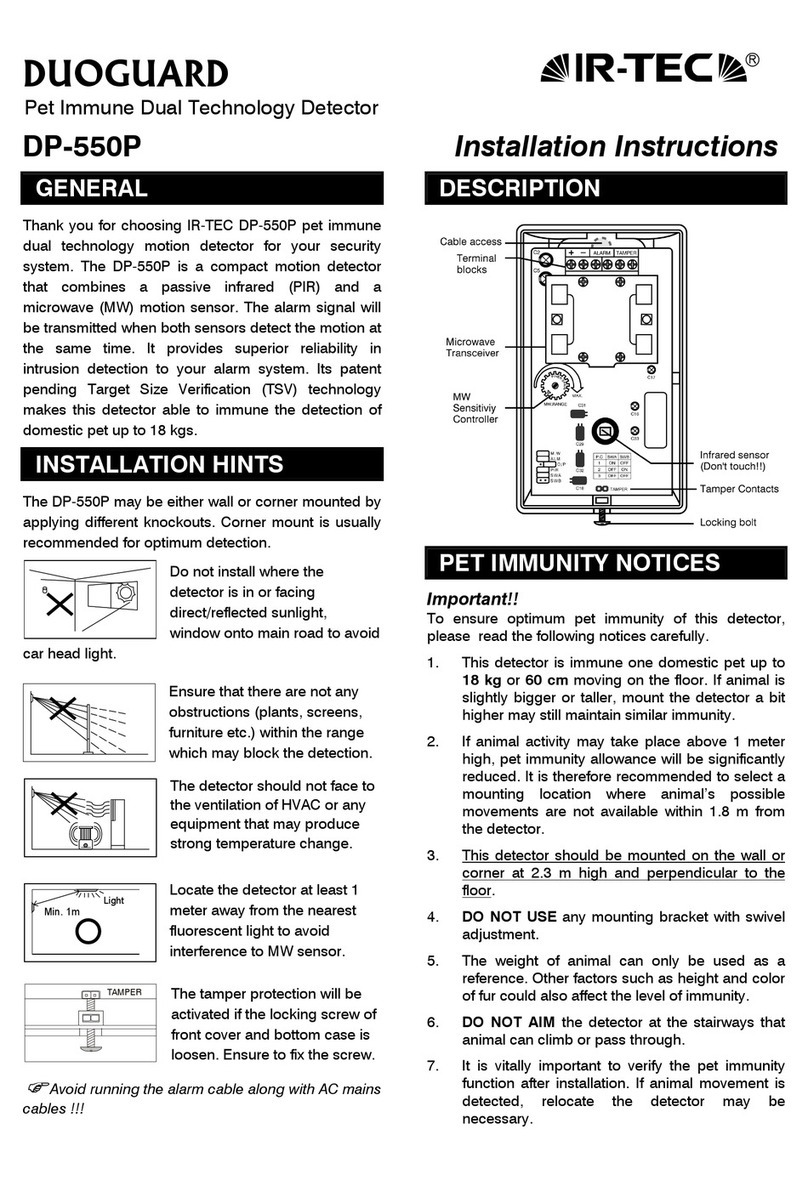Top View
Mounting Height
Coverage (dia.)
8’
20’
10’
24’
12’
30’
Side View
20’ 13’ 6’ 0 6’ 13’ 20’
12’
10’
8’
HFD Range
HFD Range
OVERVIEW
The OS-361DT is a ceiling mount low voltage dual technology
occupancy sensor designed for area lighting, or HVAC control,
for energy efficient building management. The sensor
combines a Passive Infrared (PIR) sensor, a High Frequency
Doppler (HFD) sensor and advanced signal processing
firmware to perform superior occupancy sensing capability.
An omni-directional quad element PIR sensor, a state-of-the-art
HFD sensor and advanced signal processing firmware are
employed to provide superior occupancy sensing capability.
The sensor will activate the relay output and delay timer when
both PIR and HFD sensors detect the presence of occupant.
The delay timer will be reset if either PIR or HFD sensor
detects motion before the delay time has elapsed.
The OS-361DT is ideal for areas where motion may not be
easily detectable by a single technology occupancy sensor.
The sensor is operated by 24VDC low voltage power supplied
from an IR-TEC power pack, or building management system.
The sensor provides a form A relay dry contact for control of
lighting and/or HVAC systems.
Low Voltage Dual-Tech Occupancy Sensor
OS-361DT
INSTALLATION INSTRUCTIONS
APPLICATION NOTES
SPECIFICATIONS
Power supply
Current drain
Signal output
Infrared sensor
HFD sensor
HFD sensitivity
Detectable speed
Mounting height
Detection range
OFF delay setting
Op. humidity
Op. temperature
Dimensions
24±2 VDC
20/33 mA @ 24 VDC, vacant/occupied
Form A, 30VDC, 0.2A max.
Quad element pyroelectric infrared sensor
X-band DRO type with patch antenna
60/80/100/120% selectable
0.33 ~ 10 ft/sec. (0.1 ~ 3 m/sec.)
8 ~ 12 ft. (2.4 ~ 3.6 m)
2.5 X mounting height in diameter
0/1’/3’/5’/10’/15’/20’/30’ selectable
Max. 95% RH
-4°F ~ 122°F (-20°C ~ 50°C)
4.4” dia. x 1.7” depth (110 mm x 44mm)
PIR sensor is more sensitive to the movements “crossing”
the detection zones than “toward” or “away” the sensor
unit. Avoid placing the sensor in line with the path of
occupant, if possible.
PIR sensor cannot “see” the movements behind obstacles,
such as furniture, shelf, glass or partitions. As a general
rule, ensure to place the sensor at where the occupant
could have clear view of the sensor.
HFD sensor may penetrate through certain types of
non-metallic partition material (glass, plaster,
plywood…etc) and detects the movements outside of
partition. Adjusting the HFD sensitivity may be necessary
to achieve optimal detection.
Place the sensor at least at 5 ft. (1.5m) away from air
supply duct and fluorescent lighting to avoid false
activating.
For open office areas with partition which could block the
sensor view to occupant movements, it is recommended
to place the sensors over the intersection of multiple
workstations. For large areas of open office or space,
place multiple sensors so that there is overlap coverage
with each adjacent sensor.
The OS-361DT can be either surface mounted or recess
mounted in a hole with 3.4” diameter on the ceiling.
1.
2.
3.
4.
5.
6.
DIMENSIONS
1.73” 4.33”
4.33”
DETECTION PATTERN
P/N: 058-36100-004 Printed in Taiwanwww.irtec.com
This product may be covered by one or more U.S. patents or patent applications.
Please visit www.irtec.com for more information.
Turn power OFF at circuit breaker before connecting Power
Pack or Sensor.
Wire all Class 2 circuits using types CL3, CL3P, CL3R, or
equivalent conductors.
Coupez l'alimentation au disjoncteur avant d'installer Power
Pack ou capteurs.
Câble toute classes 2 circuits CL3, CL39, CL3R ou conducteur
équivalent.
FCC ID: NRIOS-361DT
Federal Communication Commission Interference Statement
This device complies with Part 15 of the FCC Rules. Operation is subject to the
following two conditions: (1) This device may not cause harmful interference, and (2)
this device must accept any interference received, including interference that may
cause undesired operation.
This equipment has been tested and found to comply with the limits for a Class B
digital device, pursuant to Part 15 of the FCC Rules. These limits are designed to
provide reasonable protection against harmful interference in a residential installation.
This equipment generates, uses and can radiate radio frequency energy and, if not
installed and used in accordance with the instructions, may cause harmful interference
to radio communications. However, there is no guarantee that interference will not
occur in a particular installation. If this equipment does cause harmful interference to
radio or television reception, which can be determined by turning the equipment off
and on, the user is encouraged to try to correct the interference by one of the following
measures:
-Reorient or relocate the receiving antenna.
-Increase the separation between the equipment and receiver.
-Connect the equipment into an outlet on a circuit different from that to
which the receiver is connected.
-Consult the dealer or an experienced radio/TV technician for help.
FCC Caution: Any changes or modifications not expressly approved by the
party responsible for compliance could void the user's authority to operate
this equipment.
This transmitter must not be co-located or operating in conjunction with
any other antenna or transmitter.
Radiation Exposure Statement:
This equipment complies with FCC radiation exposure limits set forth for an
uncontrolled environment. This equipment should be installed and
operated with minimum distance 20cm between the radiator & your body.
WARNING & CAUTION
AVERTISSEMENT & PRUDENCE
Indoor dry location use only
Utilisation a L'interieur Uniquement
Install the sensor at least 1ft. away from any occupant.