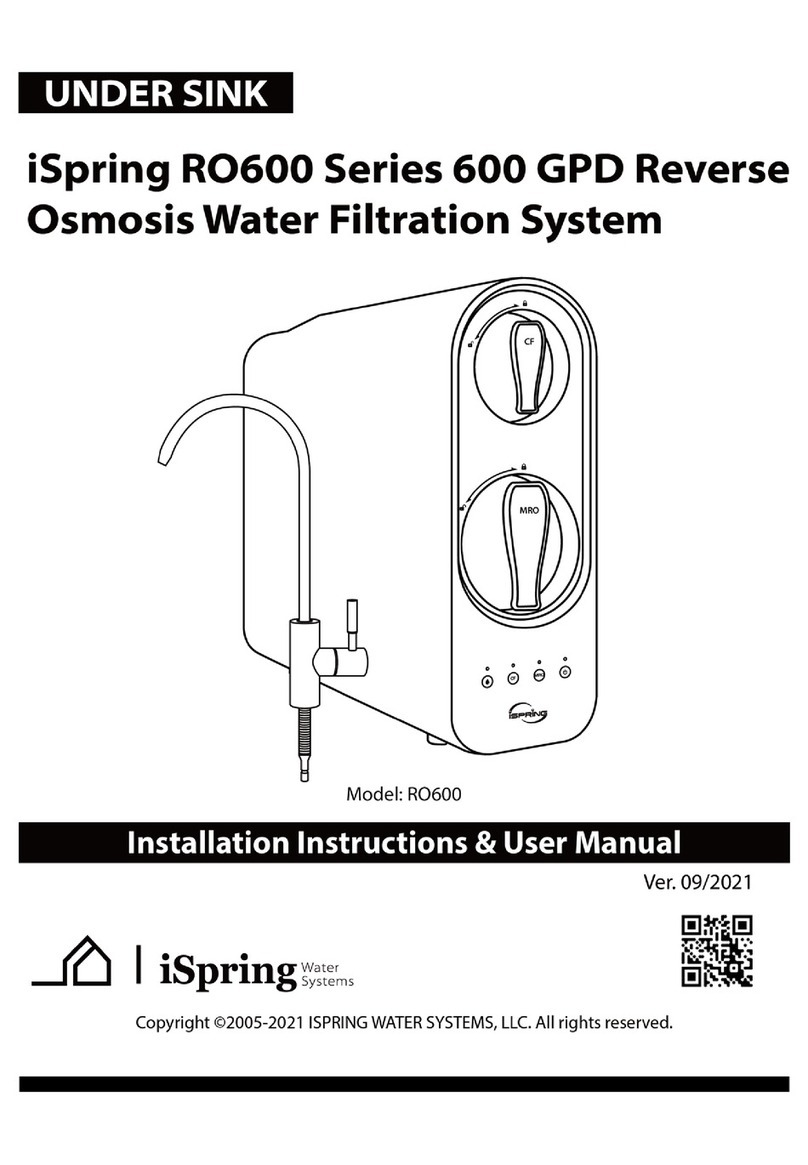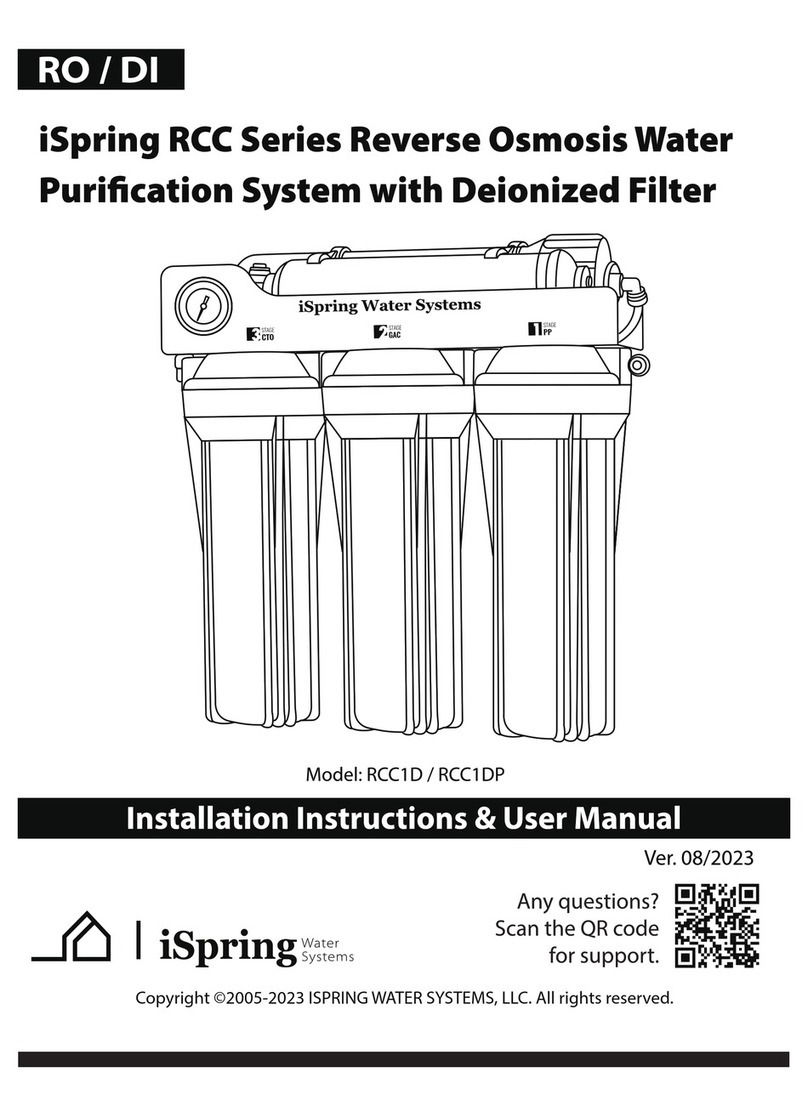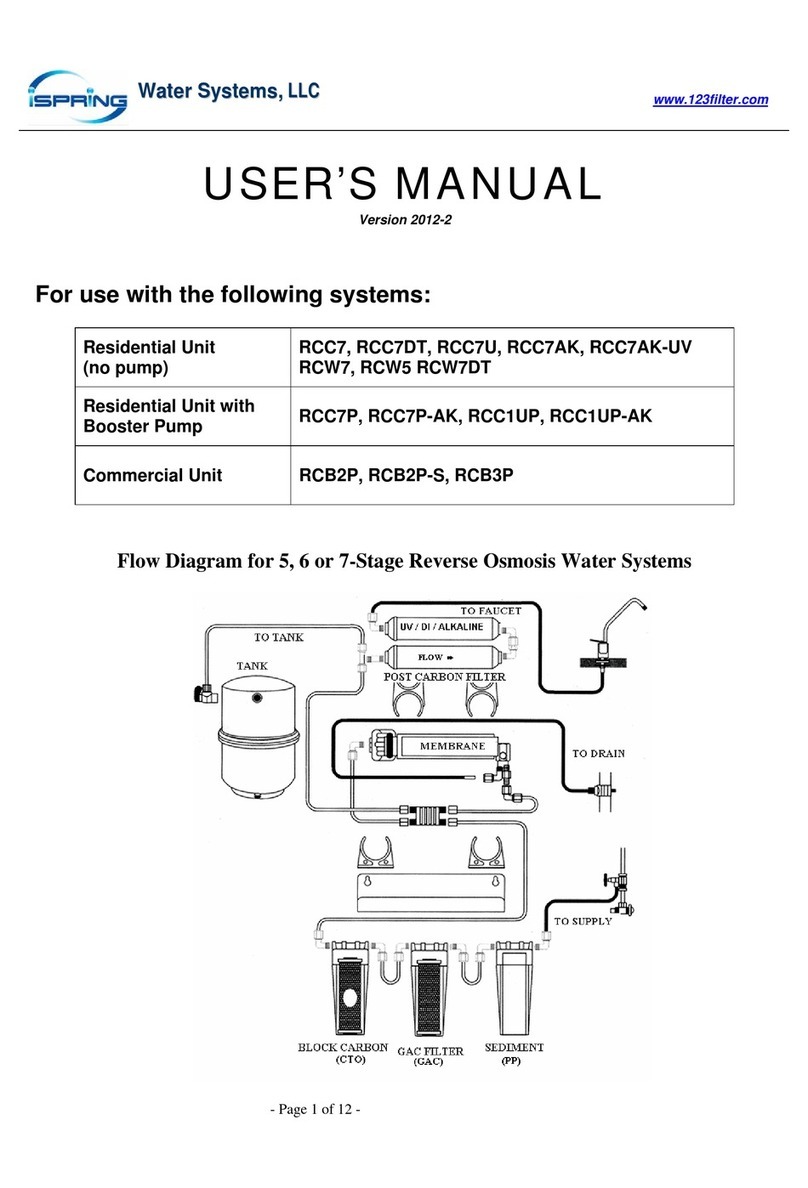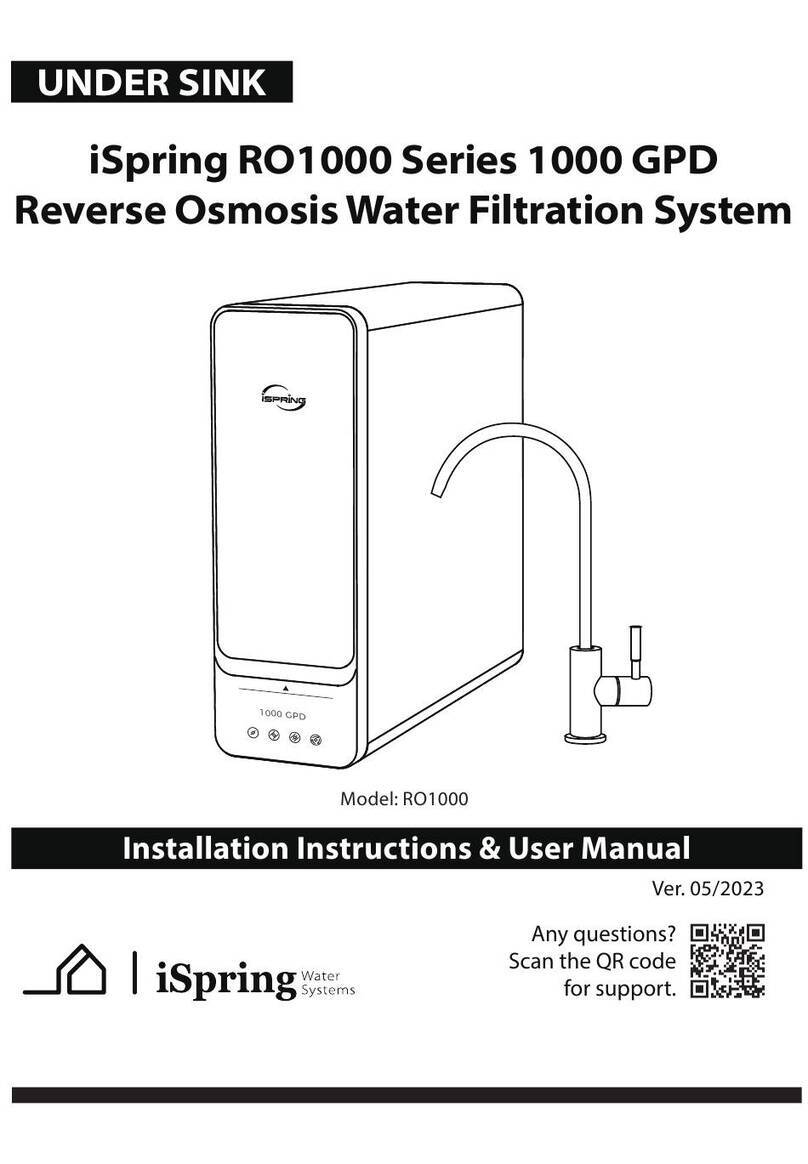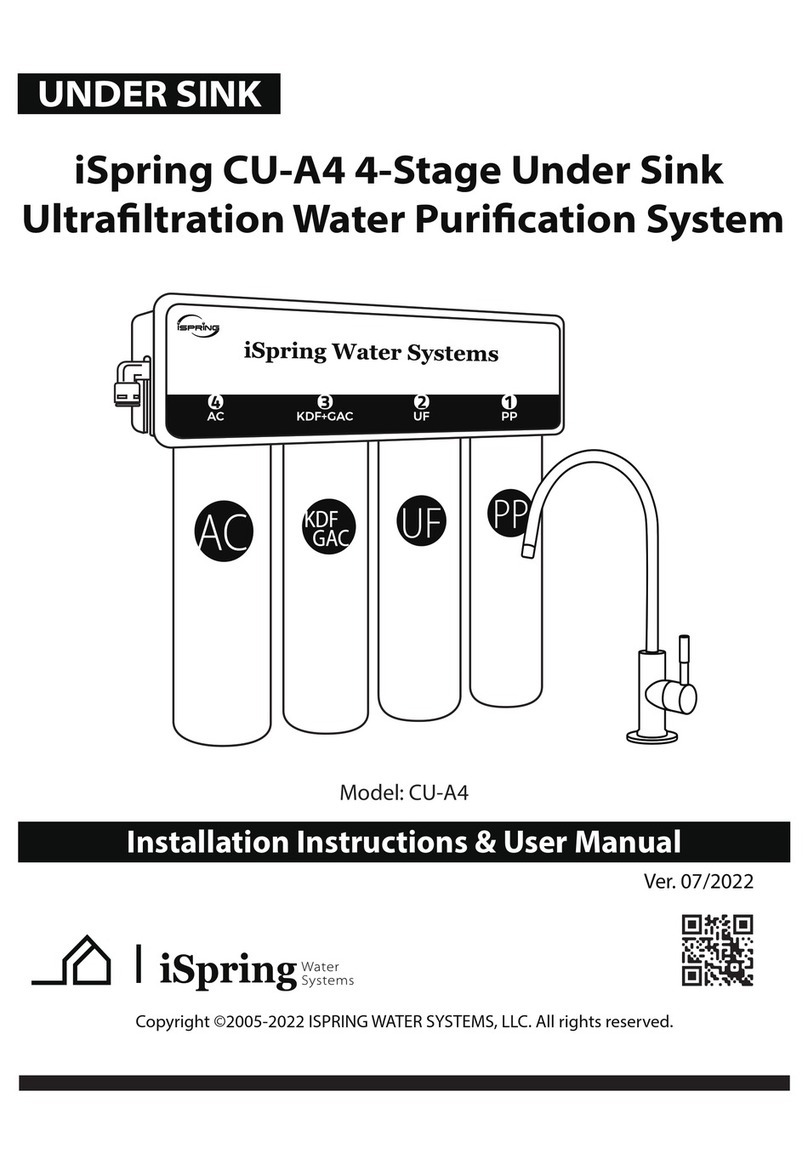www.123filter.com | +1 (678) 261-7611 | support@123filter.com Page 7
General Product Information
The central whole house water filtration system utilizes high-quality KDF55, and coconut shell
activated carbon to purify municipal tap water, effectively reducing odor, residual chlorine, and
organic content.
The automatic backflush system is designed to flush and wash the filter media and move pollutants
to the drain. The whole house central water filtration series carries excellent effluent water quality
and abundant water purification flow, making the facility's water safe for use. The resulting purified
water meets users' drinking and bathing requirements, including families, enterprises, and institutions.
There are three main working stages for this system, as shown below:
1) Service: After the machine filters the municipal pipeline water, it can provide drinking water
per specifications.
2) Backwash: Backwash can remove the impurities remaining in the upper layer of the filter
material and the toxic and harmful substances adsorbed in the filter material, restore the
performance of the filter material, extend the life of the filter material, and prevent filter media
from re-entering the water and compromising the water quality.
3) Purge/Rinse: Rinse the filter material, drain the dirty water, and fill the machine with filtered,
purified water, compact the filter material, and keep the filter material always operating in high
quality to best prepare for the next water purification cycle.
The main functions of this system are listed below.
•Fully Automatic Control
•A built-in time controller, twenty-four-hour time control. Based on the set number of interval
days or the amount of treated water, the filter material is cleaned at the set regeneration time
(usually in the early morning before any use).
•The regeneration cycle can be set based on time or treated water volume.
•Users can arbitrarily set the start time of the regeneration process.
Notice
Warning
◼This system can only be used with 120V/60Hz unidirectional AC power.
◼Do not place objects on top of the power cord, and set the unit in an area where the power cord
will not be stepped on or tripped over.
◼Electric shock hazard: Do not overload sockets or extension cords.
◼If there is smoke, abnormal odor, or abnormal noise coming from the machine, immediately
unplug the system's power to avoid fire or electric shock.
◼Do not touch the plug with wet hands to prevent electric shock.