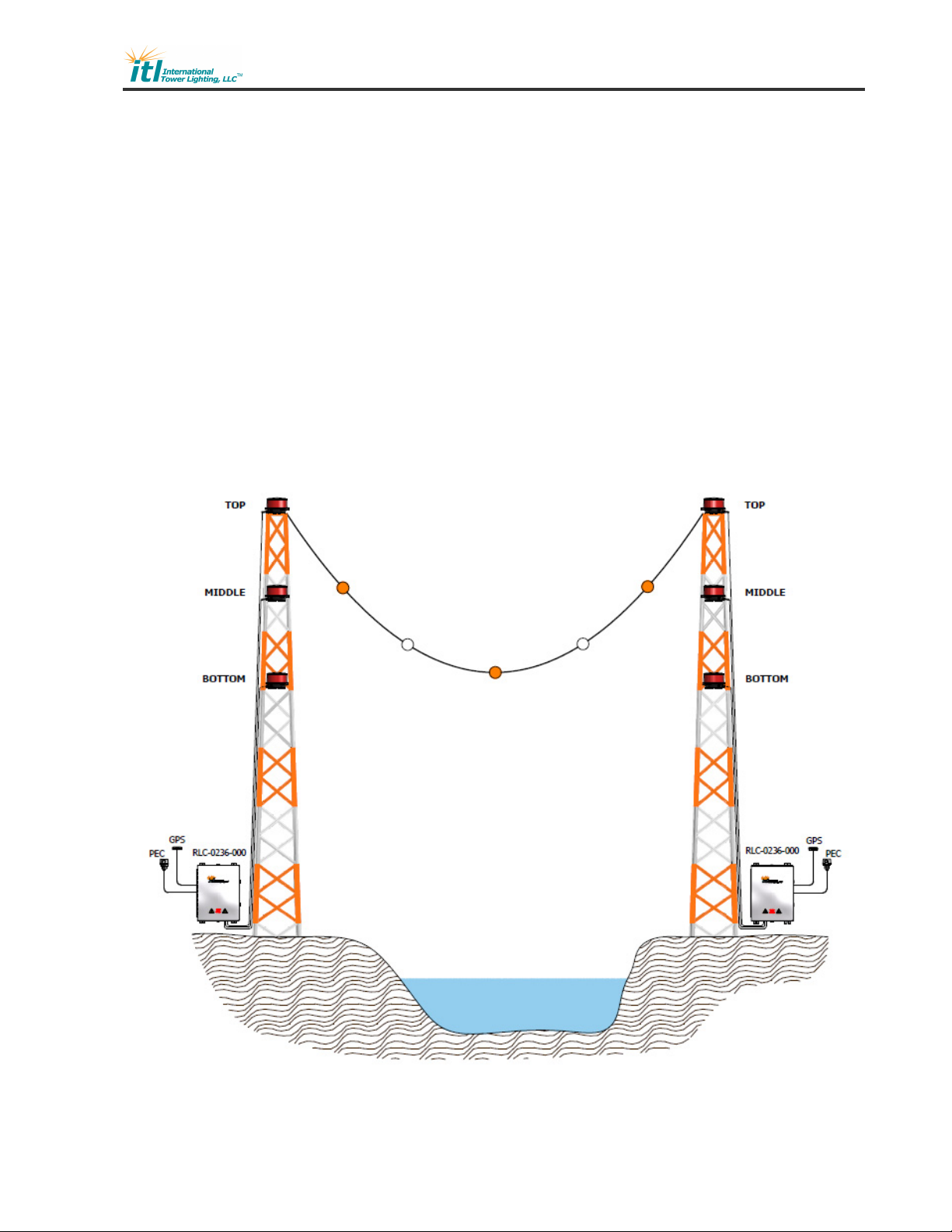ILS-1700-CA
DOC-ILS-1700-CAT-MNL Rev3.doc (5/12/2015) Co
ri
ht 2000-2015 ITL, LLC Page 2 of 20
Front Matter
Copyright & Trademarks
Copyright © 2000-2015 by ITL, LLC. All rights reserved. This document contains
proprietary information, photographs, graphics, and other material (collectively, "the
Content") protected by copyright, and this manual and all accompanying hardware,
software and documentation are copyrighted. No part of this document may be
photocopied or reproduced by mechanical, electronic, or other means in any form without
written consent of ITL, LLC.
ITL, LLC and the ITL logo are trademarks of ITL, LLC. All other trademarks and brand
names are the property of their respective proprietors.
Limited Warranty and Disclaimer
ITL, LLC guarantees that every ILS-1700-CAT system is free from physical defects of
material and workmanship under normal use for one (1) year from the date of purchase.
If the product proves defective during this warranty period, please contact ITL, LLC in
order to obtain a Return Authorization Number, RMA.
In no event shall ITL, LLC’s liability exceed the price paid for the product from direct,
indirect, special, incidental, or consequential damages resulting from the use of the
product, its accompanying software, or its documentation. ITL, LLC makes no warranty
or representation, expressed, implied, or statutory, with respect to its products or the
contents or use of this documentation and all accompanying software, and specifically
disclaims its quality, performance, merchantability, or fitness for any particular purpose
unless otherwise stated.
The technical documentation is being delivered to you AS-IS. ITL, LLC makes no
warranty as to its accuracy or use. Any use of the technical documentation or the
information contained therein is at the risk of the user. Documentation may include
technical or other inaccuracies or typographical errors. ITL, LLC reserves the right to
revise or update its products, software, or documentation without obligation to notify any
individual or entity.