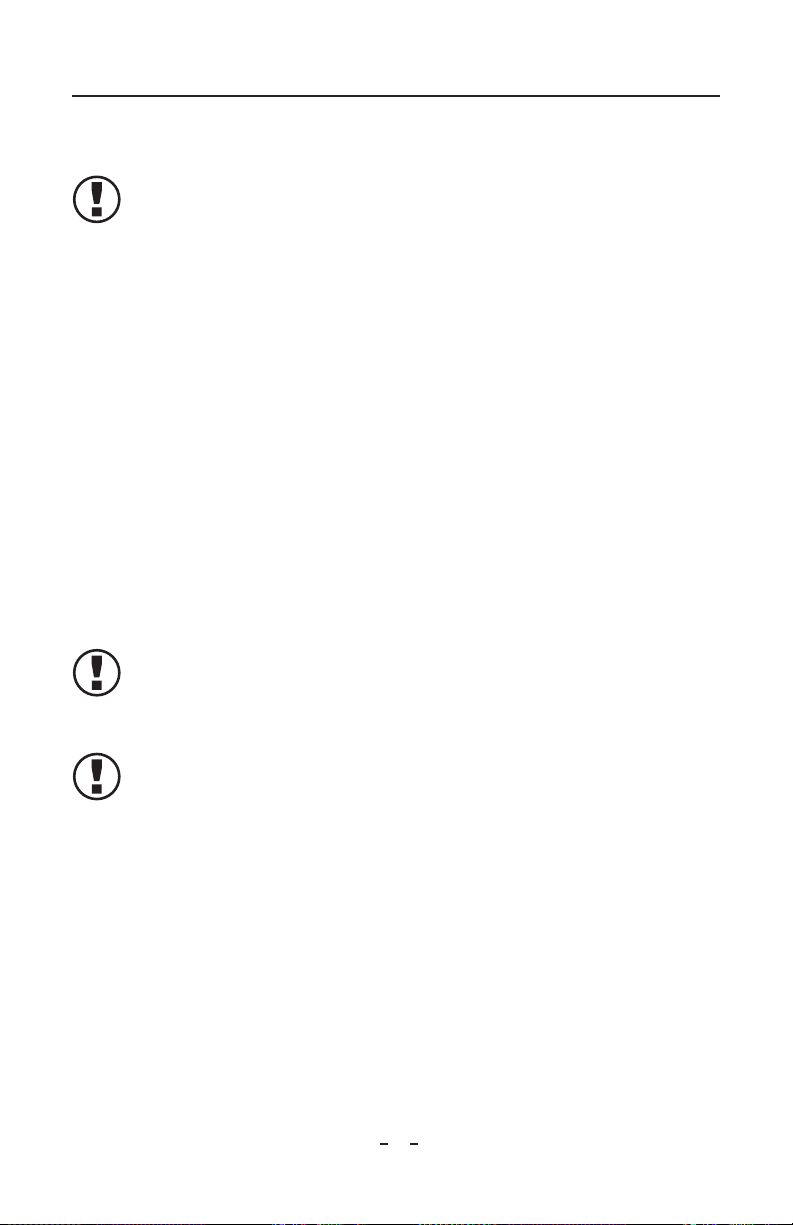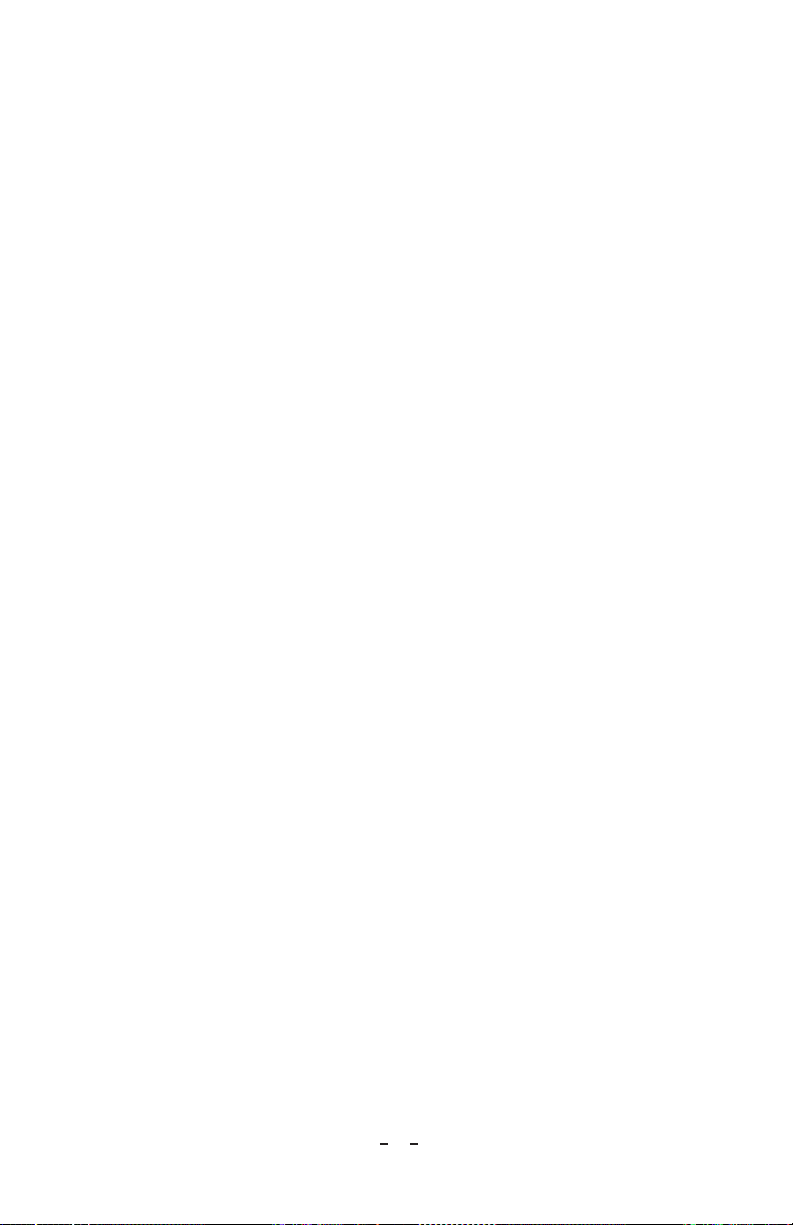75201088 Rev. C
MCM 30 Electrostatic Charging Generator
Position 6 REMOTE PRG, apply 0 TO +5 VDC to program HV Output in Voltage
Mode between 3 kVDC and 30 kVDC.
The range of voltage to apply may be increased to 0 TO +24 VDC by adding an
62 kΩ(kilohm) ¼ W (watt) resistor in series with the connection to position 6.
Position 7 REMOTE PRG ENABLE, ground this pin to Pin 11 to program HV Output
level using REMOTE PRG input (Pin 6). This pin can be grounded by a PLC
with a dry contact switch, an open collector (as shown) or by a FET output.
The switching component must be rated for 24VDC @ 10mA. Grounding
position 7 will override the programmed mode and set-point. The MCM 30
will switch to Voltage Mode and allow real-time remote adjustment of the
HV Output level. Leave position 7 ungrounded, i.e. floating, to adjust the HV
Output set-point using front panel rotary Output knob.
Position 8 Enable HV, ground this pin to Pin 11 to turn on MCM 30 internal power
supply, creating HV. Leaving the pin float, i.e. ungrounded, turns off
the MCM 30 internal HV power supply. This pin can be grounded by a
PLC with a dry contact switch, an open collector (as shown) or by a FET
output. The switching component must be rated for 24VDC @ 10mA.
NotethattheMCM30powerswitchmustbesetto“ON”toallowremote
control of high voltage output on / off.
Position 9 COMM A, RJ485 communication port. (TX/RX)
Position 10 COMM B, RJ485 communication port. (TX/RX) Consult Simco-Ion
customer service for more information on this option.
Position 11 GRD (aux) provides a local source of ground for control functions of Pin
6, Pin 7, and Pin 8. GND (aux) also provides a return for Pin 12 (+24VDC
(aux)) for external indicator lights, audible alarms, etc.
Position 12 +24 VDC (aux), supplies a source of power for user convenience to
operate low power devices such as indicator lights, audible alarms, etc.
Maximum allowable current is 250 mA and should be externally fused to
protect the MCM 30.
(RELAY K1) (RELAY K1) The fault alarm relay in the MCM 30 is energized under the
no-alarm conditions. If there is a power loss to the MCM 30, a fault alarm
signal will be generated. The Fault alarm (NO / Pin 5) and (COM / Pin
4) terminals provide contact closure during normal operating conditions;
(NC / Pin 3) and (COM / Pin 4) provides contact closure if there is a loss
of power to the system or if a fault condition exists, which is indicated
by illuminating the Fault LED on the front panel and can be caused by
excessive current, overload or a short circuit condition.
Position 3 K1 Normally Closed (NC) (dry contact)
Position 4 K1 Common (COM)
Position 5 K1 Normally Open (No) (dry contact)