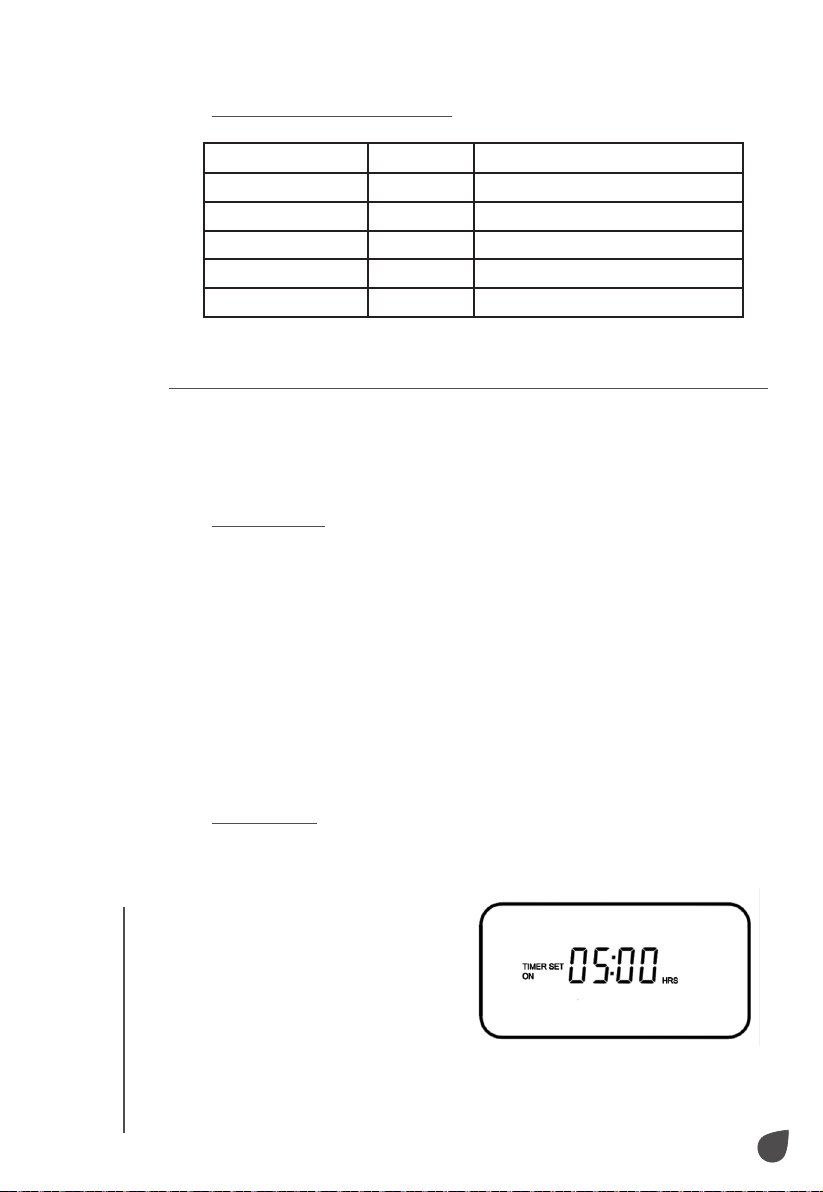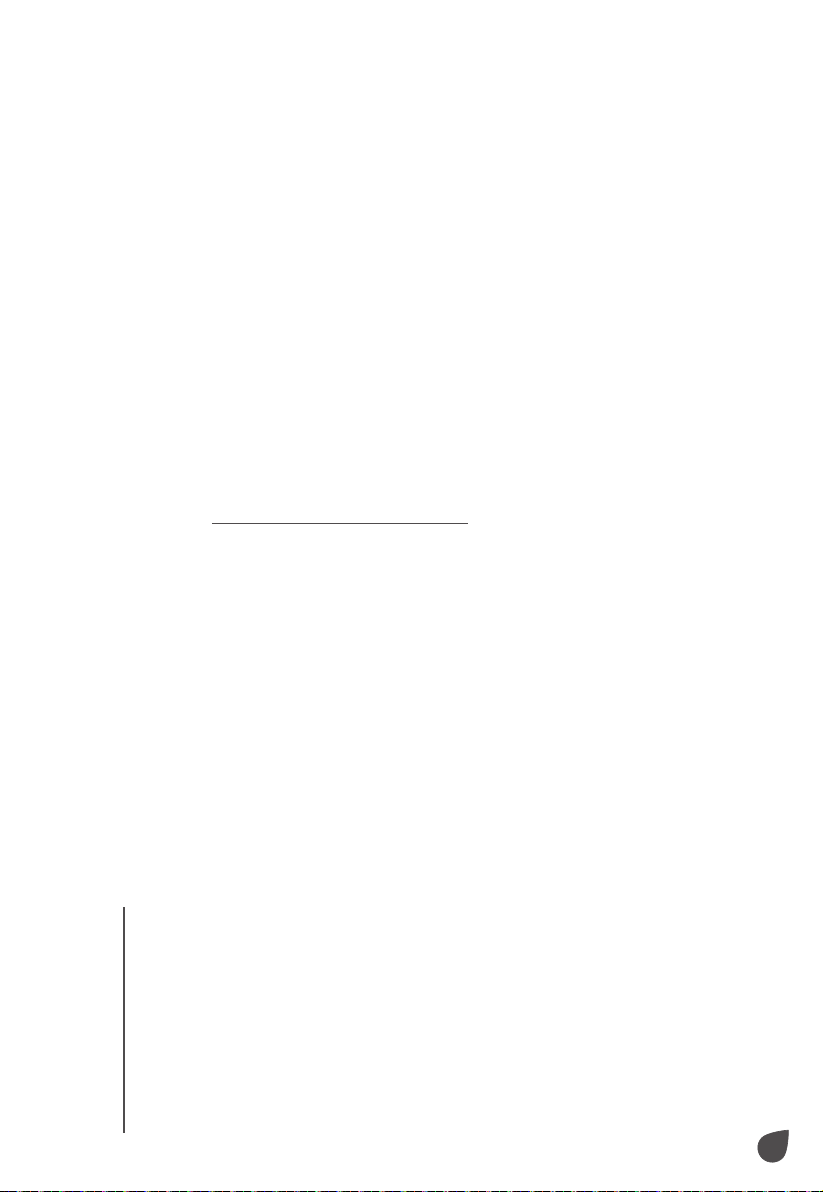10
Disassembling the filter and ceramic plate
Remove the two (2) screws at the top corners of the
unit. Gently pull the top of the filter assembly to free
it from the unit. Unlock the tabs on the filer to expose
the mesh, foam, and honeycomb membranes of the
filter. Then, gently pull the ceramic plate away from
the unit until it is free.
Disassembling the APCO cell
Disconnect the APCO power connector from the
APCO power outlet by holding down the tabs and
carefully separate the connection. Then, find the
thumb nuts below the power cell and unscrew it. The
APCO cell should be able to carefully slide out of the
unit.
Disassembling the front grill
Locate the two (2) screws that hold the front grill in
place and remove them.
REASSEMBLING THE UNIT
Assembling the front grill
Carefully align the front grill with the screw holes so
as to not damage the ionization needles. Insert the
screws to mount the front grill.
Assembling the APCO cell
Position the tabs of the APCO cell to face the bottom
of the unit and slide the holes in the tabs over the
two screw posts they came out of. Connect the cell
with the power connecter and slide the cell until it
locks into place.
Assembling the ceramic plate
Gently slide the plate back into its slot. Be careful
not to use too much force as this could cause serious
damage to the unit.
Assembling the filter assembly
Make sure to put the three filters back in the correct
order: honeycomb, foam, then mesh. As you reinsert
the filter assembly into the unit, make sure the
honeycomb filter faces the rear of the unit. Fit the
assembly into the tabs and reinsert the screws to lock
it in place.
Rear cover
Realign the tabs and insert the screws to mount the
rear cover.
USAGE
USAGE