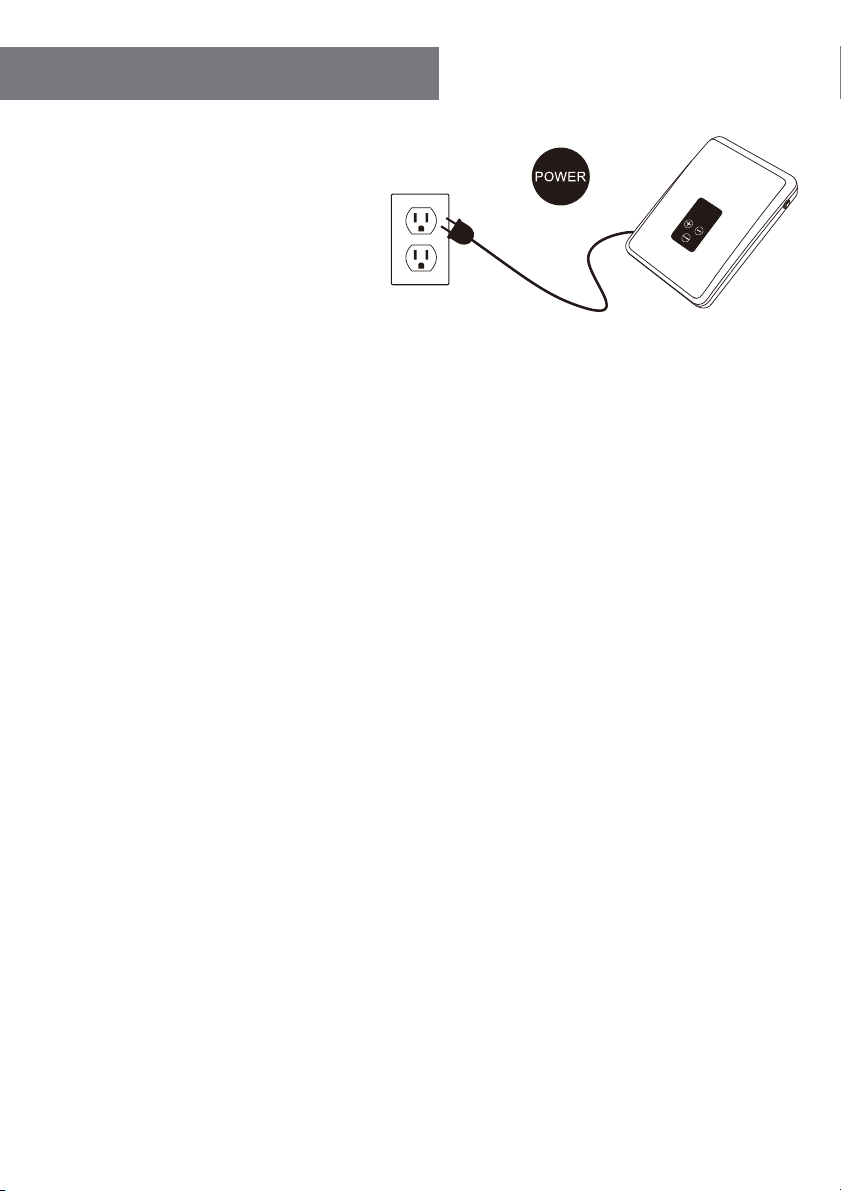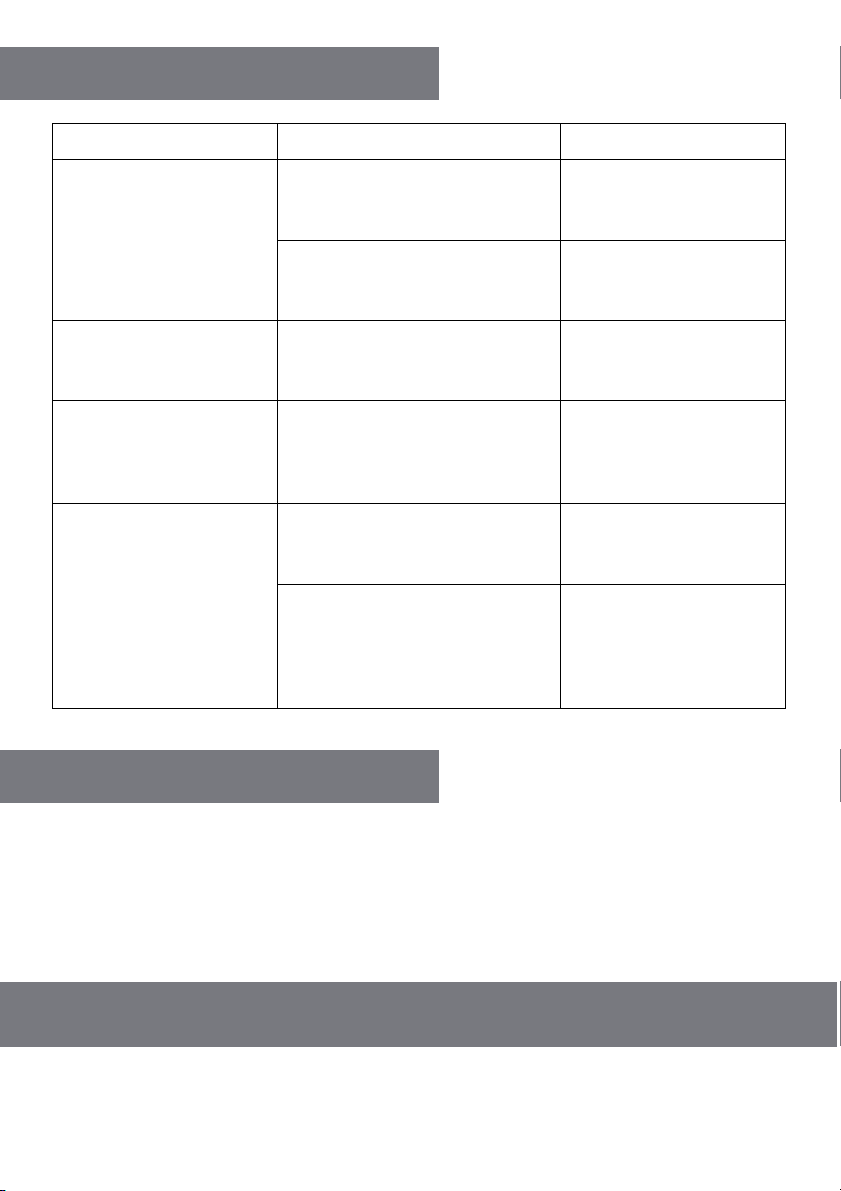5
RECOMMENDED USES AND TIME SETTINGS
Usage
Recommended
Run Time
Ozone Benefits
Chemical detox for fruits and
vegetables (to do this: place
your produce into a container
full of water, place the tube of
the ozone machine into the
container, and purify the
contents.)
10 – 20 minutes
Ozone helps to kill viruses and
decompose any traces of
chemical fertilizer remaining on
the produce. This can help to
prevent some illnesses and
extend the life of your produce.
Facial cleansing and protection
(to do this: purify a container
full of water. Use the purified
ozone water to wash your
face.)
20 – 30 minutes
Ozone water can help remove
bacteria from pores, increase
respiration, and help remove
makeup without harsh chemicals.
Washing hands and feet (to do
this: purify a container of water
for the recommended time. Use
the purified ozone water to
wash your hands and/or feet.)
20 – 30 minutes
Purified ozone water used to
wash hands and feet can help kill
harmful bacteria, assist with
preventing infections, and help to
deodorize.
Purifying wash cloth (to do
this: place the wash cloth in a
container full of water and
purify the container and its
contents for the recommended
time.)
5 – 10 minutes
Ozone water can be nearly as
eective as bleach in killing
bacteria and deodorizing wash
cloths. Try it with socks and other
clothing, too!
Brushing teeth (to do this:
purify a container of water for
the recommended time. Use
the purified ozone water to
rinse, etc. while brushing your
teeth.
10 – 15 minutes
Ozone water rinses help to kill
bacteria in the mouth, reduce
halitosis and other mouth odors,
as well as help with tooth pain
reduction and mouth sore
reduction.
Cleaning baby products and
toys (to do this: put the
products to clean into a
container or sink full of water.
Purify the container and its
contents for the recommended
time.)
10 – 15 minutes
Purifying your baby products in
ozone water can help to kill
bacteria and sterilize products
like bottles, teethers, dishware,
and toys.