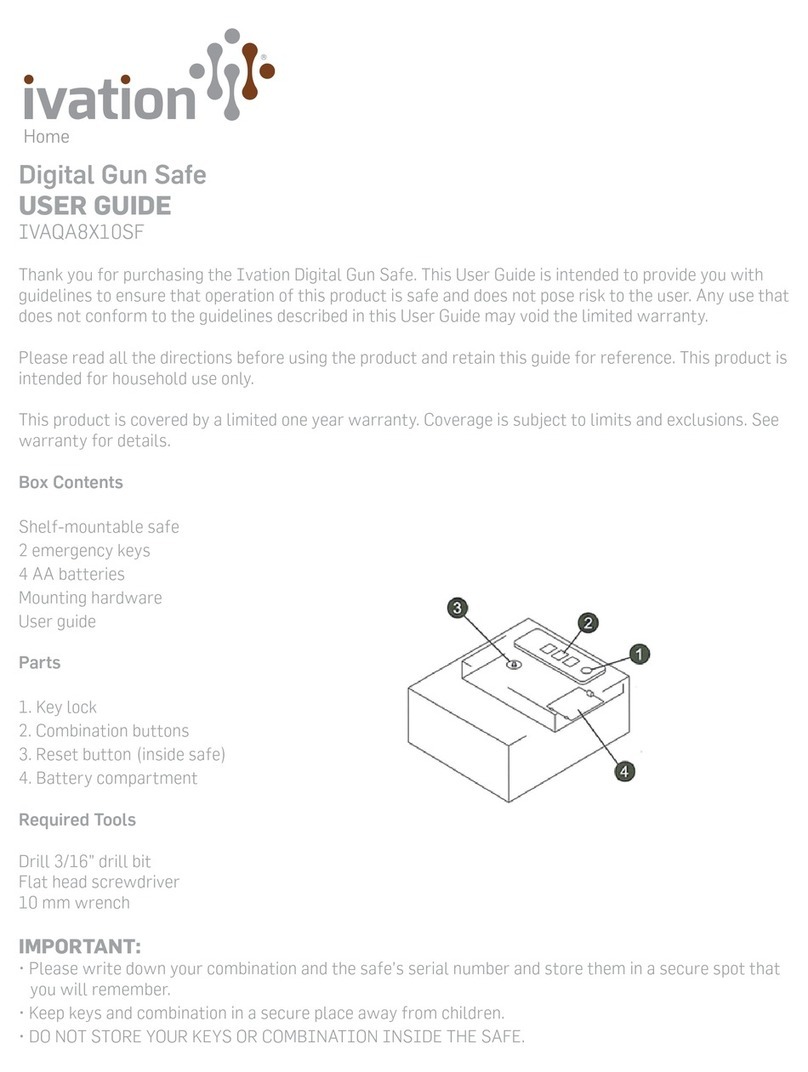Biometric Fingerprint
Recognition Safe
User Guide
IVAFINGSAFE10 / IVAFINGSAFE15
Thank you for purchasing the Ivation fingerprint recognition safe. This
User Guide is intended to provide you with guidelines to ensure that
operation of this product is safe and does not pose risk to the user. Any
use that does not conform to the guidelines described in this User Guide
may void the limited warranty.
Please read all directions before using the product and retain this guide
for reference. This product is intended for household use only.
This product is covered by a limited one-year warranty. Coverage is
subject to limits and exclusions. See warranty for details.
Contents
• Biometric Safe
• Removable shelf
• Emergency key
• Fastening hardware
• 4 AA batteries
• User guide
The Ivation solid steel, biometric safe can store up to 32 different
fingerprints, and can also open via your own pin code or the emergency
key. The safe has pre-drilled holes and fastening hardware so that it
can be bolted to the floor for extra security.
Set Up
Remove the emergency key from the inside of the safe before setting up.
Keep key in a safe and accessible place.
Batteries
To replace batteries, open safe door and remove battery cover. Use only
four AA alkaline batteries. Note the polarity of the battery when inserting.
Low Battery Indicator
If the red indicator light flashes or stays on, this indicates that the
batteries are low. If the safe will not open, use the supplied
emergency key.
Registering a Fingerprint
Note: For security, each user should register 2 - 3 times using the thumb
and different fingers.
1. Press and release the red initialization button on the inside of the
safe door.
2. Immediately place your finger on the scanner. If you hear two short
beeps and one long beep, the registration was successful.
3. Remove finger from scanner.
Note: If the fingerprint was NOT registered successfully, you will hear
three short beeps. Repeat steps 1 through 3.
To add a fingerprint, repeat steps 1 through 3.
For Accurate and Consistent Fingerprint Scanning:
• Use scanner in low light conditions
• Register your thumbprint
• Place and hold finger firmly on the scanner
Unlocking the Door with Fingerprint Recognition
IVAFINGSAFE10
1. Press the confirmation key on the front of the unit until the scanner
illuminates red.
2. Place finger on scanner until the red light turns off.
3. The green indicator light will flash and you will hear one beep,
indicating a successful scan.
4. Turn the knob clockwise to open the safe.
Note: Three short beeps indicate an unsuccessful fingerprint scan. Repeat
steps 1 – 3.
IVAFINGSAFE15
1. Place your finger on the scanner until the red light turns off.
2. The green indicator light will flash and you will hear one beep,
indicating a successful scan.
3. Turn the knob clockwise to open the safe.
Note: Three short beeps indicate an unsuccessful fingerprint scan. Repeat
steps 1 and 2.
Closing and Locking the Door
Close the door and turn the knob counter clockwise. Be sure the door is
closed completely.
Using a Pin Code
The factory default pin code is "1234." For security purposes, change the
factory setting as soon as possible.
Changing the Pin Code:
IVAFINGSAFE10
1. Press and hold the number 1 key until green indicator light turns on.
2. Enter your old PIN code and press the confirmation key.
3. When you hear the beep, enter your new 4 – 8 digit PIN code and press
the confirmation key.
4. Enter new PIN code and press the confirmation key again. A long beep
will indicate that the adjustment has been successful.
NOTE: If you hear 3 short beeps, the PIN change was not successful.
Repeat steps 1 – 4. The safe retains only one PIN number.
IVAFINGSAFE15
1. With the safe open, enter your new 4 – 8 digit PIN code. Press and
release the initialization button on the inside of the safe door. You will
hear two beeps.
2. Immediately re-enter your new PIN code and press and release the
initialization button again. You will hear one long beep if the setting
was successful.
NOTE: If you hear 3 short beeps, the PIN change was not successful.
Repeat steps 1 and 2. The safe retains only one PIN number.
Unlocking the Door with Pin Code
1. Enter the pin code.
For IVAFINGSAFE10, enter the pin code and then press the
confirmation key on the front of the unit.
For IVAFINGSAFE15, enter the pin code and then press “ # ” to confirm.
2. You will hear one beep and the scanner will flash green to indicate
that you have entered the correct pin.
3. Turn the knob clockwise and open the safe.
Note: Three short beeps indicates incorrect pin code. Repeat steps 1 – 3.
To Delete All Fingerprint and Pin Code
Recognition
1. Open safe door by either of the three methods; fingerprint, pin code or
emergency key.
2. Press and hold down the initialization button.
3. The finger scanner flashes green twelve times and a beep is heard to
indicate all fingerprints and pin codes are deleted.
4. Once the flashing ceases release, the initialization button. The safe is
now in its original factory setting (pin code “1234”).
Note: Any fingerprint can open the safe door.
Opening the Safe with Key
1. In emergency situations where the number pad and/or fingerprint
module is disabled, use emergency key to open the safe.
2. Slide off the cover on the front of the safe.
3. Place key in the emergency lock and turn counterclockwise.
4. Turn the knob clockwise to open safe door.
Note: DO NOT place emergency key inside of safe.
Care and Maintenance
If necessary, use a damp cloth to clean the safe. DO NOT use chemicals
or cleaning agents.
Keep liquids away from the control panel. Spills on the control panel will
cause damage and possibly electric shock.
Properly secure the safe to prevent it from falling and causing damage
or injury.
For security purposes, change the factory default code as soon as possible.
DO NOT overstuff the contents of the safe or you could damage the
motor mechanism.
DO NOT attempt to disassemble the product.
This product is covered by a limited one-year warranty.
Coverage is subject to limits and exclusions.
See warranty for details.
Customer Service:
866-849-3049
Distributed by
C & A Marketing
2 Bergen Turnpike
Ridgefield Park, NJ 07660
Made in China
Ivation is a trademark of
C&A IP Holdings, LLC
©2015 All rights reserved