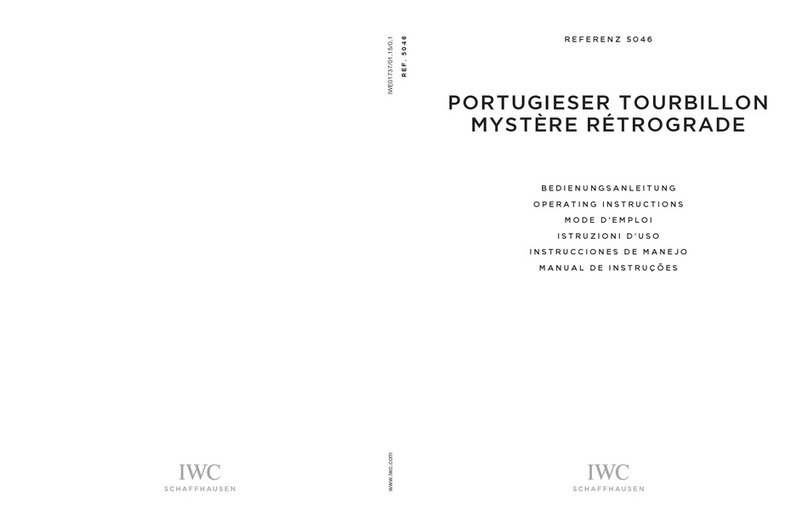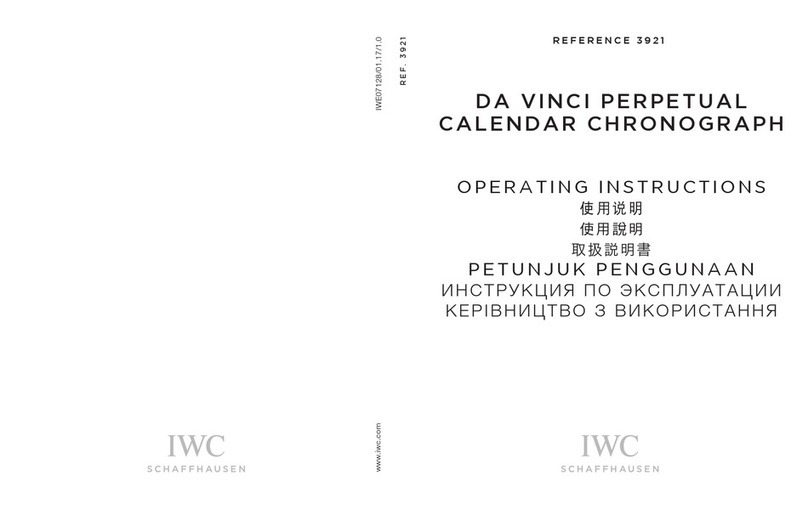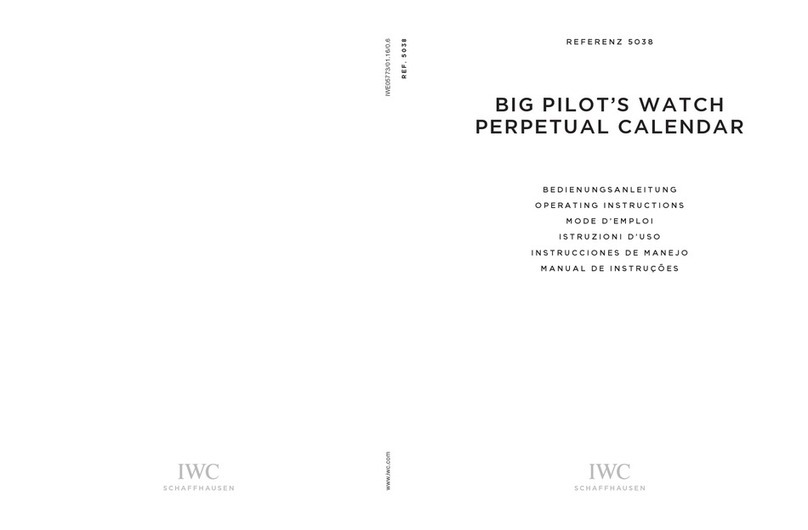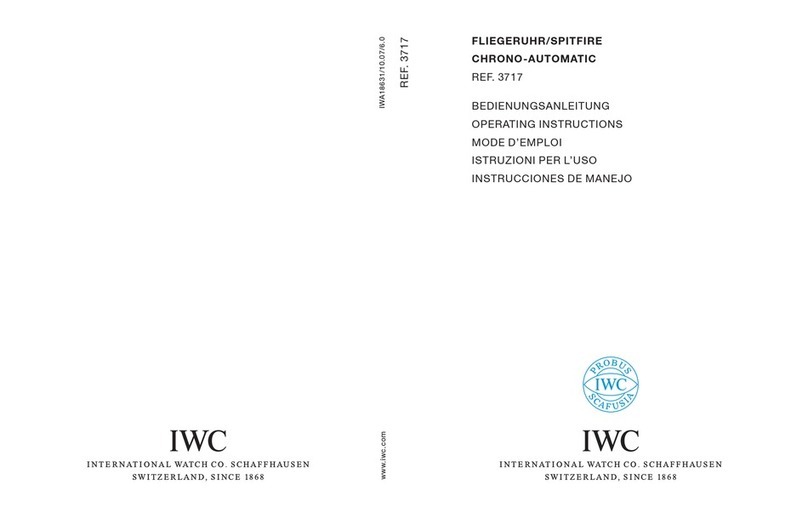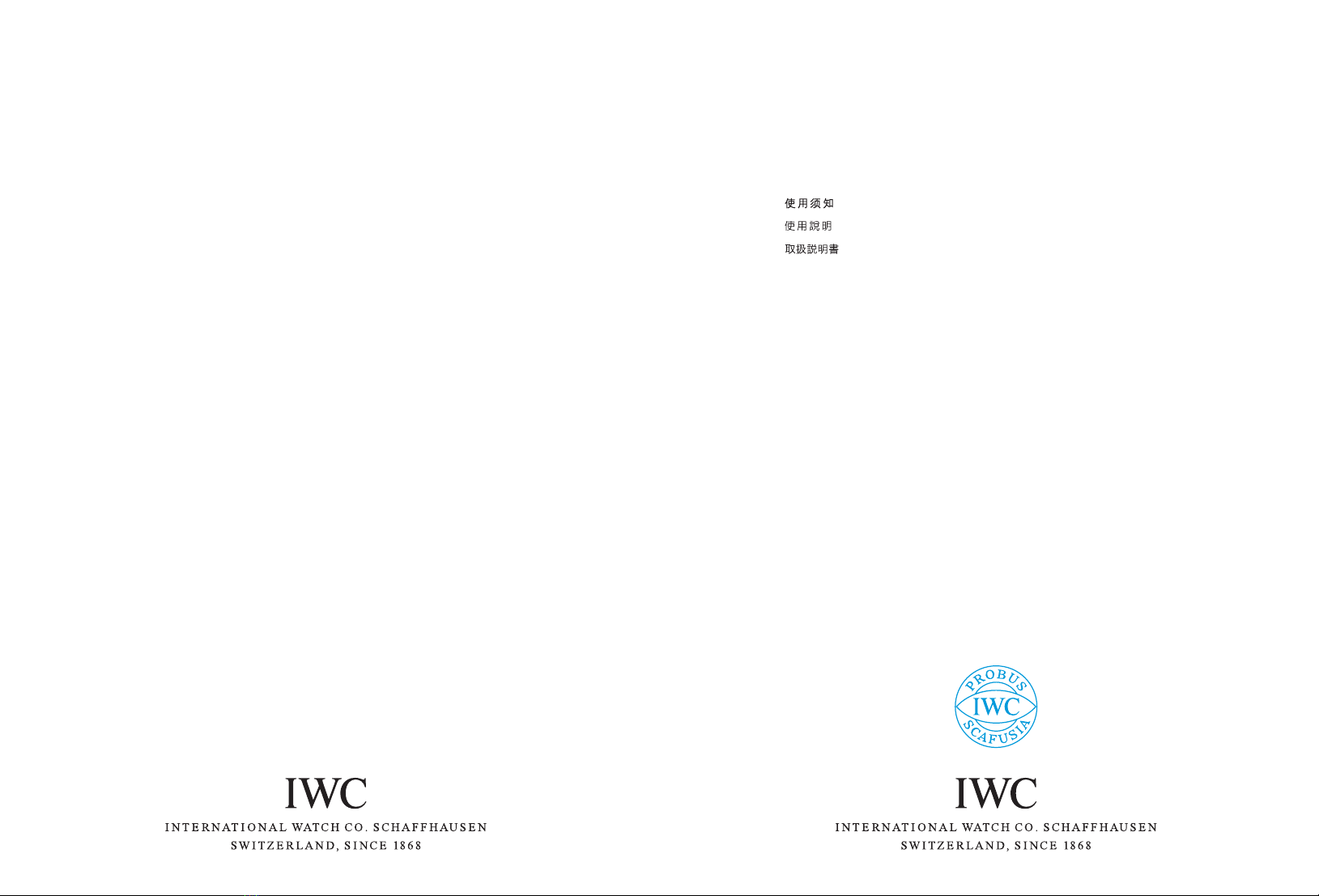Setting your watch correctly
Set your watch correctly as follows:
•Release the crown by rotating it to the left.
•Wind the movement until it is fully wound (about 30 revolutions of
the crown).
•Pull the crown to position 1.
•Rotating the crown to the right causes the date indicator to change in
steps. Set yesterday’s date.
•Pull the crown to position 2, and this will stop the movement.
•Turn the hands forwards until the date indicator changes to today’s date.
The hands will now be positioned between 0.00 and 1.00 in the morning.
•Now set the precise time by turning the hands forwards; in the afternoon,
the hands must be turned past 12.00 (noon) once again.
•Push the crown back to position 0 to start the watch movement.
•Now push the crown to position X and secure it by rotating it to the right
at the same time.
Important: Although the watch is water-resistant in positions 0, 1 and 2,
the crown must nevertheless always be screwed down again for normal use
(position X).
Reading the time in the dark
The dial, the hour and minute hands as well as the marking on the rotating
inner bezel of your watch are provided with luminous elements which
permit the time to be read without problem, even in total darkness. The
luminous point at 12.00 serves as a reference point.