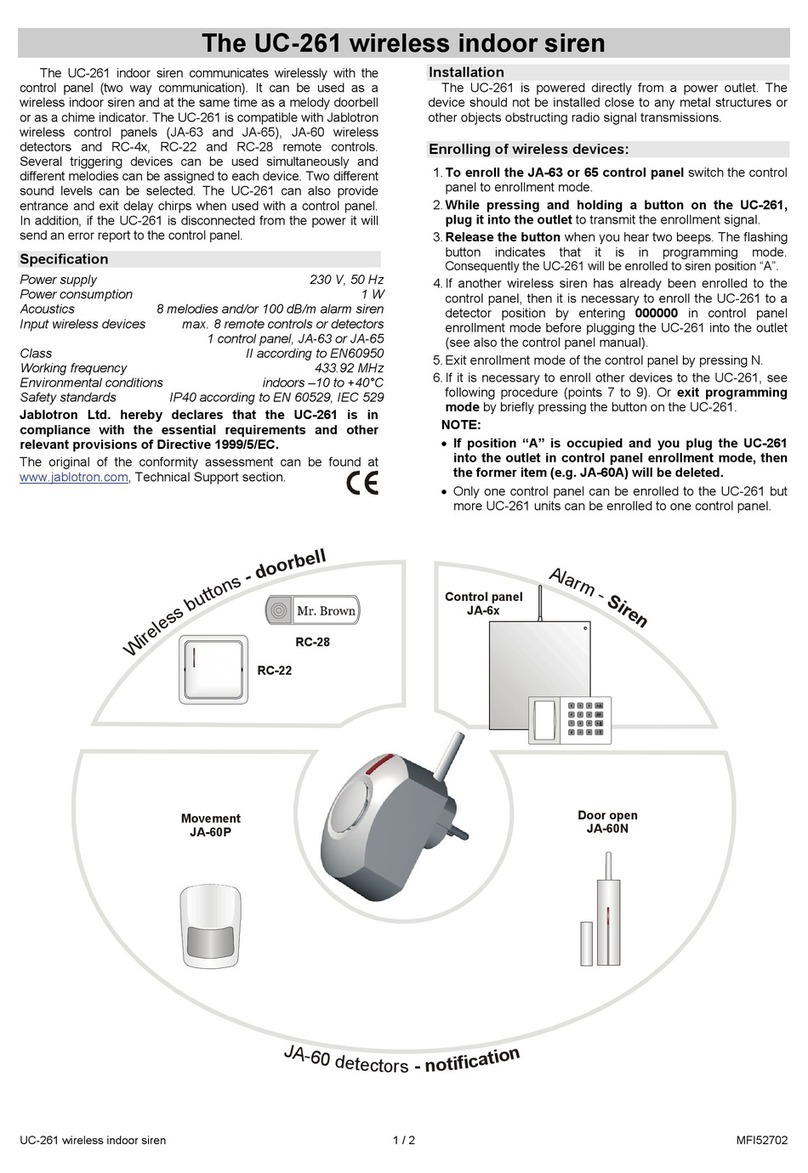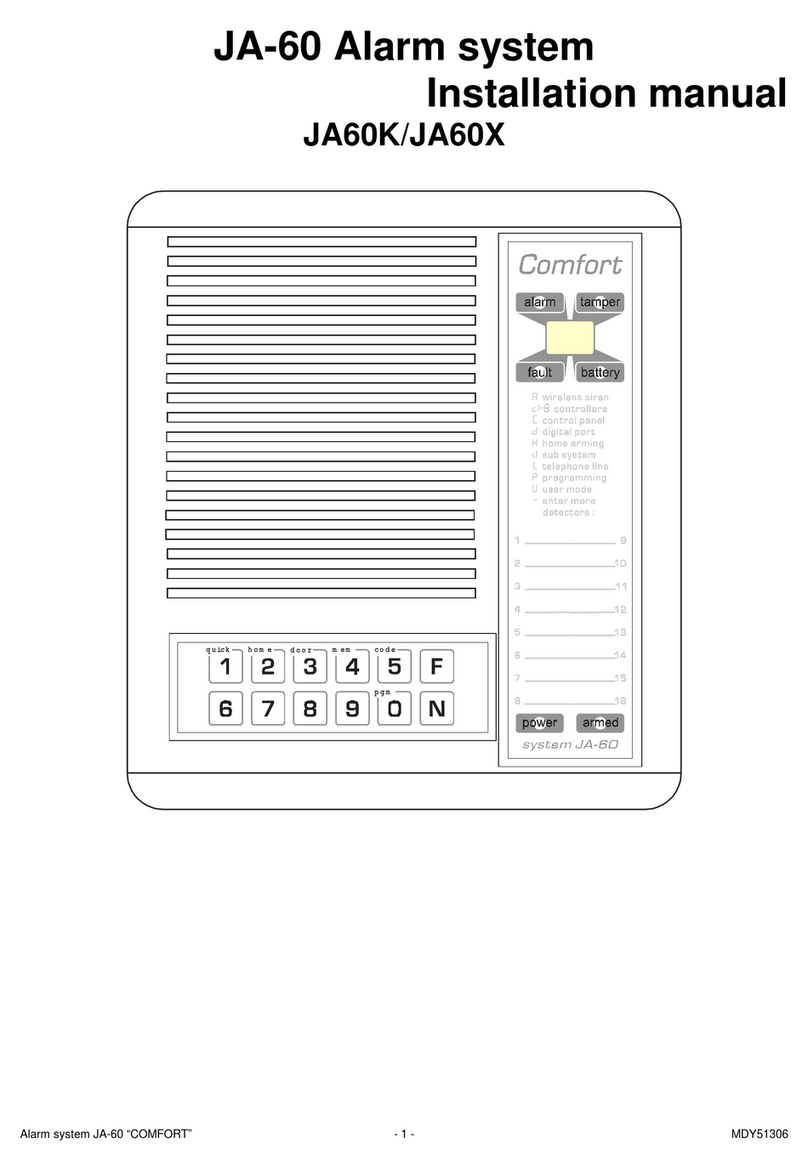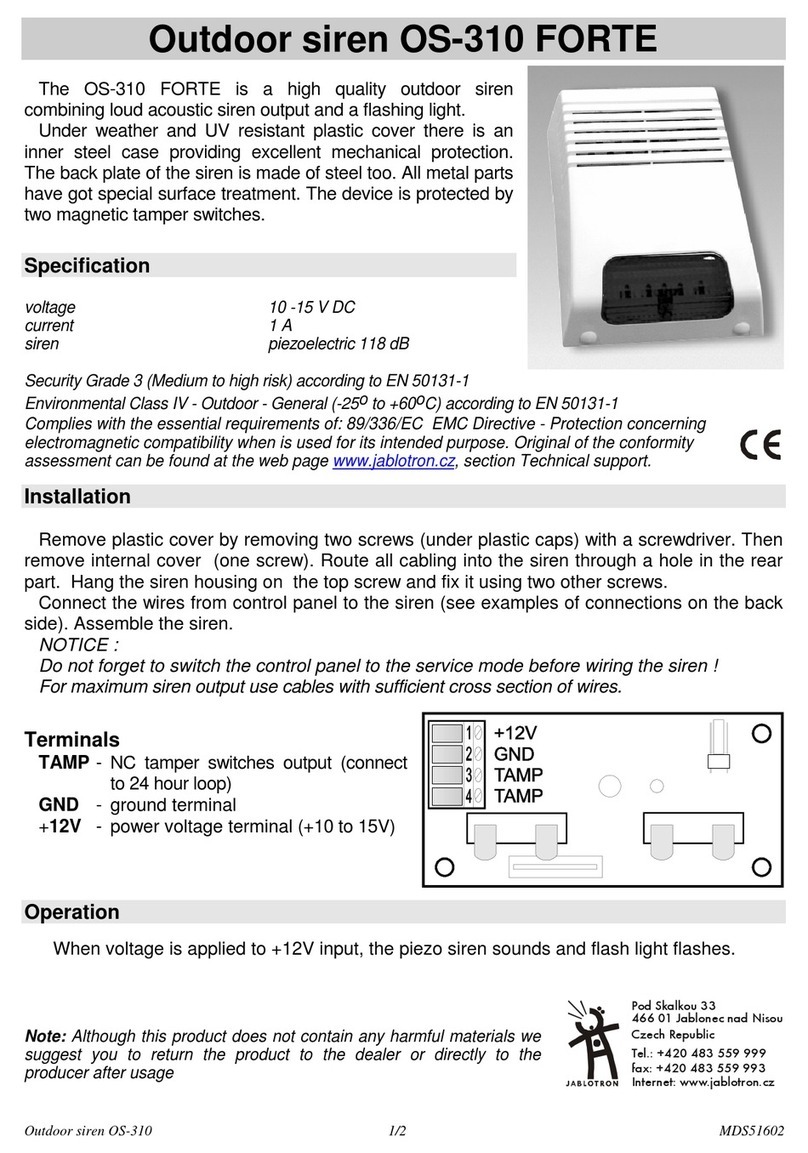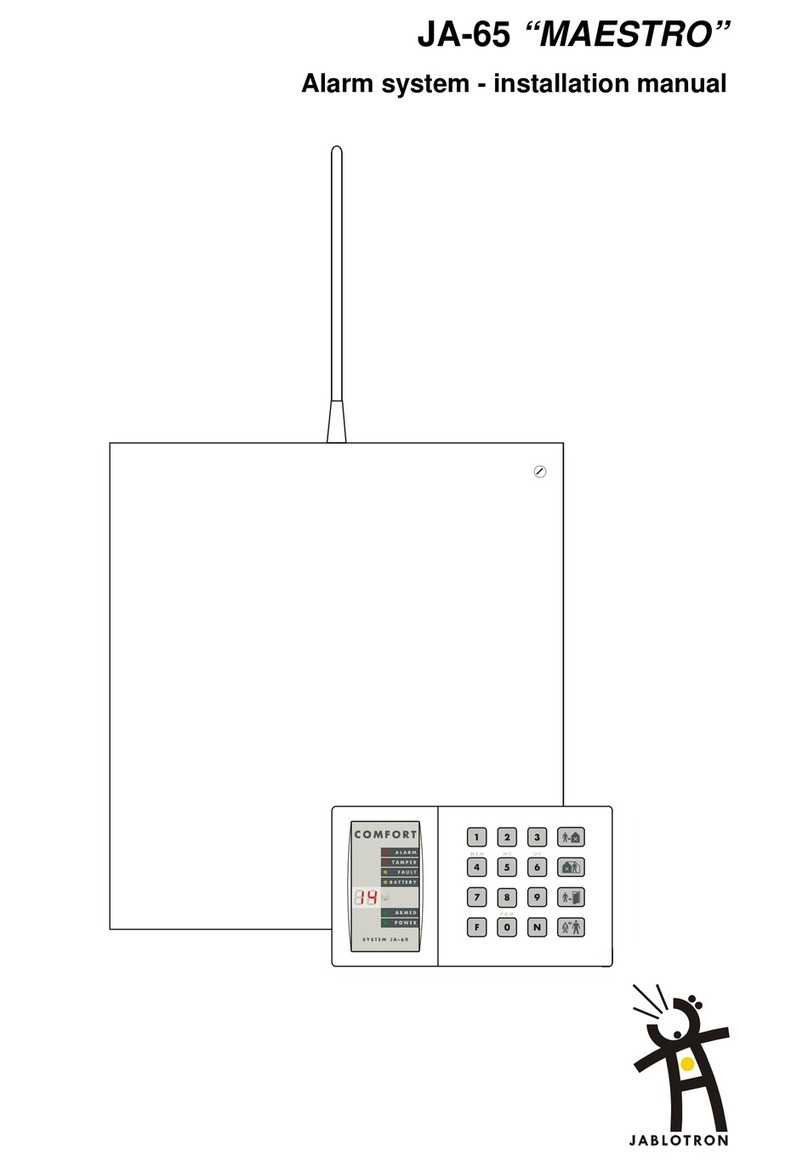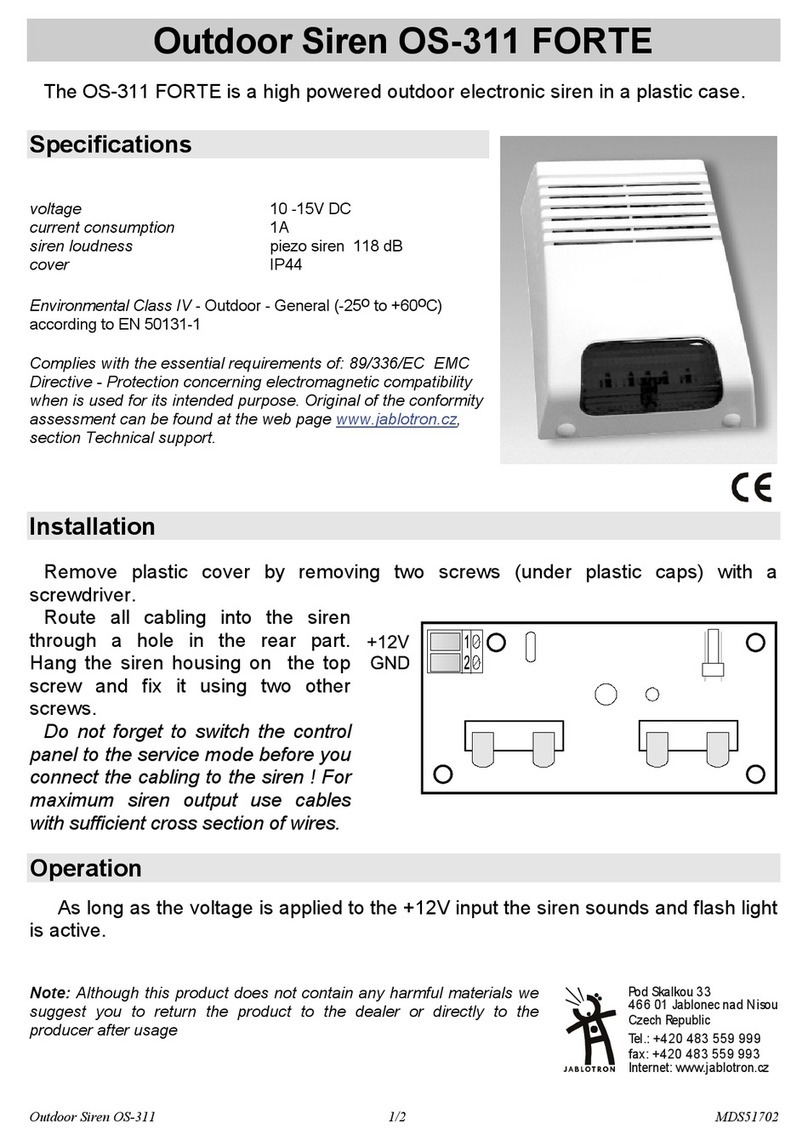JABLOTRON ALARMS a.s.
Pod Skalkou 4567/33 46601 Jablonec n. Nisou
Czech Republic www.jablotron.com
||
|
JA-151IR wireless 4beam optical barrier
JA-151IR wireless 4beam optical barrier 1 / 2 MMY51904
The JA-151IR four-beam infra-red optical barrier is designed for the indication
of a breach into a protected area by crossing the IR line between the transmitter
and the receiver. The barrier is a product SL-350QFR by Optex supplemented
with transmitters JA-150TX-V4 produced by JABLOTRON ALARMS compatible
with the JABLOTRON 100. The device is equipped with a 4-ray optical part with
a high immunity against false alarms and the detection of small animals.
The barrier occupies two positions in the system. The transmitters regularly
perform automatic tests and report their status to the system. The barrier should
be installed by a trained technician with a valid certificate issued by an authorised
distributor.
Barrier installation
The following instructions should be observed when selecting a place for
barrier installation:
Both units must be installed on a stationary construction (e.g. a wall
or a thick post) at the same height and should face each other.
The area between the barrier units must not be blocked by any bushes
or tall grass.
There can be up to a 100 m distance between the units indoors.
(The distance could be reduced outdoors.)
The receiver unit must not be affected by direct sunlight.
The units should be installed 0.7 – 1 m above the ground.
If the IR beam is parallel to a wall, there must be at least a 1 m distance
between the beam and the wall.
If multiple barriers are used, it is necessary to avoid influencing the beam
of one barrier by another barrier
Fig. 1: Undesirable locations
Installation steps:
The transmitting unit (marked TRANSMITTER) and the receiving unit
(marked RECEIVER) are of identical mechanical construction.
Fig. 2 Barrier parts (identical for transmitter and receiver): A – Front barrier
cover, B – Main unit, C – Base of the unit, D – Rear cover, 1 – The locking
screw of the front cover, 2 – Viewfinder for barrier alignment, 3 – Optical
part, 4 – Setting of optical viewing angle, 5 – Screws for main unit fixing,
6 – Battery holders, 7 – Jablotron transmitter
1. Unscrew the front cover screw (1) and remove it. Use a coin inserted
between the thresholds of the plastic parts to get it out and carefully take
it off by a prying motion.
2. Take away the main unit with the base (B+C) by releasing the 4 screws
(5) in the corner of the base unit (C). Then take the base of the unit away
from the rear cover (D).
3. Install the rear cover (D) onto the selected place, either directly onto a
wall or a post. On the rear plastic case holes are pre-pressed for
installation on the wall (WALL) or for a pole (POLE).
4. The Jablotron transmitter (7) and battery holders (6) are placed inside
the rear cover (D). Everything is connected to the main unit by a coloured
wiring harness with connectors. The connectors are unmistakable.
Enrolling the barrier transmitters into the
system
The radio transmitters for communication with the JABLOTRON 100
system are placed inside the rear cover (D) underneath the optical part
of the detector. The barrier occupies 2 positions in the system.
Barrier activation is reported by the receiving part of the barrier. Both barrier
parts report tampering and battery status.
For powering each unit always use a minimum of two SAFT LSH20
lithium batteries (they are not included in the package). The correct
position of the batteries is marked inside the holder. Mind the correct
polarity during insertion. Four batteries can be inserted into the receiver and
transmitter as well. This prolongs the barrier operational time.
1. Enrol the radio transmitter to the system.
a. There must be a JA-11xR radio module installed in the system.
b. Go to the F-Link software, select the required position in the
Devices window and launch the enrolment mode by clicking on the
Enrol option.
c. Insert the batteries (mind the correct polarity). The enrolment signal
is transmitted when the first battery is inserted into the detector
and the device is enrolled to the selected position.
2. Screw on the base (C) and main (B) unit.
3. Do the barrier optical alignment according to the following chapter.
4. Screw on the cover and test the barrier functioning.
Receiver
N.C. N.O.
Status (INP) Pulse (INP)
AUX Fault AUX Antimasking
Not used
Transmitter
N.C. N.O.
Status (INP) Pulse (INP)
AUX Fault AUX Antimasking
Not used
Factory settings highlighted by bold letters.
Fig. 3 Radio transmitter JA-150TX-V4 (matched transmitter and receiver):
1 – terminals, 2 – option DIP switch (factory pre-set), 3 – external tamper
connector, 4 – external antenna jumper, 5 – external antenna connector
If needed the transmitter can be equipped with an AN-868 (2PIN)
external antenna connected to the connector (5) and disconnect
the jumper (4).
Setting up the optical part of the barrier
Always perform the detector settings and beam alignment when
the tamper contact is blocked. The optical part of the barrier must
be adjusted so that the optical parts facing each other are physically
aligned. Both units are equipped with adjusting elements for the adjustment
of direction and a view-finder for precise adjustment. The unit opposite
the one you want to adjust must be in the centre of the aiming cross and
the cross must be in the centre of the view-finder (see fig. 4). There are
optical covers placed inside the front barrier covers. Slide the cover on the
lower optical part and perform the upper optical part setting then repeat the
procedure for the lower part of the optics. If it is needed to test the barrier
function with a closed front cover it is possible to lock the tamper contact by
a rotating plate to avoid physical closing of the barrier. The rotating plate
is placed next to the tamper contact.
Fig. 4: Setting up the optical part
1234
ON
1234
ON