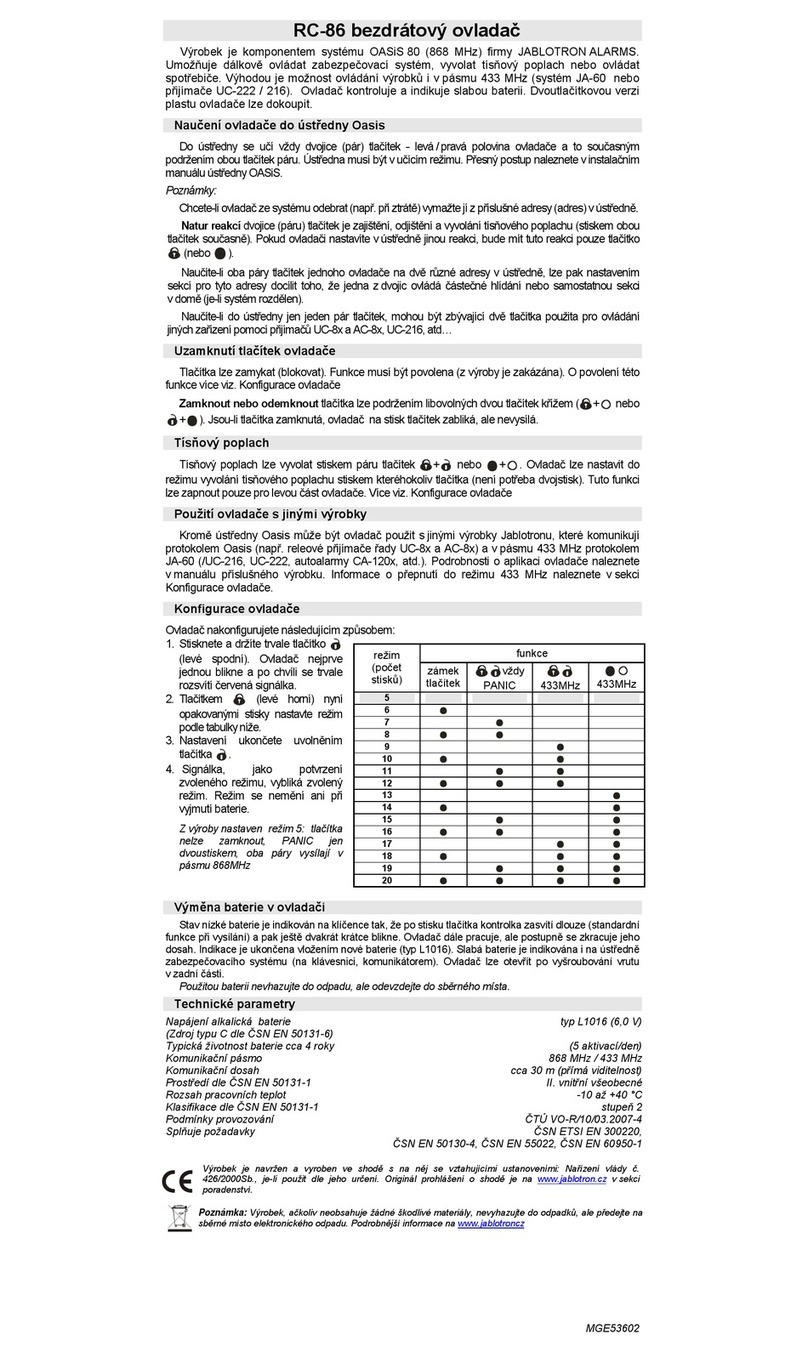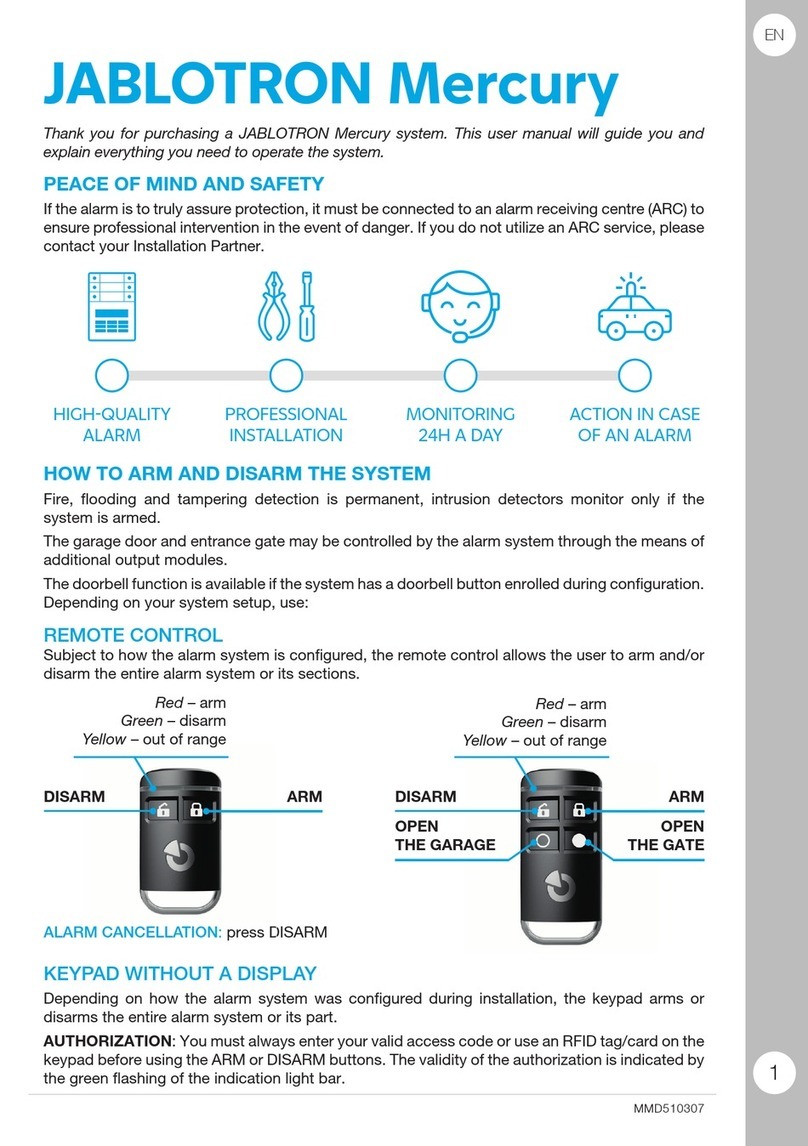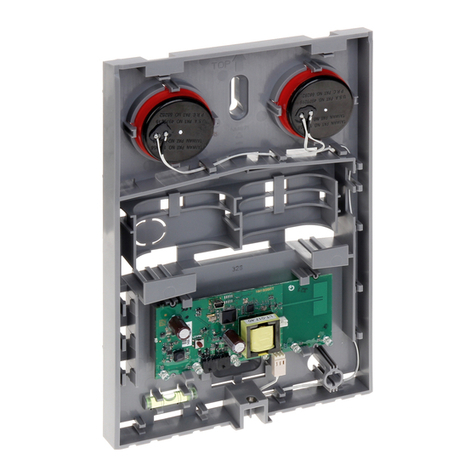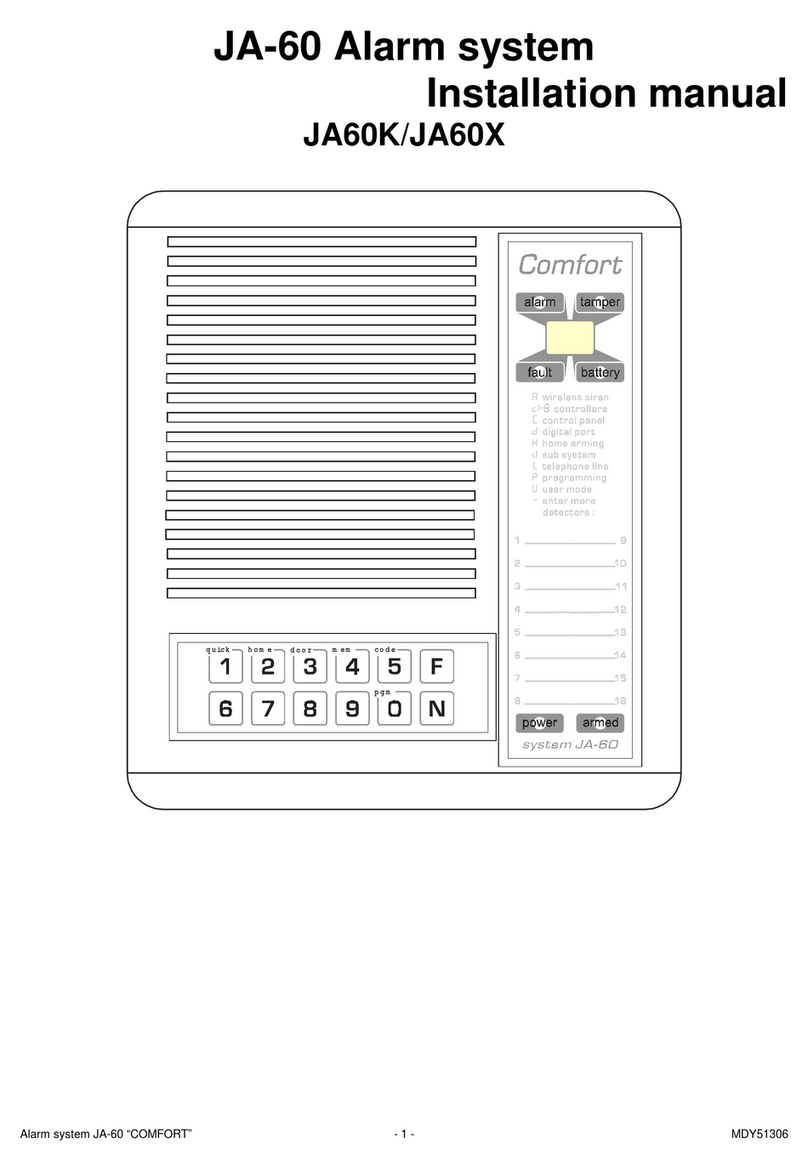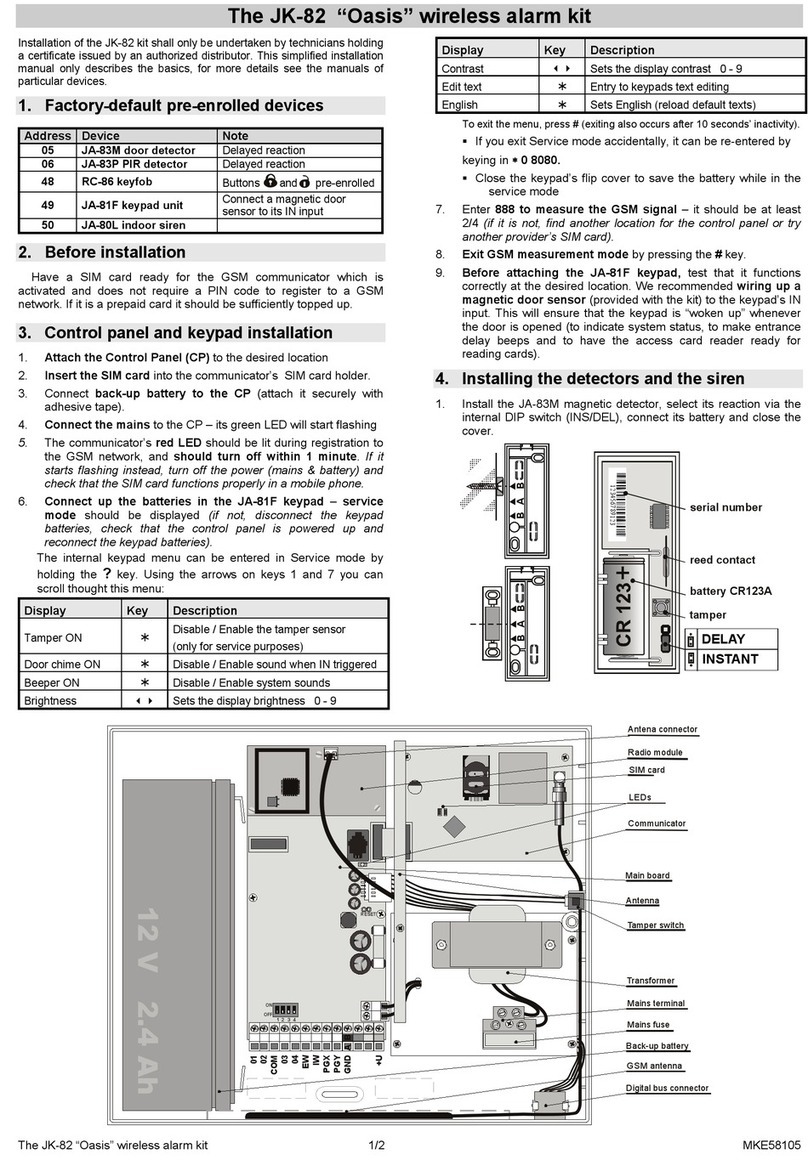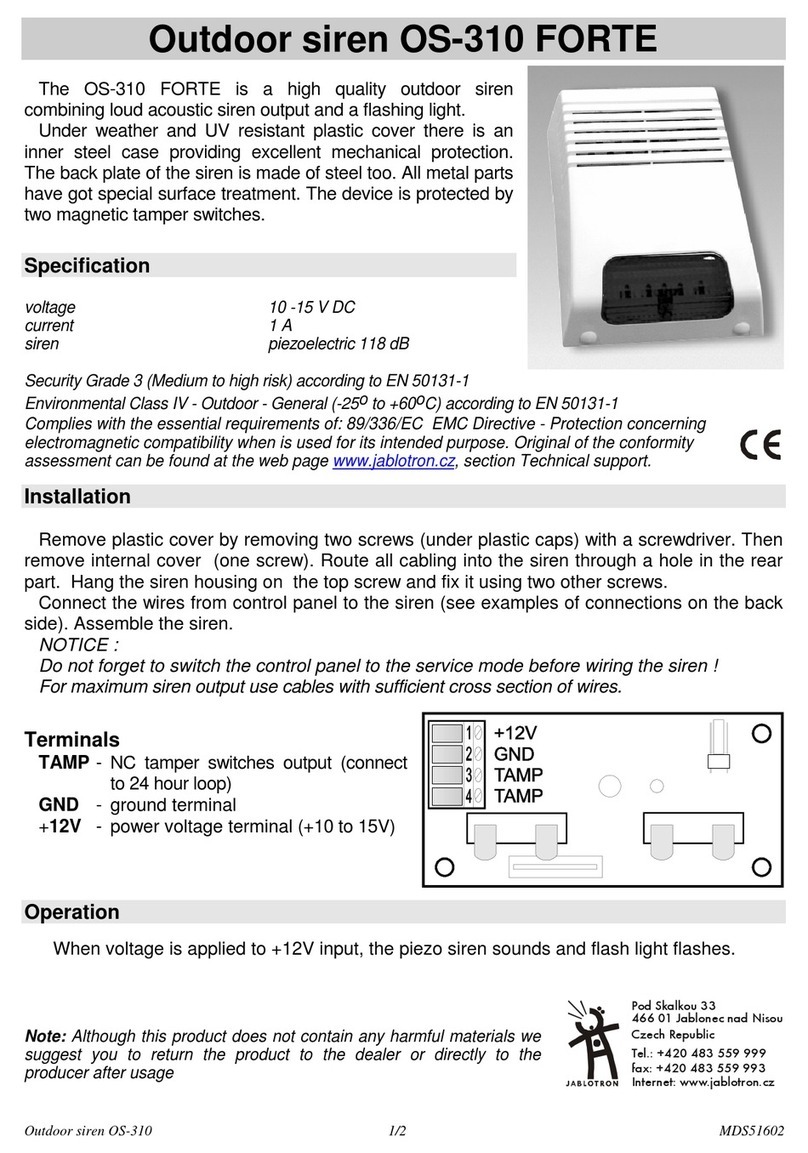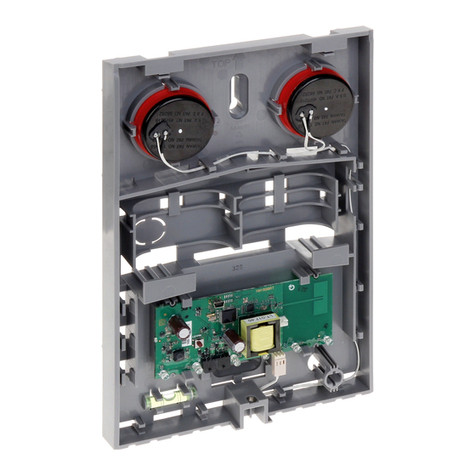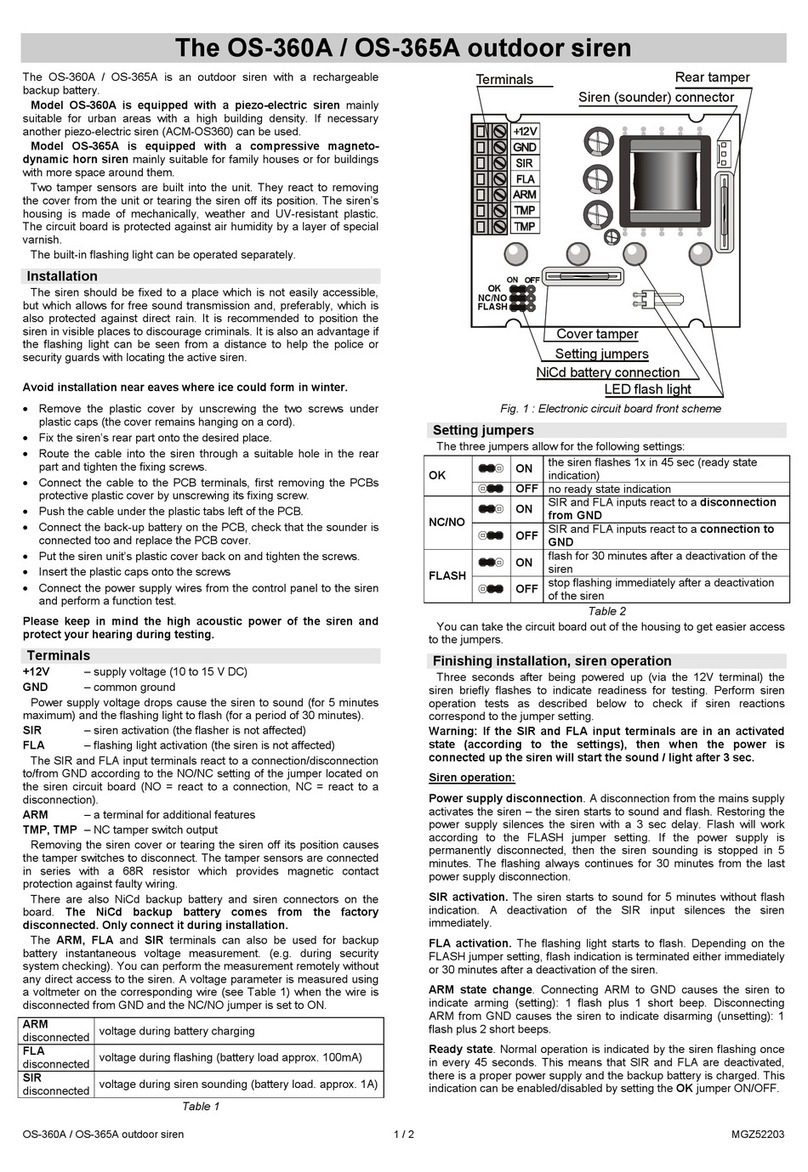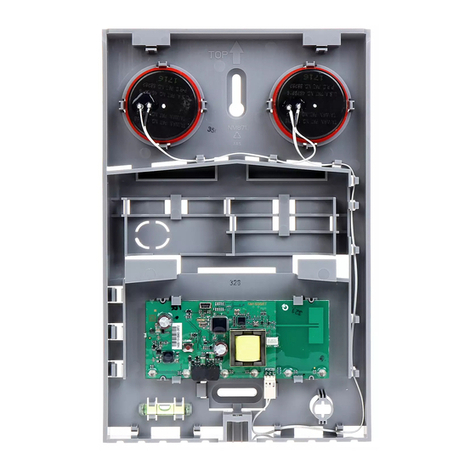JA-84Pwireless motion detectorwithbuilt-incameraJA-84P_en_PTS1
TheJA-84Pwirelessmotion detectorwithbuilt-in camera
The JA-84PisacomponentofJablotron’sOasis80alarmsystem.It
provideshuman bodymovementdetection including visual alarm
verification.Thedetector’scameraisequipped withaflashtotakephotos
in thedark.Thecameraiscapableoftakingmonochromaticpictureswith
aresolution of160x128pixels.Asequenceof4photosistakenwhen
movementisdetected.Itisstored inthedetector’sinternal memoryandit
isalsotransmitted wirelesslytothecontrol panel tobesenttoan alarm
receiving centerand/ortotheowner’smobilephonedisplay.Thebattery-
powered detectorcommunicatesviatheOASISradioprotocol.
Recommendedcontrol panelconfiguration
Totransferphotosfromtheprotectedpremises,thecontrol panel
should beequippedwithasuitablecommunicator(modelJA-80Y=
GSM/GPRSsoftwareversionXA61006orhigherorJA-80V=
LAN/PSTNsoftwareversion XA64004orhigher)and withtheJA-
80Qdataprocessingmoduleconnectedtothecommunicator’s
internalbuscable.
The communicatorallowsfortheprogramming ofan IPaddress towhich
thephotoswill betransferred (see thecorrespondingcommunicator
installation manual).Asafactorydefault, Jablotron’sphotoserver(IP
address 195.39.77.154,port7070)arepreprogrammed which
correspondstotheURL http://img.jablotron.cz.Thisserverallowsthe
logging intoanddisplayof thephotosfreeof charge.It can alsonotifyyou
bySMSmessagewhen anewphotoarrives,providing alinktoviewthe
photoon thephonedisplay.Theservercan alsoforwardthephotostoa
desirede-mailaddress.
Ifthecontrolpanelisnotequipped withasuitablecommunicatorand
dataprocessing module(JA-80Q),photoswill onlybestored locallyinthe
detector’sinternal memory(last61 shots).
Multiplecameradetectors can beenrolled tothecontrol panel.Ifmore
ofthedetectorstakephotoswithinaveryshortperiod oftime,the
detectorswill transferthephotostothecontrol panel in thesameorderas
thedetectorsweretriggered.
Installationandtesting ofthemotion detector
Installation shouldonlybeundertakenbytechniciansholding acertificate
issuedbyan authorized distributor.Thedetectorcanbeinstalled on aflat
wall orin thecornerofaroom.Avoidobjectsrapidlychanging in
temperature,suchaselectricalheaters,gasappliancesetc.being
positioned withinitsdetection area.Movingobjectswithatemperature
closetothatofhumanssuchascurtainsmoving abovearadiator,and
petsshould alsobeavoided.Detectorsshouldnotfacewindowsor
spotlightsorbenearfast-movingaire.g.nearventilationfansoropen
windowsordoors.Thereshould alsobenoobstaclesblockingthe
detector’s“view”oftheprotected area.Keepthedetectorawayfrom
metalobjectswhichcouldinterferewithradiocommunication.
1. Openthedetectorcover bypressing thetab and disconnectthe
camera’sflat cable(pullingfromtheconnectorbythebatteries)
2. RemovethePCB whichisheldbyaninternal tab.Avoidtouching
thePIRelement
3. Punchscrewholesthroughtherearplasticcover. Atleastone
screwshouldpenetratethetamper-sensitivesection (becareful not
tobreakthetampersensitivesection out).
4. Screwtherearcovertothewall, about2metersabovethefloor
(vertically,withthetab down).
5. ReplacethePCB toitsoriginal position.
6. Leavethebatterydisconnectedand thecoveropen (camera
disconnected)and then followthecontrol panel manual toenrollthe
detector. Thebasics of enrollmentare:
a.Enterenrollmentmodeon thecontrol panel bypressing “1”
whilein Servicemode.
b.Install batteriesintothedetectortoactivateenrollment.
Ifthe detector’sbatterieshavealreadybeen connected,first
disconnectthem,press and releasethetamperswitchand then
reconnect the batteries
c.Exitenrollmentmodebypressing“#”
d.Leavethecontrol panelinSERVICEmode.
7. Connectthecameracableandclose thedetector’scover. Ifthe
redLEDispermanentlylit,itmeansthatthemotiondetectoris
warmingup(itusuallytakesabout100 sec.afterthebatteriesare
connected).Ifthered LEDisflashing,thedetectorhasnotbeen
enrolled yet(see point6).
8. AftertheredLEDturnsoff testthemotion sensorbywalkingin the
covered area (detected movementisindicated byred LEDflashes).
Alsotestthedetector’sradiosignal strength–see thecontrolpanel
installation manual fordetails.Testingisonlypossiblewithin15
minutesof closingthedetector’scover. Afterthisperiod theredLED
isswitched off.
9.Ifthedetectorisnotintestmode,itignoresfrequentmovements
(see thefollowingsection).
5minute/ 1minutesleeptime
Tosavebatteryenergy,thedetectorswitchestobattery-savingmode15
minutesafteritscoverisclosed.Thedetectorstillwatchesformovement
duringbattery-savingmode.
Thefirstmovementdetected isinstantlytransmittedtothecontrol panel,and
forthenext5minutesthedetectorignores anyfurther movement.
Afterthese5minutes,thedetectorthen returnstowatchingoutformovement
untilitisre-triggered.Thesleeptimecanbeshortenedto1minutebypressing
thetamperswitchduringbatteryinstallation.Notpressingthetamperswitch
givesasleeptimeof5minutes.
Cameratesting
Switchthecontrol panel toSERVICEmodeand havean RC-80 key-fob
ready.
1.Open andclosethedetector’scoveragain.Its greenindicatorwill
turnon for10 sec(enrollmentmodetoenroll thekey-fob asa
remotetriggerfortesting thecamera)
2.Enroll thekey-fobbypressinganykey(agreenLEDflashconfirms
enrollment)
3.Usethekey-fobtotakephotos: =snapwithoutflash, =
snapwith flash
4.Cameratestmodelastsfor15 minutesthen thekey-fob is
automaticallyerased fromthedetector.Ifyou wantanother15
minutestesting,repeattheaboveprocedurestartingfrom1.
Afterithasbeen taken the photoistransmitted tothecontrol panel -
indicated by greenLEDflashing.Successful transmission isconfirmed
byalonggreenflash(2sec).Unsuccessful transmission isindicatedbya
seriesofrapidgreen flashesattheend.Thetransmission isalso
indicatedon theJA-80Qdatamodule(samelogic).
Afterthephotoisreceived bythecontrolpanel,thedatamodule
transfersittotheserver(viathecommunicator).Thistransferisindicated
byared LEDflashing on theJA-60Qmodule.Successful transferis
confirmed byalong red flash(2sec).Unsuccessful transferisindicated
byaseriesof rapidred flashesat theend.
Thetotal averagetimetotransferthephotofromthecameratothe
serverisabout20 sec.Inthecaseof radiosignal interferencethetransfer
can belonger(damaged dataarerepeated).Eachphotoalsocontainsa
dateandtimestamp.
Ifthephototransferwasnotsuccessful,thephotowillonlystayinthe
detector’sinternal memory.
Normalcameraoperation
15 minutesafterclosingthecover,thedetectorchangesfromtestmode
tonormal operational mode(thetestkey-fob iserased andtheredLED
turnsoff).
Ifthecontrol panelisunarmed(unset), thedetectorignores
movementsand takesnophotos.
During theexitdelay thedetectorreportsmovementsbuttakesno
photos.
During theentrancedelay thedetector–when triggered –notonly
reportsamovementbutalsoinstantlytakesonephotowithoutaflash.