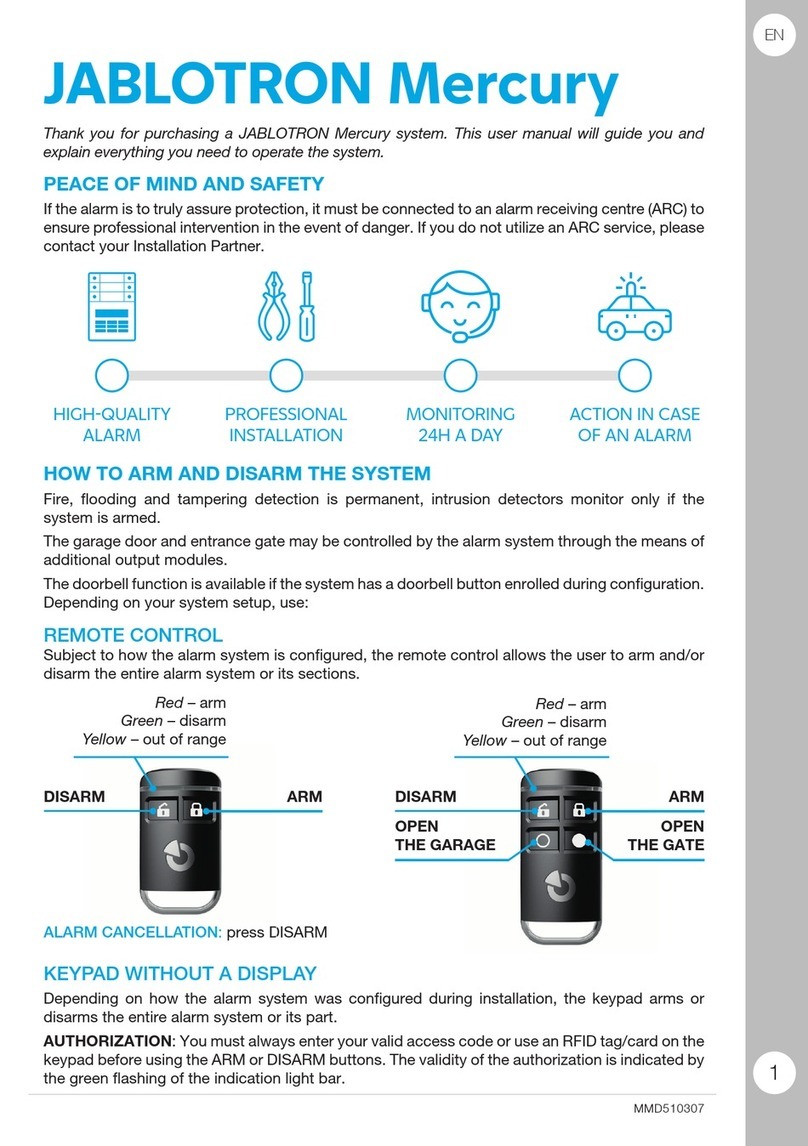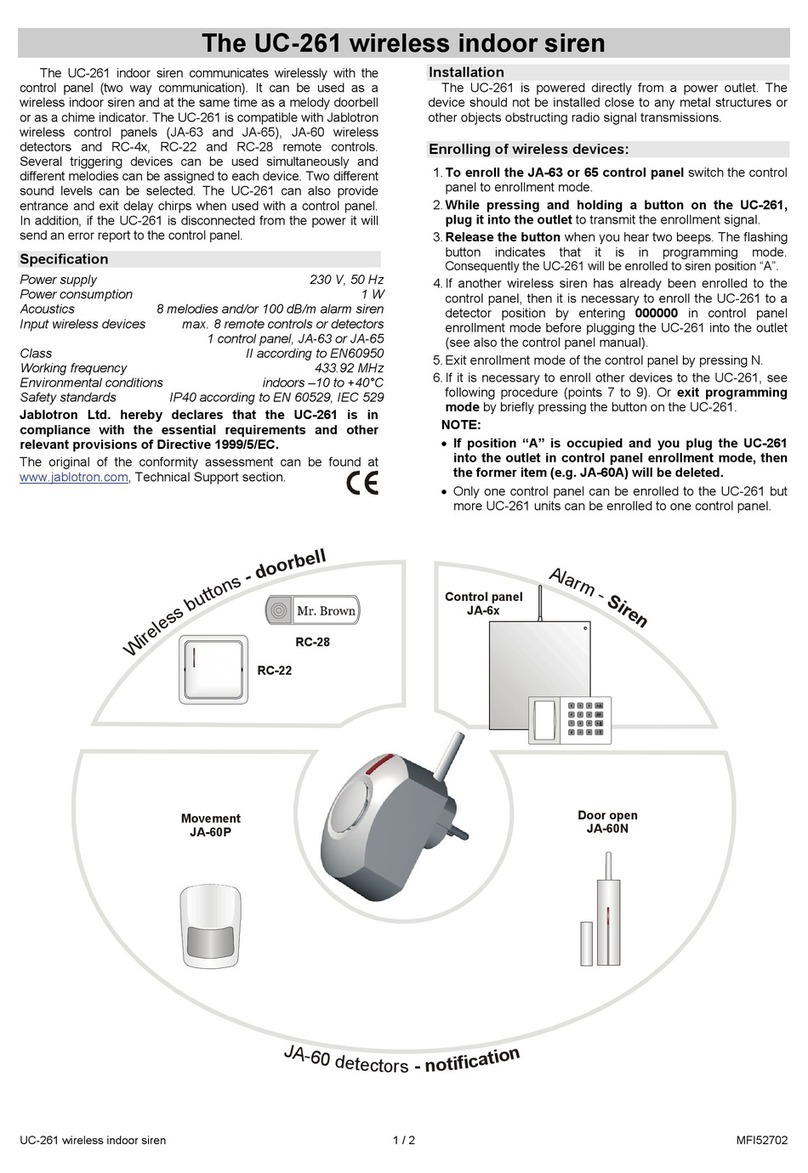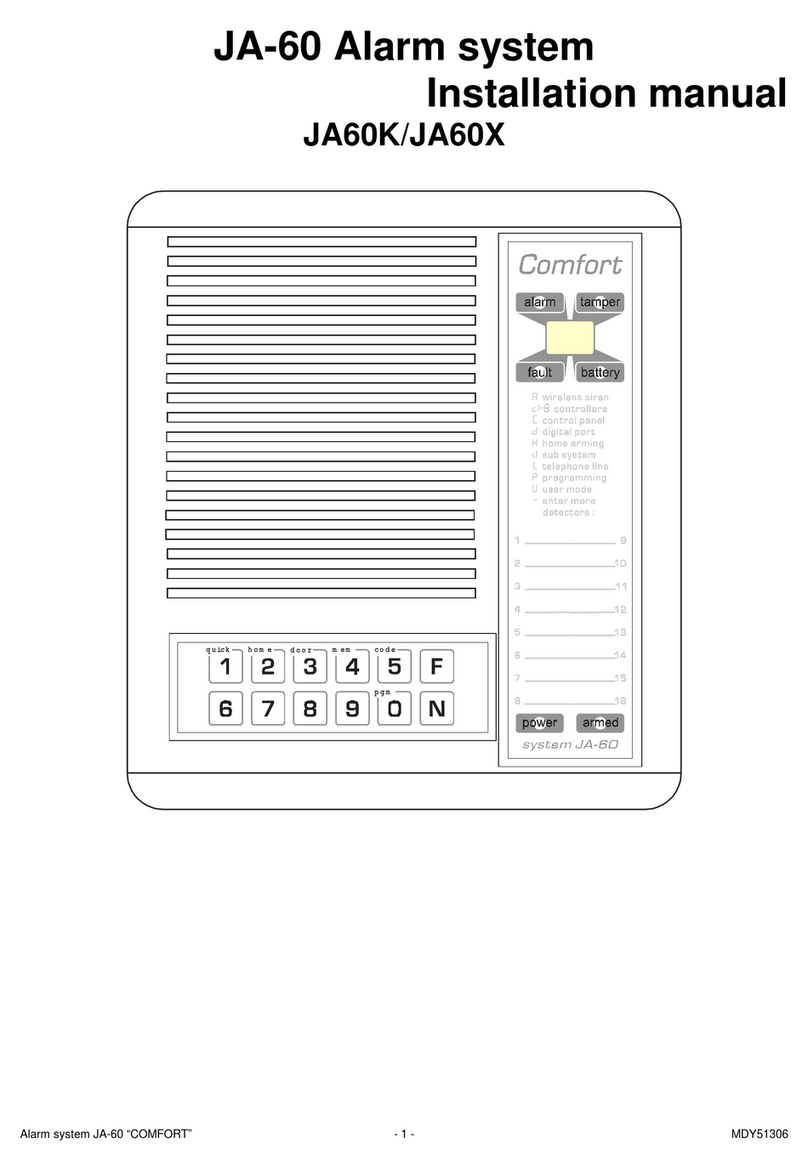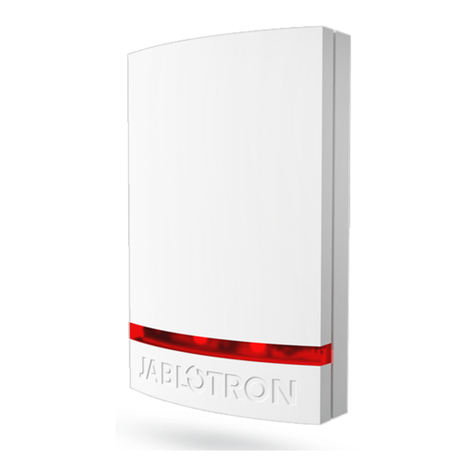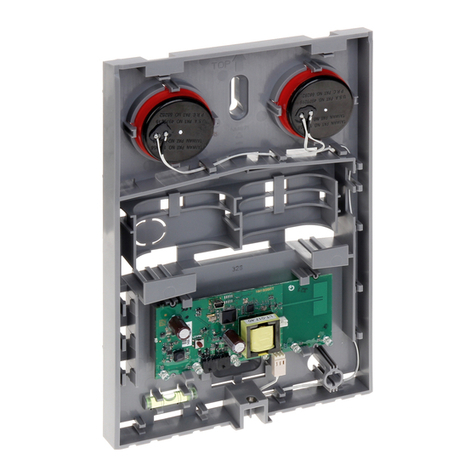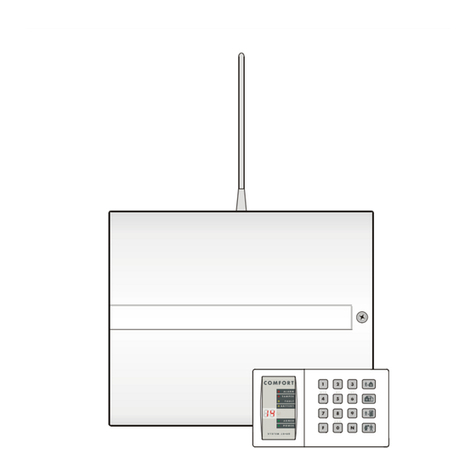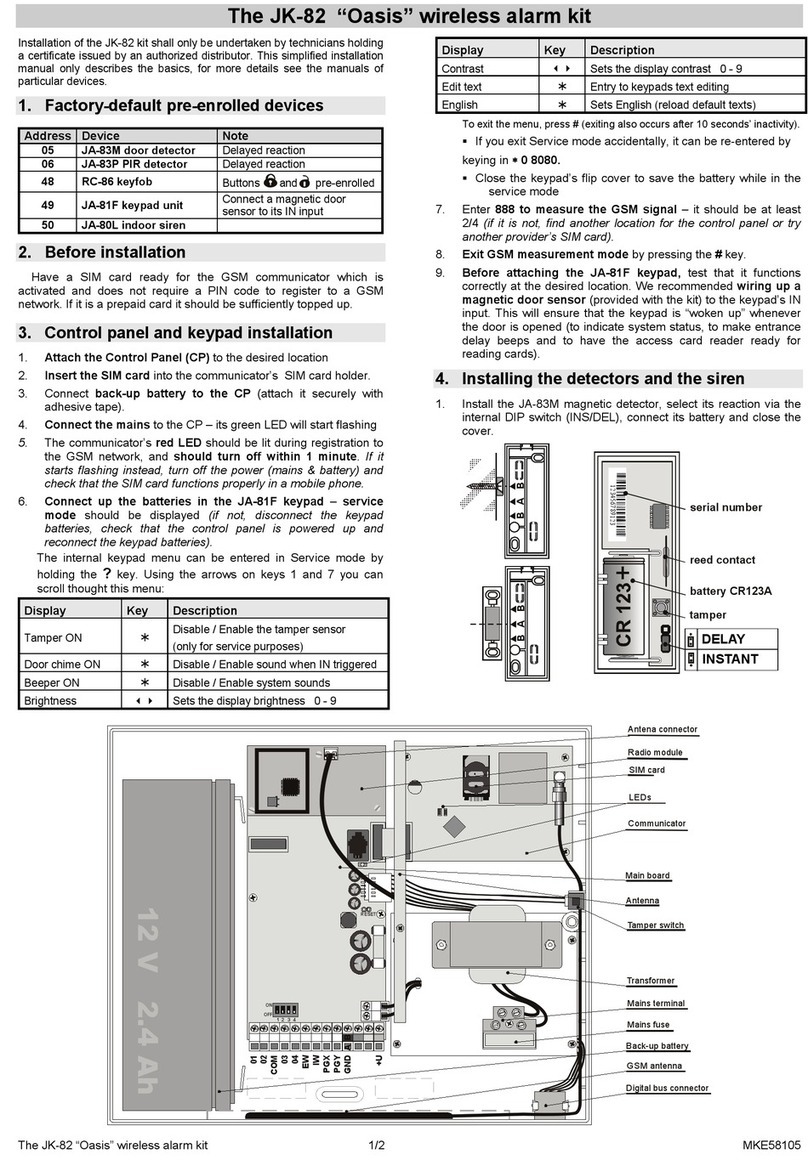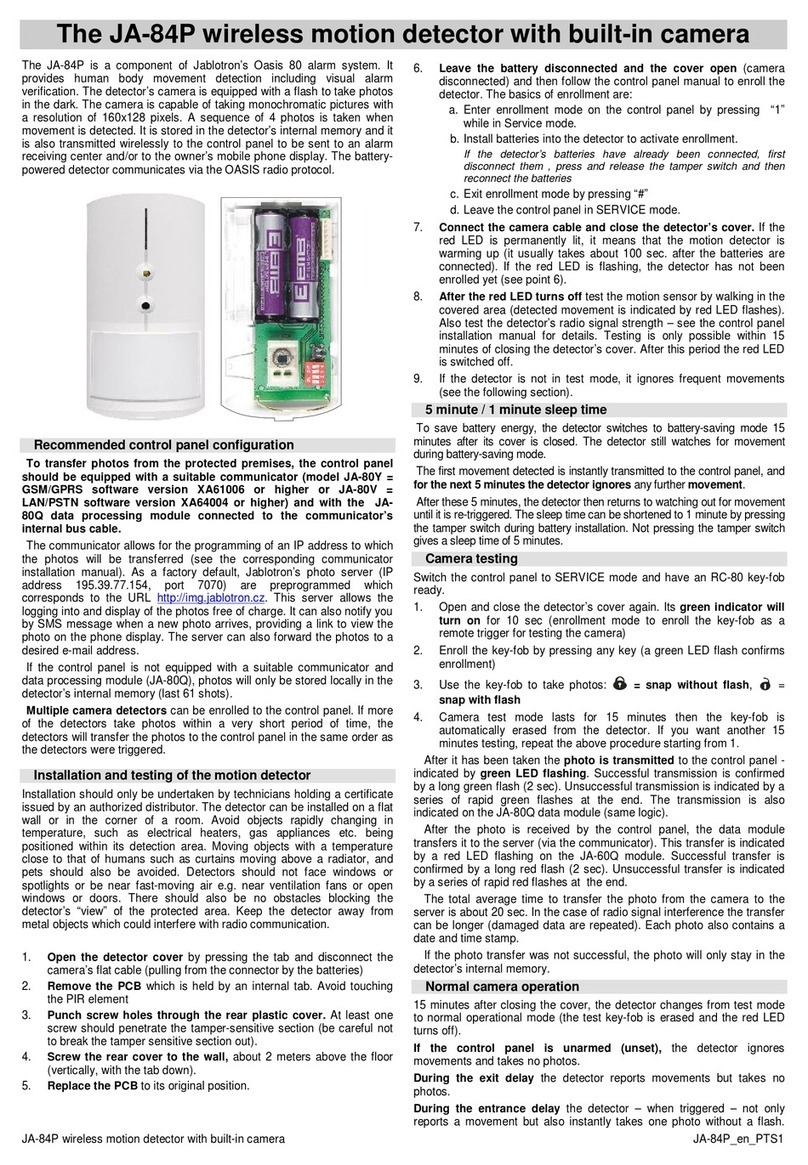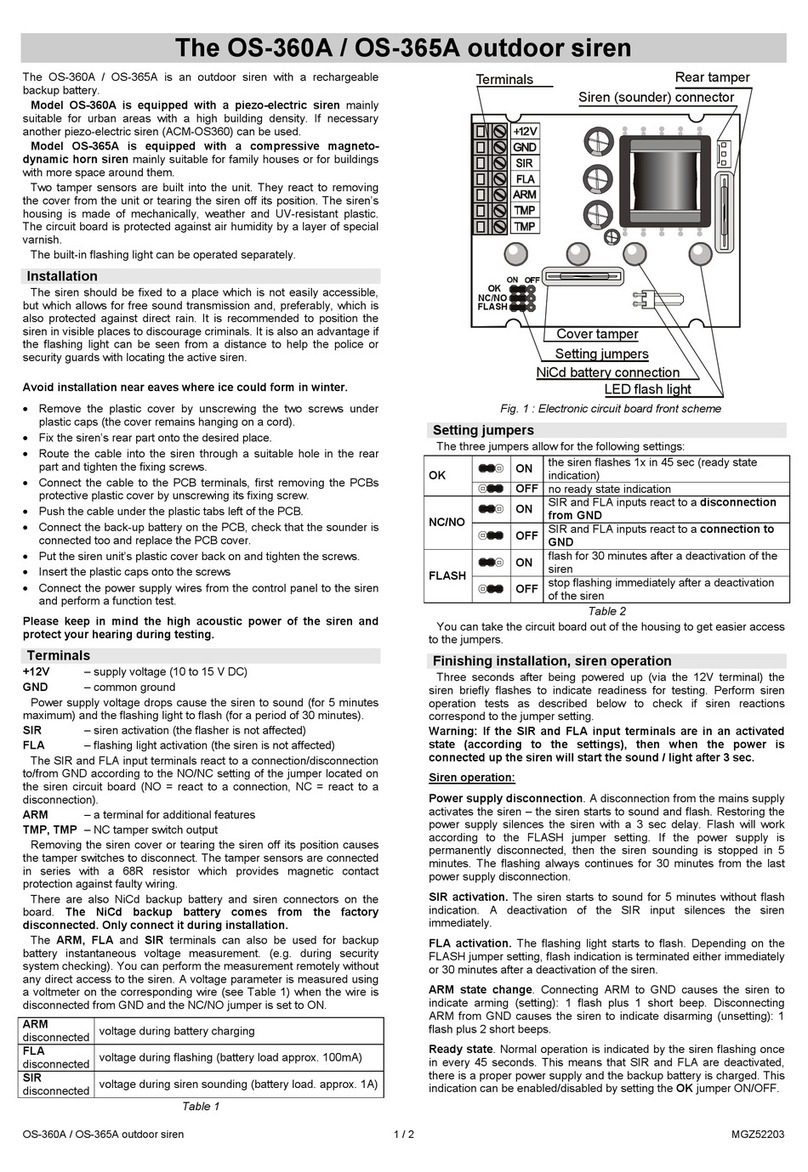JABLOTRON ALARMS a.s.
Pod Skalkou 4567/33 46601 Jablonec n. Nisou
Czech Republic www.jablotron.com
||
|
JA-151A RB Wireless external siren
JA-151A RB Wireless external siren 1 / 2 MMG51105
The JA-151A RB is a component of the JABLOTRON 100
system. It is used for system alarm indication outside a building and
as a pre-sensing tamper detector. It can also be used for
supplementary acoustic signalling (PG activation, arming, chirps).
The siren is equipped with a backup battery which powers the siren
when the main power is disconnected. The JA-151A RB is completed
by assembling two parts, the with the JA-151A-BASE-RB base PCB and
one of a few optional covers in the JA-1X1A-C-xx series. The covers are
supplied as a colour combination of cover and flasher. The siren should
be installed by a trained technician with a valid certificate issued by
an authorized distributor.
For combinations of colour and cover material see the following table:
Cover type Colour and cover
material
Strobe colour
JA-1X1A-C-GR Grey plastic
Red
JA-1X1A-C-ST Stainless steel sheet
JA-1X1A-C-WH White plastic
JA-1X1A-C-GR-B Grey plastic
Blue
JA-1X1-C-ST-B Stainless steel sheet
JA-1X1A-C-WH-B White plastic
Installation
The siren should be installed on a vertical wall, with the flasher
facing downwards. Avoid installing the siren near the gutters and on
other places where there is a danger of ice accumulation.
Fig: 1 – hole for installing; 2 – piezo sounders; 3 – NiCd battery with reusable
battery strap; 4 – hole for cable; 5 – 12V DC power cable; 6 – PCB; 7 – spirit
level; 8 – hole for installation with tamper detection; 9 – front cover screw;
10 – string with clip connecting the front cover for easy installation
1. Push the power cable (5) through the hole (4) in the bottom part
and secure it using the plastic tabs.
2. Attach the siren onto a suitable place using 2 screws through the
holes (1) and (8). The spirit level can be used for easy
installation (7).
3. Connect the backup battery to the connector (13).
4. Connect the mains power cable to the terminals (11).
5. Proceed according to the control panel installation manual.
Basic procedure:
a. There must be a JA-110R radio module installed in in the
control panel.
b. When the power supply is connected, the yellow LED (14)
starts flashing to indicate that the siren has not been
enrolled into the system.
c. Go to the F-Link software, select the required position in the
Devices tab and launch the enrolment mode by clicking on
the Enroll option.
d. Press the button marked LEARN (15) – the siren is thus
enrolled and the yellow LED indicator goes off.
6. Put back the siren cover and attach it using the screw (9).
Fig 2: 11- 12V DC power terminals; 12 – piezo siren connection (attention: high
voltage); 13 – backup battery connection; 14 – yellow fault indicator;
15 – LEARN (enrolment) button; 16 – external antenna connection;
17 – external antenna jumper; 18 – high intensity red LED flashers;
19 – production code
Internal settings of the siren
The siren properties can be set in the Devices window of the F-link
software. When at the siren position, use the Internal settings option
to open a dialog window where you can set: (default settings are
marked *):
Sections: to set for which sections the siren should indicate an
alarm, as well as setting the chirps. The default setting is
indication for all sections.
Reaction: defines whether the siren should indicate EW*
(external warning) or IW (internal warning); Alarm indication can also
be disabled completely (other functions remain enabled).
LED indication: Red* / Blue. According to the siren cover you
can choose the colour of the LED indicators.
Siren sound: interrupted*, uninterrupted.
Alarm indication length: 1, 2, 3*, 4, 5 minutes.
Chirps during section control YES / NO* if enabled, the siren
chirps once upon setting and twice upon unsetting and three times
upon unsetting after an alarm. The signalling only works for the
preset sections.
Siren flashing options: During alarms */ (flashes) 30 minutes
after an alarm. Extended flashing can be terminated by new system
setting or cancellation of alarm indication in the system (with a
keypad).
Flashes every 60 seconds: YES / NO* optional indication of
siren functioning.
PG output activity indication
The siren can indicate the activity of selected PG outputs with its
chirps.
Chirp 1 – slow chirping - 1 per second (for the whole period when
the PG is active)
Chirp 2 – rapid chirping - 2 per second (for the whole period when
the PG is active)
Chirp 3 - 1 chirp when the PG is activated, 2 chirps when the PG
is deactivated
Chirp 4 – a long 20 sec chirp when the PG is activated
Sound priorities
The siren sound has the highest priority, the control chirps have a
lower priority and the PG output activity indication has the lowest
priority (PG1 has a higher priority than PG2 etc). A chirp with a
higher priority always terminates a chirp with a lower priority.
Note: Acoustic power depends on battery charge level.
External antenna use
To improve the communication quality between the control panel
and the outdoor siren you can connect an external antenna (AN-80,
AN-81, AN-868-2PIN). Plug the antenna into the connector (16) on
the PCB. When an antenna is plugged in, disconnect the jumper
(17).
Caution: an external antenna has no protection against
tampering.