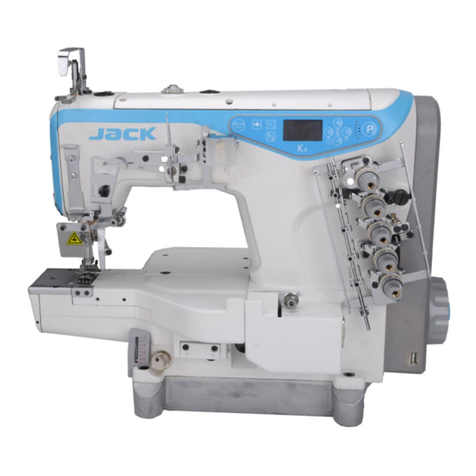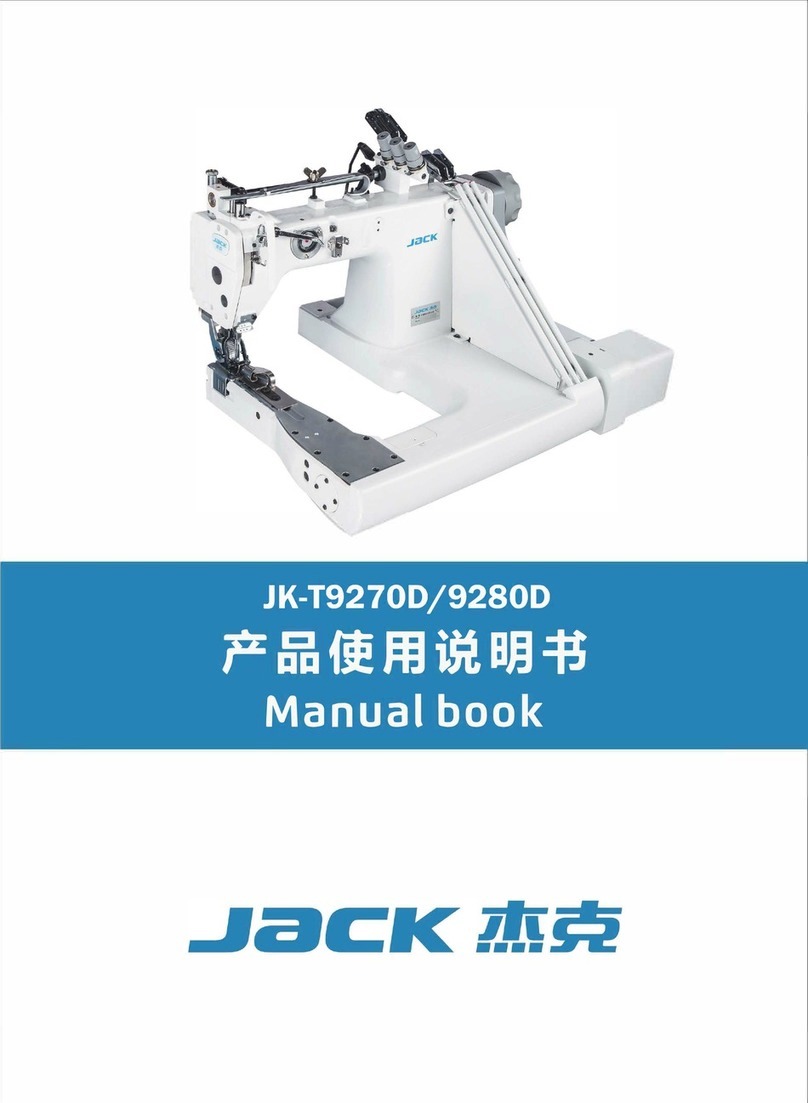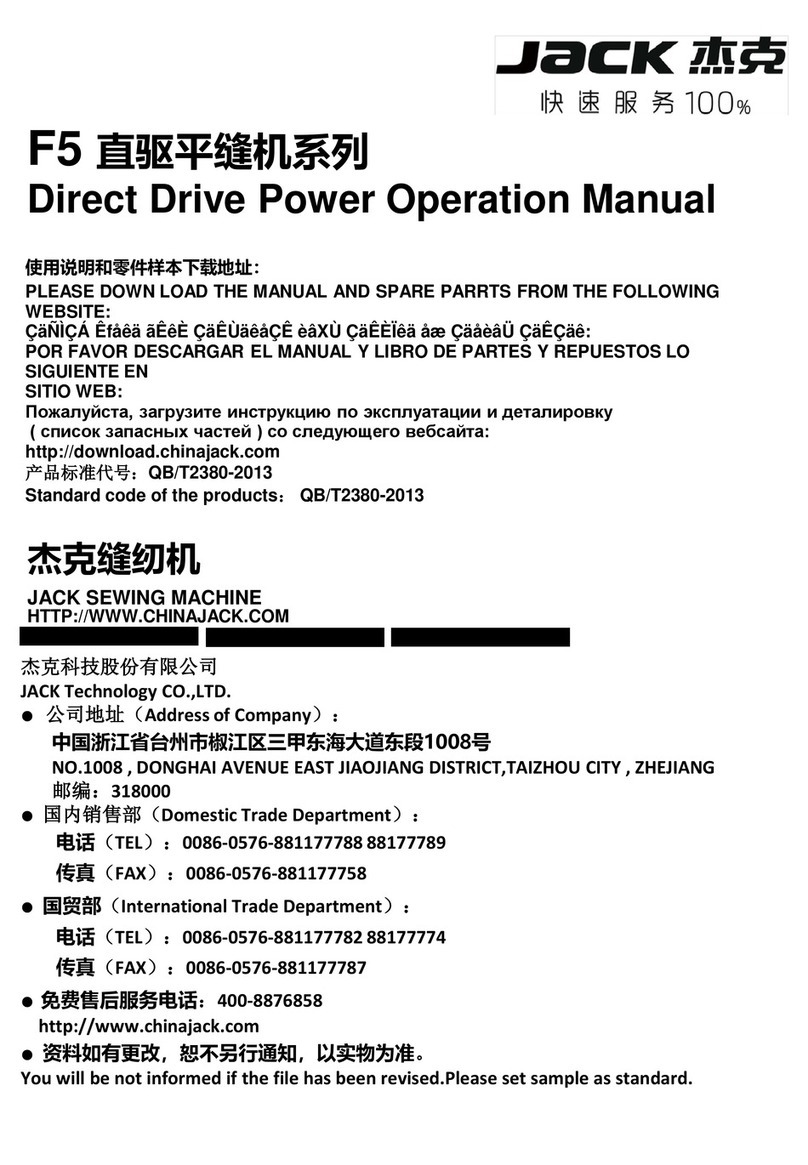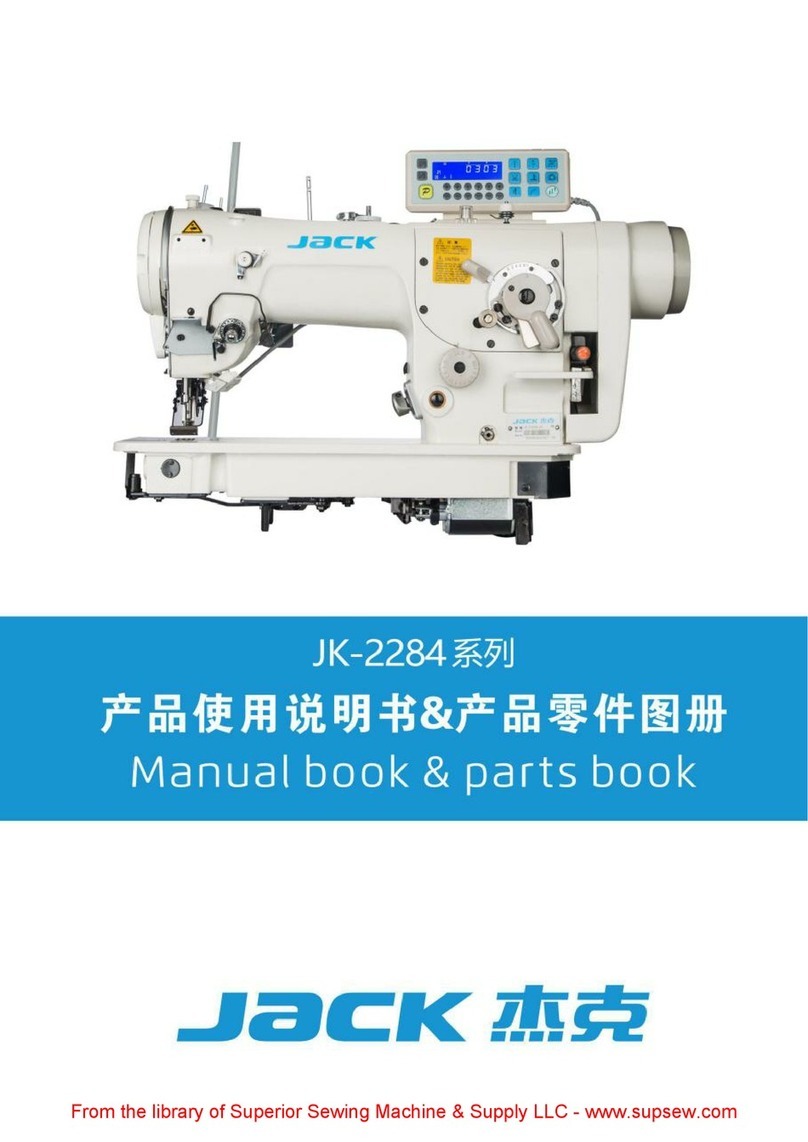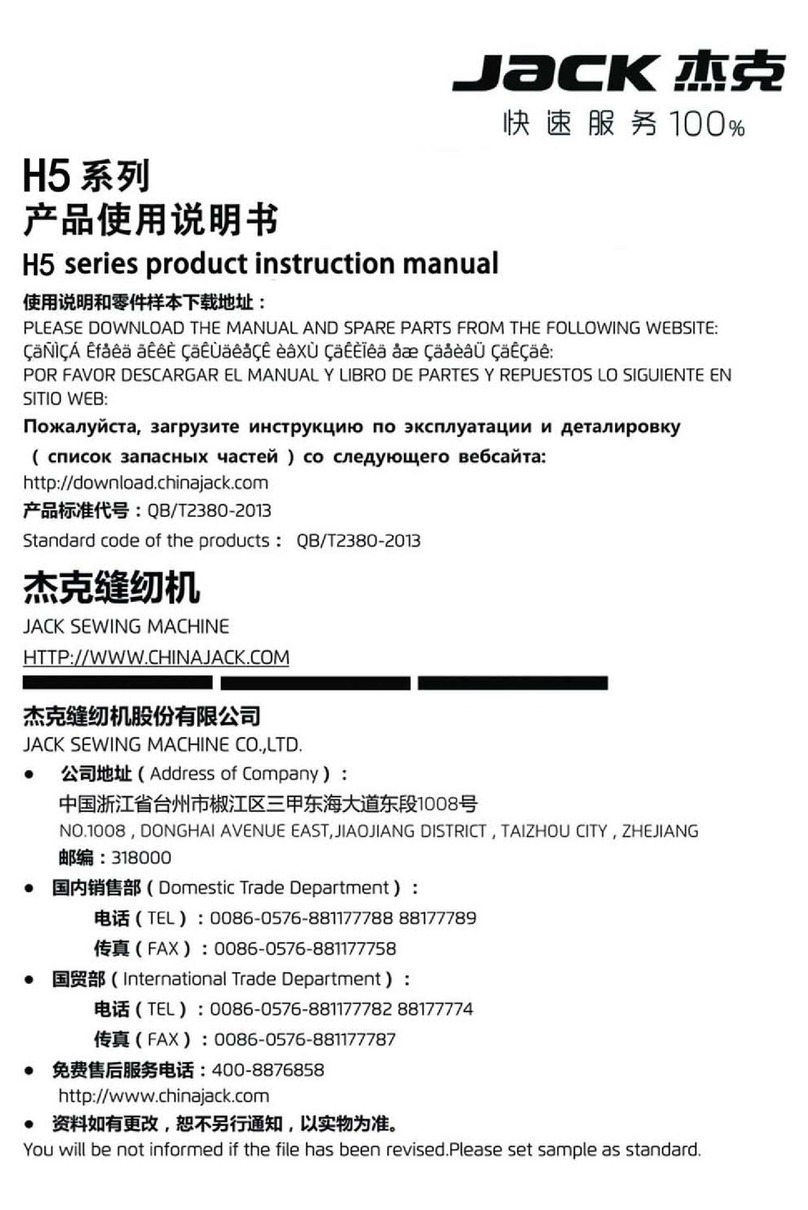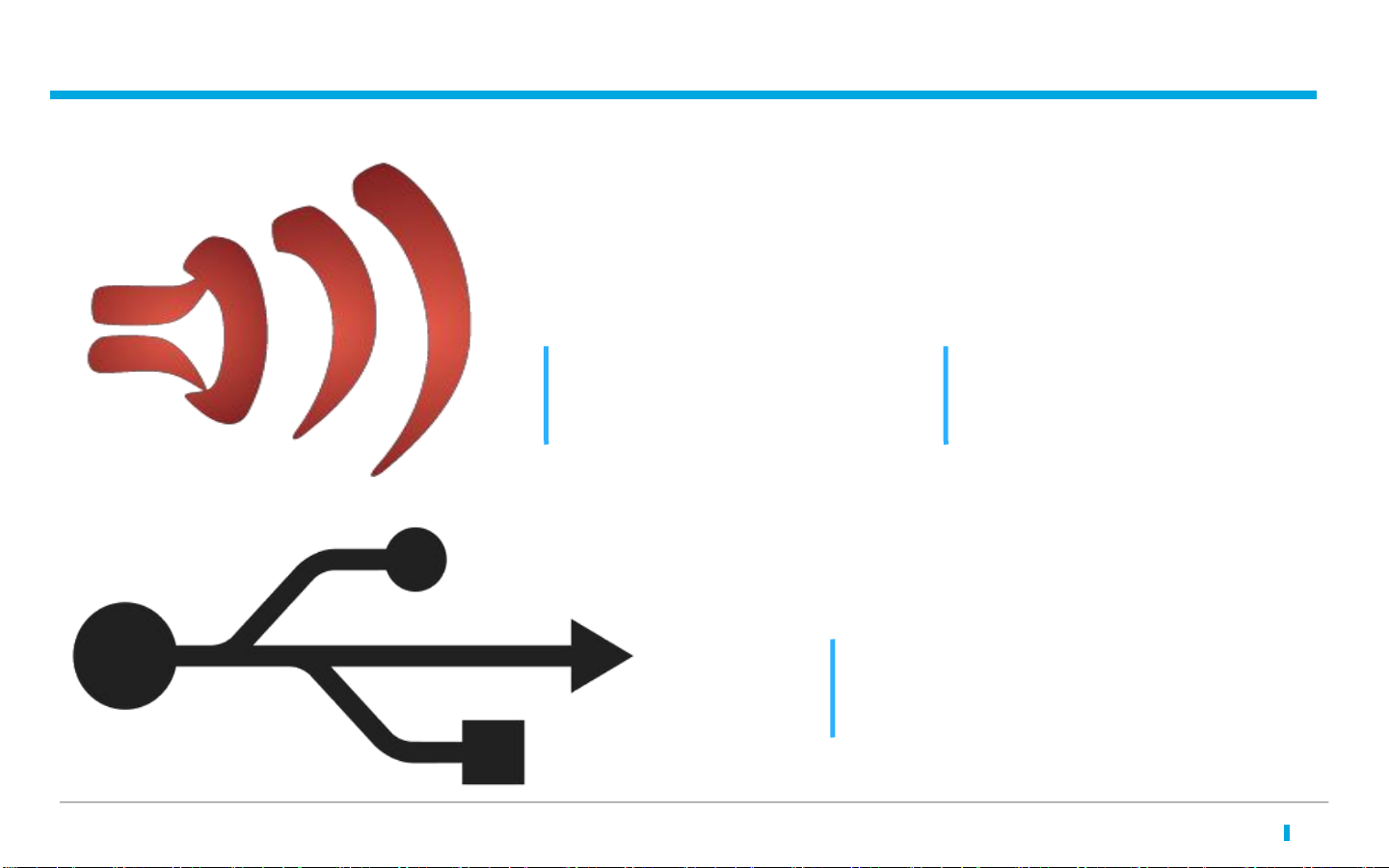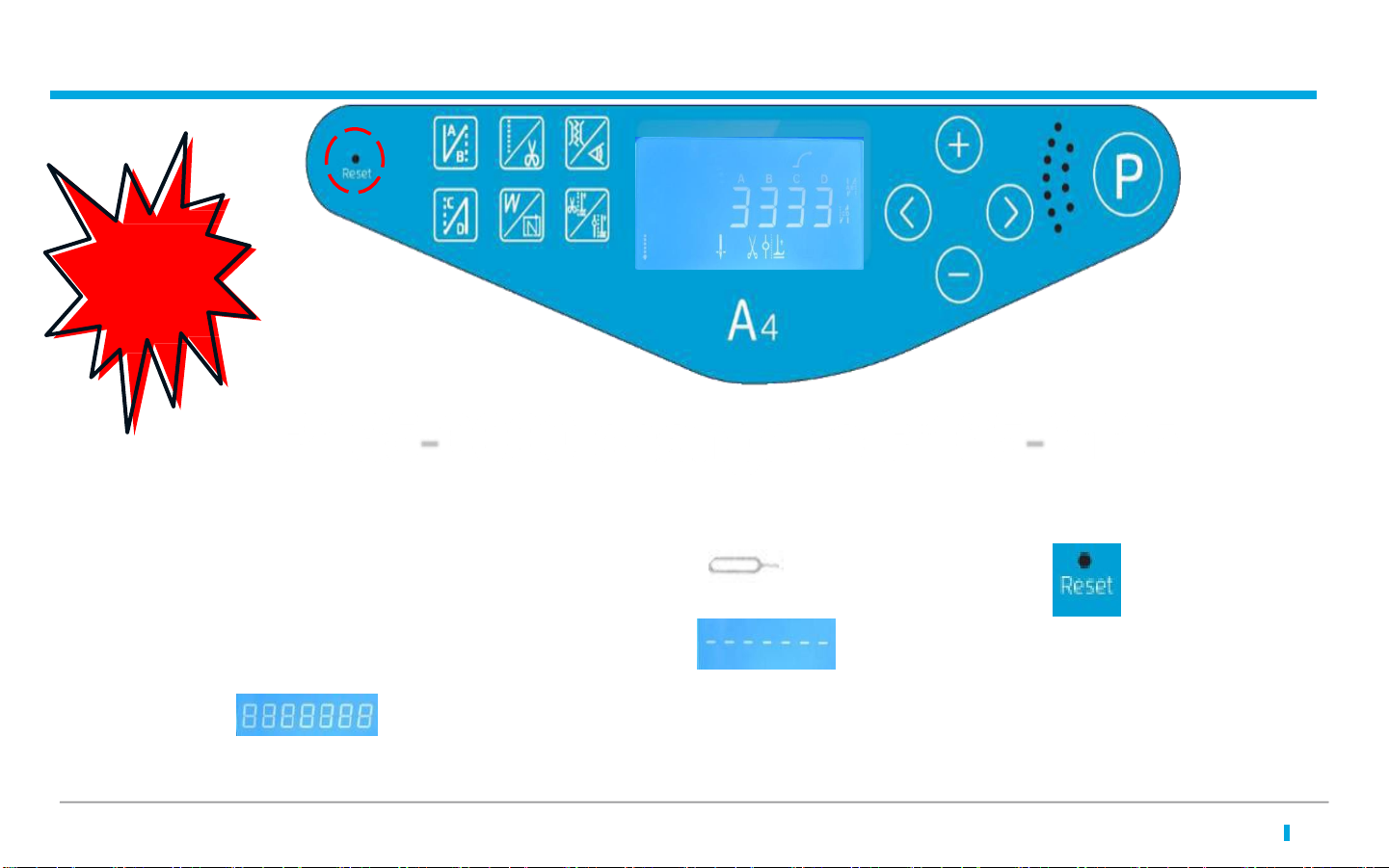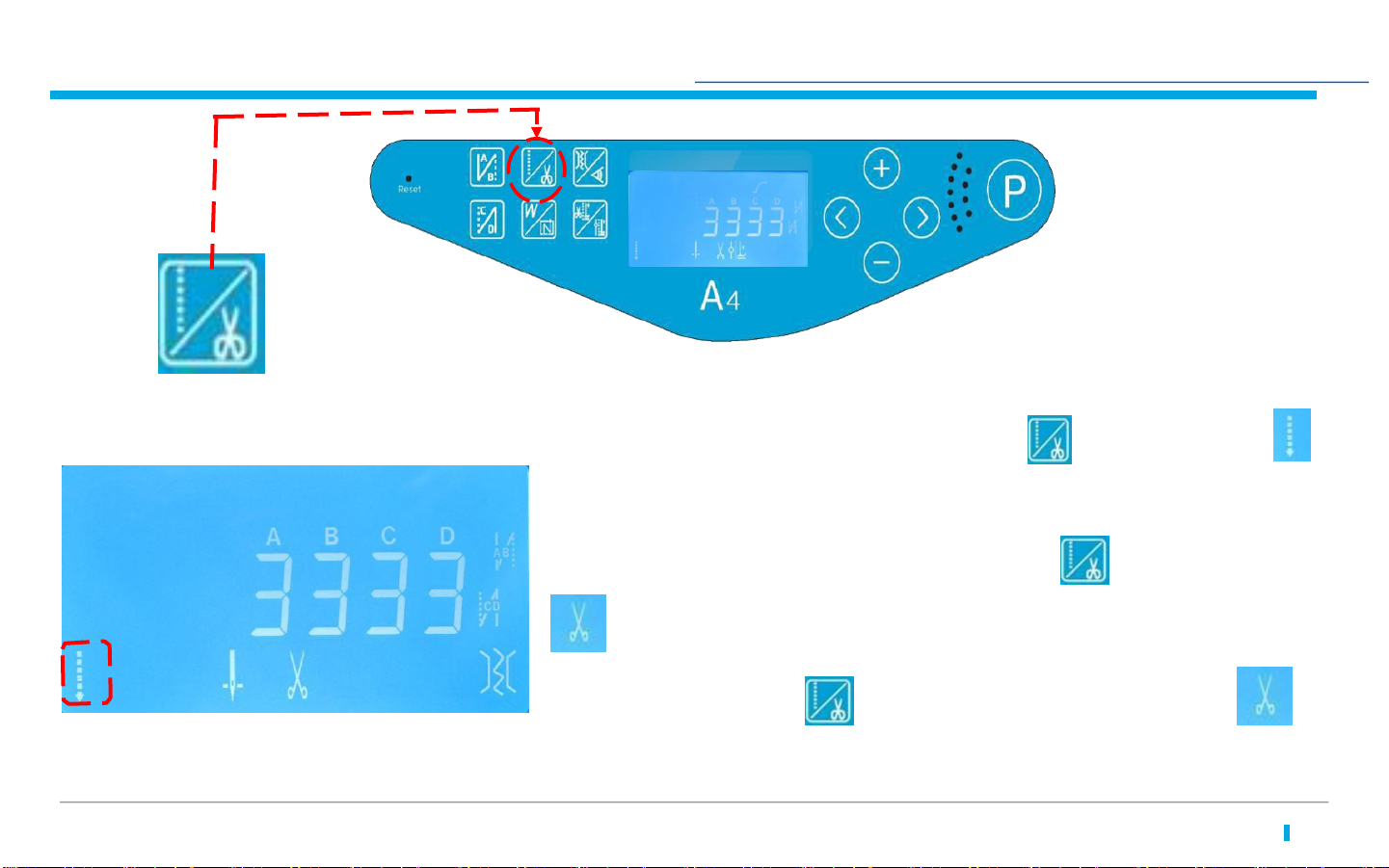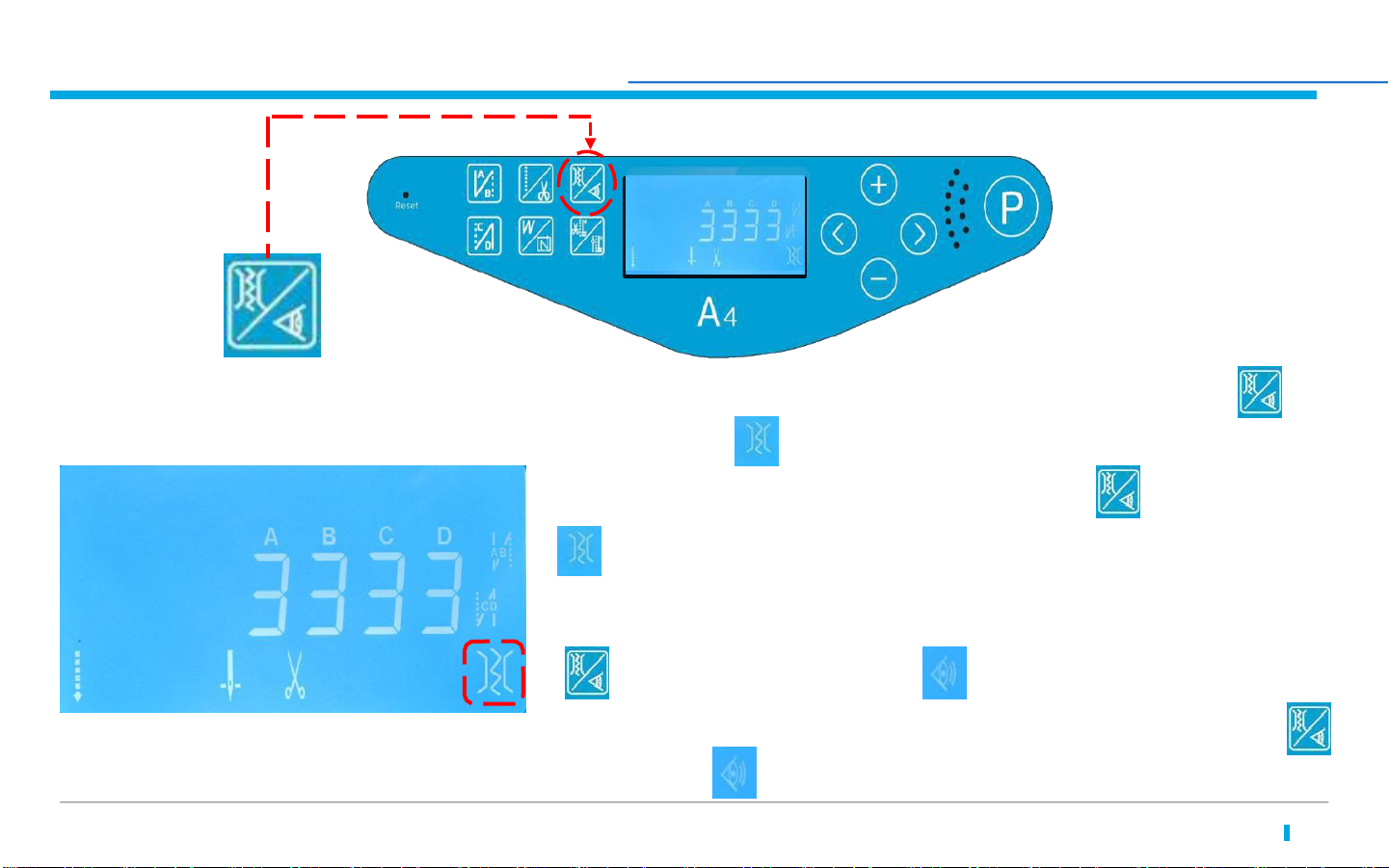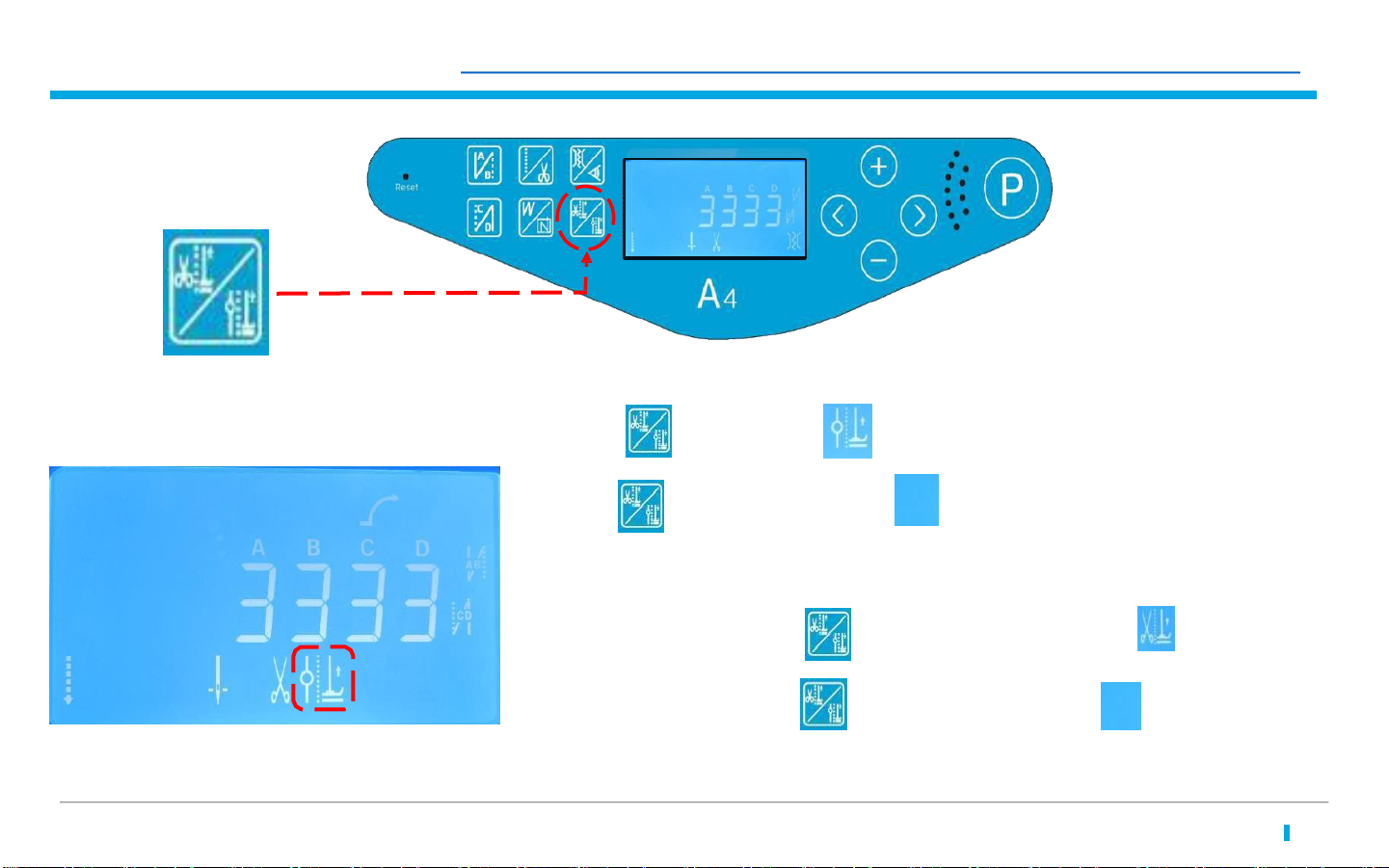Jack A4 User manual
Other Jack Sewing Machine manuals

Jack
Jack ZB-A4F User manual

Jack
Jack JK-1900BSK User manual

Jack
Jack H2 Series Specification sheet
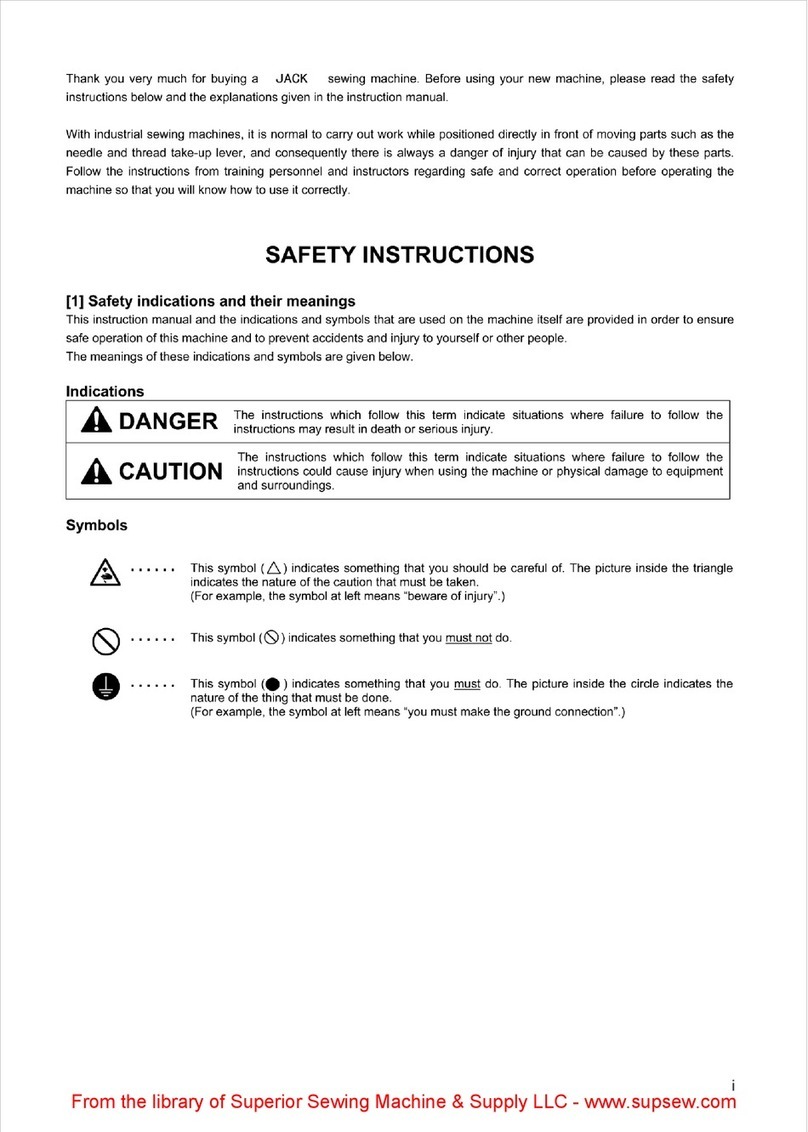
Jack
Jack T1310 User manual
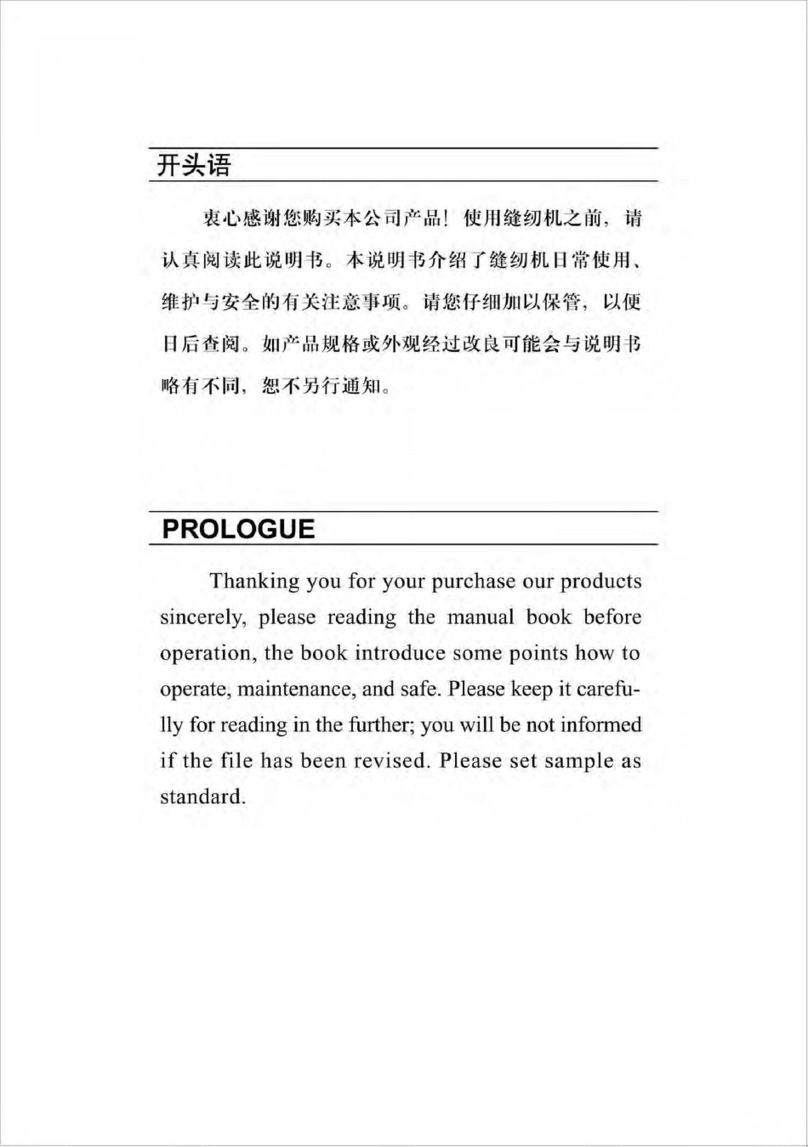
Jack
Jack JK-8995 User manual

Jack
Jack A6F User manual

Jack
Jack k4 Series Mounting instructions

Jack
Jack JK-T781E User manual

Jack
Jack JK-T781D User manual

Jack
Jack k4 Series Product guide