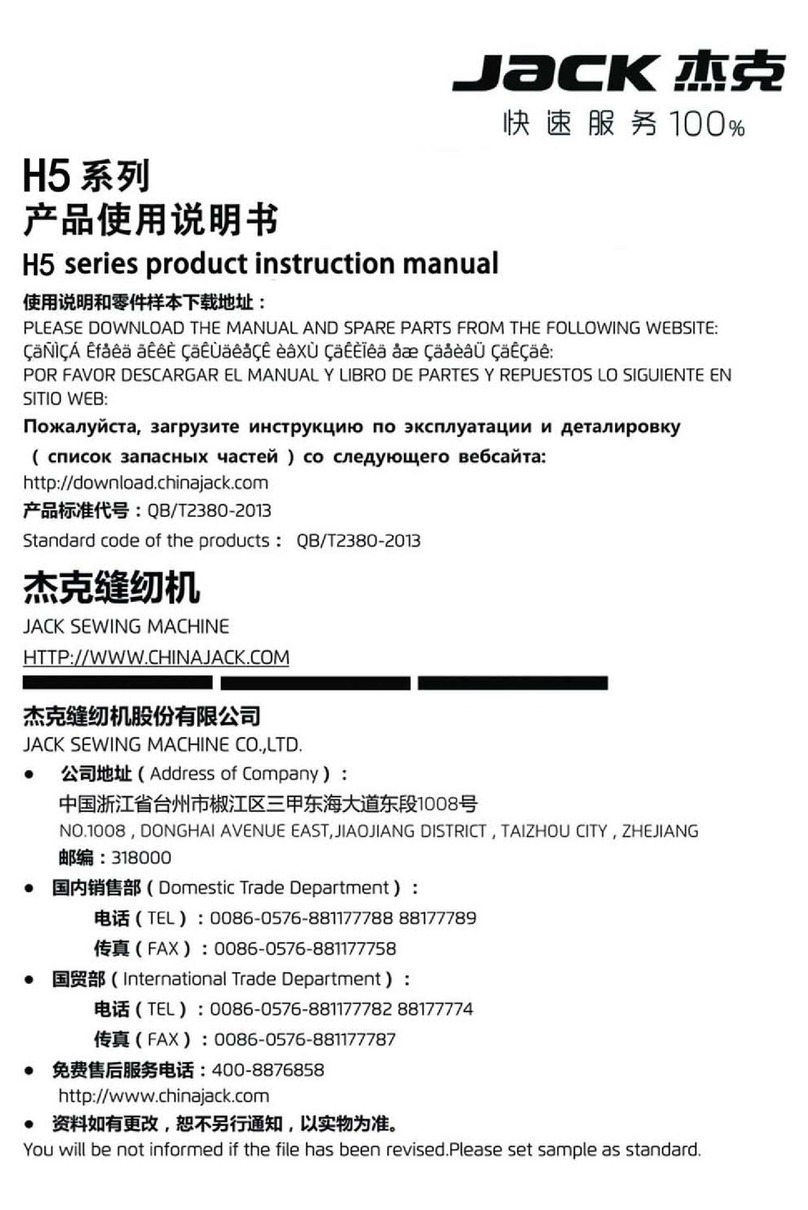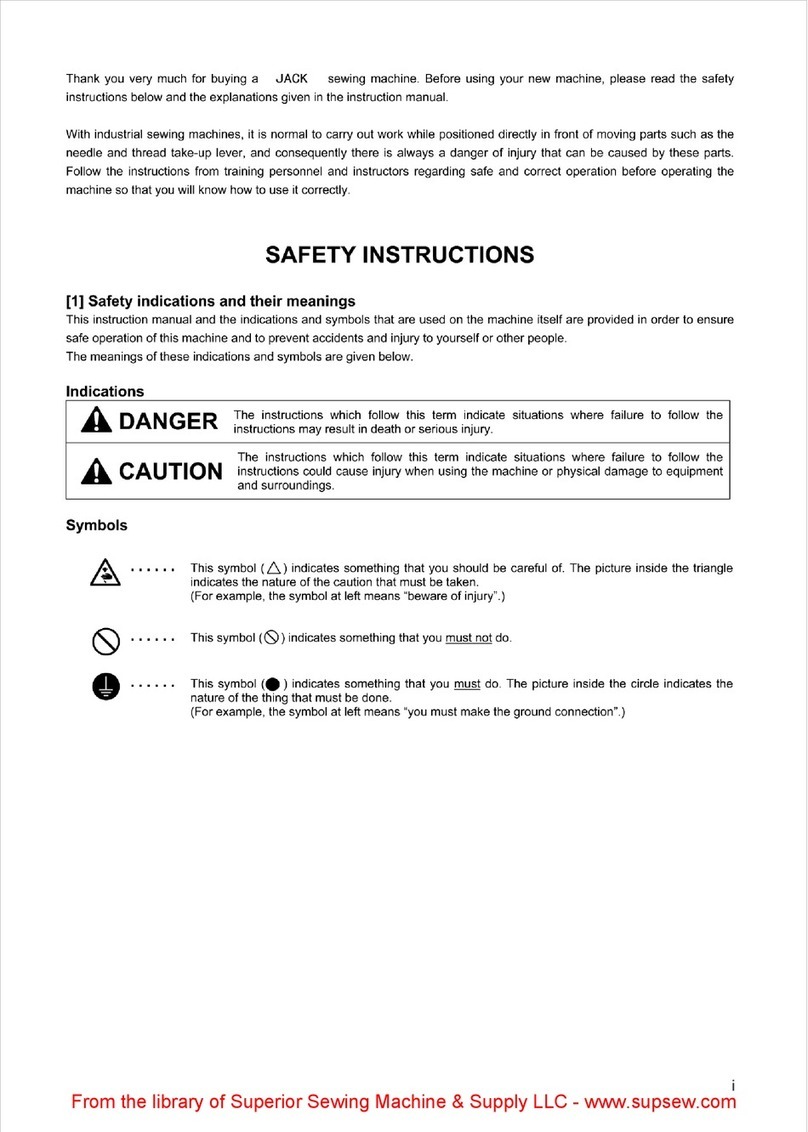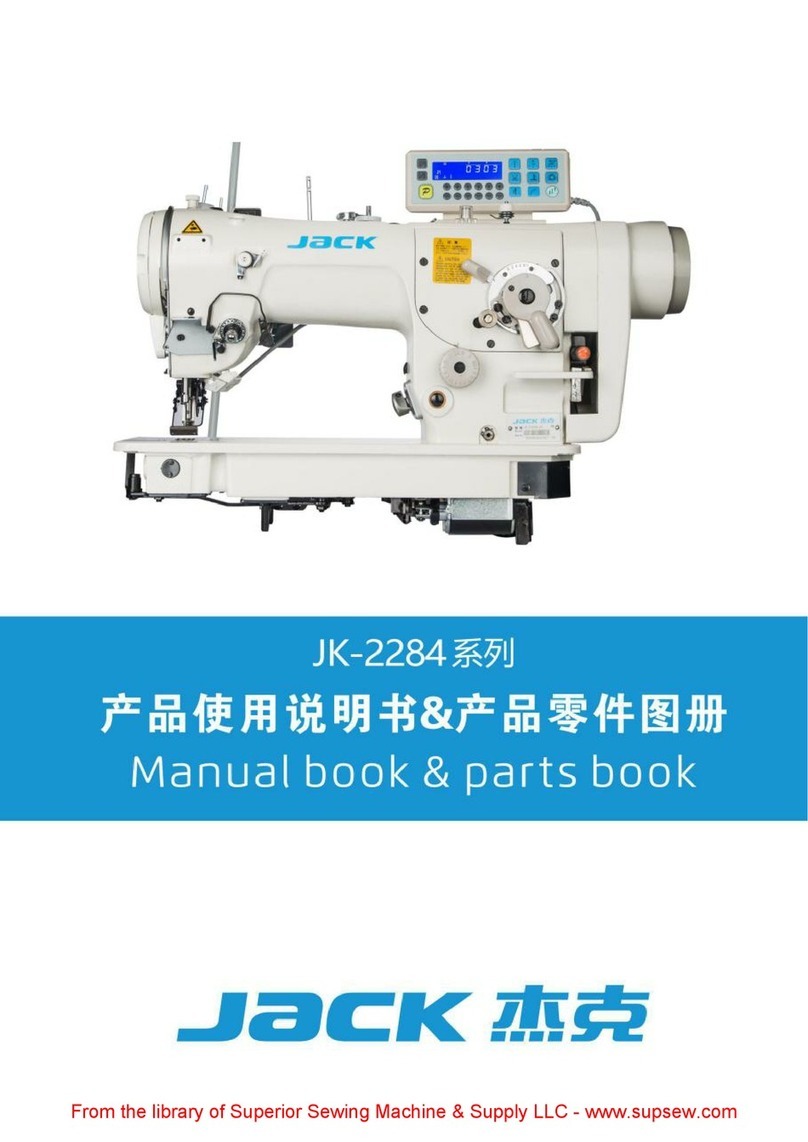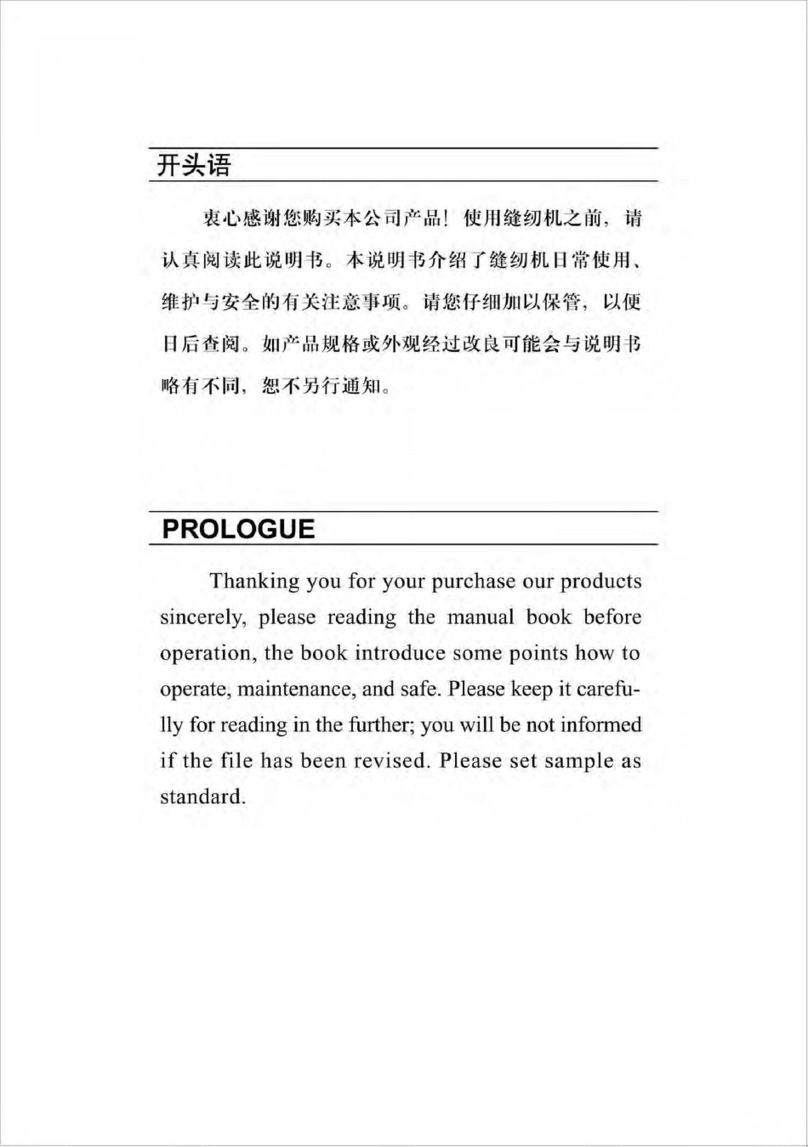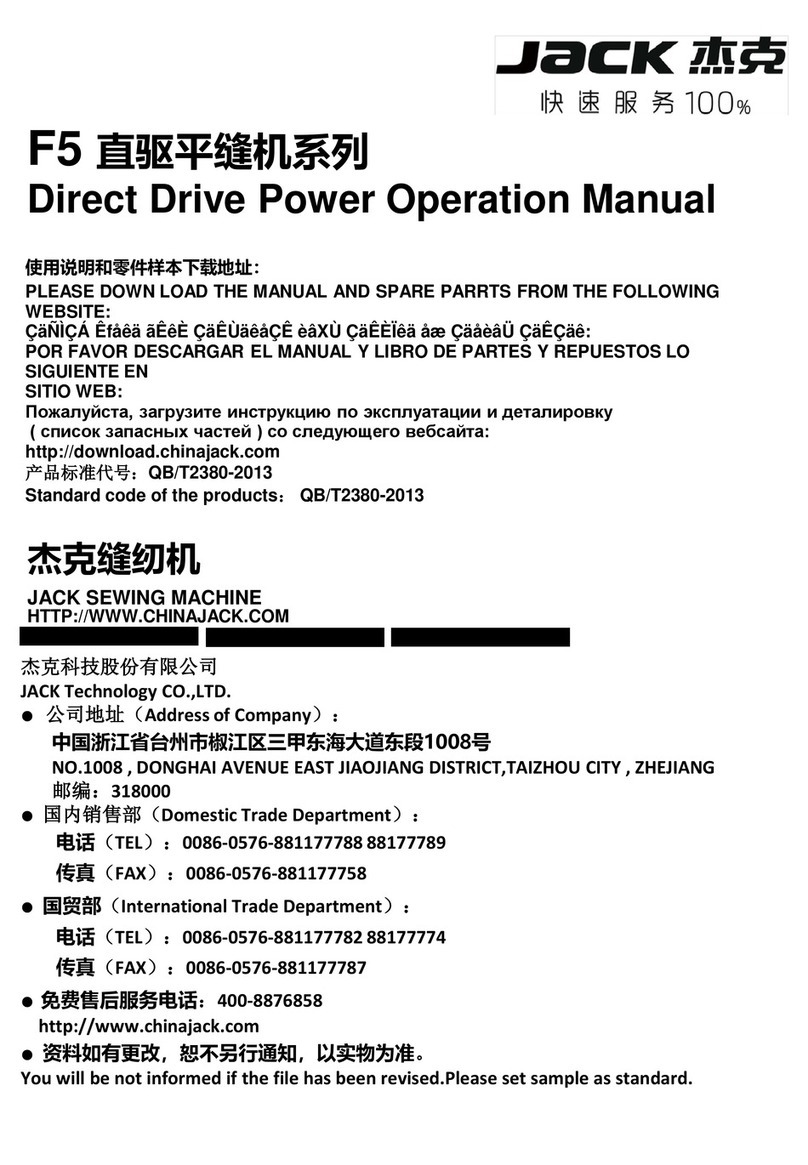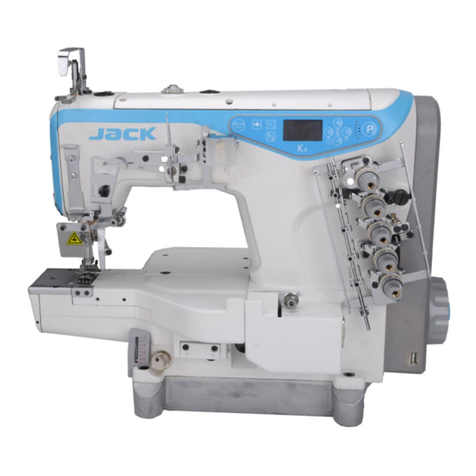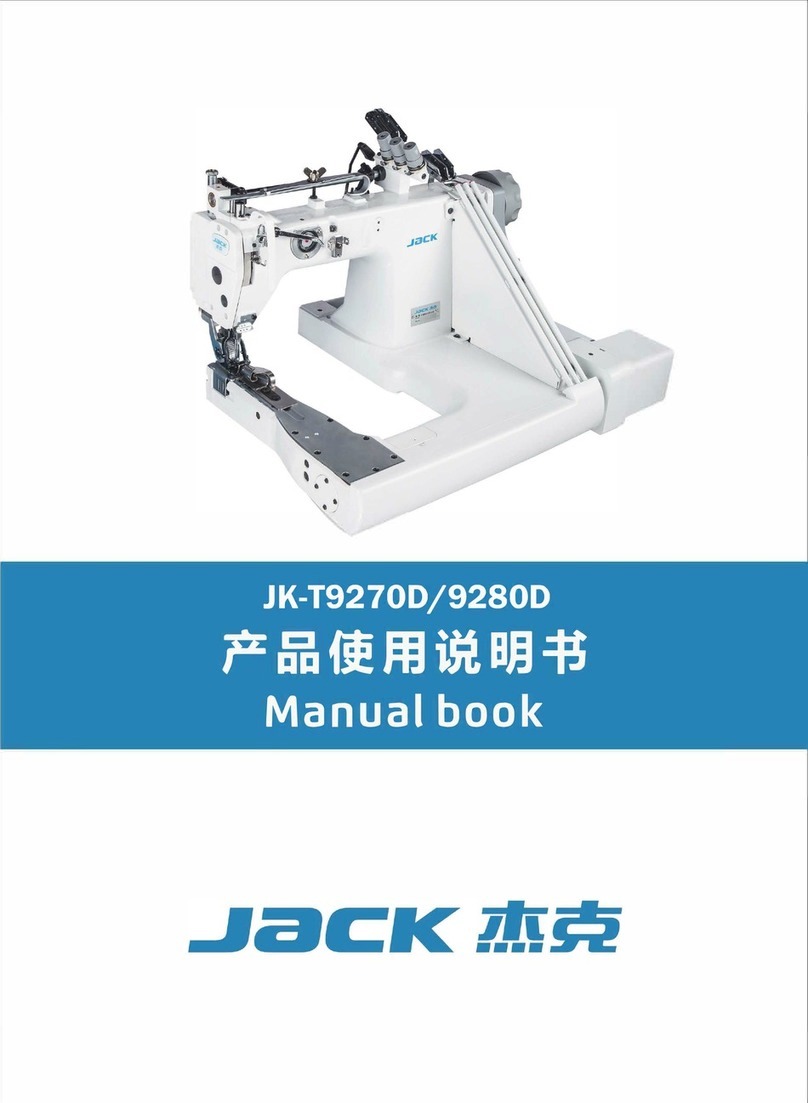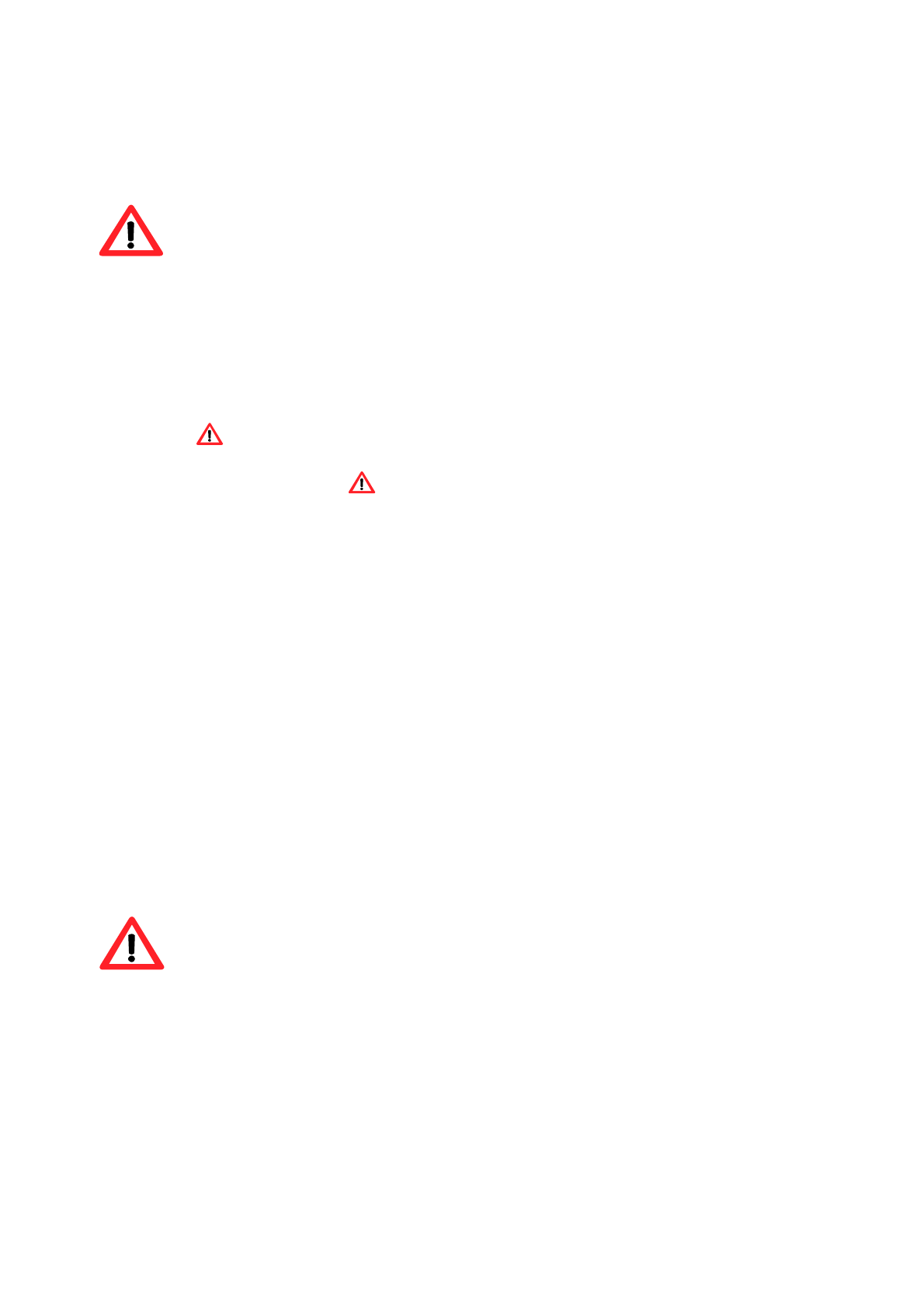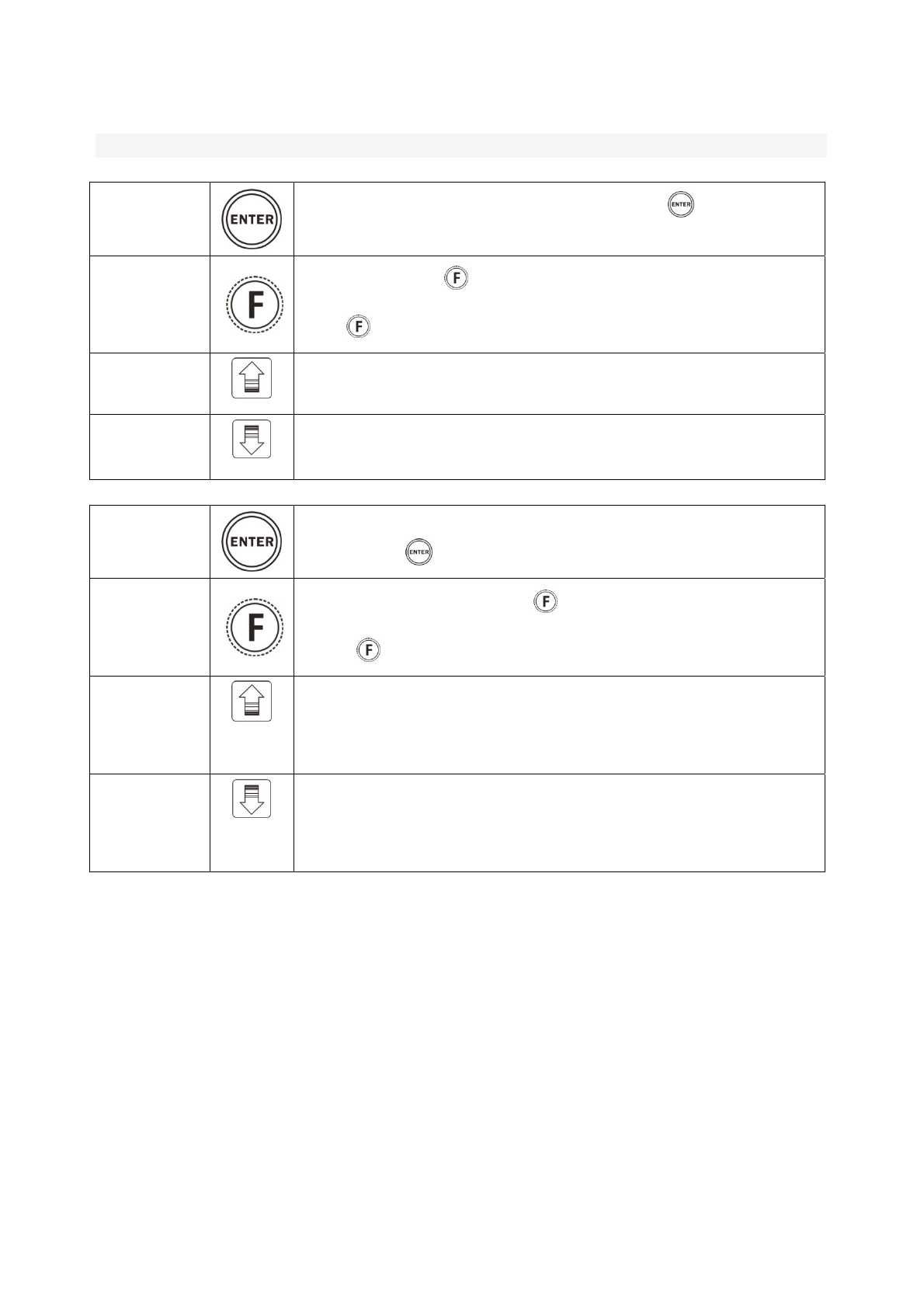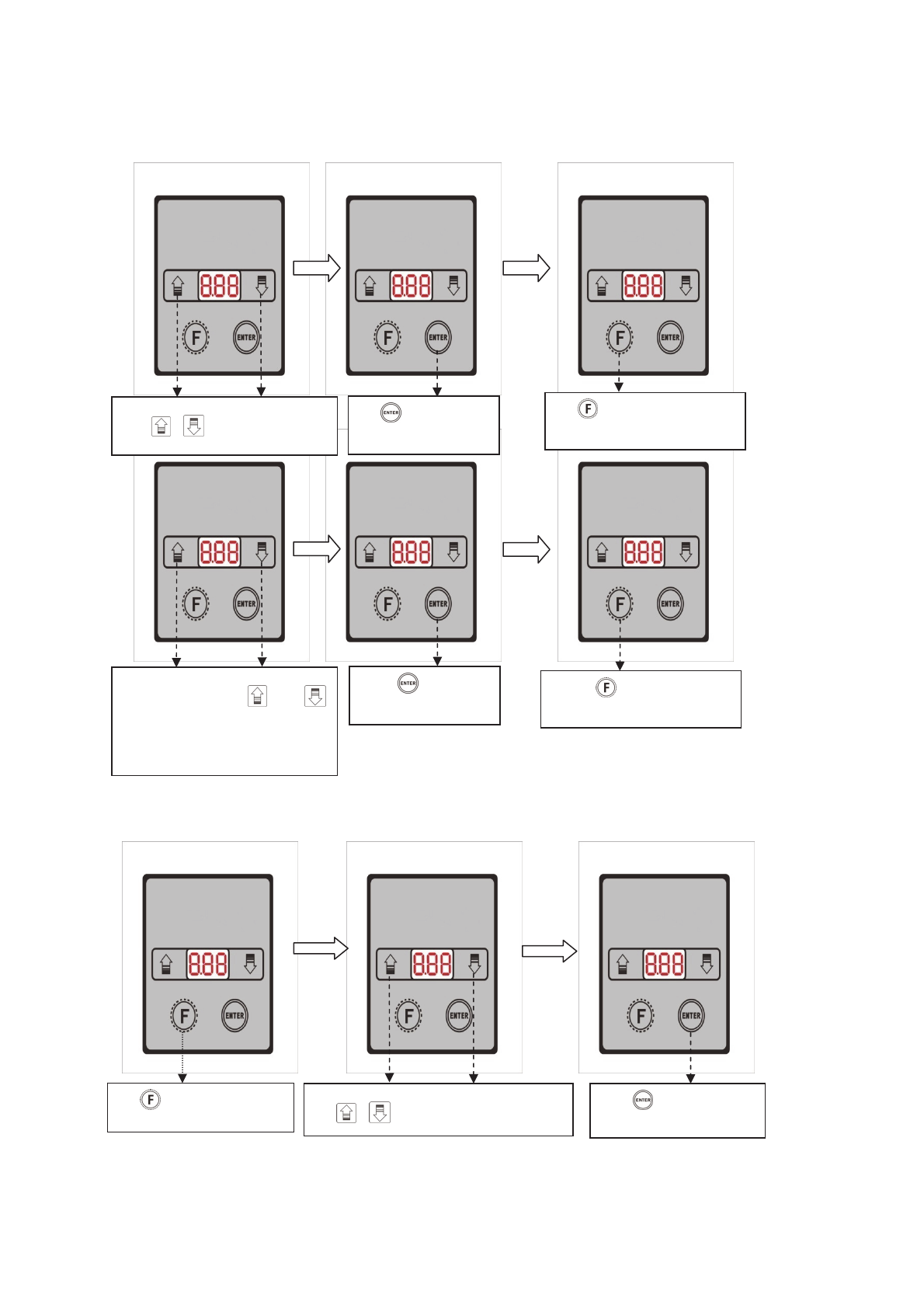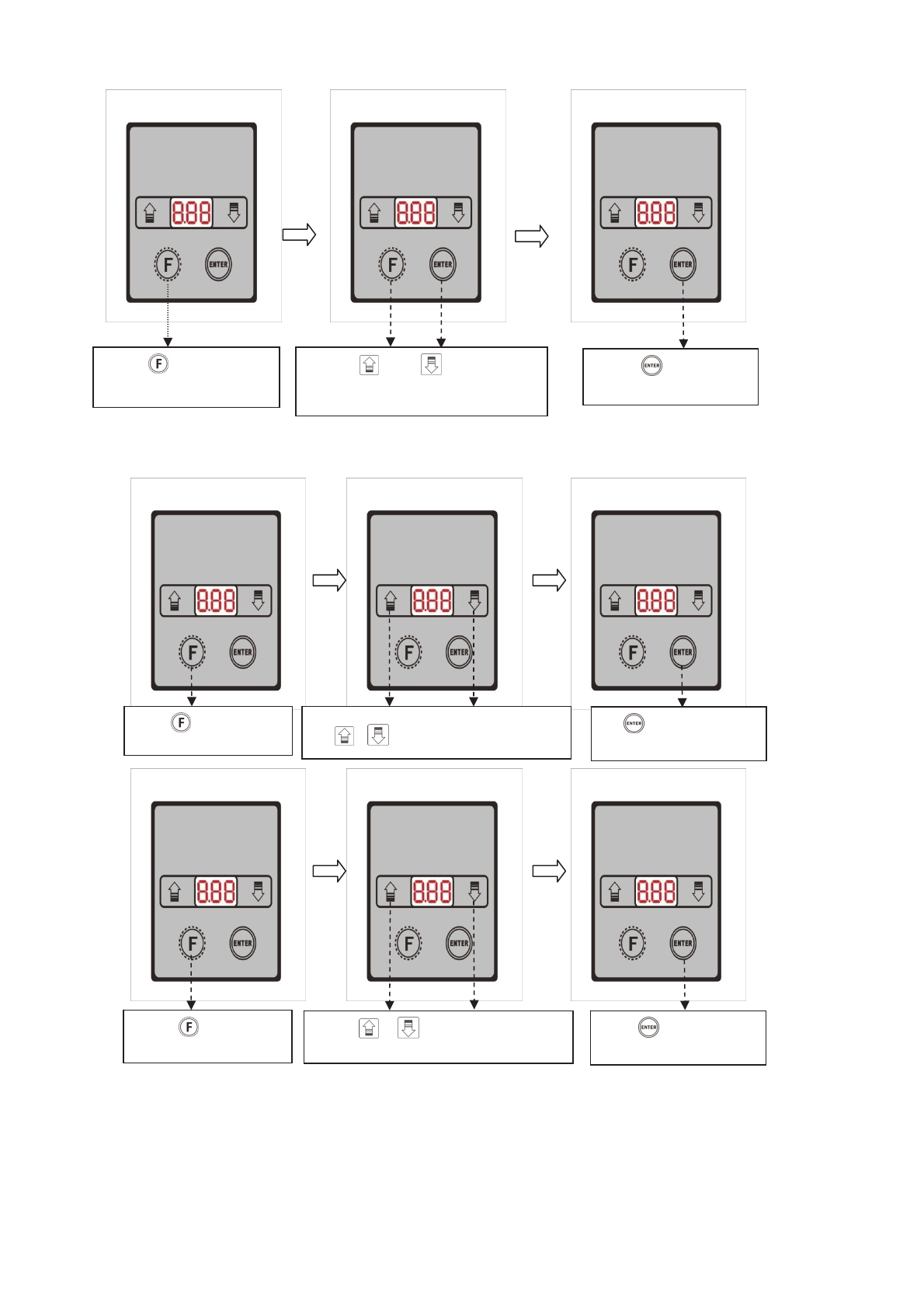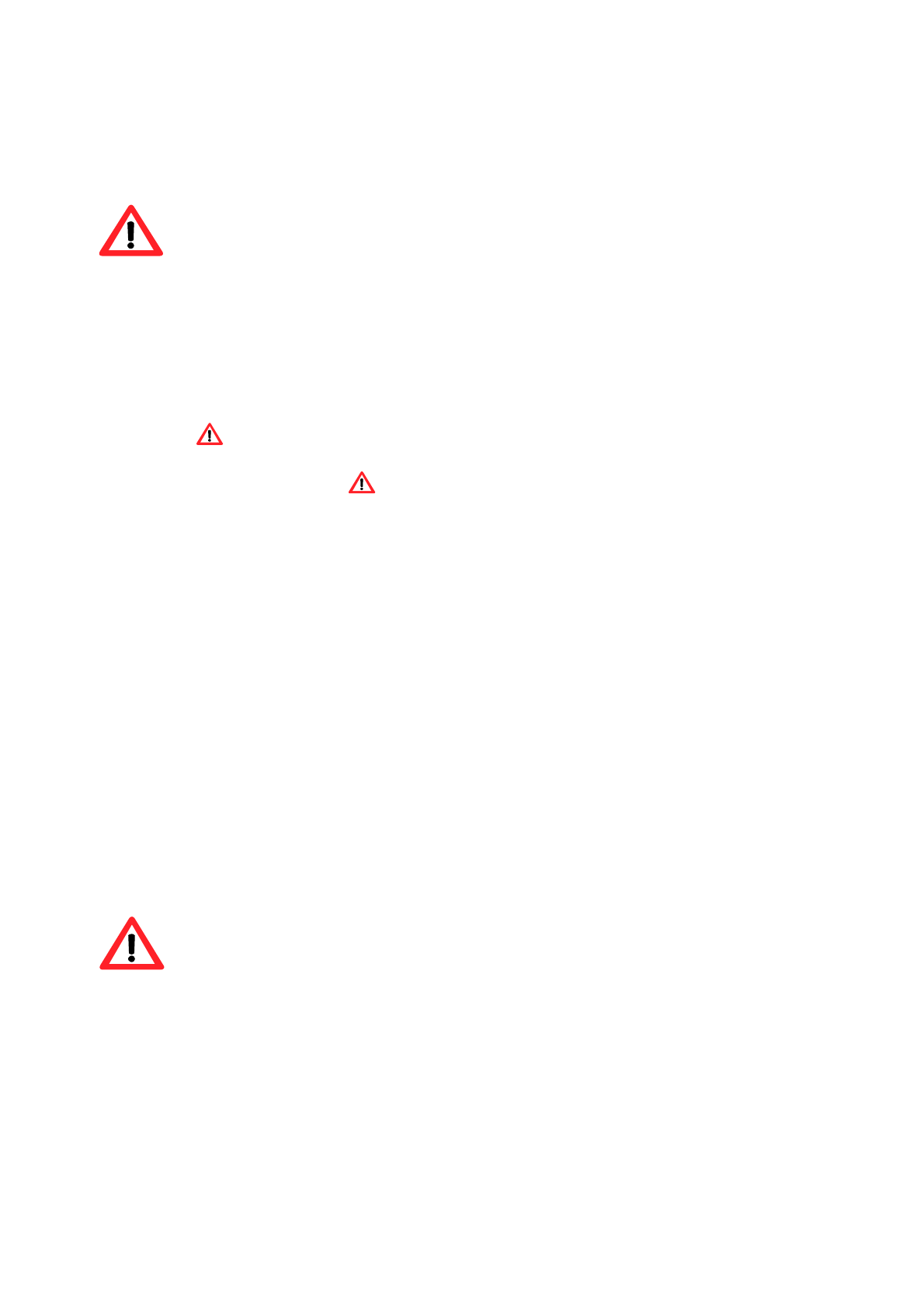
i
警告:为了您的人身安全,使用该产品时,电源插头的地线必须接地,一定要做好系统的接地工程,
否则可能触电!
Warning: For your personal safety, when operating the kind of products, please make sure that
the ground wire of power plug is connected to ground, otherwise an electric shock may occur.
安全指示 Safety instruction:
1. 在安装或使用本产品前,请务必仔细阅读本使用说明书,并将本使用说明书妥善保管,以备随时
查阅。
Before installing and using this kind of products, please read user manual very carefully,
and take good care of this manual for temporary reference.
2. 所有标上 符号的指示,必须特别注意或执行,否则可能会导致人身伤害或设备损坏。
All instruction with marks must be carried out, otherwise body injury or equipment
damege may occur.
3. 本产品须由受过正确训练的人员来安装或操作。
This kind of products must be installed and operated by correctly and professionally
trained staff.
4. 为安全起见,禁止以延长线作电源座供应二项以上的电器产品使用。
For safety, it is forbidden to provide power for more than two electronical products
through the power socket of an extended wire.
5. 当连接电源线到电源座时,必须确定此电压低于 AC 250V,且符合标在马达铭牌上的指定电压。
When connecting power wire to power socket, the alternate current voltage must be lower
than 250V, and conform to the rated voltage on the motor nameplate.
※注意 :电控箱电源规格如为 AC220V 时,请勿插接至 AC380V 的电源插座上,否则将出现异常且电
机将无法动作。此时请立即关闭电源开关,重新检查电源。持续供应 380V 超过五分钟以上,
将可能烧损电控箱而危及人身安全。
Caution: When the power specification of a control box is alternate current 220V,
please do not connect it to the power socket of alternate current 380V, otherwise
it tends to cause abnormal performance and motor fails to move. Please turn off
the power switch immediately, and check power again. If a control box is continually
supplied with alternate current 380V for five minutes, the control box tends to
be burned to threaten body safety.
From the library of: Superior Sewing Machine & Supply LLC