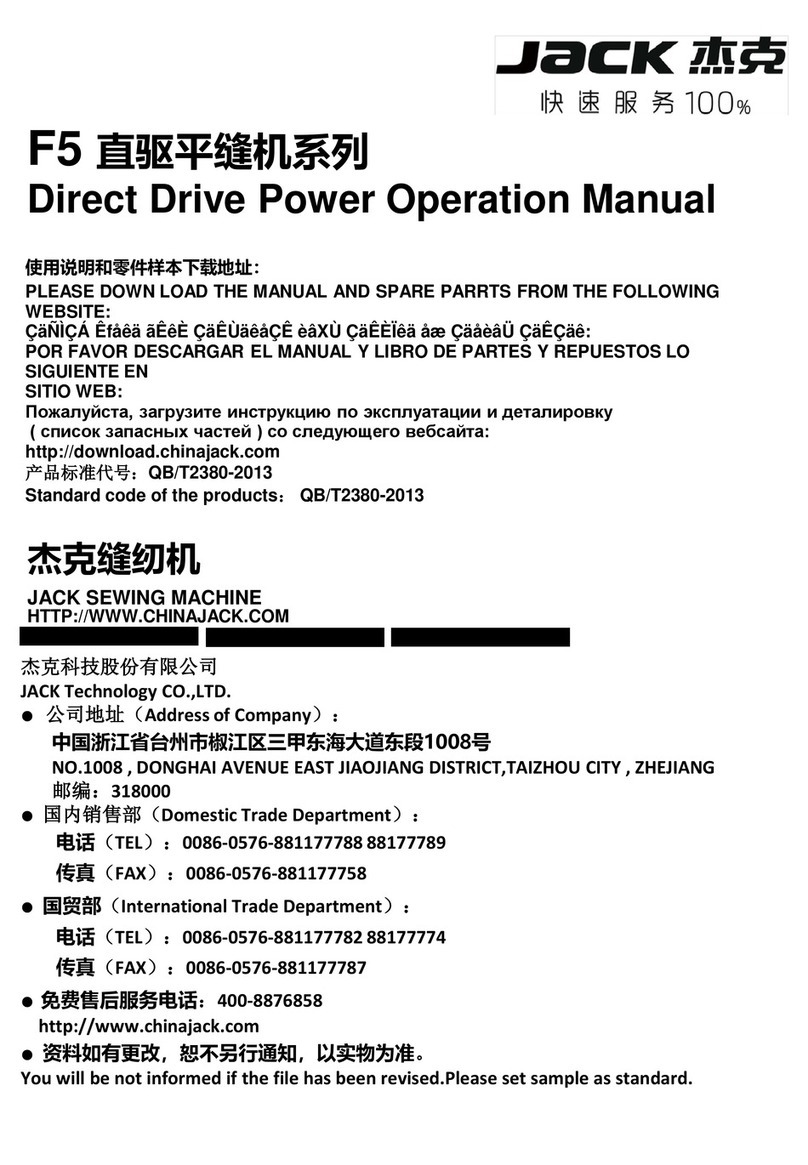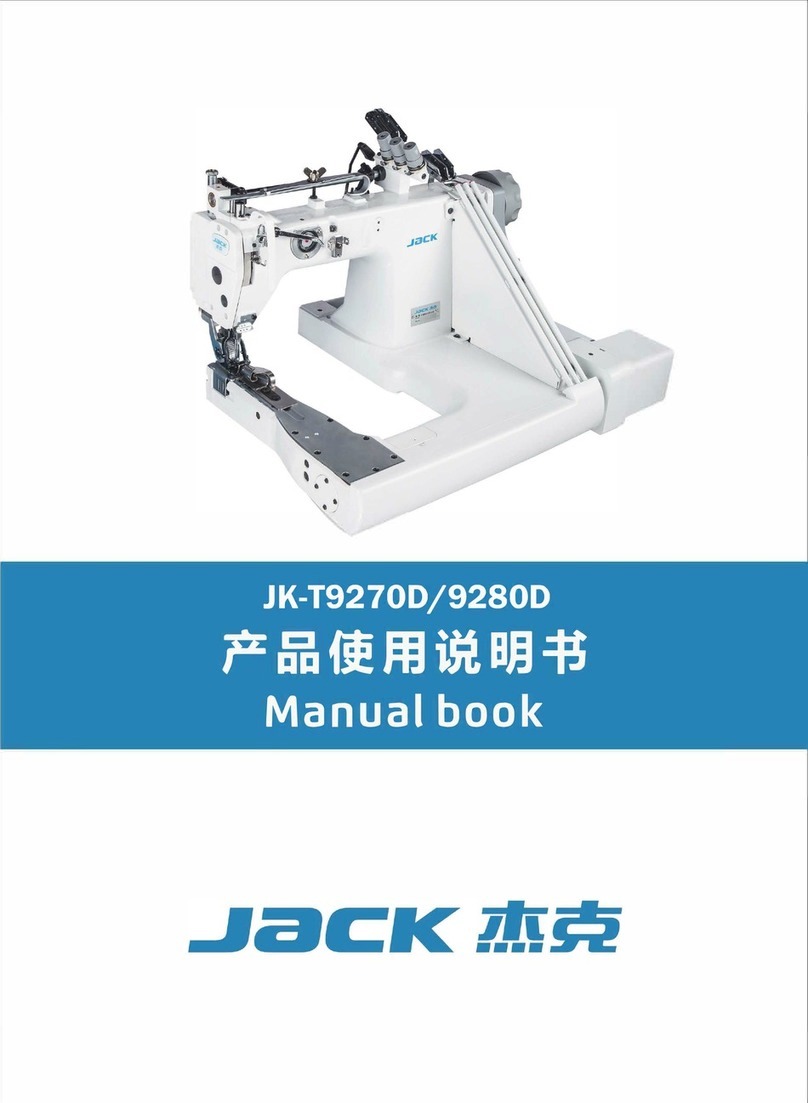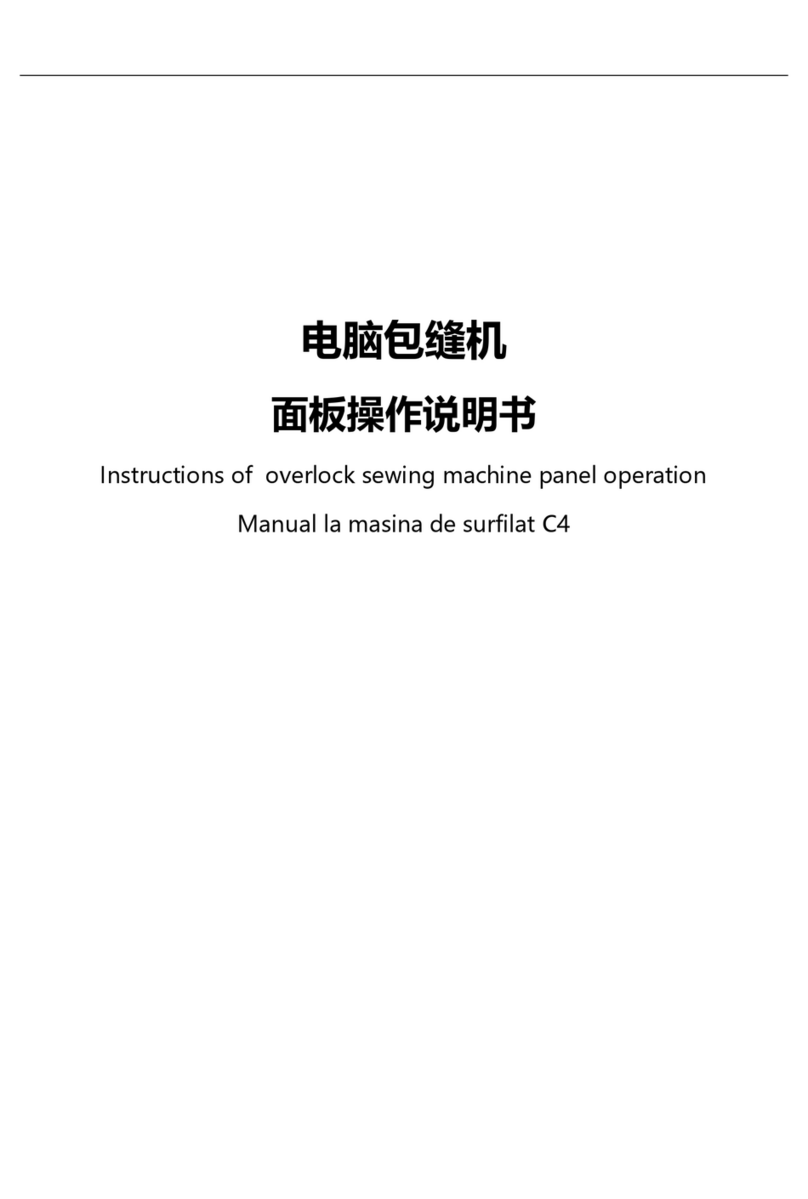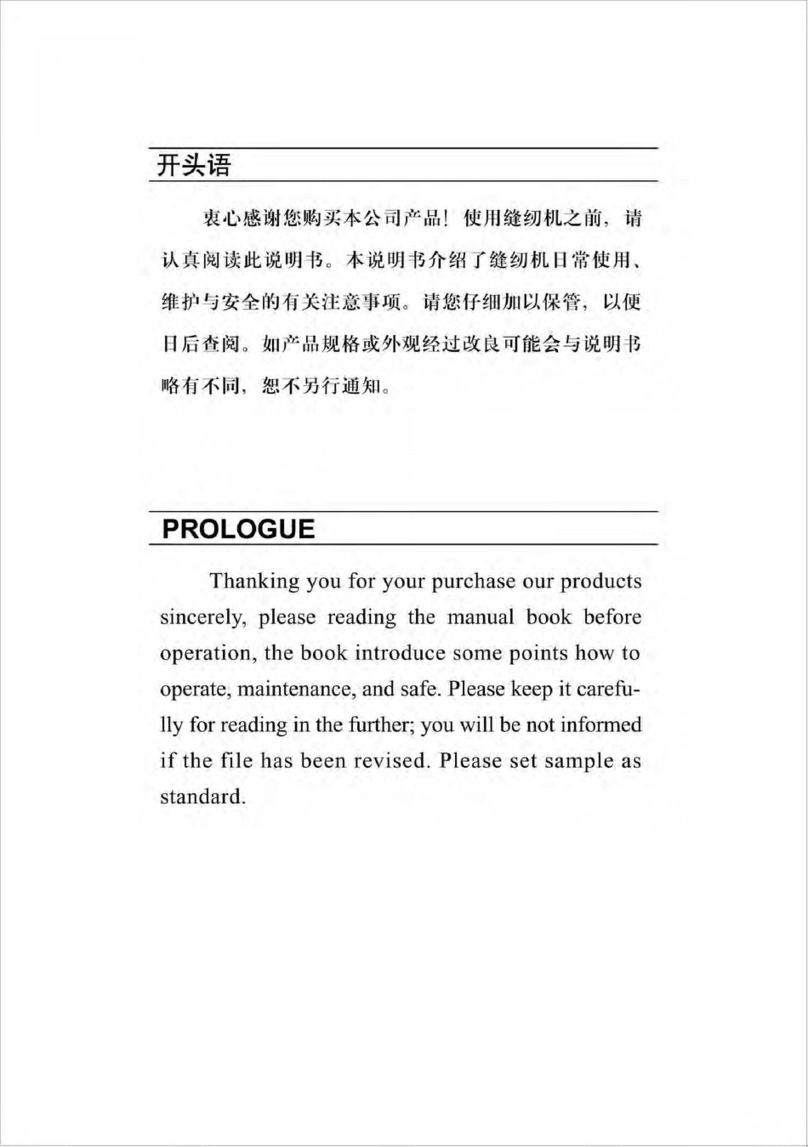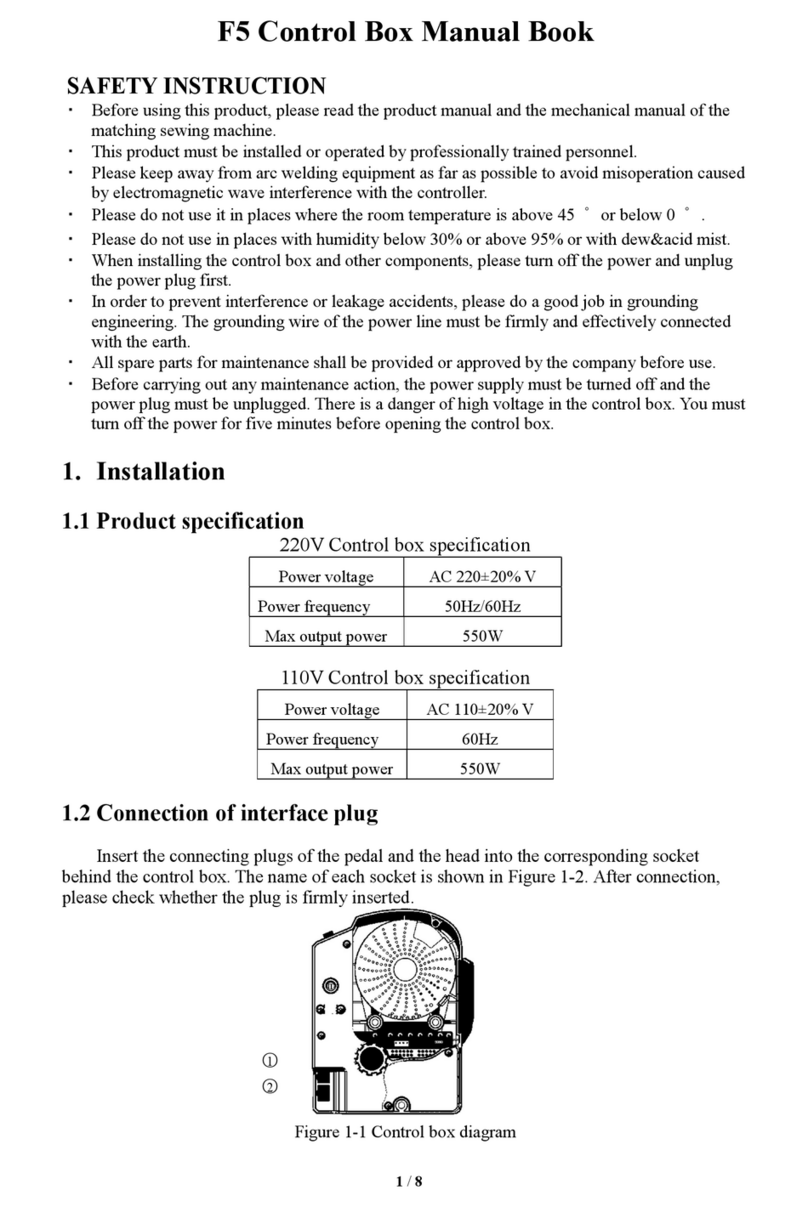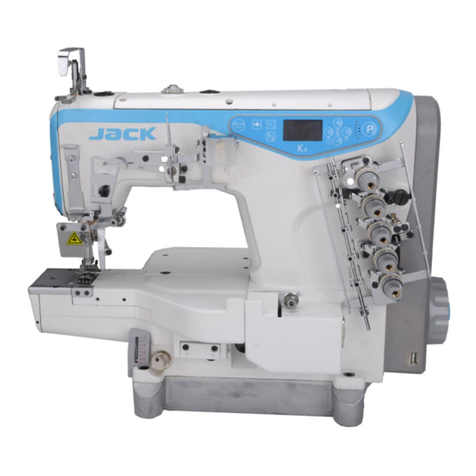Adjustment standard: When the machine is in the parked position (the presser foot is in the
decentralized state), the motor will automatically find the zero position, so that the mechanical lock
between the starting plate and the movement pin left 3mm gap.
29.0:The sensor chip of automatic foot-lift position adjustment
3mm Gap
Sports pin
Sensor chip
Sensor
The sensor chip is aligned with up-side of the stamp mark of sensor
Stamp mark
Larger
Smaller
Adjustment methods:
1. Loosen the setscrews and adjust the sensor chip up and down relative to the sensor. (Up to adjust sensor
chip, the gap becomes larger after booting to find the zero position, down to adjust the gap smaller.)
2.Re-boot to find zero position, verify the mechanical lock between the starting plate and the
movement pin left 3mm gap.